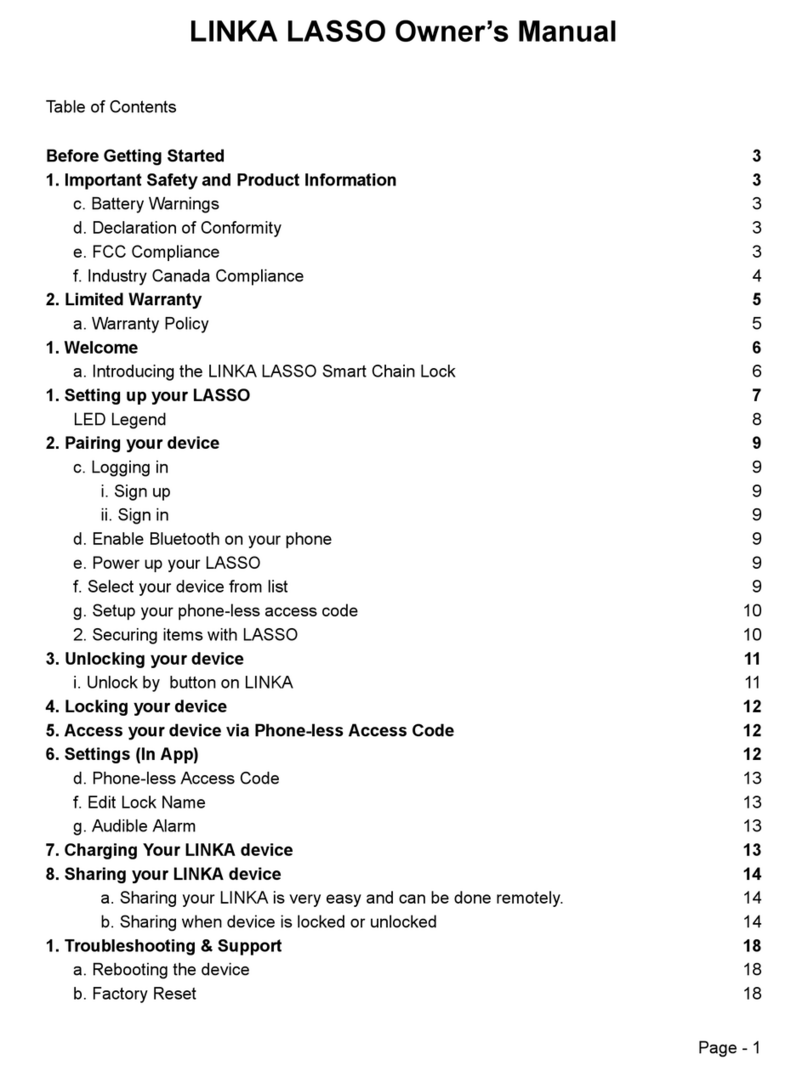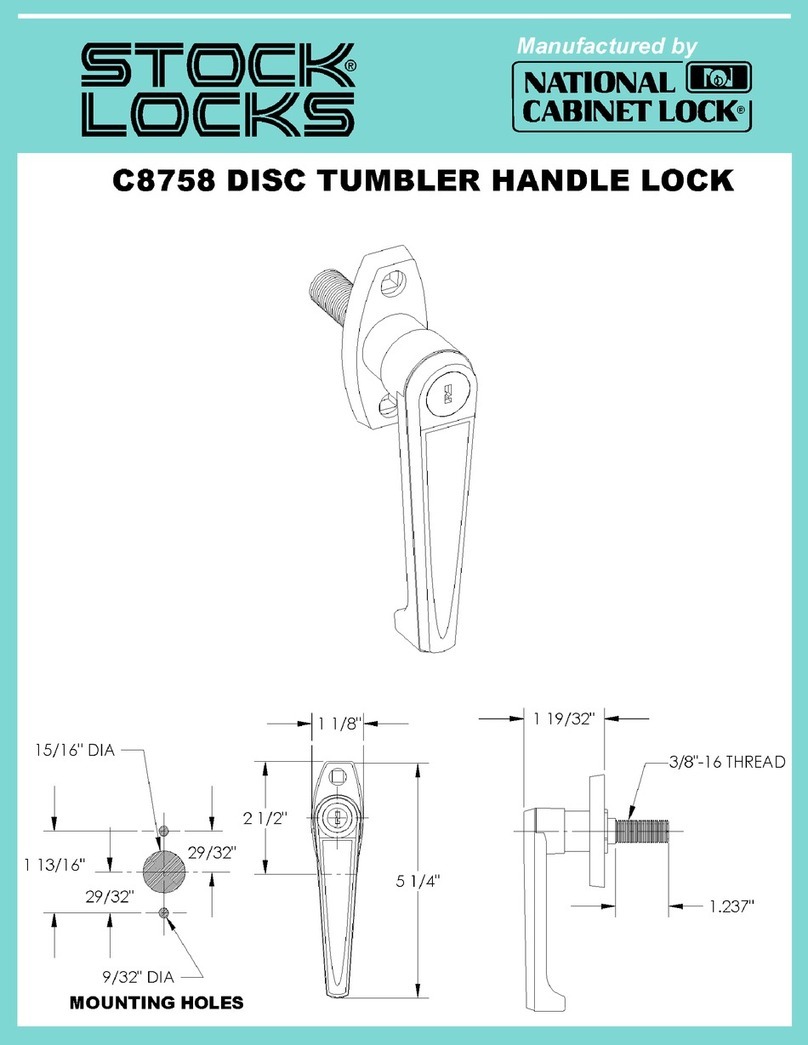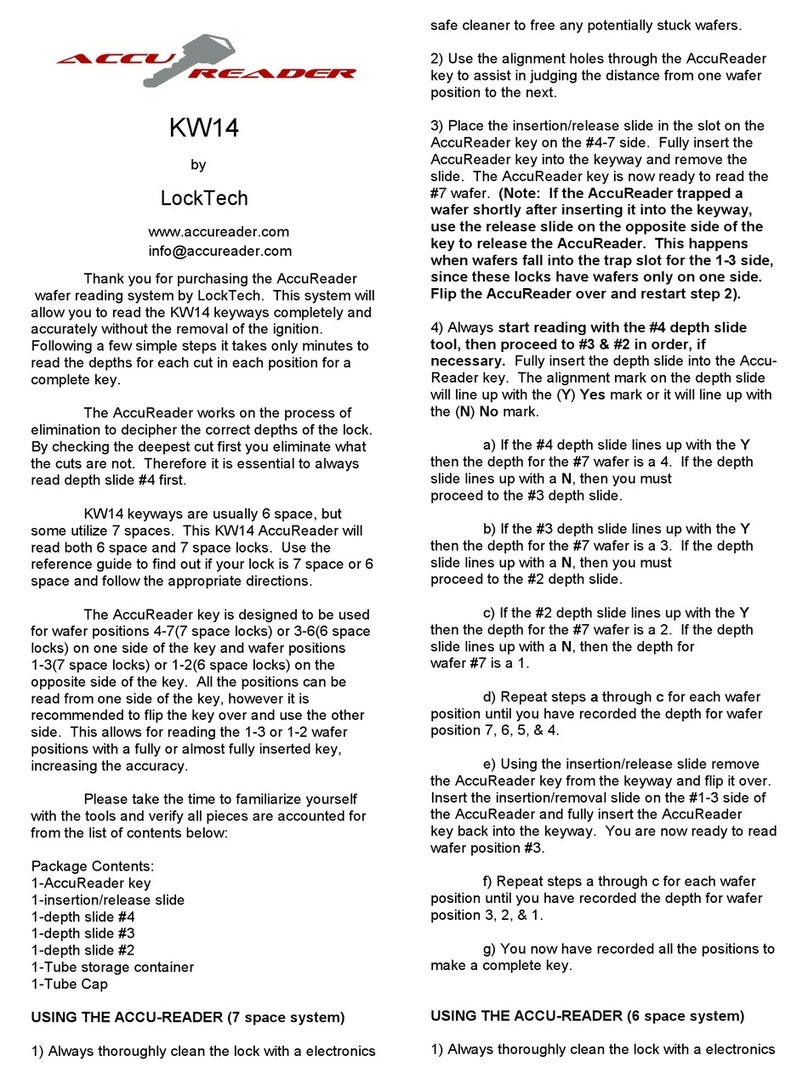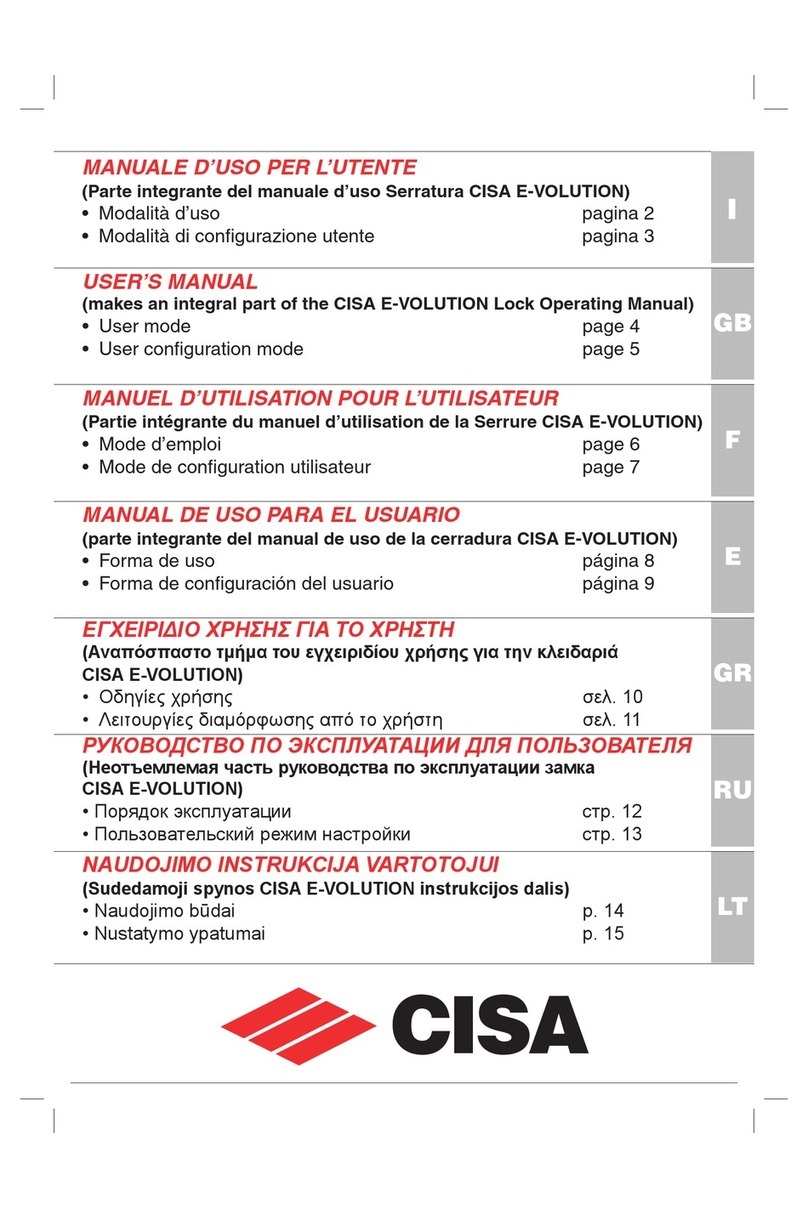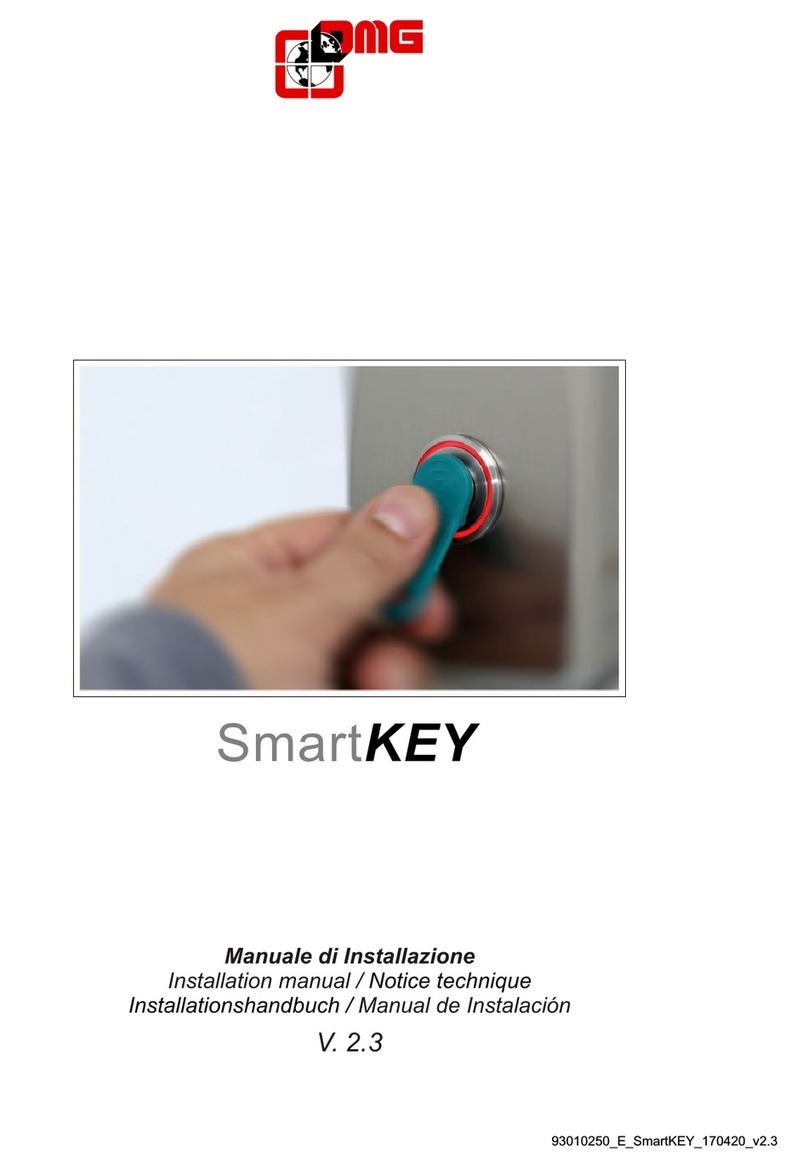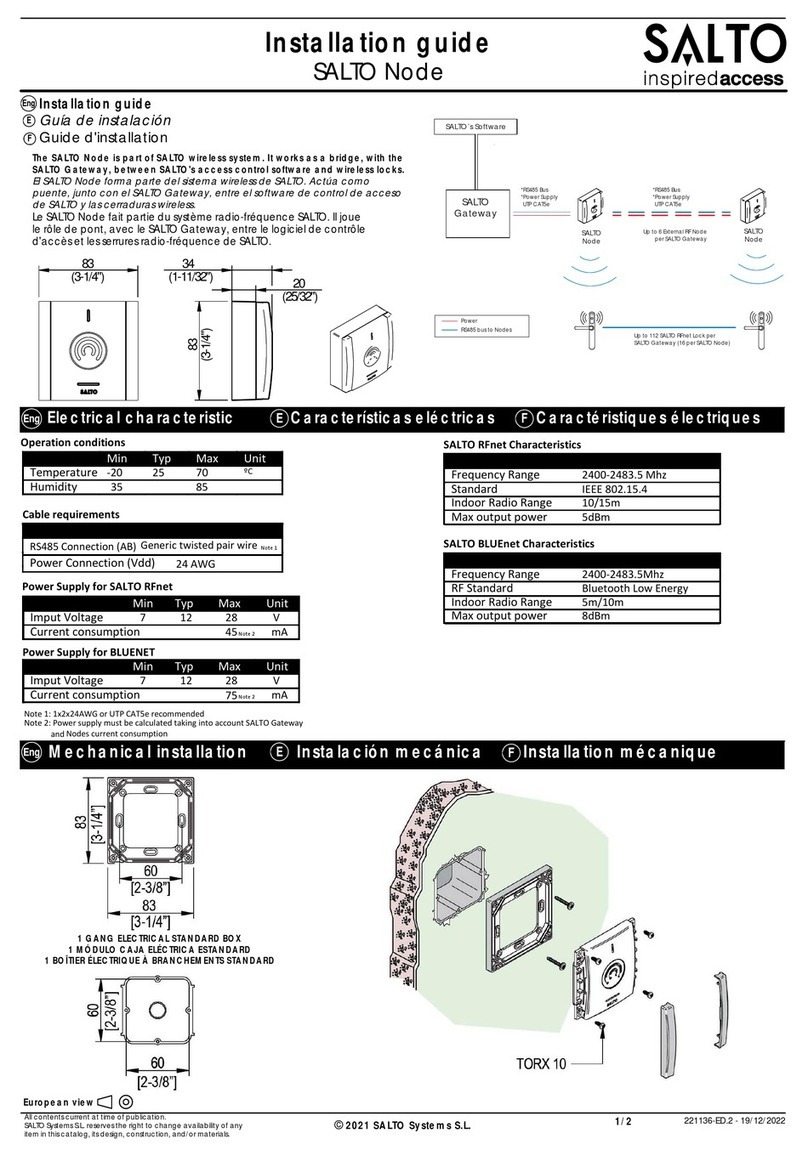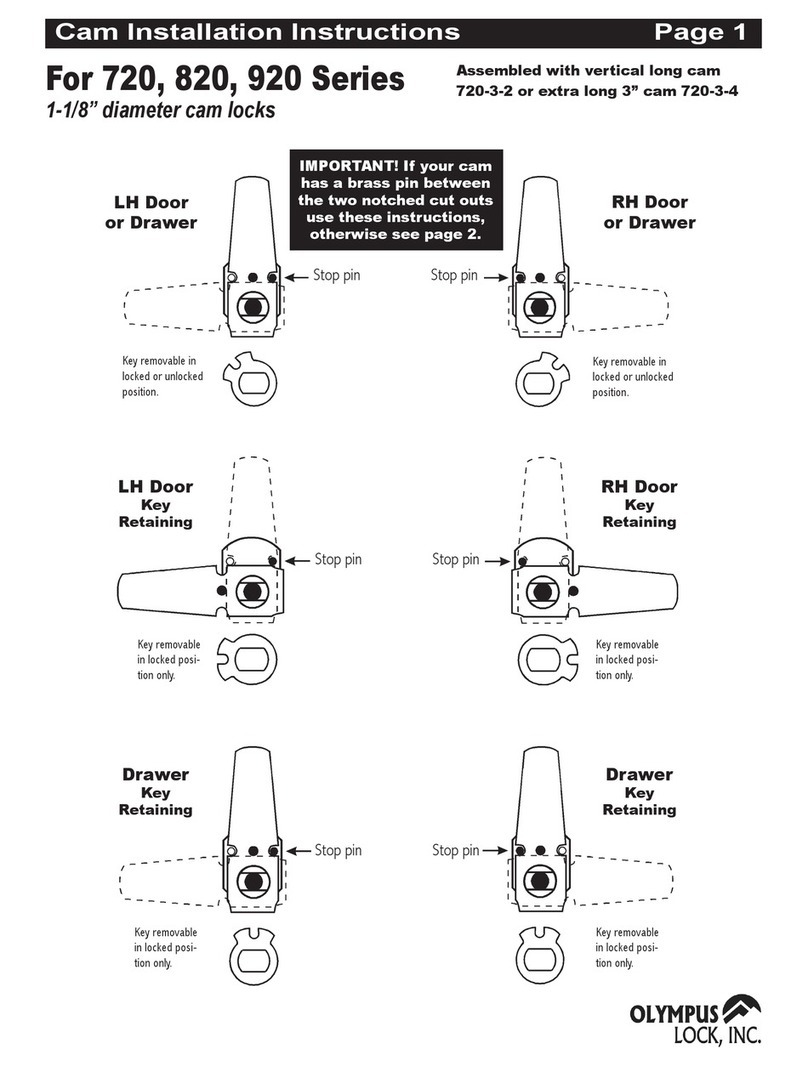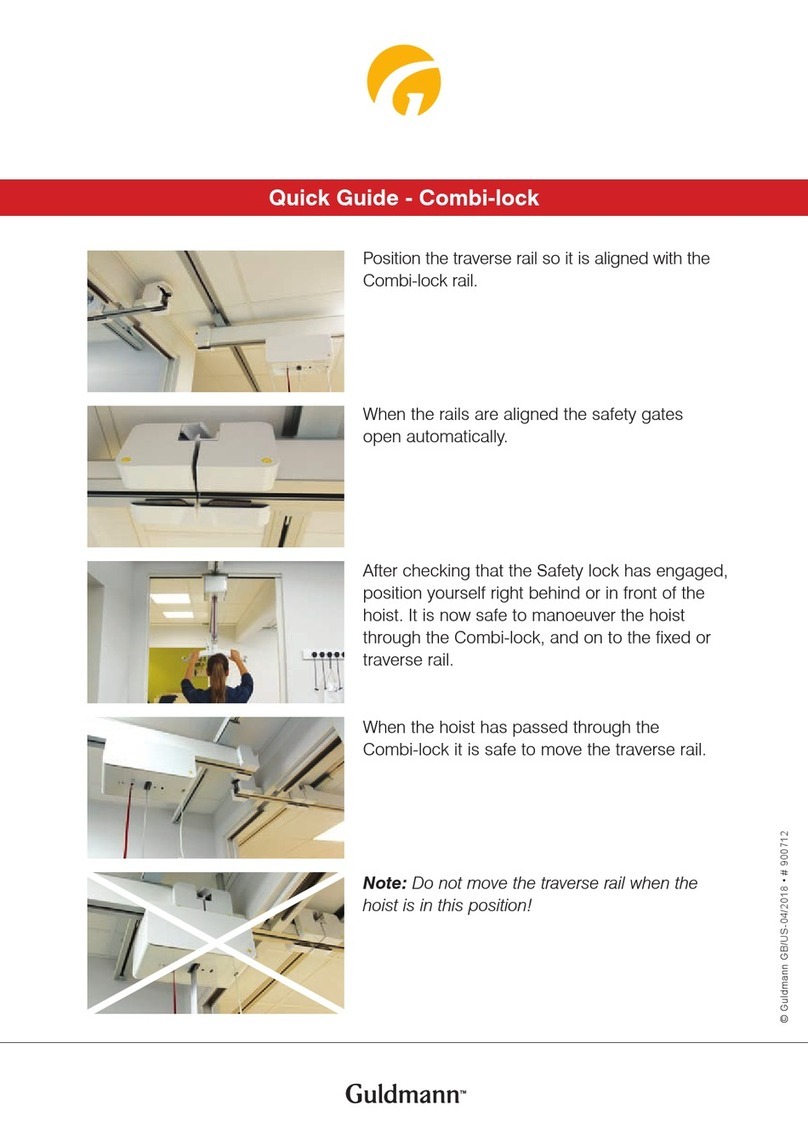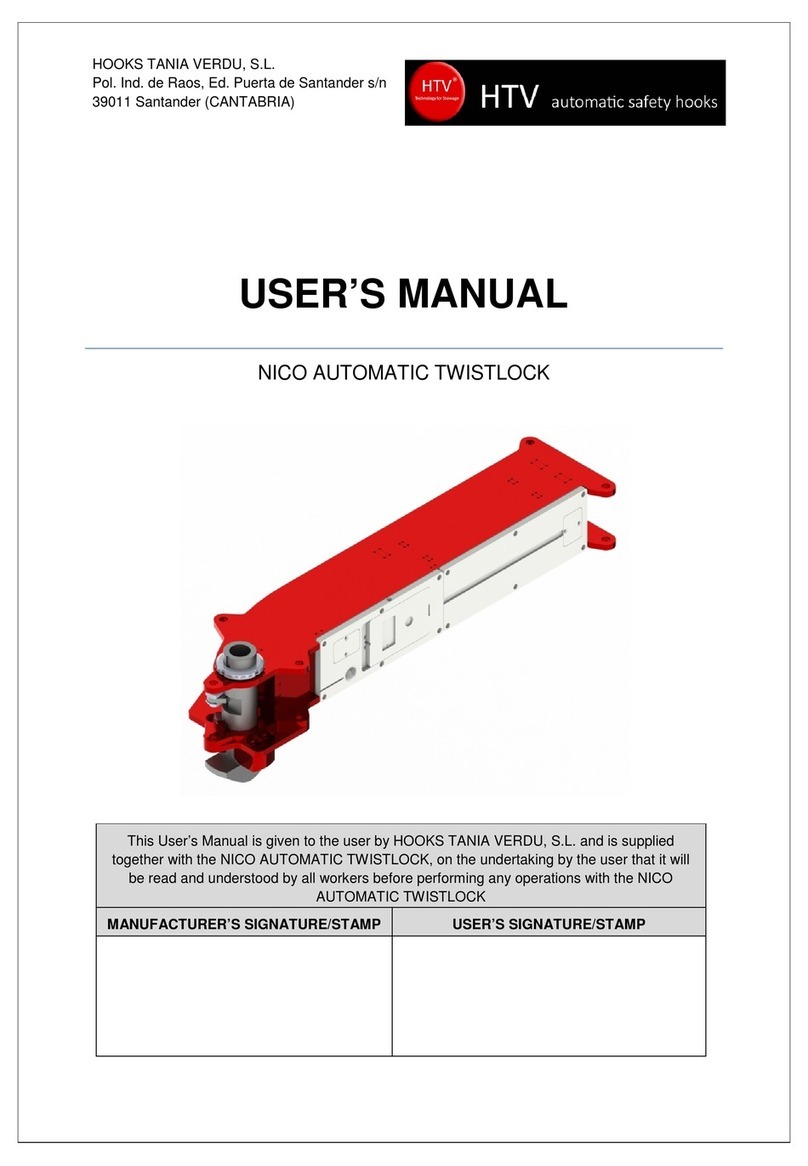Linka LK-B100 User manual

LockSmarterNotHarder
SmartBikeLock
Owner’sManual
(LKB100&LKC100)

TableofContents
GettingStarted
ImportantSafetyandProductInformation
BatteryWarnings
DeclarationofConformity
FCCCompliance
IndustryCanadaCompliance
LimitedWarranty
WarrantyPolicy
Welcome
IntroducingtheLINKASmartWheelBikeLock
InstallingyourLINKA
Installusingmountingscrews
Installingusingtiedownstraps
Turningonyourdevice
LEDLegend
Pairingyourdevice
Loggingin
Signup
SigninwithFacebook
Signin
EnableBluetoothonyourphone
Selectyourdevicefromlist
Setupyourphonelessaccesscode
Lockingyourdevice
Unlockingyourdevice
UnlockinApp
UnlockbybuttononLINKA
Autounlockfeature
AccessyourdeviceviaPhonelessAccessCode
SeeActivity(InApp)
LocationService(InApp)
BikeProfile(InApp)
AddPhoto:
Editfields:
Settings(InApp)
PhonelessAccessCode
EditLockName
AudibleLocking/Unlocking
TamperSiren
AutoUnlocking
InternalONLY8000003Rev1.24/27 1

ManageDevices(InApp)
Notifications(InApp)
OutofRangeAlert
BackinRangeAlert
LINKABatteryLowAlert
LINKABatteryCriticallyLowAlert
ChargingYourDevice
DeviceInformation
Accessories
AddonChain
Troubleshooting&Support
Resettingthedevice
FactoryReset
UpdatingSoftware
SoftwareLicenseAgreement
InternalONLY8000003Rev1.24/27 2

SeetheImportantSafetyandProductInformationguideintheproductboxforproductwarnings
andotherimportantinformation.
GettingStarted
WhenusingyourLINKAdeviceforthefirsttime,youshouldcompletethesetaskstosetupthe
deviceandgetfamiliarwiththebasicfeatures.
1.ImportantSafetyandProductInformation
a. Pleasereadthisowner’sguide
b. Pleasetakethetimetofollowtheinstructionsintheowner’sguidecarefully.Itwill
helpyougetthemostoutofthefeaturesyournewLINKAproducthastooffer.
Savetheowner’sguideforfuturereference.
c. BatteryWarnings
i. Iftheseguidelinesarenotfollowed,theinternallithiumionbatterymay
experienceashortenedlifespan,ariskofdamagetooperabilityofthe
device,fire,chemicalburn,electrolyteleak,and/orinjury.
1. Donotpunctureorincineratethedeviceorbattery.
2. Whenstoringthedeviceforanextendedtime,storewithinthe
followingtemperaturerange:from32Fto77F(from0Cto25C)
3. Donotoperatethedeviceoutsideof4Fto131F(from20Cto
55C).
4. Contactyourlocalwastedisposaldepartmenttodisposeofthe
device/batteryinaccordancewithapplicablelocallawsand
regulations.
ii. NonUserreplaceableBatteryWarning:Donotremoveorattemptto
removethenonuserreplaceablebattery.
d. DeclarationofConformity
i. Hereby,LINKAdeclaresthatthisproductisincompliancewiththe
essentialrequirementsandotherrelevantprovisionsofDirective
“XXXXX”.ToviewthefullDeclarationofConformity,seetheLINKA
website:www.linkalock.com/compliance.
e. FCCCompliance
i. Thisdevicecomplieswithpart15oftheFCCRules.Operationissubject
tothefollowingtwoconditions(1)thisdevicemaynotcauseharmful
interference,and(2)thisdevicemustacceptanyinterferencereceived,
includinginterferencethatmaycauseundesiredoperation.
InternalONLY8000003Rev1.24/27 3

ii. Thisequipmenthasbeentestedandfoundtocomplywiththelimitsfora
ClassBdigitaldevice,pursuanttopart15oftheFCCrules.Theselimits
aredesignedtoprovidereasonableprotectionagainstharmful
interferenceinaresidentialinstallation.Thisequipmentgenerates,uses,
andcanradiateradiofrequencyenergyandmaycauseharmful
interferencetoradiocommunicationsifnotinstalledandusedin
accordancewiththeinstructions.However,thereisnoguaranteethat
interferencewillnotoccurinaparticularinstallation.Ifthisequipment
doescauseharmfulinterferencetoradioortelevisionreception,which
canbedeterminedbyturningtheequipmentoffandon,theuseris
encouragedtotrytocorrecttheinterferencebyoneofthefollowing
measures:
1. Reorientorrelocatethereceivingantenna.
2. Increasetheseparationbetweentheequipmentandthereceiver.
3. Connecttheequipmenttoanoutletonadifferentcircuitthanthe
onetowhichthereceiverisconnected.
4. Consultthedealeroranexperiencedradio/TVtechnicianforhelp.
iii. Thisproductdoesnotcontainanyuserserviceableparts.Repairsshould
onlybeperformedbyanauthorizedLINKAservicecenter.Unauthorized
repairsormodificationscouldresultinpermanentdamagetothe
equipmentandvoidyourwarranty.
f. IndustryCanadaCompliance
i. CategoryIradiocommunicationdevicescomplywithIndustryCanada
StandardRSS210.CategoryIIradiocommunicationdevicescomplywith
IndustryCanadaStandardRSS310.ThisdevicecomplieswithIndustry
CanadalicenseexemptRSSstandards.Operationissubjecttothe
followingtwoconditions:(1)thisdevicemaynotcauseinterference,and
(2)thisdevicemustacceptanyinterference,includinginterferencethat
maycauseundesiredoperationofthedevice.
2.LimitedWarranty
a. WarrantyPolicy
i. LINKAwarrantstotheoriginalendusercustomerorpurchaserofthis
Product(“You”)thattheproductisfreefromdefectsinmaterialand
workmanship,subjecttotheconditionsstatedherein,fortheshorterof:
(1)aperiodfromthedateofpurchaseoftheproductinitsoriginalsealed
packaginguntiltheexpirationdateoftheLimitedWarrantyasspecifiedin
InternalONLY8000003Rev1.24/27 4

theWarrantyPolicy.(RefertotheentireWarrantyPolicyfordetails.)(2)If
noproofofthedateofpurchaseisprovided,thewarrantyperiodwillbe
consideredtohavestartedthree(3)monthsafterthedatethatthe
productwasmanufactured.).
ii. Withinthisperiod,LINKAwill,atitssolediscretion,repairorreplaceany
componentsthatfailinnormaluse.Suchrepairsorreplacementwillbe
madeatnochargetothecustomerforpartsorlabor,providedthatthe
customershallberesponsibleforanytransportationcost.Thiswarranty
doesnotapplyto:
1. Cosmeticdamage,suchasscratches,nicksanddents;
2. Consumableparts,suchasbatteries,unlessproductdamagehas
occurredduetoadefectinmaterialsorworkmanship;
3. Damagecausedbyaccident,abuse,misuse,water,flood,fire,or
otheractsofnatureorexternalcauses;
4. Damagecausedbyserviceperformedbyanyonewhoisnotan
authorizedserviceproviderofLINKA;
5. Damagetoaproductthatasbeenmodifiedoralteredwithoutthe
writtenpermissionofLINKA;
6. Damagetoaproductthathasbeenconnectedtopowerand/or
datacablesthatarenotsuppliedbyLINKA.Inaddition,LINKA
reservestherighttorefusewarrantyclaimsagainstproductsor
servicesthatareobtainedand/orusedincontraventionofthelaws
ofanycountry.
InternalONLY8000003Rev1.24/27 5

3.Welcome
a. IntroducingtheLINKASmartWheelBikeLock
i. ThankyouforpurchasingtheSmartWheelBikeLockfromLINKA.Our
innovativetechnologyallowsyousecureyourbikewithnophysicalkeys
andanincreasedpeaceofmind.
1. LEDIndicatordome
2. button
3. MicroUSBweathercapandchargepoint
4. MountingSlots
5. HardenedSteelShackle
6. Accessories
a. microUSBchargecable
b. M5mountingscrews(seeInstallingyourLINKAsection
4.b)
c. Tiedownstraps(seeInstallingyourLINKAsection4.c)
4. InstallingyourLINKA
a. Forhighestlevelofsecurity,positionyourLINKAintheinnerreartriangleofthe
bike
b. Installusingmountingscrews
i. AligntheslotsintheinnerringofLINKAwiththemountingstudsonyour
bikeseatstay
InternalONLY8000003Rev1.24/27 6

ii. AttachLINKAtoyourbikeusingthetwoprovidedM5mountingbolts.
c. Installingusingtiedownstraps
i. AligntheslotsintheinnerringofLINKAwiththeseatstaysonyourbike.
ii. Pushtiedownstrapthroughdesiredslotandaroundtheseatstay
iii. Bringtheopenendofthetiedownstrapbackthroughtothewormscrew
opening
iv. Tightenscrewuntilthereislittlewiggleroomleft.
v. Repeatstepii.iiv.onremainingseatstay.
vi. TightendownbothscrewsuntilLINKAissecuredtightlyontoyourbike.
5.Turningonyourdevice
a. Hold downfor2seconds.
b. LEDdomewillbeginblinkingblueidentifyingthatyourdeviceisnowin
discoverablemode.Youwillalsohearanaudiblestartuptone.
NOTE:LEDdomewillblinkblue(stayindiscoverablemode)for90secondsbefore
turningyourdeviceofftoconservebatterypower.
InternalONLY8000003Rev1.24/27 7

LEDLegend
Color
Pattern
Mode
Description
Whattodo?
Blue
Blinking
Discoverable
Whenyourdeviceisturnedon,theLED
domewillblinkbluefor90secondsin
searchofaphonetopairwith.
1. Pairanewdevice
2. Beinrangewitha
previouslyconnected
device
Blue
Solid
Paired
Pairedandconnected
1. Lockorunlockdevice
2. AdjustyourdeviceSettings
3. ViewLINKAstatusand
activity
Purple
Solid
FirmwareUpdate
We’relearningfromyourfeedbackand
constantlylookingtoimproveLINKA
andyourexperience
Allowyourdevicetogothroughthe
updateprocess.LEDwillturnto
blinkingbluewhenupdateis
successful.
Red
Solid
PhonelessAccess
CodeEntry
Enteryour4digitaccesscode
Amber
Blinking
Paired
Locking
Allowyourdevicetolock
Red
Solid
Charging
Onceyourbatterygetslow,pluginthe
microusbchargecableintoacomputer
orausbplugcharger
Allowyourdevicetocharge
Green
Solid
Charged
Yourbatteryisfullychargedandready
formoremonthsofpeaceofmindand
riding
Unplugyourdevicefromthe
microusbchargeconnectorandget
backtoridingyourbike!
6.Pairingyourdevice
a. DownloadtheLINKAAppthroughGooglePlayortheAppleStore
b. ClickLINKAicontolaunchapponcedownloaded
c. Loggingin
i. Signup
1. EnterFirstName,LastName,EmailandCreateapassword
2. Readtermsandagreementandcheckbox
3. ClickCreateAccount
ii. SigninwithFacebook
1. ClickFacebooksigninandmakesureyou’recurrentlylogged
ontoFacebook.
iii. Signin
1. Ifyoualreadyhaveanaccountsetup,enterEmailandPassword
InternalONLY8000003Rev1.24/27 8

2. ClickSignIn.
d. EnableBluetoothonyourphone
i. Ifyoudon’thavebluetoothenabledonyourphone,theLINKAappwill
introduceaprompttoEnable.
ii. Oncebluetoothisenabled,clickSearchforLINKA.
e. Selectyourdevicefromlist
i. Clickdesired“LINKA[designatedID]”devicefromdropdownlist.
f. Setupyourphonelessaccesscode
i. It’shighlyrecommendedthatyouenterandstorea4digitphoneless
accesscodebeforecontinuingfurther.Thisistoensureyoudon’tget
lockedoutifyoudon’thaveyourphone.
ii. Enteryour4digitaccesscode
1. Foraddedsecurity,Codes“1111”upto“9999”and“1234”arenot
allowed.
iii. Reenteryour4digitaccesscodeandpressSave
NOTE:Allbluetoothconnectedsettings,actions,alerts,etc.willfunctionandappearonly
whenBluetoothisenabledonyourphone.
7.Lockingyourdevice
a. Onceyourdeviceispaired,youwillabletolockyourLINKAdevice
b. Forsafetyreasons,youwillonlybeabletolockyourdevicebydoubletapping
the buttononLINKAandnotthroughtheLINKAApp.
c. TheLINKAappwillshowyouthestatusofyourdeviceandwhetherornotitis
lockedorunlocked.
d. Ifthereisanobstructionwhilelocking,LINKAwillautomaticallyunlock.
i. Youwillreceiveanalertonyourphonetorelockyourdeviceandwill
hearanaudible“unsuccessful”tone.
ii. Ensuretherearenoobstructionsandreattempttolockthedeviceby
doubletappingthe buttononLINKA.
e. OnceLocked,youwillheara“successful”tone
8.Unlockingyourdevice
a. Onceyourdeviceispaired,youwillabletounlockyourLINKAdevice
b. Thereare3waystounlockyourdevice.UnlockinApp,Unlockby buttonon
LINKA,orAutounlockingbyproximity.
InternalONLY8000003Rev1.24/27 9

i. UnlockinApp
1. IntheLINKAhomepage,simplypressUnlockLINKAandwatch
yourdeviceunlockandchangeitsstatusintheApp.
ii. Unlockby buttononLINKA
1. Doubletapthe buttononLINKA
iii. Autounlockfeature
1. WhenAutounlockingisactivated,yourdevicewillbeableto
recognizeasyouapproach.
2. Yourdevicewillbeginunlockingwhenyou’rewithin35ft(11.5
meters)fromyourbike.
3. CAUTION:Yourdevicewillunlockifthisfeatureisactivated.
4. Deactivatethisfeatureifyourusagecharacteristicsentailbeingin
andoutofthebikevicinityoften(Recommended).Formoreonhow
toactivate/deactivatethisfeature,seesection10.eonpageXX.
9.AccessyourdeviceviaPhonelessAccess
Code
a. Insomecases,yourphonebatterymaybecompletelydrainedoryourphoneis
lostorforgotten.PhonelessAccessCodeFeatureallowsyoutoaccessyour
bikeandgettoyourdestinationwithoutanydelaysorworries.
b. Pressandholddownthe buttononLINKAuntiltheLEDdometurnssolid
Red.
c. Pressthe thenumberoftimesofyour1stdigitthenreleaseuntilyouhearan
audiblebeepsound
d. Repeatpreviousstepuntilall4digitsareentered.Yourdevicewillautomatically
unlockaftersuccessfullyenteringall4digits.
e. Ifthecodeisenteredincorrectly,youwillhearanaudible“unsuccessful”tone.
Youmustattemptstepsb.d.Again.
f. Ifcodeisenteredincorrectly3times,yourdevicewilllockoutfor2hours.
10. SeeActivity(InApp)
a. TheActivityfeatureallowsyoutoseethemostrecentactivitythattookplaceon
yourdevice.
b. Onceyourdeviceispaired,youwillbeableaccessthisfeatureby:clickingon
theAppIcononyourphone>>OpenSlideMenu>>MyLINKA>>Activity
InternalONLY8000003Rev1.24/27 10

c. Youcanseewhenallthefollowinghaveoccurred.
i. Unlocking
ii. Lockingwithlocation
iii. TamperAlerts
iv. BatteryLow
v. BatteryCriticallyLow
11. LocationService(InApp)
a. TheLocationfeatureallowsyoutoseethemostrecentlocationyourbikewas
parked.Asimpleclickwillevengiveyouturnbyturndirections!
b. Youwillbeableaccessthisfeatureby:clickingontheAppIcononyour
phone>>OpenSlideMenu>>MyLINKA>>Location
c. Thisfeaturecanbeaccessedwhetherornotyourdeviceispairedtoyourphone.
12. BikeProfile(InApp)
a. Storeinformationaboutyourbikeincludingserialnumberandphotoandmatchit
withyourdevice.Thishelpswhentrackingorusingmultiplebikes.It’salsoreally
usefultohaveifyoueverneedtoreportyourbikestolen.
b. Youwillbeableaccessthisfeatureby:clickingontheAppIcononyour
phone>>OpenSlideMenu>>MyLINKA>>Profile
c. AddPhoto:
i. ClickontheAddPhotoIcon>>TakeaPhotoORPickfromGallery
d. Editfields:
i. ClickEditandchangethefieldvaluestoyourchoice.
ii. ClickSave
13. Settings(InApp)
a. TheSettingspageallowsyoutocustomizespecificfeaturesonyourdevice.
b. Toaccessthispage,yourdevicemustbepairedandconnected.
c. Toaccess/changeyourdeviceSettings:clickontheAppIcononyourphone
>>OpenSlideMenu>>MyLINKA>>Settings
d. PhonelessAccessCode
i. Enteryourpersonal4digitaccesscode
ii. Reenteryourpersonal4digitaccesscode
iii. ClickSave
InternalONLY8000003Rev1.24/27 11

iv. NOTE:Recordorstorethisaccesscodesomewheresafetoaccessyour
deviceyourphoneisnotpresent.
v. FormoreonhowtooperatethePhonelessAccessCode,seesection6onpage
XX.
e. EditLockName
i. Editingyourlocknamemakesiteasierforyoutorecognizeyourdevice
foryourconvenience.
ii. ClickEditLockName
iii. Enteryourdesiredlockname
f. AudibleLocking/Unlocking
i. TheAudibleLocking/Unlockingfeatureallowsyoutoturnoffthe
notificationtoneonyourdevicewhenyourdevicelocksorunlocks.
ii. TaptheslidertotogglebetweenONandOFF.
g. TamperSiren
i. TheTamperSirenfeatureallowsasirentosoundwhenthedeviceis
beingtamperedwith.Insomecasesyoumaynotneedthisfeatureand
canturnthesirenfeatureoff.
ii. TaptheslidetotogglebetweenONandOFF.
h. AutoUnlocking
i. WhenAutounlockingisactivated,yourdevicewillbeabletorecognizeas
youapproachandautomaticallyunlock.
ii. Yourdevicewillbeginunlockingwhenyou’rewithin35ft(11.5meters)
ofyourdevice.
iii. CAUTION:Yourdevicewillunlockifthisfeatureisactivated.
iv. TaptheslidetotogglebetweenONandOFF.
v. WhentheAutounlockfeatureisOFF,simplytapthe onyourdevice
onceanditwillunlock.
14. ManageDevices(InApp)
a. ManageDevicesallowsyoutodeleteapairingfromanexistingdeviceoradda
newLINKAdevice.
b. ToaccessManageDevices:clickontheAppIcononyourphone>>Open
SlideMenu>>ManageDevices
c. Todeleteanexistingpairing,clicktheredminussignforthedeviceyouwould
liketodisconnectfromyourphone.
d. Toaddanewdevice,clickthegreenplussignandfollowthestepsinsection3
tocompleteanewpairing.
InternalONLY8000003Rev1.24/27 12

15. Notifications(InApp)
a. TheNotificationssectionallowsyoutocontrolallthealertsinyourphonerelated
toyourconnectedLINKAdevice.
b. Toaccess/changeyourInAppNotifications:clickontheAppIcononyour
phone>>OpenSlideMenu>>MyLINKA>>Notifications
c. OutofRangeAlert
i. TheOutofRangeNotificationallowsyouknowwhenyourdeviceisoutof
rangefromyourphonetoreceiveanytamperalerts.
ii. Thisnotificationisintendedtokeepyouintheknowaboutwhetherornot
youwillreceiveatamperalert.
iii. TaptheslidetotogglebetweenONandOFF.
iv. NOTE:WhenOutofRangeAlertisturnedOFF,youwillnotbeinformedif
yourbikeisdangerorbeingtamperedwith.
d. BackinRangeAlert
i. TheBackinRangeNotificationallowsyouknowwhenyourdeviceback
inrangewithyourphonetoreceiveanytamperalerts.
ii. Thisnotificationisintendedtokeepyouintheknowaboutwhetherornot
youwillreceiveatamperalert.
iii. TaptheslidetotogglebetweenONandOFF.
iv. NOTE:WhenBackinRangeAlertisturnedOFF,butyouarewithin
range,youwillreceiveatamperalert.
e. LINKABatteryLowAlert
i. TheBatteryLowAlertallowsyoutoknowwhenitistimetorechargeyour
device.
ii. TaptheslidetotogglebetweenONandOFF.
iii. Whenturnedon,youwillreceiveanalertwhenyourdevicebattery
reaches30%orbelow.
iv. NOTE:Ifyouarenotinrangeofyourdevice,youwillreceivea
notificationthenexttimeyou’reinrangeandyourbatteryis30%charge
orbelow.
f. LINKABatteryCriticallyLowAlert
i. TheBatteryCriticallyLowAlertallowsyoutoknowwhenitistimeto
rechargeyourdevice.
ii. TaptheslidetotogglebetweenONandOFF.
iii. Whenturnedon,youwillreceiveanalertwhenyourdevicebattery
reaches10%orbelow.
iv. NOTE:Ifyouarenotinrangeofyourdevice,youwillreceivea
notificationthenexttimeyou’reinrangeandyourbatteryis10%charge
orbelow.
InternalONLY8000003Rev1.24/27 13

v. WARNING:Oncethedevicebatteryreaches10%orless,yourdevicewill
nolongerlock!Thisisasecurityandconveniencefeaturetopreventyou
frombeingstrandedwithacompletelydischargedbattery.
16. ChargingYourDevice
NOTICE:Topreventcorrosion,thoroughlydrythemicroUSBport,theweathercapand
thesurroundingareabeforecharging.
TheLINKAdeviceispoweredbyabuiltinlithiumionbatterythatyoucanchargeusinga
standardwalloutlet,aUSBportonyourcomputeroraportablebatterypack.
NOTE:Thedevicewillnotchargewhenoutsidethetemperaturerangeof32°to112°F
(0°to45°C)
Thedevicewillonlychargeifdeviceisunlocked.
a. Pulluptheweathercap(1)fromthemicroUSBport(2)
b. PlugthesmallendoftheUSBcableintothemicroUSBport.
c. PlugtheUSBendofthecableintoyourcomputer,walloutletconnectedAC
adaptororportablebatterypack.
d. Whenyourdeviceisfullycharged,theLEDdomeindicatorwillbegreen.
InternalONLY8000003Rev1.24/27 14

17. DeviceInformation
BatteryType
Rechargeable,builtinlithiumion
battery
BatteryLife
89monthsundernormalusage
OperatingTemperature
Range
From20°Cto55°C(from4°Fto
131°F)
ChargingTemperature
Range
From0°to45°C(from32°Fto
112°F)
RadioProtocol
BluetoothLowEnergy
WaterRating
IEC60529IP56
18. Accessories
a. AddonChain
i. Foradditionalsecurityandlongerlockups,useourourheavyduty
addonnoosechain.
ii. Howtouse:
1. Noosethechainaroundanimmovableobjectandyourbikeframe
2. HookthechainthroughthelockingringofLINKA(seeimage).
InternalONLY8000003Rev1.24/27 15

19. Troubleshooting&Support
a. Resettingthedevice
i. Ifthedevicestopsresponding,youmayneedtoresetit.Thisstepwillnot
eraseanyofyourdataorsettings.
ii. Hold downfor10secondswhilepairedandconnectedorunlocked.
iii. Thedeviceresetsandturnson.
b. FactoryReset
i. Ifthedeviceischangingownershiporforanyreasonyou’dliketorestore
originalfactorysettings.
ii. ToFactoryReset:clickontheAppIcononyourphone>>OpenSlide
Menu>>MyLINKA>>Settings
iii. NOTE:Deviceneedstobepairedandconnectedforafactoryreset.
InternalONLY8000003Rev1.24/27 16

c. UpdatingSoftware
i. YourLINKAappwillnotifyyouwhentherearenewsoftwareandfirmware
updatesavailable.
ii. Onceyourdeviceispaired,thelatestfirmwarestoredintheAppwill
updateyourdevicewirelesslyiftherearefirmwarespecificupdates
available.
iii. Donotturnoffyourphoneorchangeanysettingsonyourdeviceduring
theupdateprocess
20. SoftwareLicenseAgreement
a. Byusingthisdevice,youagreetobeboundbythetermsandconditionsofthe
followingsoftwarelicenseagreement.Pleasereadthisagreementcarefully.
b. LINKAgrantsyoualimitedlicensetousethesoftwareembeddedinthisdevice
(the“Software”)inbinaryexecutableforminthenormaloperationoftheproduct.
Title,ownerrights,andintellectualpropertyrightsinandtotheSoftwareremain
inLINKAand/oritsthirdpartyproviders.
c. YouacknowledgethattheSoftwareisthepropertyofLINKAand/oritsthirdparty
providersandisprotectedundertheUnitedStatesofAmericacopyrightlawsand
internationalcopyrighttreaties.Youfurtheracknowledgethatthestructure,
organization,andcodeoftheSoftware,forwhichsourcecodeisnotprovided,
arevaluabletradesecretsofLINKAand/oritsthirdpartyprovidersandthatthe
SoftwareinsourcecodeformremainsavaluabletradesecretofLINKAand/orits
thirdpartyproviders.Youagreenottodecompile,disassemble,modify,reverse
assemble,reverseengineer,orreducetohumanreadableformtheSoftwareor
anypartthereoforcreateanyderivativeworksbasedontheSoftware.Youagree
nottoexportorreexporttheSoftwaretoanycountryinviolationoftheexport
controllawsoftheUnitedStatesofAmericaortheexportcontrollawsofany
otherapplicablecountry.
InternalONLY8000003Rev1.24/27 17

Warning:
This device complies with Part 15 of the FCC Rules. Operation issubject to the following two conditions:(1)
thisdevice may notcause harmful interference,and(2) this device must acceptany interference received,
including interference thatmay cause undesired operation. changes or modifications notexpressly
approved by the partyresponsible for compliance could void the user's authority to operate the equipment.
NOTE: This equipment has been tested and found to complywith the limitsfor a
Class B digital device, pursuant to Part 15 ofthe FCC Rules.These limitsare designed to provide
reasonable protection against harmful interference in a residential installation. This equipment generates,
uses and can radiate radio frequency energy and,if notinstalled and used in accordance with the
instructions,may cause harmful interference to radio communications. However, there is no guaranteethat
interference will not occur in a particular installation.
Ifthis equipmentdoescause harmfulinterference to radio or television reception,
which can be determined by turning the equipment offand on, the user isencouraged to try to correct the
interference by one or more of the following measures:
-- Reorient or relocate the receiving antenna.
-- Increase the separation between the equipment and receiver.
-- Connectthe equipment into an outleton a circuit different from thatto which the receiver is connected.
-- Consultthe dealer oran experienced radio/TV technician for help.
NOTE: This device and its antenna(s) must notbe co-located or operation in conjunction with any other
antenna or transmitter.
This manual suits for next models
1
Table of contents
Other Linka Lock manuals
Popular Lock manuals by other brands
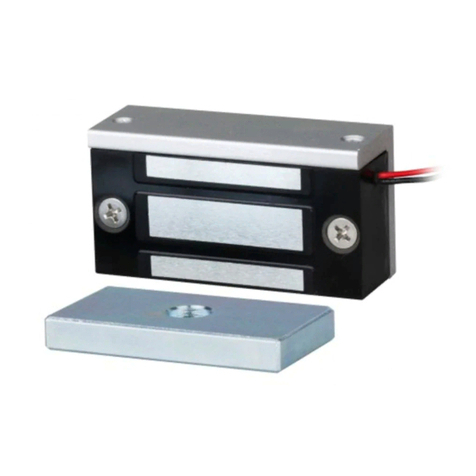
SECO-LARM
SECO-LARM E-941SA-80Q installation manual

Waferlock
Waferlock L700 user manual

Gantner
Gantner Mifare Gat ECO.Lock 7 F/ISO Series Installation, configuration & operation
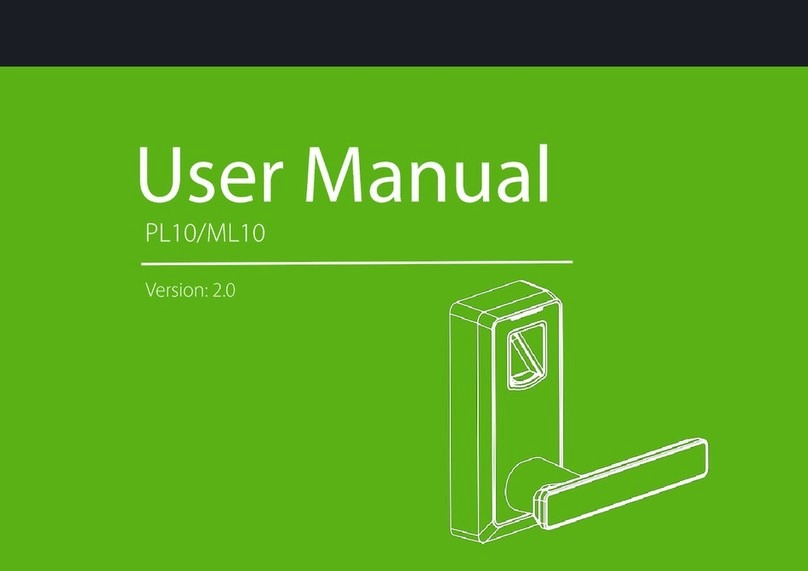
ZKTeco
ZKTeco PL10 Series user manual

Sygonix
Sygonix UP IP66 operating instructions
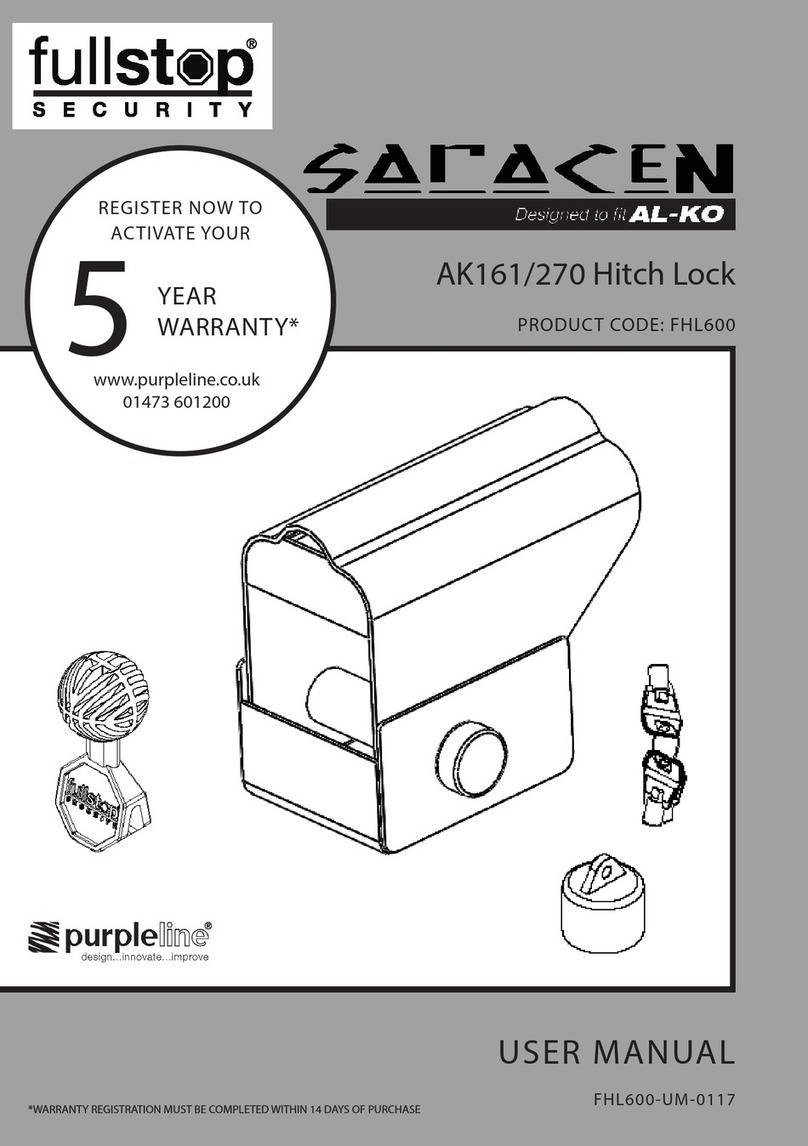
Purpleline
Purpleline FullStop Saracen Ultra user manual