Linksys WPG11 Original operating instructions
Other Linksys Gateway manuals
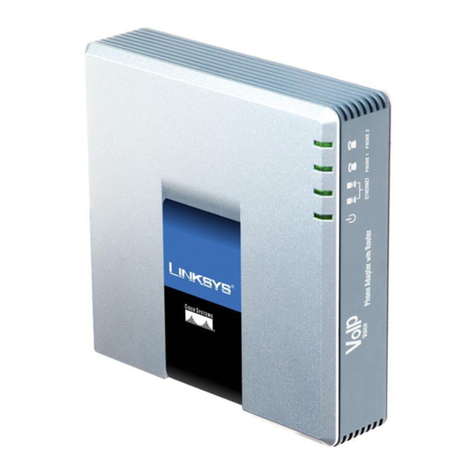
Linksys
Linksys SPA2102-R3 User manual

Linksys
Linksys WAG54G - Wireless-G ADSL Gateway Wireless... User manual
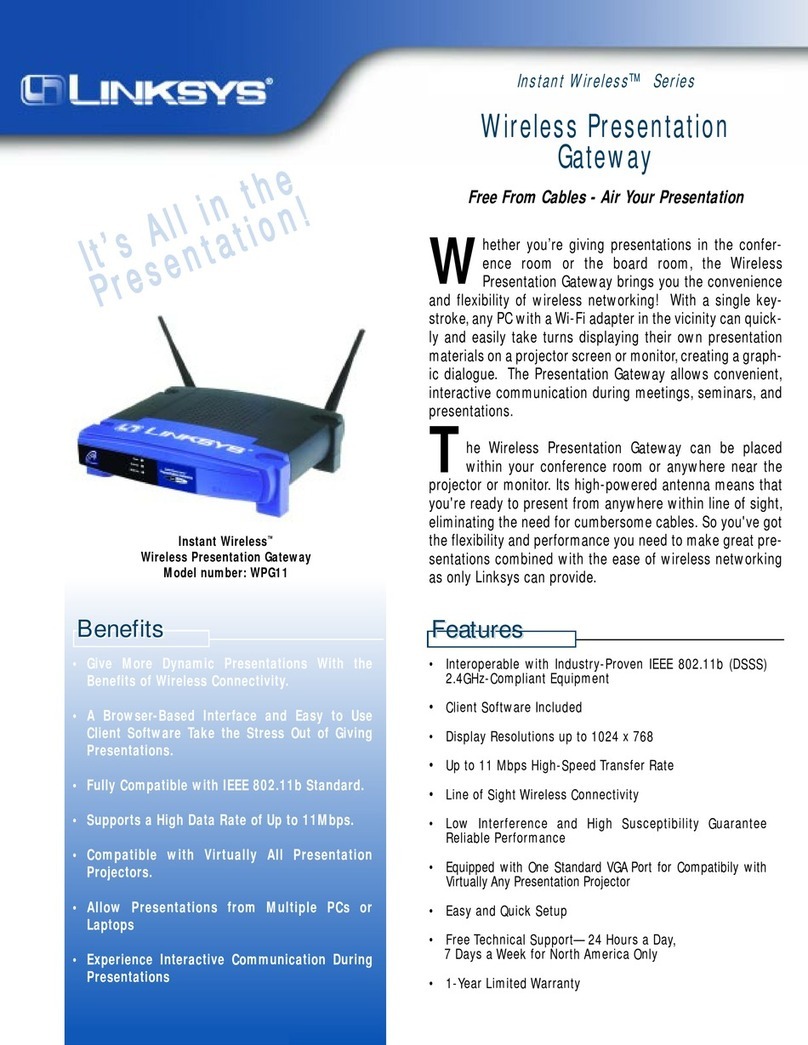
Linksys
Linksys WPG11 User manual

Linksys
Linksys VGA2200 - One Analog Voice Gateway 2... User manual
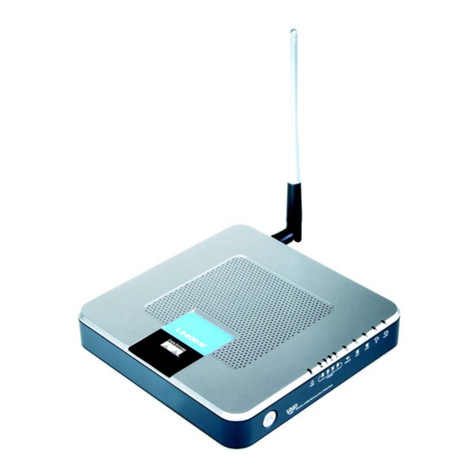
Linksys
Linksys WAG54GP2 Operation manual

Linksys
Linksys WCG200 - Wireless-G Cable Gateway Wireless... User manual
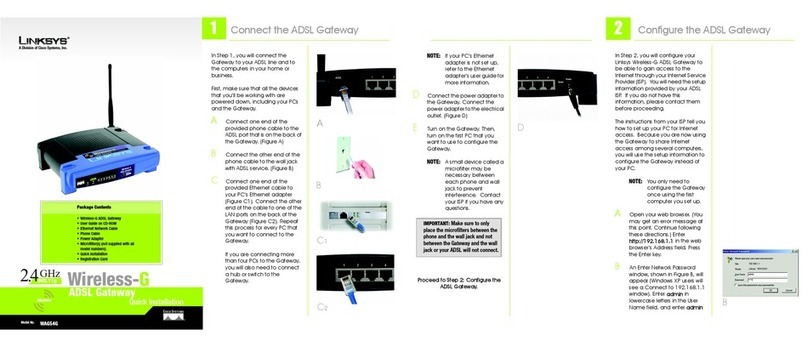
Linksys
Linksys WAG54G - Wireless-G ADSL Gateway Wireless... Original operating instructions

Linksys
Linksys SPA3102 Operation manual
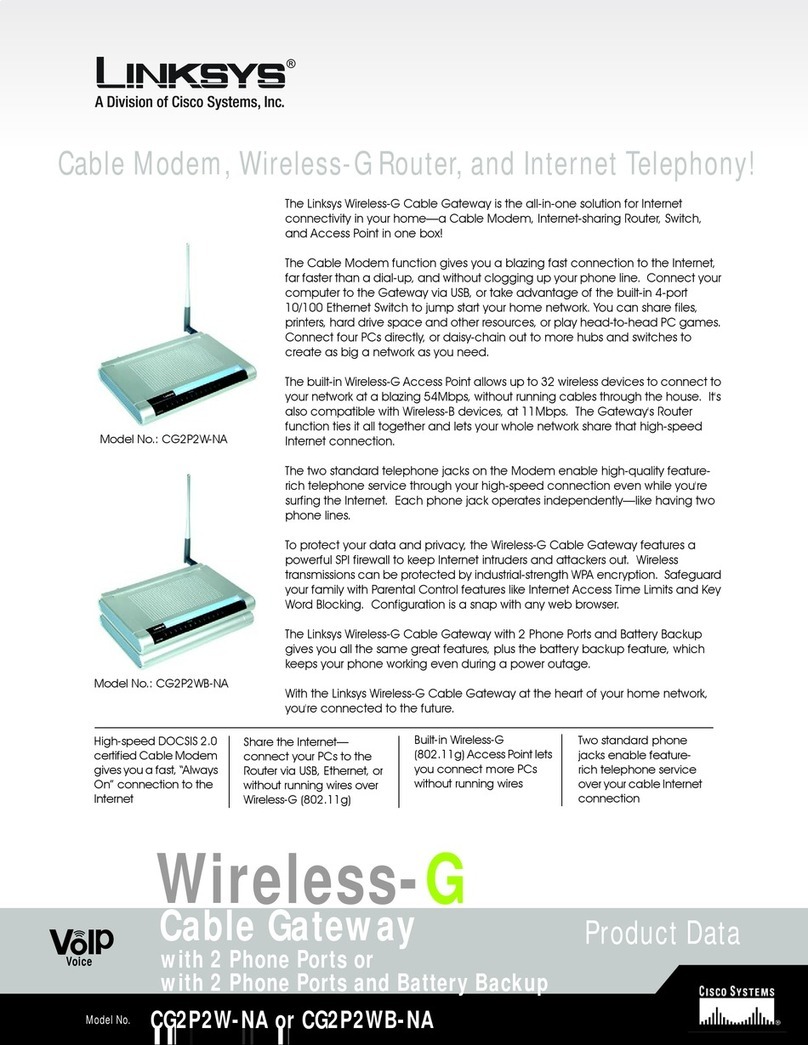
Linksys
Linksys CG2P2WB Operation manual
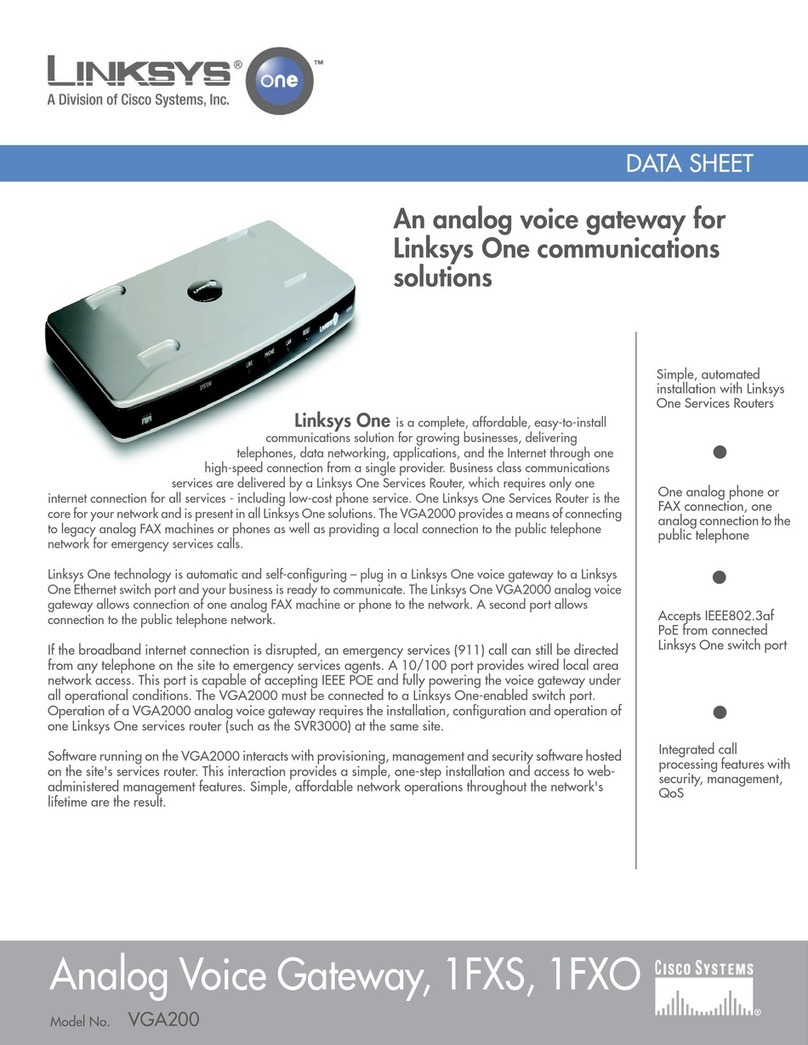
Linksys
Linksys VGA2000 User manual

Linksys
Linksys SPA8000 Original operating instructions

Linksys
Linksys AG041 User manual
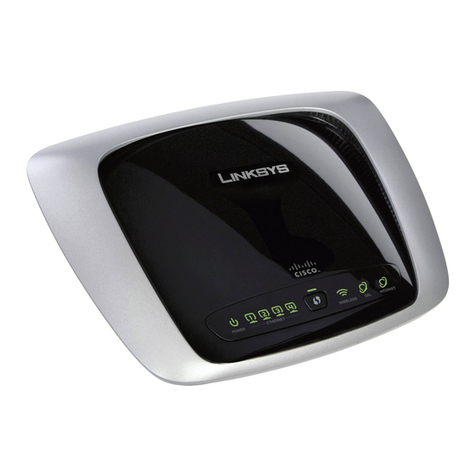
Linksys
Linksys Wireless-N ADSL2+ Gateway WAG160N User manual

Linksys
Linksys HG200 User manual

Linksys
Linksys SPA3102 User manual

Linksys
Linksys AG300 User manual

Linksys
Linksys SPA3102 User manual

Linksys
Linksys BEFDSR41W - ADSL Modem + Router User manual

Linksys
Linksys VGA2000 User manual

Linksys
Linksys WAG54G v3 Operation manual
Popular Gateway manuals by other brands

LST
LST M500RFE-AS Specification sheet

Kinnex
Kinnex Media Gateway quick start guide

2N Telekomunikace
2N Telekomunikace 2N StarGate user manual

Mitsubishi Heavy Industries
Mitsubishi Heavy Industries Superlink SC-WBGW256 Original instructions

ZyXEL Communications
ZyXEL Communications ZYWALL2 ET 2WE user guide

Telsey
Telsey CPVA 500 - SIP Technical manual

















