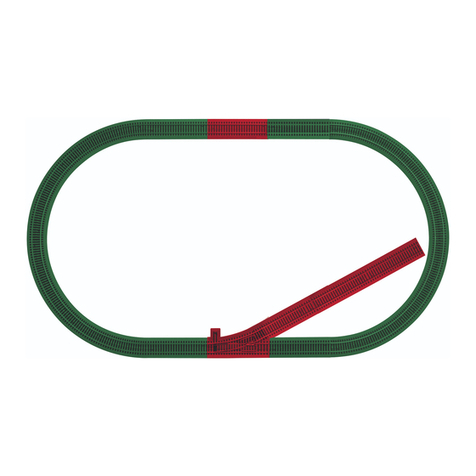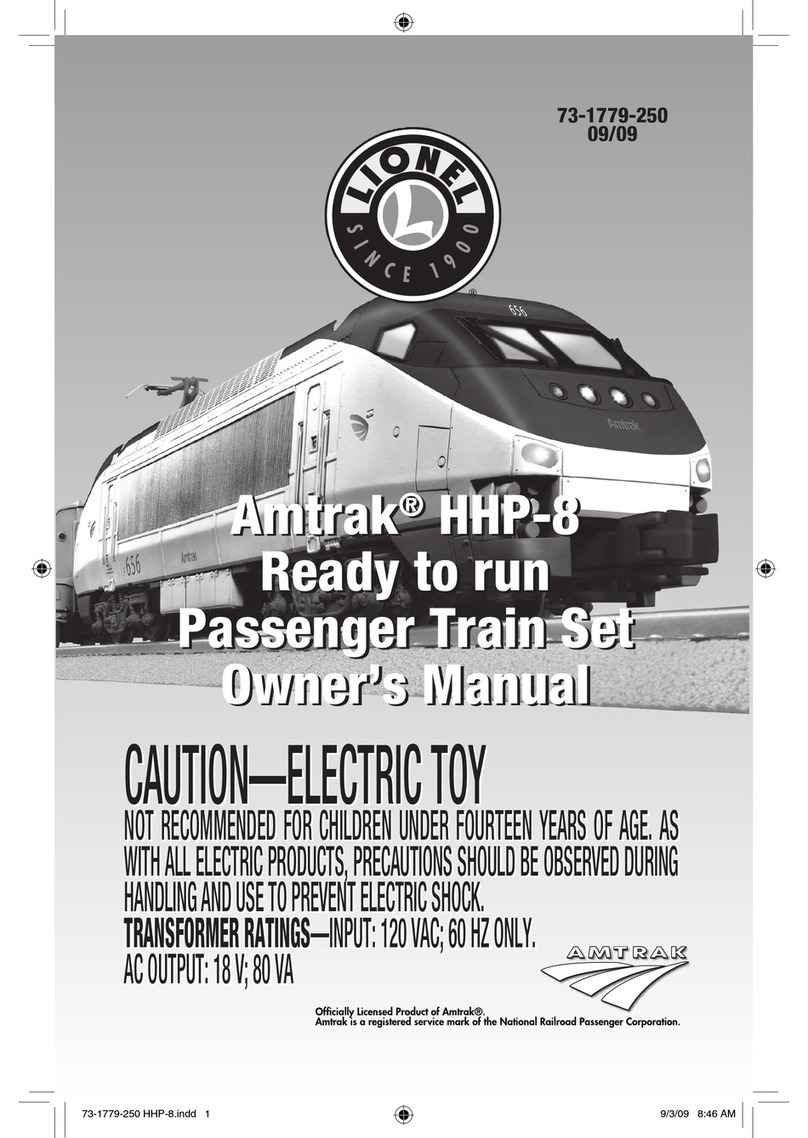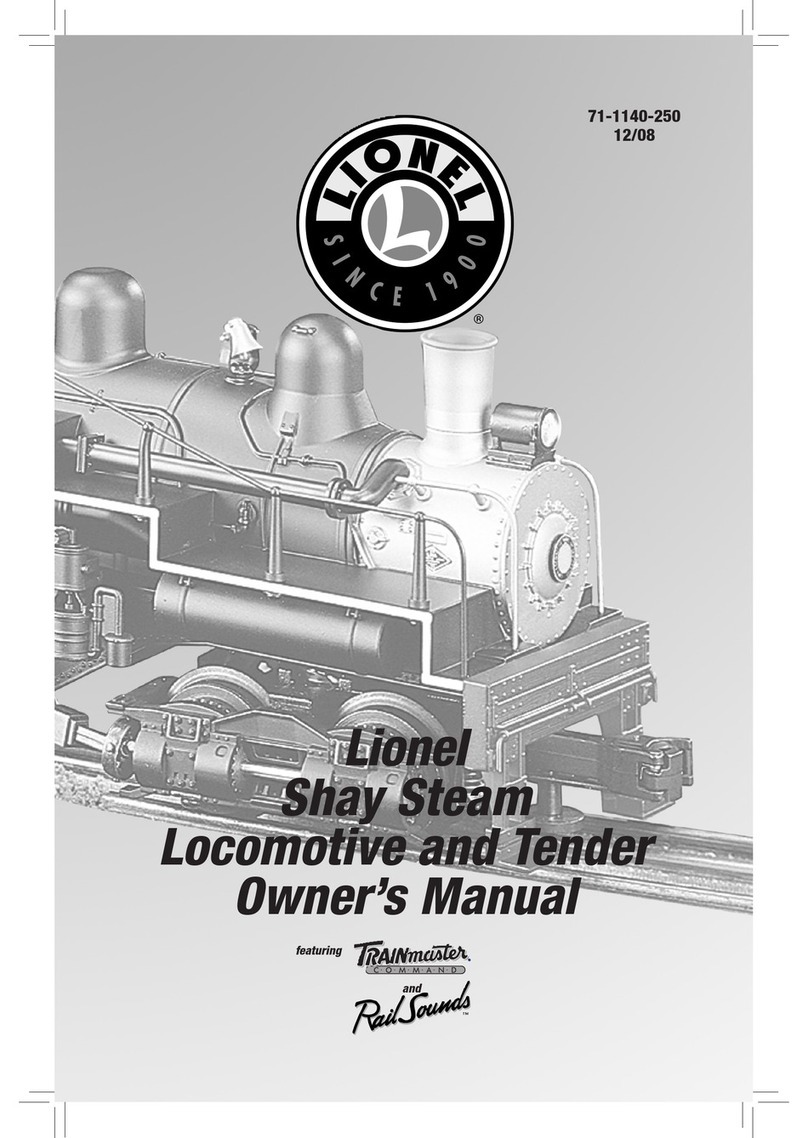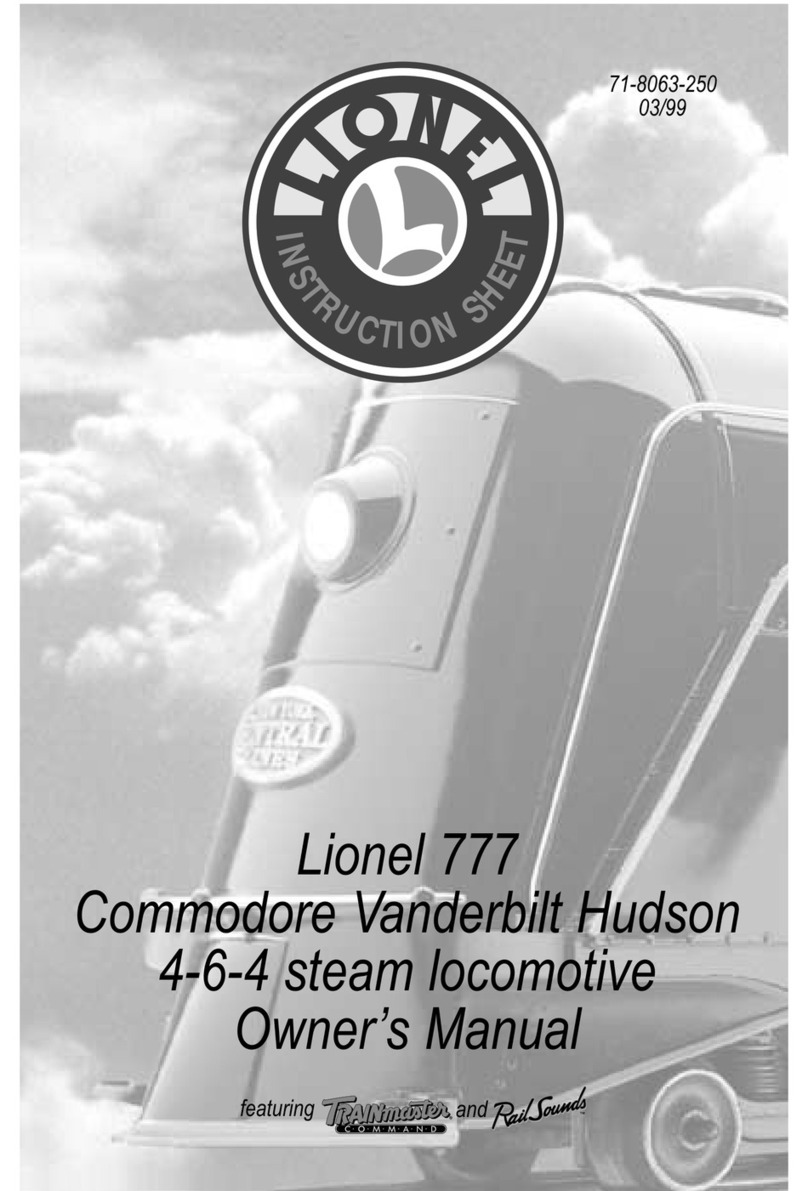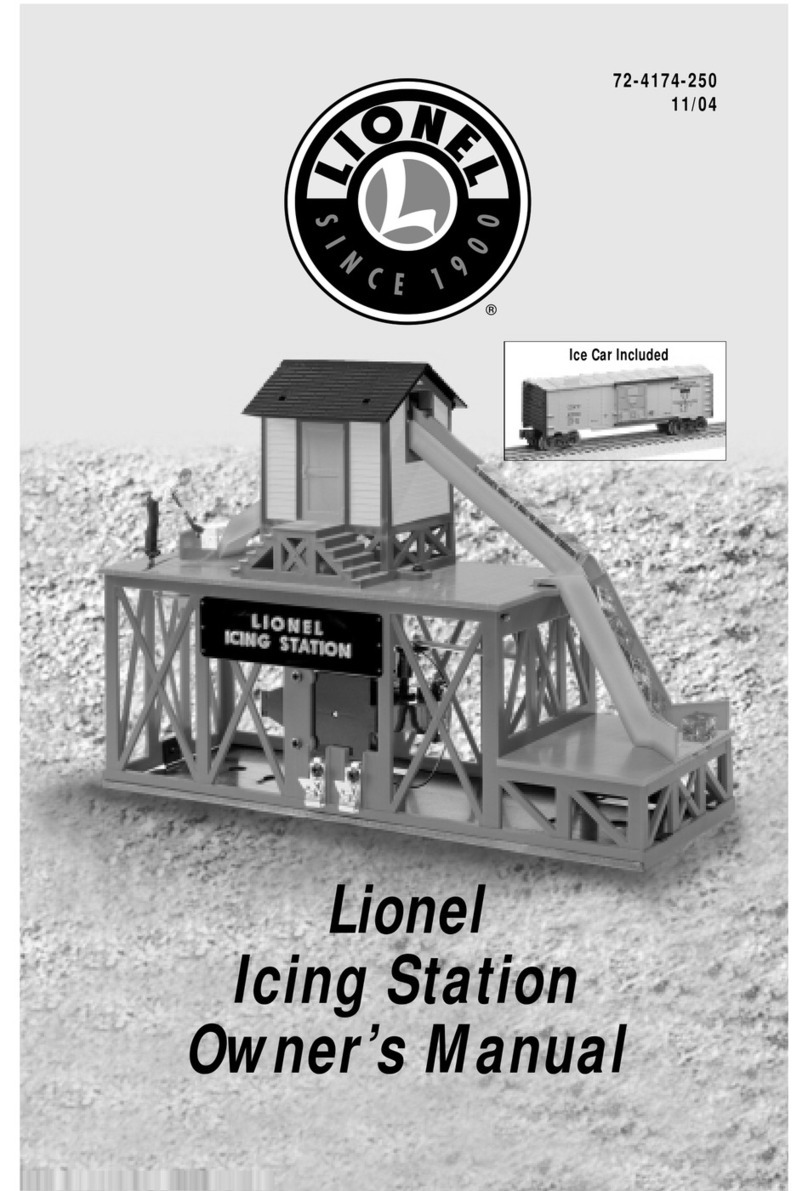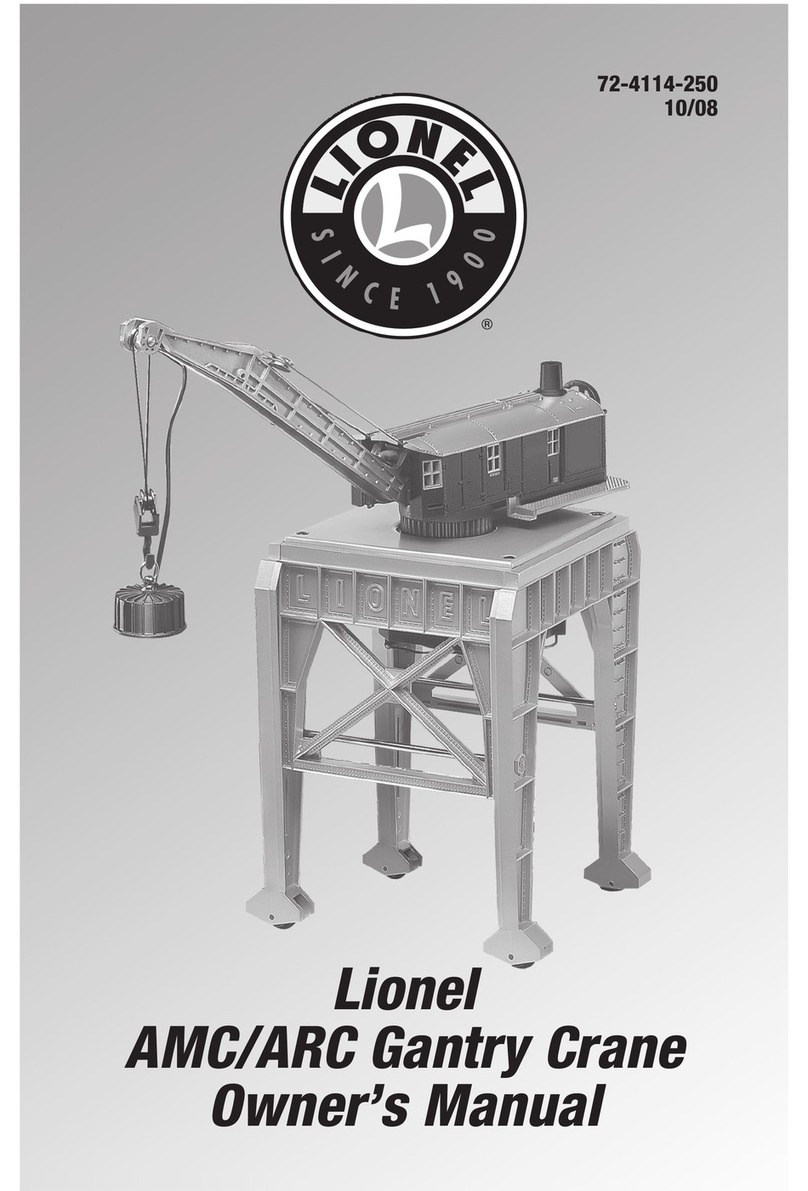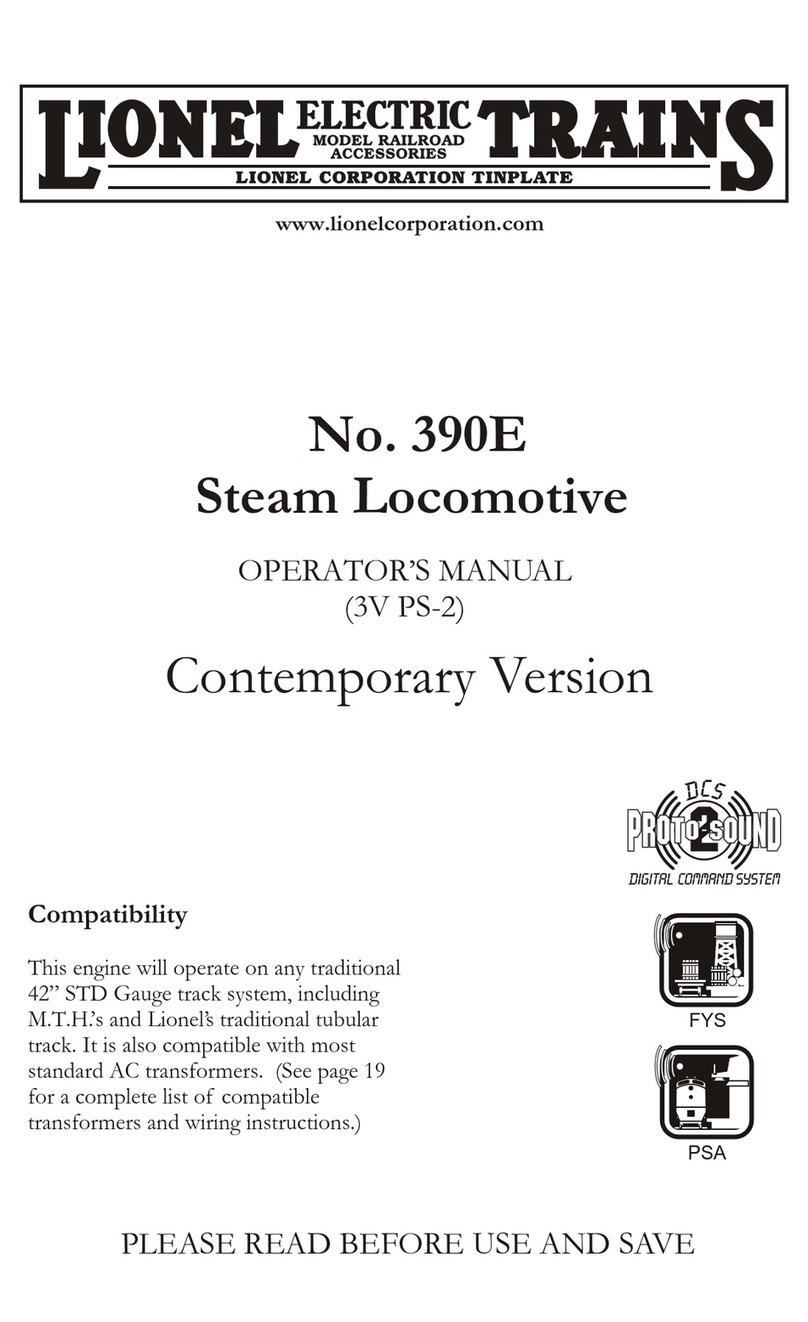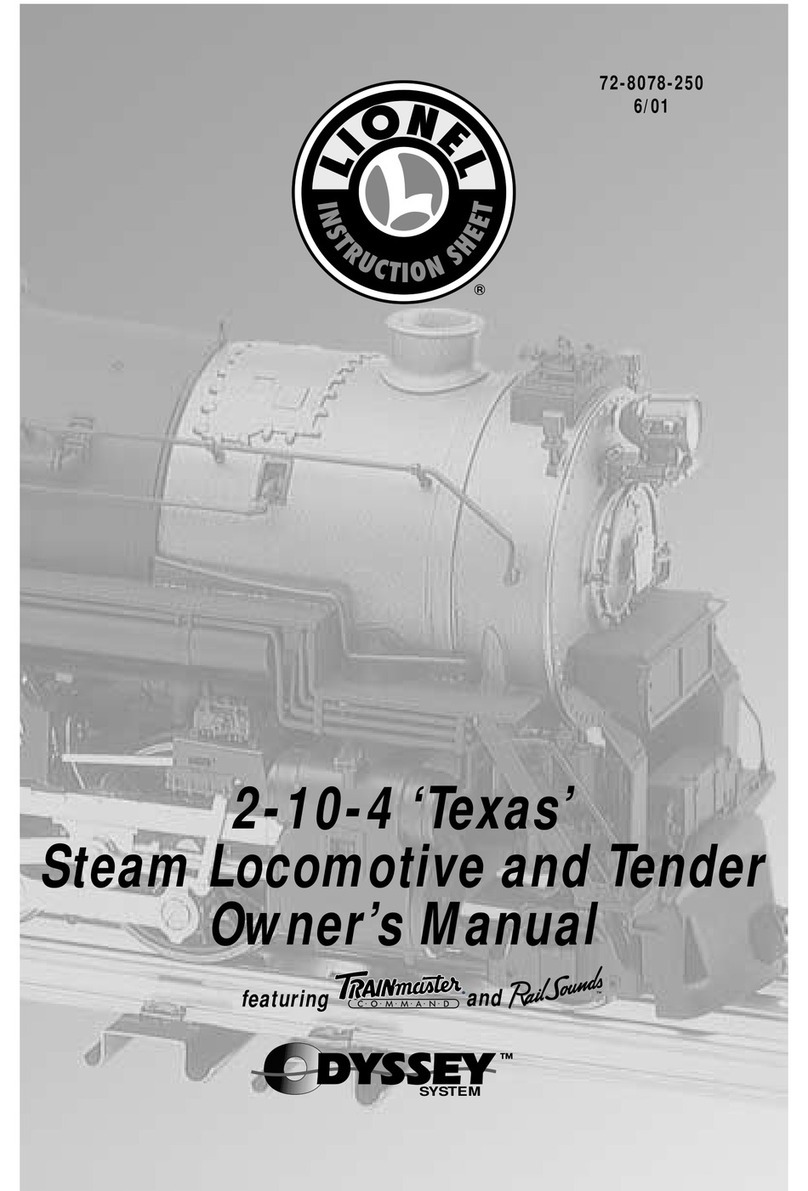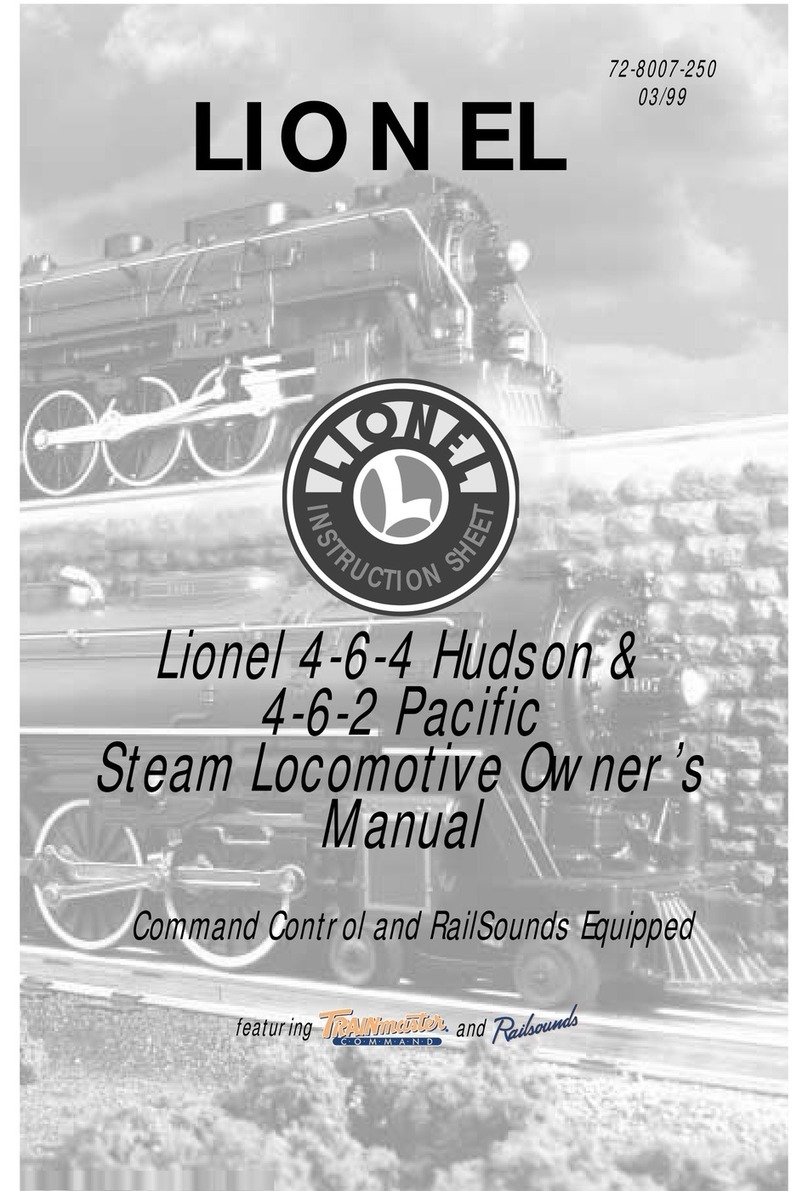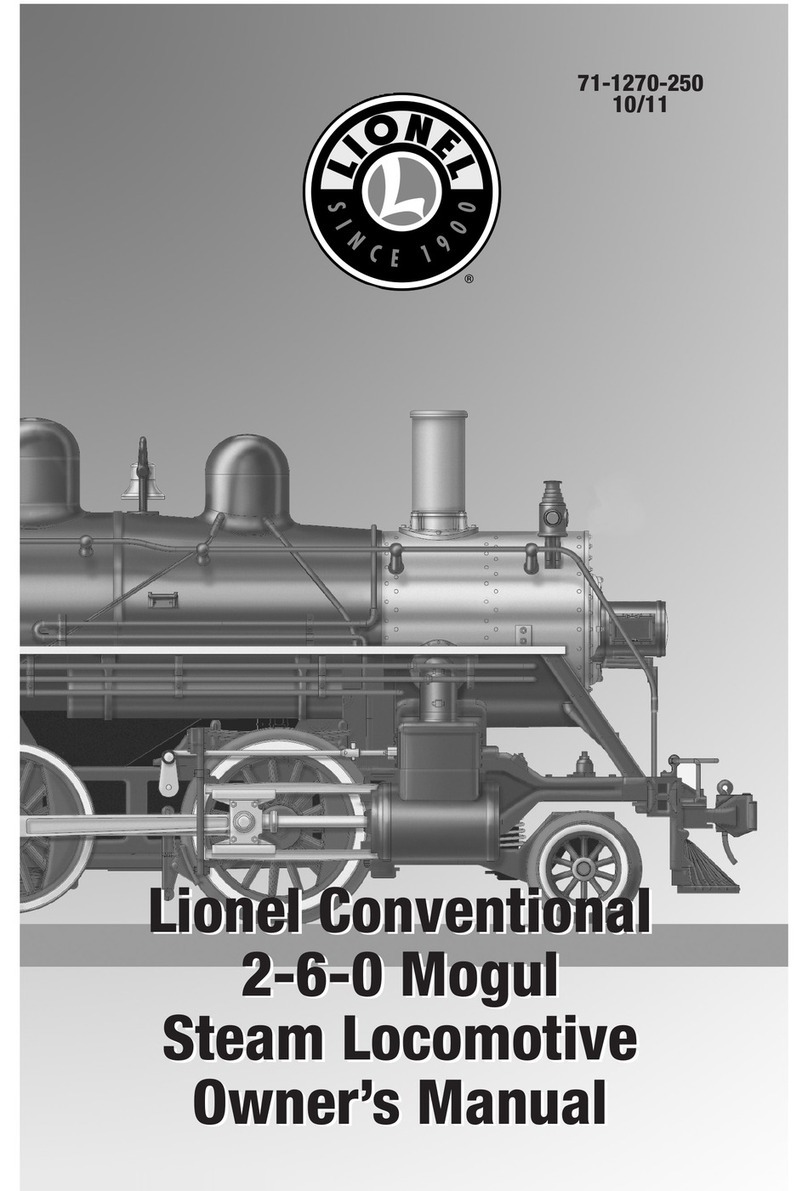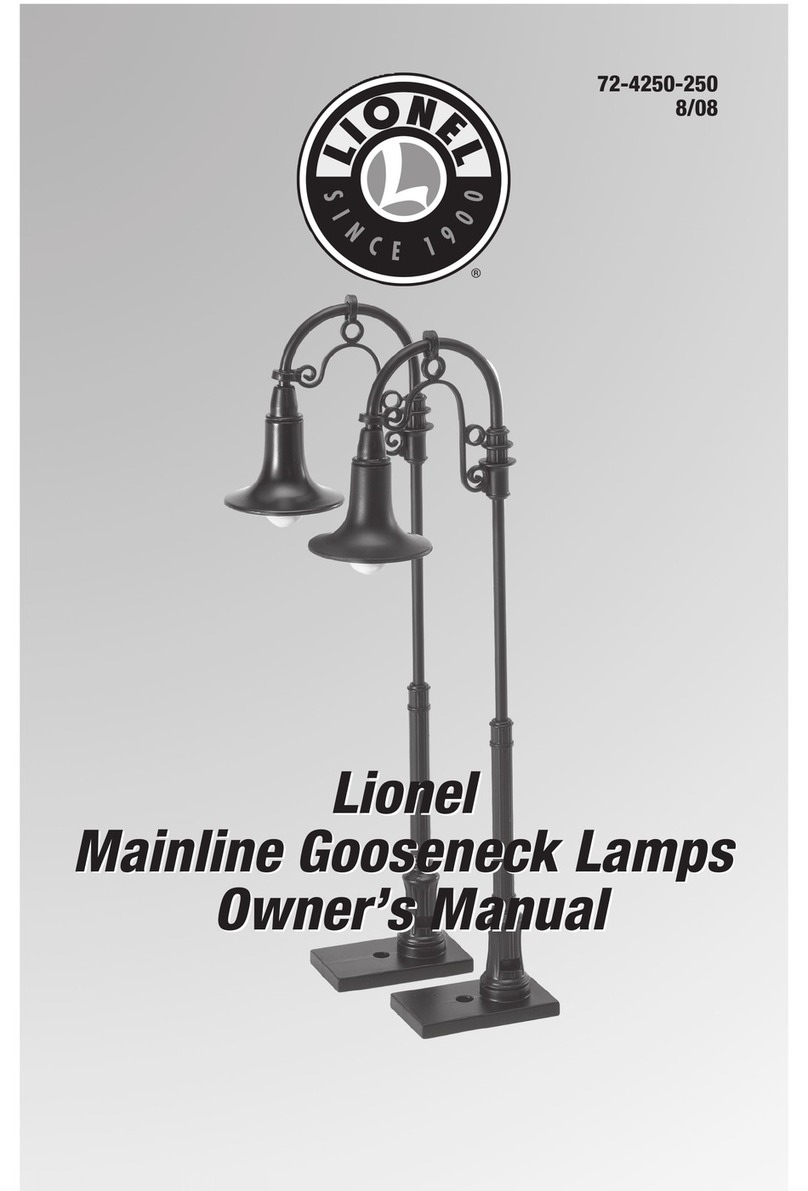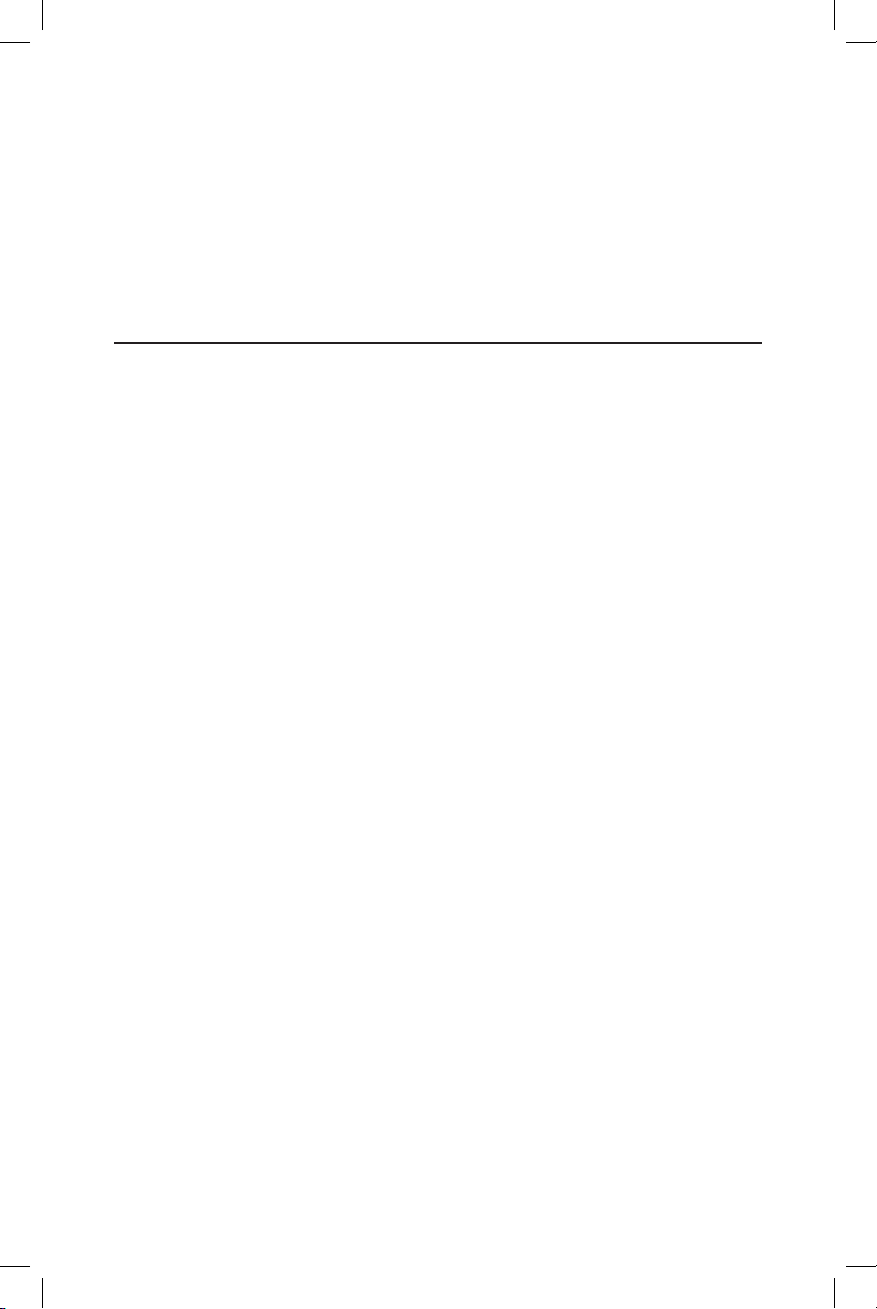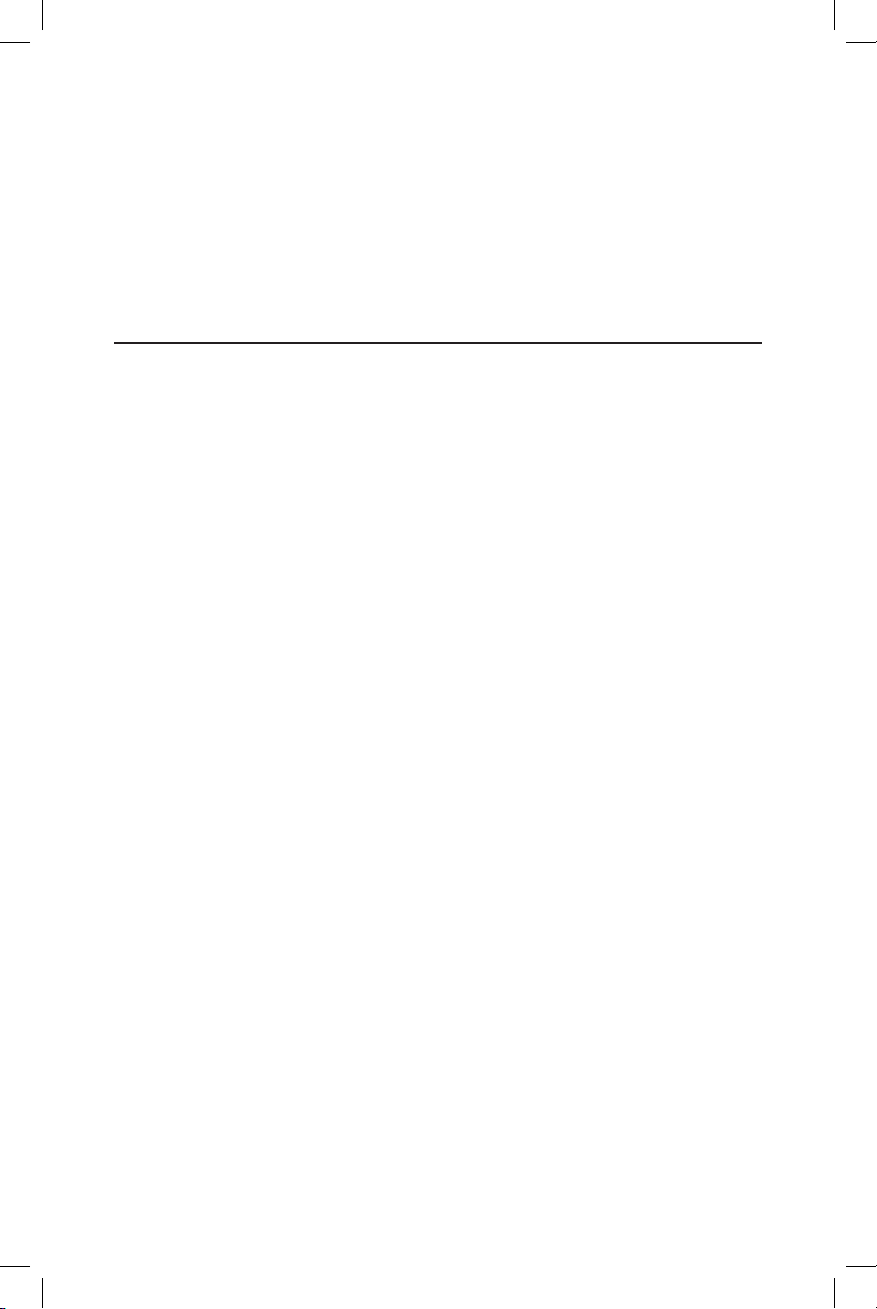
Congratulations on your purchase of the Lionel FasTrack Command Control Remote
Switch! This switch operates and is programmable by your LEGACY remote, the included
hard-wired remote controller, or the manual switch stand. You may choose to remove the
installed manual controllers and forgo that wiring all together. The switch connects easily
to other FasTrack track sections. Use the switch to join two track loops, create a switching
yard, or add a siding. Run your trains around your layout with the freedom only these Lionel
Command Control Switches will give you!
2
Table of contents
Joining the FasTrack track sections 3
Operating the switch in conventional mode 4
Changing the switch stand location 5
Operating your switches in command control environment 6
Programming your switches 7
Train Route information 8
Routing the controller cable 9
Mounting the controllers 10
Numbering your switch controllers 10
Powering the switch through a separate power supply 11
Servicing the lamps 11
Limited Warranty/Lionel Service 12
The following Lionel marks are used throughout this Owner’s Manual and are protected under
law. All rights reserved.
Lionel®, LionChief™, LionChief Plus™, LEGACY™, FasTrack®,TrainMaster®, Odyssey®, RailSounds®,
CrewTalk™, TowerCom™, DynaChuff™, StationSounds™, Pullmor®, ElectroCoupler™, Magne-
Traction®, CAB-1®Remote Controller, American Flyer®, Lionel ZW®, ZW®, MagniVision®, TMCC®,
Lionelville®, Wireless Tether™, Powerhouse™, LionMaster®, Conventional Classics™, Postwar
Celebration Series™, TruRail™, PH-1 Powerhouse®, Powermaster®, Powerstation-Powerhouse®,
Accessory Motor Controller™, AMC™, Accessory Switch Controller™, ASC™, Action Recorder
Controller™, ARC™, Track Power Controller 300™, TPC 300™, Track Power Controller 400™, TPC
400™, Block Power Controller™, BPC™, Operating Track Controller™, OTC™, FatBoy™, Lionel
Lines®, Joshua Lionel Cowen Series™, Lockon®, TrainSounds™, MultiHorn™, MultiWhistle™,
Choo-Choo™, SensorTrack™, Plug-n-Play™