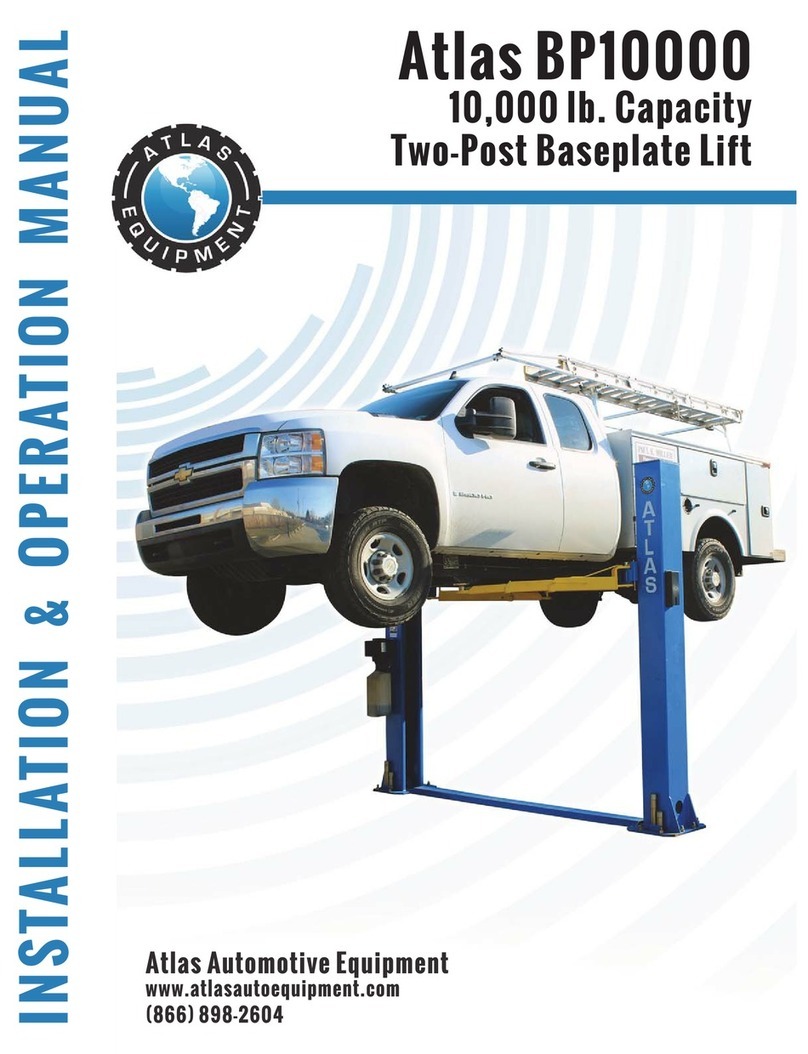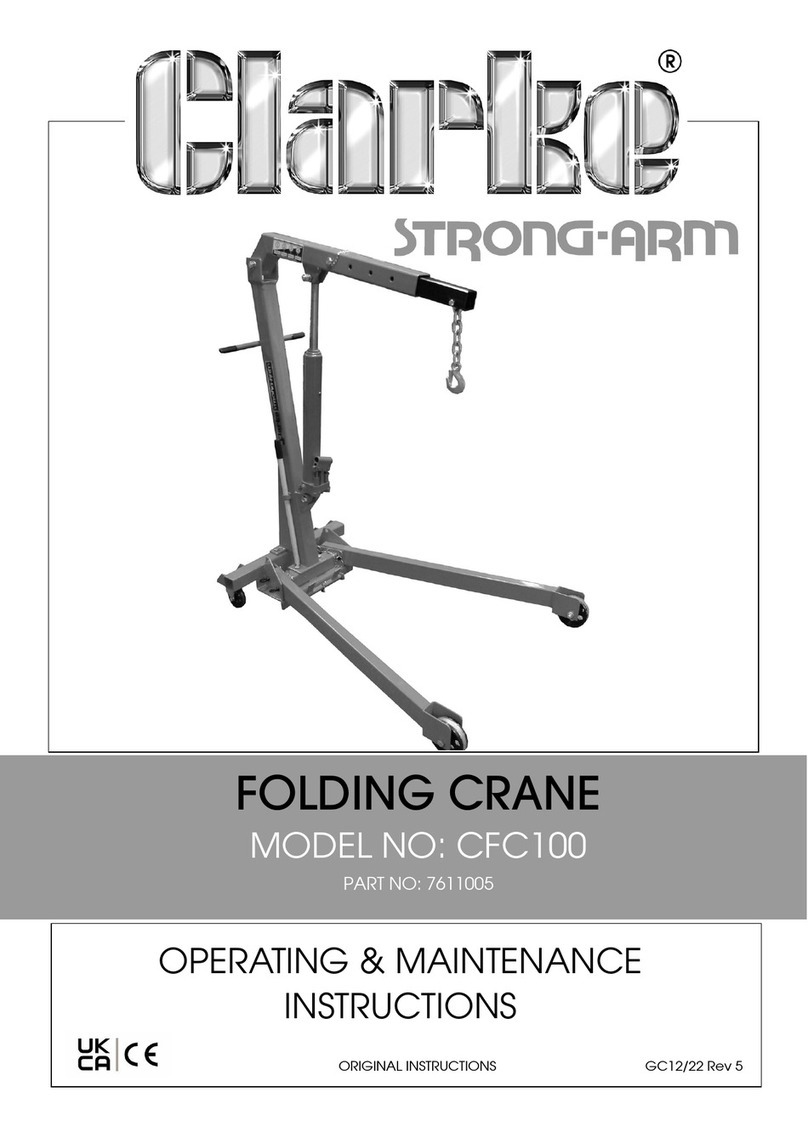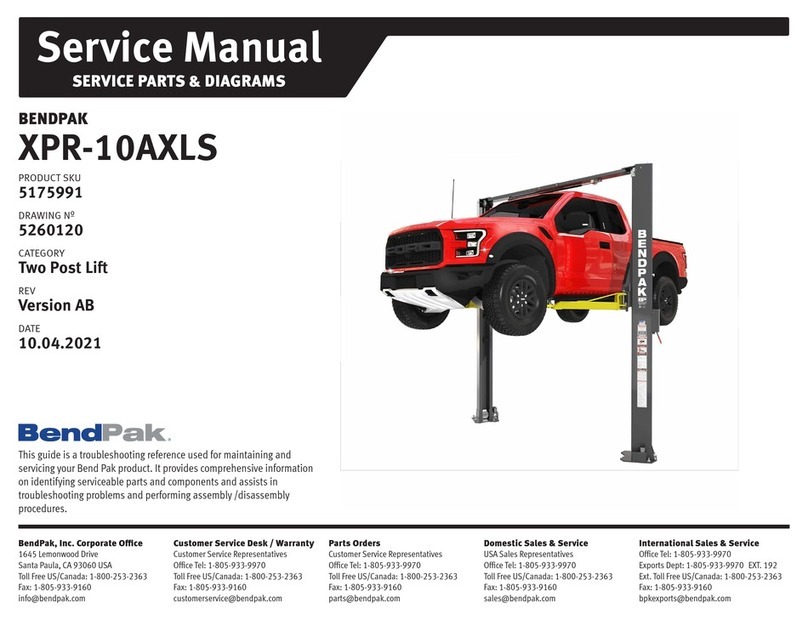Lippert Components Level-Up User manual
Other Lippert Components Lifting System manuals
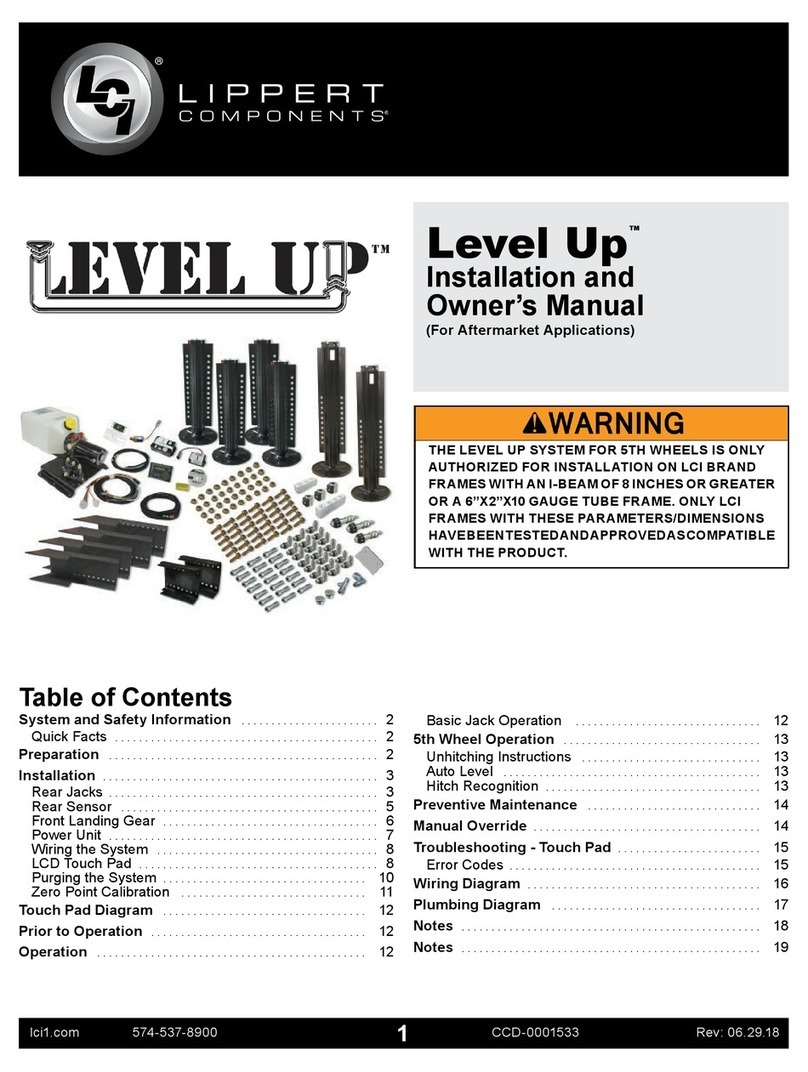
Lippert Components
Lippert Components Level-Up Installation instructions
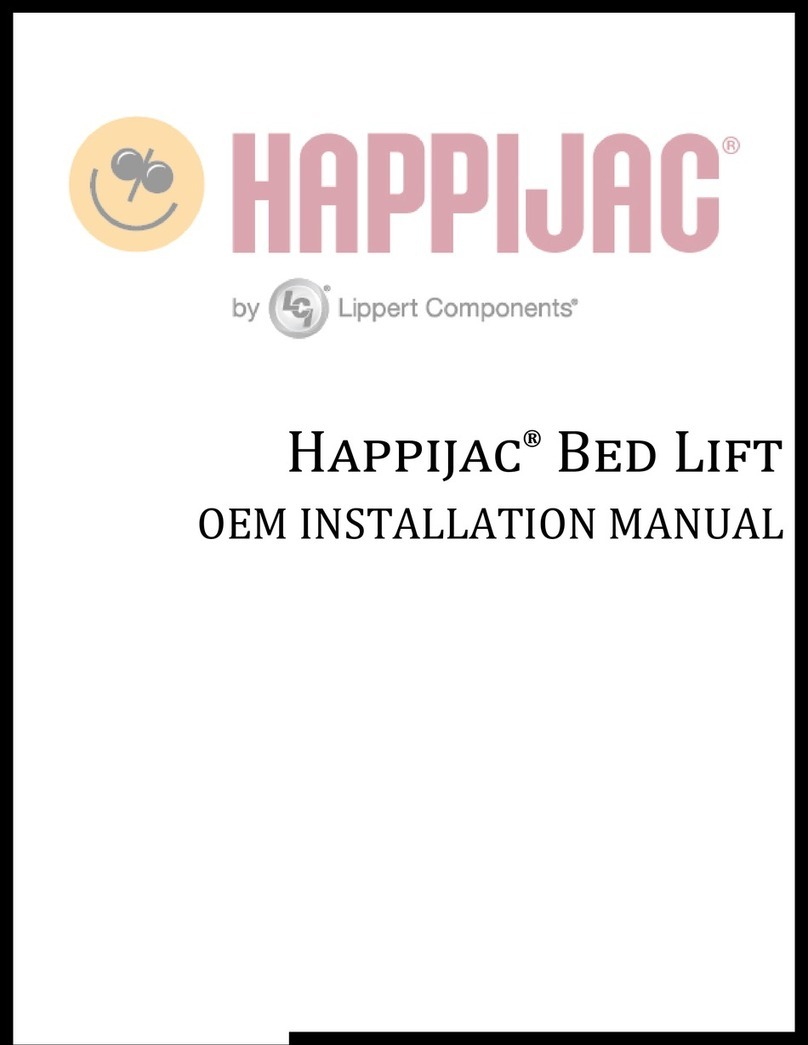
Lippert Components
Lippert Components Happijac User manual

Lippert Components
Lippert Components ground control 3.0 User manual

Lippert Components
Lippert Components ground control 3.0 User manual
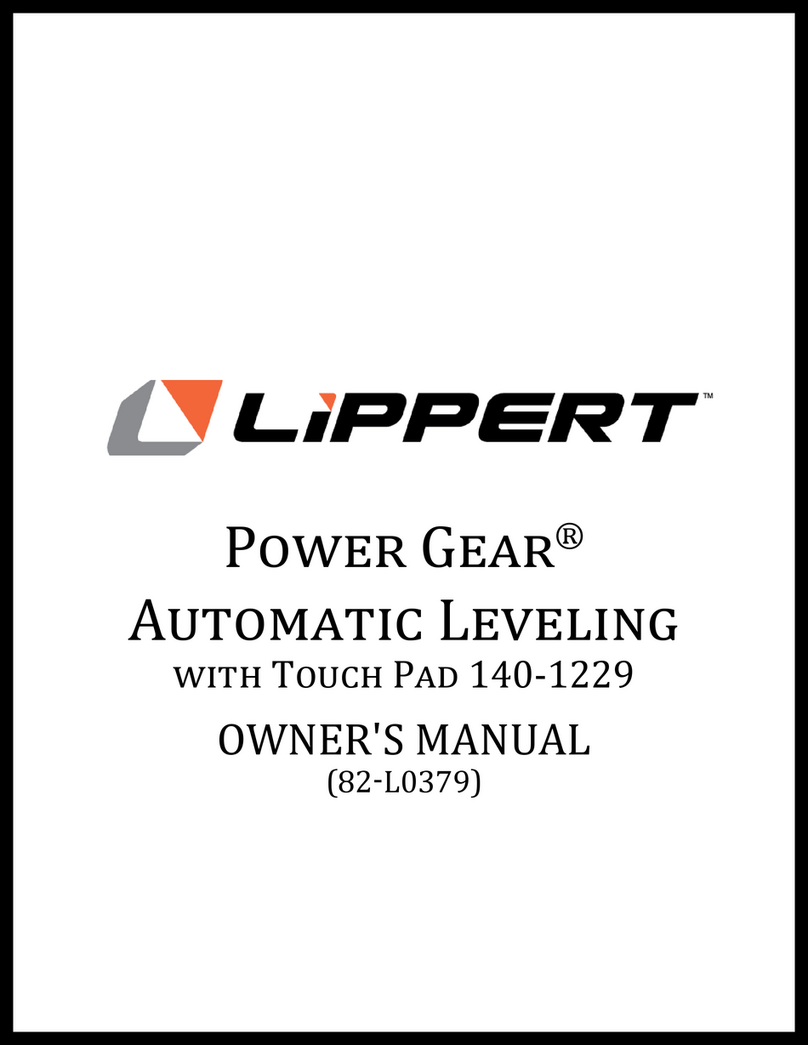
Lippert Components
Lippert Components Power Gear User manual
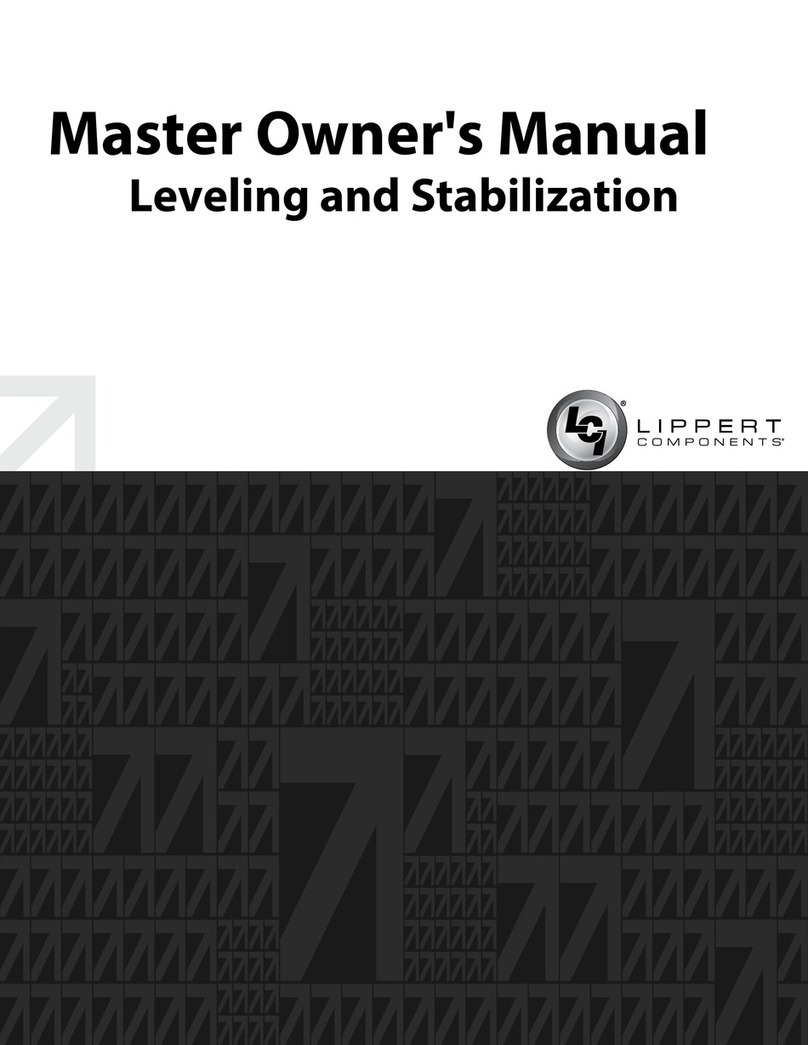
Lippert Components
Lippert Components Ground Control 2.0 User manual

Lippert Components
Lippert Components ground control 3.0 User manual
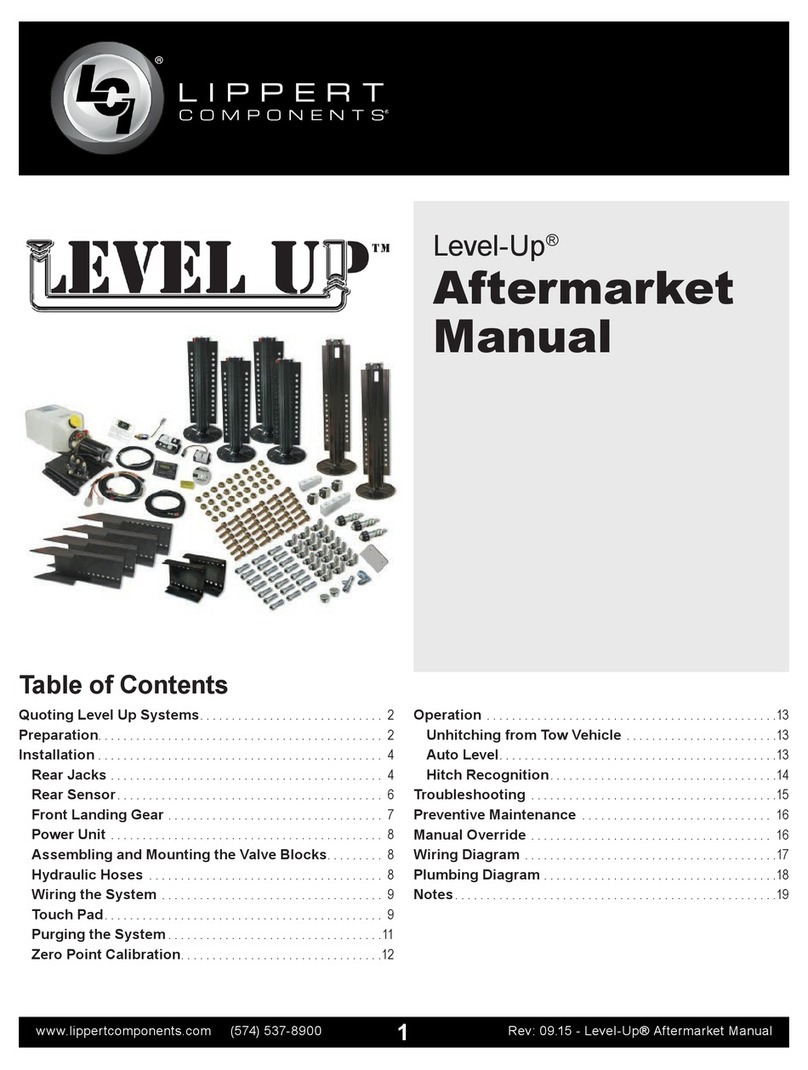
Lippert Components
Lippert Components Level-Up User manual

Lippert Components
Lippert Components ground control 3.0 User manual
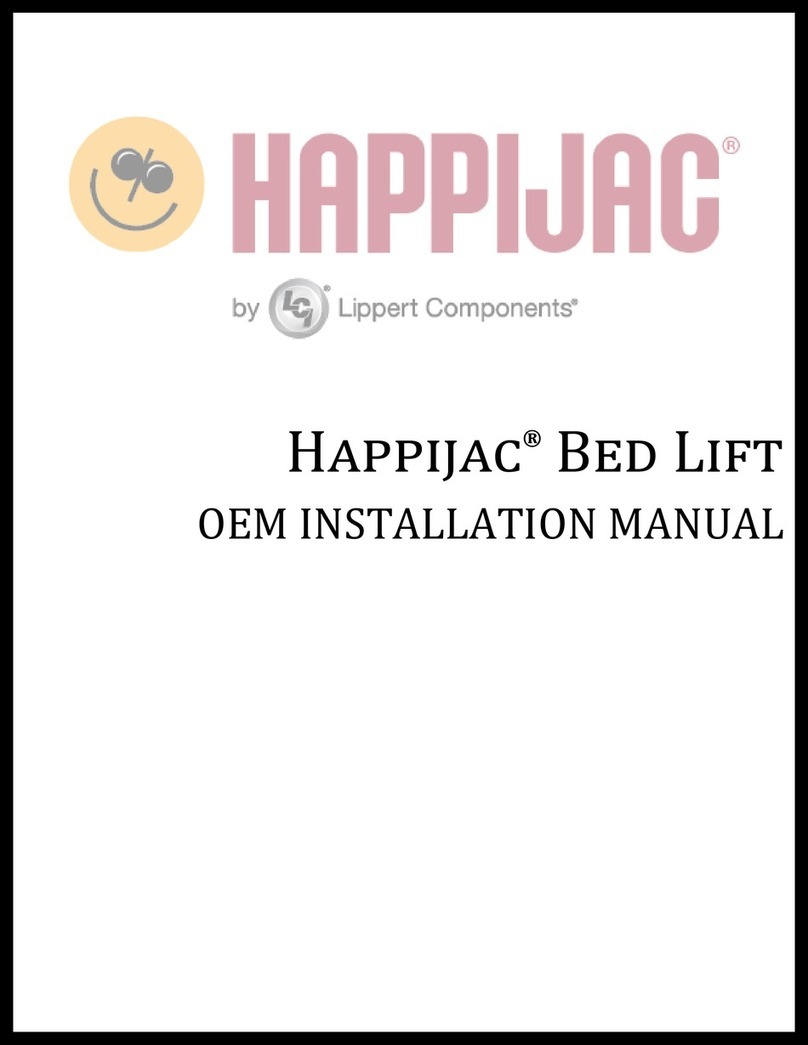
Lippert Components
Lippert Components Happijac User manual

Lippert Components
Lippert Components Auto Level User manual
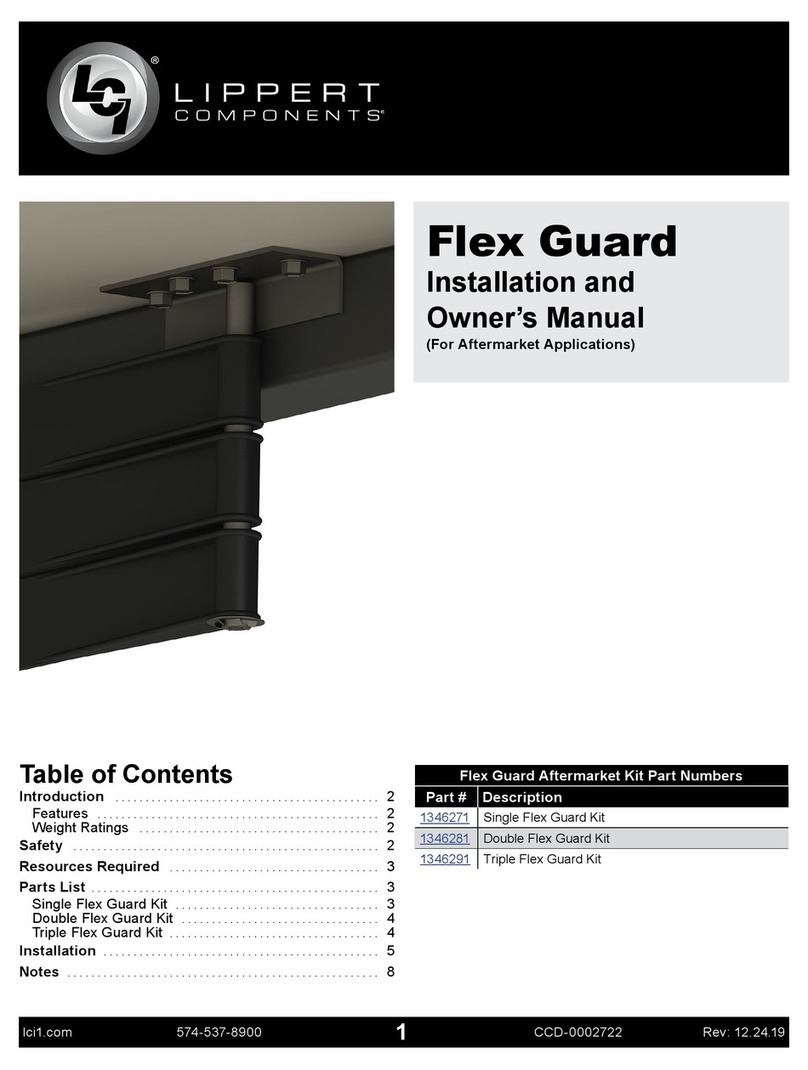
Lippert Components
Lippert Components Flex Guard Installation instructions

Lippert Components
Lippert Components Schwintek TV Lift User manual

Lippert Components
Lippert Components Bed Lift Installation and operating instructions
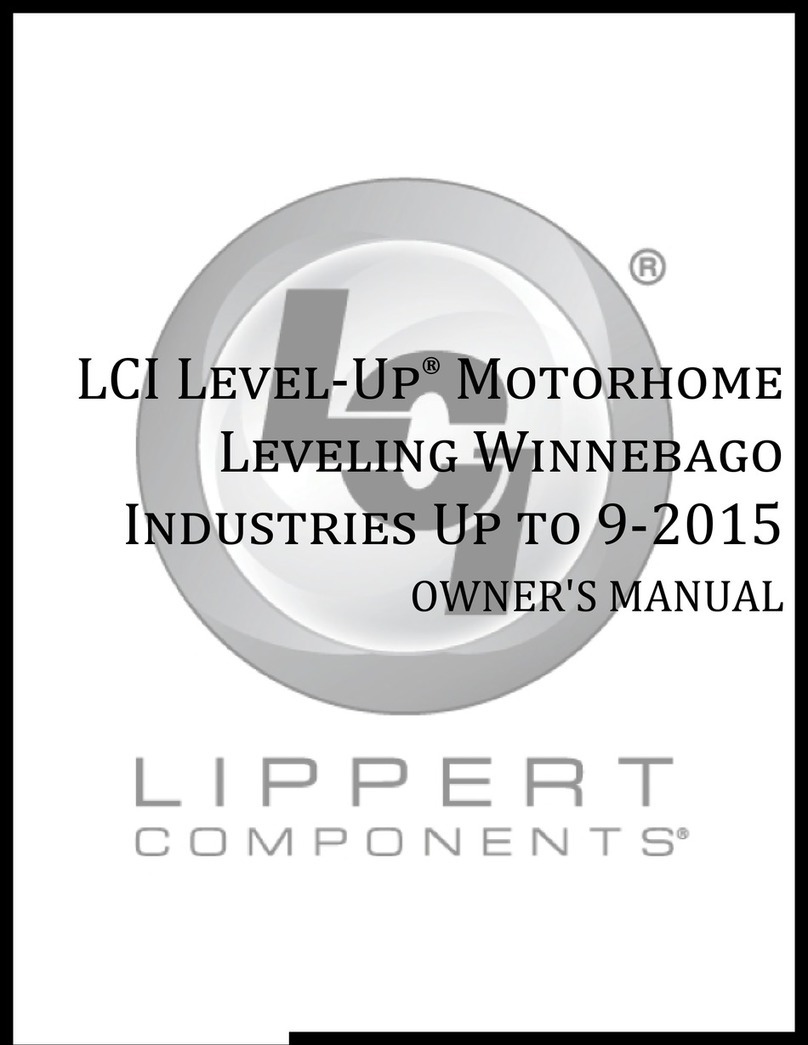
Lippert Components
Lippert Components Level-Up User manual

Lippert Components
Lippert Components ground control TT User manual
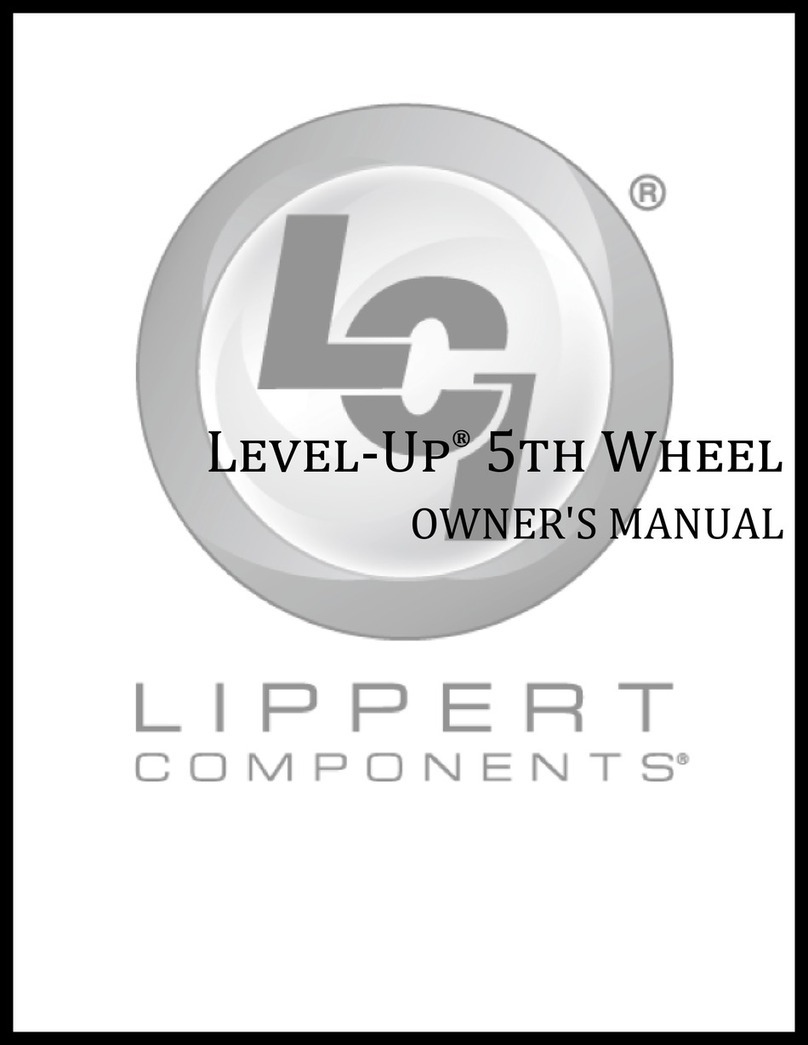
Lippert Components
Lippert Components Level-Up User manual
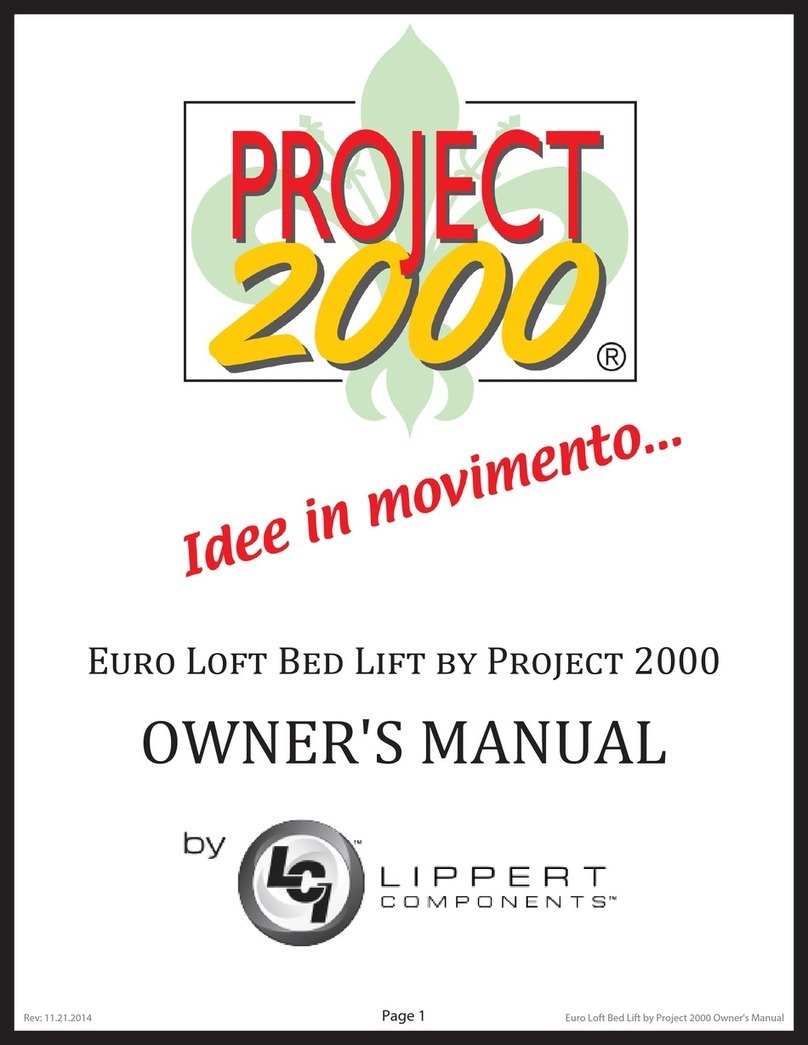
Lippert Components
Lippert Components Project 2000 12600 Series User manual

Lippert Components
Lippert Components ground control TT Installation instructions
Popular Lifting System manuals by other brands

Bend-Pak
Bend-Pak HD-9 Installation and operation manual
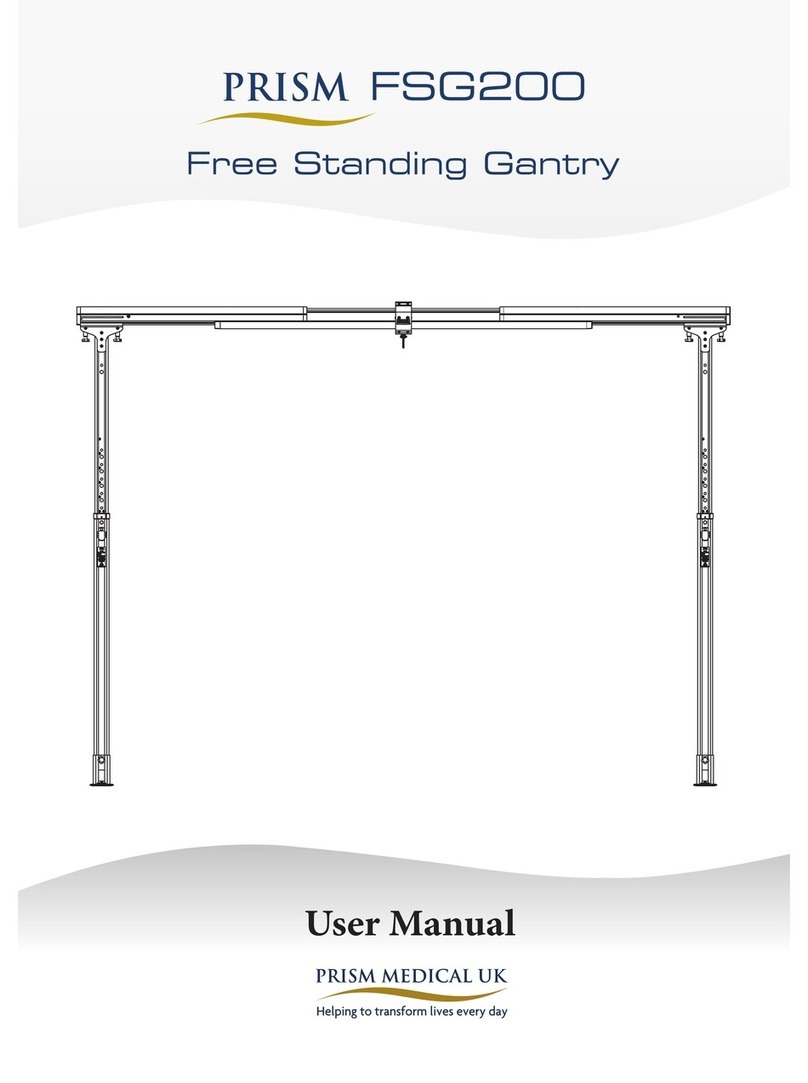
PRISM+
PRISM+ FSG200 user manual

BrandSafway
BrandSafway SPIDER GLAZIER 2200 Operator's manual

Bend-Pak
Bend-Pak XPR-10 Series Installation and operation manual

Bend-Pak
Bend-Pak HD-9 Service manual
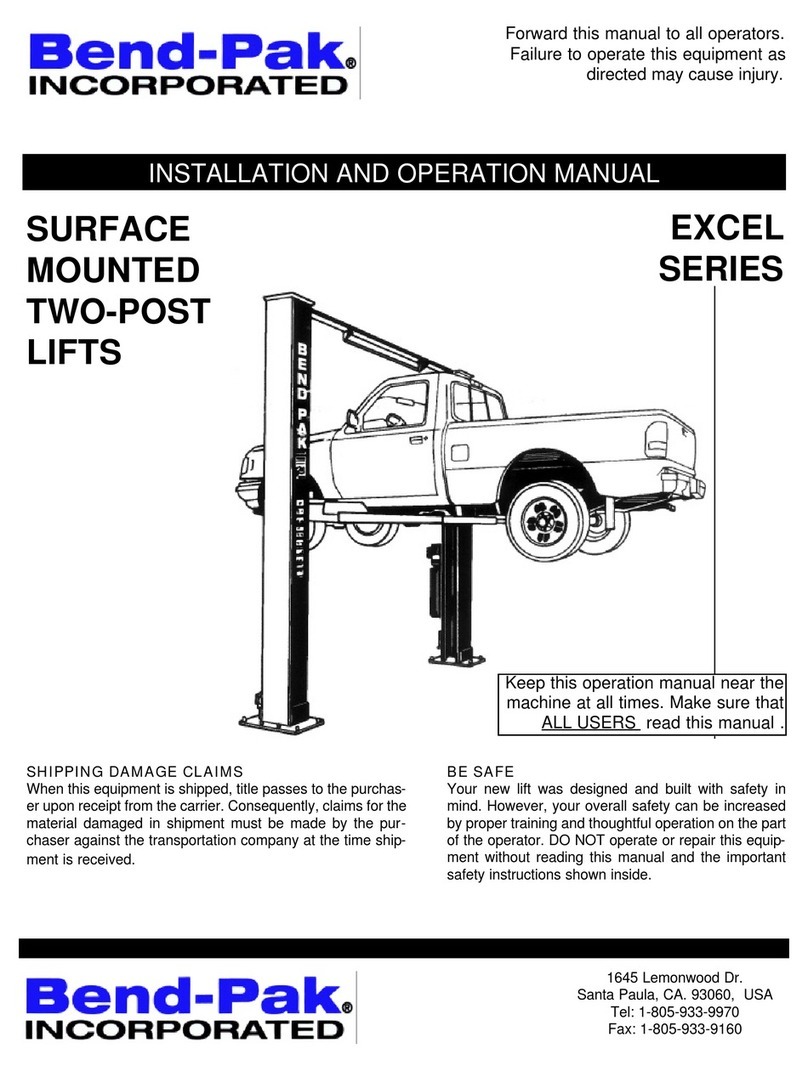
Bend-Pak
Bend-Pak EXCEL Series Installation and operation manual