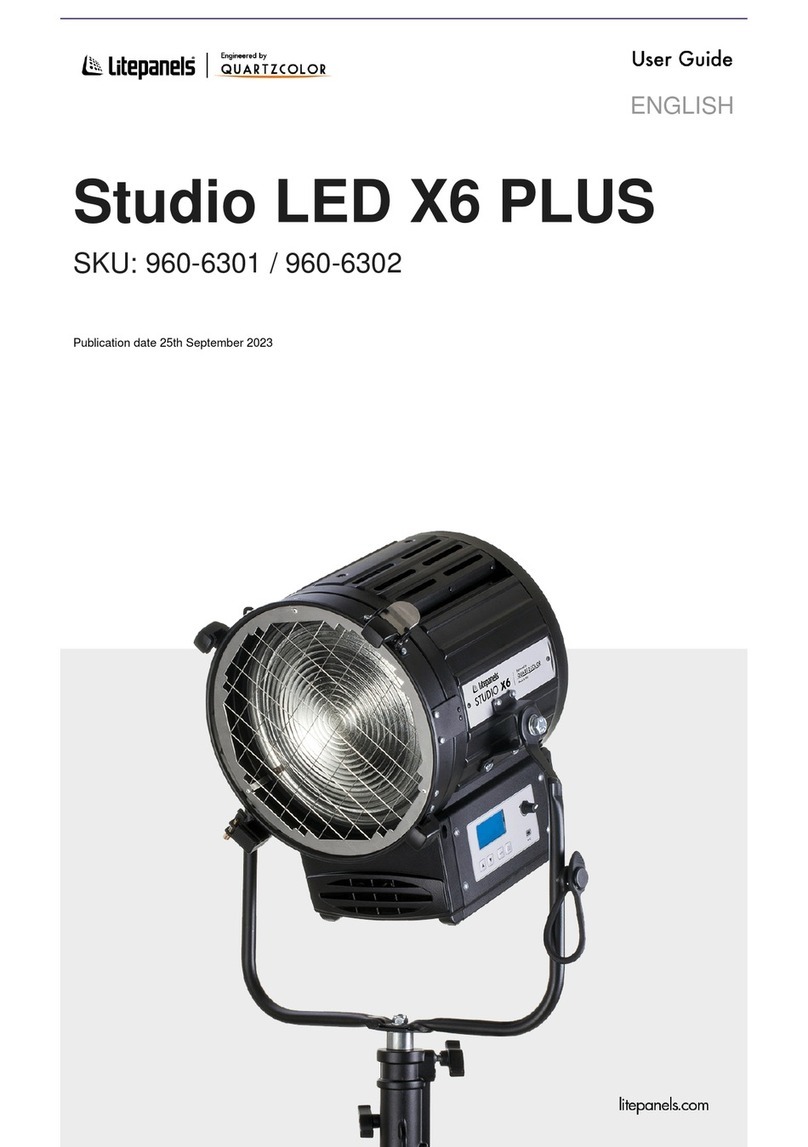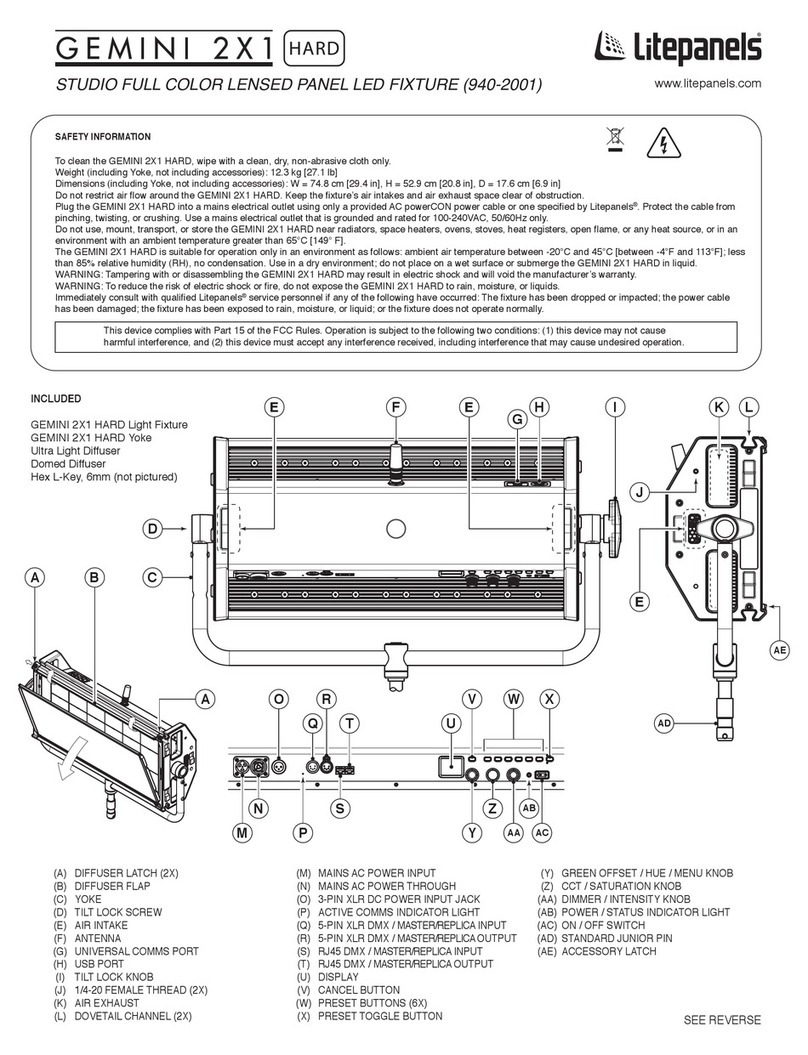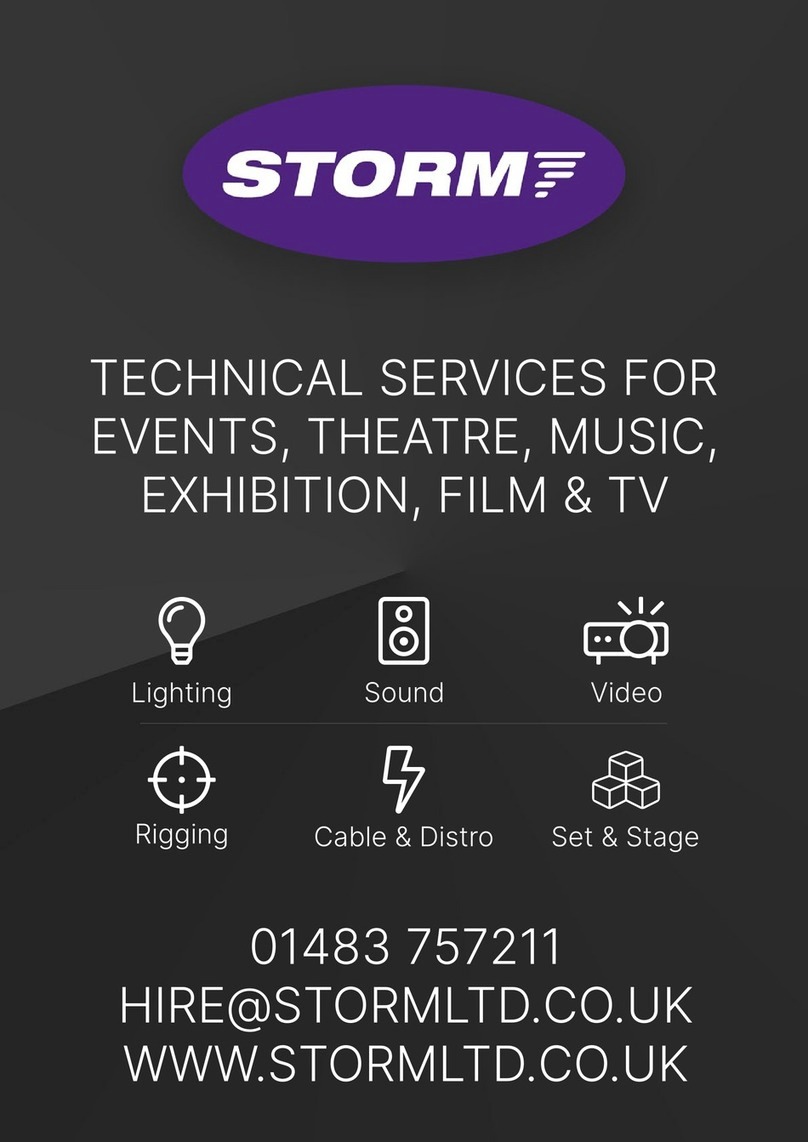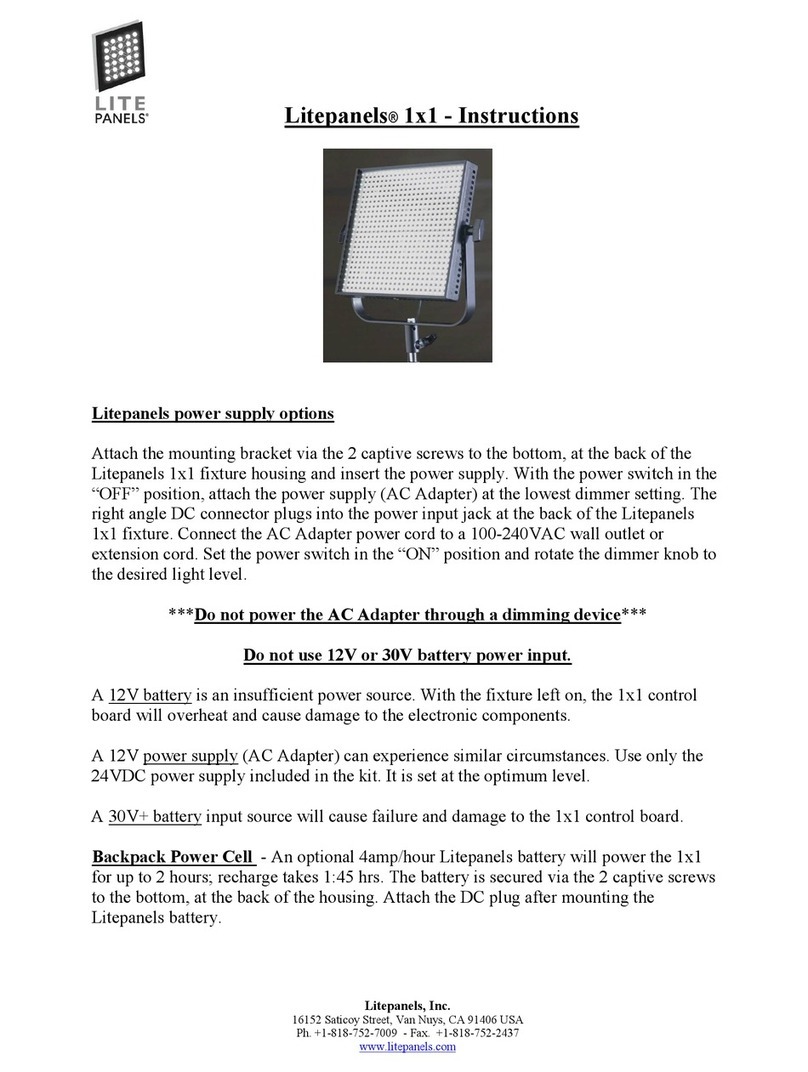Litepanels, Inc.
www.litepanels.com
10932 Burbank Blvd., No. Hollywood, CA 91601 USA
Tel. 818.752.7009 - Fax. 818.752.2437
Ringlite Cinema Instructions
1. Open Ringlite case and select a camera, steadicam (optional), or off-camera mounting
bracket.
2. Remove Ringlite w/filter cover attached and place on a flat surface, preferably the case lid.
3. Choose orientation and place mounting bracket in keyhole, press down and turn clockwise, ¼
turn. This will lock the bracket in place.
4. Mount the Ringlite on the camera or on a stand. Additional hardware may be required for
different mounting options.
5. Take the power supply and plug the cord in, making sure that the power switch is turned off.
6. Attach the grey data cable to the power supply and dimmer/switch control. Relay switches
should be in the “off” position, dimmer control knob to its lowest level (counter clockwise).
7. Attach a black 25ft. or 50ft. power feeder between the power supply and the Ringlite.
8. Turn on the power supply switch, and then the relay switches 1-3. Turn the dimmer control
knob to a desired level.
9. The RL-Cinema can be attached directly to the optional DC Power Supply with the black
25ft. power feeder. Connect the DC Power Supply module to battery source with the 3-pin
XLR Power Cable. Controls for power, circuitry and dimming are integrated on this module.
10. Filters or diffusion may be added by placing them behind the clear cover. Manually lift the
clear cover at various places, alternating along the outer and inner rim.
11. Replace the clear cover by alternately pressing the inner and outer rim until it feels securely
locked in position.
12. The Ringlite can stay lit for as long as you like.
13. Reverse the instructions to pack all components back into the carrying case. Always place
filters first in the case, then the Ringlite facing the case top with the mounting bracket
receiver toward the bottom of the lid.