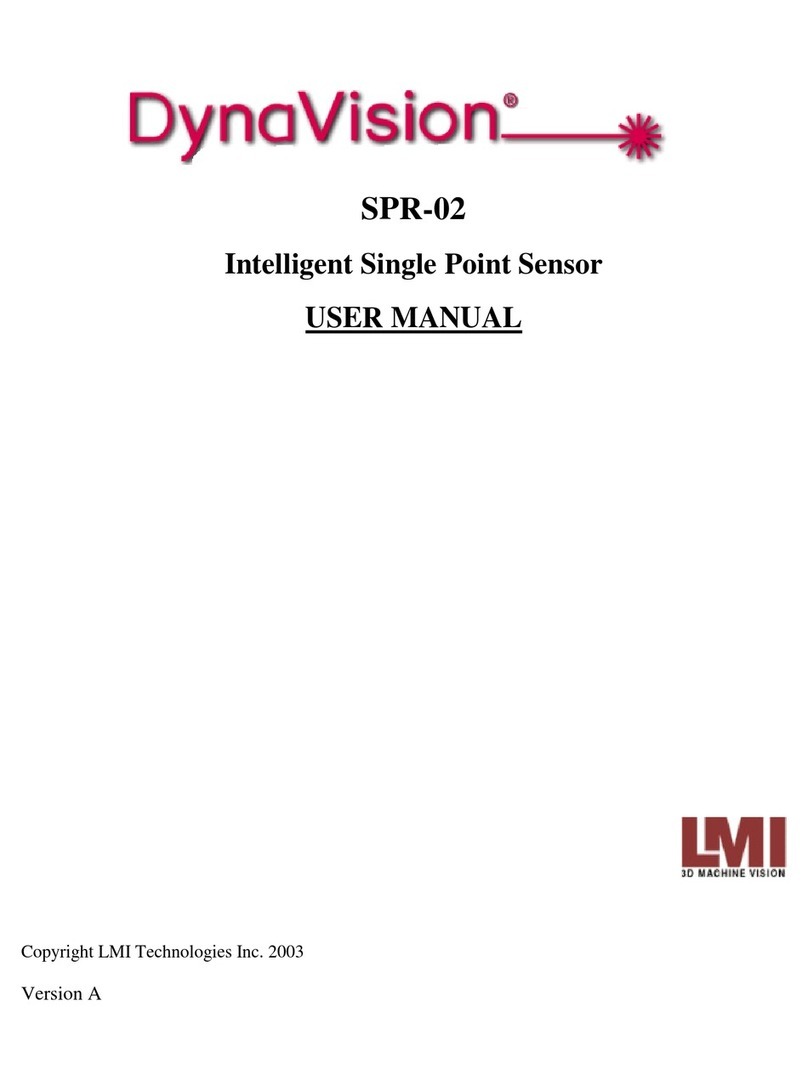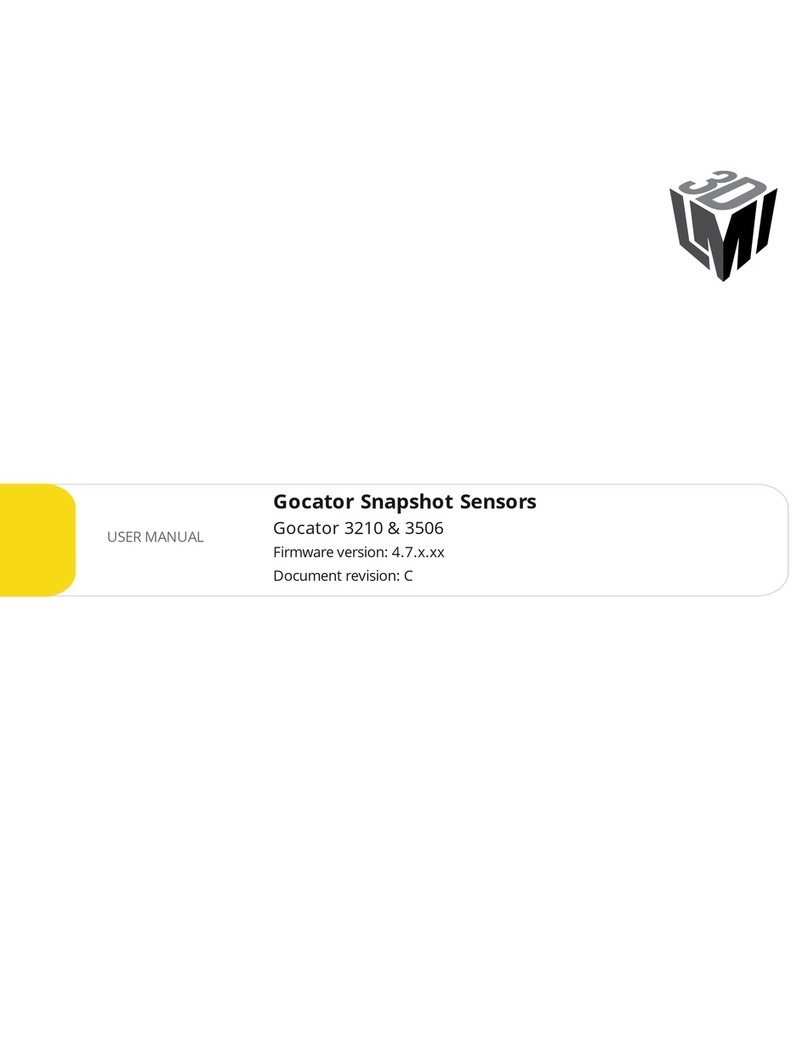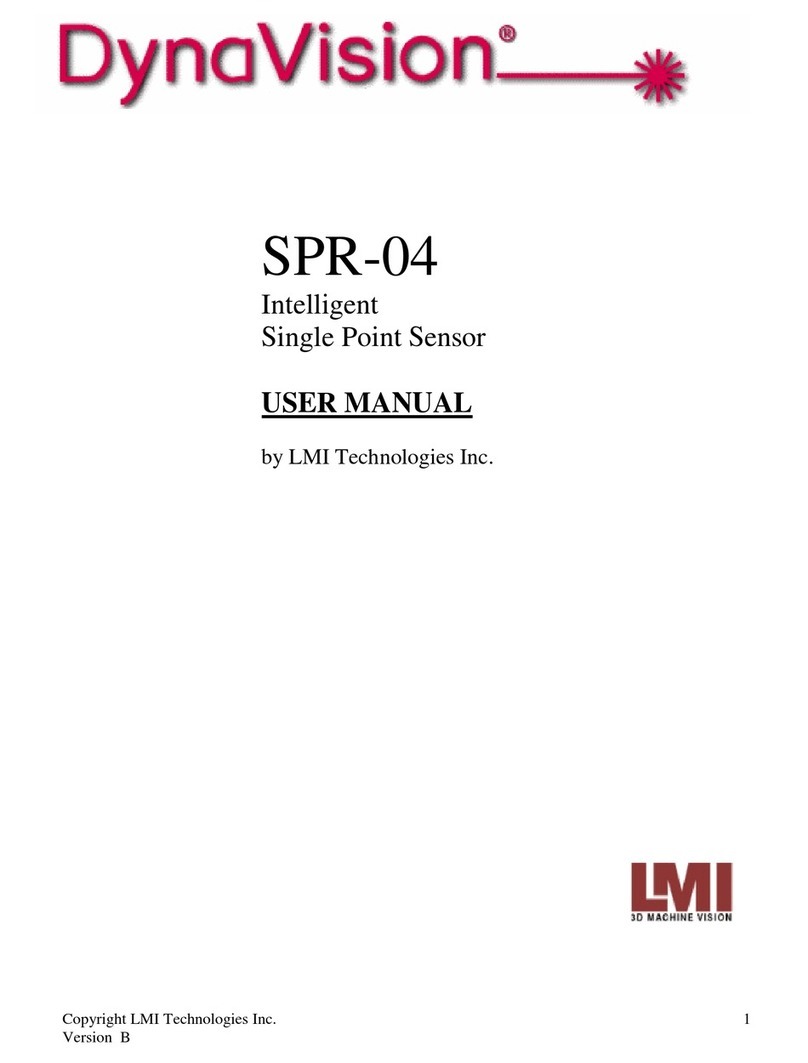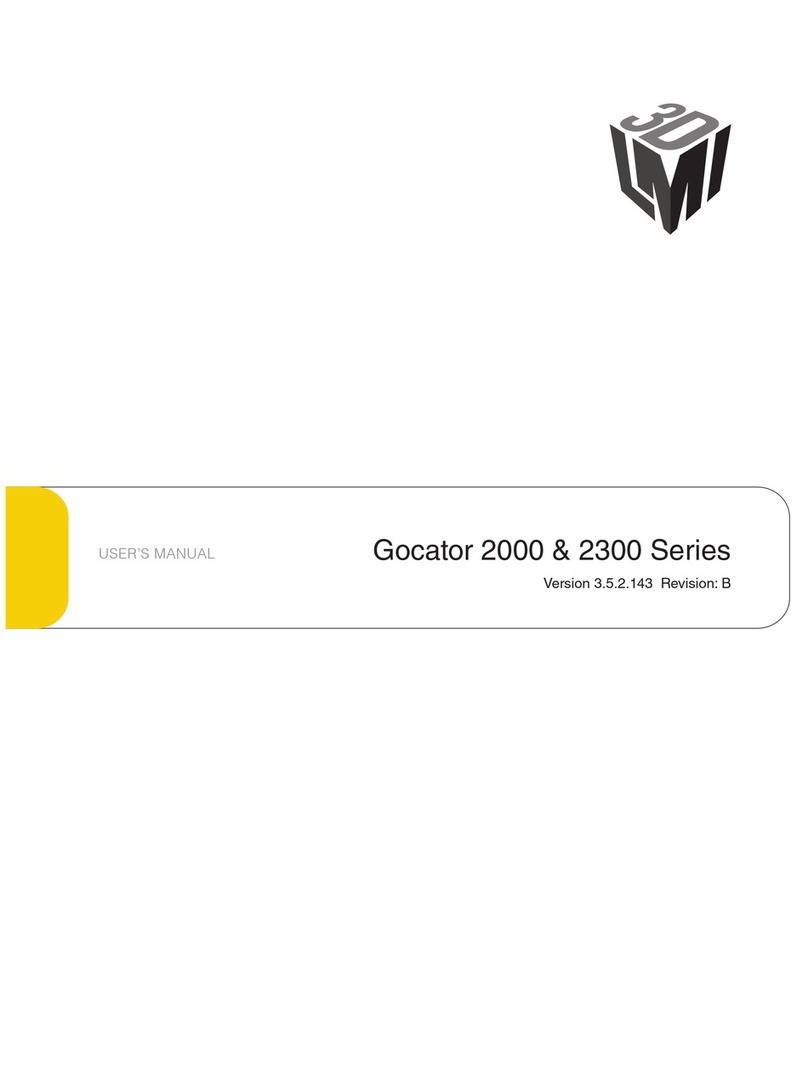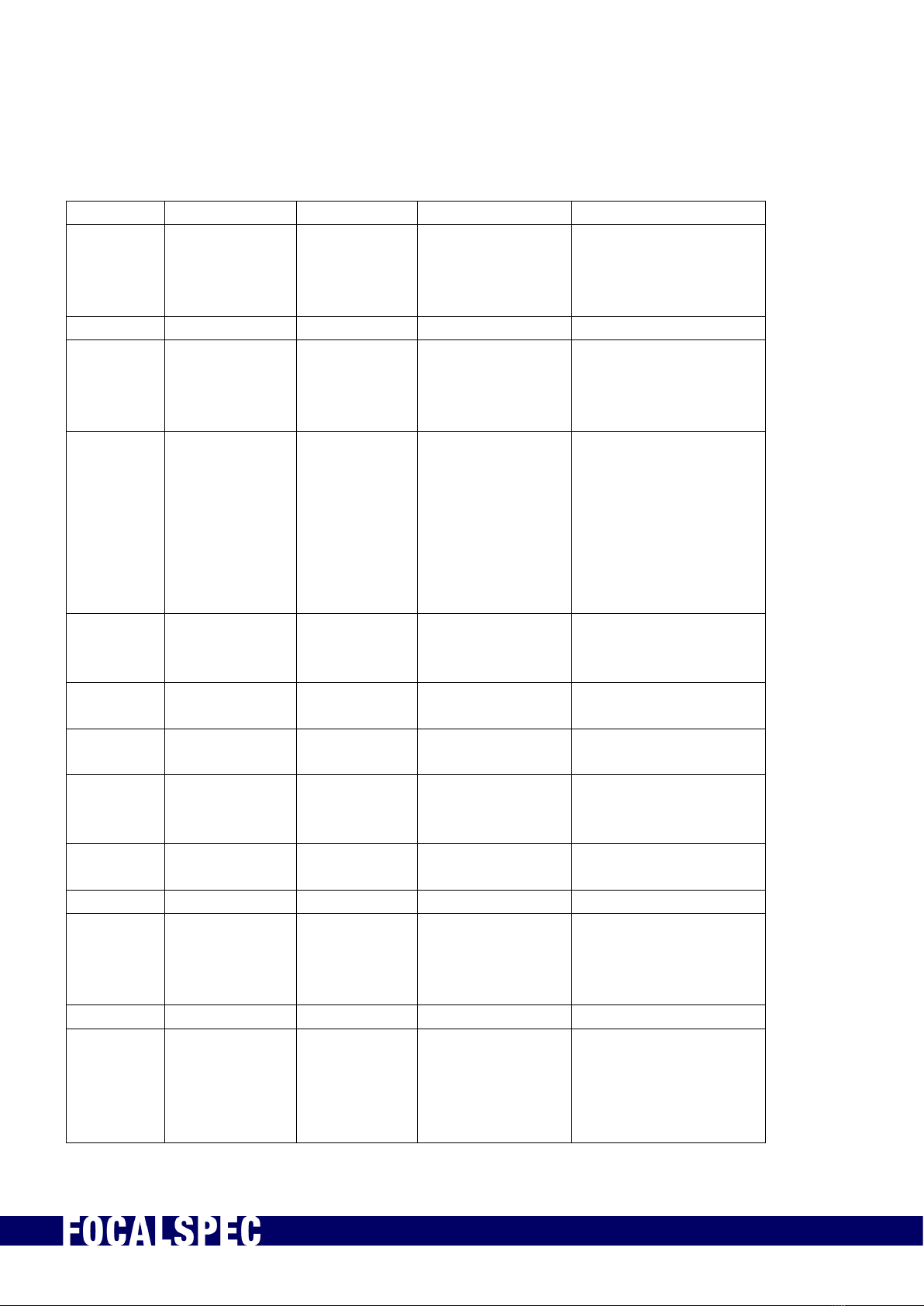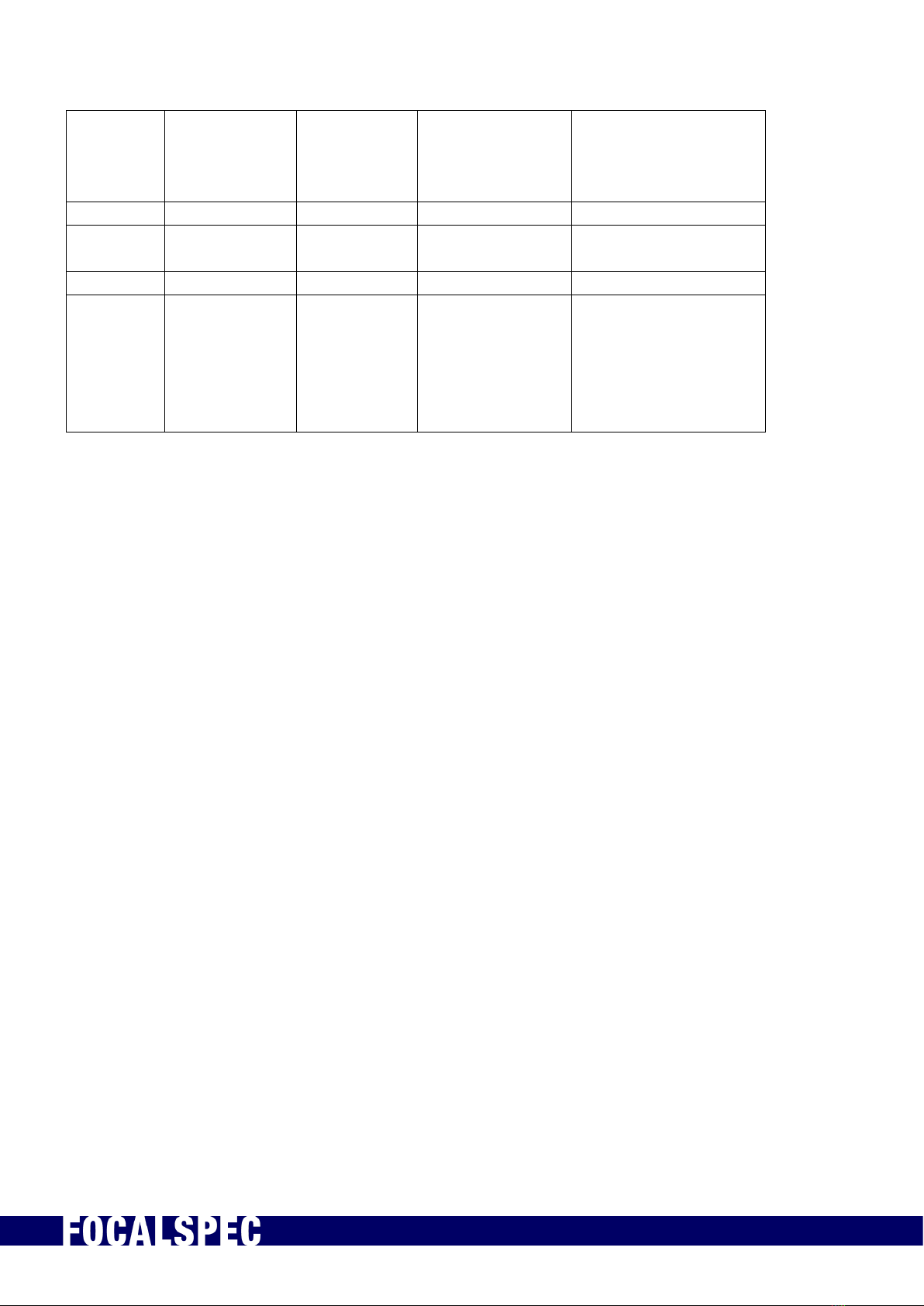2020-03-10 FOCALSPEC User guide LCI401-1200-1201-1600 v2.7 6/25
LMI Technologies, Inc. • www.lmi3d.com
1About this Document
This document is user guide of sensors LCI401, LCI1200, LCI1201 and LCI1600. Sensors LCI1220 and
LCI1620 are covered by separate guide. FocalSpec Software Development Kit (FSSDK) and the API
documentation can be found after FSSDK installation from folder: C:\Focalspec\FocalSpec Software
Development Kit\Manual.
2Safety Information
This chapter contains important safety information for installing and using the LCI sensors LCI401,
LCI1200, LCI1201 and LCI1600.
•Note! Read this document carefully before use.
•Note! Keep this document for future reference.
•Note! Original instructions. The original language is English.
2.1 Safety Notes
This document uses safety notes as follows:
•Note! Notes are tips, shortcuts or alternative approaches to the task at hand. Ignoring a note
should have no negative consequences.
•Caution! A Caution statement alerts you to situations that can be potentially hazardous to you or
cause damage to hardware, firmware, software, or data.
•Warning! A Warning statement indicates conditions or situations that can be potentially lethal or
extremely hazardous to you. Safety labels are also attached directly to products to warn of these
conditions or situations.
2.2 Warnings
•Caution! Do not remove any safety devices or open the cover. Risk of injuries and insecure
operation. The warranty is void if the cover is opened.
•Caution! Do not look directly into the light source. Light radiation may damage your eyes.
•Caution! This is a high-precision optical instrument. Protect the device from dust and moisture
and avoid subjecting it to shocks and strong forces.
•Caution! Before using the sensor for the first time, check the sensor for transport damage. If the
sensor is damaged, contact support. See Support.
•Warning! Use only qualified personnel for the installation of all electrical supplies and fixtures,
and make sure that all installations adhere to local regulations and safety standards.