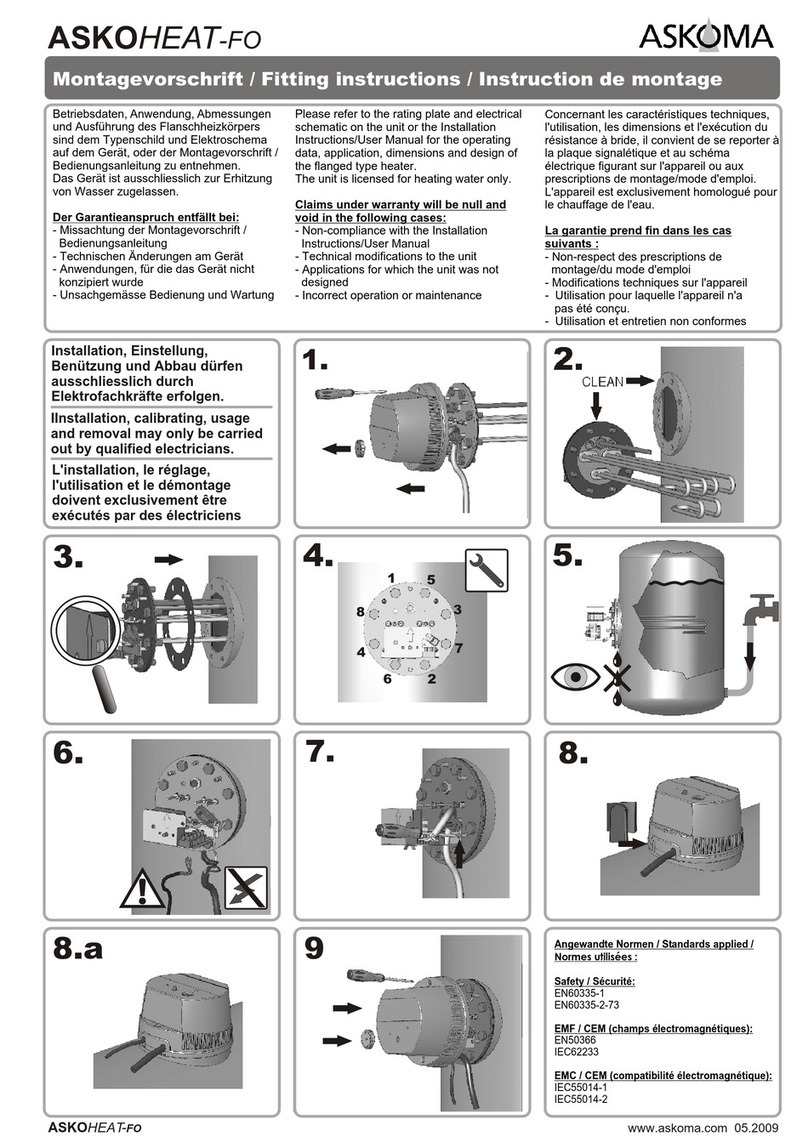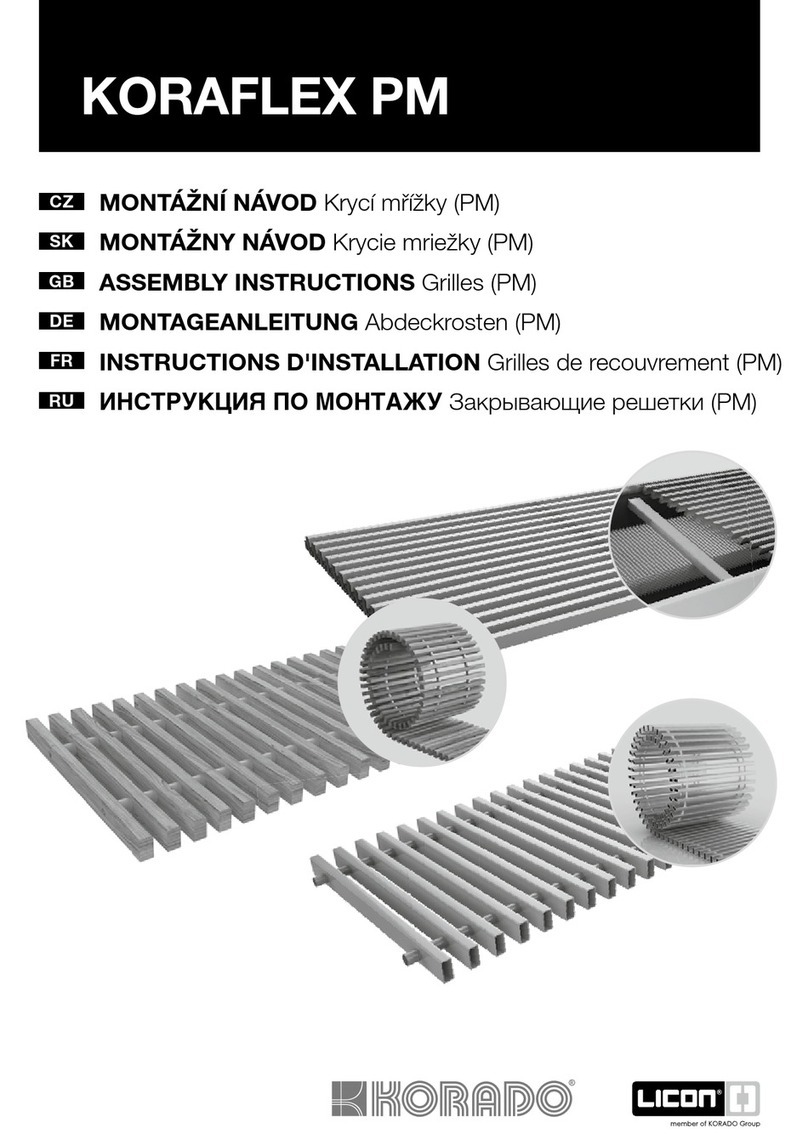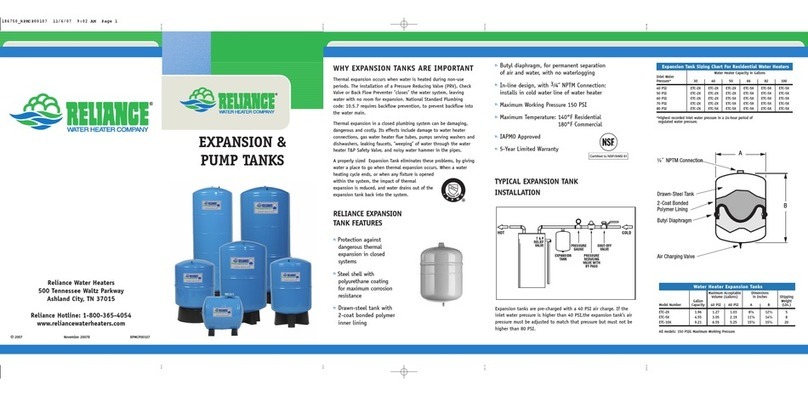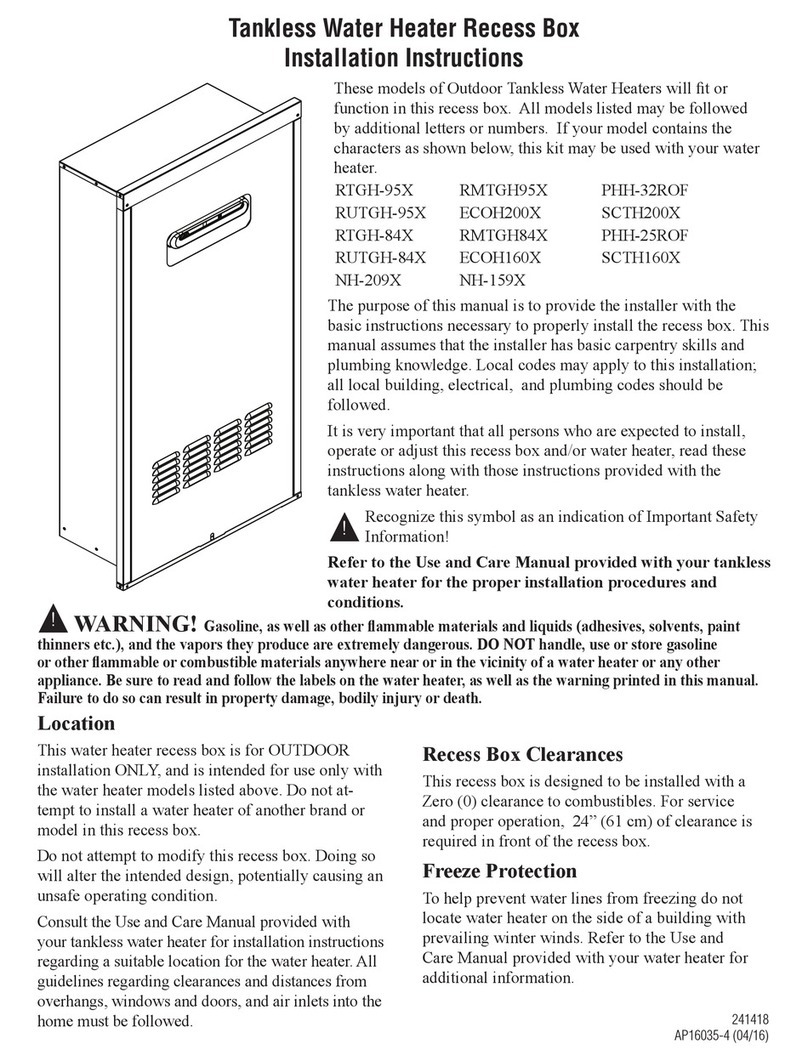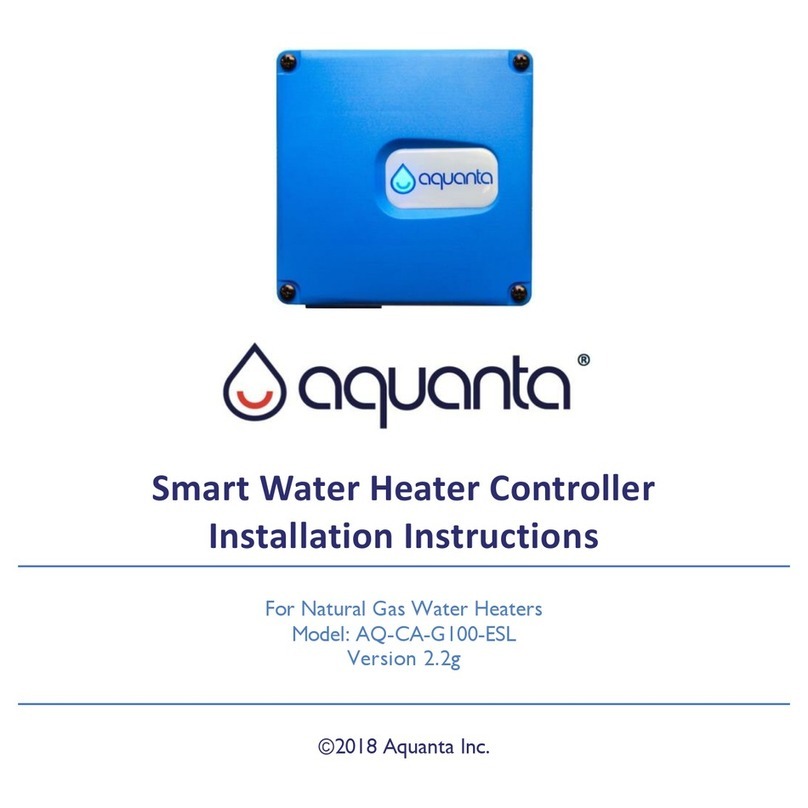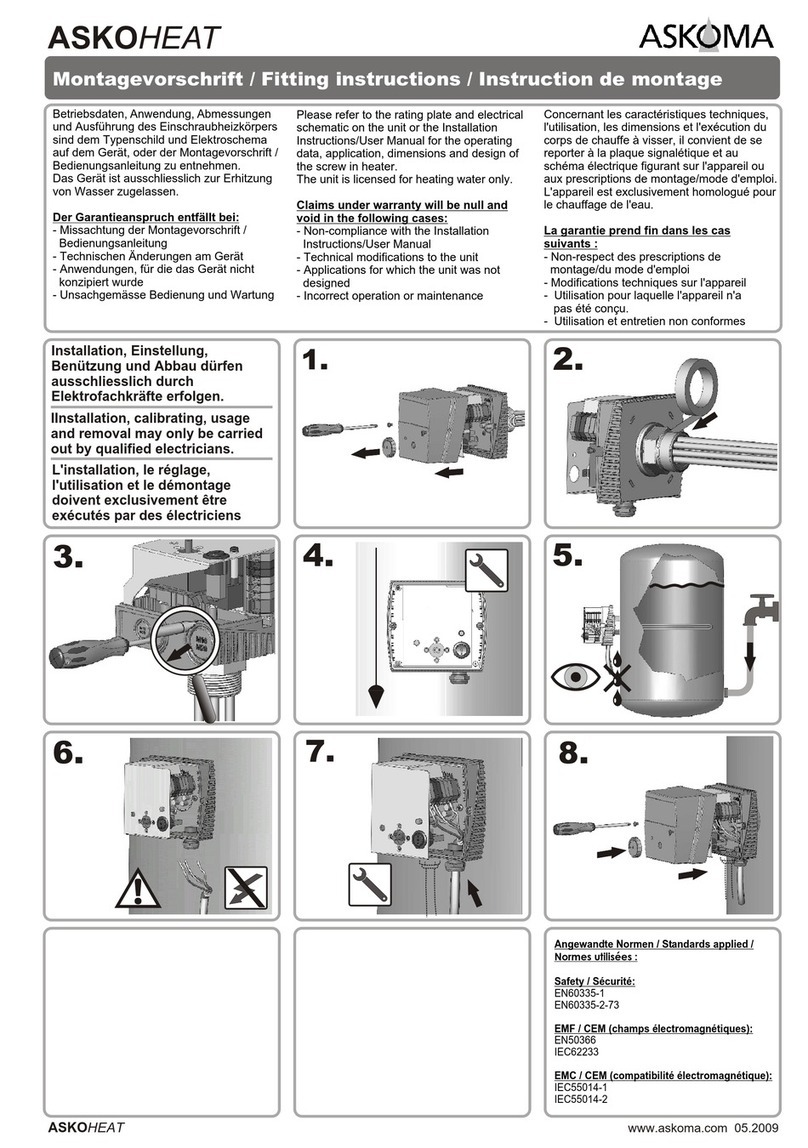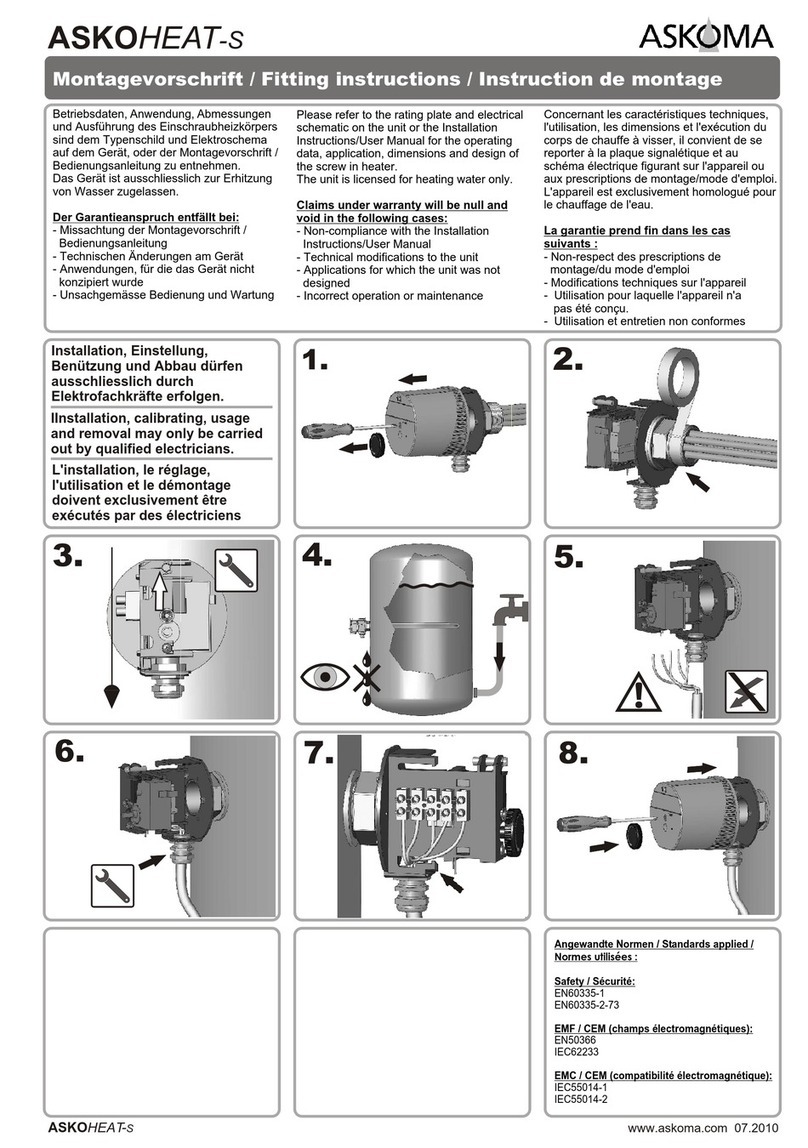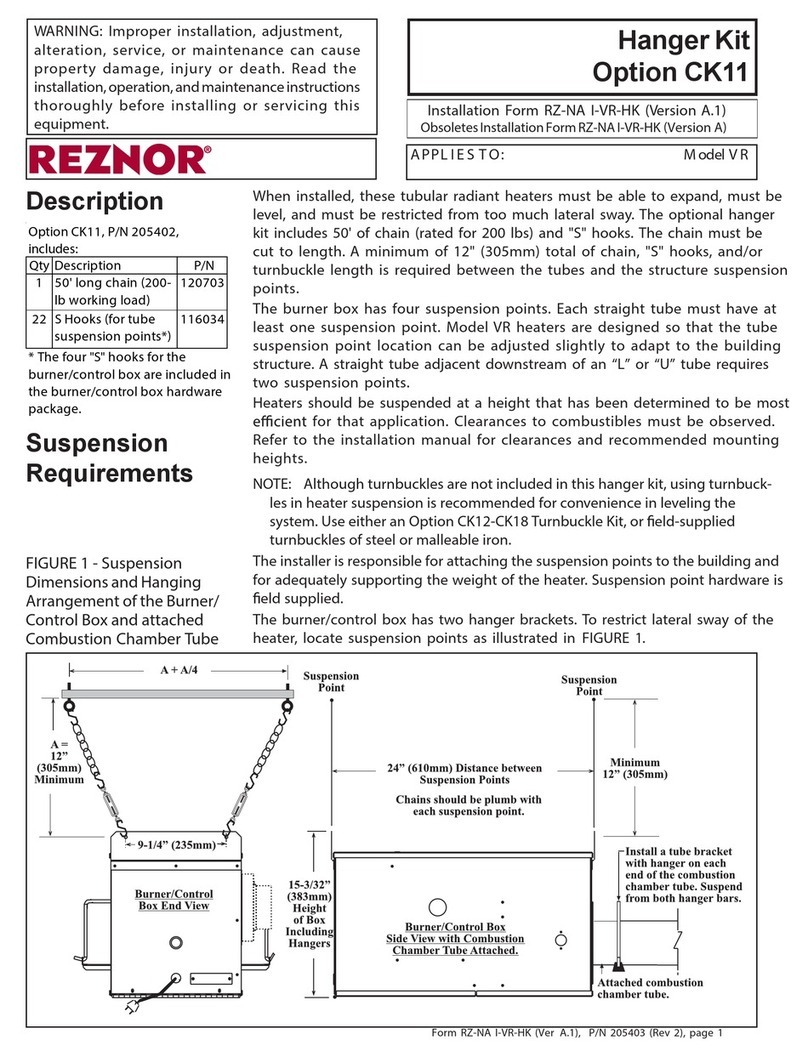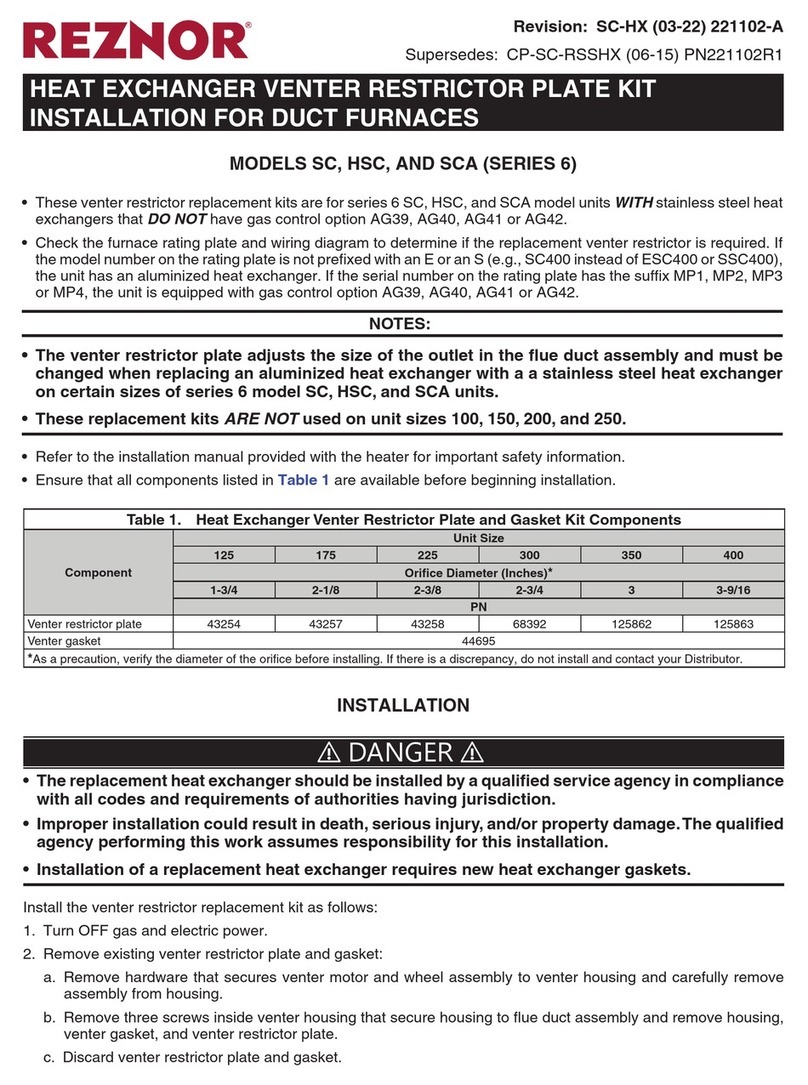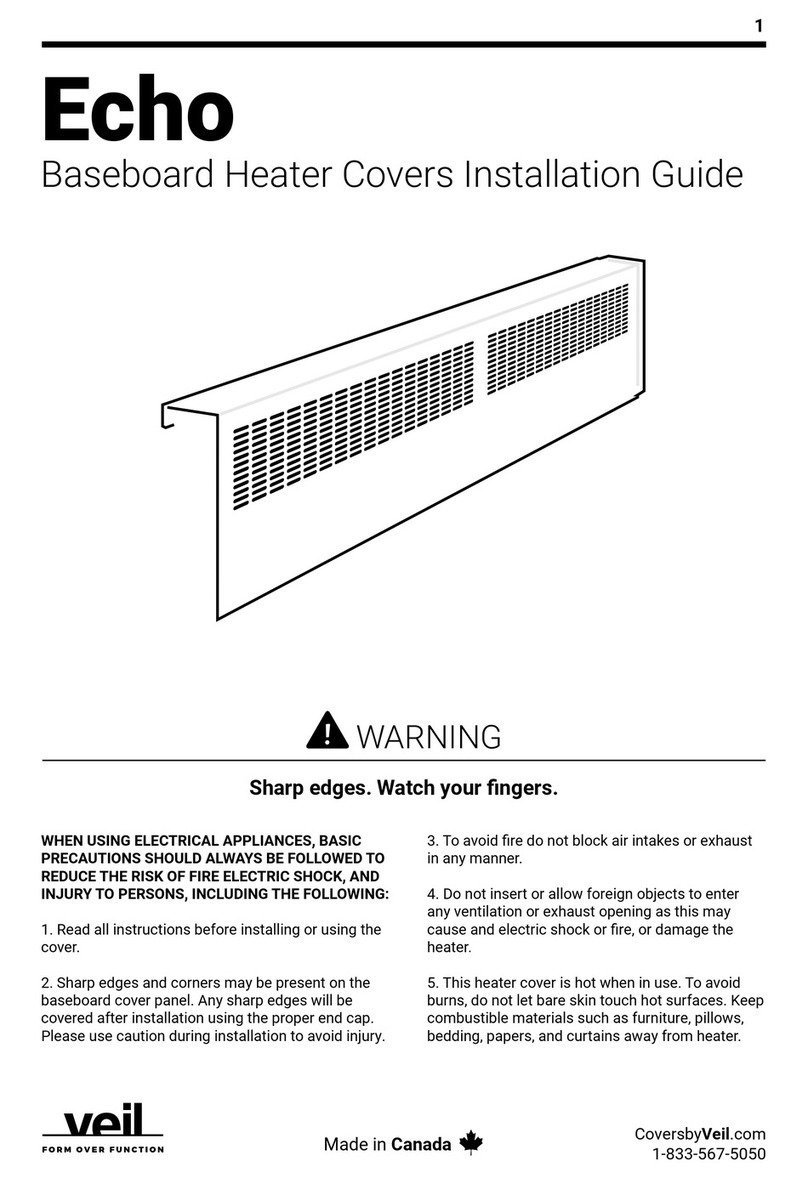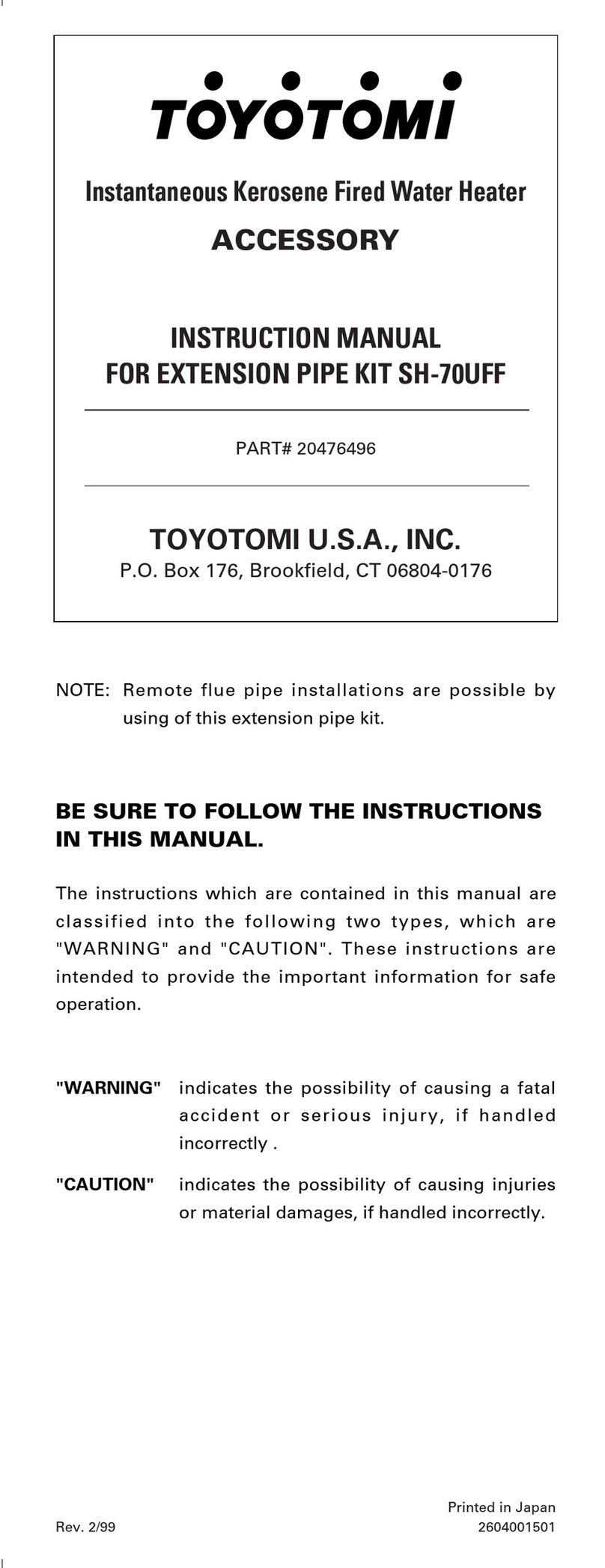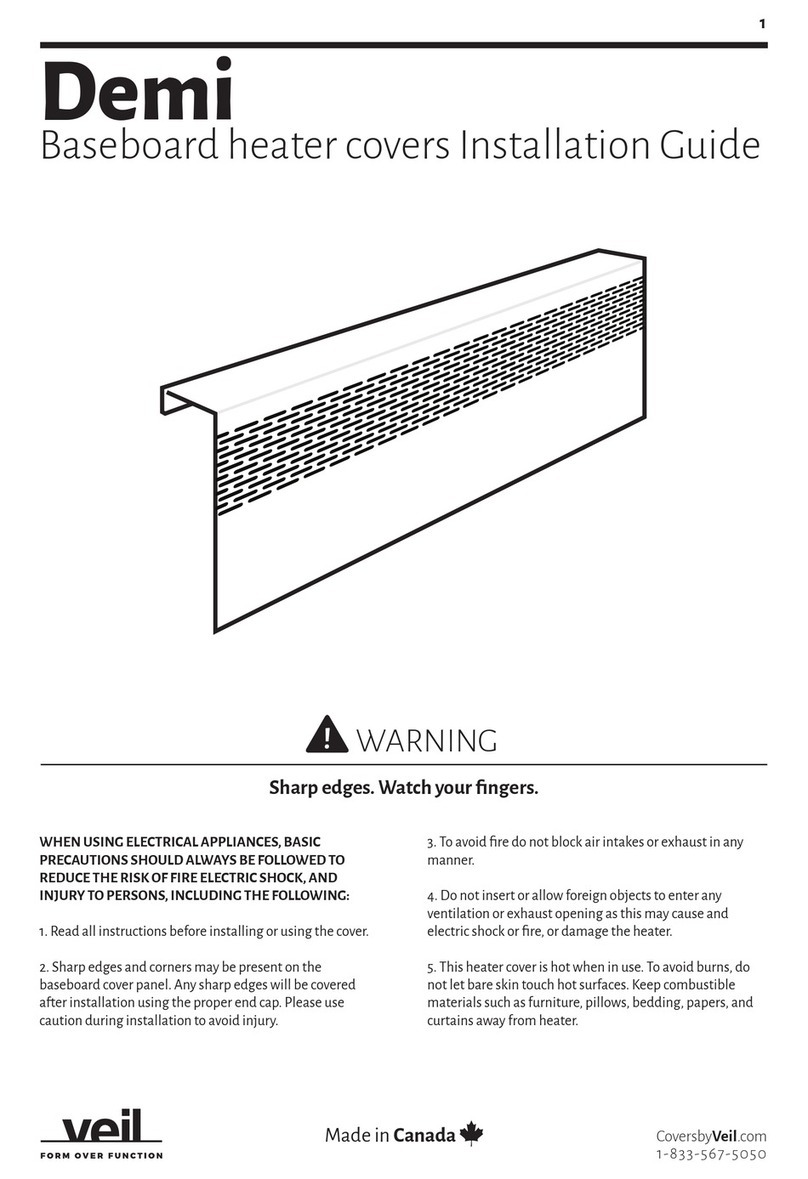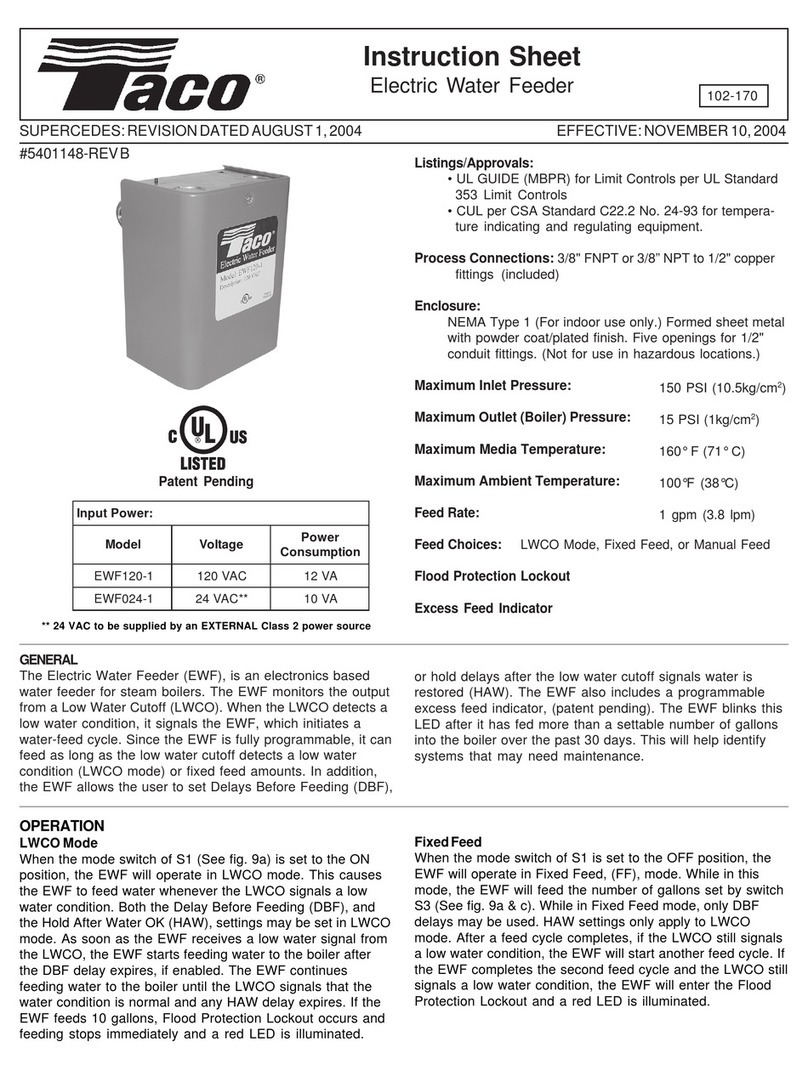INS70085LochinvarProtoNodeStartupGuide Page5 o
48
ProtoCessor1991TarobCourtMilpitas, California 95035 USA Web:
www.ProtoCessor.com
Email:
Support@ProtoCessor.com
TABLEOFCONTENTS
1
Introduction
...................................................................................................................................................
7
1.1ProtoNodeGateway......................................................................................................................................7
2BACnet/LonWorksSetupforProtoCessorProtoNode
FPC‐N34/FPC‐N35.......................................................
7
2.1RecordIdentification
Data
.............................................................................................................................7
2.2ConfiguringDevice
Communications
.............................................................................................................7
2.2.1SetModbusCOMsettingonallofthedevicesconnectedtotheProtoNode
..........................................7
2.2.2SetModbusRTUNode‐IDforeachofthedevicesattachedtothe
ProtoNode........................................8
2.3SelectingStoredConfigurations,SettingtheMacAddress,DeviceInstance,Node_ID,andBaud
Rate
.......9
2.3.1SelectingConfigurationFilesforDevices:“S”bankDIPSwitchesS0–
S3
................................................9
2.3.1.1BACnetMS/TPandBACnetIPDIPSwitchSettings
.........................................................................9
2.3.1.2LonWorksDIPSwitchSettings
......................................................................................................11
2.3.2BACnetMS/TP(FPC‐N34):SettingtheMACAddressBACnet
Networks................................................11
2.3.3BACnetMS/TPandBACnet/IP(FPC‐N34):SettingtheDevice
Instance.................................................12
2.3.3.1BACnetMS/TPorBACnet/IP:AssigningSpecificDeviceInstances
..............................................12
2.3.4MetasysN2andModbusTCP/IP(FPC‐N34):Settingthe
Node‐ID
.........................................................12
2.3.5BACnetMS/TP(FPC‐N34):SettingtheSerialBaudRate(DIPSwitchB0–
B3).......................................13
2.3.5.1BaudRateDIPSwitchSelection
....................................................................................................13
3InterfacingProtoNodetoDevices
................................................................................................................14
3.1ProtoNodeFPC‐N34andFPC‐N35ShowingConnection
Ports
....................................................................14
3.2DeviceConnectionstoProtoNode...............................................................................................................15
3.2.1EndofLineTerminationSwitchfortheModbusRS‐485portonthe
ProtoNode
...................................16
3.2.2Lochinvar’sArmor,SYNC/ArmorX2,Knight/KnightXL,Crest,Copper‐FinIIandFTXLLowVoltage
ModbusRTUConnectionWiringtothe
ProtoNode:
............................................................................................17
3.3BACnetMS/TPorMetasysN2(FPC‐N34):WiringFieldPorttoRS‐485
Network
........................................18
3.4LonWorks(FPC‐N35):WiringFieldPorttoLonWorksNetwork..................................................................19
3.5ConnectingPowerto
ProtoNode
.................................................................................................................20
4
ACnet/IPandModbusTCP/IP:ChangetheProtonodeIP
Address..............................................................
21
4.1ConnectthePCtoProtoNodeviathe Ethernet
Port
...................................................................................21
4.2BACnetMS/
PandBACnet/IP:Setting Node
Offset to Assign Specific Device Instances.........................22
4.3AccessingtheFS
WebGUIfromthe Web Configurator ............................................................................23
4.4BACnet/IPandModbusTCP/IP:Setting IP Address for Field
Network
........................................................24
5Howtostarttheinstallationover:clearingprofiles
.....................................................................................
25
6LonWorks(FPC‐N35):CommissioningProtoNodeonaLonWorks
Network..................................................
26
6.1CommissioningProtoNodeFPC‐N35onaLonWorksNetwork...................................................................26
6.1.1InstructionstoUploadXIFFilefromProtoNodeFPC‐N35UsingFSGUIWeb
Server
.............................26
7CASBACnetExplorerforValidatingProtoNodeintheField
.........................................................................
28
7.1DownloadingtheCASExplorerandRequestinganActivationKey.............................................................28
7.2CASBACnet
Setup
........................................................................................................................................29
7.2.1CASBACnetMS/TPSetup.......................................................................................................................29
7.2.2CASBACnetBACnet/IP
Setup
.................................................................................................................29
AppendixA.Troubleshooting
..............................................................................................................................
30
AppendixA.1.ViewingDiagnostic
information
.......................................................................................................30
AppendixA.2.CheckWiringandSettings................................................................................................................31
AppendixA.3.TakeDiagnosticCaptureWiththeFieldServerUtilities...................................................................31
AppendixA.4.BACnet/IP:SettingNetwork_NumberformorethanoneProtoNodeonSubnet...........................34
AppendixA.5.LEDDiagnosticsforModbusRTUCommunicationsBetweenProtoNodeand
Devices
...................34
AppendixB.VendorInformation‐
Lochinvar
.......................................................................................................
35
AppendixB.1.SyncModbusRTUMappingstoBACnetMS/TP,BACnet/IP,MetasysN2and
LonWorks
................35
AppendixB.2.KnightModbusRTUMappingstoBACnetMS/TP,BACnet/IP,MetasysN2and
LonWorks
.............36