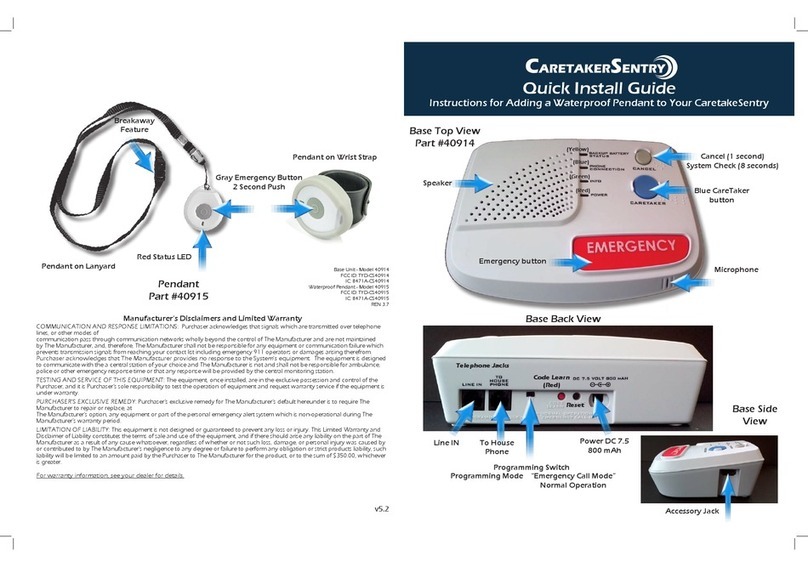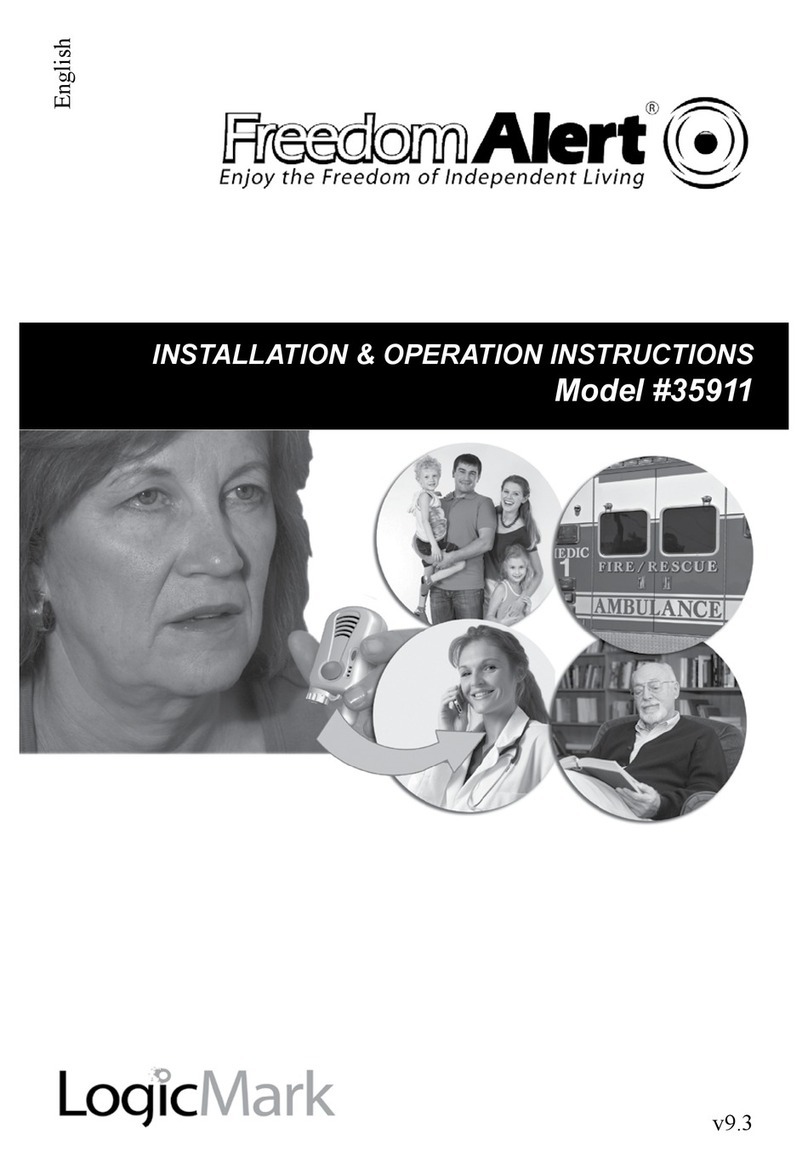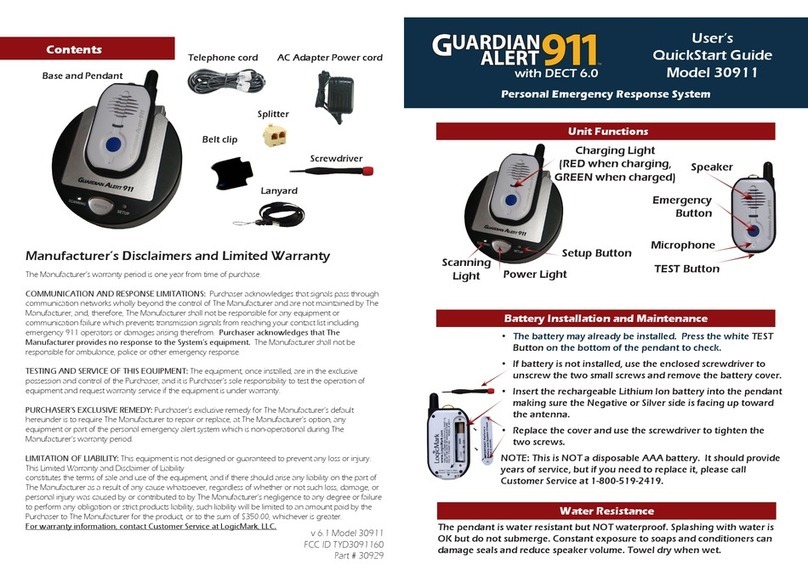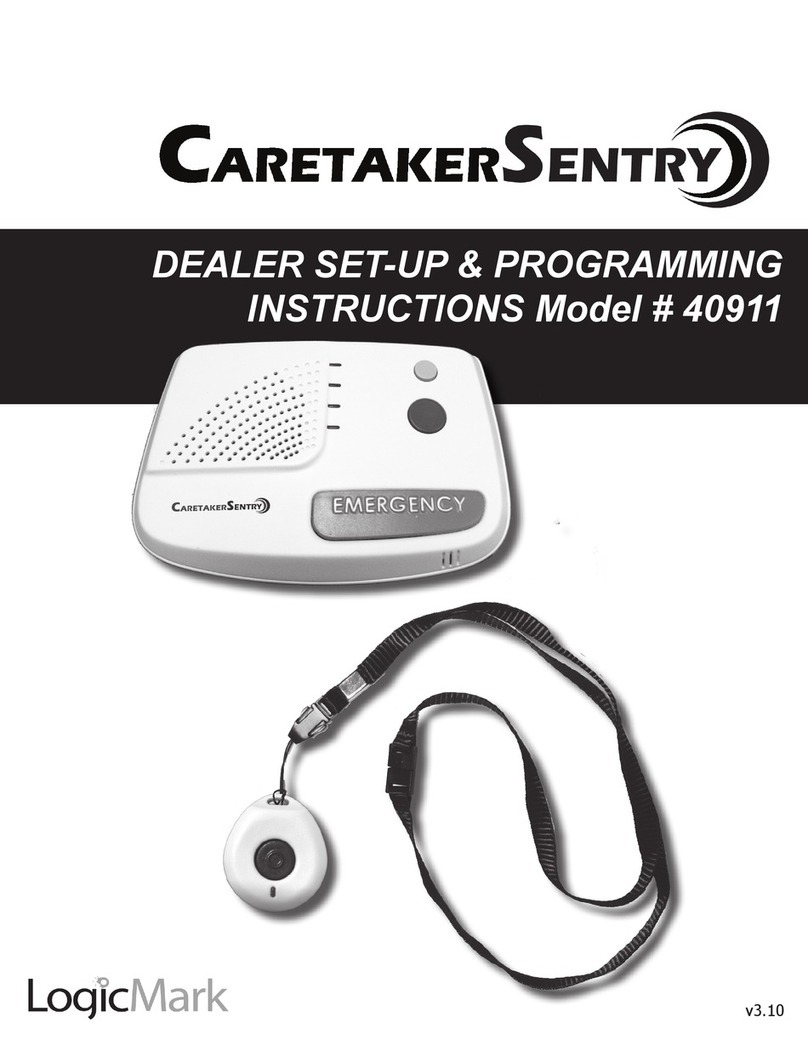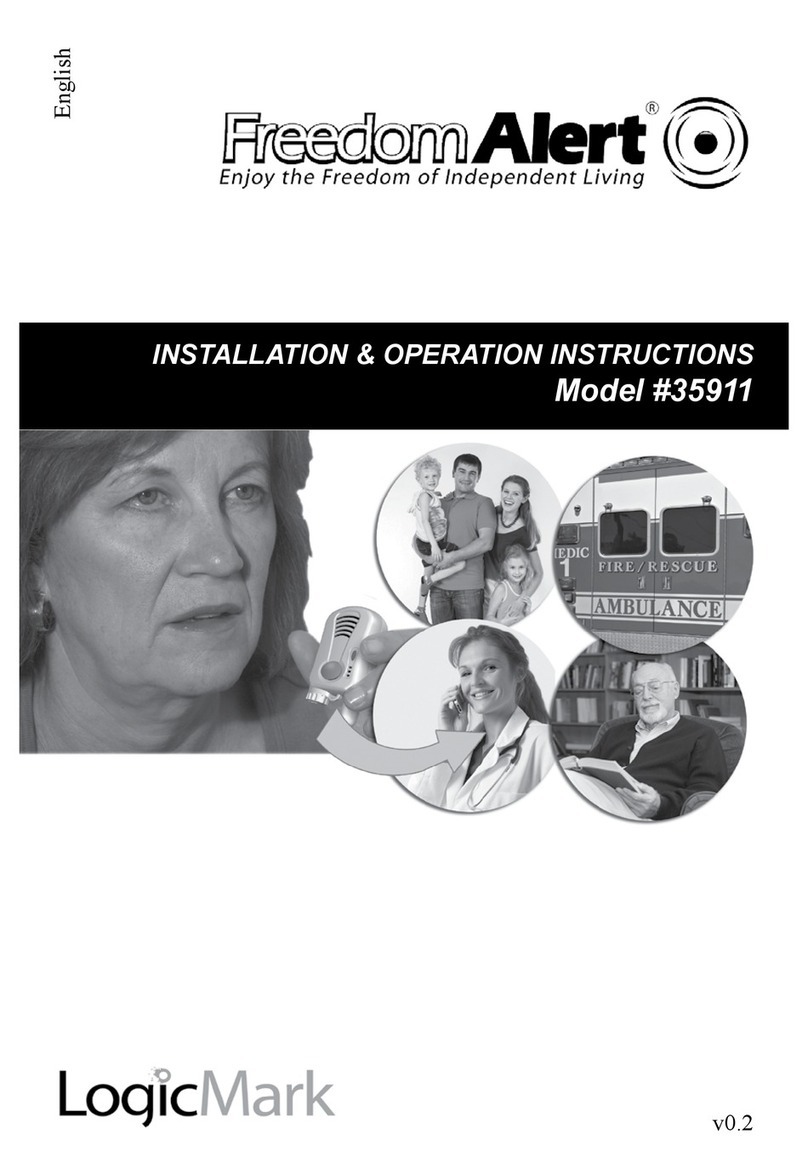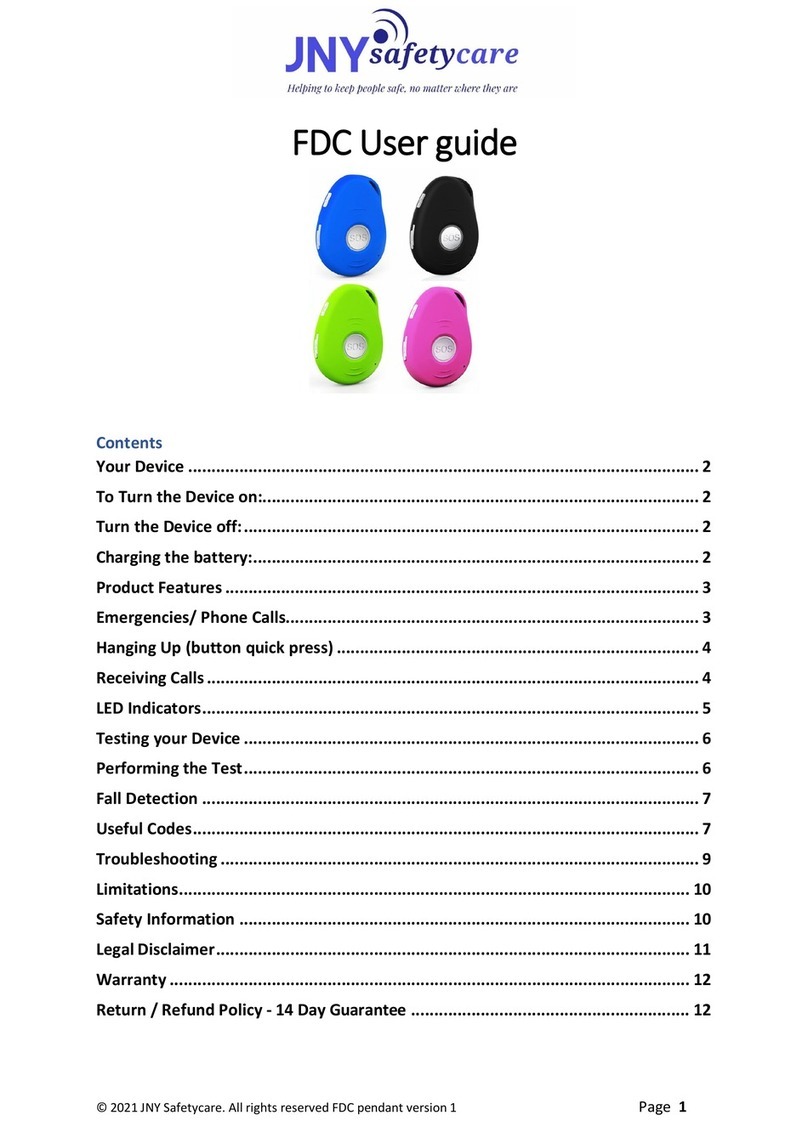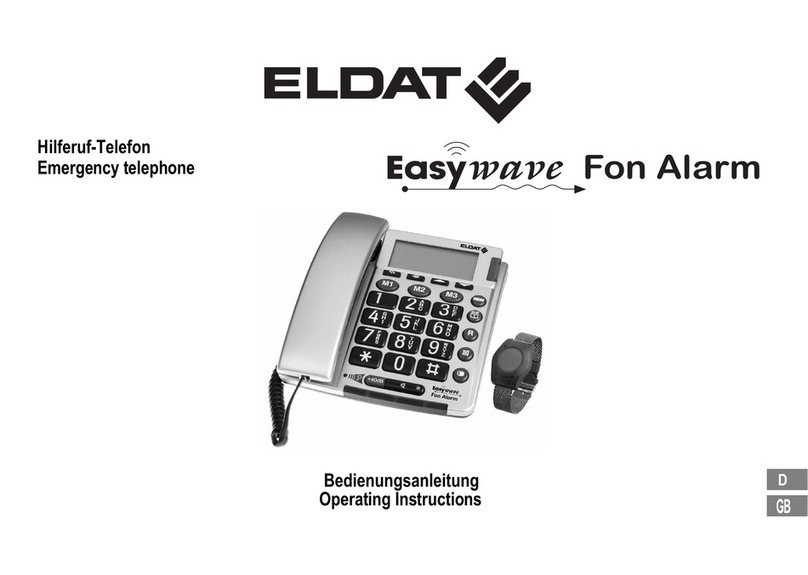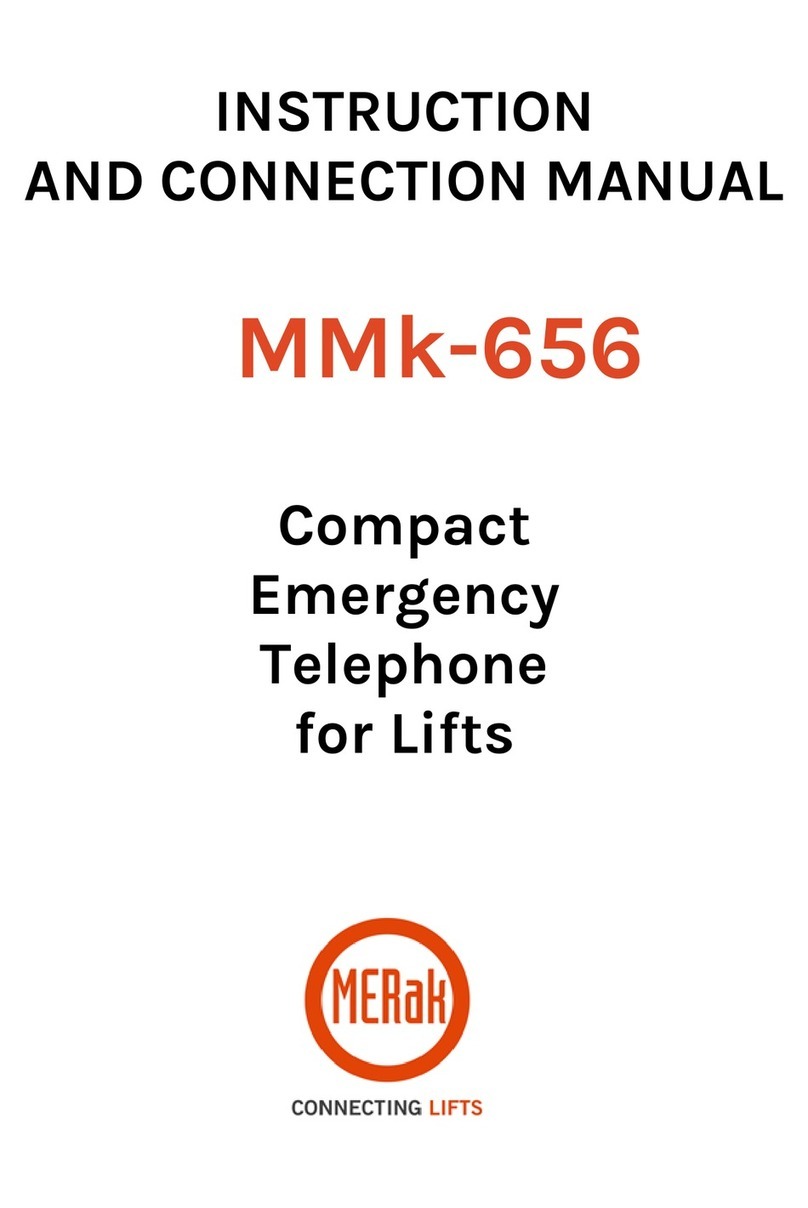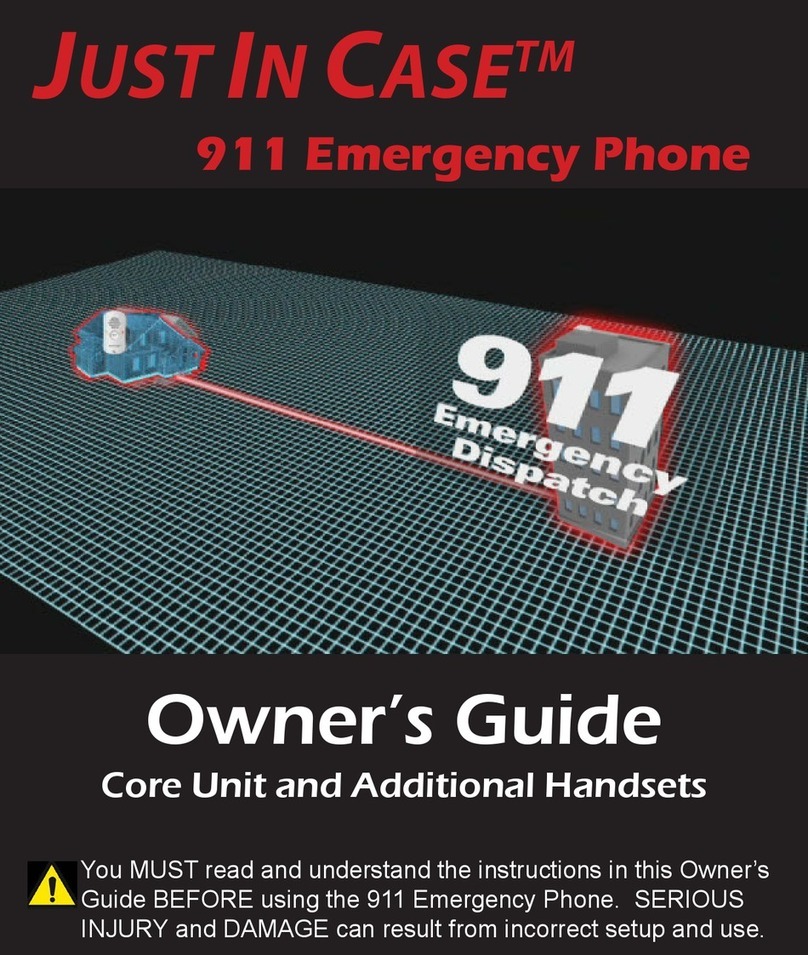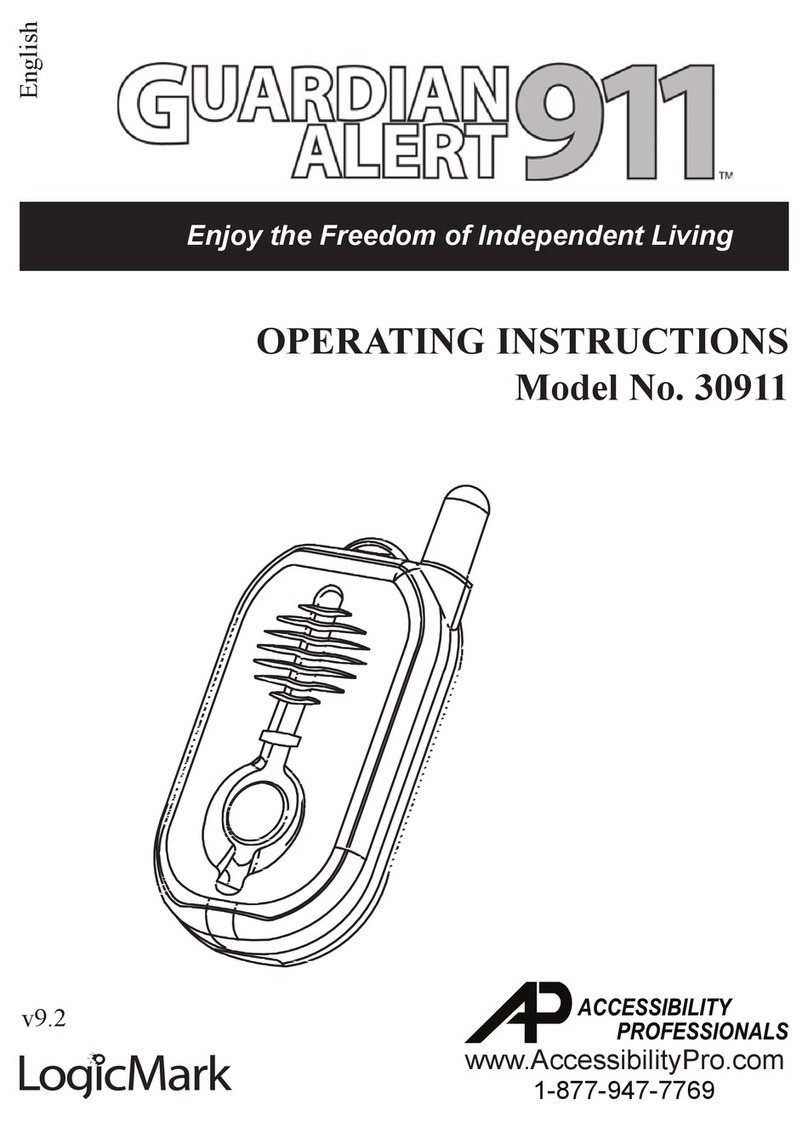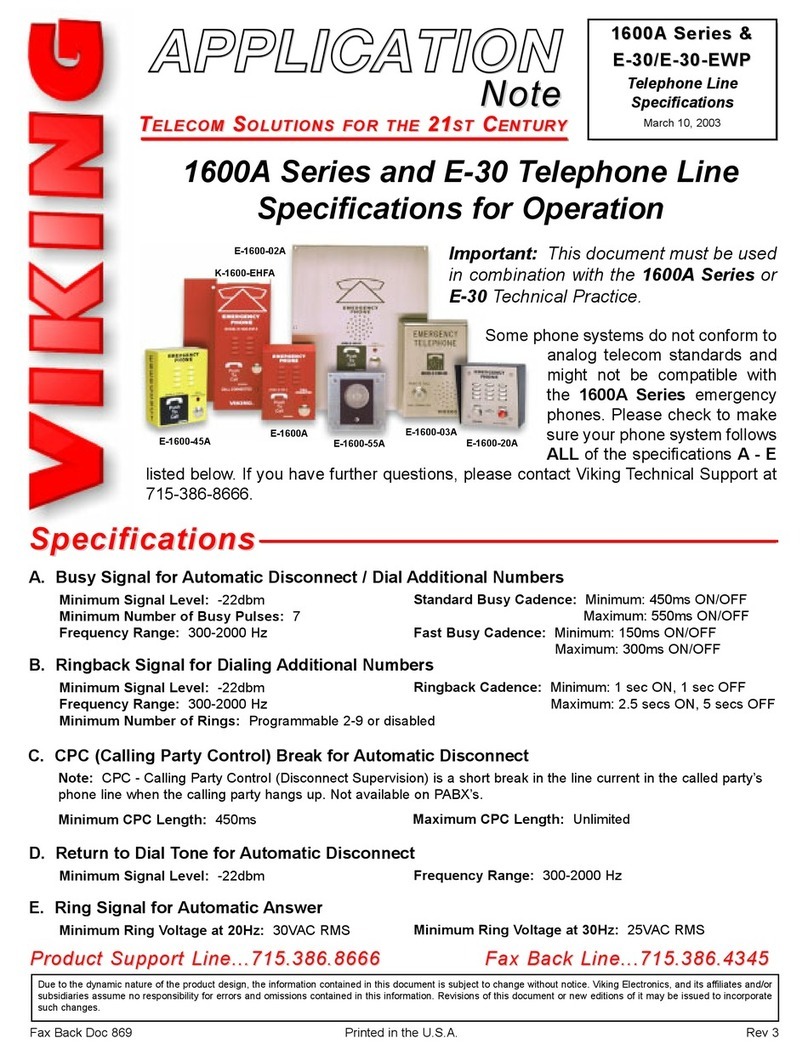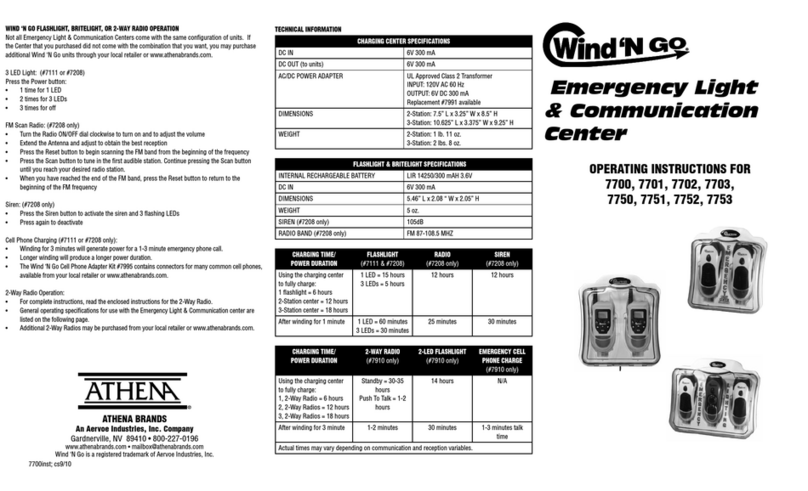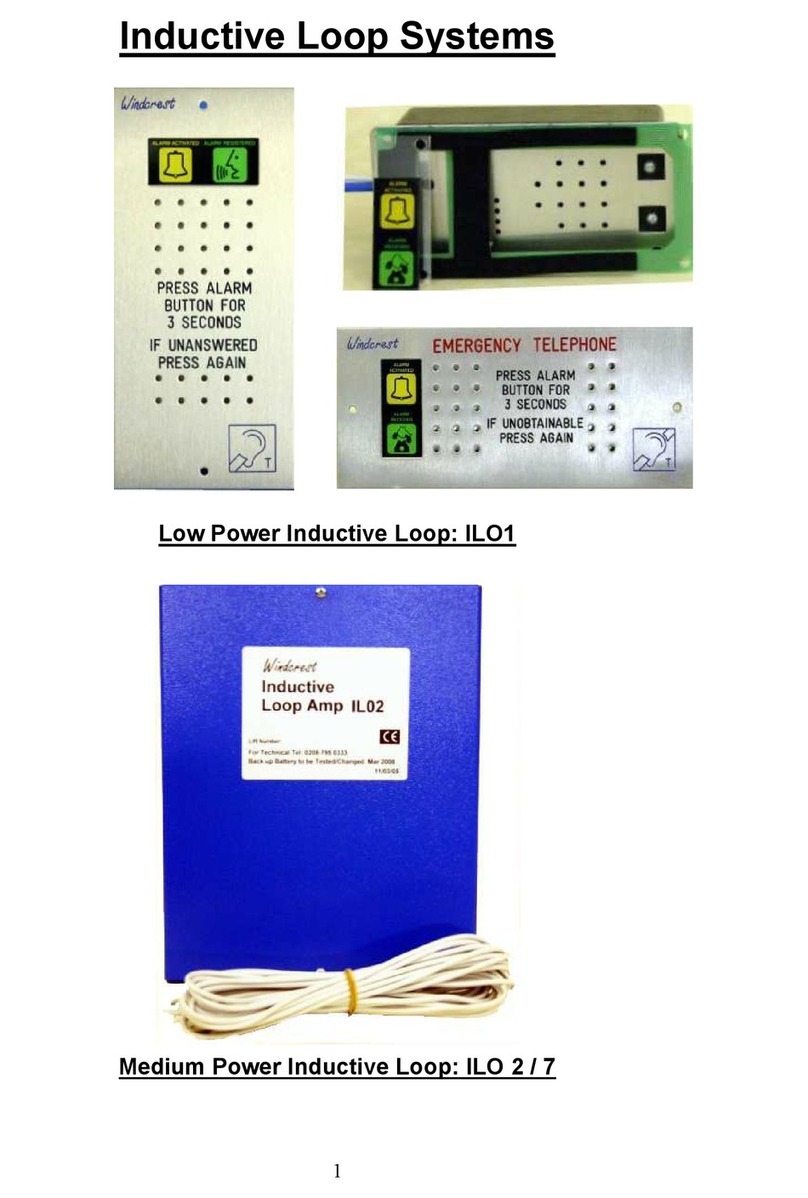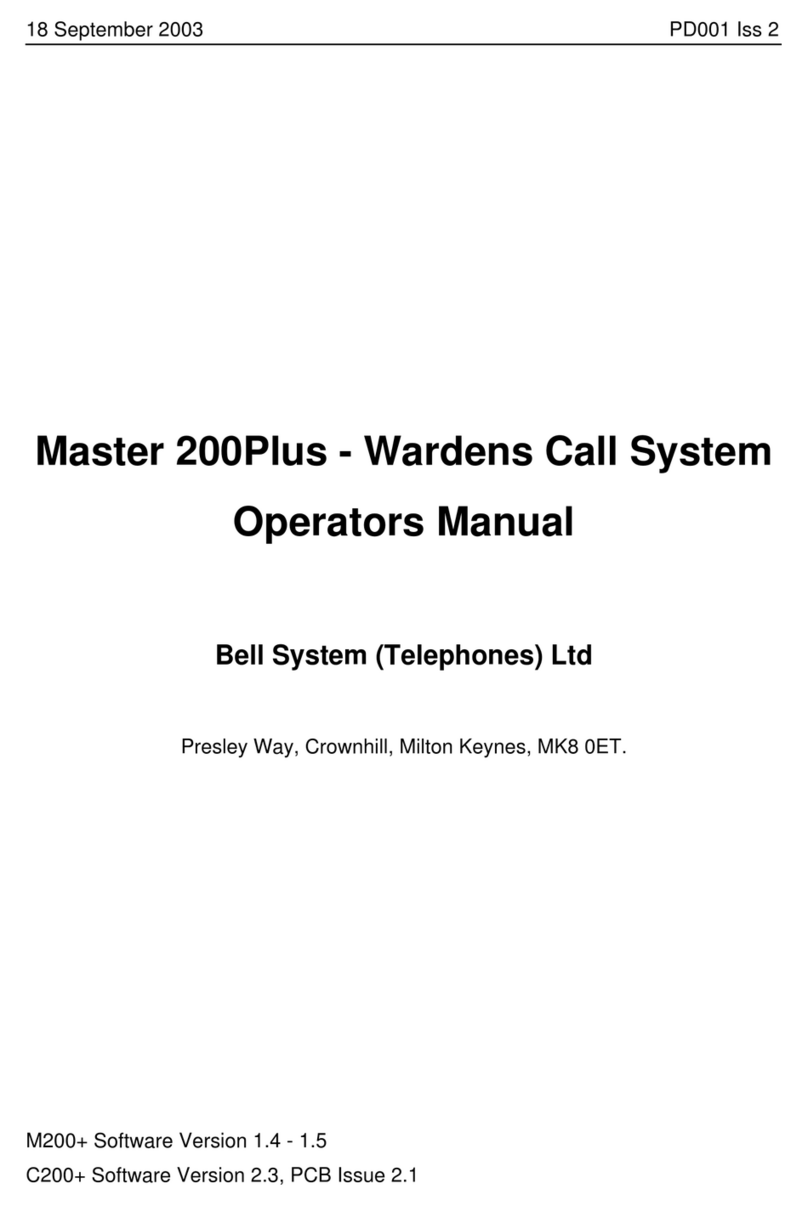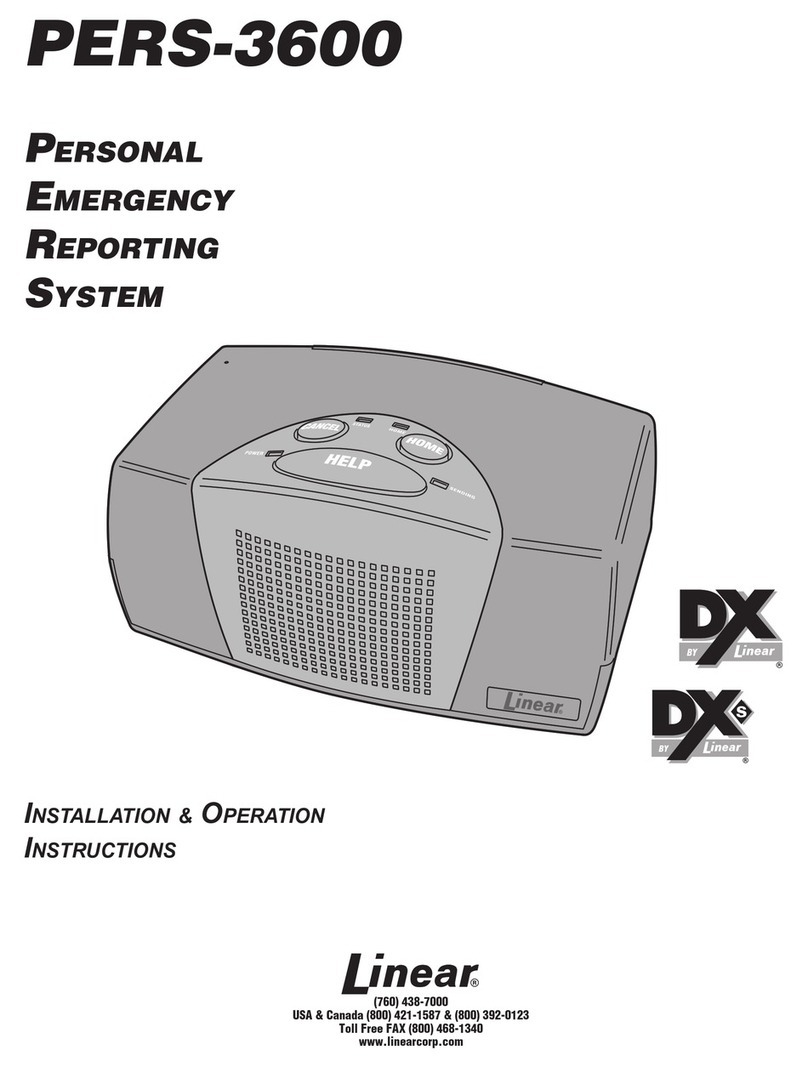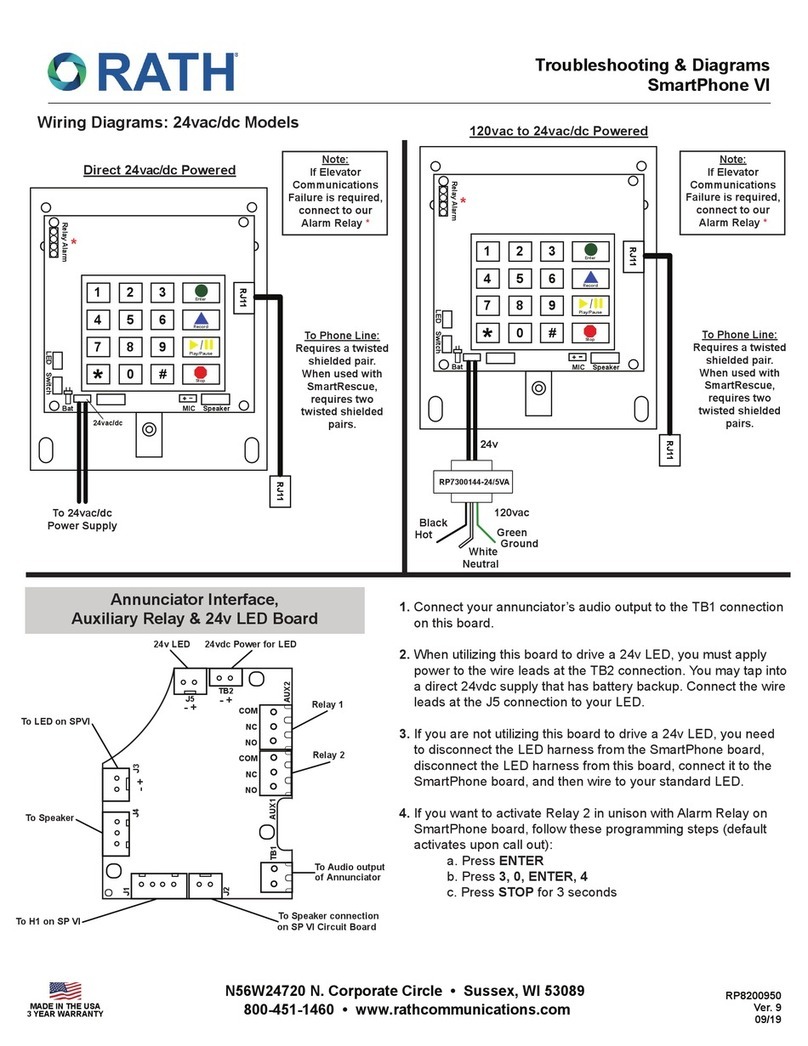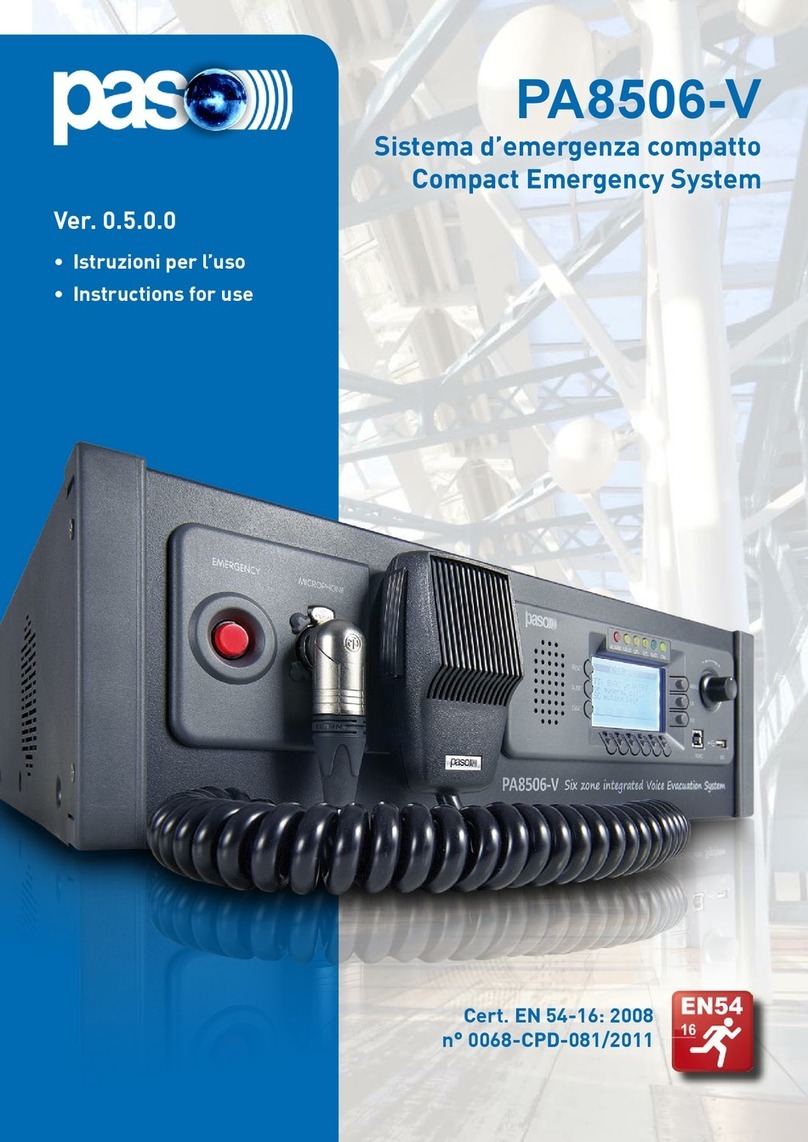Caretaker Sentry Base Unit - Model 40914
FCC ID: TYD-CS40914
IC: 8471A-CS40914
Caretaker Sentry Standard Pendant - Model 40915
FCC ID: TYD-CS40915
IC: 8471A-CS40915
Changes or modications not expressly approved by the party responsible for compliance could void
the user’s authority to operate the equipment.
This device complies with Part 15 of the FCC Rules. Operation is subject to the following two conditions:
(1) this device may not cause harmful interference, and (2) this device must accept any interference
received, including interference that may cause undesired operation.
This equipment has been tested and found to comply with the limits for a Class B digital device, pursu-
ant to Part 15 of the FCC Rules. These limits are designed to provide reasonable protection against
harmful interference in a residential installation. This equipment generates uses and can radiate radio
frequency energy and, if not installed and used in accordance with the instructions, may cause harmful
interference to radio communications. However, there is no guarantee that interference will not occur
in a particular installation. If this equipment does cause harmful interference to radio or television
reception, which can be determined by turning the equipment off and on, the user is encouraged to
try to correct the interference by one of the following measures:
- Reorient or relocate the receiving antenna.
- Increase the separation between the equipment and receiver.
- Connect the equipment into an outlet on a circuit different from that to which the receiver is con-
nected.
- Consult the dealer or an experienced radio/TV technician for help.
This portable transmitter with its antenna complies with FCC/IC RF exposure limits for general popula-
tion/uncontrolled exposure.
This Device complies with Industry Canada License-exempt RSS standard(s). Operation is subject to
the following two conditions: 1) this device may not cause interference, and 2) this device must accept
any interference, including interference that may cause undesired operation of the device.
Cet appareil est conforme à Industrie Canada exemptes de licence RSS ou les normes. Opération est
sujette aux deux conditions suivantes: 1) cet appareil ne doit pas brouillage et 2) cet appareil doit
accepter toute interférence reçue, y compris les interférences pouvant entraîner un fonctionnement
indésirable du dispositif.
This equipment complies with Part 68 of the FCC rules and the requirements adopted by the ACTA:
US: TBD
REN: TBD
Privacy of communications may not be ensured when using this product.
This product meets the applicable Industry Canada technical specications. / Le présent matériel est
conforme aux specications techniques applicables d’Industrie Canada.
The Ringer Equivalence Number (REN) is an indication of the maximum number of devices allowed to
be connected to a telephone interface. The termination of an interface may consist of any combina-
tion of devices subject only to the requirement that the sum of the RENs of all the devices not exceed
ve. / L’indice d’équivalence de la sonnerie (IES) sert à indiquer le nombre maximal de terminaux qui
peuvent être raccordés à une interface téléphonique. La terminaison d’une interface peut consister en
une combinaison quelconque de dispositifs, à la seule condition que la somme d’indices d’équivalence
de la sonnerie de tous les dispositifs n’excède pas cinq.
Caretaker Sentry Base Unit - Model 40914
FCC ID: TYD-CS40914
IC: 8471A-CS40914
Caretaker Sentry Standard Pendant - Model 40915
FCC ID: TYD-CS40915
IC: 8471A-CS40915
Changes or modications not expressly approved by the party responsible for compliance could void
the user’s authority to operate the equipment.
This device complies with Part 15 of the FCC Rules. Operation is subject to the following two conditions:
(1) this device may not cause harmful interference, and (2) this device must accept any interference
received, including interference that may cause undesired operation.
This equipment has been tested and found to comply with the limits for a Class B digital device, pursu-
ant to Part 15 of the FCC Rules. These limits are designed to provide reasonable protection against
harmful interference in a residential installation. This equipment generates uses and can radiate radio
frequency energy and, if not installed and used in accordance with the instructions, may cause harmful
interference to radio communications. However, there is no guarantee that interference will not occur
in a particular installation. If this equipment does cause harmful interference to radio or television
reception, which can be determined by turning the equipment off and on, the user is encouraged to
try to correct the interference by one of the following measures:
- Reorient or relocate the receiving antenna.
- Increase the separation between the equipment and receiver.
- Connect the equipment into an outlet on a circuit different from that to which the receiver is con-
nected.
- Consult the dealer or an experienced radio/TV technician for help.
This portable transmitter with its antenna complies with FCC/IC RF exposure limits for general popula-
tion/uncontrolled exposure.
This Device complies with Industry Canada License-exempt RSS standard(s). Operation is subject to
the following two conditions: 1) this device may not cause interference, and 2) this device must accept
any interference, including interference that may cause undesired operation of the device.
Cet appareil est conforme à Industrie Canada exemptes de licence RSS ou les normes. Opération est
sujette aux deux conditions suivantes: 1) cet appareil ne doit pas brouillage et 2) cet appareil doit
accepter toute interférence reçue, y compris les interférences pouvant entraîner un fonctionnement
indésirable du dispositif.
This equipment complies with Part 68 of the FCC rules and the requirements adopted by the ACTA:
US: TBD
REN: TBD
Privacy of communications may not be ensured when using this product.
This product meets the applicable Industry Canada technical specications. / Le présent matériel est
conforme aux specications techniques applicables d’Industrie Canada.
The Ringer Equivalence Number (REN) is an indication of the maximum number of devices allowed to
be connected to a telephone interface. The termination of an interface may consist of any combina-
tion of devices subject only to the requirement that the sum of the RENs of all the devices not exceed
ve. / L’indice d’équivalence de la sonnerie (IES) sert à indiquer le nombre maximal de terminaux qui
peuvent être raccordés à une interface téléphonique. La terminaison d’une interface peut consister en
une combinaison quelconque de dispositifs, à la seule condition que la somme d’indices d’équivalence
de la sonnerie de tous les dispositifs n’excède pas cinq.
Information The FCC Wants You To Know: Information The FCC Wants You To Know: