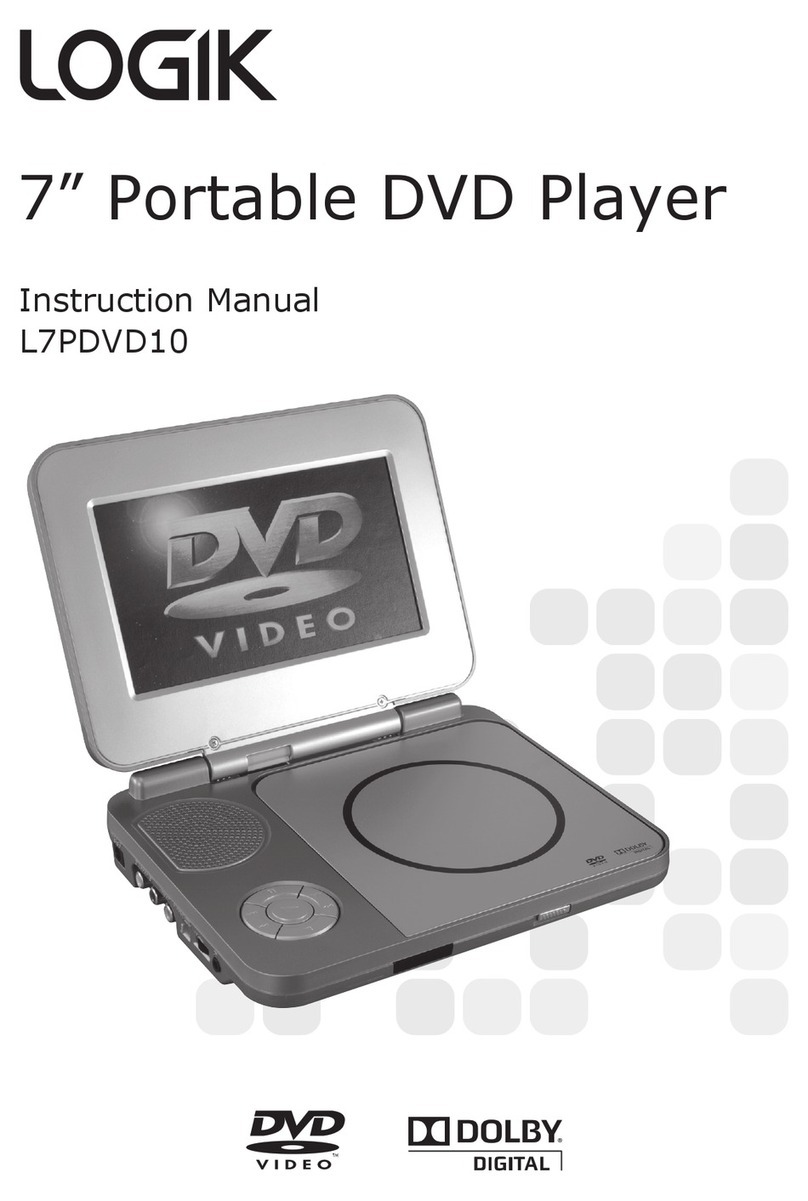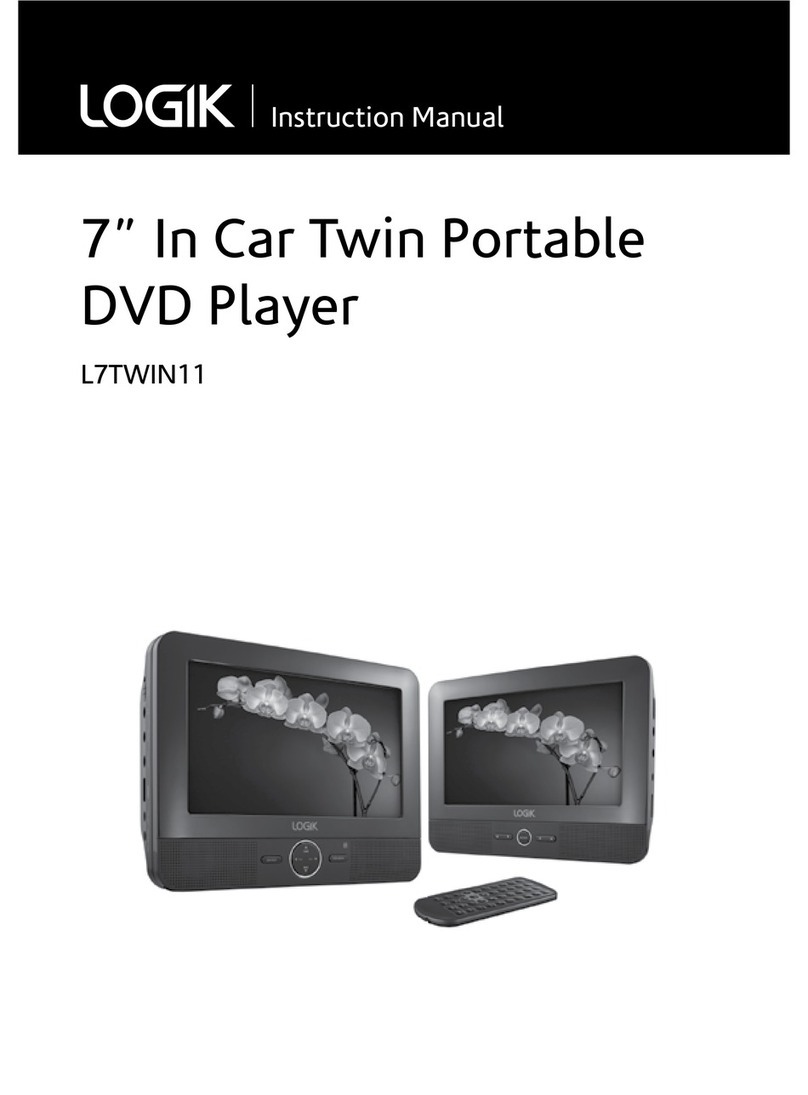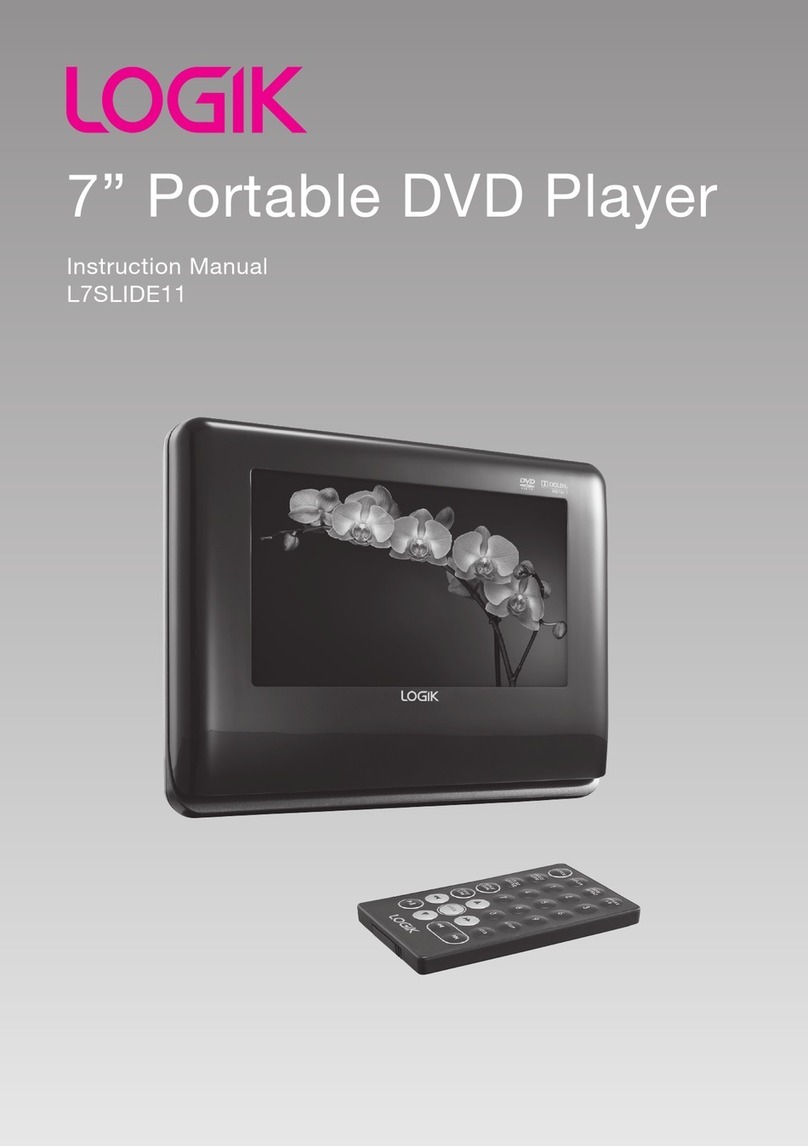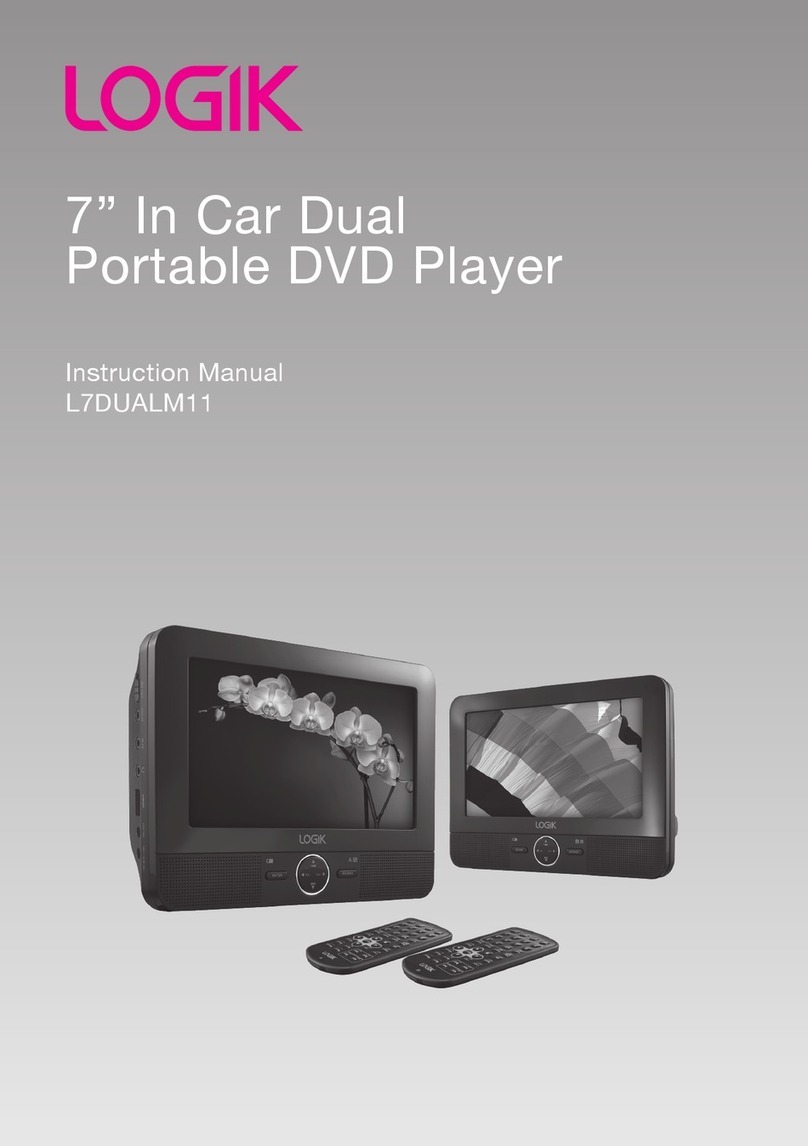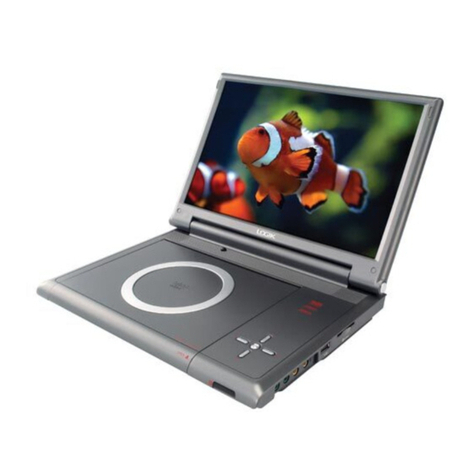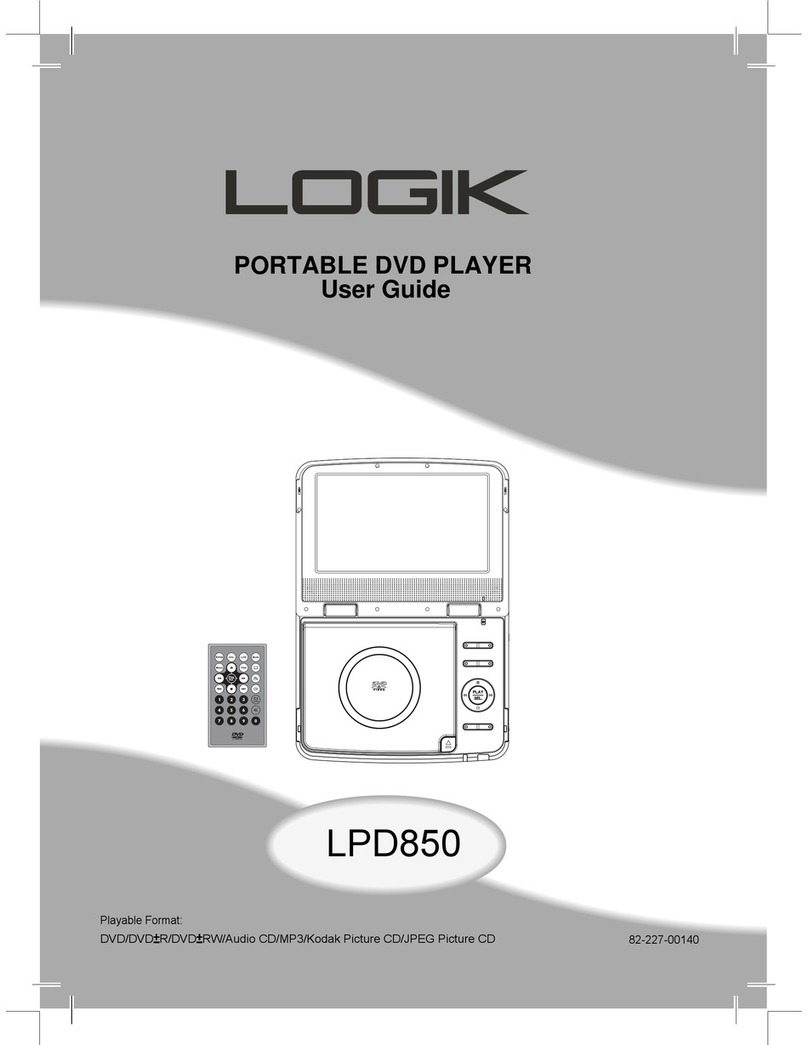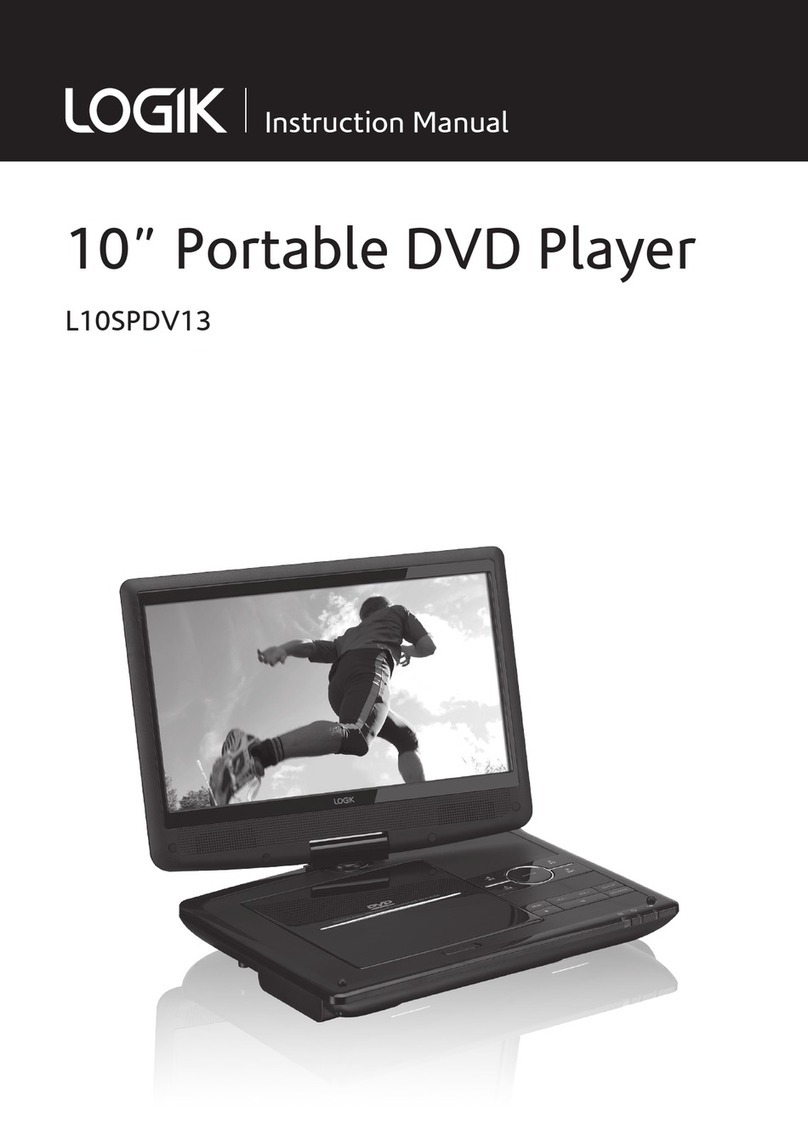Innhold NO
Pakke opp................................................................................................ 36
Produktoversikt...................................................................................... 37
Sett forfra......................................................................................................................37
Sett bakfra ....................................................................................................................37
Sett ovenfra..................................................................................................................38
Sett fra høyre...............................................................................................................39
Fjernkontroll........................................................................................... 40
Fjerne isoleringsteipen fra ernkontrollen.......................................... 41
Skifte batteriet i ernkontrollen........................................................... 41
–Behandle batteriet ............................................................................................42
–Håndtere ernkontrollen................................................................................42
Fjernkontrollens virkeområde .............................................................. 42
Bruke i en bil ........................................................................................... 43
Bruke bilstrømadapteren (ved bruk i bil)..........................................................43
Montering i en bil ......................................................................................................44
Installasjonsveiledning............................................................................................44
Strømkilde............................................................................................... 45
Strøm fra stikkontakt................................................................................................45
Forbindelser............................................................................................ 46
Bruke øretelefoner.....................................................................................................46
Bruke en USB-ashstasjon eller et SD/MMC/MS-kort...................................47
Se en DVD-plate på DVD-spilleren og monitoren..........................................47
Kompatible platetyper........................................................................... 48
Bildeformater som støttes......................................................................................48
Regionkode..................................................................................................................48
DVD-avspilling........................................................................................ 49
Grunnleggende DVD-avspilling ...........................................................................49
Stoppe avspillingen ..................................................................................................49
Forrige og neste .........................................................................................................50
Spole fort forover og fort bakover.......................................................................50
Pause i avspillingen...................................................................................................50
INFO................................................................................................................................50
Volumjustering...........................................................................................................50
Gjenta alle.....................................................................................................................50
Lydkanal........................................................................................................................50
Tekstingsspråk.............................................................................................................51
Valg av vinkel...............................................................................................................51
Spille av lyd-CD og JPEG bilde-CD ........................................................ 52
Legge inn en plate.....................................................................................................52
Spille av en lyd-CD.....................................................................................................52
Spille av MPEG4/JPEG bilde-CD............................................................................53
Leservinduet for avspilling og innstillinger......................................... 54
Programavspilling.................................................................................. 55
Legge ler til programlisten...................................................................................55
Slette ler fra programlisten..................................................................................56
Tilbake til leserlisten .................................................................................................56
Tilpasse språkinnstillingene.................................................................. 57
Skjermmenyspråk......................................................................................................57
Teksting .........................................................................................................................57
MPEG4-teksting..........................................................................................................57
Lyd...................................................................................................................................57
DVD-meny....................................................................................................................57
Tilpasse videoinnstillingene.................................................................. 58
Bildeforhåll...................................................................................................................58
TV-system .....................................................................................................................58
Bildemodus..................................................................................................................58
Tilpasse innstillingene for aldersgrense...............................................59
Foreldrekontroll..........................................................................................................59
Tilpasse andre innstillinger ................................................................... 60
Sett passord.................................................................................................................60
Vedlikehold............................................................................................. 61
Håndtere plater ..........................................................................................................61
Rengjøre plater...........................................................................................................61
Oppbevare plater.......................................................................................................61
Rengjøre enheten......................................................................................................61
Råd og tips .............................................................................................. 62
Spesikasjoner ....................................................................................... 64
Sikkerhetsadvarsler .............................................................................210
Contents GB
Unpacking................................................................................................. 7
Product Overview..................................................................................... 8
Front View....................................................................................................................... 8
Rear View......................................................................................................................... 8
Top View.......................................................................................................................... 9
Right Side View ...........................................................................................................10
Remote Control....................................................................................... 11
Removing the Insulating Strip from the Remote Control ................... 12
Battery Replacement for the Remote Control...................................... 12
–Handling the Battery........................................................................................13
–Handling the Remote Control.......................................................................13
Remote Control Operation Range......................................................... 13
Using in a Car .......................................................................................... 14
Using the Car Power Adapter (for in-car use) ..................................................14
Mounting in a Car......................................................................................................15
Installation Guide.......................................................................................................15
Power Source .......................................................................................... 16
Mains Power.................................................................................................................16
Connections ............................................................................................ 17
Using Earphones........................................................................................................17
Using a USB Flash Drive or SD/MMC/MS Card.................................................18
Watching a DVD on the DVD Player and the Monitor..................................18
Compatible Disc Types ........................................................................... 19
Picture Supported Formats....................................................................................19
Region Code ................................................................................................................19
DVD Playback.......................................................................................... 20
Basic DVD Playback...................................................................................................20
Stop Playback..............................................................................................................20
Previous and Next......................................................................................................21
Fast Forward and Fast Reverse..............................................................................21
Pause Playback............................................................................................................21
INFO................................................................................................................................21
Volume Adjustment..................................................................................................21
All Repeat......................................................................................................................21
Audio Channel ............................................................................................................21
Subtitle Language .....................................................................................................22
Angle Selection...........................................................................................................22
Audio CD, JPEG Picture CD Playback.....................................................23
Loading a Disc.............................................................................................................23
Playing an Audio CD.................................................................................................23
Playing MPEG4/JPEG Picture CD..........................................................................24
The Playback Navigator and Settings................................................... 25
Program Playback .................................................................................. 26
Adding les to the Program List...........................................................................26
Deleting Files from the Program List..................................................................27
To Return to Browser List........................................................................................27
Customising the Language Settings..................................................... 28
OSD Language............................................................................................................28
Subtitle ..........................................................................................................................28
MPEG4 Subtitle...........................................................................................................28
Audio..............................................................................................................................28
DVD menu....................................................................................................................28
Customising the Video Settings ............................................................ 29
Aspect Ratio.................................................................................................................29
TV System .....................................................................................................................29
Picture Mode ...............................................................................................................29
Customising the Rating Settings........................................................... 30
Parental control ..........................................................................................................30
Set Password................................................................................................................31
Customising the Miscellaneous Settings.............................................. 31
Maintenance ........................................................................................... 32
Handling Discs............................................................................................................32
Cleaning Discs.............................................................................................................32
Storing Discs................................................................................................................32
Cleaning the Unit.......................................................................................................32
Hints and Tips.......................................................................................... 33
Specications.......................................................................................... 35
Safety Warnings.................................................................................... 210
L71PDT12E_IB_120322_Zell.indb 3 22/03/2012 7:55 PM