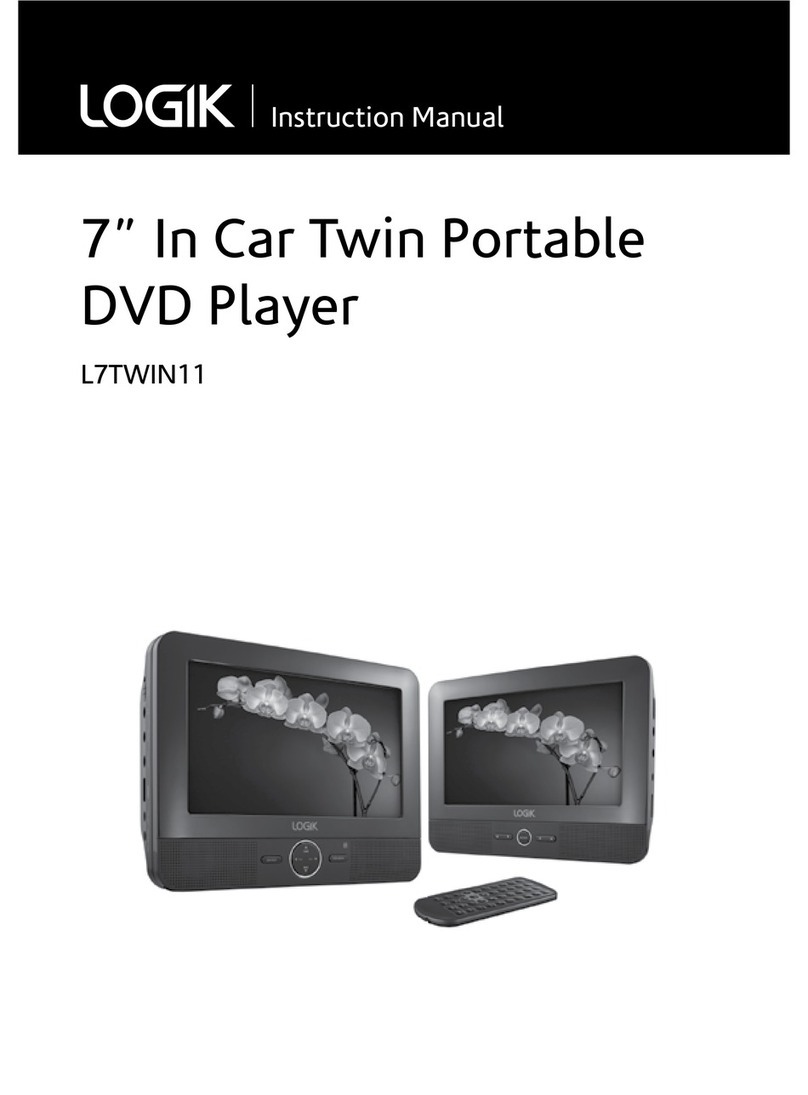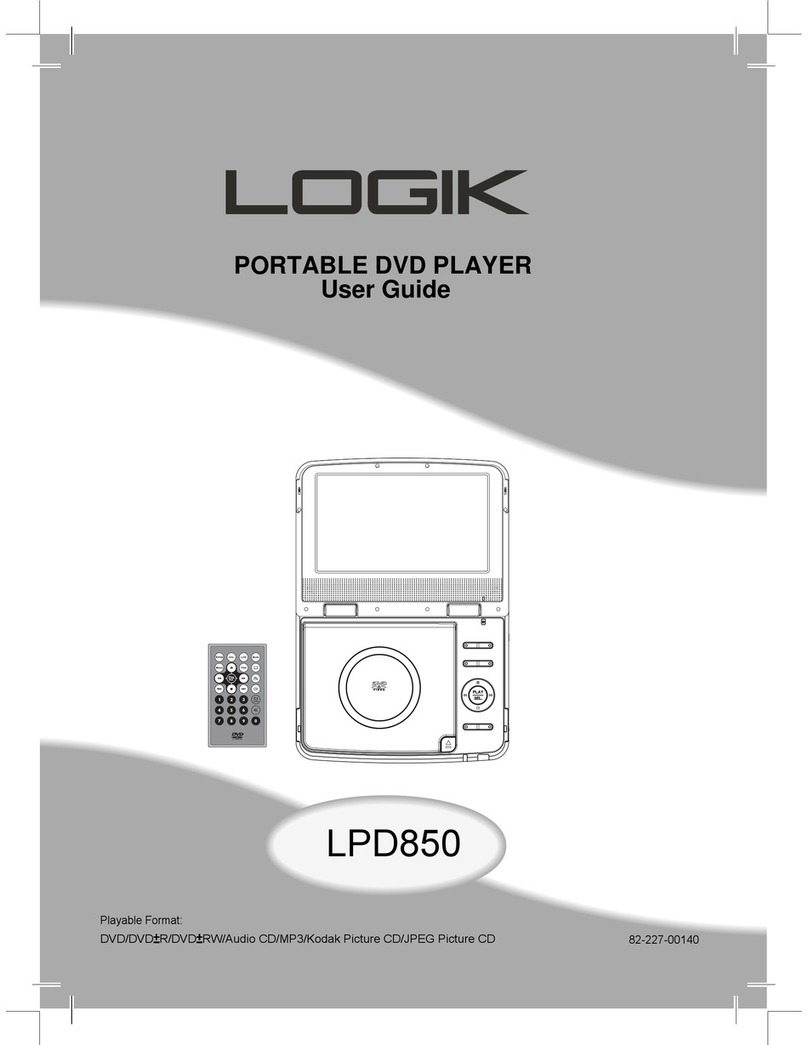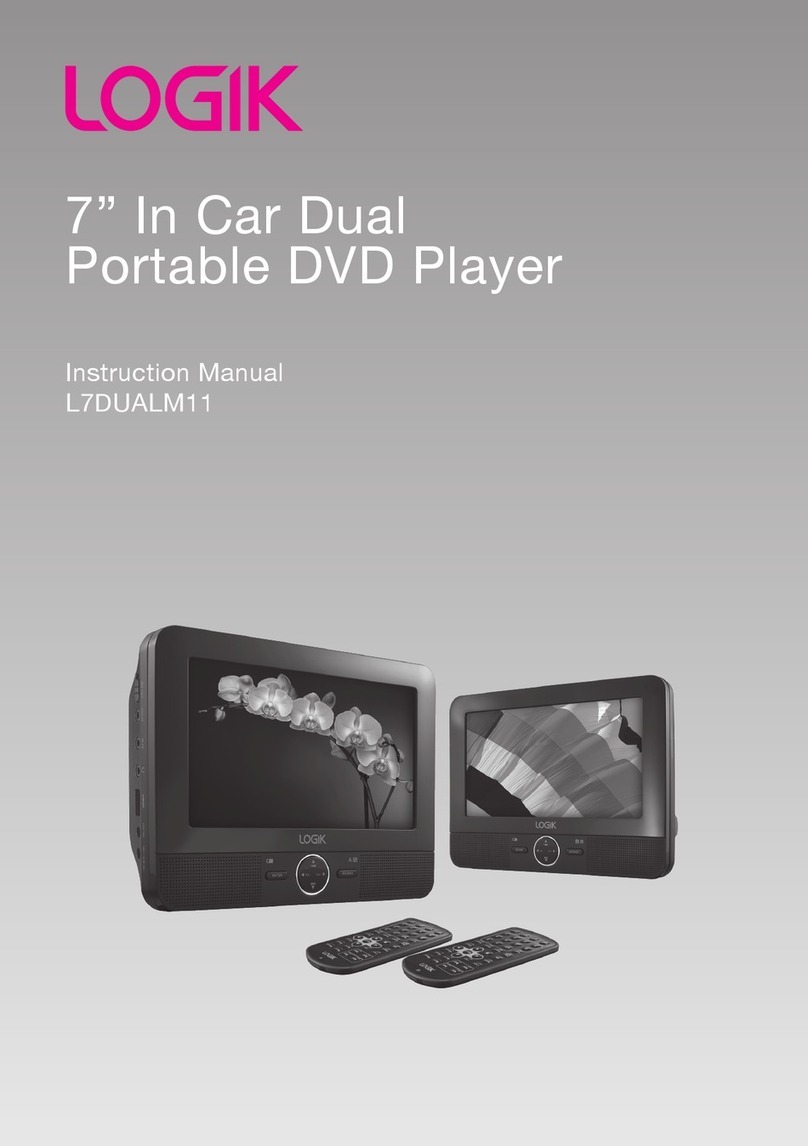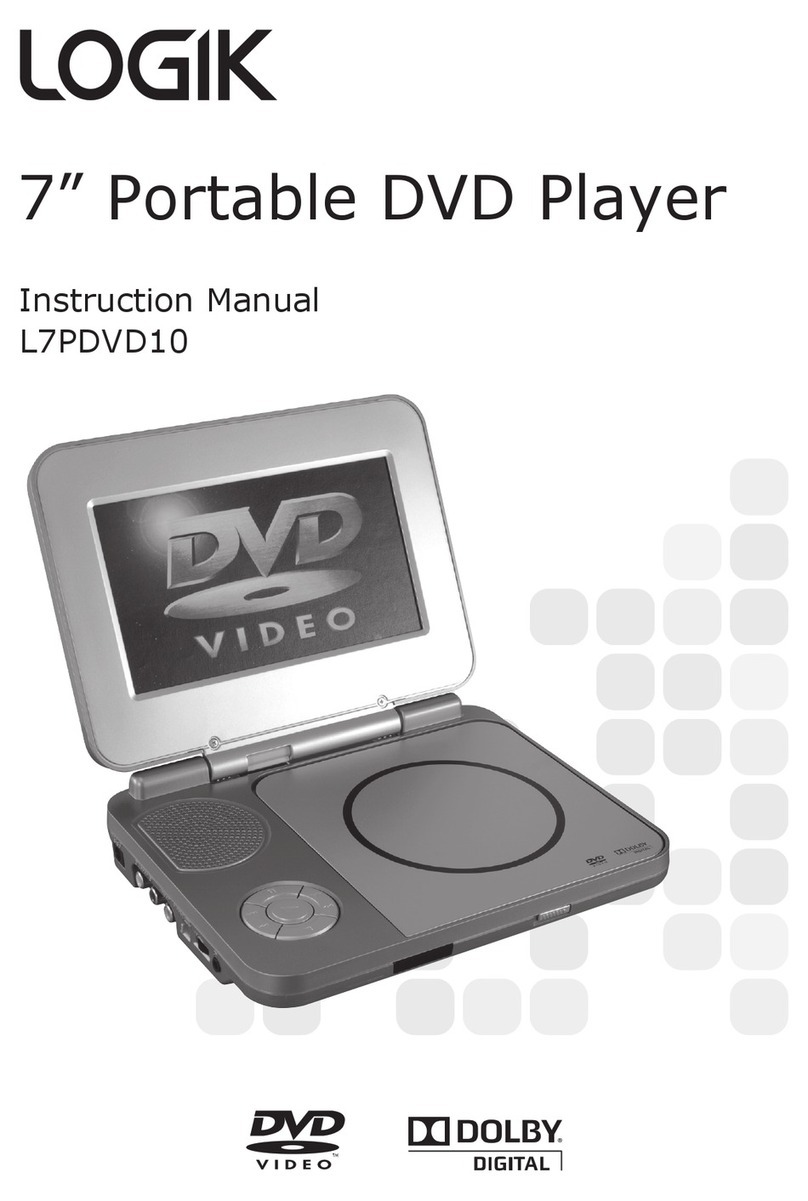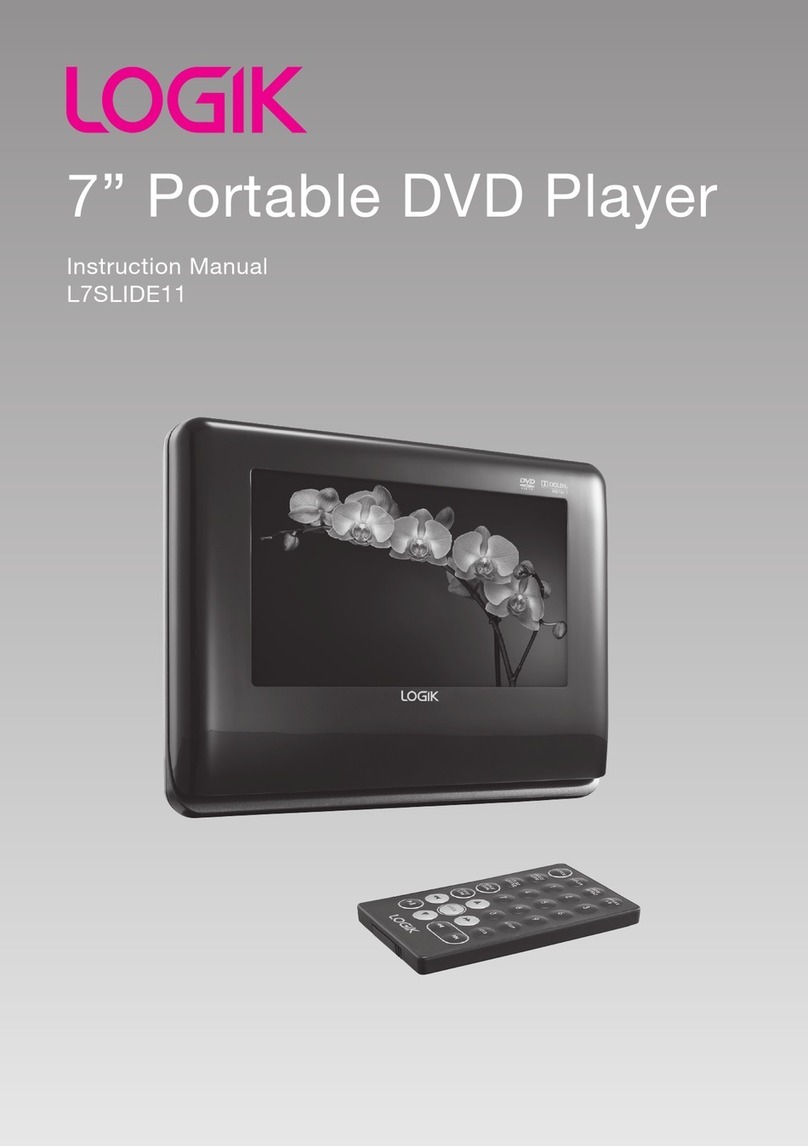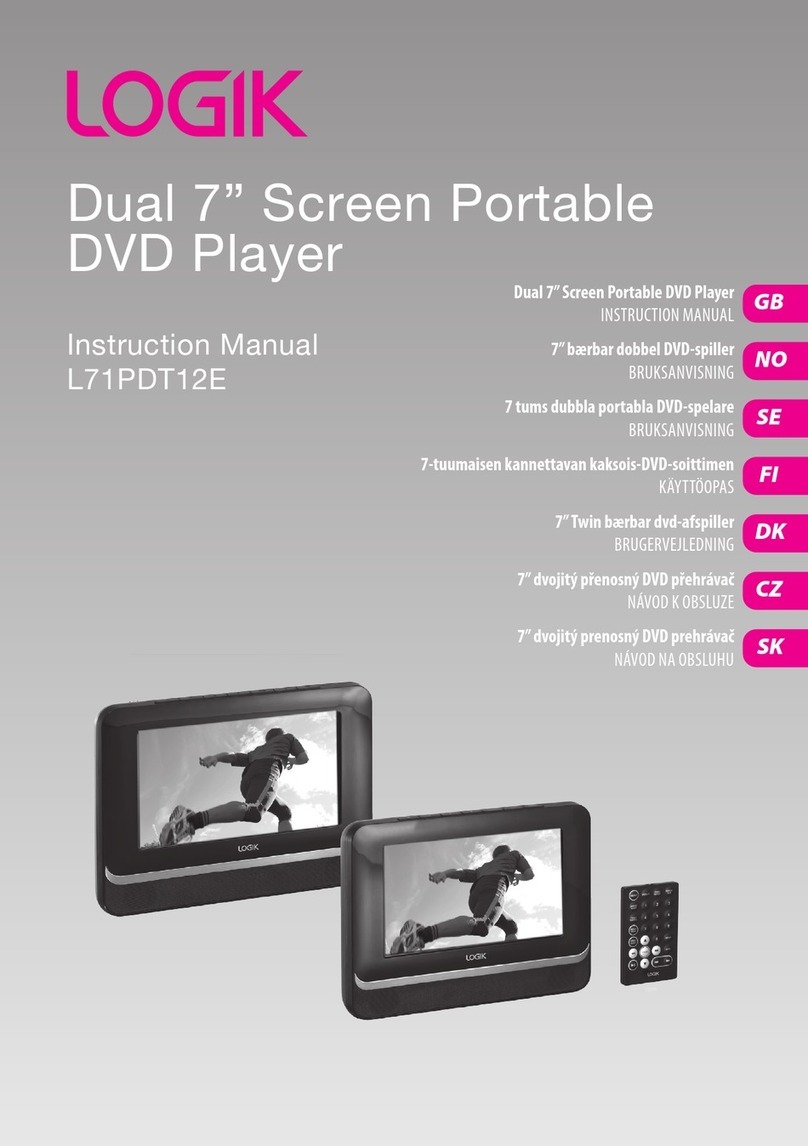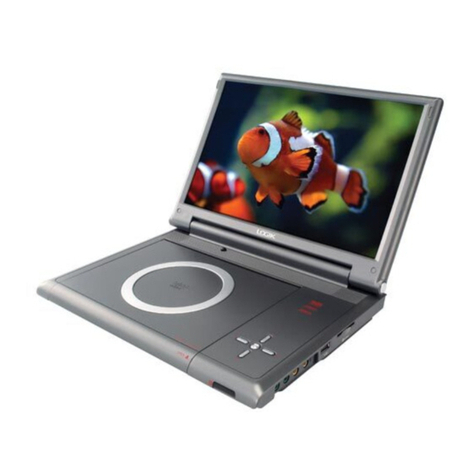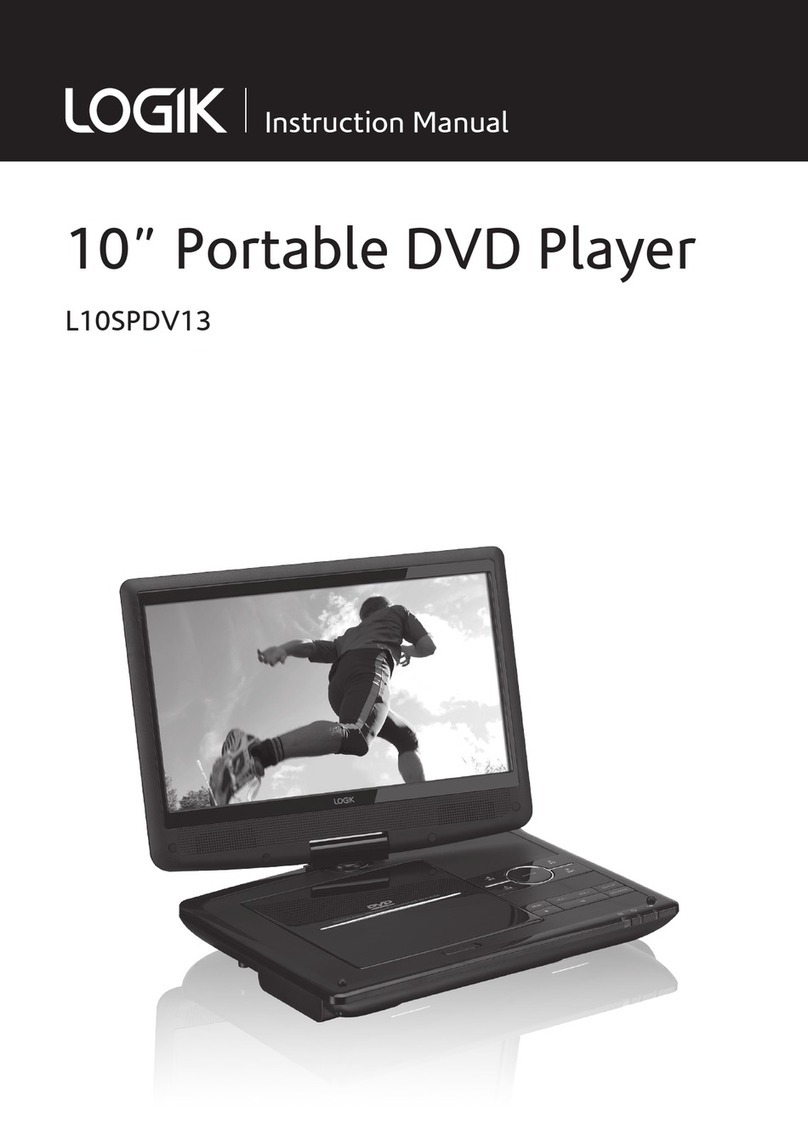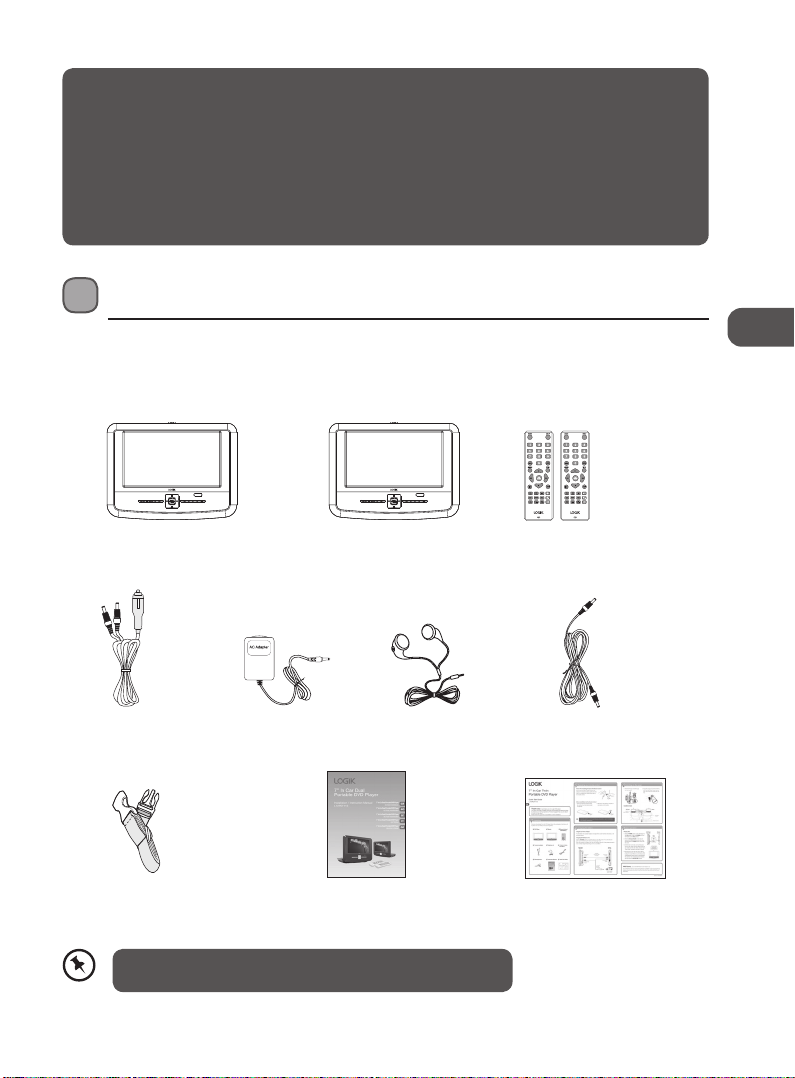Indholdsfortegnelse DK
Udpakning..................................................................................133
Produktoversigt...........................................................................134
Set forfra (DVD-afspiller A og B)............................................134
Set bagfra og fra siden (DVD-afspiller A og B).......................134
Fjernbetjening ............................................................................135
Isætning af batterierne i ernbetjeningen..................................136
Fjernbetjeningens virkningsafstand............................................137
Brug i bil.....................................................................................137
Tilslutning til brug i bilen......................................................137
– Til at se to separate DVD’er i en bil...............................137
– Til at se en DVD på begge DVD-afspillerne i en bil .......138
Installering i bilen.................................................................139
Installationsvejledning..........................................................139
Opladning af batteriet.................................................................140
Strømkilde ..................................................................................141
Stikkontakt............................................................................141
Sådan tændes enheden.........................................................141
Afspilning af en DVD ...................................................................142
Normal afspilning af en DVD .................................................142
Sådan afspilles en titel ..........................................................143
Stop afspilning......................................................................143
Gå til......................................................................................143
Forrige og næste ...................................................................143
Spol frem og tilbage..............................................................143
Langsom afspilning...............................................................143
Sæt afspilningen på pause ....................................................143
Menu.....................................................................................144
Indstilling af lydstyrke...........................................................144
Gentag alle............................................................................144
Gentag A-B............................................................................144
Lydkanal................................................................................144
Undertekstsprog ...................................................................144
Zoom.....................................................................................144
Valg af vinkel.........................................................................145
Kompatible disktyper..................................................................145
Regionskode..........................................................................145
Afspilning af lyd-cd’er, og cd’er med JPEG billeder.......................146
Indlæsning af en disk ............................................................146
Afspilning af en lyd-cd ..........................................................146
Afspilningn af en cd med JPEG billeder .................................147
Afspilning og indstillinger...........................................................148
Afspil afspilningsliste..................................................................149
Tilføjelse af ler til afspilningslisten......................................149
Fjernelse af ler til afspilningslisten......................................150
Sådan vender du tilbage til programlisten............................150
Tilpasning af sprogindstillingerne...............................................151
OSD sprog..............................................................................151
Undertek...............................................................................151
Lyd ........................................................................................151
Dvd-menu.............................................................................151
Tilpasning af videoindstillinger...................................................152
Tvformat (Billedformat) ........................................................152
Visningstilstand.....................................................................152
Tv-system..............................................................................152
Billedtilstand.........................................................................152
Brugerdenering af kvalikationsindstillingerne........................153
Forældrekontrol.....................................................................153
Adgangskode........................................................................154
Brugerdenering af diverse indstillinger.....................................154
Brug standardindstillinger ....................................................155
Pauseskærm..........................................................................155
Skærmopsætning........................................................................155
Indstilling af billedforholdet .................................................155
Indstillinger for baggrundslyset............................................155
Andre forbindelser......................................................................156
Forbindelse til indendørs brug ..............................................156
– Til at se to seperate DVD’er...........................................156
– Til at se en DVD på begge DVD-afspillerne...................157
Tilslutning til et ernsyn .......................................................158
– Se en DVD på dit tv......................................................158
Sådan ser du en videooptagelse fra dit camcorder................159
Sådan afspiller du musik eller videoer fra
et hukommelseskort .............................................................159
Sådan lytter du til en ekstern lyd-enhed
(på DVD-afspilleren)..............................................................160
Brug af høretelefoner............................................................160
Vedligeholdelse ..........................................................................161
Råd og tips..................................................................................162
Specikationer............................................................................163
Sikkerhedsadvarsler....................................................................178
L72PDT11E_IB_final110307.indb 8 07/03/2011 6:06 PM