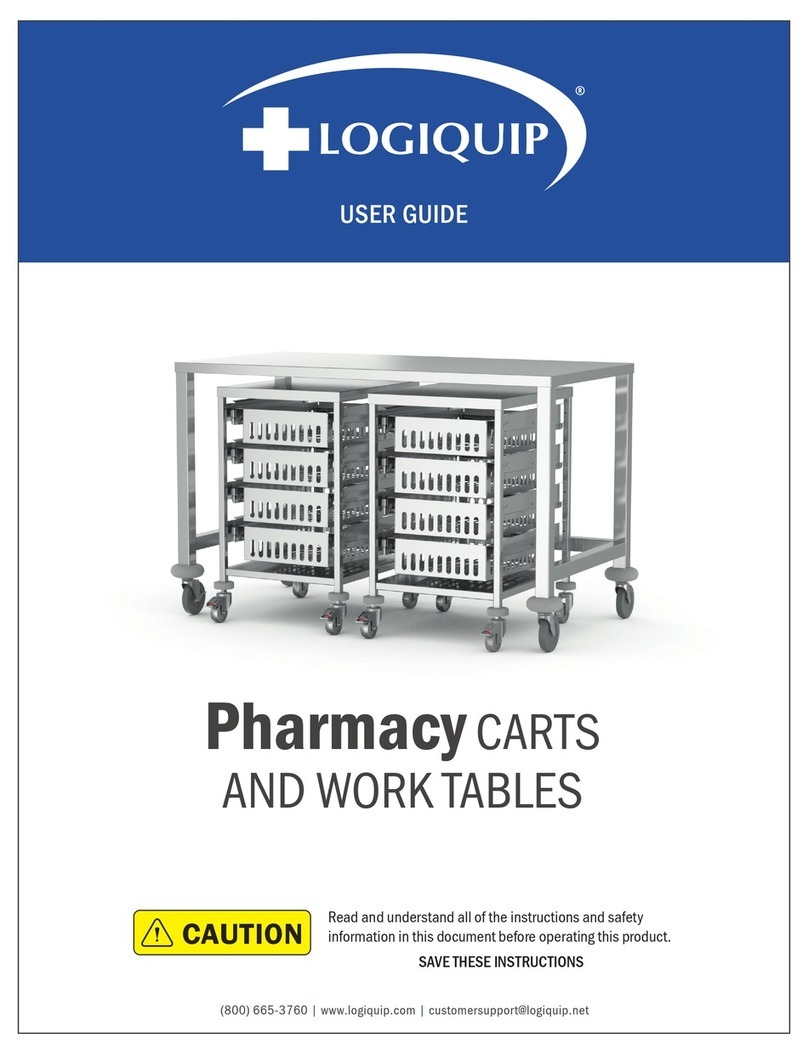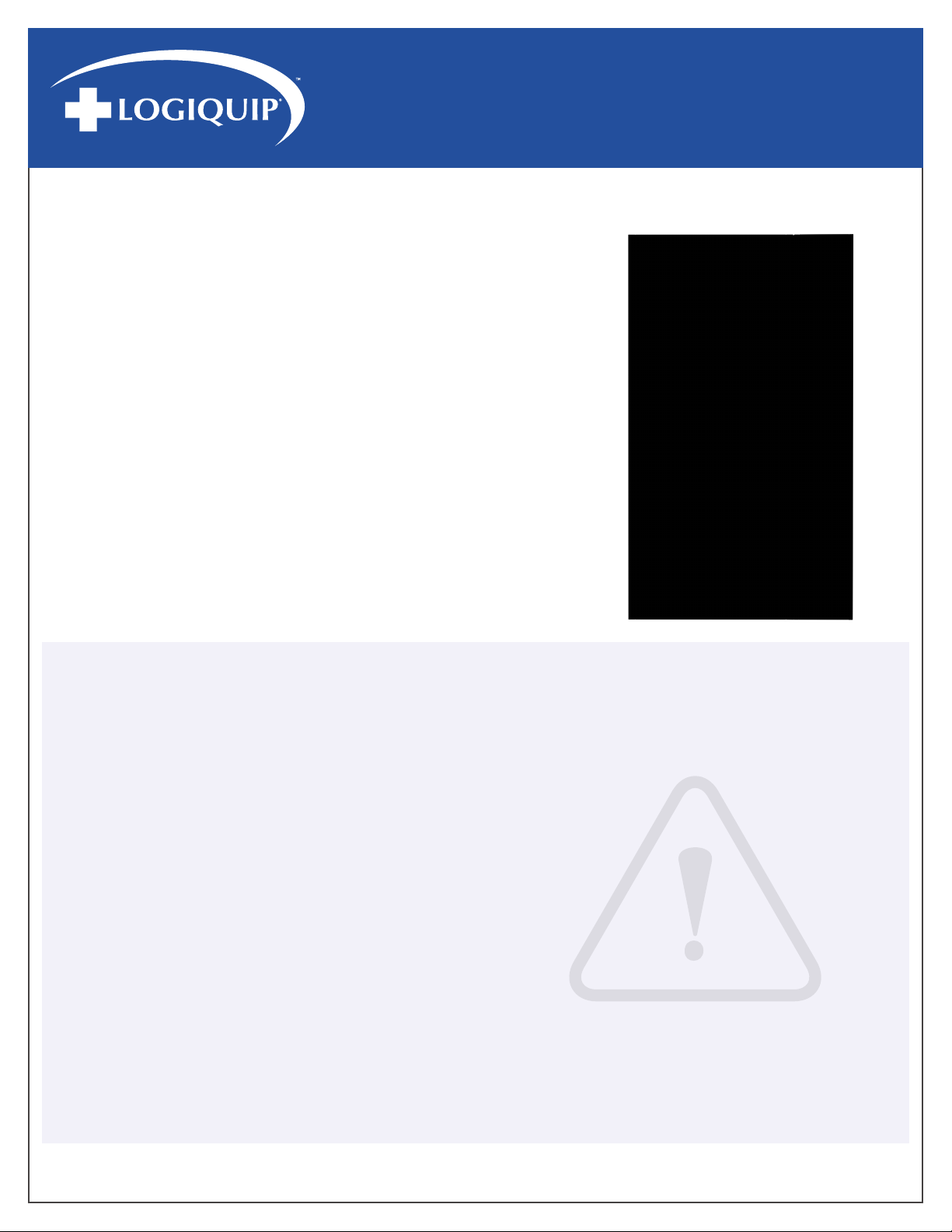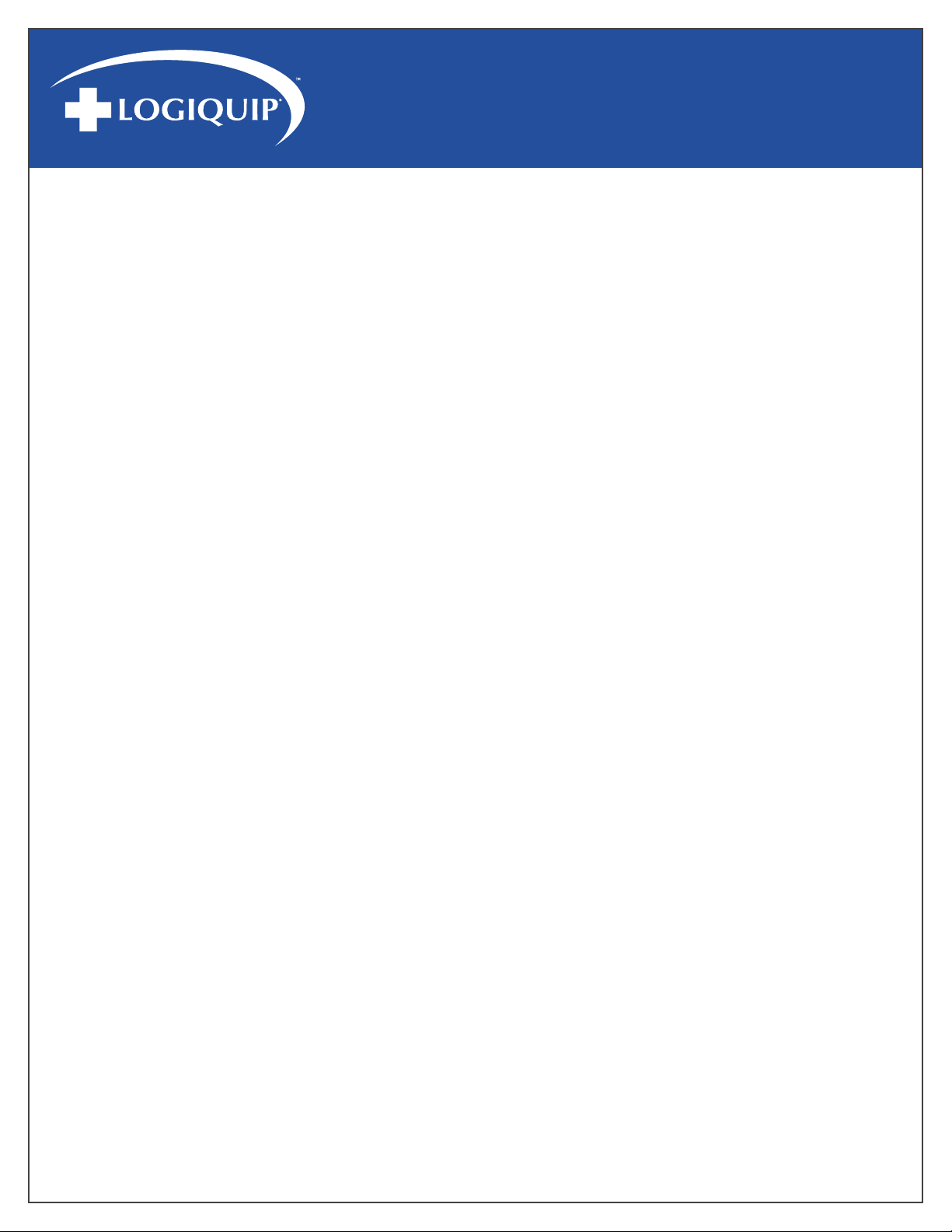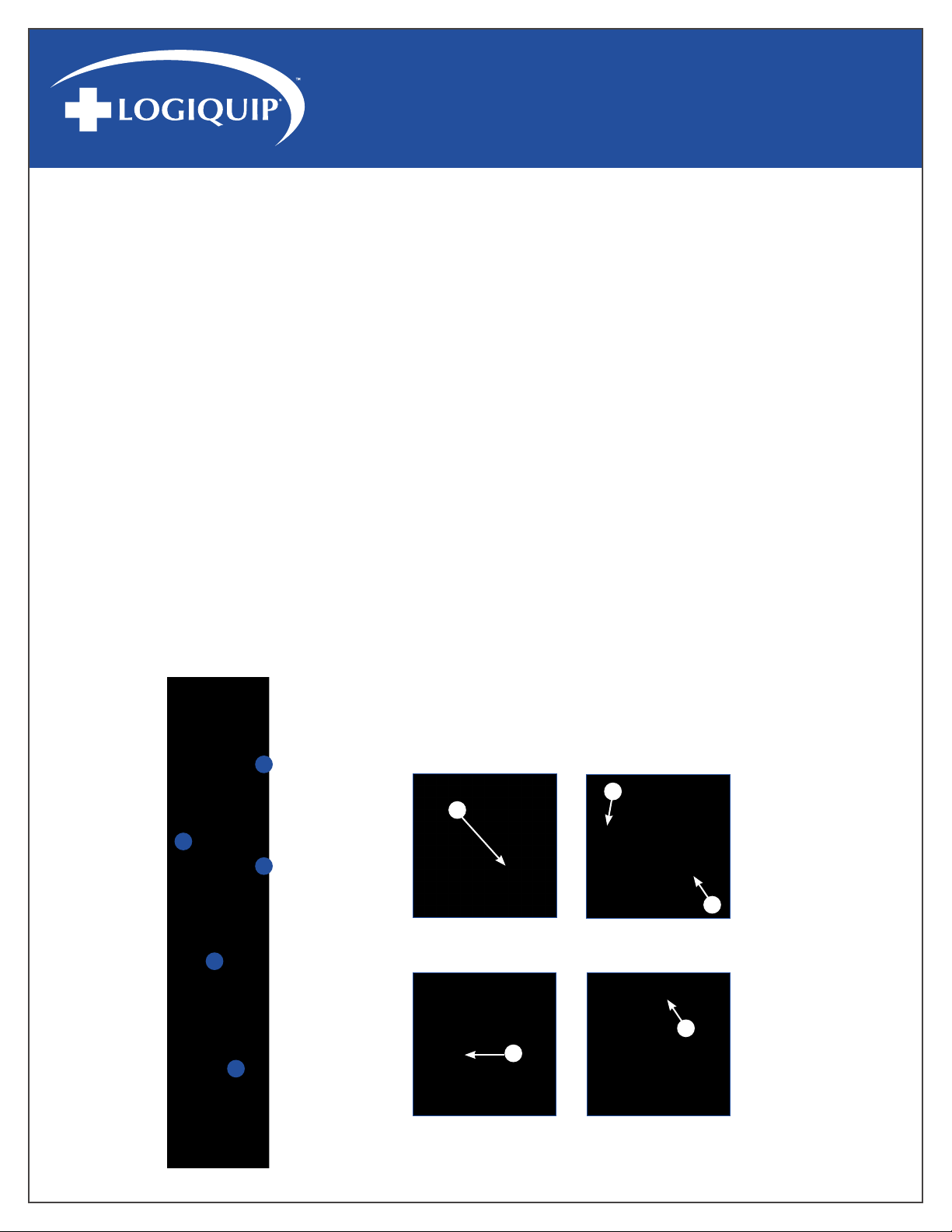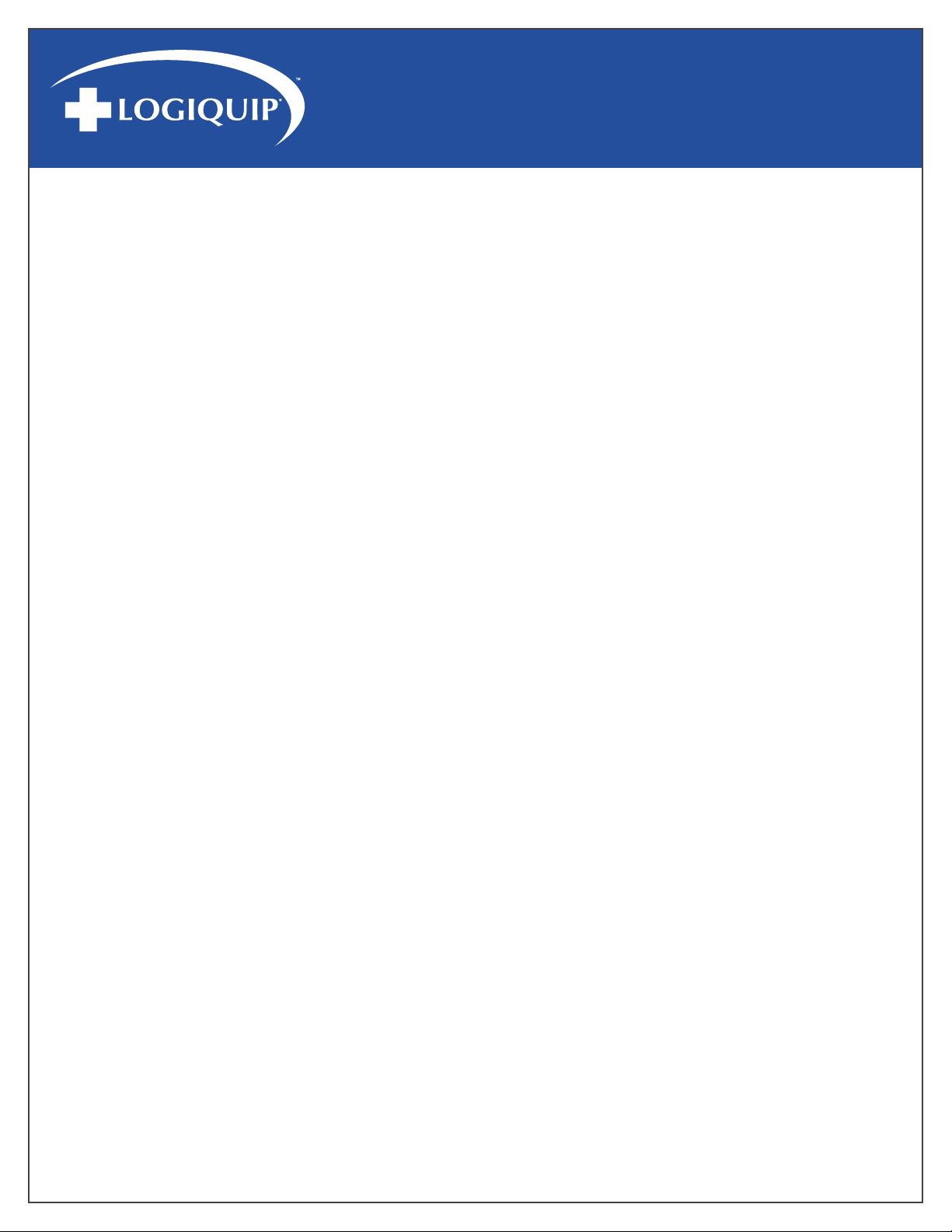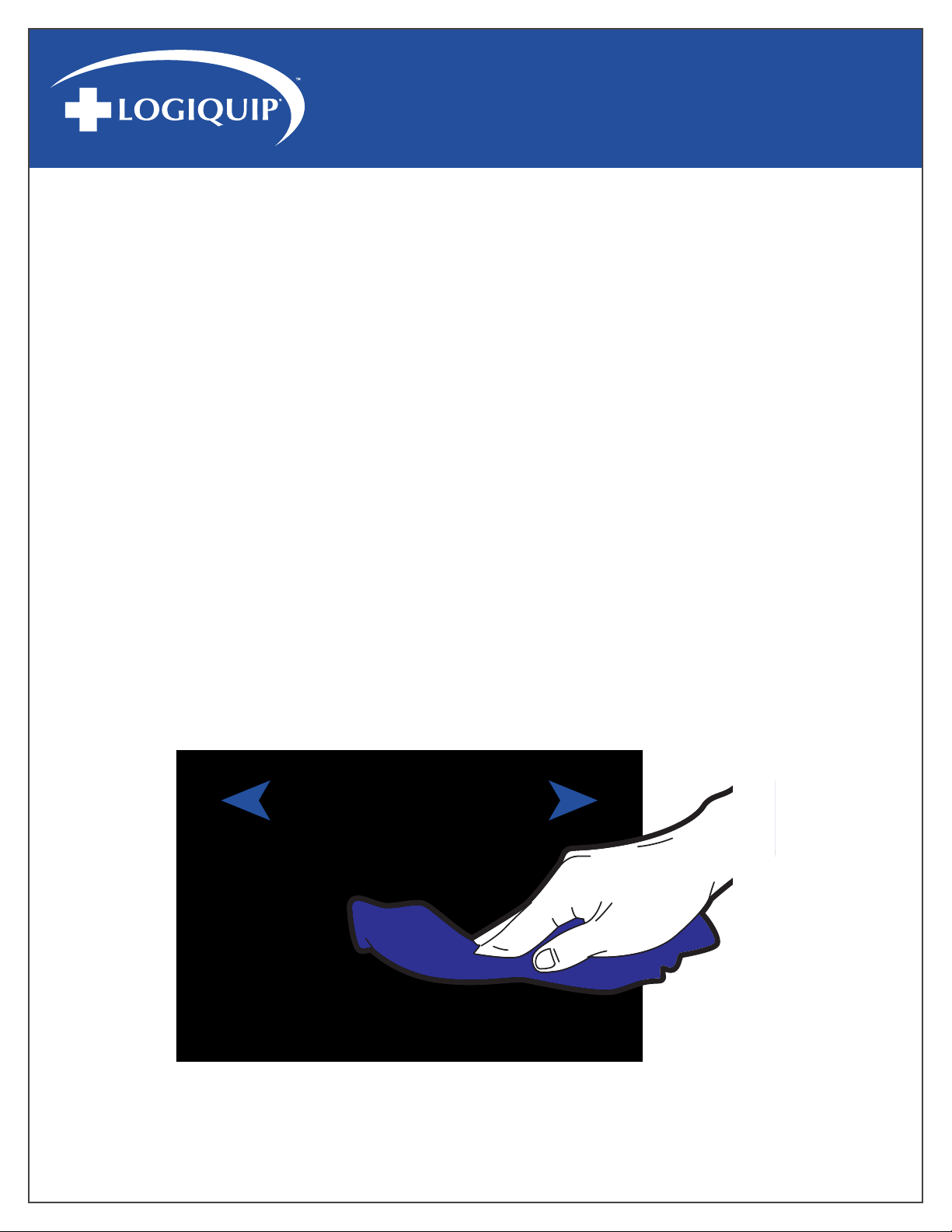www.logiquip.com |5
USER GUIDE
ENDOSCOPE DRYING CABINETS HEPA FILTER
BEST PRACTICES
• Take care in hanging and removing a scope to minimize the risk of damage
• Do not store a scope with the end touching the drip tray
• Ensure the drip tray is cleaned on a regular basis
FILTRATION
The Cabinet HEPA Filter consists of three levels of Filtration:
1. If equipped with a side mount component cabinet, an External Filter
2. HEPA Filter and Pre-Filter
3. A VOC Carbon Filter inside the cabin HEPA Filter is designed to filter odors
If the Pre-Filter is maintained on a regular schedule, it will ensure that the HEPA Filter will provide years of service
without requiring exchange.
The HEPA Filtration for the Endoscope Channel Air Purge is a separate HEPA Filter.
PREVENTATIVE MAINTENANCE SCHEDULE
Cabinet Positive Pressure Filter For HEPA-Only Cabinets Replacement Kit (40000HEPAKIT)
• Includes two (2) HEPA Pre-Filters, two (2) HEPA Post-Filters, two (2) O-Rings,
and two (2) 40000EF (External Filters)
• Replacement every six (6) months is recommended
Cabinet Main HEPA Filter (40000MFF)
• Includes one (1) main HEPA Filter replacement
• Replacement every two (2) years is recommended
Channel Air Purge HEPA Filter Replacement Kits (2 options)
• Filter Kit for 1 Pump Cabinets with 10 Scopes or less (40000CPKIT-1)
Includes two (2) HEPA Pre-Filters, two (2) HEPA Post-Filters, two (2) O-Rings,
two (2) 40000EF (External Filters), and two (2) 40000CPHF (Channel Purge Filters)
• Filter Kit for 2 Pump Cabinets with 10 Scopes or less (40000CPKIT-2)
Includes two (2) HEPA Pre-Filters, two (2) HEPA Post-Filters, two (2) O-Rings,
two (2) 40000EF (External Filters), and four (4) 40000CPHF (Channel Purge Filters)
• Replacement every six (6) months is recommended for both Kits
Tubes should be wiped clean between scope exchange, and disinfected weekly, or at the hospital’s discretion.