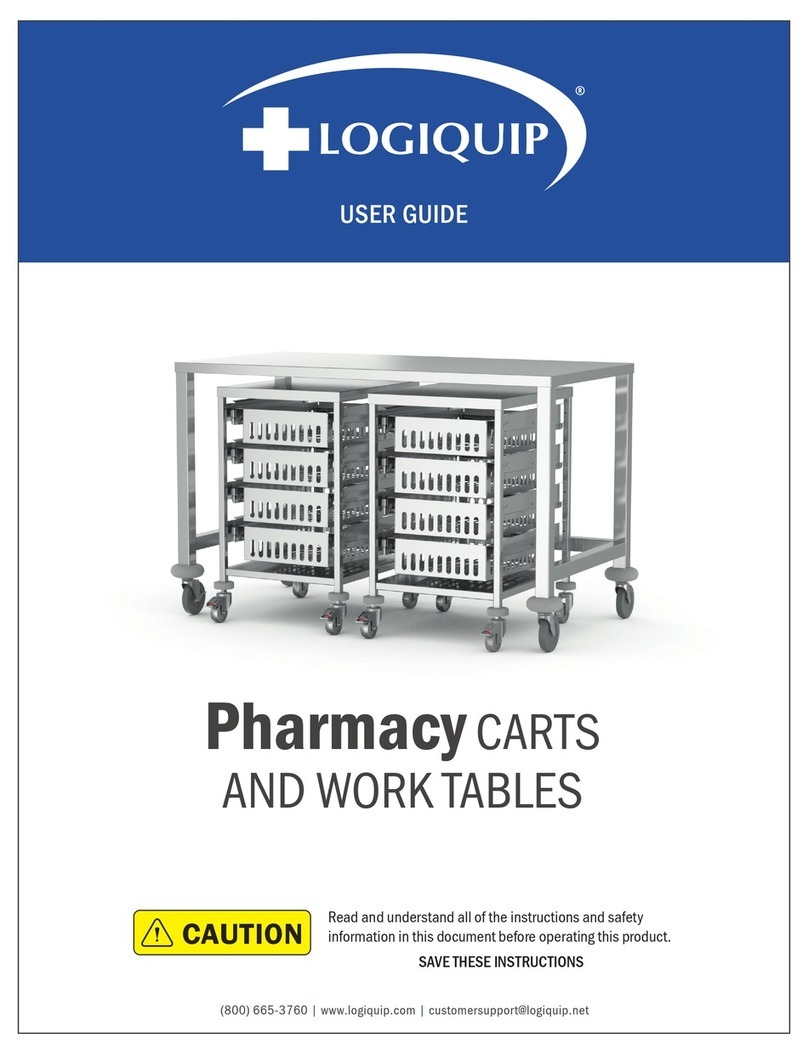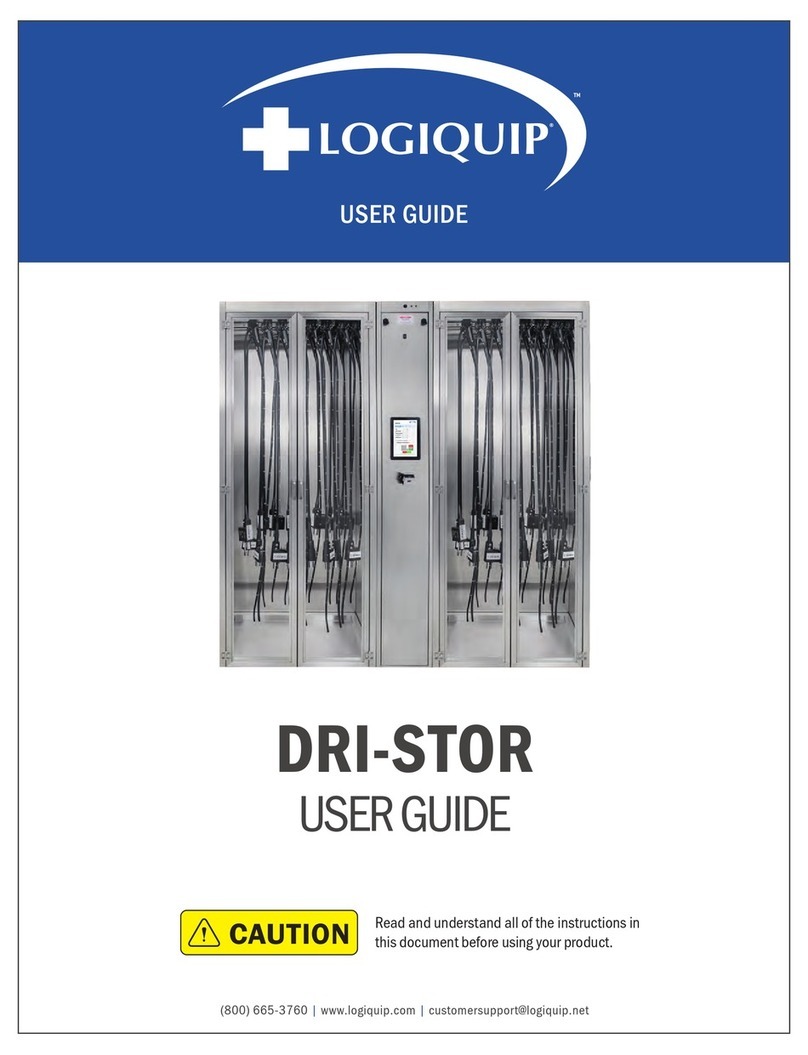USER GUIDE
(800) 665-3760
4|
UNPACKING INSTRUCTIONS
All LogiCell®Carts go through a 12-Step Quality Check process before shipping. Upon arrival,
please follow the below instructions for Receiving and Unpacking your new LogiCell Carts.
INSPECTION:
• Receiving area must meet all State and Local regulations prior to unpacking
• Customer must inspect both the skid and Cart before and after unpacking to
determine if any items were damaged during shipping
• All damaged items must be listed on the Bill of Lading
• Customer is responsible for the proper disposal of all packing materials; the disposal of
these items must meet all State and Local regulations
UNPACKING LOGICELL®CARTS
LogiCell Carts are shipped on well-constructed wooden skids. Two (2) steel bands secure the
product(s) to the skid. The surfaces of the Carts are protected by layers of plastic wrapping
(Fig. 1). Care must be taken while unpacking the items to avoid damage. Do not drop tools
on the Carts or scratch the surfaces with sharp edges. Retain all shipping materials until the
items are completely unpacked and inspected for damage.
IMPORTANT: Wear gloves and eyewear during the unpacking process.
• Use tin snips to cut the metal bands holding the Cart to the wooden skid (Fig. 2)
• Remove metal staples holding one end of the packing carton together
• Remove Packing Slip from Protective Wrap for receiving purpose
• Remove Protective Wrap with utility knife from around cart
NOTE: If using a utility knife, be careful to avoid scratching the cart
• Remove foam blocks from between casters (Fig. 3)
• If you have received Glass Door Models, remove the shipping foam from
between the doors
• Set provided Ramp down with tallest edge flush to the pallet (Fig. 4)
• Carefully roll cart down ramp; do not lift by the handles (Fig. 5)
• Discard shipping and packing materials in compliance with state and local regulations
• LogiCell Carts must NEVER be double stacked
CAUTION: If using a utility knife to remove plastic wrap,
be careful not to scratch the cart.
Fig. 3
Fig. 1
Fig. 2
Fig. 5
Fig. 3
Fig. 4