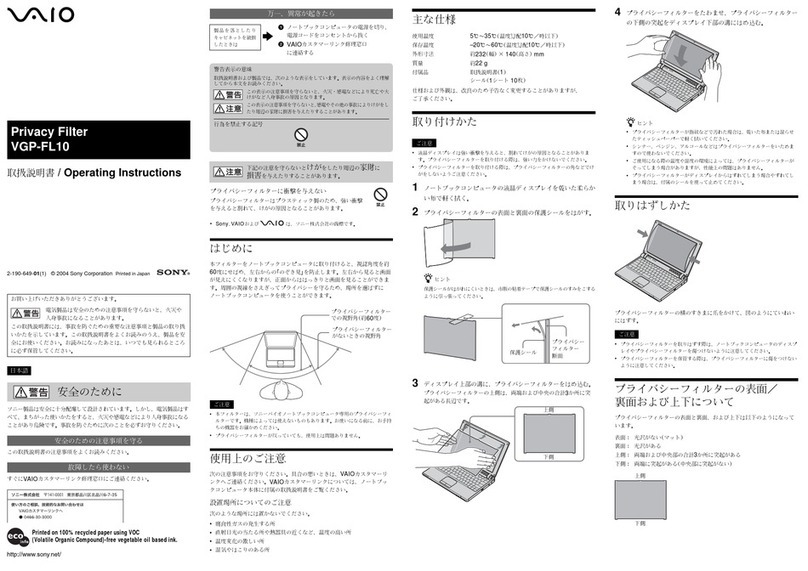Logitech K725-C User manual
Other Logitech Computer Accessories manuals
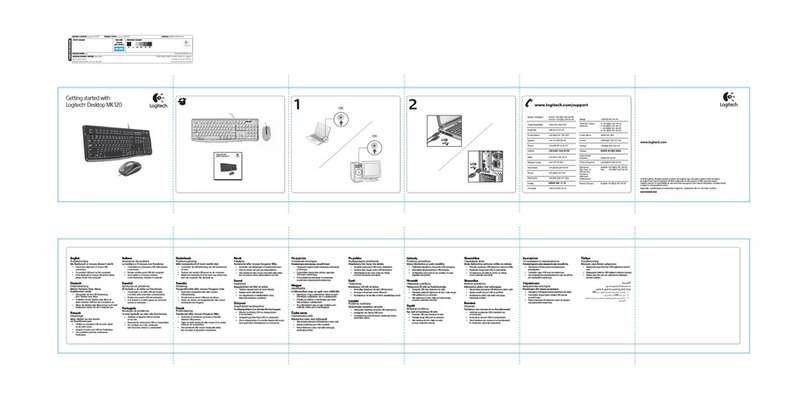
Logitech
Logitech Desktop MK120 User manual
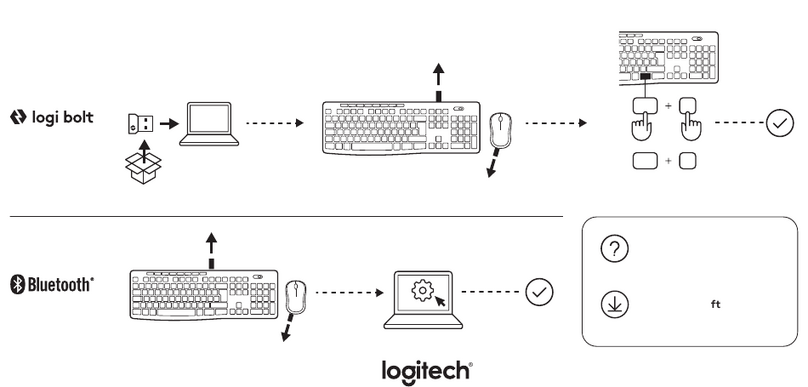
Logitech
Logitech MK370 COMBO for Business User manual

Logitech
Logitech MK235 User manual

Logitech
Logitech Folio S38 User manual

Logitech
Logitech Combo MK270 User manual

Logitech
Logitech mk220 User manual
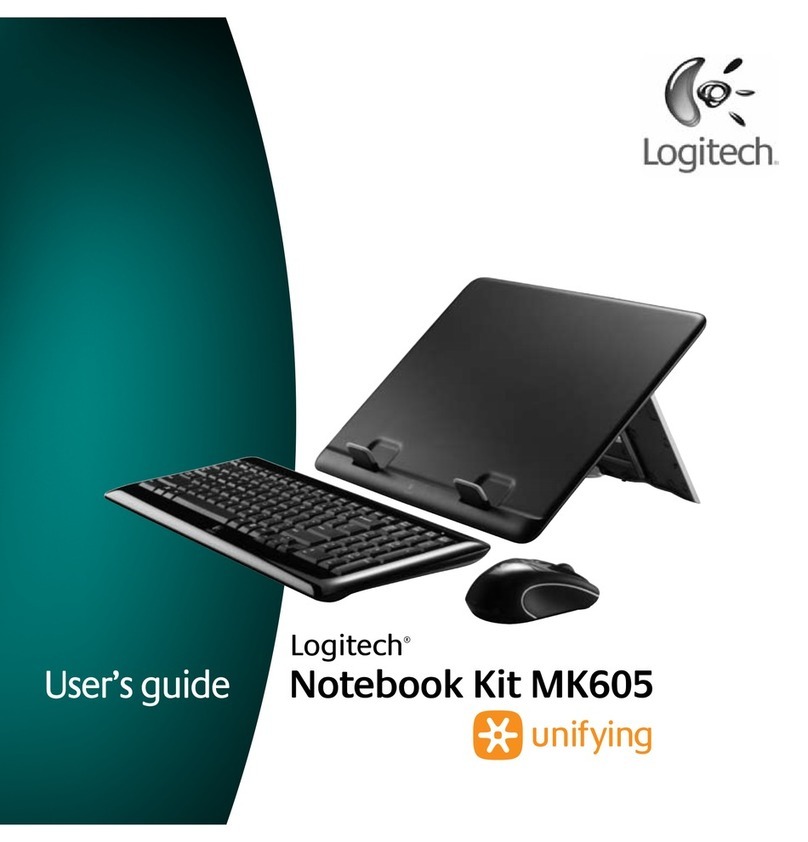
Logitech
Logitech MK605 User manual
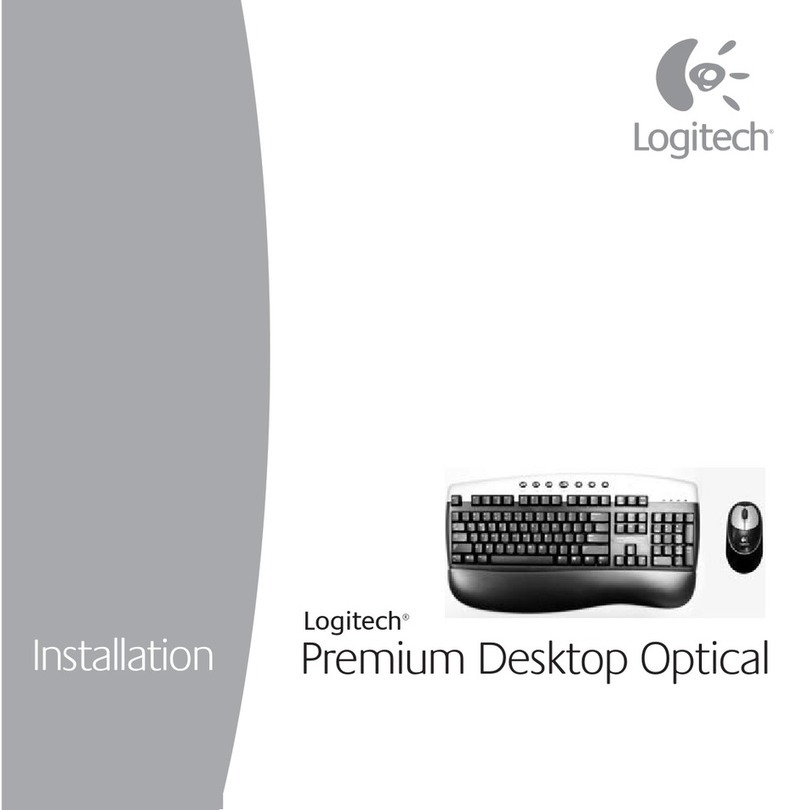
Logitech
Logitech Premium Notebook Headset User manual

Logitech
Logitech Wireless combo MK520 User manual

Logitech
Logitech MKZ260 User manual

Logitech
Logitech Bluetooth wireless hub User manual

Logitech
Logitech MK215 User manual

Logitech
Logitech MK875 PERFORMANCE User manual
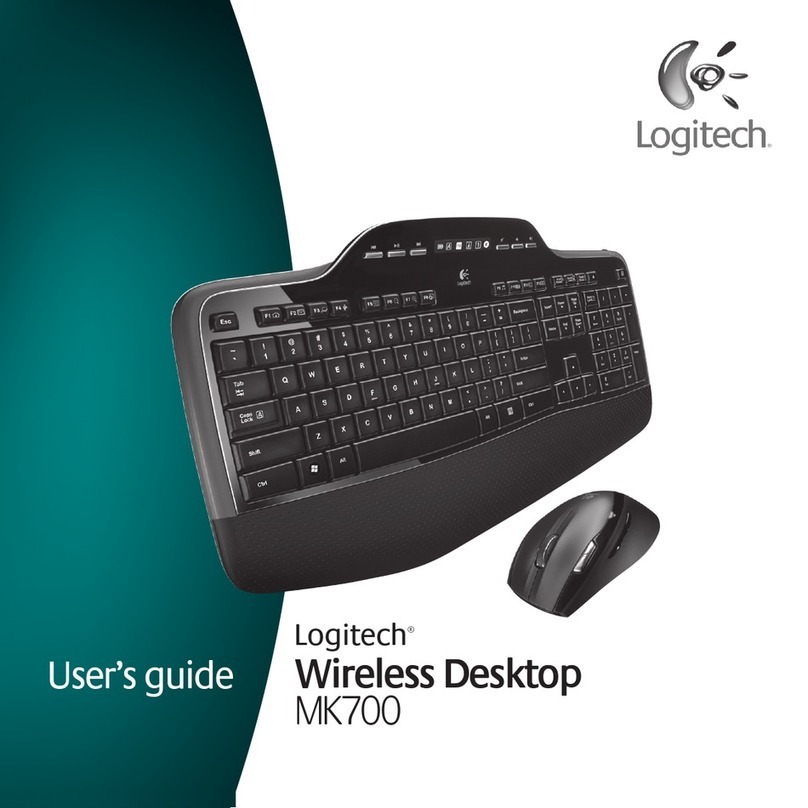
Logitech
Logitech MK700 - Wireless Desktop Keyboard User manual

Logitech
Logitech MK360 User manual
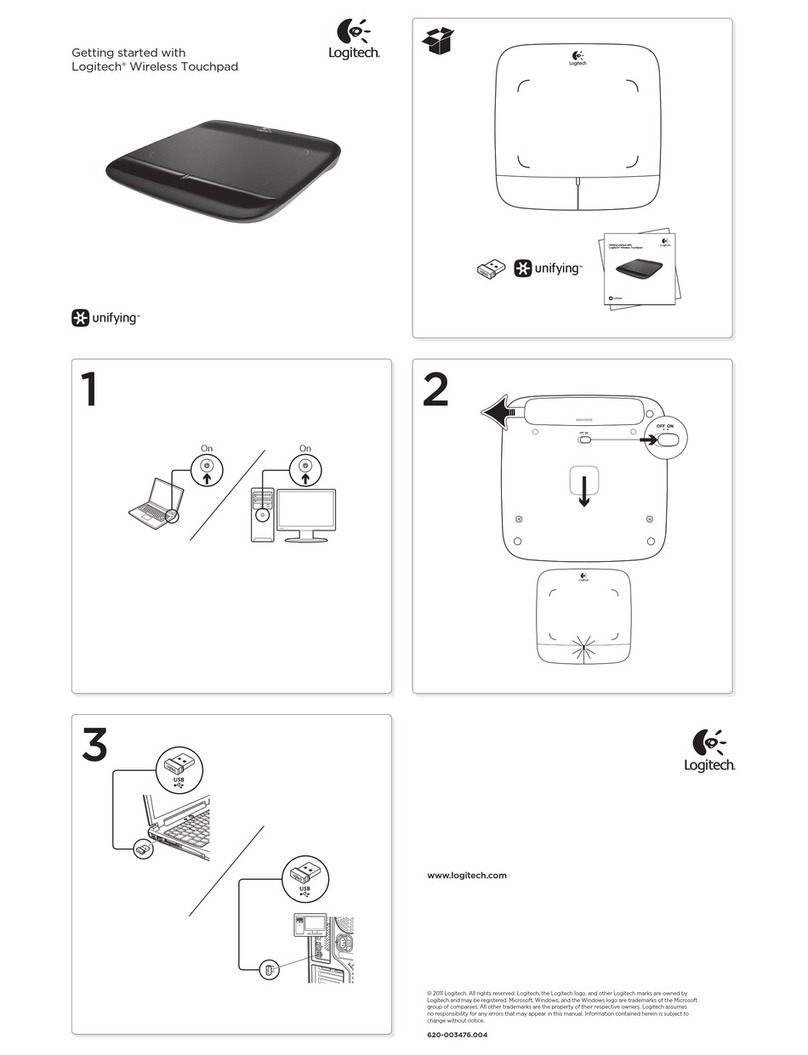
Logitech
Logitech Wireless Touchpad User manual

Logitech
Logitech Wireless desktop MX300 User manual
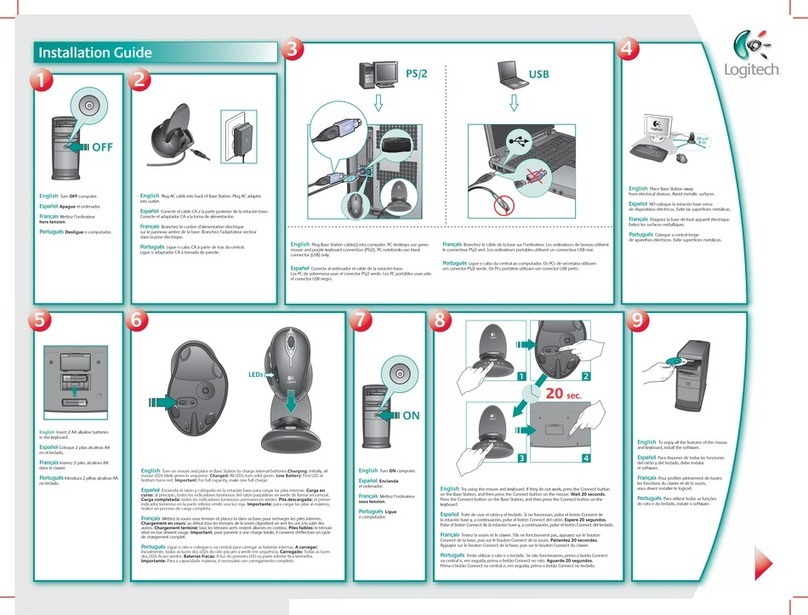
Logitech
Logitech 967513-0403 - Cordless Desktop MX 3100 Wireless... User manual

Logitech
Logitech Wireless combo MK520 User manual
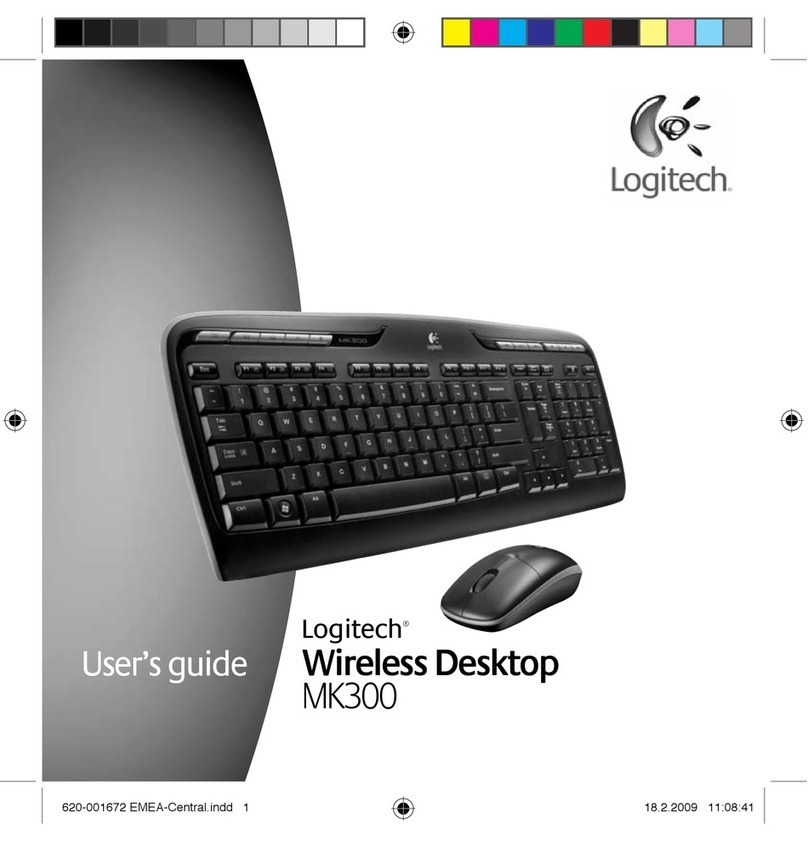
Logitech
Logitech MK300 - Wireless Desktop Keyboard User manual