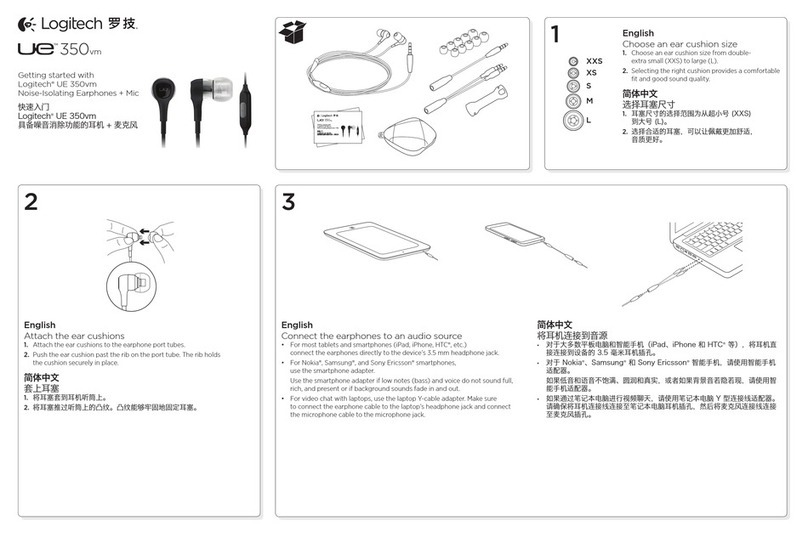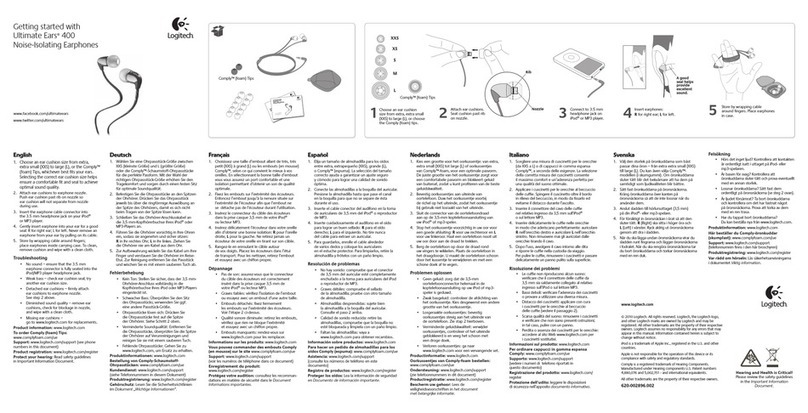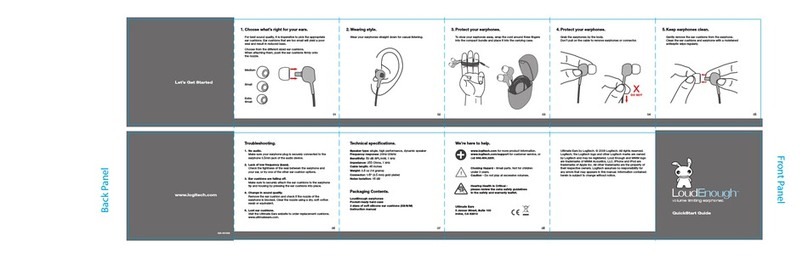© 2011 Logitech. All rights reserved. Logitech, the Logitech
logo, and other Logitech marks are owned by Logitech and
may be registered. Comply is a registered trademark of Hearing
Components. Manufactured under hearing components U.S.
patent numbers 4,880,076 and 5,002,151 – and international
equivalents. Ericsson is a trademark or registered trademark of
Telefonaktiebolaget LM Ericsson. Mac, the Mac logo, iPhone, and
iPad are trademarks of Apple, Inc., registered in the U.S. and other
countries. Microsoft, Windows Vista, Windows, and the Windows
logo are trademarks of the Microsoft group of companies. Nokia
is a registered trademark of the Nokia Corporation. Samsung is a
registered trademark of Samsung Electronics America, Inc. and its
related entities. Sony is a registered trademark of Sony Corporation.
All other trademarks are the property of their respective owners.
Logitech assumes no responsibility for any errors that may appear
in this manual. Information contained herein is subject to change
without notice.
© 2011 Logitech。著作权及其他知识产权声明:
本产品及其包装与相关手册文件上所印载的「罗技」
、「Logitech」,以及其他由罗技公司创作或发明
之图案、文字、软件,其上所存之知识产权或其他权
利 (包含但不限于商标权、著作权、专利权),皆属罗
技公司所有并保留一切权利。凡未经合法授权而使用或
复制上述罗技权利,将依法追究。Comply 是 Hearing
Components 的注册商标。Comply 产品受 Hearing
Components 的美国专利号 4,880,076 和 5,002,151
及国际等同专利保护。Ericsson 是 Telefonaktiebolaget
LM Ericsson 的商标或注册商标。Mac、Mac 图
标、iPhone 和 iPad 是 Apple, Inc. 在美国和其他国家
的注册商标。Microsoft、Windows Vista、Windows
和 Windows 标志是 Microsoft 集团公司的商
标。Nokia 是 Nokia Corporation 的注册商标。
Samsung 是 Samsung Electronics America, Inc. 及其
相关实体的注册商标。Sony 是 Sony Corporation 的注册
商标。 其他非罗技商标,仍由各该商标所有人拥有其权利。
罗技对于本手册中可能出现的任何错误不承担任何责任。
本文中包含的信息如有更改,恕不事先通知。
620-003716.002
www.logitech.com
8
English
Troubleshooting
• No sound/weak sound Make sure the 3.5 mm cable connector is
fully inserted into the headphone jack on your smartphone, tablet,
or laptop. Check the volume setting in your media application.
Use the smartphone adapter if low notes (bass) and voice do not
sound full, rich, and present or if background sounds are not well
mixed and they fade in and out. For laptops running Windows®
or the Mac® OS, make the earphones the default audio device.
(See your operating system documentation for more information.)
• The mic is not working. Press the call button. Set the switch on
the cable to handle both sound and voice.
• Weak bass Check the ear cushion seal. Try another ear cushion size.
• Detached ear cushions Firmly attach the ear cushions to the
earphone port tubes.
• Diminished sound quality Remove the ear cushions,
check for blockage in the port tube, and wipe with a clean cloth.
Hearing and Health is Critical! Please review the safety guidelines
in the Important Information Document.
If you have more questions about your earphones,
visit www.logitech.com/support/UE600vm.
简体中文
疑难解答
• 完全没有声音/声音微弱请确保将 3.5 毫米连接线接头完全插入智
能手机、平板电脑或笔记本电脑上的耳机插孔。检查媒体应用程序
中的音量设置。如果低音和语音不饱满、圆润和真实,或者如果背
景音混音效果不佳和若隐若现,请使用智能手机适配器。如果笔记
本电脑的操作系统为 Windows® 或 Mac® OS,请将耳机设为默认
音频设备。(有关详细信息,请参阅操作系统文档。)
• 麦克风无法正常工作。按下通话按钮。通过设置耳机线上的开关,
解决声音和语音问题。
• 低音微弱 请检查耳塞的密封性。尝试使用不同尺寸的耳塞。
• 耳塞从听筒上分离 请将耳塞牢牢地固定在耳机听筒上。
• 音质降低 请取下耳塞,核查听筒是否堵塞,并用干净的布进
行清洁。
听力与健康至关重要!请查阅“重要信息文档”中的安全指南。
如果您有更多关于耳机的问题,请访问 www.logitech.com/
support/UE600vm。
www.logitech.com/support/UE600vm
6 7
English
Use the call button
For mobile phones only, press the call
button to answer a call. Press the call button
again to end a call.
简体中文
使用通话按钮
仅适用于移动电话:按下通话按钮可以接
听电话。再次按下通话按钮可结束通话。
English
Store and clean the earphones
1. To clean, remove the cushion and wipe
with a clean cloth.
2. Store by wrapping the cable around
your fingers.
3. Place the earphones inside
the protective case.
简体中文
存放和清洁耳机
1. 要清洁耳机,请取下耳塞并用干净的布
进行擦拭。
2. 要存放耳机,请用手指将耳机线缠好。
3. 将耳机放入收纳盒。
English
Manage the cable
1. Unplug the earphone cable.
2. Thread the cable through the hole and
adjacent friction lock.
3. Wrap the cable around the holder.
4. Insert the cable through the friction lock at
the opposite end of the holder.
简体中文
管理耳机线
1. 拔出耳机连接线。
2. 将耳机线穿过线孔和旁边的摩擦锁。
3. 将耳机线缠绕在绕线杆上。
4. 使耳机线穿过绕线杆另一端的摩擦锁。