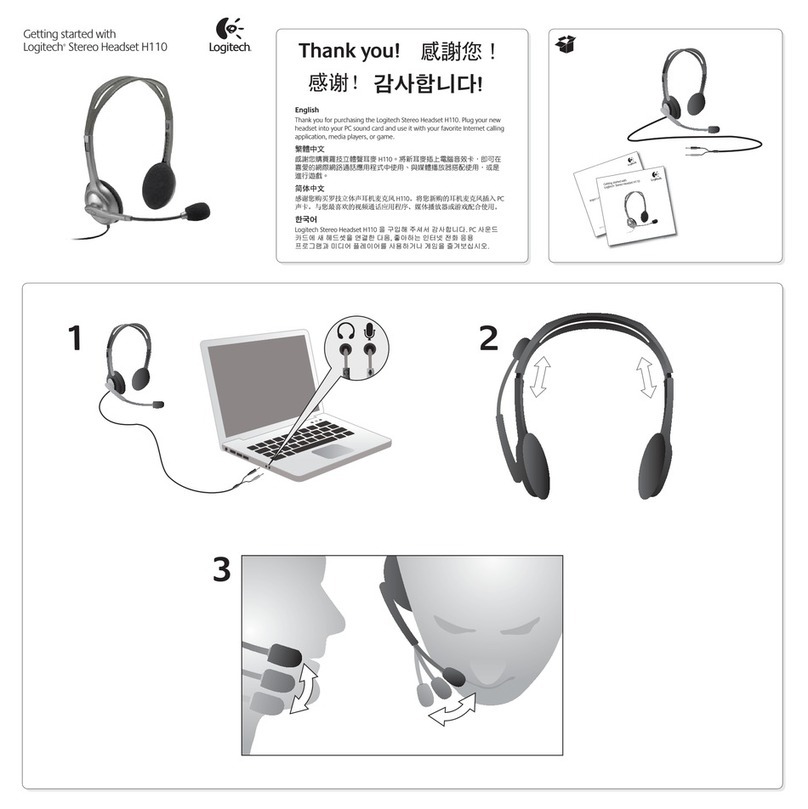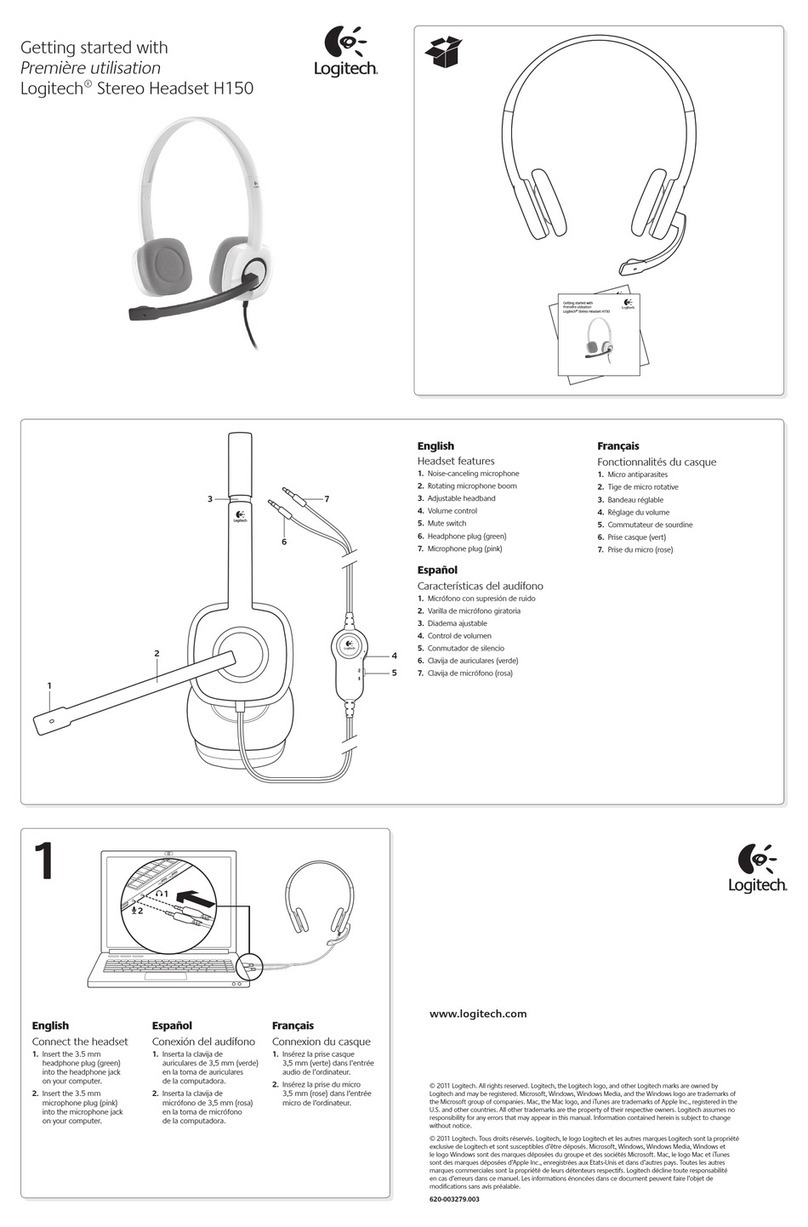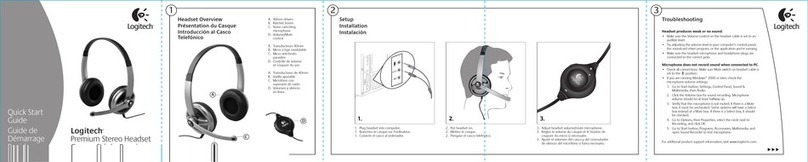USB
English
Help with setup
Something not sound right? No sound at all.
• Istheheadsetcableinsertedfully
intothecomputer’sUSBport?
• Tryincreasingthevolume
inboththeapplicationand
operatingsystem.
• Tryrestartingthemedia
application.
• Ensuremicrophoneisnotmuted.
• Closeallmediaapplications
andmaketheH650ethedefault
audiodevice:
Windows Vista, Windows 7:
GotoStart/ControlPanel/
Sounds/PlaybackDevicestab.
ChoosetheLogitechH650e
Headset.Clickthedown
arrownextto“SetDefault”and
select“DefaultCommunication
Device”,andthenclick“OK”.
Clickonthe“Recording”tab.
ChoosetheLogitechH650e
Headset.Clickon“SetDefault”.
Restartthemediaapplication.
Windows 8:FromStartMenu,
selectDesktoptile.FromCharms
menu,selectSettings>Control
Panel>HardwareandSound.
GotoSound>Playbacktab.
ChoosetheLogitechH650e
Headset.Clickthedown
arrownextto“SetDefault”and
select“DefaultCommunication
Device”,andthenclick“OK”.
Clickonthe“Recording”tab.
ChoosetheLogitechH650e
Headset.Clickon“SetDefault”.
Restartthemediaapplication.
Mac OS X:OpenSystem
Preferences.SelectSound/
Outputtab,andthenselectthe
LogitechH650eUSBHeadset.
Restartmediaapplication.
• Usinganon-poweredUSB
hubmaydegradeheadset
performance.Tryplugging
theheadsetdirectlyintoaUSB
onthecomputer.
Français
Aide pour l’installation
Le casque ne fonctionne pas? Vous n’entendez aucun son.
• Lecâbleducasqueest-il
correctementraccordé
auportUSBdel’ordinateur?
• Essayezd’augmenterlevolume
dansl’applicationetdans
lesystèmed’exploitation.
• Essayezderedémarrer
l’applicationmultimédia.
• Assurez-vousquelemicrophone
n’estpasensourdine.
• Fermeztouteslesapplications
multimédiaetdénissez
lecasqueH650ecommedispositif
audiopardéfaut:
Windows Vista, Windows7:
SélectionnezDémarrer/
Panneaudeconguration/
Sons/ongletPériphériques
delecture.Sélectionnezlecasque
LogitechH650eHeadset.
Cliquezsurlaècheverslebas
situéeàcôtédel’optionDénir
pardéfaut,puissélectionnez
Périphériquedecommunication
pardéfautetcliquezsur
OK.Cliquezsurl’onglet
Enregistrement.Sélectionnez
lecasqueLogitechH650e
Headset.CliquezsurDénirpar
défaut.Redémarrezl’application
multimédia.
Windows8:Danslemenu
Démarrer,sélectionnezlavignette
Bureau.Danslemenud’icônes,
sélectionnezParamètres>
Panneaudeconguration>
Matérieletaudio.
SélectionnezSon>ongletLecture.
Sélectionnezlecasque
LogitechH650eHeadset.
Cliquezsurlaècheverslebas
situéeàcôtédel’optionDénir
pardéfaut,puissélectionnez
Périphériquedecommunication
pardéfautetcliquez
surOK.Cliquezsurl’onglet
Enregistrement.Sélectionnezle
casqueLogitechH650eHeadset.
CliquezsurDénirpardéfaut.
Redémarrezl’application
multimédia.
MacOSX:OuvrezPréférences
Système.SélectionnezSon/
Sortie,puislecasque
LogitechH650eUSBHeadset.
Redémarrezl’application
multimédia.
• L’utilisationd’unhubUSB
nonalimentépeutentraver
lesperformancesducasque.
Branchezlecasquedirectement
surunportUSBdel’ordinateur.
LEDlitwhenonacallinsupportedapplications
Témoinlumineuxalluméencoursd’appeldanslesapplications
prisesencharge.