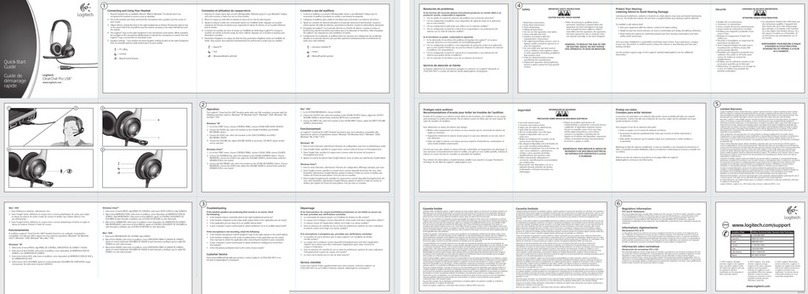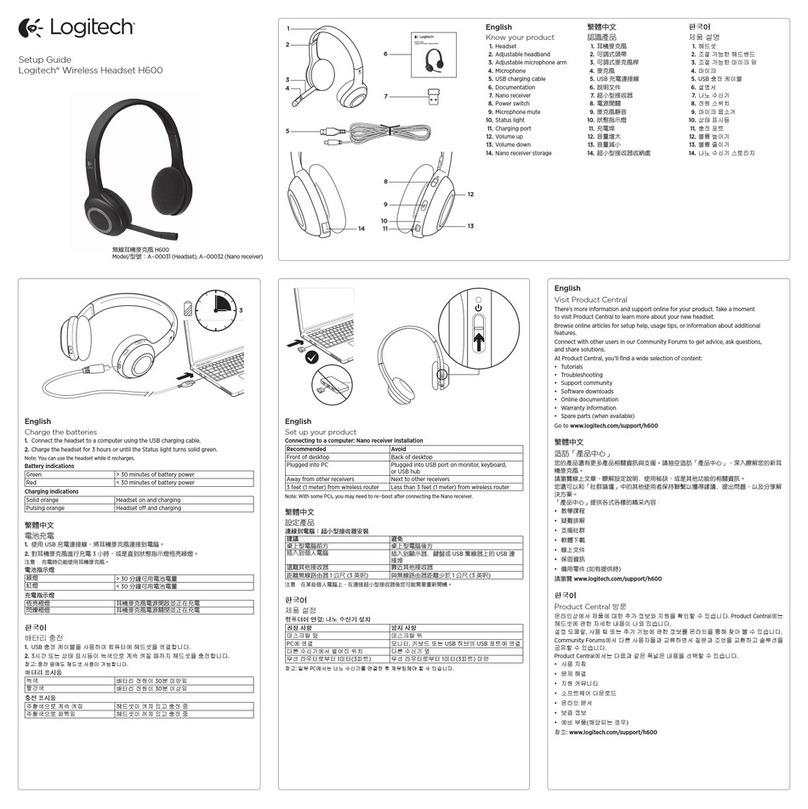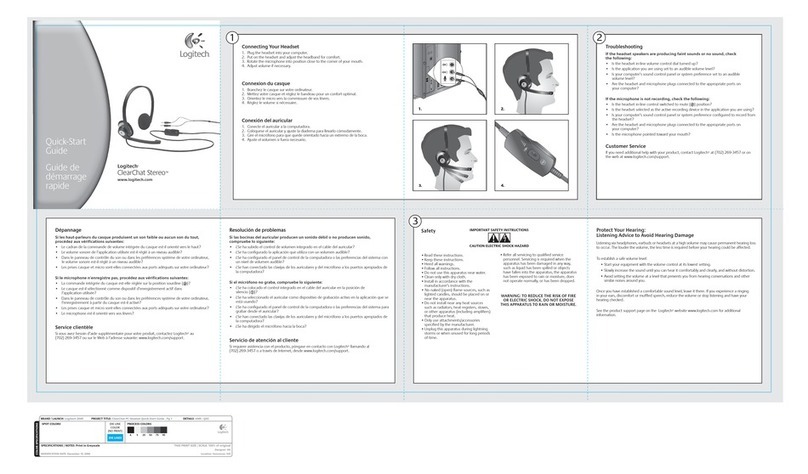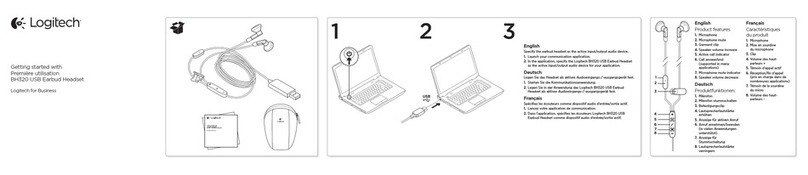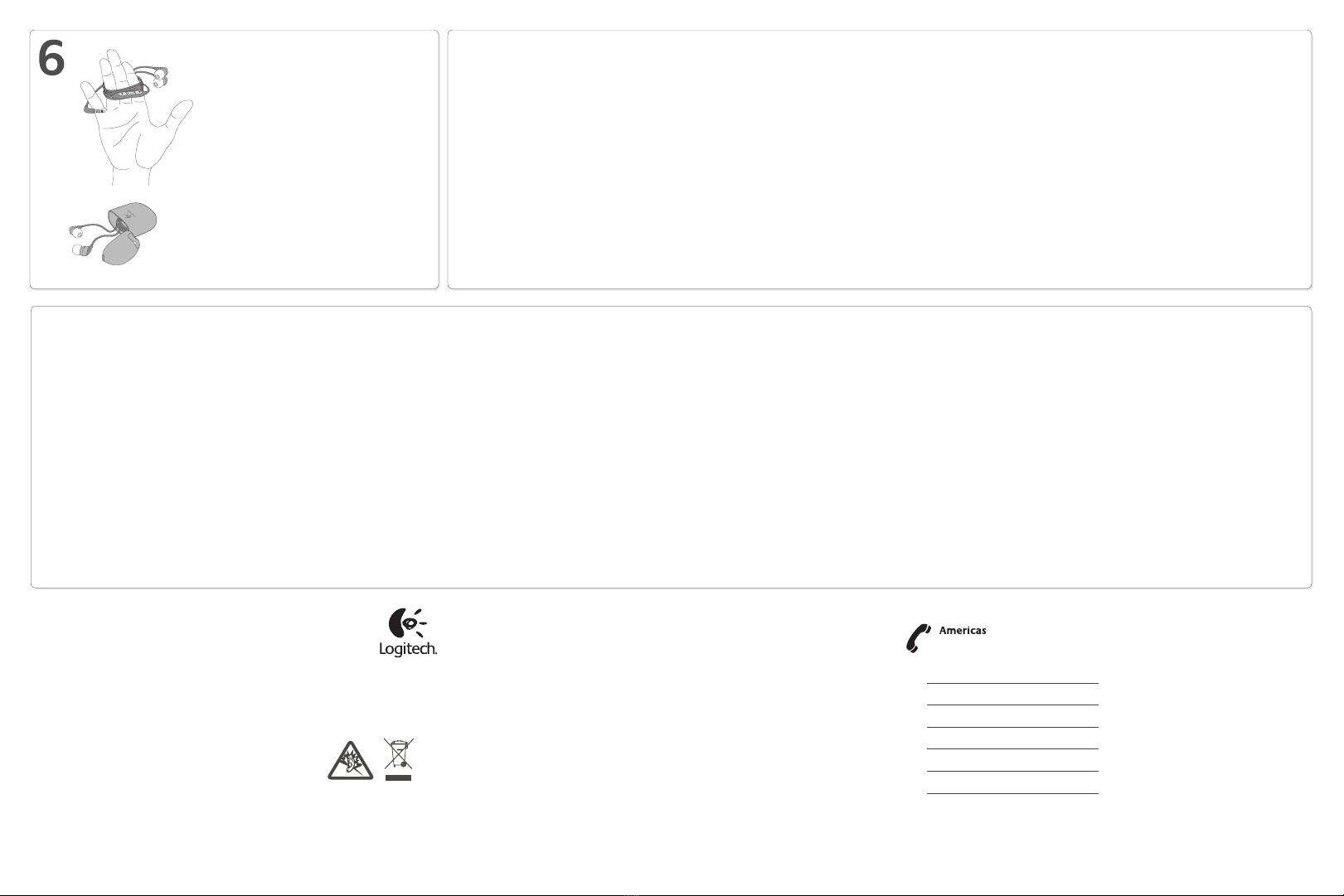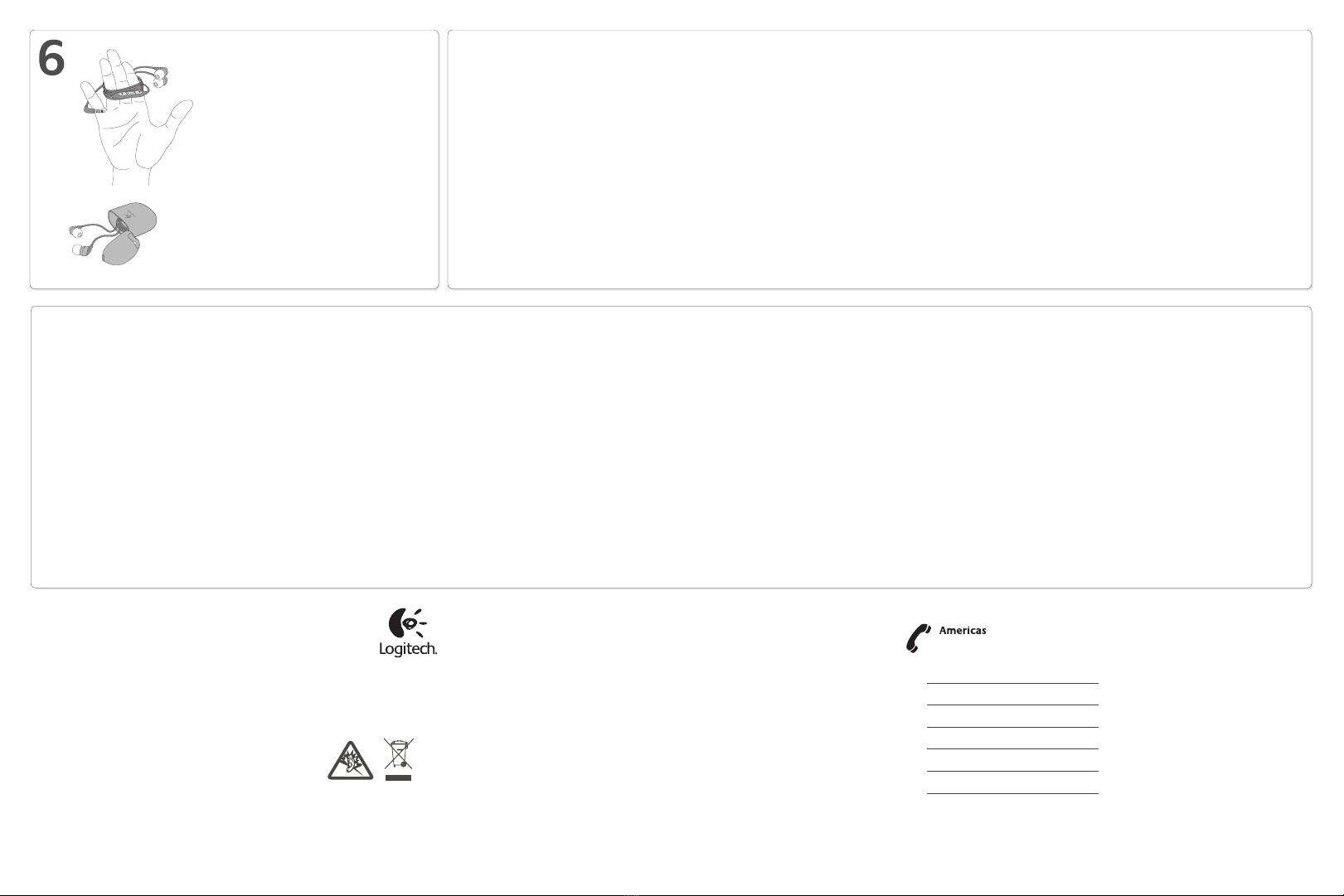
English
Store by wrapping cable around ngers; place headset
inside carrying case. To clean, remove cushion and
wipe with a clean cloth.
Français
Rangez-le en enroulant le câble autour de vos doigts.
Placez les écouteurs dans l’étui de transport.
Pour les nettoyer, retirez l’embout et essuyez avec
un chiffon propre.
Español
Para guardarlos, enrolla el cable alrededor de varios
dedos y coloca el audífono en el estuche protector.
Para limpiarlos, retira la almohadilla y frótalos con
un paño limpio.
Compatibility
Audio is supported by all iPod®, iPhone®, •
and BlackBerry® devices.
The remote and microphone are supported by iPhone® •
3GS, iPod nano® (4th and 5th generation), iPod touch® (2nd
generation), iPod classic® (120GB/160GB), and 2009 models
of MacBook®, MacBook Pro®, and Mac Pro®.
The remote is supported by iPod shufe® (3rd generation). •
Requires latest iPod software.
VoiceOver is supported by iPod nano (5th generation) •
and iPod shufe (3rd generation).
Voice Control is supported by iPhone 3GS and iPod touch •
(Late 2009).
Volume control functionality is not available with BlackBerry •
devices.
Troubleshooting
No sound/weak sound – ensure that the 3.5 mm headset •
connector is fully seated into the headphone jack on
your iPod, MP3 player, cell phone, laptop, or gaming device.
Check the volume setting in your media application. For
laptops running Windows® or Mac® OS, make the headset the
default audio device. (See operating system documentation
for more information.)
Weak bass – check ear cushion seal; try another ear cushion •
size.
Detached ear cushions – rmly attach ear cushions •
to earphone nozzle. See step 2 on reverse side.
Diminished sound quality – remove ear cushions, •
check for blockage in nozzle, and wipe with a clean cloth.
Missing ear cushions – go to www.logitech.com •
for replacements.
Product information: www.logitech.com
Support: www.logitech.com/support (see phone numbers
in this document)
Product registration: www.logitech.com/register
Protect your hearing: Read safety guidelines in Important
Information Document.
www.logitech.com
© 2010 Logitech. All rights reserved. Logitech, the Logitech
logo, and other Logitech marks are owned by Logitech and may
be registered. All other trademarks are the property of their
respective owners. Logitech assumes no responsibility for any
errors that may appear in this manual. Information contained
herein is subject to change without notice.
iPod is a trademark of Apple Inc., registered in the U.S. and
other countries.
iPhone is a trademark of Apple Inc., registered in the U.S. and
other countries.
“Works with iPhone” means that an electronic accessory has
been designed to connect specically to iPhone and has
been certied by the developer to meet Apple performance
standards.
“Made for iPod” means that an electronic accessory has been
designed to connect specically to iPod and has been certied
by the developer to meet Apple performance standards.
Apple is not responsible for the operation of this device or its
compliance with safety and regulatory standards.
The Trademark BlackBerry is owned by Research In Motion
Limited and is registered in the United States and may be
pending or registered in other countries.
All other trademarks are the property of their respective owners.
© 2010 Logitech. Tous droits réservés. Logitech, le logo Logitech
et les autres marques Logitech sont la propriété exclusive de
Logitech et sont susceptibles d’être des marques déposées.
Toutes les autres marques sont la propriété exclusive de leurs
détenteurs respectifs. Logitech décline toute responsabilité en
cas d’erreurs dans ce manuel. Les informations énoncées dans
le présent document peuvent faire l’objet de modications
sans avis préalable.
iPod est une marque déposée de Apple Inc., inscrit dans les É.U.
et les autres pays.
iPhone est une marque déposée de Apple Inc., inscrit dans
les É.U. et les autres pays.
“Works with iPhone” signie qu’un accessoire électronique
a été spéciquement conçu pour être connecté à l’iPhone
et qu’il a été certié par un développeur pour être conforme
aux normes d’Apple.
“Made for iPod” signie qu’un accessoire électronique
a été spéciquement conçu pour être connecté à un iPod
et qu’il a été certié par le fabricant comme conforme
aux normes de performances d’Apple.
Apple n’est pas responsable du fonctionnement de
ce dispositif ou de sa conformité avec les normes de sécurité
et réglementaires.
BlackBerry est une marque commerciale de Research In Motion
Limited. Elle est déposée aux États-Unis et en attente de dépôt
ou susceptible d’être déposée dans d’autres pays.
Toutes les autres marques sont la propriété exclusive de
leurs détenteurs respectifs.
Hearing and Health is Critical!
Please review the safety guidelines in
the Important Information Document.
Protégez votre ouïe et votre santé.
Veuillez consulter les recommandations
en matière de sécurité dans le Document
Informations importantes.
620-002903.003
United States +1 646-454-3200
Argentina +00800-555-3284
Canada +1 866-934-5644
Brasil +0 800-891-4173
Chile 1230 020 5484
Latin America +1 800-578-9619
Mexico 001 800 578 9619
www.logitech.com/support
English
Français
Compatibilité
Les fonctions audio sont prises en charge par tous les •
iPod®, iPhone® et dispositifs BlackBerry®.
La télécommande et le microphone sont pris •
en charge par l’iPhone® 3GS, l’iPod nano® (4e et
5e génération), l’iPod touch® (2e génération), l’iPod
classic® (120 Go/160 Go) et les modèles 2009 de
MacBook®, MacBook Pro® et Mac Pro®.
La télécommande est prise en charge par l’iPod •
shufe® (3e génération). Le logiciel iPod le plus récent
est requis.
Le VoiceOver est pris en charge par l’iPod nano •
(5e génération) et l’iPod shufe (3e génération).
Les commandes vocales sont prises en charge par •
l’iPhone 3GS et l’iPod touch (n 2009).
La fonction de réglage du volume n’est pas disponible •
avec les dispositifs BlackBerry.
Dépannage
Pas de son/son faible: assurez-vous que le connecteur •
du câble des écouteurs est correctement inséré
dans la prise casque 3,5 mm de votre iPod, lecteur
MP3, téléphone mobile, ordinateur portable ou
dispositif de jeu. Vériez le réglage du volume dans
vos applications multimédia. Pour les ordinateurs
portables équipés de Windows® ou Mac® OS,
dénissez le casque comme dispositif audio par défaut
(veuillez consulter la documentation du système pour
plus d’informations).
Graves faibles: vériez l’isolation de l’embout •
ou essayez avec un embout d’une autre taille.
Embouts détachés: xez fermement les embouts sur •
l’extrémité des écouteurs. Reportez-vous à l’étape 2
au revers.
Qualité sonore diminuée: retirez les embouts, •
vériez que rien ne bloque l’extrémité et essuyez
avec un chiffon propre.
Embouts manquants: rendez-vous sur •
www.logitech.com pour les remplacer.
Informations sur les produits:
www.logitech.com
Support: www.logitech.com/support (voir les numéros
de téléphone dans ce document)
Enregistrement du produit:
www.logitech.com/register
Protégez votre audition: consultez les recommandations
en matière de sécurité dans le Document Informations
importantes.
Español
Compatibilidad
Los dispositivos iPod®, iPhone® y BlackBerry® admiten •
audio.
El control remoto y micrófono son admitidos por •
iPhone® 3GS, iPod nano® (cuarta y quinta generación),
iPod touch® (segunda generación), iPod classic® (120
y 160 GB), y los modelos del año 2009 de MacBook®,
MacBook Pro® y Mac Pro®.
El control remoto es admitido por iPod shufe® •
(tercera generación). Requiere software de iPod más
reciente.
VoiceOver se admite en iPod nano (quinta generación) •
e iPod shufe (tercera generación).
El control de voz se admite en iPhone 3GS e iPod •
touch (nales de 2009).
La función de control de volumen no está disponible •
en los dispositivos BlackBerry.
Resolución de problemas
No hay sonido o es débil: comprueba que el conector •
de 3,5 mm del audífono esté completamente
enchufado a la toma para auriculares del iPod,
reproductor de MP3, teléfono móvil, laptop o
dispositivo de juego. Comprueba la conguración de
volumen en la aplicación multimedia. En las laptops
con Windows® o Mac® OS, congura el audífono como
dispositivo de audio predeterminado. Si deseas más
información, consulta la documentación del sistema
operativo.
Graves débiles: compruebe el sellado de •
la almohadilla; pruebe con otro tamaño
de almohadilla.
Almohadillas desprendidas: sujete bien la almohadilla •
a la boquilla del auricular.
Lea el paso 2 en el reverso.
Calidad de sonido reducida: retire las almohadillas, •
compruebe que la boquilla no esté bloqueada
y límpiela con un paño limpio.
Faltan las almohadillas: vaya a www.logitech.com para •
obtener recambios.
Información sobre productos: www.logitech.com
Asistencia: www.logitech.com/support (consulta los
números de teléfono en este documento)
Registro de productos: www.logitech.com/register
Proteger los oídos: Lee la información de seguridad
en Documento de información importante.