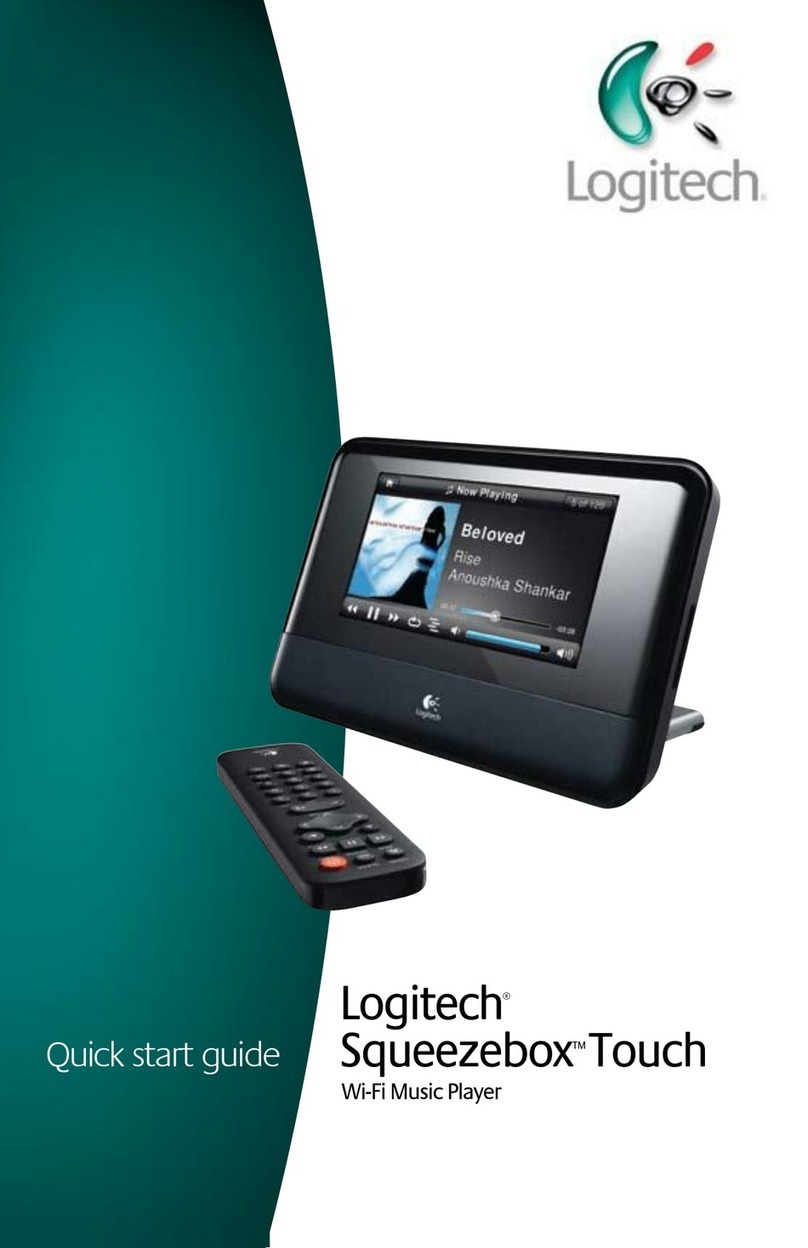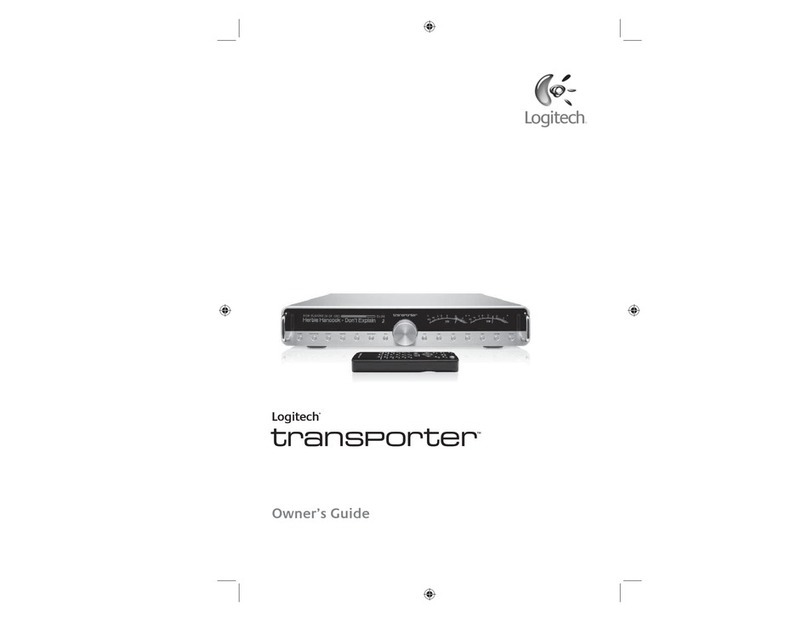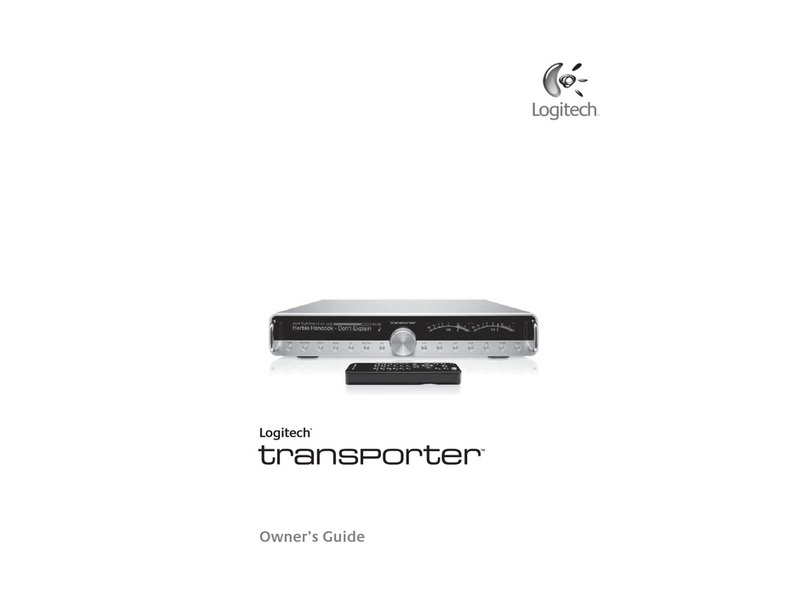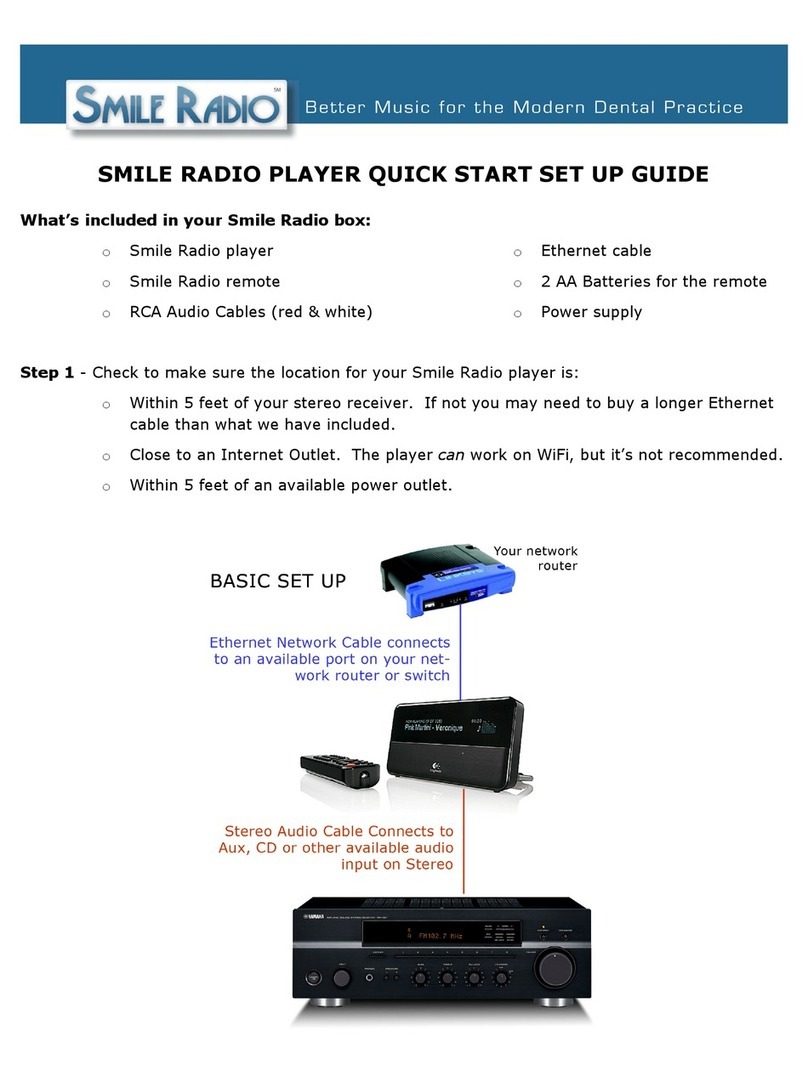Squeezebox™ Boom User Guide 1
Contents
Thank You! ...........................................................................................................................................................3
Getting Help...............................................................................................................................................3
Package Contents .....................................................................................................................................3
System Requirements ..............................................................................................................................4
Boom Hardware at a Glance............................................................................................................................5
Remote Control.........................................................................................................................................5
Front Panel Controls.................................................................................................................................6
Tips and Tricks For Using the Controls .................................................................................................7
Back Panel Connectors ............................................................................................................................8
Installing Squeezebox Boom...........................................................................................................................9
Setup at a Glance......................................................................................................................................9
Make a Note of Your Network Settings................................................................................................9
Create an Online Account and Download Software.......................................................................11
Set Up Squeezebox Boom and Connect it to Your Network .........................................................12
Select a Music Source ............................................................................................................................14
Play Some Music......................................................................................................................................14
Optional: Connect To SqueezeCenter................................................................................................14
Using Your Squeezebox Boom ......................................................................................................................16
Now Playing .............................................................................................................................................16
How to Mute Your Music.......................................................................................................................17
Preset Buttons and Favorites................................................................................................................17
Squeezebox Boom’s Alarm ...................................................................................................................19
Display Brightness ..................................................................................................................................21
Selecting and Changing Music Sources.............................................................................................21
Repeat and Shuffle ................................................................................................................................ 22
Podcasts and RSS News Feeds............................................................................................................. 23
Last.fm Audioscrobbler......................................................................................................................... 23
Connecting MP3 Players and Other Line-Level Devices................................................................. 23
Learn More About SqueezeNetwork and SqueezeCenter ........................................................... 24
Tips, Tricks and Advanced Techniques........................................................................................................ 25
StereoXL™................................................................................................................................................ 25
Controlling Pandora.............................................................................................................................. 25
Mounting your Boom............................................................................................................................ 25
Listening to Your Music Collection Without a Computer ............................................................. 25
Add a NAS Drive to Your Network ...................................................................................................... 26
Create an MP3tunes Music Locker ..................................................................................................... 26
Appendix A: Configuring Your Firewall ...................................................................................................... 27
Appendix B: Supported File Formats .......................................................................................................... 28
Appendix C: Using Apple iTunes .................................................................................................................. 29
Appendix D: Getting Help ............................................................................................................................. 30
Online Help ............................................................................................................................................. 30
Contact Us ............................................................................................................................................... 30
Developer Resources............................................................................................................................. 30
If You Need to Return Your Squeezebox Boom............................................................................... 30
Appendix E: Troubleshooting ........................................................................................................................31
When setting up networking, my network does not appear. .......................................................31
If your network name appears, but the Squeezebox Boom can not connect...........................31
If Squeezebox Boom can not locate your computer or connect to SqueezeCenter .............. 32
How do I use a static IP with Squeezebox Boom?.......................................................................... 34
My music sounds choppy, distorted, or skips. ................................................................................. 34
If Squeezebox Boom fails to get an IP address ............................................................................... 34
No music will play.................................................................................................................................. 35
The FORWARD and REWIND buttons do not work with some songs in my music library. .... 35
SqueezeCenter can’t find all of my music........................................................................................ 35