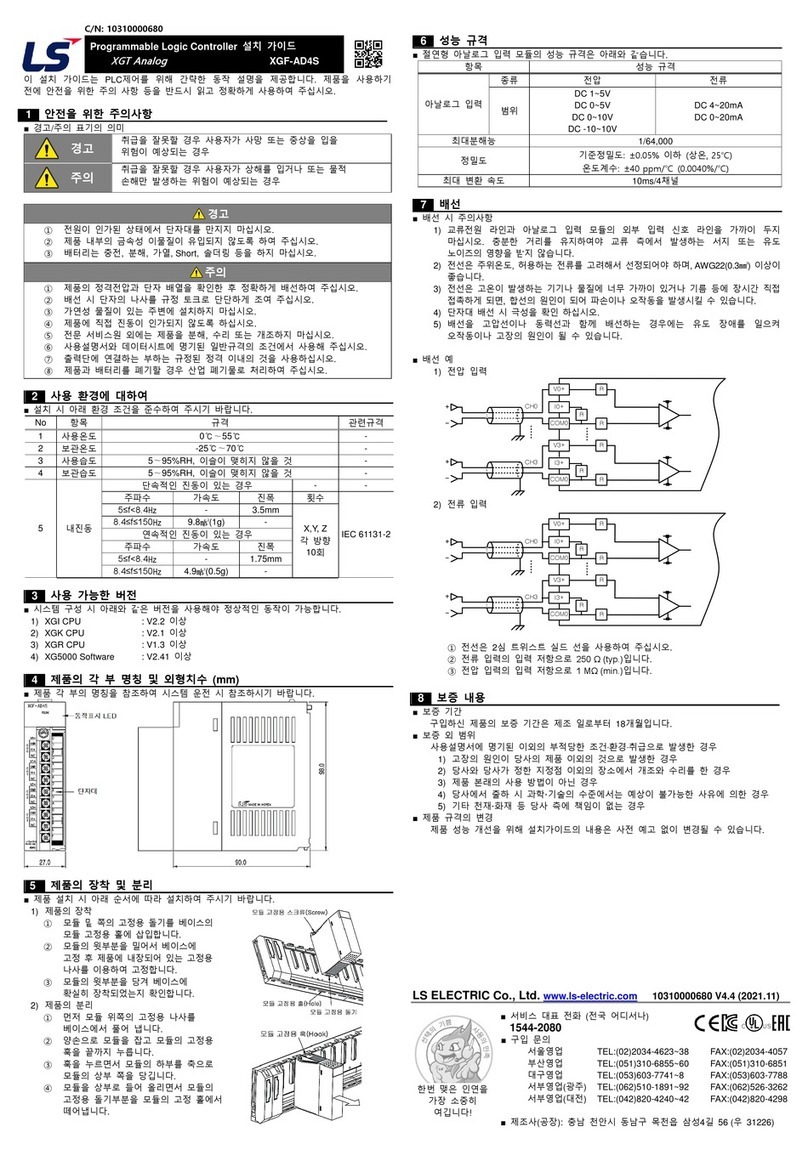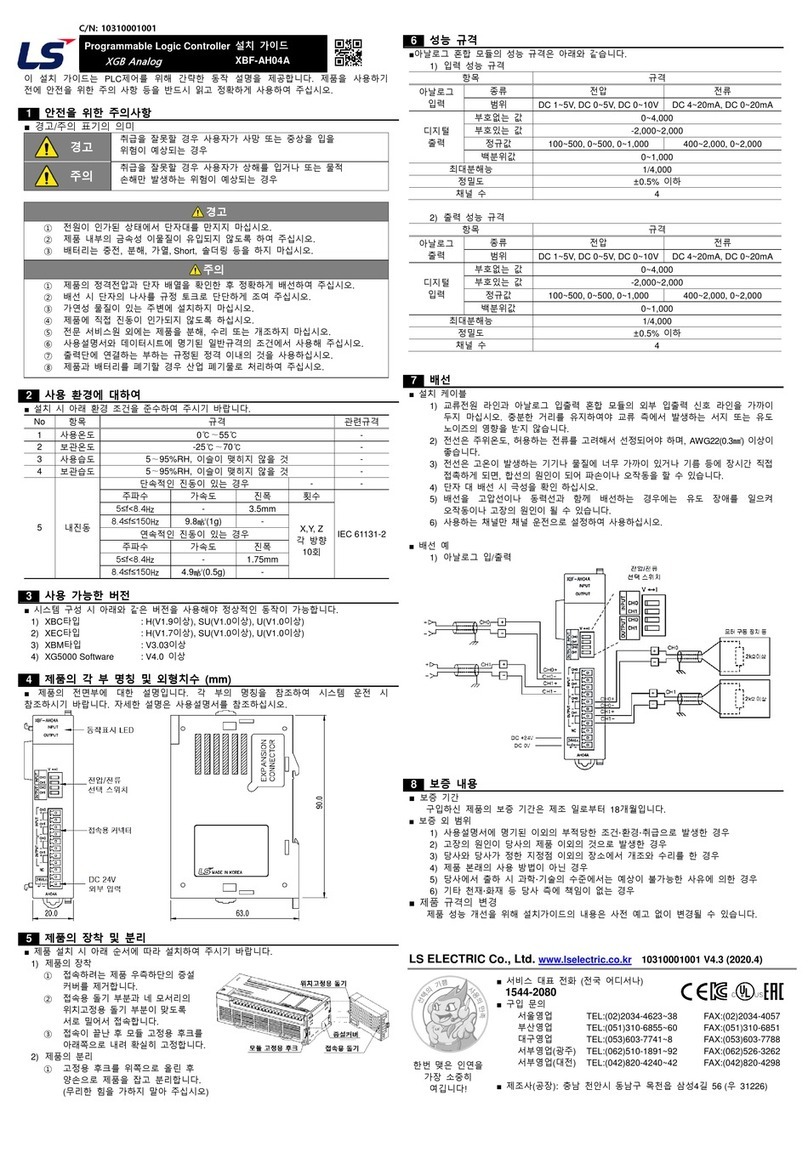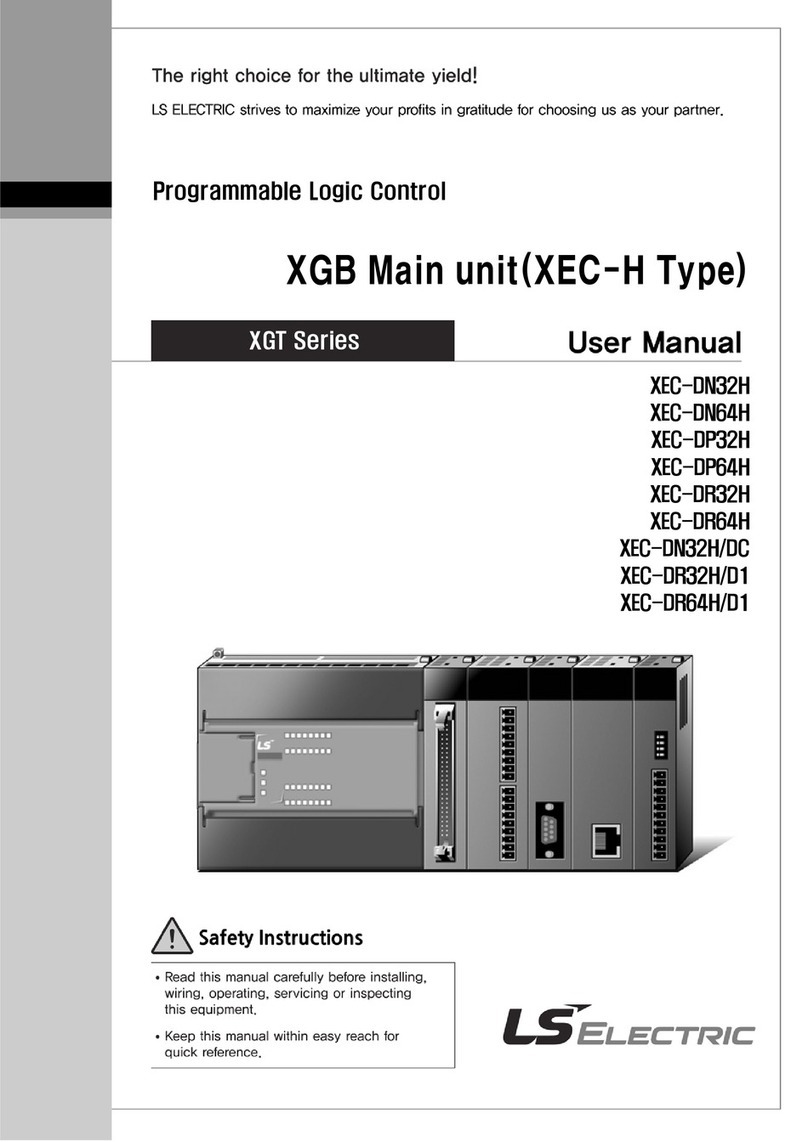Sa!ety
Instructions
4.5.2 Foroad Input/Output OnlOll'
function
..........................................
·4.
17
4.5.3Dl111ct1/0
operation
function
..............................................................4
-20
4.5.4
SyNm
Ernll' Histllry ..........................................................................4
-20
4.6
Memory
CCln!VJ...Uon
...
4.7
RTC
Function
4.7.1
UMgo
..
•••·
........................
..
...........
4_22
........................ ..................
4_23
.........................
4_23
I
Ch.,....
II Input
1111d
Output Function
5.1
Input Incl OUlputSpeclllcaDon .....................................................................
5_1
5.2Digital Input
Speclllcldlon
............................................................................5 - 2
5.3DigitalOutput
Spocili-
.........................................................................5 - 4
15.1
Built-in
Functianl
···•••··········••··········•••··········••··········•••··········
••·
·········
•••·
·······6 - 1
6.1.1
P.-.CatcilFunctlon
...........................................................................
a.1
6.1.2
Input
Fiiier Function .............................................................................
5.
3
B.1.3
E:xtamal
I~
Functl<Jn
.....................................................................8 • 4
6.1.4
PIO
CClntrol
Funclion.............................................................................
6-6
I
Ch.,....
7
Exch•lw
Functions
for
187
lnvwt.r
Control/Monltorlnt!
7.1
Oullino
incl
lnotallalion...................................................................................
7.
1
7.1.1 Outline andMajor Compo...m.
oflha
Product ....................................
7_1
7.1.2 Dllllildoocriplion of1ho oornponenlll ...................................................
7.
3
7.2Functlono
of
PLCoptionCllrd
-uoMlly
for
IS7lnverler ............................7- 9
7
.2.1
Li91:
of
the •pecial D
reg
inn
fur
iS7
invartar
control
andm
onitorinu
·
••
7- 8
7.2.2
CClntrol
(PLC Opllon
~
llMlrler)............ .......
7-10
7.2.3 Monltorlna (PLC Opllon
1.-r)
...................................................7
-14
I
Ch.,....
8
Modb1111
Communlcmllon
8.1
ModbuoCommunl_
...............................................................................
8-1
8.1.1
lntroduclion·""""""""""""""""""""""""""""""""""""""""""""
""""
"""""
"""
"""""8·1
8.1.2 Baek: Spadlk:allon ...............................................................................8 -1
a.1.sP
..
..aarSalliru
................................................................................
5.4
8.1.4 lnlllnJctlon ..........................................................................................
9-8