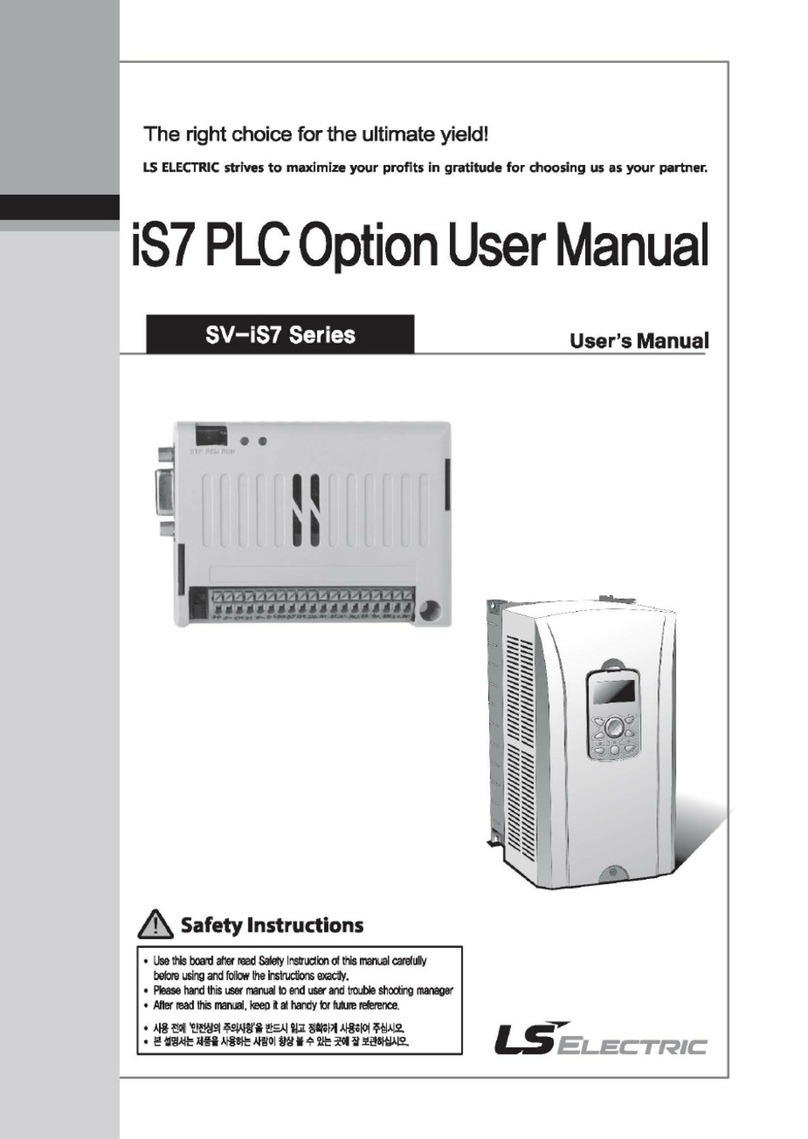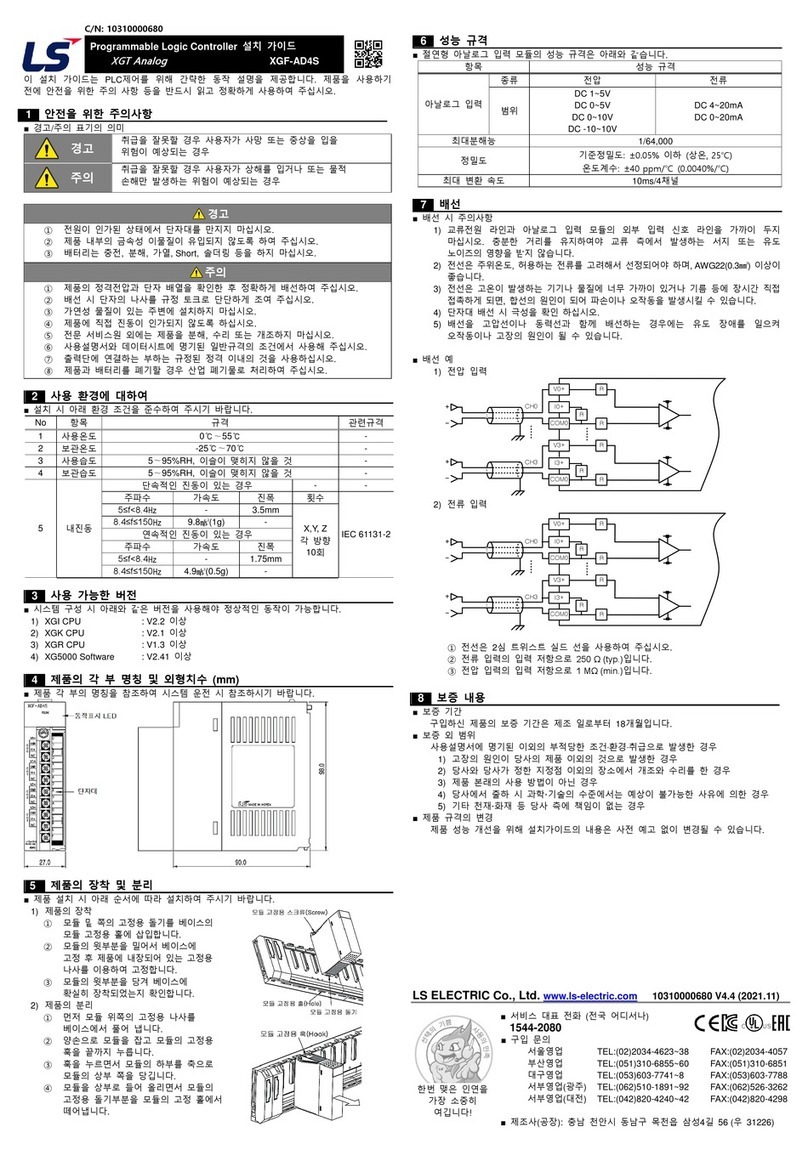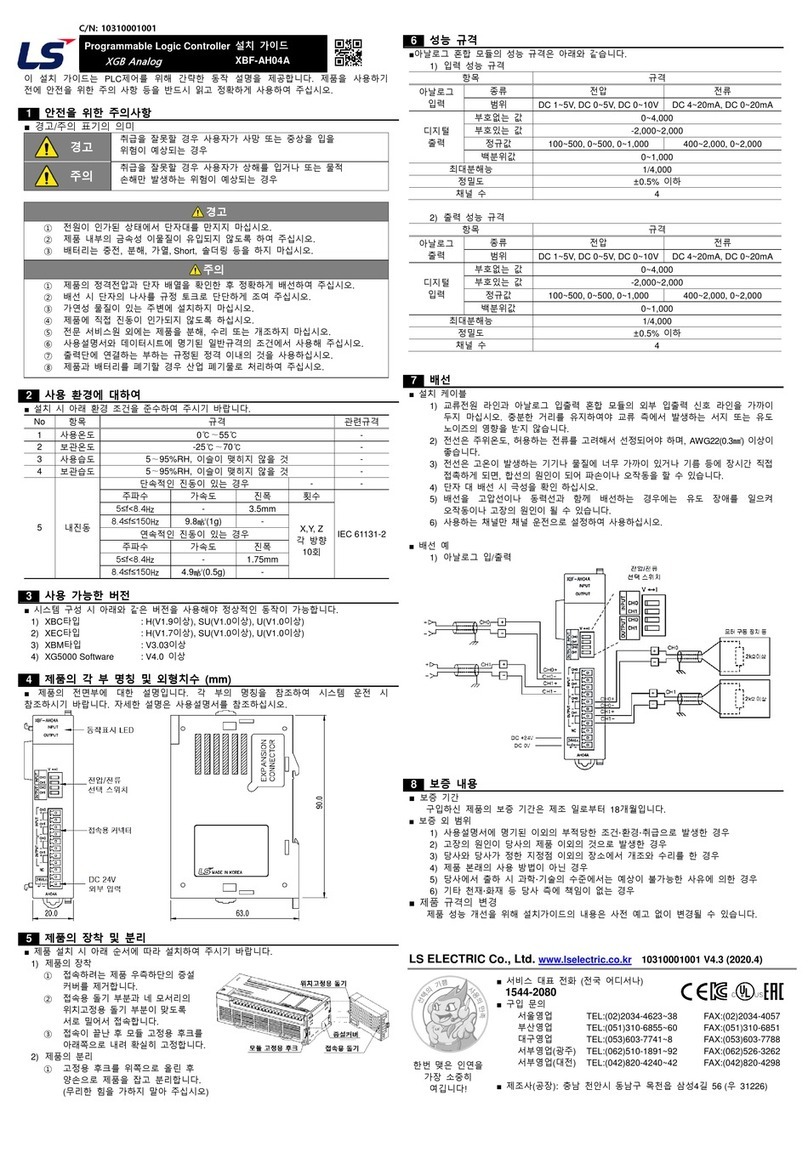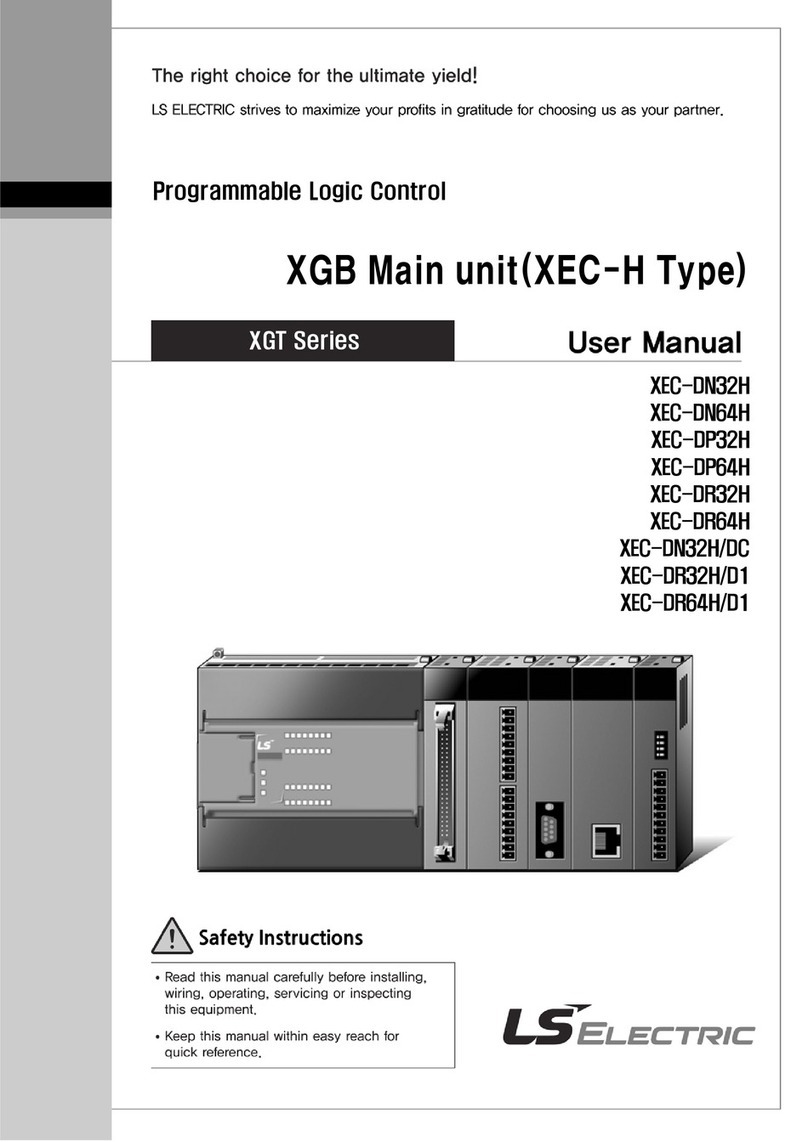Programmable Logic Controller Installation Guide
XBM-DN16/32S
This installation guide provides simple function information ofPLC control.Please carefully read
this data sheet and manuals before using products. Especially read safety precautions and
handle the products properly.
■ Meaning of warning and caution inscription
WARNING indicates a potentially hazardous situation which,
if not avoided, could result in death or serious injury
CAUTION indicates a potentially hazardous situation which,
if notavoided, may result in minor or moderate injury.
It may also be used to alert against unsafe practices
①
Do not contact the terminals while the power is applied.
②Protect the product from being gone into by foreign metallic matter.
③Do not manipulate the battery (Charge, disassemble, hitting, short, soldering)
①
Be sure to check the rated voltage and terminal arrangement before wiring
②When wiring, tighten the screw of terminal block with the specified torque range
③Do not install the flammable things on surroundings
④Do not use the PLC in the environment of direct vibration
⑤Except expert service staff, Do not disassemble or fix or modify the product
⑥Use the PLC in an environment that meets the general specifications contained
in this datasheet.
⑦Be sure that external load does not exceed the rating of output product.
⑧When disposing of PLC and battery, treat it as industrial waste.
To install, observe the below conditions.
℃
℃
5 ~ 95%RH, non-condensing
5 ~ 95%RH, non-condensing
5 Vibration
Resistance
Frequency Acceleration Amplitude Times
IEC 61131-2
each
direction
for
X, Y, Z
The following table shows the general specifications of the XGB.
For more information, please refer to user manual
■ General Specifications
Operation method
Reiterative operation, fixed cycle operation,
Interrupt operation, constant period scan
I/O control method
Batch processing by simultaneous scan (Refresh method),
Directed by program instruction
Basic instruction: 0.16us/step
10Ksteps
Main + Expansion 7slot (Communication 2slot)
Delay of operation, abnormal memory, abnormal I/O
Setting latch area at basic parameter
Built-in function
Cnet (RS-232C, RS-485)
PID, High-speed counter
■ Data Back-up Time
1) When using standard ambient temperature(25℃), data back-up time is over 10days by
super capacitor. It takes about 30 minutes to charge super capacitor
2) The back-up time depends on the ambient temperature.
■ Check the component in package.
1) Power cable : Power cable for connecting 24V.
■Check the accessory. (Order the cable if need)
2) PMC-310S : RS-232 connecting (download) cable.
3) R40HH-□□PH-□: For main unit connection(For XBM-DN16/32S)
4) XTB-LB1/2 : Interface Terminal block (For XBM-DN16/32S)
■ This is front part of the CPU. Refer to each name when driving the system. For more
information, refer to user manual.
①
②
③
④
PADT connecting connector
⑤
⑥
Input connector and terminal block
⑦
Output connector and terminal block
⑧
8-1 Built-in RS-485 connecting connector
⑧
8-2 Built-inRS-232C connecting connector
⑧
8-3 Power supply connector
Installing / Removing Modules
■ Here describes the method to install and remove each product.
1) Installing module
①Eliminate the Extension Cover at
the product.
②Push the product and connect it in
alignment with Hook for Fixation of
four edges and Hook for
Connection at the bottom.
③After connection, push down the
Hook for Fixation and fix it
completely.
2) Removing module
①Push up the Hook for disconnection, and then remove the product with two hands.
(Do not remove the product by force)
■ Warranty period
18 months after the production date.
■ Scope of Warranty
18-month warranty is available except:
1) The troubles caused by improper condition, environment, or treatment except the
instructions of LS ELECTRIC.
2) The troubles caused by external devices
3) The troubles caused by remodeling or repairing based on the user’s own discretion.
4) The troubles caused by improper usage of the product
5) The troubles caused by thereason which exceededthe expectation from science and
technology level when LS ELECTRIC manufactured the product
6) The troubles caused by natural disaster
■ Change in specifications
Product specifications are subject to change without notice due to continuous product
development and improvement.
LS ELECTRIC Co., Ltd. www.ls-electric.com 10310000684 V4.5 (2022.9)
•E-mail: automation@ls-electric.com
•Headquarter/Seoul Office
Tel: 82-2-2034-4033,4888,4703
•LS ELECTRIC Shanghai Office (China)
•LS ELECTRIC (Wuxi) Co., Ltd. (Wuxi, China)
•LS-ELECTRIC Vietnam Co., Ltd. (Hanoi, Vietnam)
•LS ELECTRIC Middle East FZE (Dubai, U.A.E.)
•LS ELECTRIC Europe B.V. (Hoofddorf, Netherlands)
•LS ELECTRIC Japan Co., Ltd. (Tokyo, Japan)
•LS ELECTRIC America Inc. (Chicago, USA)
•Factory: 56, Samseong 4-gil, Mokcheon-eup, Dongnam-gu, Cheonan-si, Chungcheongnam-
do, 31226, Korea
Performance Specifications
Applicable Support Software
■ For system configuration, the following version is necessary.
XG5000 Software : V3.61 or above
Accessories and Cable Specifications
Parts name and Dimension (mm)
Input
DC20.4~28.8V (-15%, +20%)
Input current 1A (Typ.550㎃)
Permitted momentary
power failure
Less than 10㎳
Output
Power supply status indication
LED On when power supply is normal
0684
Hook for fixation
Extension cover
Boss for connection