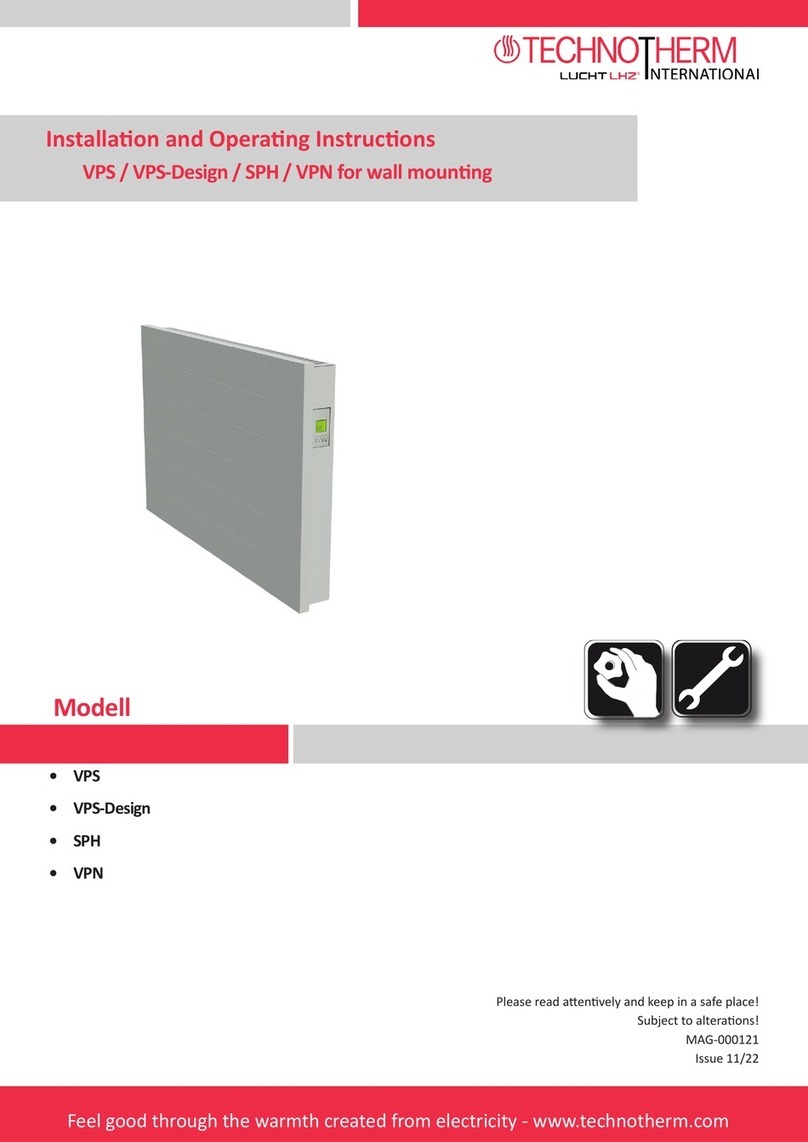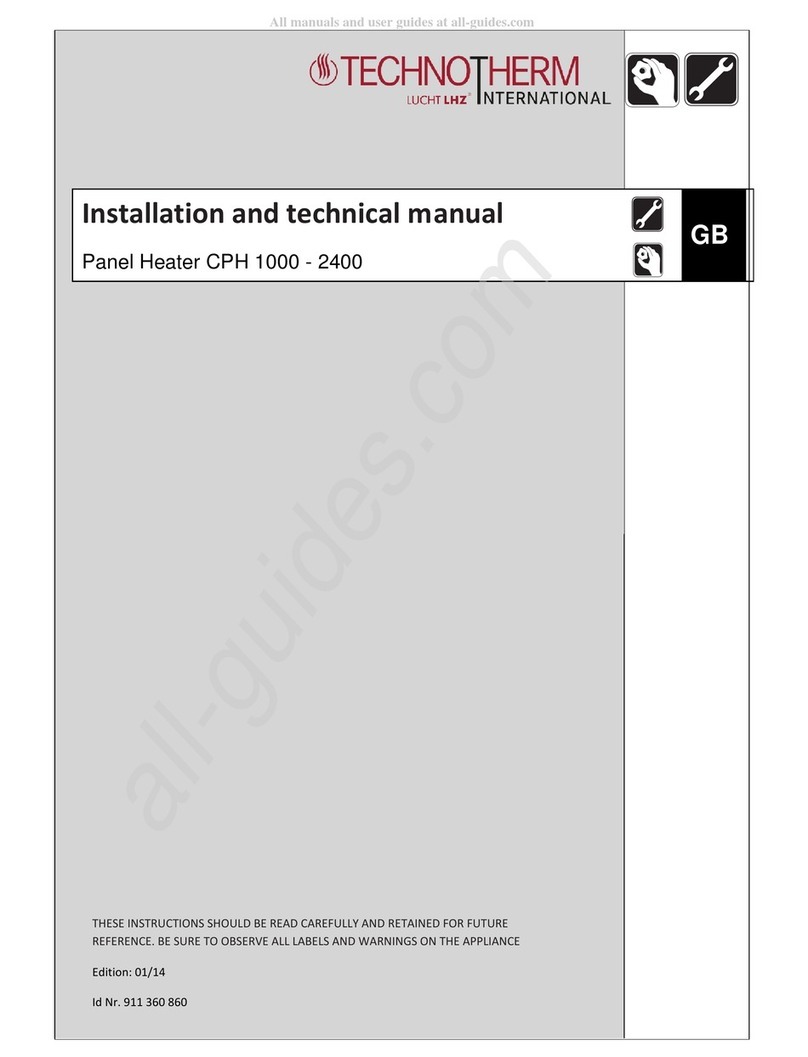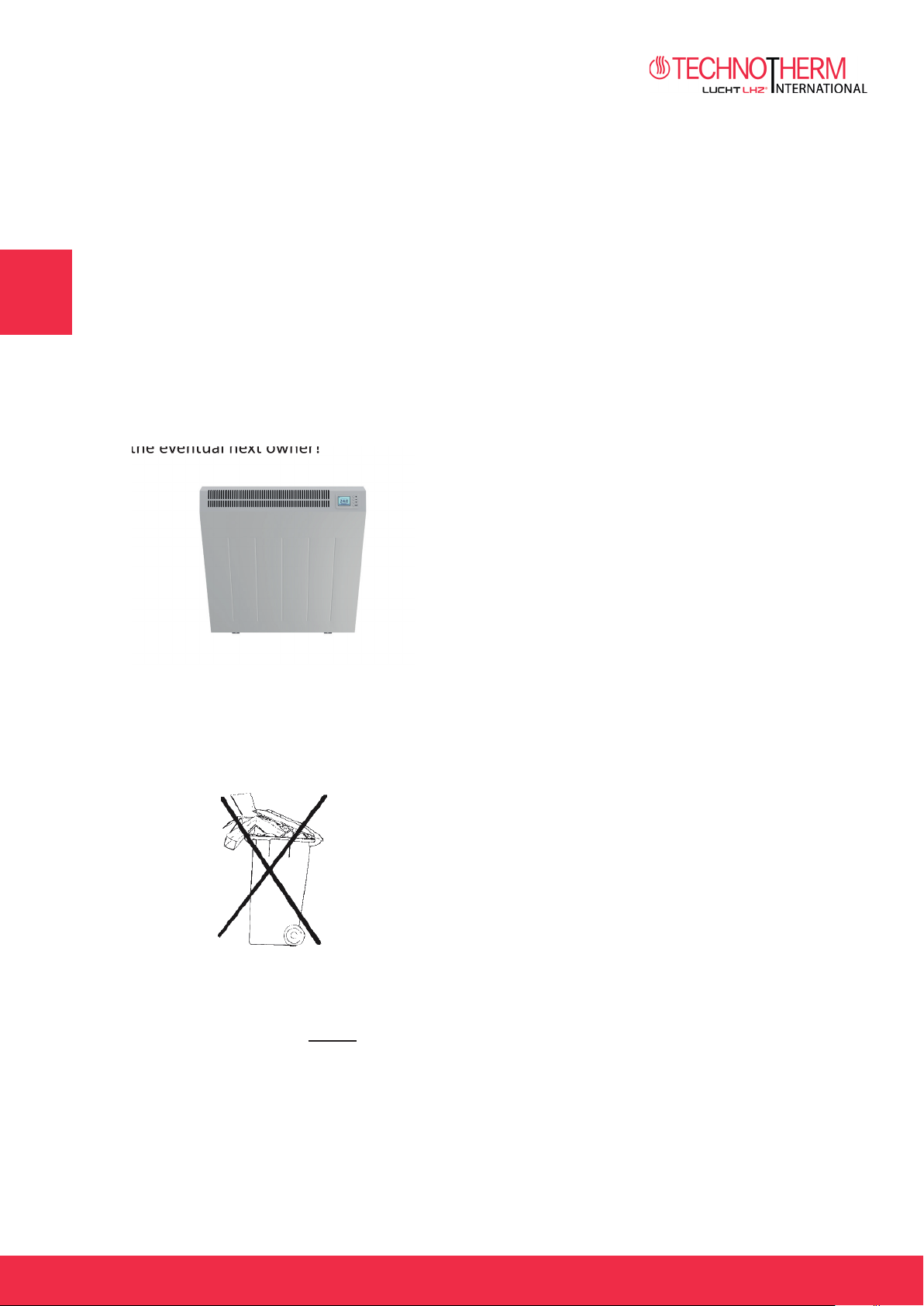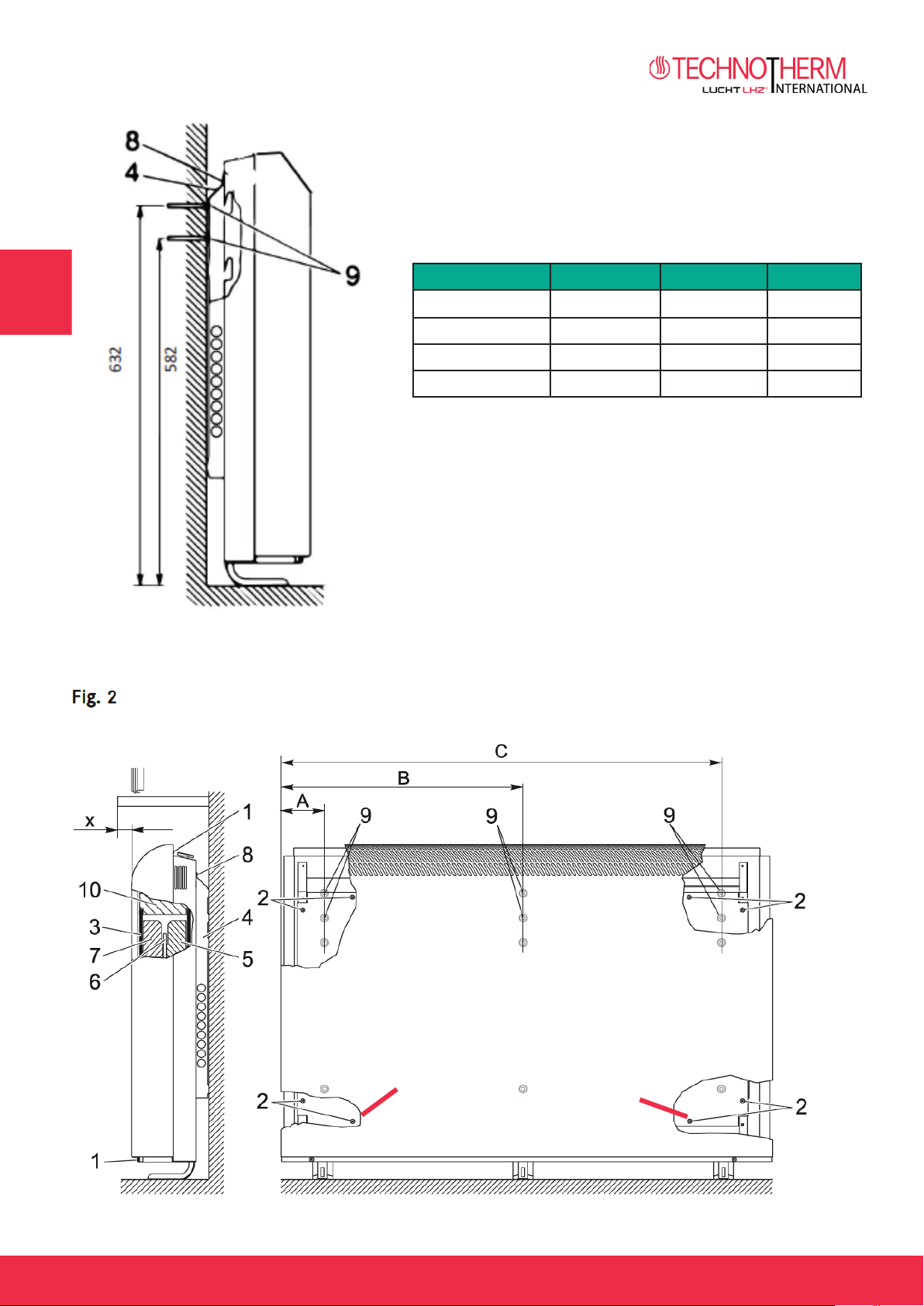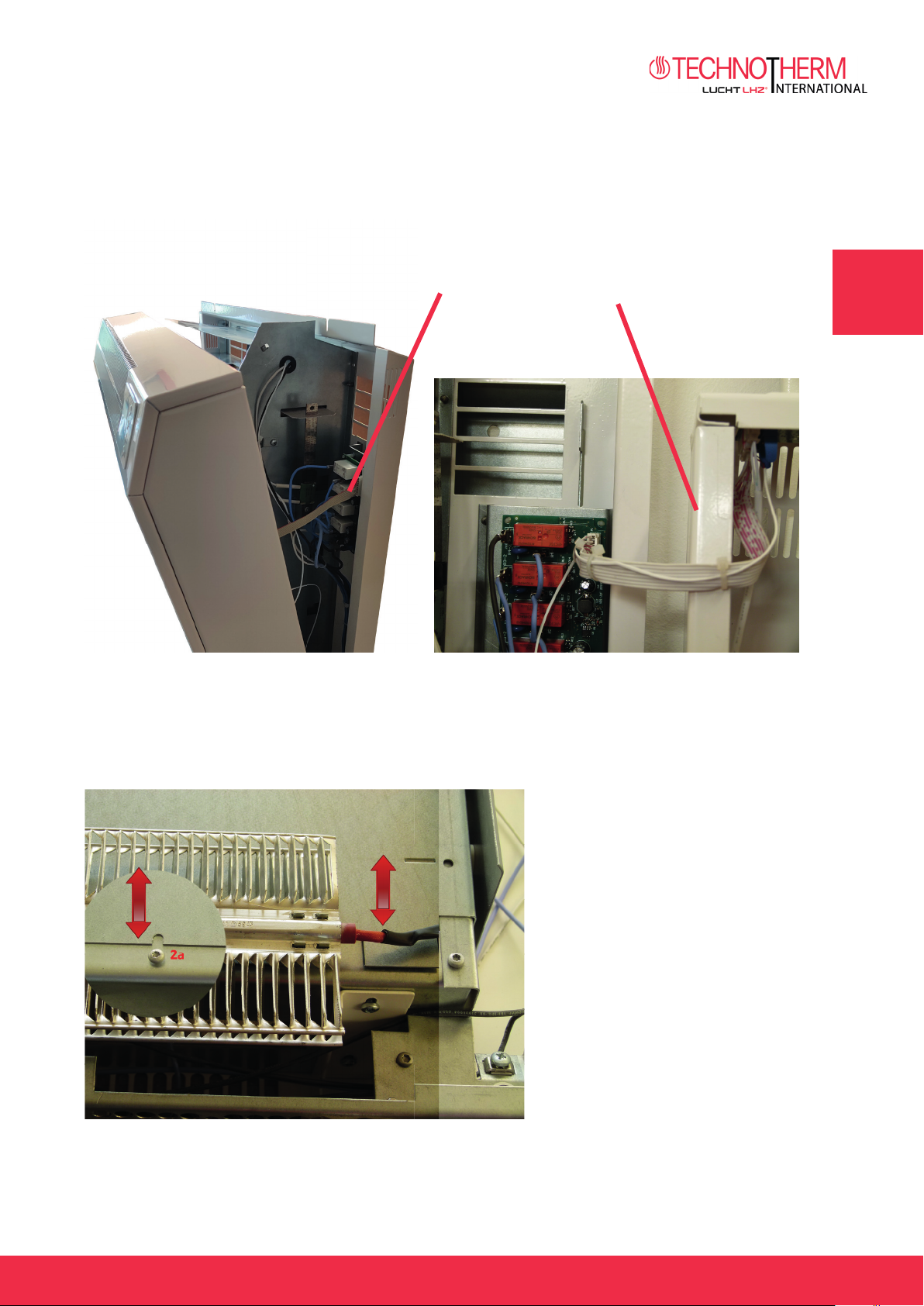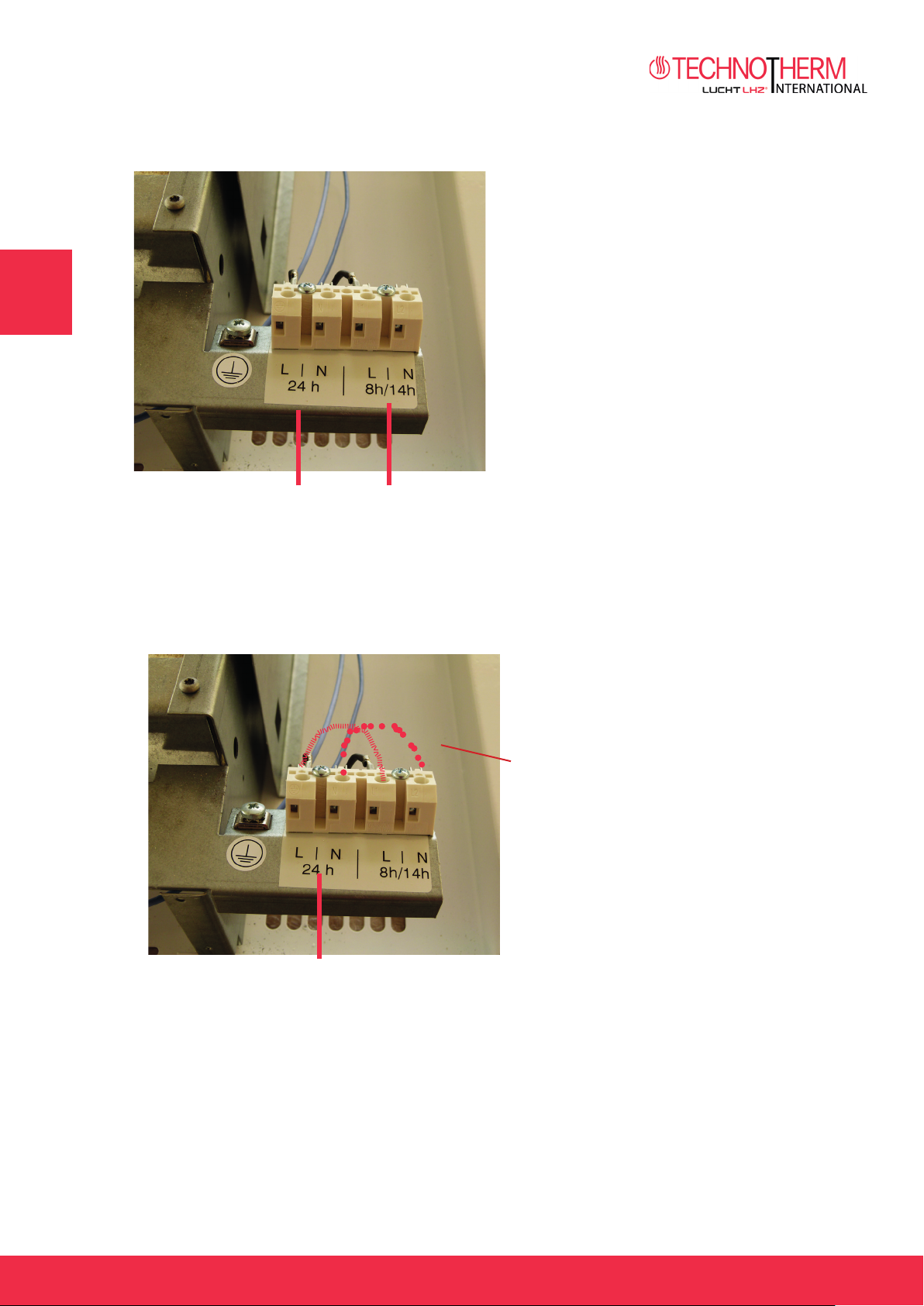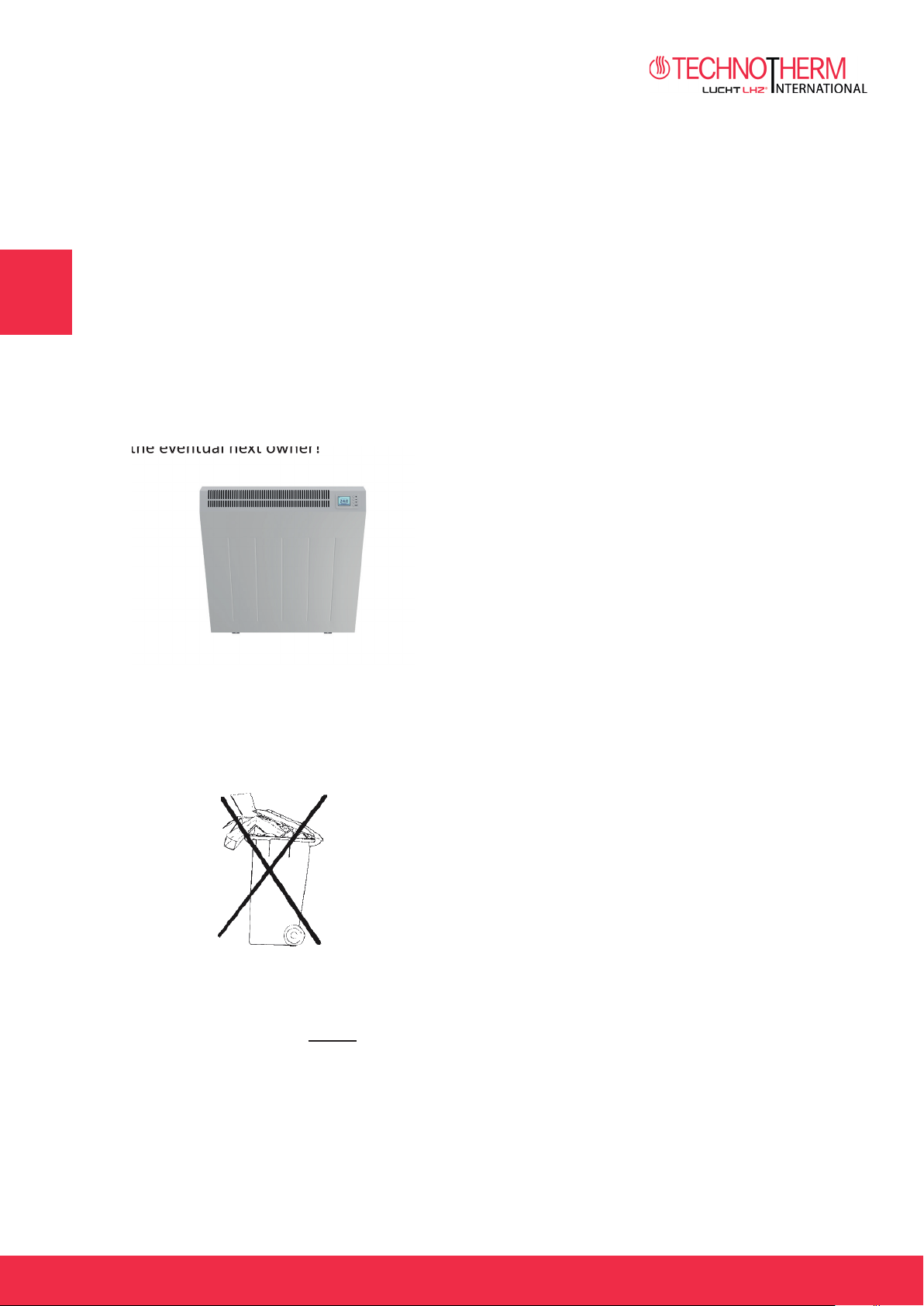
FEEL GOOD THROUGH THE WARMTH FROM ELECTRICITY - www.technotherm.de
|
Manual: TTB-E Duo+
DGB
in our storage heaters. Experience has shown:
TECHNOTHERM stands for competence. Now and
in the future.
To allow an easy and safe use of your electric sto-
rage heater, we are enclosing this manual.
The use of the appliance is very easy, however, we
appliance. Retain this manual carefully and pass it
on to the eventual next owner!
We do not accept any responsibility if any of the
• Dispose all the packing materials in accordance
•
All transport damage should be reported within
three days of delivery and before
• If, in spite of visible damage, an appliance is in-
stalled, we will not accept any claims.
•
the present manual must be strictly respected.
The storage heater must be installed by a quali-
on to the eventual next owner!
• Do not use the appliance for any other than
the described purpose.
•
professional only.
• Appliances which are no longer used should
be disconnected immediately and the connec-
NOTE: Electric storage heaters are very heavy!
Before placing the heater, check the stability of
Security
Due to the high surface temperature of the appli-
ance, the following distances must be kept:
To the wall min. 2 cm
From a windowsill (brick) min.15 cm*)
In front of the air outlet grille of
Between two heaters min 3 cm
*) If the cover juts out horizontally over the front
on the charging status.
Do not cover the appliance! Always leave free space
touch the appliance!
such as paper, clothes, and aerosol cans on or in the
near proximity of the heater.