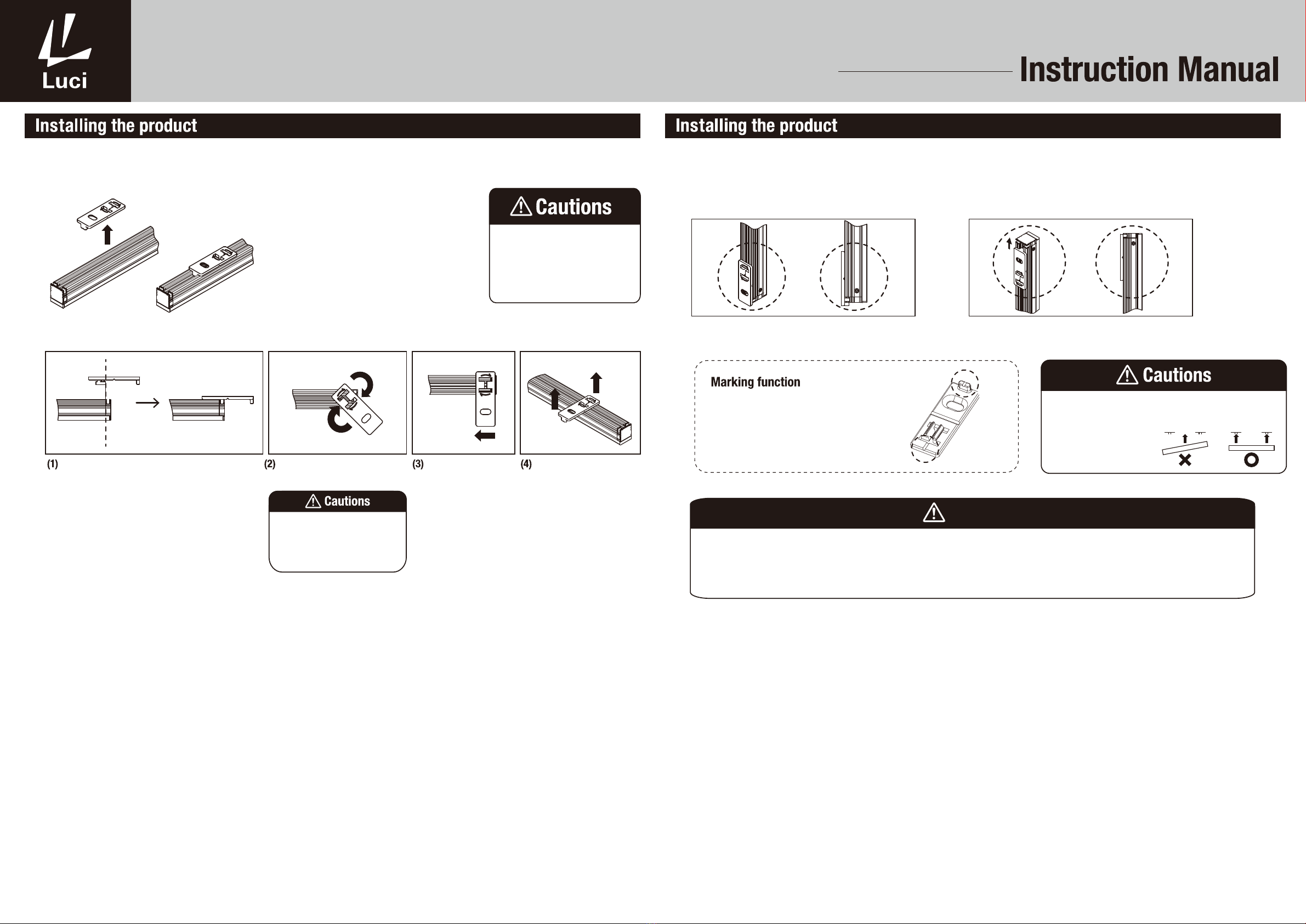1. The mounting clip shoud be preset on the installation
spot with screws supplied by installer.
(Flat head screws M3 recommended)
Required number of clips is 4pcs per 1m. Each distance
of number of clips shoud not be exceeded 300mm.
2. Snap the LED fixture on the mounting clip.
Ensure click should when inserting.
3. Check if the LED fixture is fixed surely, not being rattled
or having distortion.
When detaching LED fixture, please be careful not giving
any damage on clips.
Multiclip K installation: behind fixing
Multiclip K installation: side fixing
Insert the multi-clip K at the spot shown in the upper diagram.
Ensure click shoud when inserting.
For installation with protruding edge, Multiclip K installation shoud follow the diagram below.
Rotate the Multiclip K in 90 degrees
in the direction as the arrow mark
shown on the back of the Multiclip.
Slide the Multiclip to the
desired fixing position.
Use the recommended screws
supplied by installer to fix the
Multiclip with the LED fixture.
(Flat head screws M3
recommended.) Required number
of clips is 4pcs per 1m. Each
distance of clips should not be
exceeded 300mm.
For horizontal installation
Do not repeatedly attach and
detach the LED fixture to the
multiclip K. The clip tab may
be damaged in case repeating
it more than 5 times.
Do not rotate the clip more than 90
degree or opposite derection of the
arrow.
The clip may be damaged and
unusable.
Multiclip K installation: behind fixing
For vertical installation, make sure the top and bottom of LED fixture hook on the edge of the Multiclip K in accordance with the diagram.
Caution: If the weight of the LED fixture is not supported by the edge of the Multiclip, it may slide down fall.
The two grooves of Multiclip K can be used for installing
the clip straight aligned on the center line.
Bottom Top
For vertical installation
When installing the light appliance to the installation spot,
ensure that it is kept level and insert onto the clip tabs.
Check if it is completely attached.
Cautions
1) When install the mounting clips, ensure that those are installed in the same level on a plane surface and alined on the centre line.
2) When install the LED fixture on the mounting clip, ensure to insert onto the clip tab and check if it is completely attached.
Otherwise, caused by that distortion and incomplete attachment,
the LED fixture might have unexpected crack sound and fall down from the clips.
Luci silux K(13.3W/m)