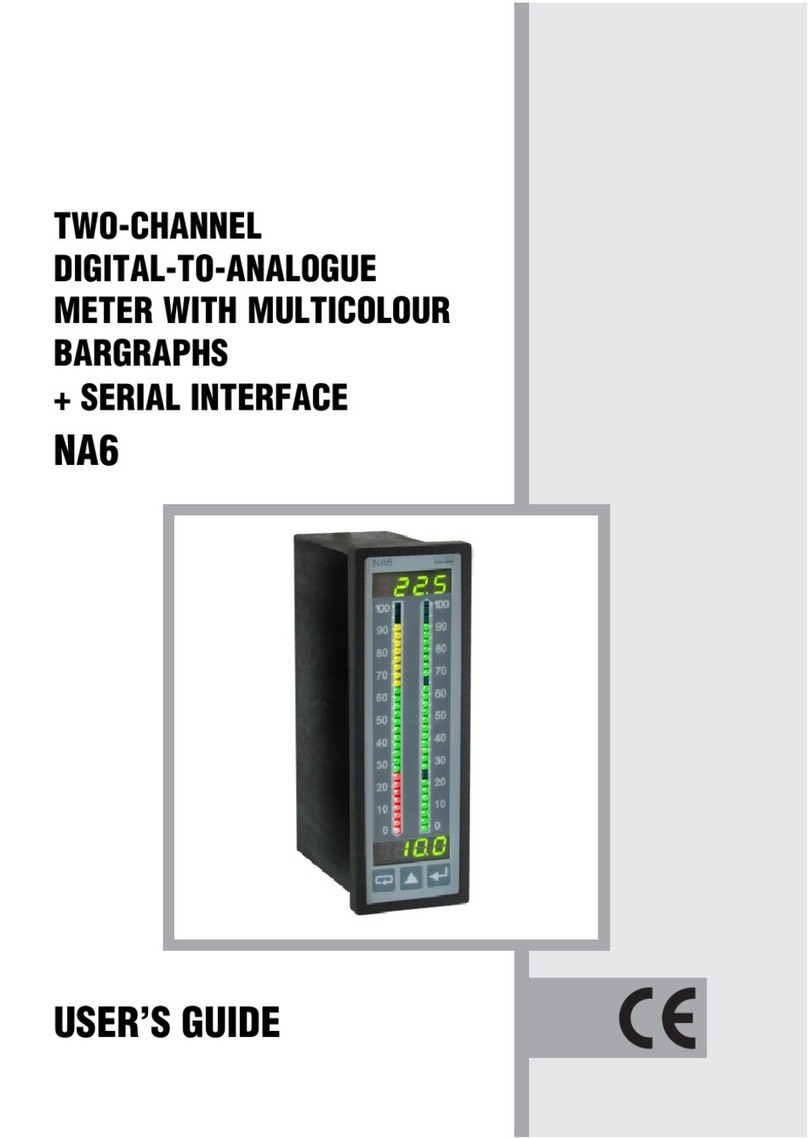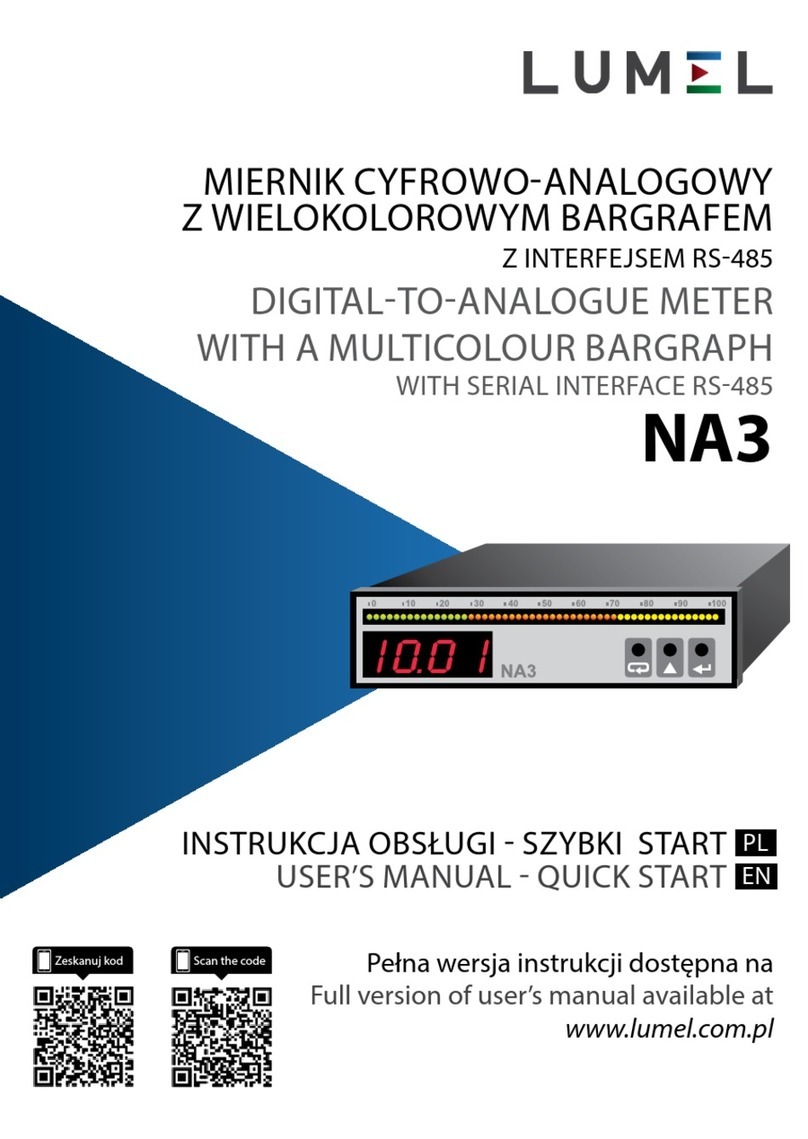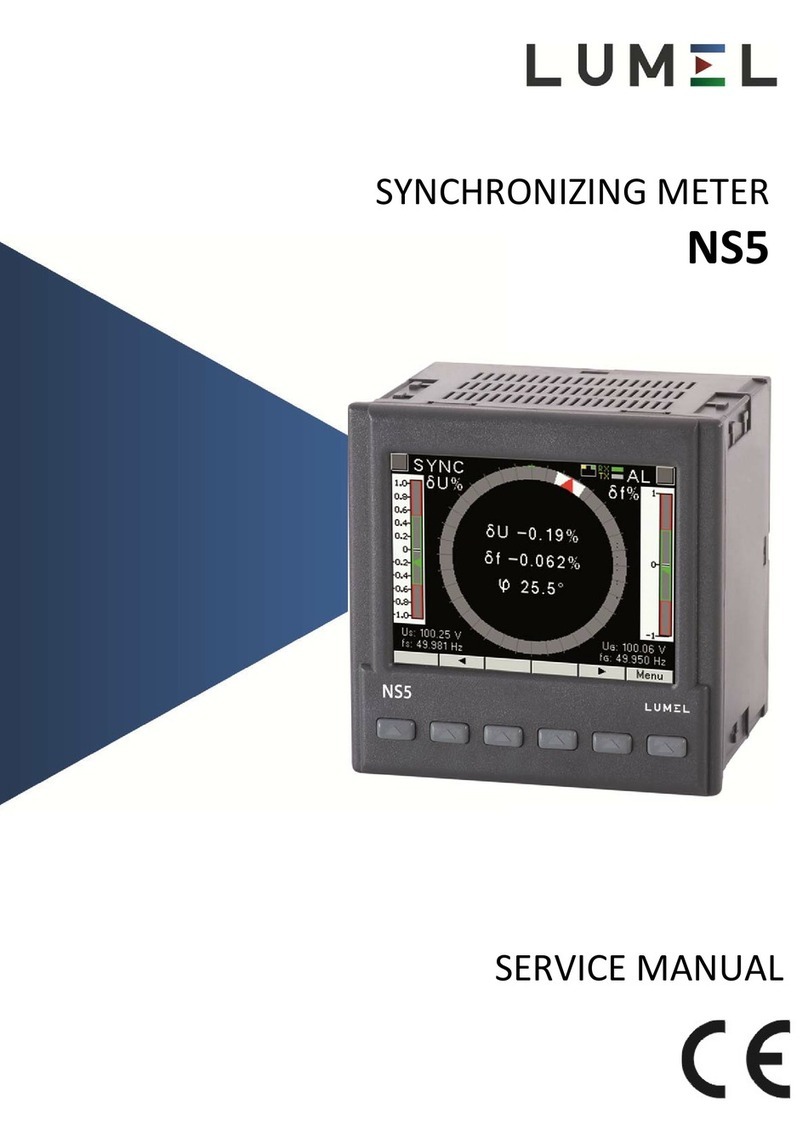ND40-09-2D - User's manual
2
Table of contents
1. General Specification.......................................................................................................................3
1.1. Features of the Device...............................................................................................................3
1.1.1. Operational safety ..............................................................................................................4
1.2.1. Connection diagrams..........................................................................................................4
1.2.1.1. Measurement signals.......................................................................................................5
1.2.1.2. Communication interfaces ..............................................................................................9
1.2.1.3. Card of 8 Relay outputs ..............................................................................................9
1.2.1.4. Card of 6 Binary inputs 4 relay outputs .......................................................................10
1.2.1.5. Card for 6 binary inputs and 3 Analog outputs ............................................................ 11
1.2.1.6. Card for 4 binary inputs and 6 Analog outputs ............................................................12
1.2.2. Installation........................................................................................................................13
2. Operation........................................................................................................................................15
2.1. Description of Control Panel functions...................................................................................17
2.2. Web server...............................................................................................................................18
2.3. SD memory card .....................................................................................................................19
2.4. Update .....................................................................................................................................19
3. Technical data.................................................................................................................................20
3.1. Measurements .........................................................................................................................20
3.2. Expansion cards ......................................................................................................................25
3.2.1 3 galvanically isolated analog outputs .........................................................................25
3.2.2 6 galvanically isolated analog outputs .........................................................................25
3.2.3 Binary inputs .....................................................................................................................26
3.2.4. Alarm outputs...................................................................................................................26
3.3. Reference conditions and rated operating conditions .............................................................26
3.4. Operating safety acc. to EN 61010-1, basic isolation ............................................................26
3.5. Electromagnetic compatibility ................................................................................................ 27
3.6. Assembly.................................................................................................................................27
3.7. Conformity with standards......................................................................................................27
4. Ordering codes ...............................................................................................................................28