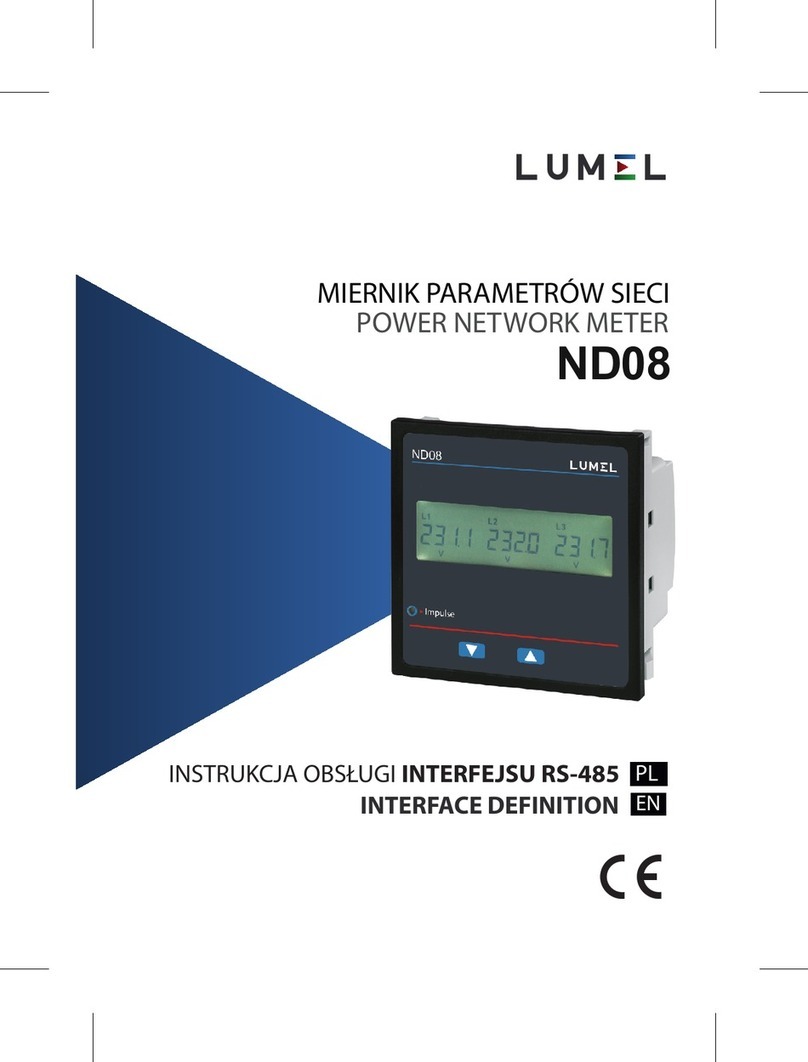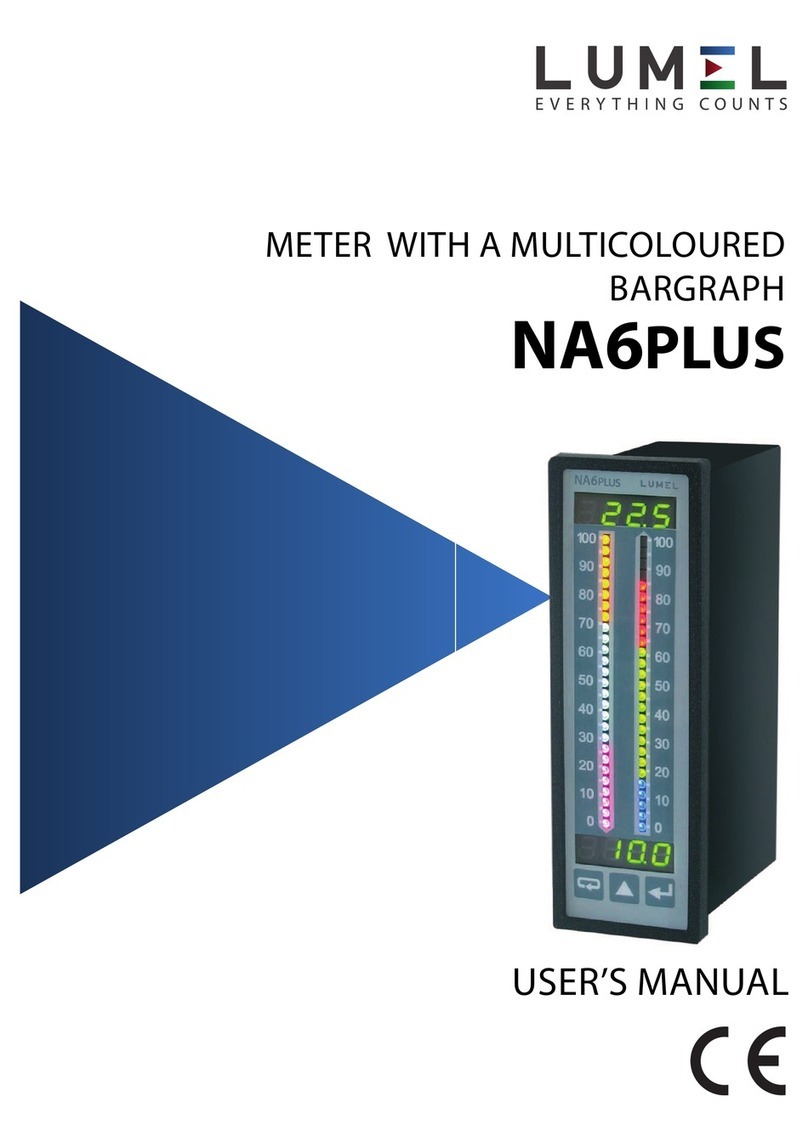5
1. APPLICATIONS
The N10A type meter is a programmable digital instrument destined to measure
parameters in three-phase three-wire or four-wire power networks, in symmetric
and asymmetric systems. The N10A meter is a version of the N10 meter, in which
3 bi-directional analog outputs have been added for customers’ needs.
The N10A meter enables the display of measured and calculated quantities (196 in
all), the digital transmission of their values and the conversion into three bi-directional
analog output signals.
Internal current and voltage transformers ensure the galvanic separation of mea-
sured channels.
The N10A meter ensure the measurement of: RMS voltage and current, active, re-
active and apparent power, active reactive and apparent energy, power coefficients,
frequency, 15-minute average active power.
Voltages and currents are multiplied by voltage and current ratios of measuring
transducers what is taking in consideration in calculations and indications of power
and energy. The meter shows also the real time.
The RS-485 interface enables the communication with the master system.
Other communication protocols can be realised through the external converter, e.g.
the PD7 type with MODBUS/PROFIBUS.
One of the important feature is the possibility to perform the programmed selection
of 3 quantities which are converted into bi-directional current signals on 3 analog
outputs of the meter.
The relay output can serve to signal the overflow of the chosen quantity threshold.
Measurements are carried out by the sampling method of the voltage and current
signal.
The meter is adapted to be fixed in a panel by means of holders.
Differences between N10 and N10A meters
N10 N10A
Analog outputs 1 output 0...20 mA (4...20 mA)
accuracy 0.5%
3 outputs ± 5 mA (0...5 mA)
accuracy 0.2 %
Relay outputs
Impulse passive
outputs
Impulse passive
input
3 relays 1 relay
none1 output
1 input none