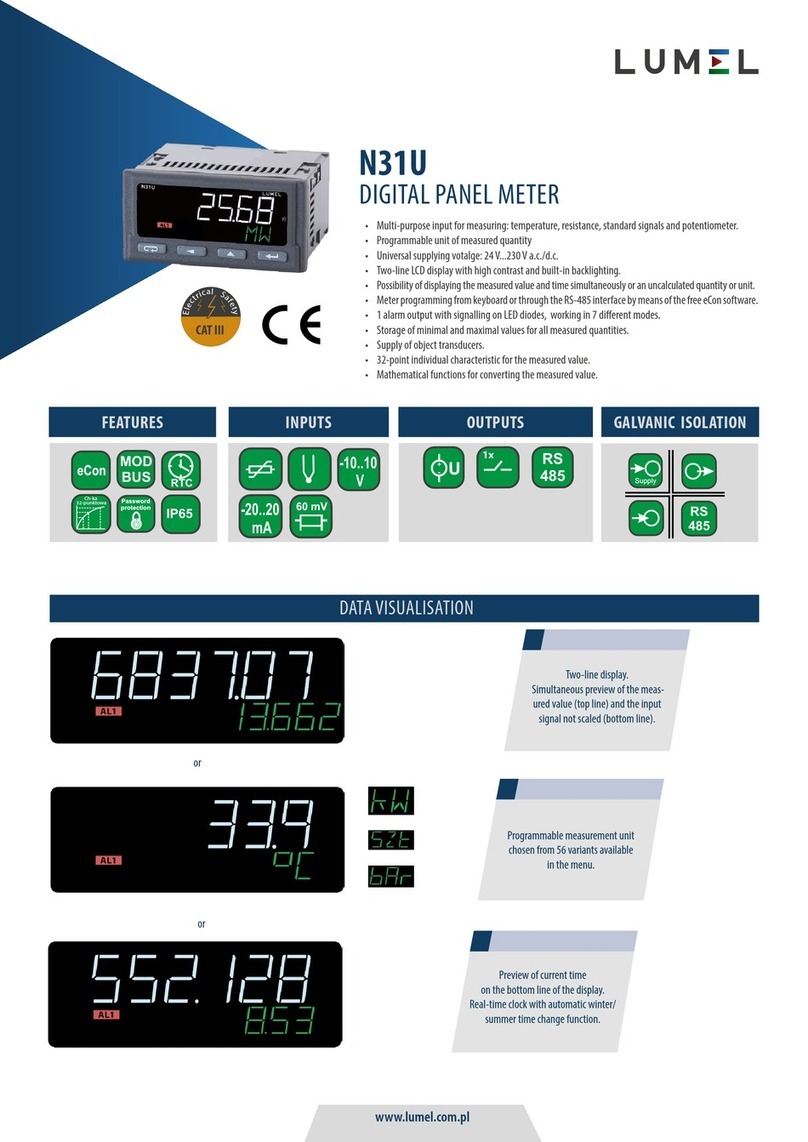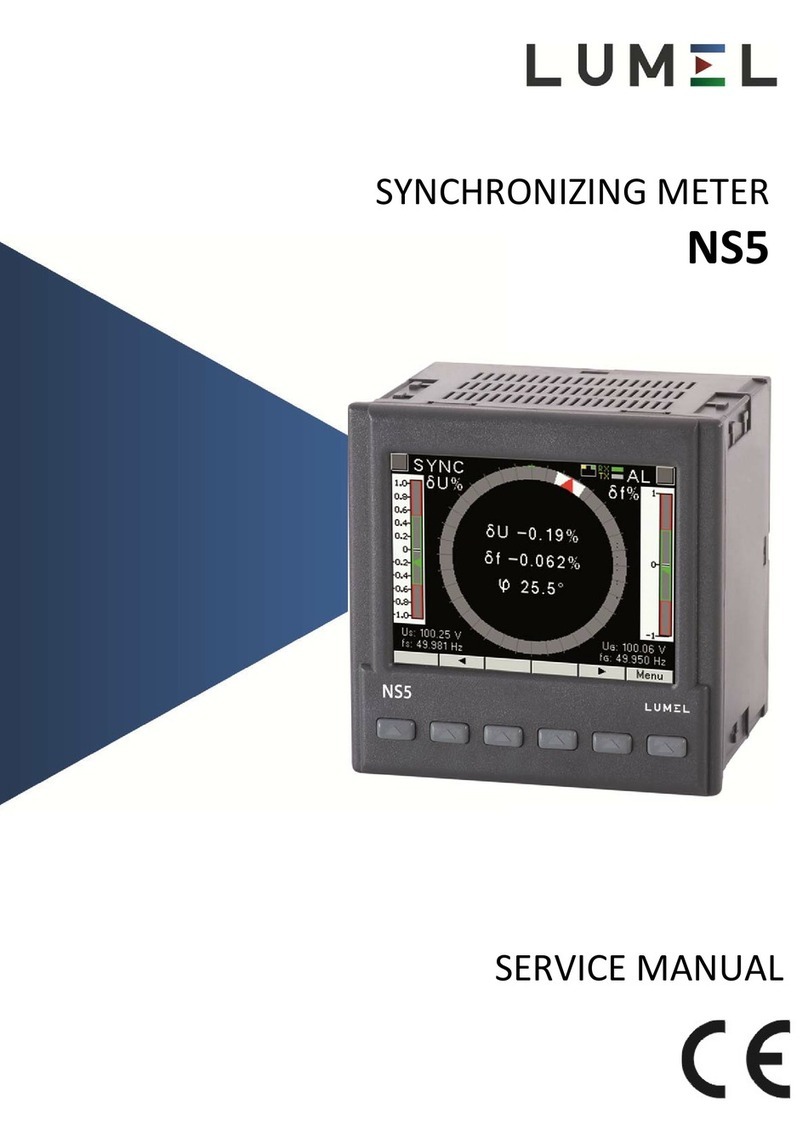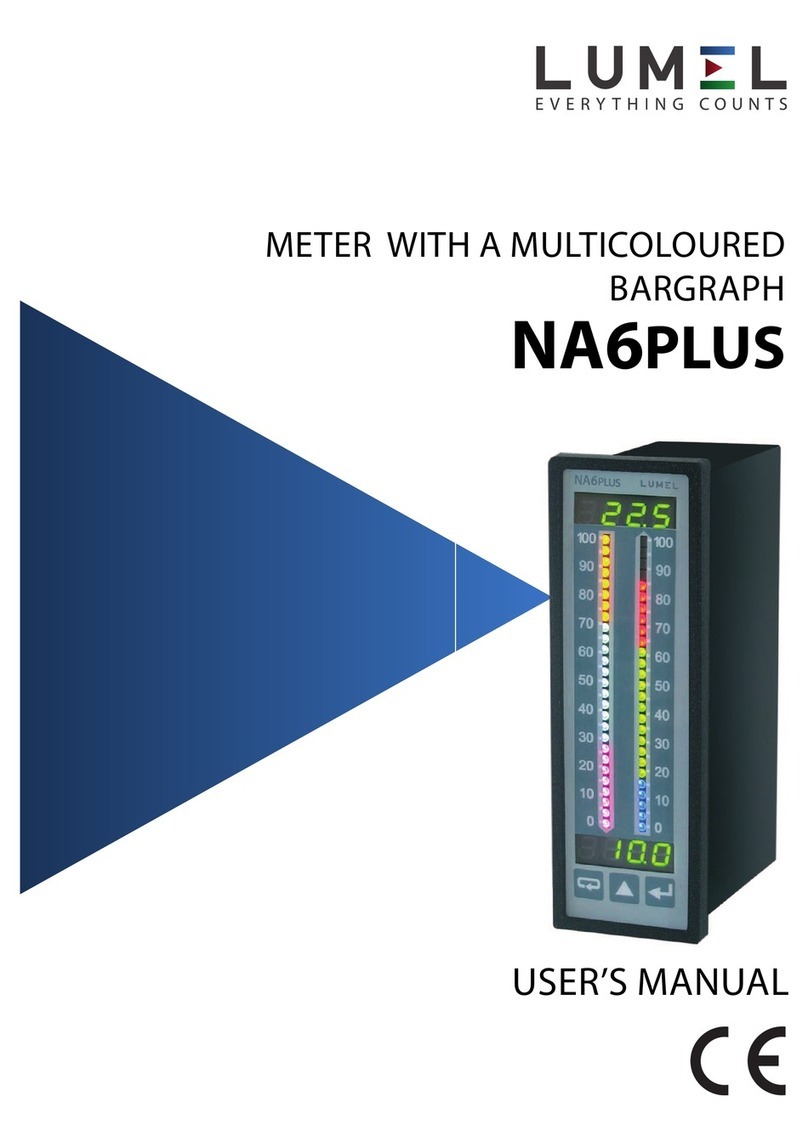Contents
1APPLICATION ...........................................................................................................................2
2METER SET...............................................................................................................................2
3BASIC REQUIREMENTS, OPERATIONAL SAFETY..................................................................3
4INSTALLATION..........................................................................................................................3
5DESCRIPTION OFTHE INSTRUMENT .....................................................................................4
5.1 Voltage inputs ...................................................................................................................4
5.2 External connections diagram...........................................................................................4
6KS5 PROGRAMMING................................................................................................................6
6.1 General description...........................................................................................................6
6.2 Starting operation..............................................................................................................9
7CONFIGURATION OF THE METER..........................................................................................9
PARAMETERS..................................................................................................................................9
7.1 Measurement..................................................................................................................11
7.2 Parameters .....................................................................................................................11
7.3 Relays.............................................................................................................................13
7.4 Ethernet .........................................................................................................................15
7.5 Modbus...........................................................................................................................16
7.6 Settings...........................................................................................................................17
7.7 Information......................................................................................................................17
8SERIAL INTERFACES.............................................................................................................18
8.1 RS485 INTERFACE –the list of parameters...................................................................18
8.2 Examples of registers reading and saving.......................................................................18
8.3 Ethernet 10/100-BASE-T.................................................................................................21
8.3.1 Connection of 10/100 BASE-T interface...................................................................22
8.3.2 Web Server..............................................................................................................23
8.3.3 Modbus TCP/IP........................................................................................................25
9MAP OF REGISTERS OF KS5 METER...................................................................................25
10 FIRMWARE UPGRADE...........................................................................................................30
11 ERROR CODES.......................................................................................................................31
12 TECHNICAL DATA ..................................................................................................................31
13 ORDERING CODES ................................................................................................................34