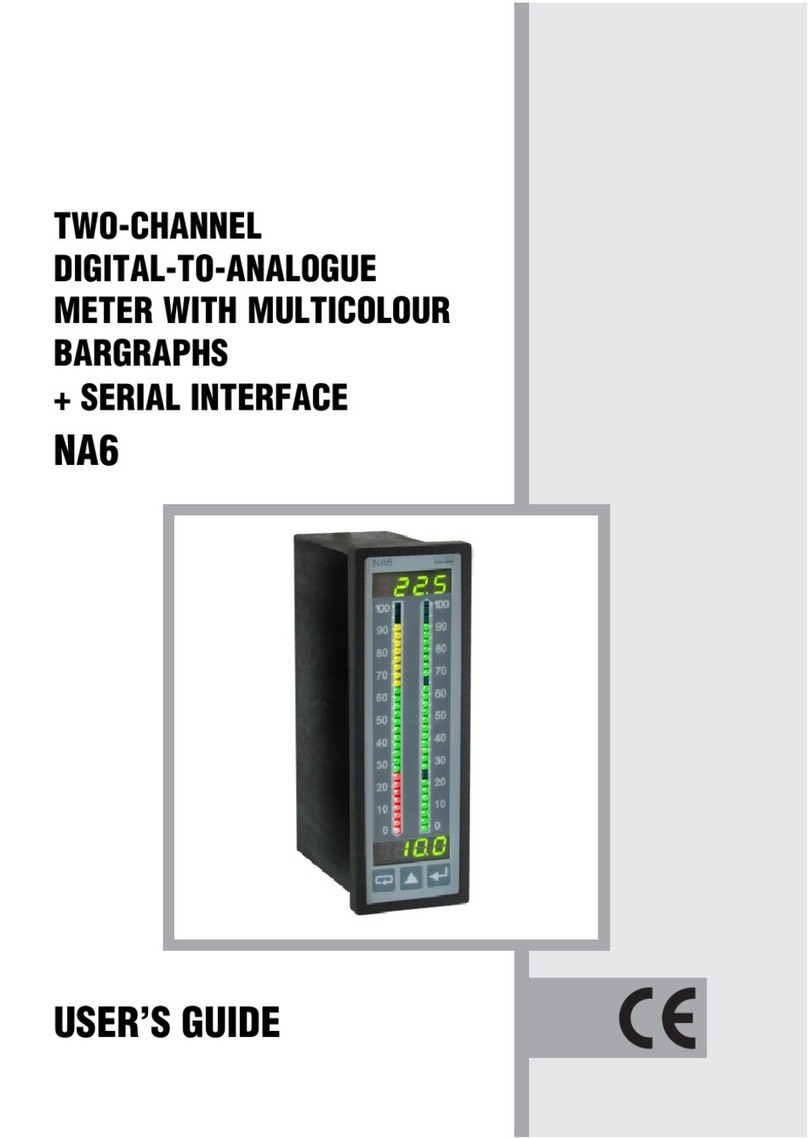9
4.1. Connection Diagrams
Resistance thermometer RTD
in a two-wire system with manual
compensation
Resistance thermometer RTD
in a three-wire system with automatic
compensation
Thermocouple J, K
Current input
Voltage input
The supply must be connected by a two-wire cable, of a suitable wire
diameter, ensuring its protection by means of an installation cut-out.
Fig. 4. Electrical connections of the N20PLUS meter
Fig. 5. Connections of measurement inputs
N20PLUS Instrukcja obsługi 5
Rys. 3. Gabaryty miernika
4.1. Schematy podłączeń
Rys. 4. Połączenia elektryczne miernika N20PLUS
Rys. 5. Połączenia wejść pomiarowych
Zasilanie należy podłączyć przewodem dwużyłowym, o odpowiedniej średnicy przewodów
zapewniającej jego zabezpieczenie za pomocą bezpiecznika instalacyjnego.
1 2 3
Rezystor termometryczny w
układzie dwuprzewodowym z
kompensacją ręczną
1 2 3
Rezystor termometryczny w
układzie trójprzewodowym z
kompensacją automatyczną
1 2 3 1 2 3
Termoelement J, K
Wejście prądowe,
wejście napięciowe
+ - + -
1 2 3 4 5 6 7 8 9 10 11 12 13 14 15 16
24V GND24V GNDAAL2 AL1 GNDRS485 B A zasilanie
Sygnały pomiarowe
supply
measuring signals
N20PLUS Instrukcja obsługi 5
Rys. 3. Gabaryty miernika
4.1. Schematy podłączeń
Rys. 4. Połączenia elektryczne miernika N20PLUS
Rys. 5. Połączenia wejść pomiarowych
Zasilanie należy podłączyć przewodem dwużyłowym, o odpowiedniej średnicy przewodów
zapewniającej jego zabezpieczenie za pomocą bezpiecznika instalacyjnego.
1 2 3
Rezystor termometryczny w
układzie dwuprzewodowym z
kompensacją ręczną
1 2 3
Rezystor termometryczny w
układzie trójprzewodowym z
kompensacją automatyczną
1 2 3 1 2 3
Termoelement J, K
Wejście prądowe,
wejście napięciowe
+ - + -
1 2 3 4 5 6 7 8 9 10 11 12 13 14 15 16
24V GND24V GNDAAL2 AL1 GNDRS485 B A zasilanie
Sygnały pomiarowe
~
N20PLUS Instrukcja obsługi 5
Rys. 3. Gabaryty miernika
4.1. Schematy podłączeń
Rys. 4. Połączenia elektryczne miernika N20PLUS
Rys. 5. Połączenia wejść pomiarowych
Zasilanie należy podłączyć przewodem dwużyłowym, o odpowiedniej średnicy przewodów
zapewniającej jego zabezpieczenie za pomocą bezpiecznika instalacyjnego.
1 2 3
Rezystor termometryczny w
układzie dwuprzewodowym z
kompensacją ręczną
1 2 3
Rezystor termometryczny w
układzie trójprzewodowym z
kompensacją automatyczną
1 2 3 1 2 3
Termoelement J, K
Wejście prądowe,
wejście napięciowe
+ - + -
1 2 3 4 5 6 7 8 9 10 11 12 13 14 15 16
24V GND24V GNDAAL2 AL1 GNDRS485 B A zasilanie
Sygnały pomiarowe
~
N20PLUS Instrukcja obsługi 5
Rys. 3. Gabaryty miernika
4.1. Schematy podłączeń
Rys. 4. Połączenia elektryczne miernika N20PLUS
Rys. 5. Połączenia wejść pomiarowych
Zasilanie należy podłączyć przewodem dwużyłowym, o odpowiedniej średnicy przewodów
zapewniającej jego zabezpieczenie za pomocą bezpiecznika instalacyjnego.
1 2 3
Rezystor termometryczny w
układzie dwuprzewodowym z
kompensacją ręczną
1 2 3
Rezystor termometryczny w
układzie trójprzewodowym z
kompensacją automatyczną
1 2 3
1 2 3
Termoelement J, K
Wejście prądowe,
wejście napięciowe
+ -
+ -
1 2 3 4 5 6 7 8 9 10 11 12 13 14 15 16
24V GND24V GNDAAL2 AL1 GNDRS485 B A zasilanie
Sygnały pomiarowe
~
N20PLUS Instrukcja obsługi 5
Rys. 3. Gabaryty miernika
4.1. Schematy podłączeń
Rys. 4. Połączenia elektryczne miernika N20PLUS
Rys. 5. Połączenia wejść pomiarowych
Zasilanie należy podłączyć przewodem dwużyłowym, o odpowiedniej średnicy przewodów
zapewniającej jego zabezpieczenie za pomocą bezpiecznika instalacyjnego.
1 2 3
Rezystor termometryczny w
układzie dwuprzewodowym z
kompensacją ręczną
1 2 3
Rezystor termometryczny w
układzie trójprzewodowym z
kompensacją automatyczną
1 2 3
1 2 3
Termoelement J, K
Wejście prądowe,
wejście napięciowe
+ - + -
1 2 3 4 5 6 7 8 9 10 11 12 13 14 15 16
24V GND24V GNDAAL2 AL1 GNDRS485 B A zasilanie
Sygnały pomiarowe
~