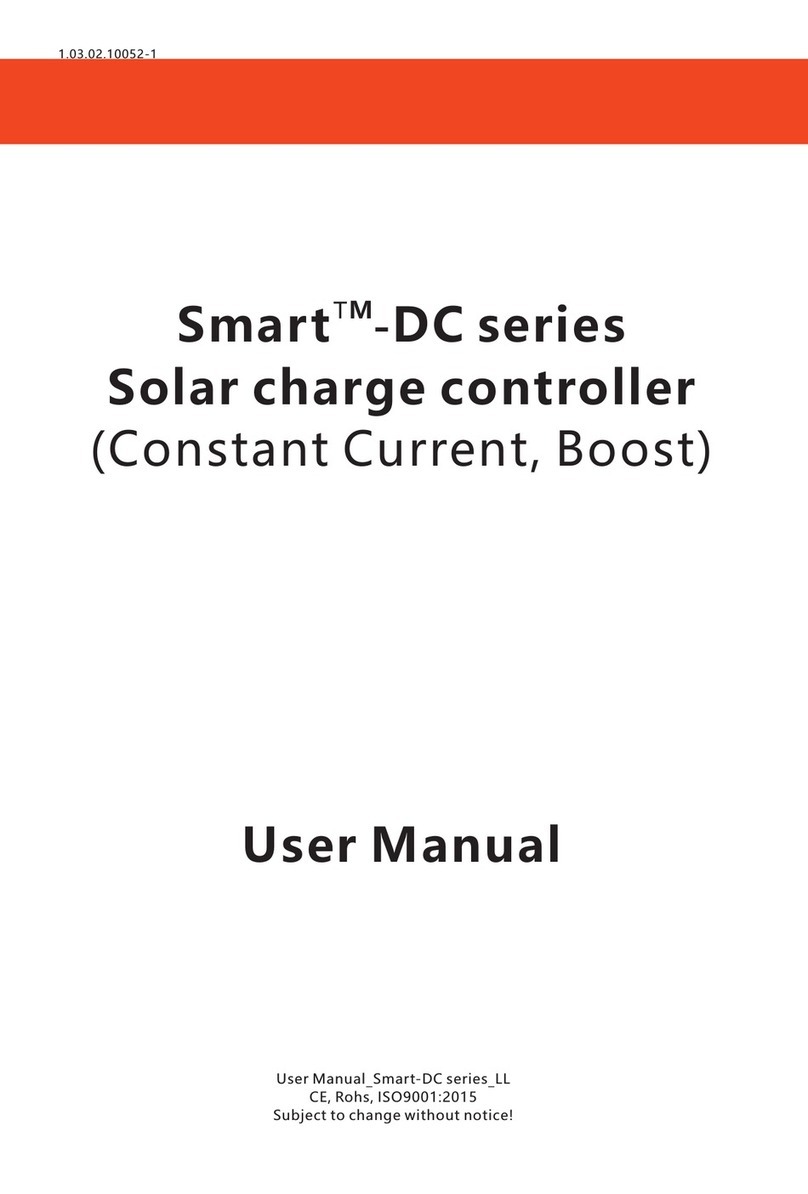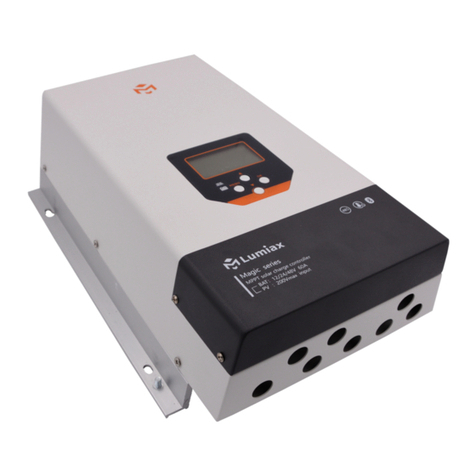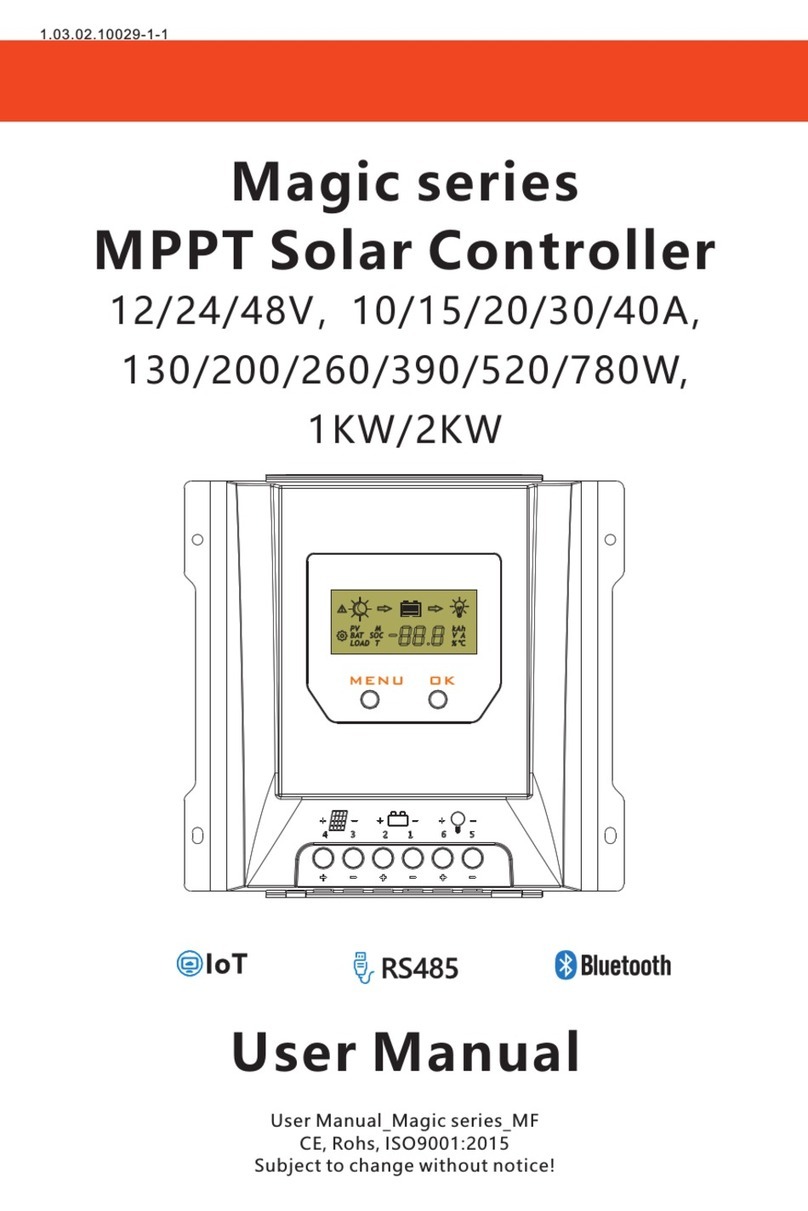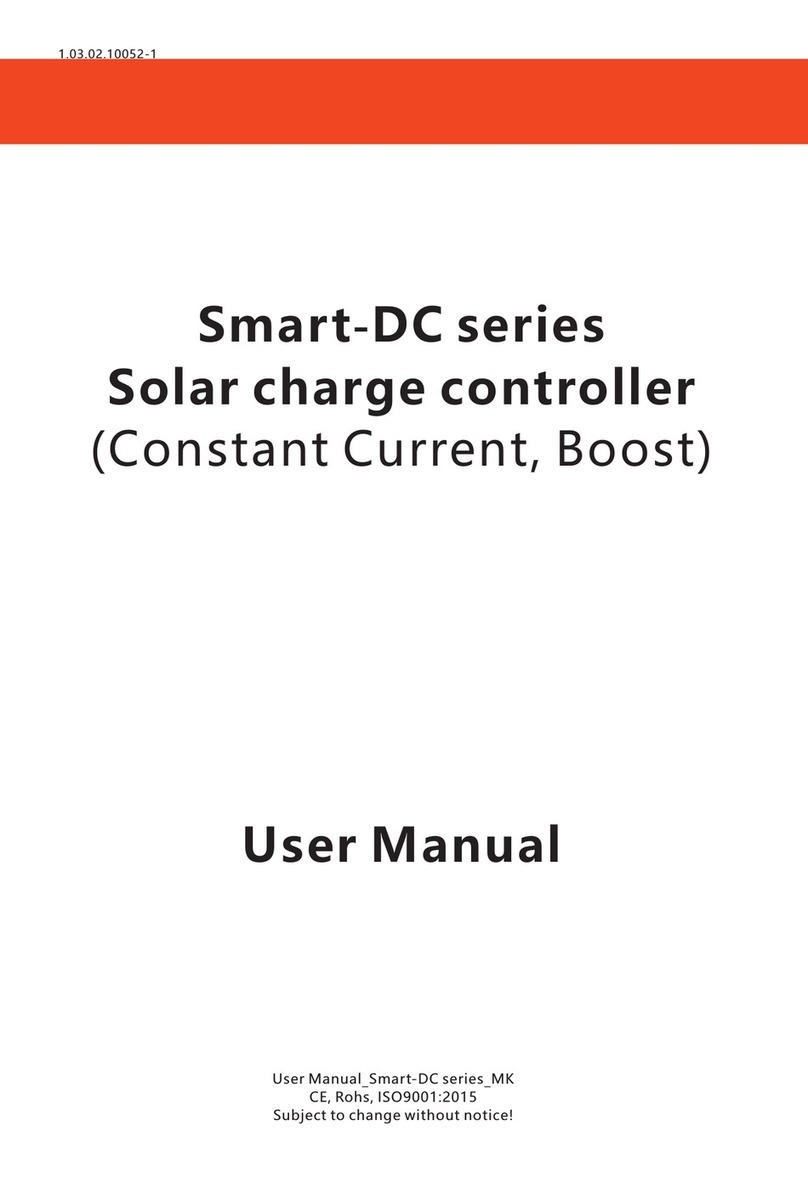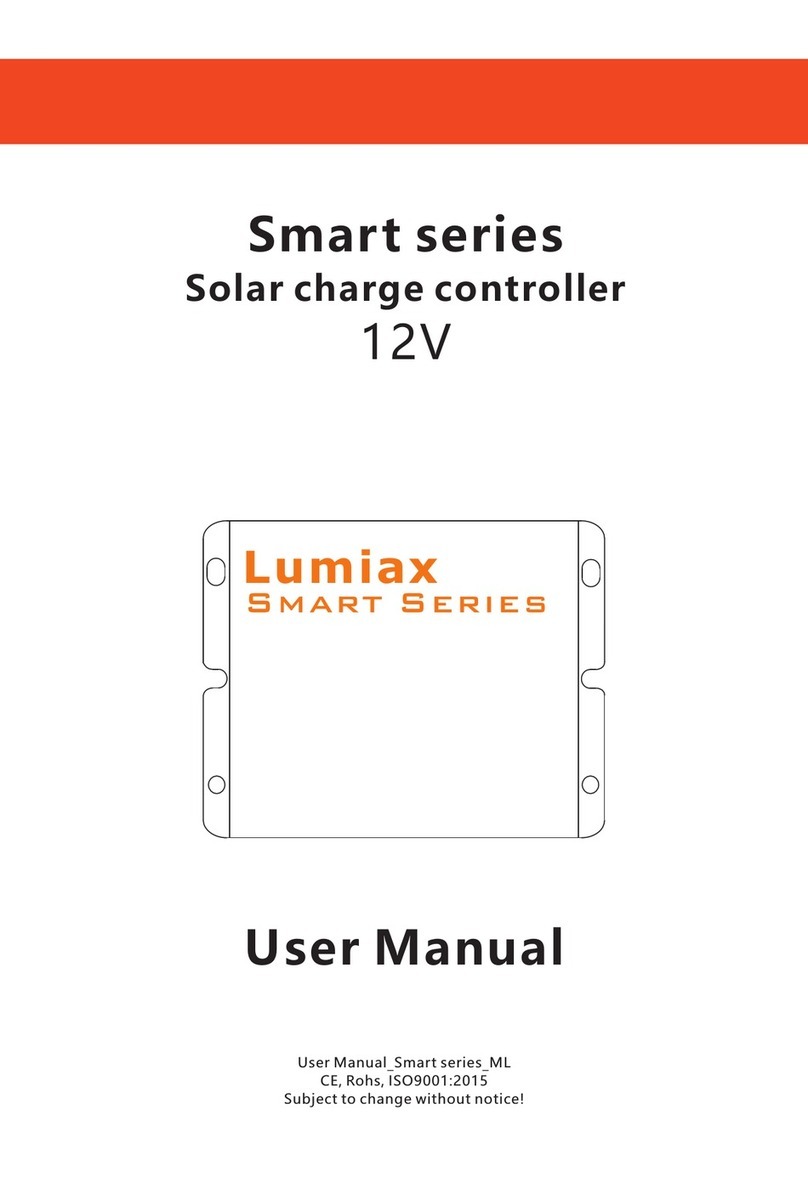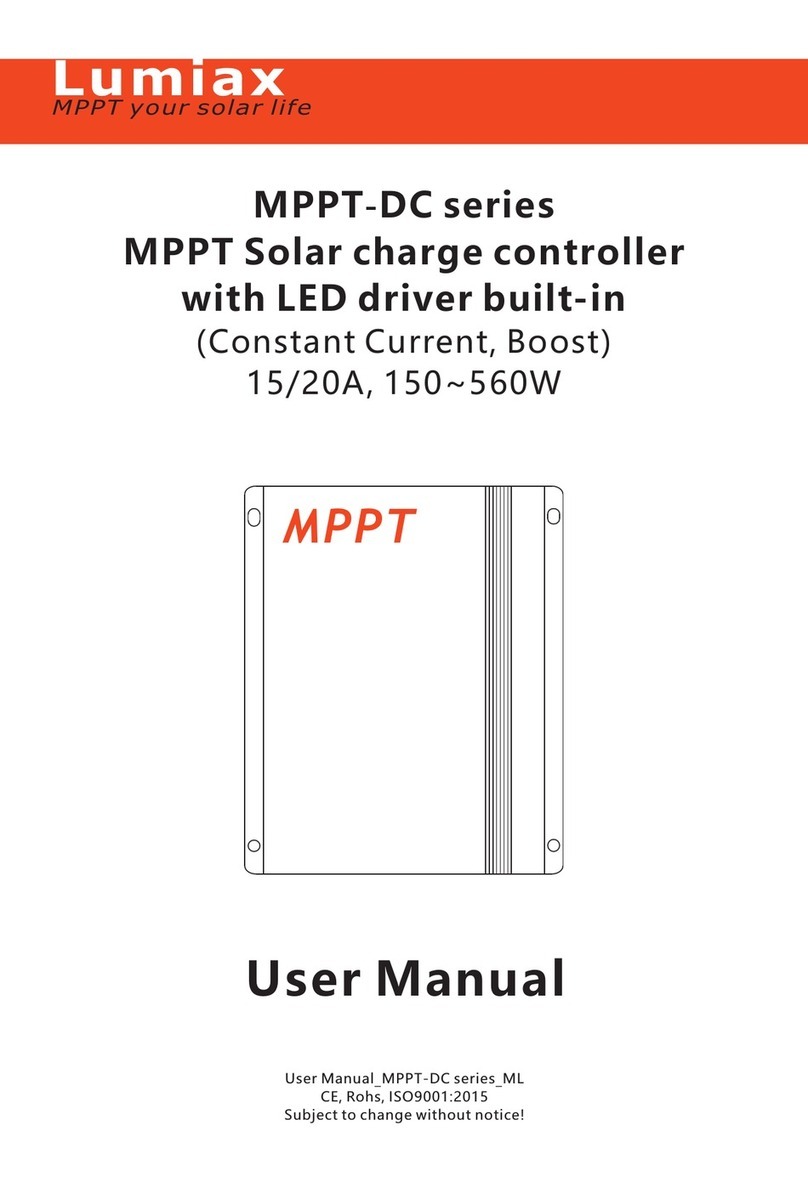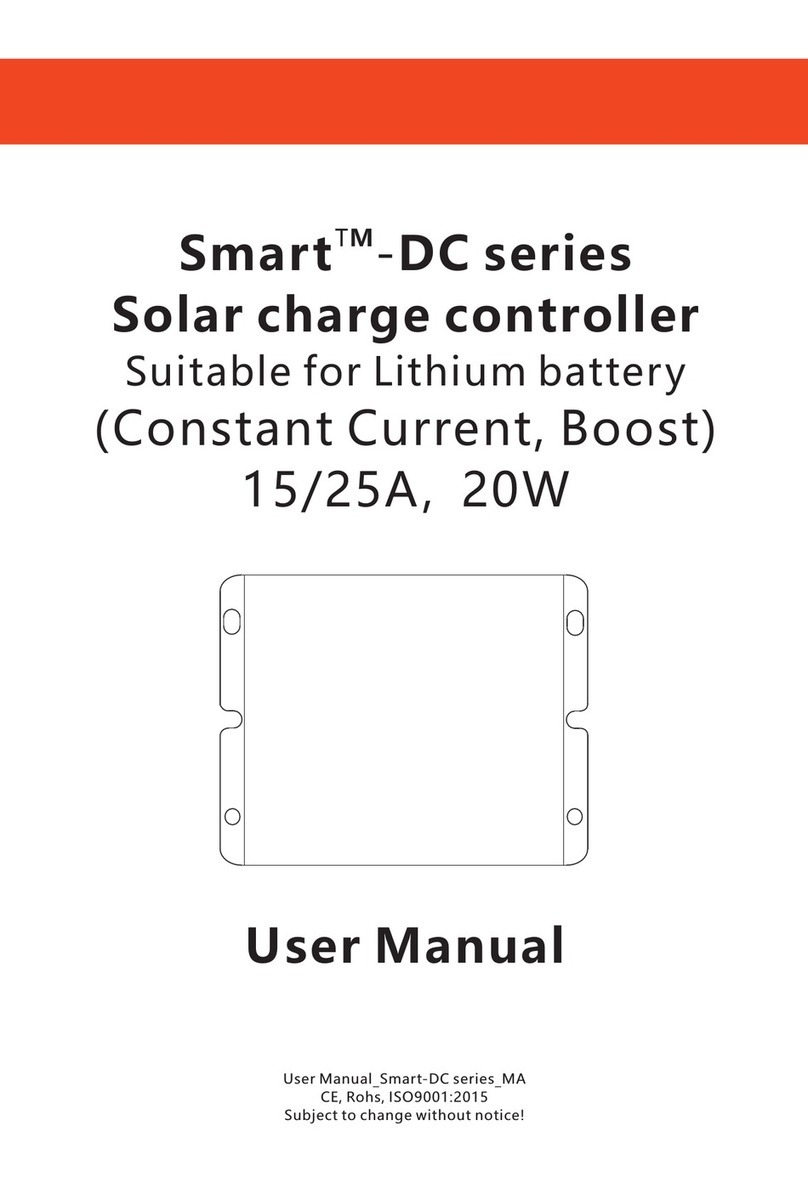1. Safety Instructions
Warning! Please read the following items as well as other items in the manual carefully before using the
device.
Avoid touching or short circuiting wires or terminals. Be aware that the voltage on specific terminals or
wires can reach 95V. Use isolated tools, stand on dr y ground, and keep your hands dr y when installing.
Please make sure that the device is protected against humidity and damp environment.
Keep children away from battery and charge controller.
Battery may produce flammable gases. Avoid making sparks, or using any open flame around the batter y.
Make sure that the environment is well ventilated.
For safety and technical approval reasons(CE),the unauthorized conversion and/or modification of the
product is not permitted.
Maintenance, installation or repair work may only be performed by an exper t/qualified worker. Only use
original spare par ts for repair work. The use of any other parts may lead to serious damage to property and
personal security.
Improper use may result in serious hazards, such as short-circuiting, fire, electrical shock etc.
Do not open or disassemble the device, warranty will be void.
Handle the product with care. Impacts, shocks or even a fall from a low height may cause damage.
If detect damages, stop operating the device. Return it to the local dealer or contact us.
We assume no liability for any property damages or personal injuries caused by improper handling or non-
observance of these operating instructions or the safety notes stated.
2.Introduction and Functions
2.1. Introduction
Thanks for purchasing our MPPT solar charge controller with LED.
This MPPT series controller is designed to charge the battery in an of f-grid solar system. And it is for personal
use only. With the technology of maximum power point tracking(MPPT), it has a high efficiency to charge your
solar system and provide you better solar energy. Main characteristics are listed as below:
MPPT Technology offers high ef ficiency of solar system.
Automatic voltage regulation for 12 or 24V system.
LED indicators.
3-stage I-U cur ve charge principle.
Negative grounding.
Dual terminals for solar panel input.
Battery type: AGM, GEL Lead-acid Battery or Lithium iron phosphate Battery
Temperature-compensation, it measures the ambient temperature to determine the charging voltage.
2.2. Function and protection
Step-up function
The MPPT solar controller is equipped with a step-up function. The controller charges the battery even if the
solar voltage is lower than the battery voltage.
Note: please note that this function is not given when the solar voltage is lower than the solar controller's
own consumption. In this case, the solar controller switches to standby mode. (See explanation of standby
mode)
Standby mode
When the solar charging power is lower than the solar controller's own consumption, the standby mode
automatically activate after 30seconds.
Over-discharge protection
-1-