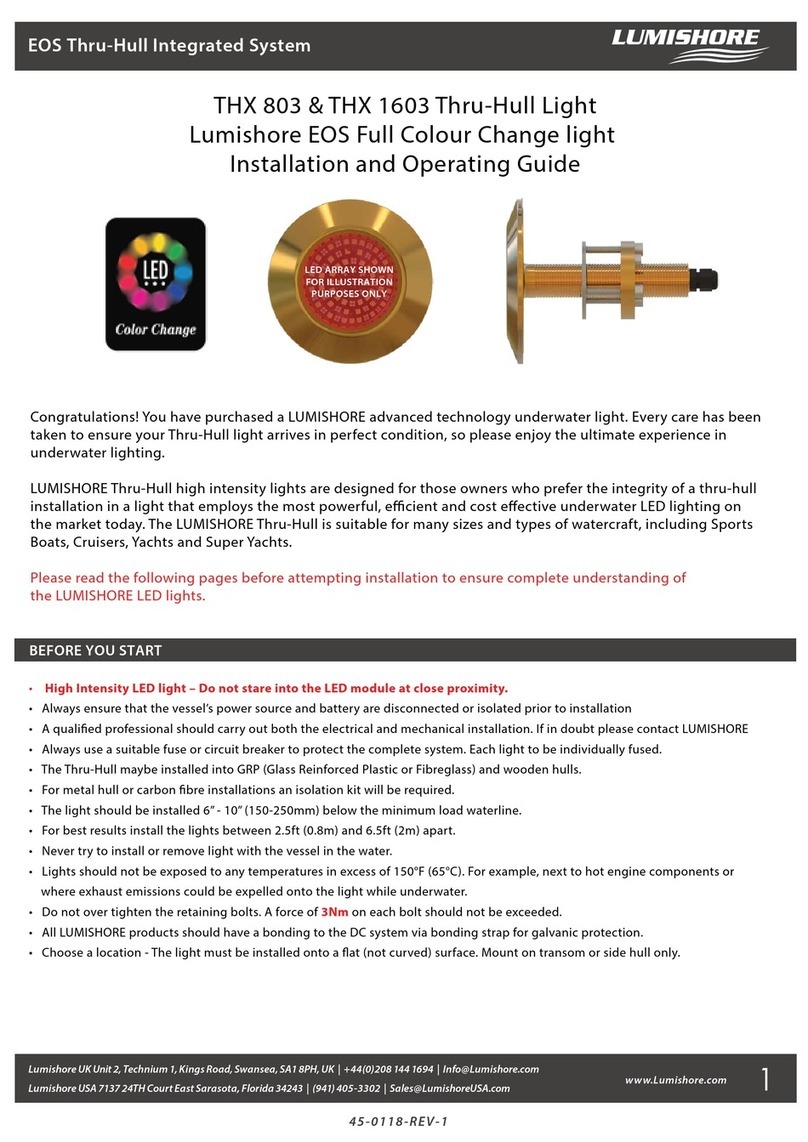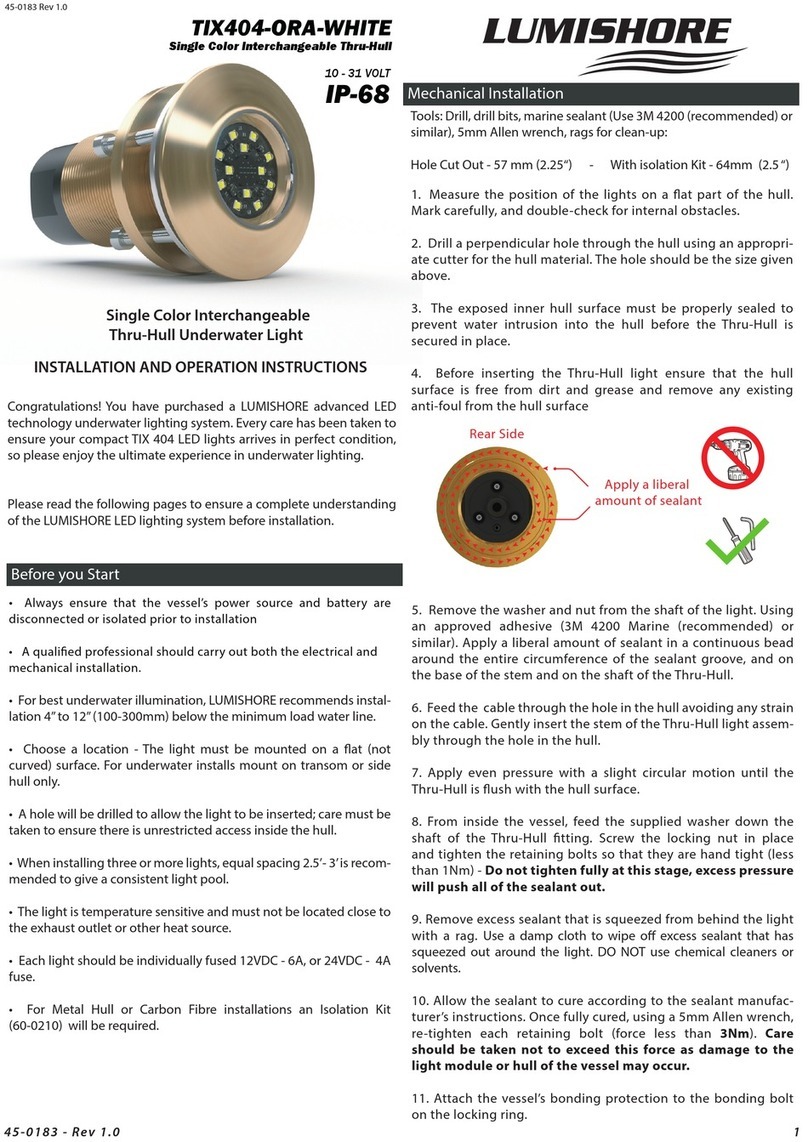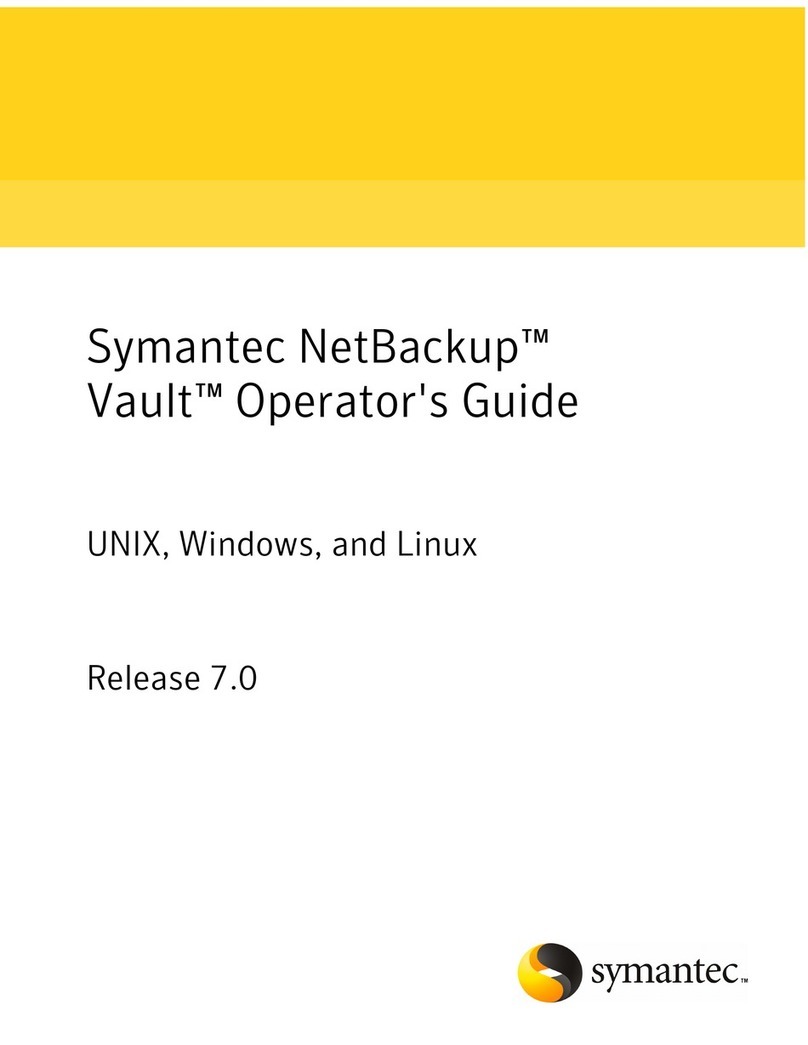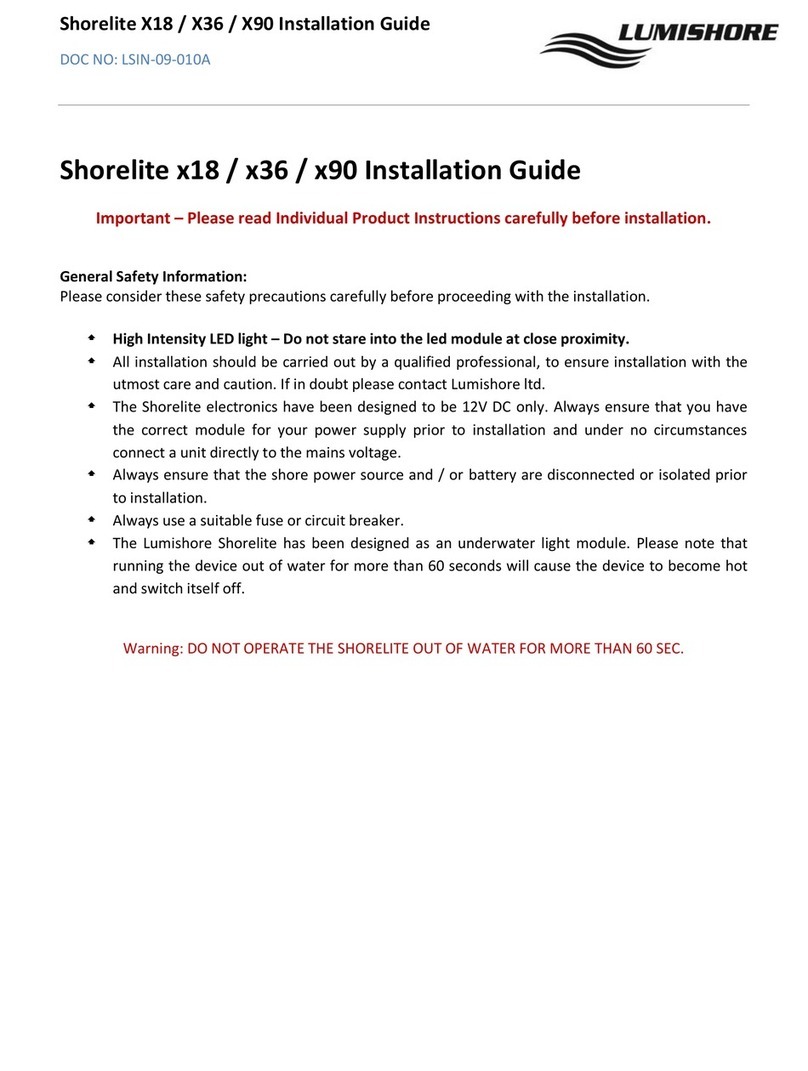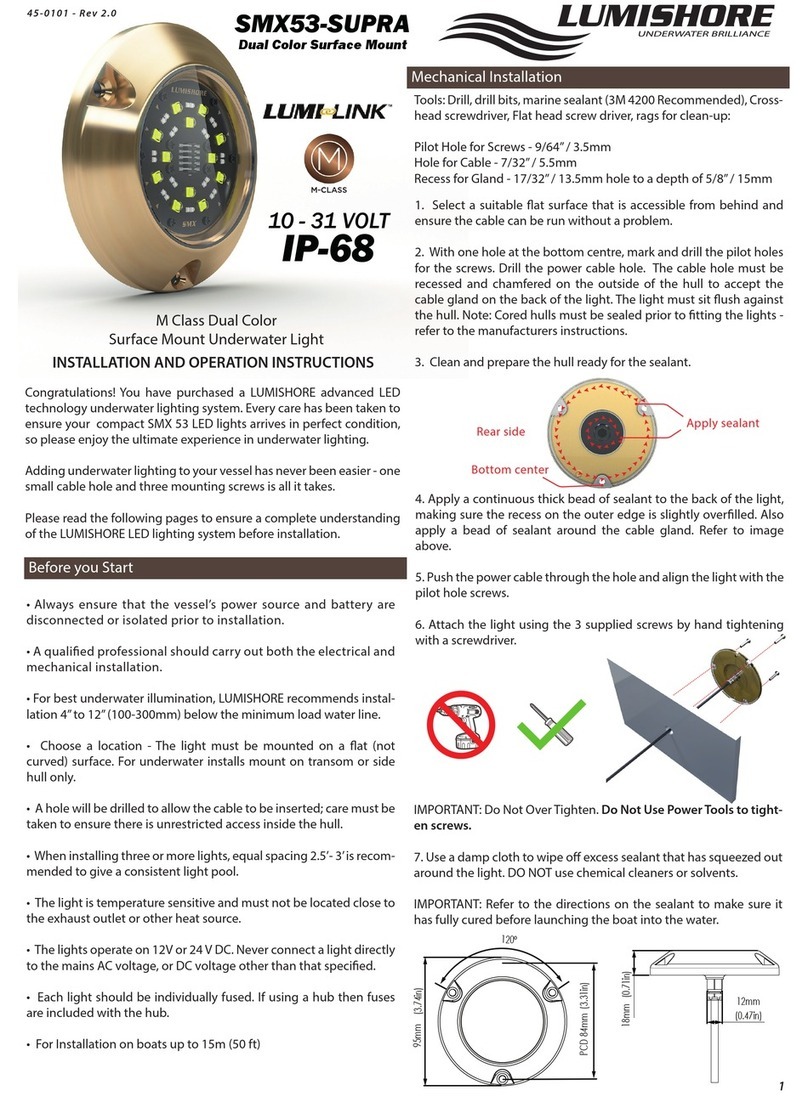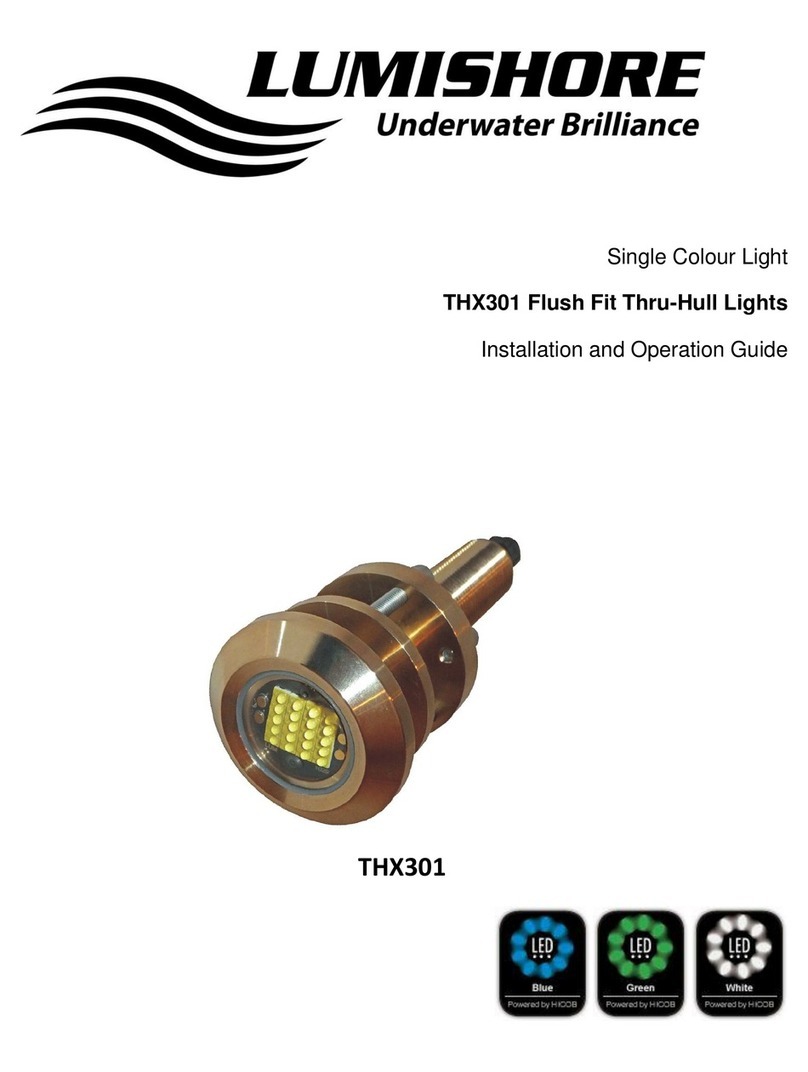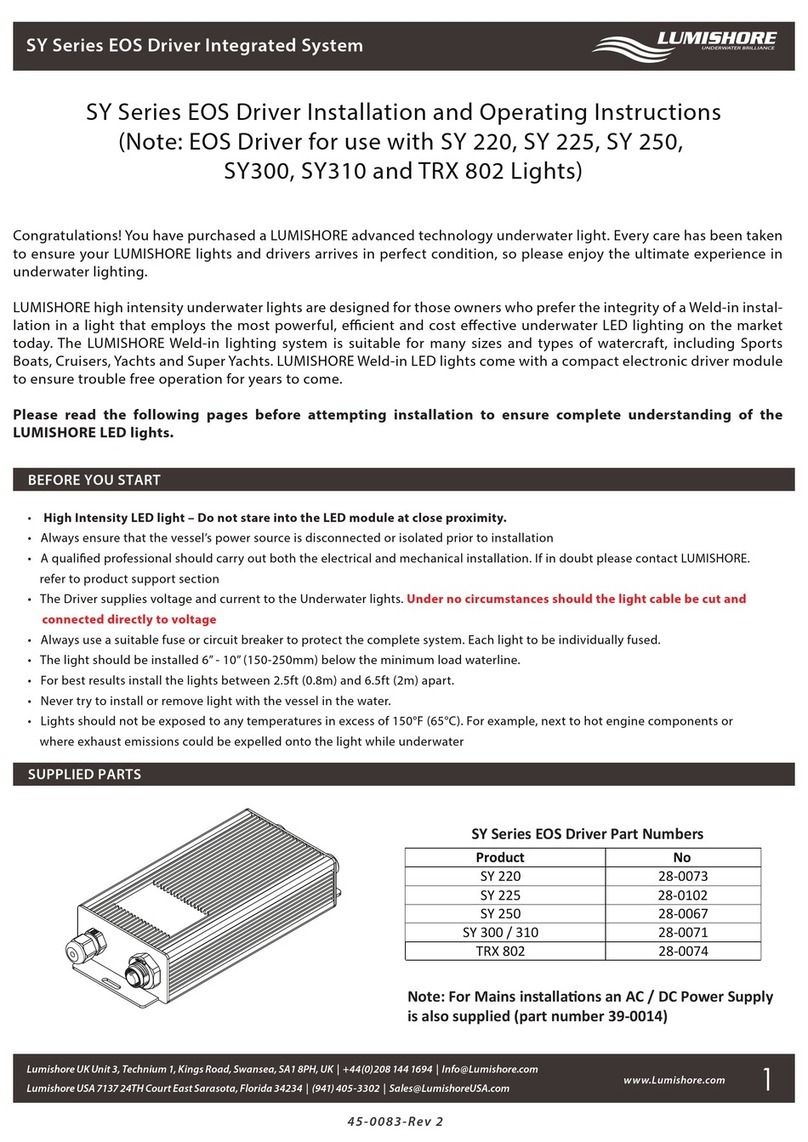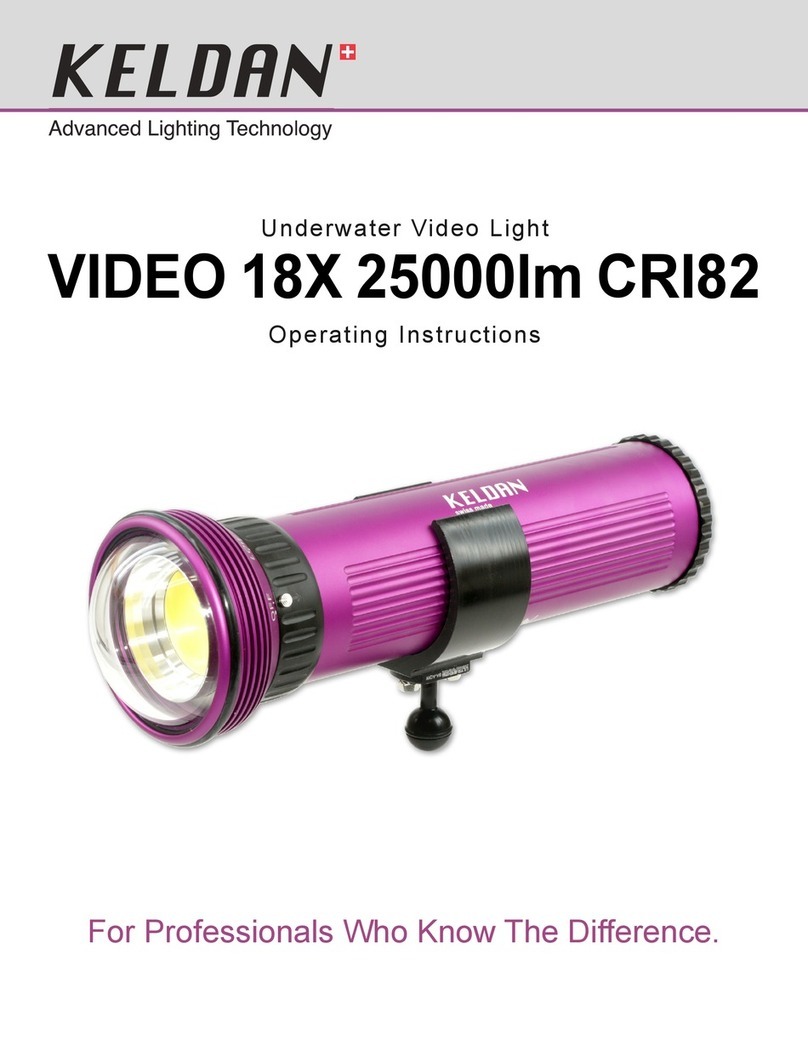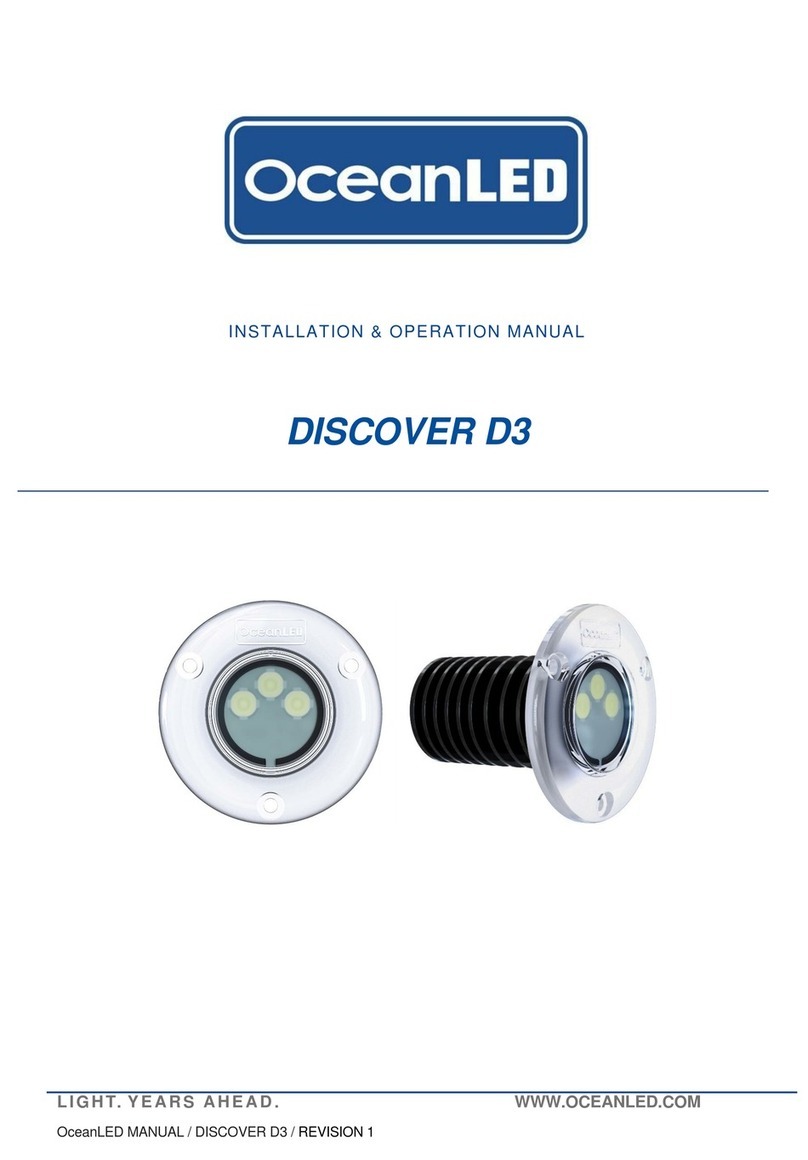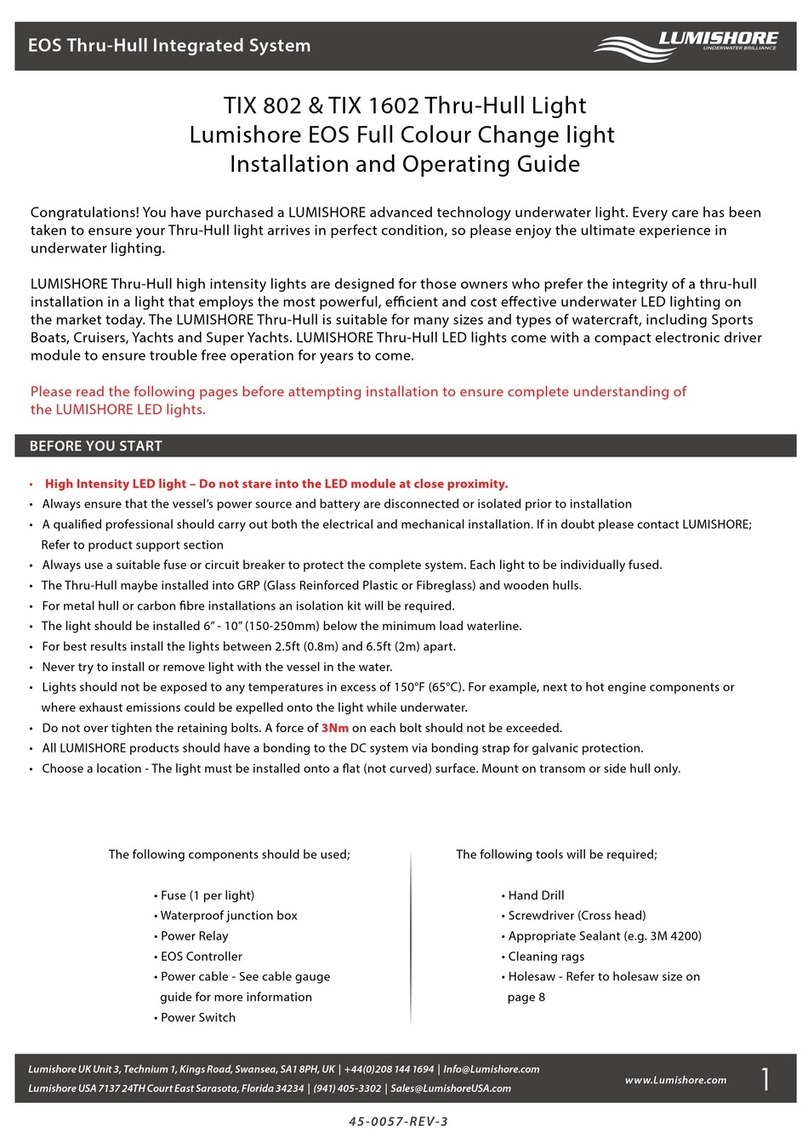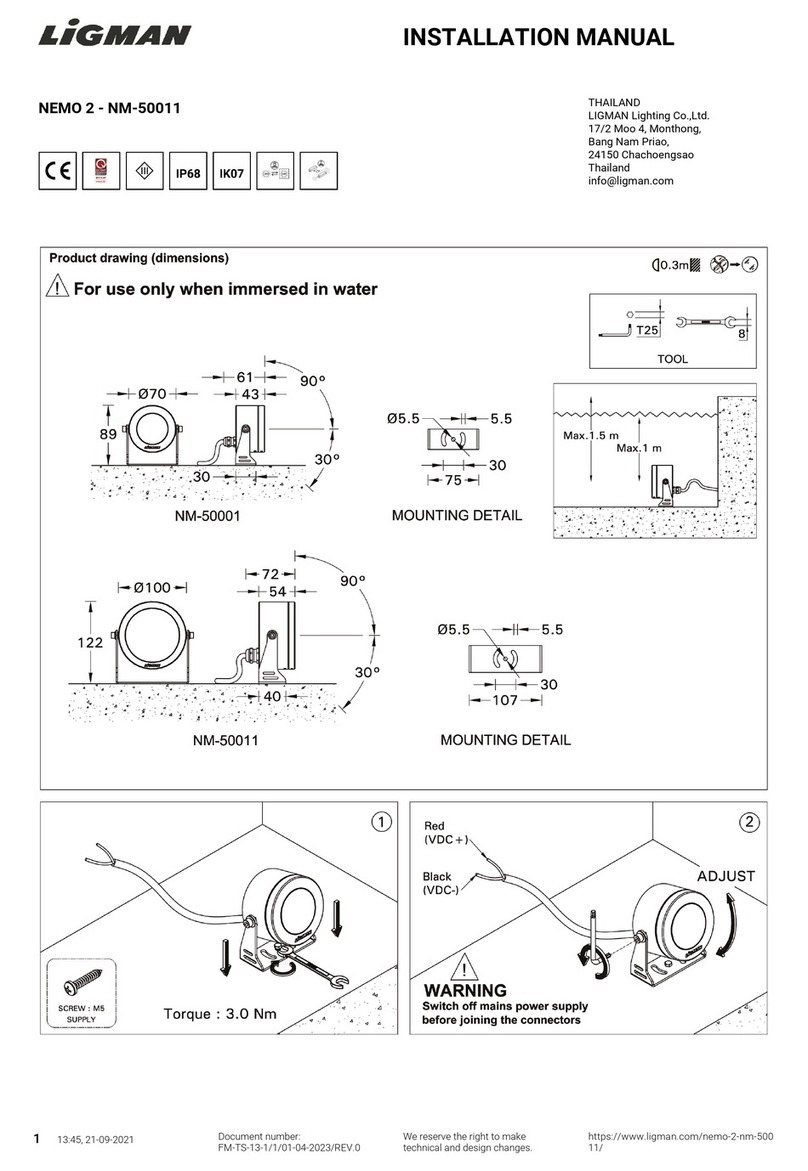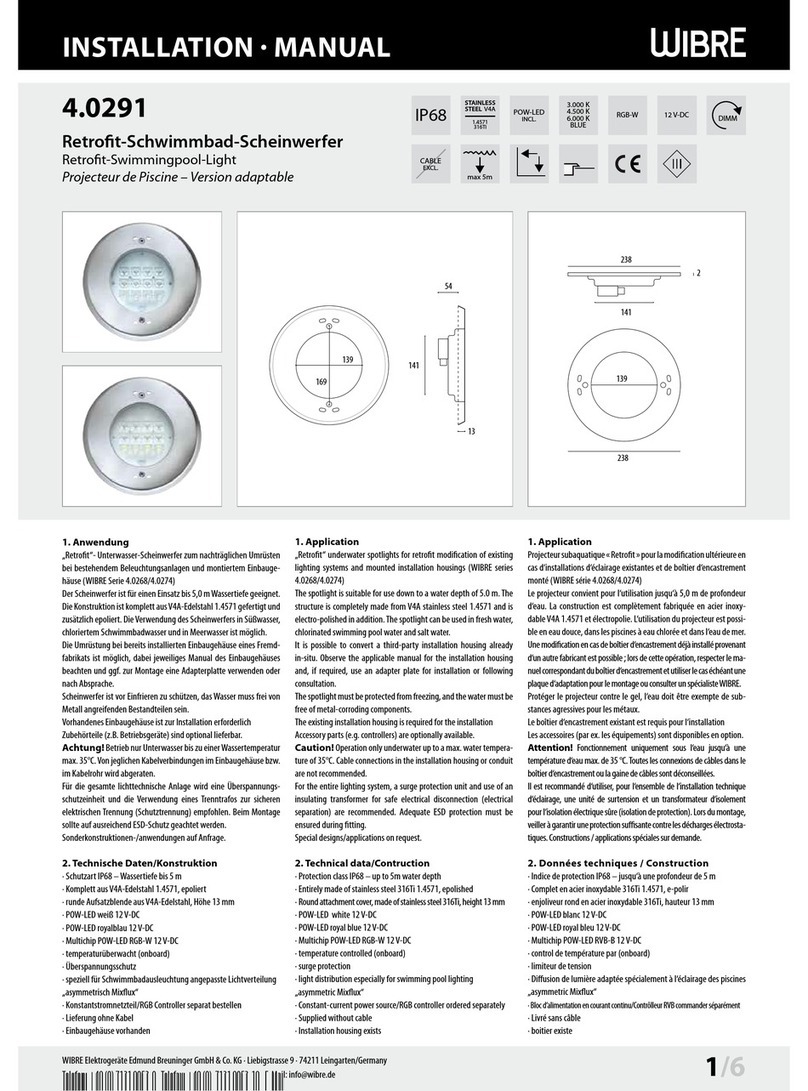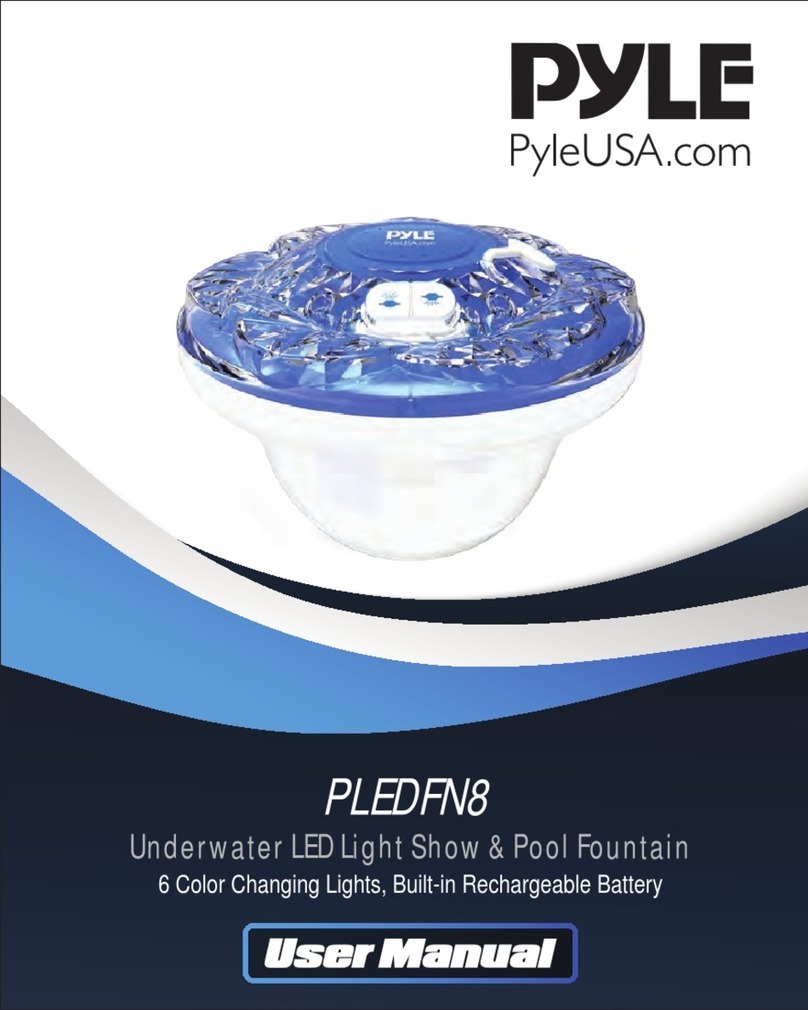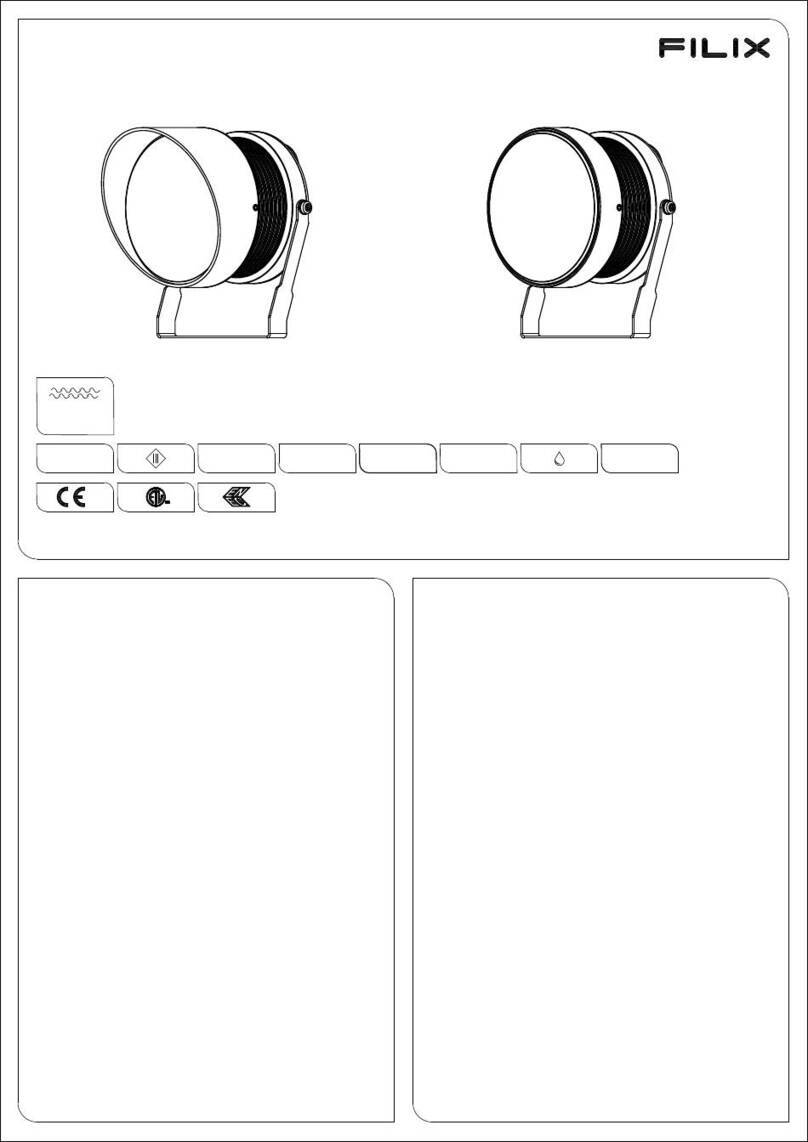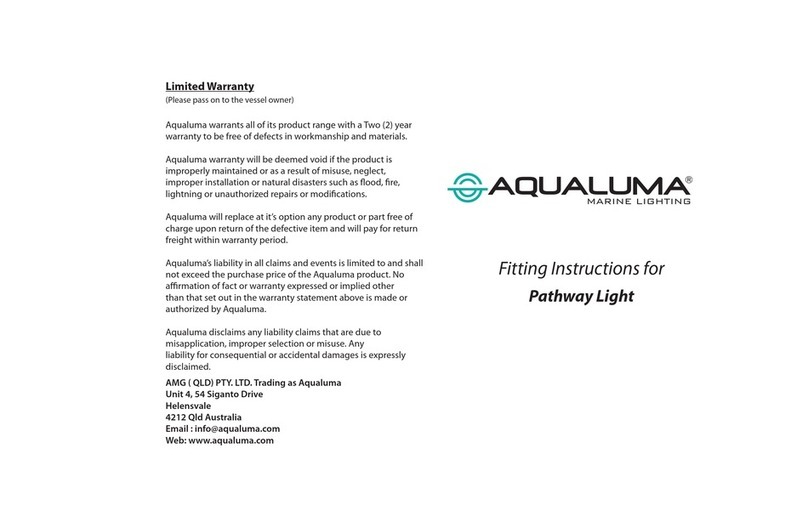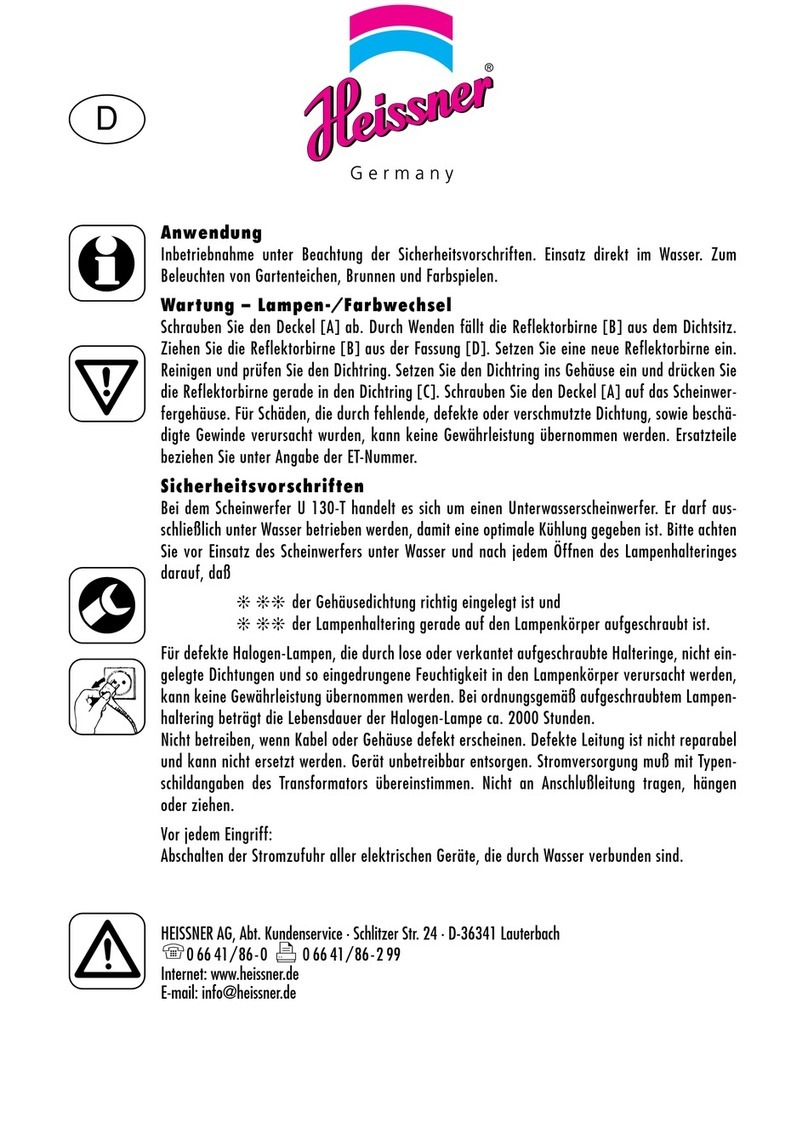SMX23-SUPRA
Dual Color Surface Mount
12 VOLT ONLY
IP-68
Before you Start
www.Lumishore.com
45-0100 - Rev 2.0
Lumishore UK Unit 2, Technium 1, Kings Road, Swansea, SA1 8PH, UK | +44(0)208 144 1694 | Info@Lumishore.com
1
M Class Dual Color
Surface Mount Underwater Light
INSTALLATION AND OPERATION INSTRUCTIONS
Congratulations! You have purchased a LUMISHORE advanced LED
technology underwater lighting system. Every care has been taken to
ensure your compact SMX 23 LED light arrives in perfect condition, so
please enjoy the ultimate experience in underwater lighting.
Adding underwater lighting to your vessel has never been easier - one
small cable hole and three mounting screws is all it takes.
Please read the following pages to ensure a complete understanding
of the LUMISHORE LED lighting system before installation.
12V DC ONLY
• Always ensure that the vessel’s power source and battery are
disconnected or isolated prior to installation.
• A qualied professional should carry out both the electrical and
mechanical installation.
• For best underwater illumination, LUMISHORE recommends instal-
lation 4” to 12” (100-300mm) below the minimum load water line.
• Choose a location - The light must be mounted on a at (not
curved) surface. For underwater installs mount on transom or side
hull only.
• A hole will be drilled to allow the cable to be inserted; care must be
taken to ensure there is unrestricted access inside the hull.
• When installing three or more lights, equal spacing 2.5’- 3’is recom-
mended to give a consistent light pool.
• The light is temperature sensitive and must not be located close to
the exhaust outlet or other heat source.
• SMX 23 Lights operate on 12V DC ONLY. Never connect a light
directly to the mains AC voltage, or DC voltage other than that speci-
ed.
• Each light should be individually fused with a 4A fuse.
• For Installation on boats up to 7.5m (25 ft)
Mechanical Installation
Tools: Drill, drill bits, marine sealant (3M 4200 recommened), Cross
head screwdriver, rags for clean-up:
1. Select a suitable at surface that is accessible from behind and
ensure the cable can be run without a problem.
2. With one hole at the bottom centre, mark and drill the pilot holes
for the screws. Drill the power cable hole. The cable hole must be
recessed on the outside of the hull to accept the cable gland on the
back of the light, so that the lights sits ush.
Note: Cored hulls must be sealed prior to tting the lights - refer to
the manufacturers instructions.
3. Clean and prepare the hull ready for the sealant.
4. Apply a continuous thick bead of sealant to the back of the light,
making sure the recess on the outer edge is slightly overlled. Also
apply a bead of sealant around the cable gland. Refer to image
above.
5. Push the power cable through the hole and align the light with the
pilot hole screws.
6. Attach the light using the 3 supplied screws by hand tightening
with a screwdriver.
IMPORTANT: Do Not Over Tighten. Do Not Use Power Tools to tight-
en screws.
7. Use a damp cloth to wipe o excess sealant that has squeezed out
around the light. DO NOT use chemical cleaners or solvents.
IMPORTANT: Refer to the directions on the sealant to make sure it
has fully cured before launching the boat into the water.
70 mm (2.75in)
17mm (0.67in)
12mm
(0.47in)
PCD 61mm
(2.40in)
120°
Rear side Apply sealant
Bottom center
Pilot Hole for Screws - 9/64” / 3.5mm
Hole for Cable - 7/32”/ 5.5mm
Recess for Gland - 17/32”/ 13.5mm hole to a depth of 5/8”/ 15mm
45-0100 - Rev 2.0