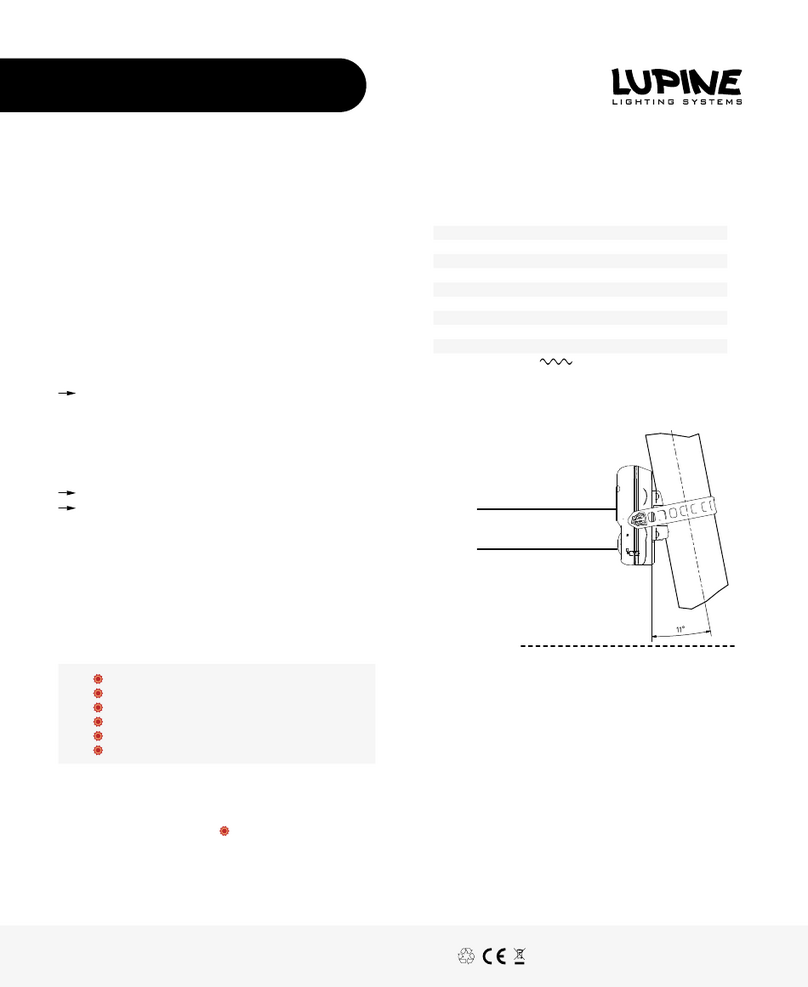First charge the light!
Basics:
Double click = Turn on
Each additional click = Changes the light mode
Hold the button down = Turn off
Rubber strap too long? This is done by design, to make sure it fi ts everywhere. Very
often it‘s possible to shorten it. Unscrew the mount, unlock the strap and cut it.
Charging: Connect USB cable e.g. to a computer, red blinking = charging, green = full
Available light modes:
• Steady
• Blink
• Pulse
• Steady + Impulse
Adjust the brightness of each light mode:
Keep the button down until the little GREEN LED lights up
Let the button go and wait.
Rotlicht now runs through the 5 possible output levels.
Press the button at the output level you want.
The following dim levels are adjustable:
Dim
Levels
Runtime
Steady Blink Puls Steady+Impulse
0.1W 60h 120h - 50h
0.25W 24h 48h 48h 20h
0.5W 12h 24h 24h 10h
1W 6h 12h 12h 5h
2W 3h 6h 6h -
Changing the additional functions:
Keep the button pressed until the small RED LED next to the switch lights up.
Let the button go at the setting you want (also shown on the backside of the ROTLICHT).
Functions: Factory settings bold
1x = Light sensor off
2x = Light sensor on – low sensitivity
3x = Light sensor off – high sensitivity
4x = Brake light off
5x = Brake light on – low sensitivity
6x = Brake light on – mid sensitivity
7x = Brake light on – high sensitivity
8x = Double click on/ or off
9x = RESET to factory settings
Example: To switch the brake sensor off
Keep the button down until the red LED blinks 4 times.
Let the button go Brake light function is now disabled.
Used capacity: After switching off , the green LED will blink 1x for each 1000mAh, the red
1x for each 100mAh. Example: 1x green, 2x red LED= 1200mAh used = charge
ROTLICHT
Bedienungsanleitung:
ROTLICHT
Owners Manual:
Zuerst laden!
Grundlegendes:
Doppelklick = Ein
Jeder weitere Klick = Wechsel der Leuchtfunktionen
Langer Tastendruck = Aus
Band zu lang? Das Band ist absichtlich zu lang, damit es überall passt. Oft kann es deshalb gekürzt
werden. Dazu den Halter abschrauben, Band ausfädeln und kürzen.
Laden: USB Kabel z.B. an Computer anschließen, rot blinken = laden, grün = voll
Leuchtfunktionen:
• Dauerlicht
• Blinklicht
• Pulslicht
• Dauerlicht mit Impuls
Einstellen der Helligkeit in der jeweiligen Leuchtfunktionen:
Taster gedrückt halten bis die kleine grüne LED am Taster 1x blinkt.
Taster loslassen und kurz warten.
Rotlicht beginnt in der niedrigsten Stufe und wird in 5 Schritten stufenweise heller.
Die gewünschte Helligkeitsstufe per Tastendruck bestätigen.
Diese Helligkeitsstufen stehen zur Verfügung:
Leucht-
stufen
Leuchtdauer
Dauerlicht Blinklicht Pulslicht Dauerlicht+Impuls
0.1W 60h 120h - 50h
0.25W 24h 48h 48h 20h
0.5W 12h 24h 24h 10h
1W 6h 12h 12h 5h
2W 3h 6h 6h -
Ändern der Zusatzfunktionen:
Taster gedrückt halten und entsprechend der Beschriftung auf der Rückseite des Rotlichts
die Taste wieder loslassen.
Funktionen: Werkseinstellung fett
1x = Lichtsensor aus
2x = Lichtsensor an – niedrige Empfi ndlichkeit
3x = Lichtsensor an – hohe Empfi ndlichkeit
4x = Bremssensor aus
5x = Bremssensor an – niedrige Empfi ndlichkeit
6x = Bremssensor an – mittlere Empfi ndlichkeit
7x = Bremssensor an – hohe Empfi ndlichkeit
8x = Doppelklick an/ oder aus
9x = RESET auf Werkseinstellungen
Beispiel: Bremslichtsensor ausschalten
Taster gedrückt halten bis die kleine rote LED 4x geblinkt hat
dann loslassen Bremslichtsensor ist abgeschaltet.
Entnommene Kapazität: Nach dem Ausschalten blinkt die grüne LED 1x pro entnommenen
1000mAh, die rote LED 1x pro entnommenen 100mAh..
z. B.: 1x grün, 2x rot blinken = 1200mAh entnommen = nachladen