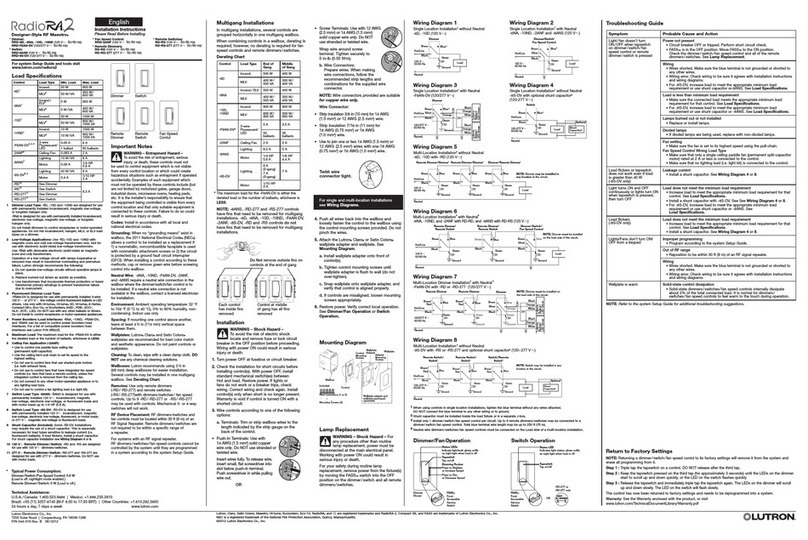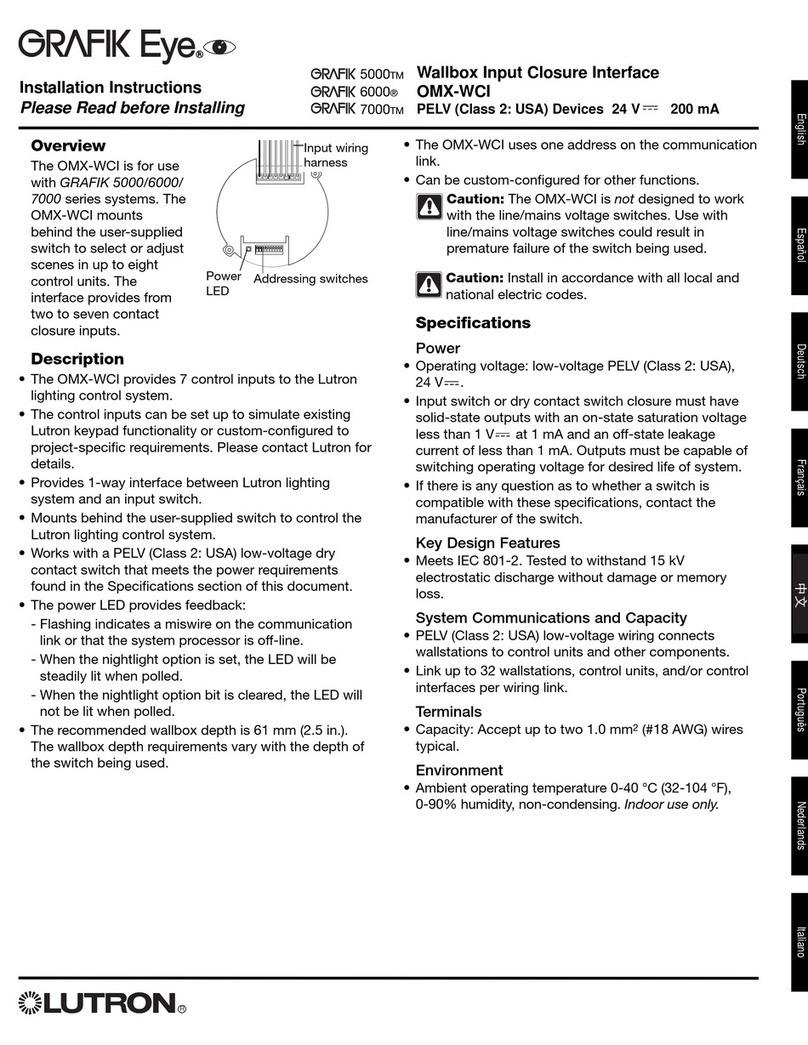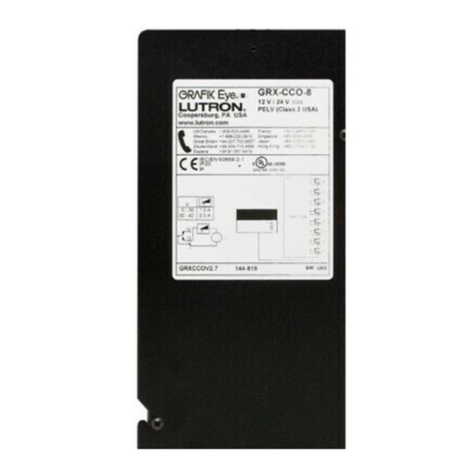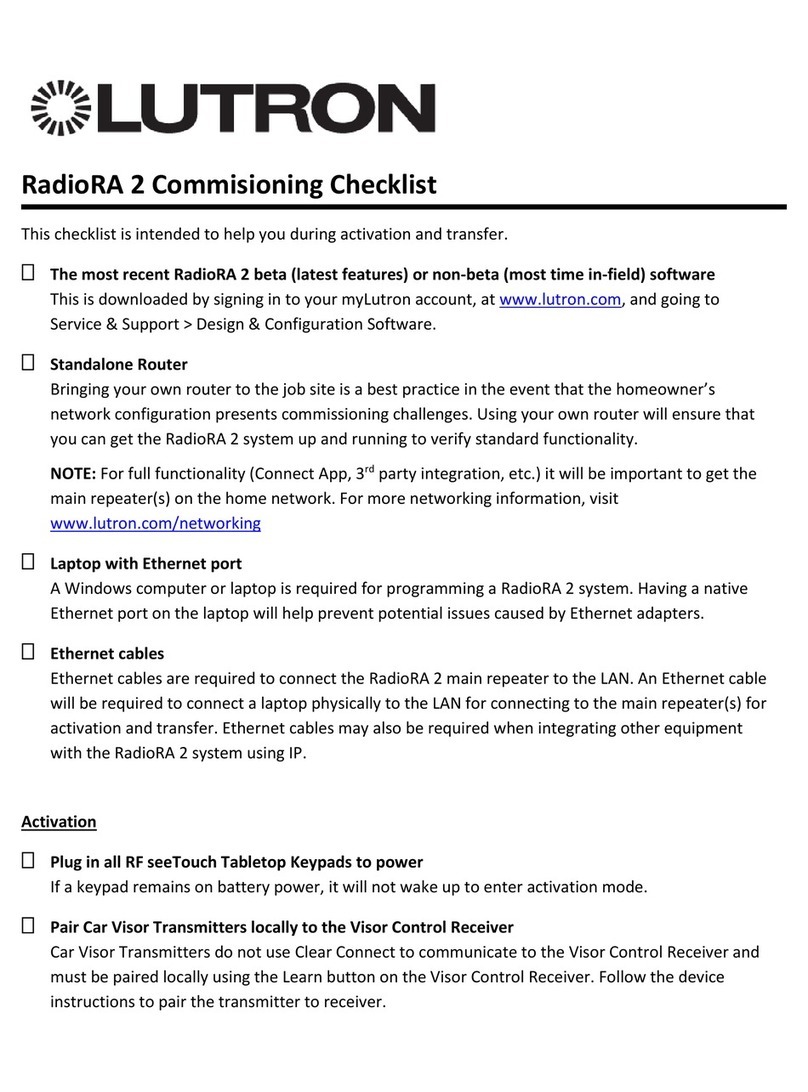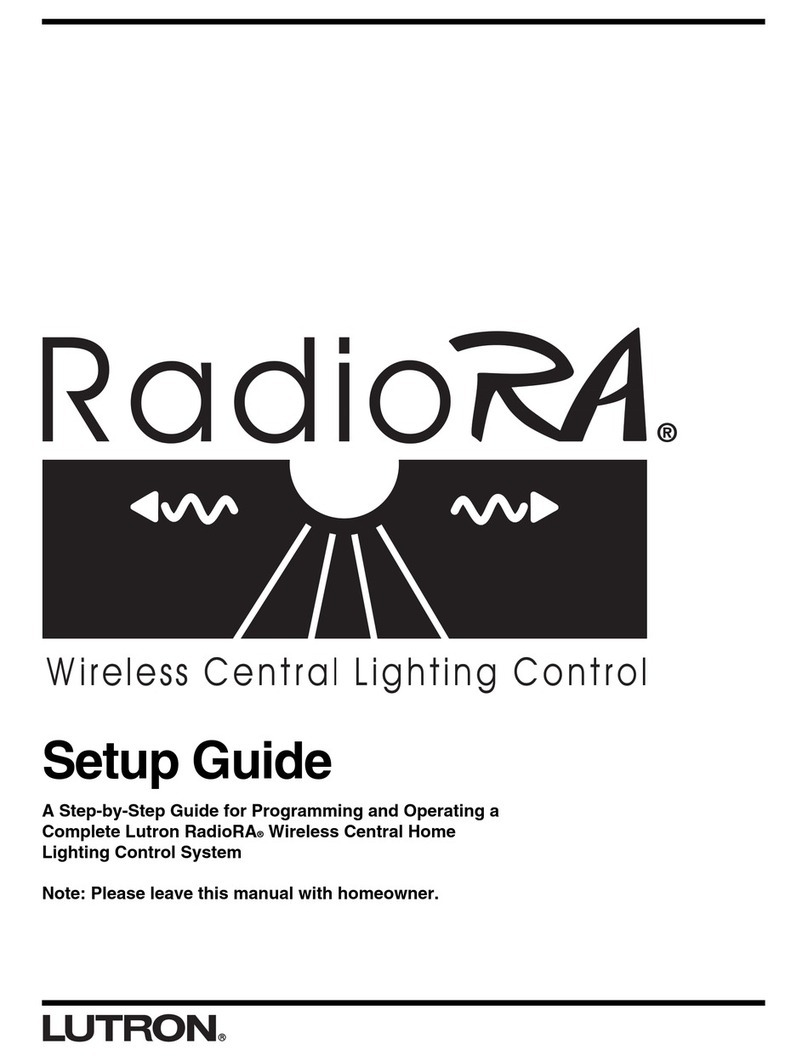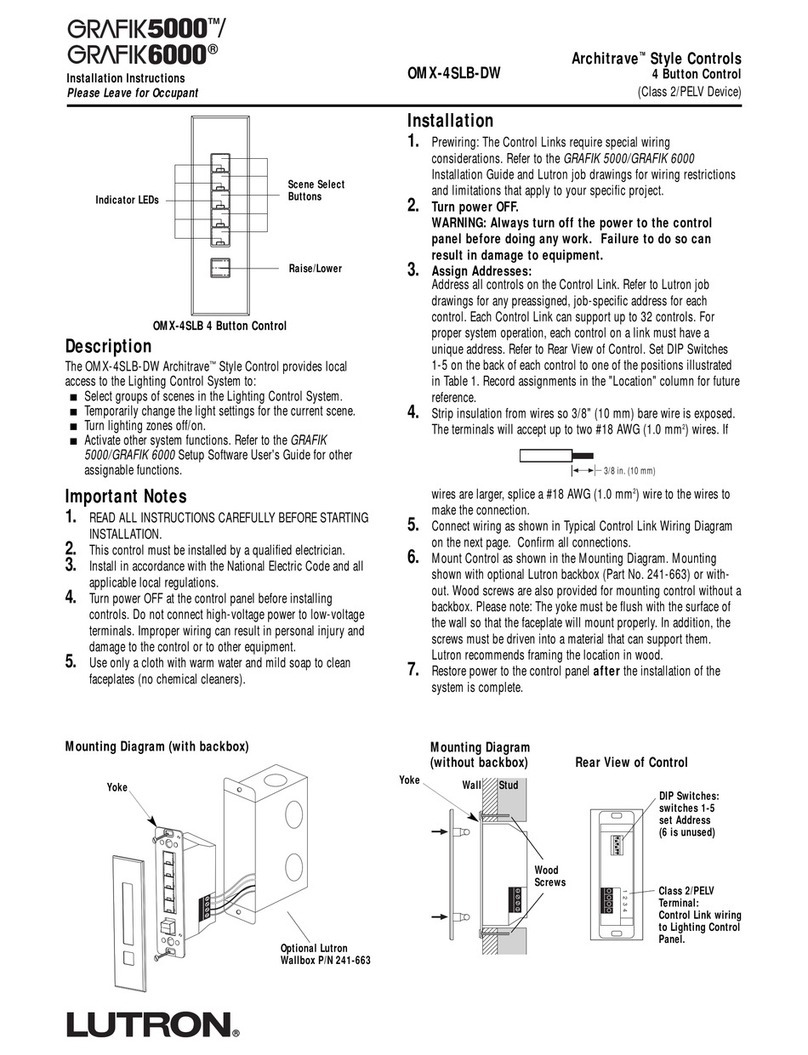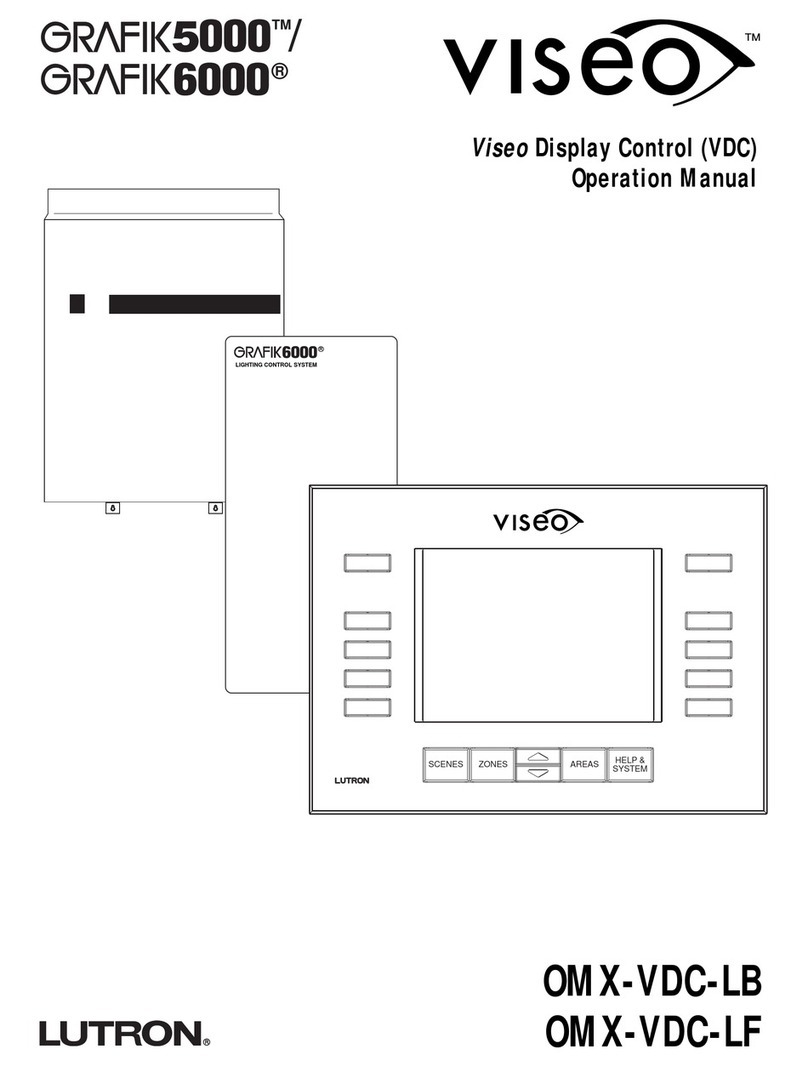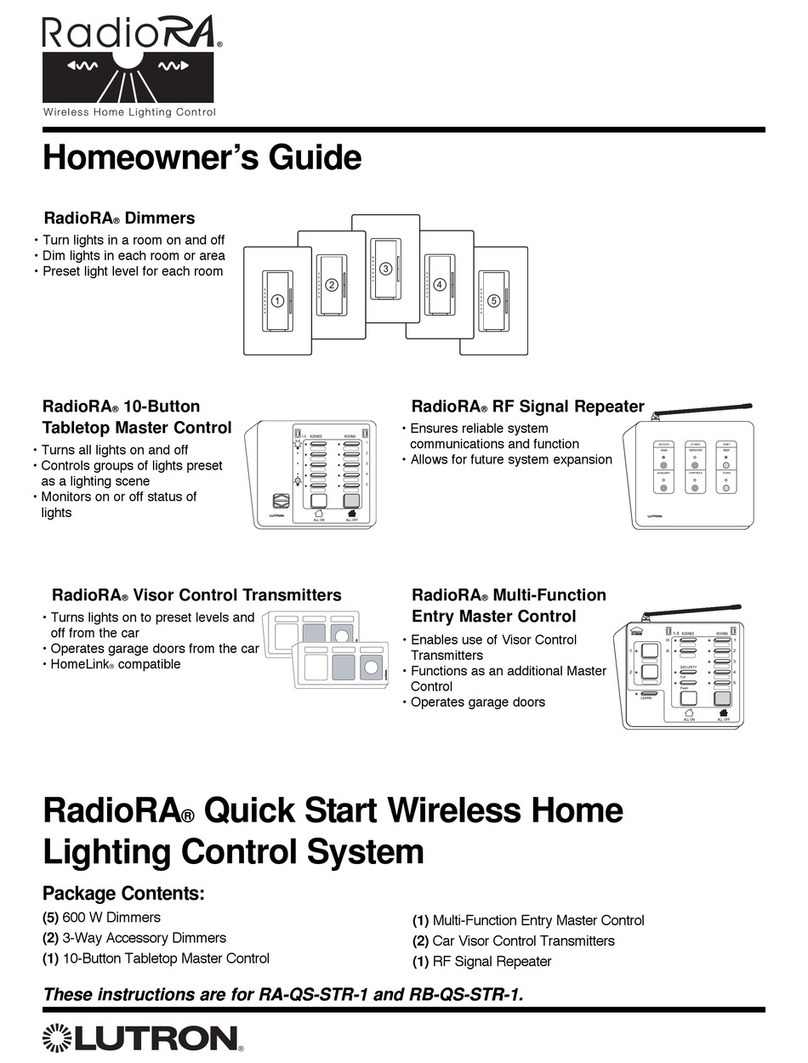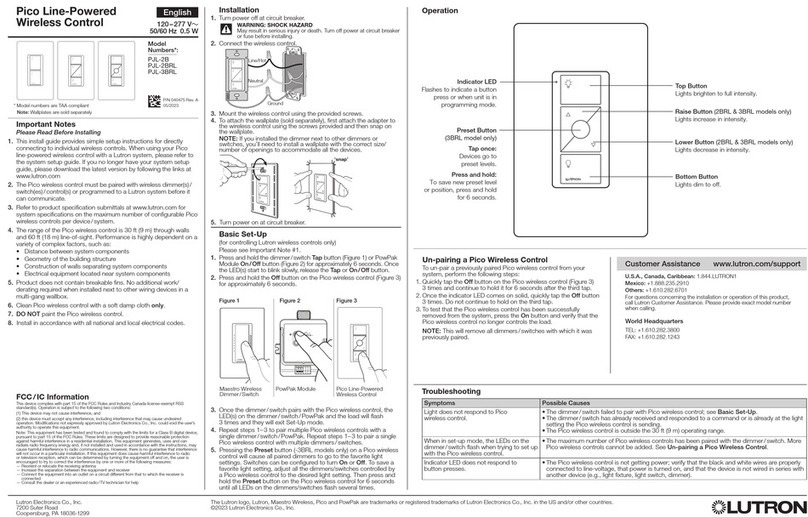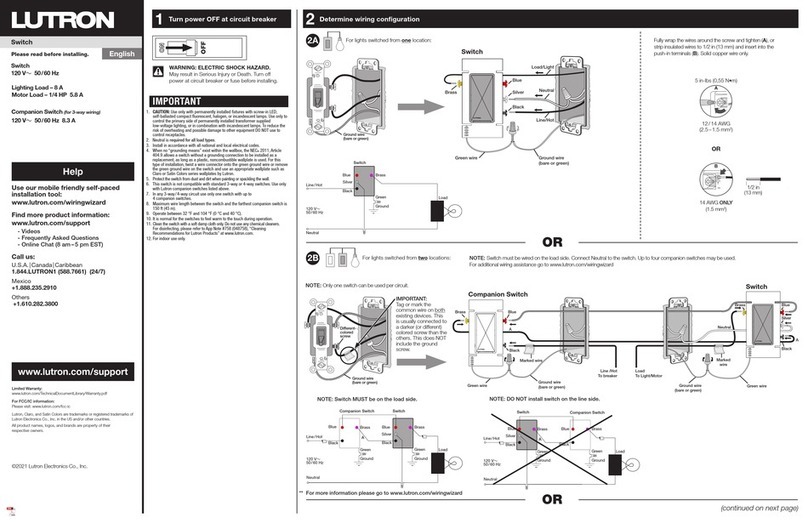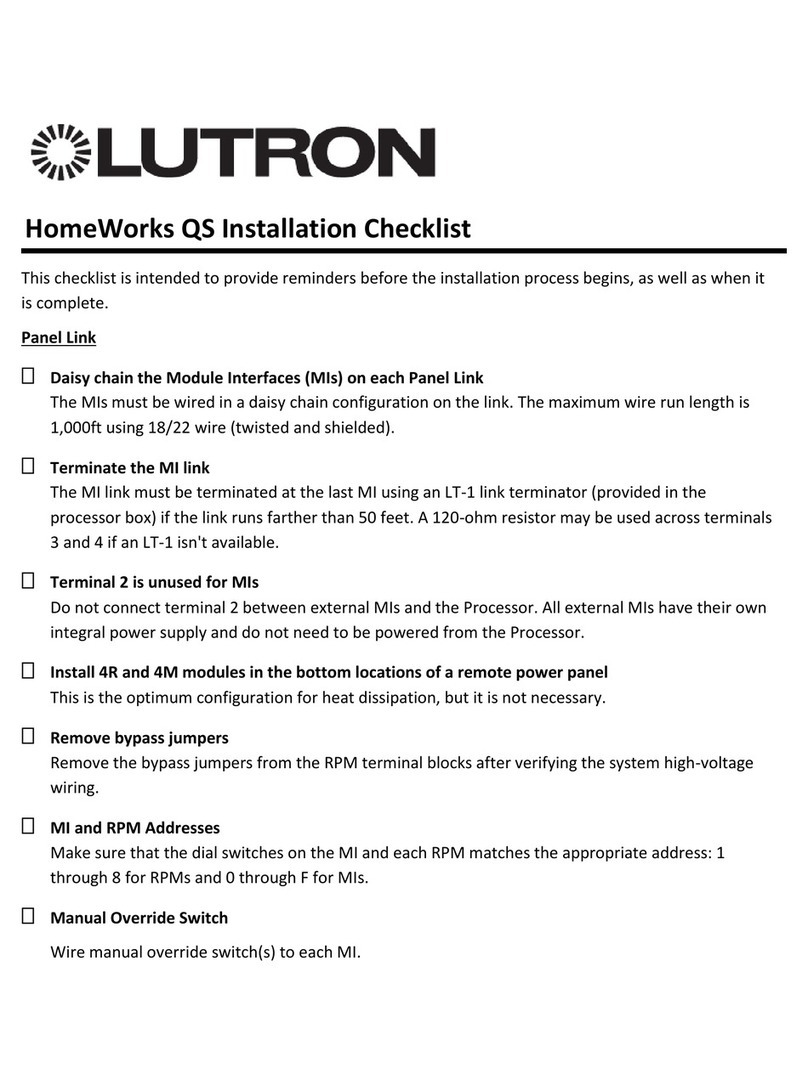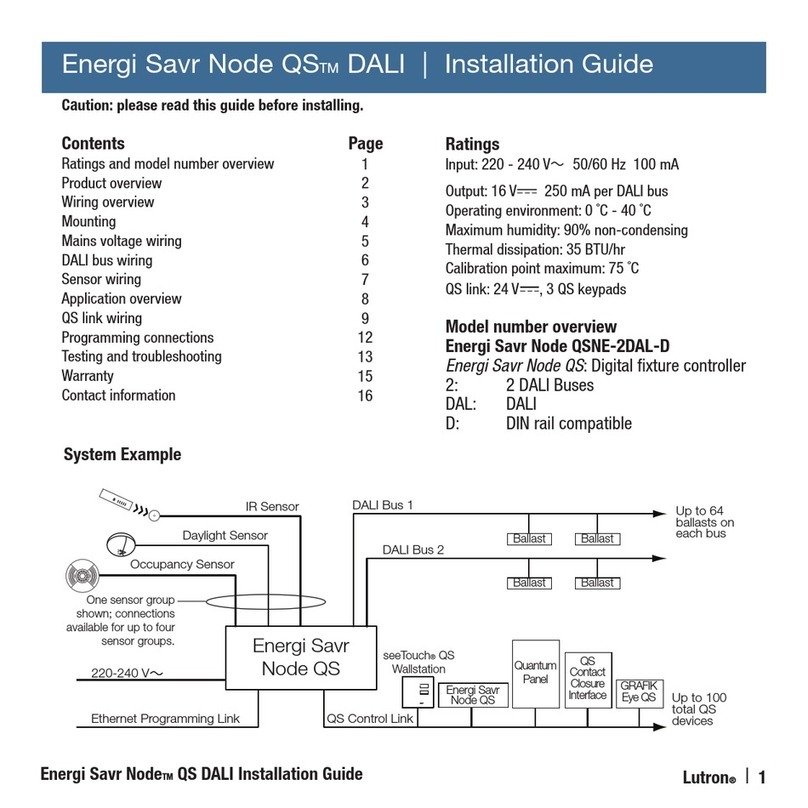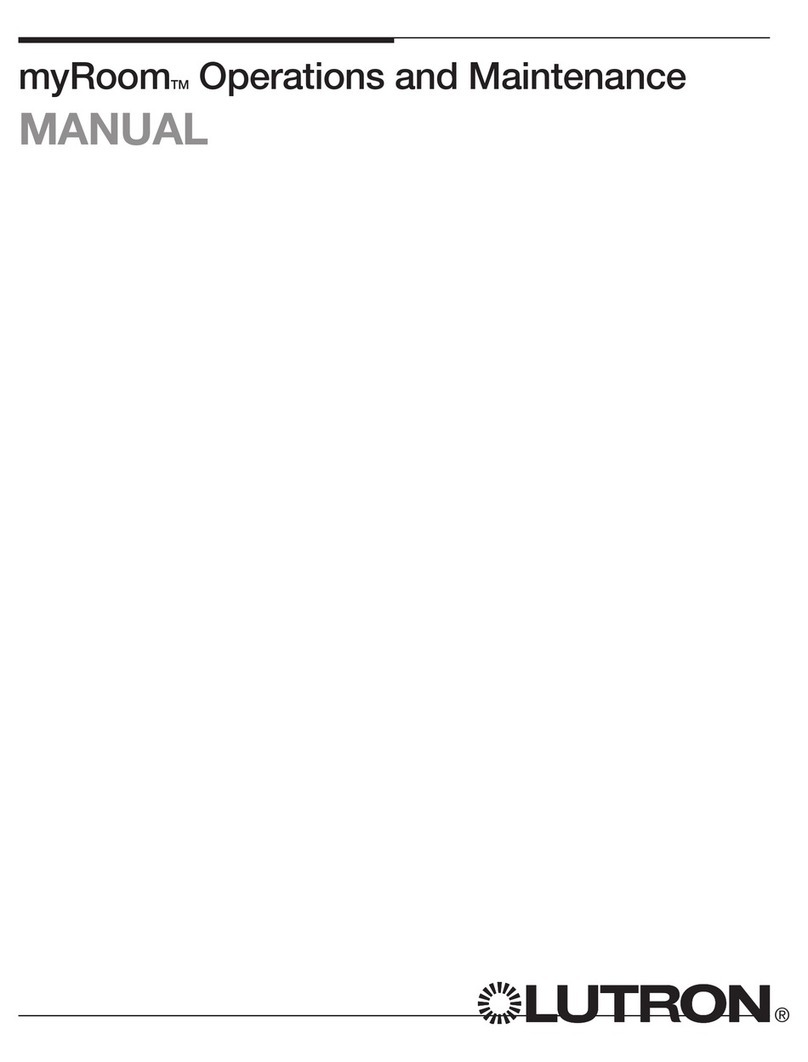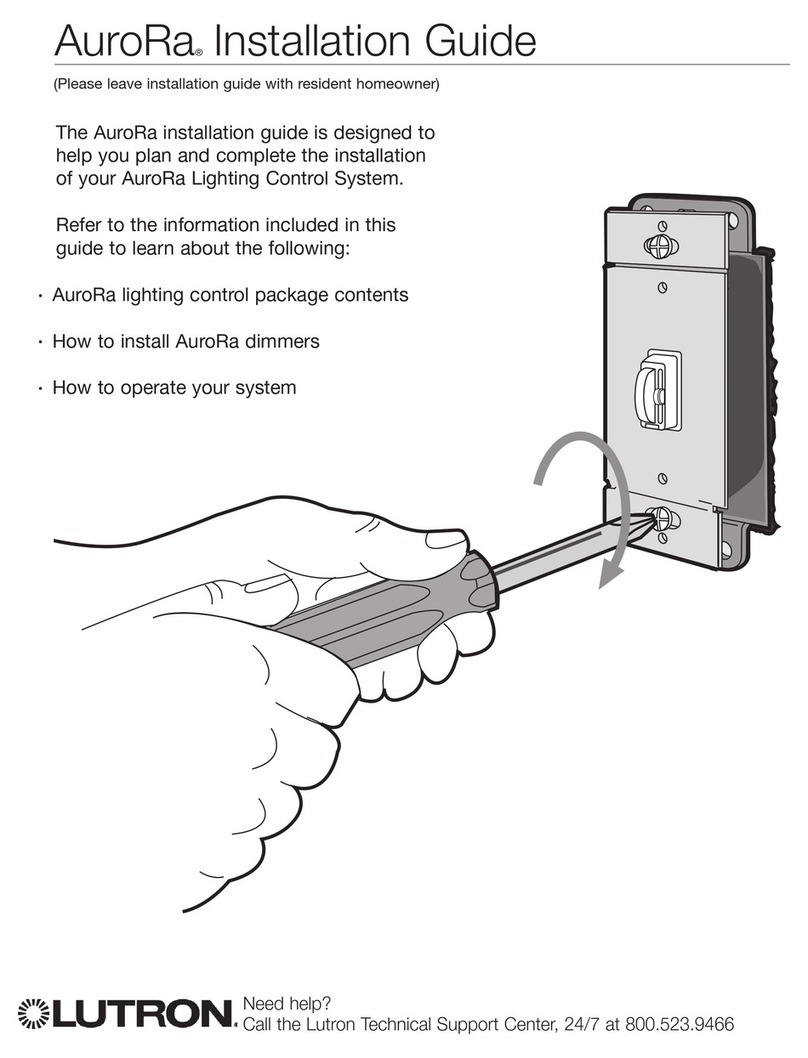Typical Control Link Wiring Diagram
Wiring Notes:
1. Connections to Control Link are made inside backbox or in a junction box (provided by others) located no more than 8 feet from walljack.
2. Control Link wiring must not be run in the same raceway as 120VAC or 277VAC.
3. Total Control Link length is not to exceed 2000 feet unless signal is boosted using a link booster (MX-RPTR).
4. Data cable shield must be maintained throughout the Control Link. DO NOT connect the shield to earth ground.
5. Refer to the GRAFIK 6000 Installation Guide and Lutron job drawings for power cable and data cable (Control Link) wiring restrictions and
limitations.
6. NTOMX-HHPJ, Handheld Programmer Port Walljack does not count as one of the 32 controls on the link and does not get an address.
7. Only one Handheld Programmer can be plugged into the Lighting Control System at a time.
8. Control Link requires a LT-1, Link Termination Assembly, at each end of the Control Link. Refer to the LT-1 instruction sheet for location and
installation information.
Control Link
Terminals
Typical NTOMX-HHPJ Walljack (See Note 6)
Control Panel
Typical Control
Last Control on Control Link (32 max.)
LT-1
(Note 8)
LT-1
(Note 8)
Notes
1 and 4
Notes
1 and 4
Notes
1 and 4
Control Link
Power
Cable Data Cable
SHIELD
Lutron Electronics Co., Inc.
Made and printed in U.S.A. 9/02
P/N 040-097 Rev. B
FRANCE
Lutron LTC
International ++33-(0)1-44-70-71-86
Int’l Fax: ++33-(0)1-44-70-70-97
ASIAN HEADQUARTERS
Lutron Asuka Corporation (Japan)
Tel: (03) 5405-7333;
International ++81-3-5405-7333
Fax: (03) 5405-7496;
International ++81-3-5405-7496
HONG KONG SALES OFFICE
Lutron GL (Hong Kong)
Tel: 2104-7733;
International ++852-2104-7733
Fax: 2104-7633;
International ++852-2104-7633
SINGAPORE
Lutron GL (Singapore)
Tel: ++65-220-4666
Fax: ++65-220-4333
Internet: www.lutron.com
WORLD HEADQUARTERS
Lutron Electronics Co. Inc.,
TOLL FREE: (800) 523-9466
(U.S.A., Canada, Caribbean)
Tel: (610) 282-3800;
International ++1- 610-282-3800
Fax: (610) 282-1243;
International ++1-610-282-1243
GREAT BRITAIN
Lutron EA Ltd.,
Tel: (171) 702-0657;
International ++44-(0)207-702-0657
Fax: (171) 480-6899;
International ++44-(0)207-480-6899
GERMANY
Lutron Electronics GmbH
Tel: (309) 710-4590;
International ++49-30-97-10-4590
Fax: (309) 710-4591;
International ++49-30-97-10-4591
LIMITED WARRANTY
Lutron will, at its option, repair or replace any unit that is defective in materials or manufacture
within one year after purchase. For warranty service, return unit to place of purchase or mail to
Lutron at 7200 Suter Rd., Coopersburg, PA 18036-1299, postage pre-paid.
This warranty is in lieu of all other express warranties, and the implied warranty
of merchantability is limited to one year from purchase. This warranty does not
cover the cost of installation, removal or reinstallation, or damage resulting from
misuse, abuse, or improper or incorrect repair, or damage from improper wiring or
installation. This warranty does not cover incidental or consequential damages.
Lutron’s liability on any claim for damages arising out of or in connection with the
manufacture, sale, installation, delivery, or use of the unit shall never exceed the
purchase price of the unit.
This warranty gives you specific legal rights, and you may also have other rights which vary from
state to state. Some states do not allow limitations on how long an implied warranty lasts, so the
above limitation may not apply to you. Some states do not allow the exclusion or limitation of
incidental or consequential damages, so the above limitation or exclusion may not apply to you.
This product may be covered under the following U.S. patent: 4,835,343 and corresponding for-
eign patents.
Nomex is a registered trademark of E.I. Du Pont de Nemours and Company.
National Electrical Code is a registered trademark of National Fire Protection Association.
Lutron, Nova T*, and GRAFIK 6000 are registered trademarks of Lutron Electronics Co., Inc.
© 2002 Lutron Electronics Co., Inc.