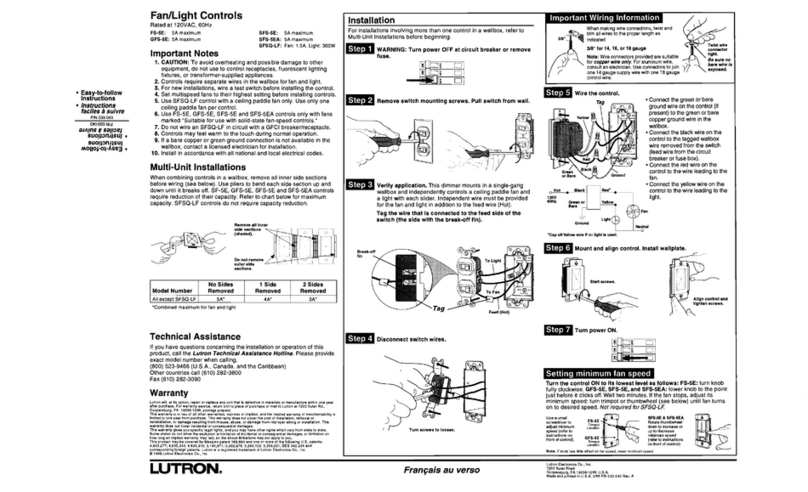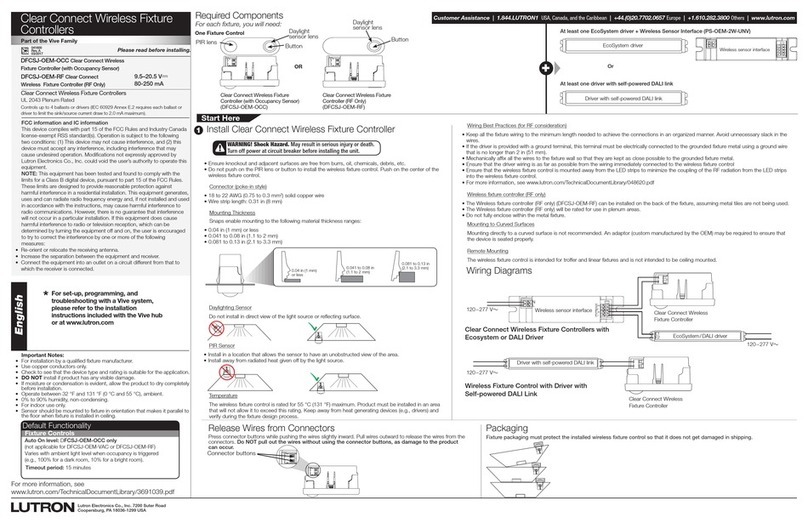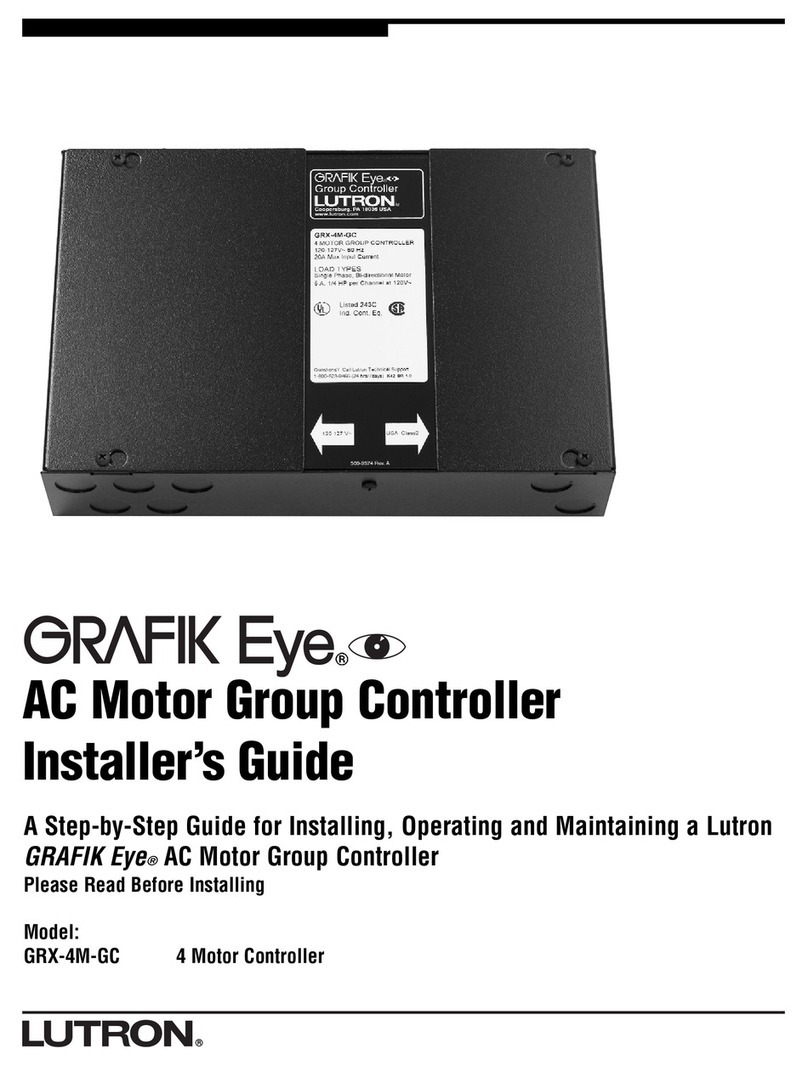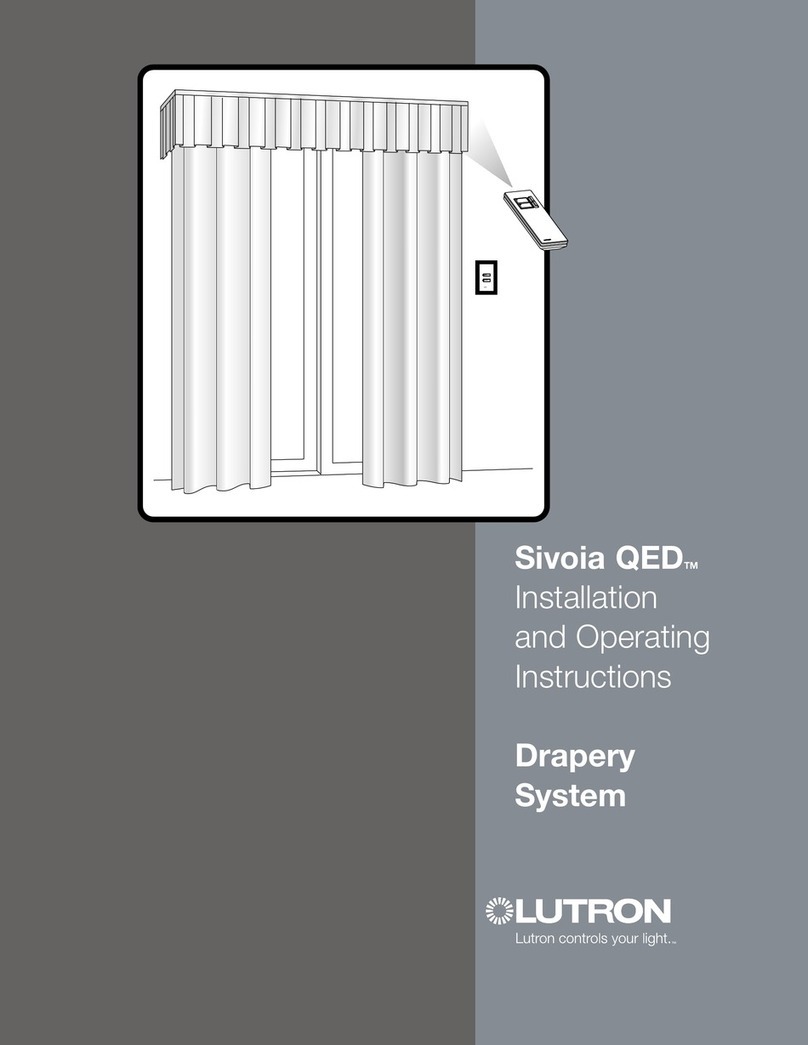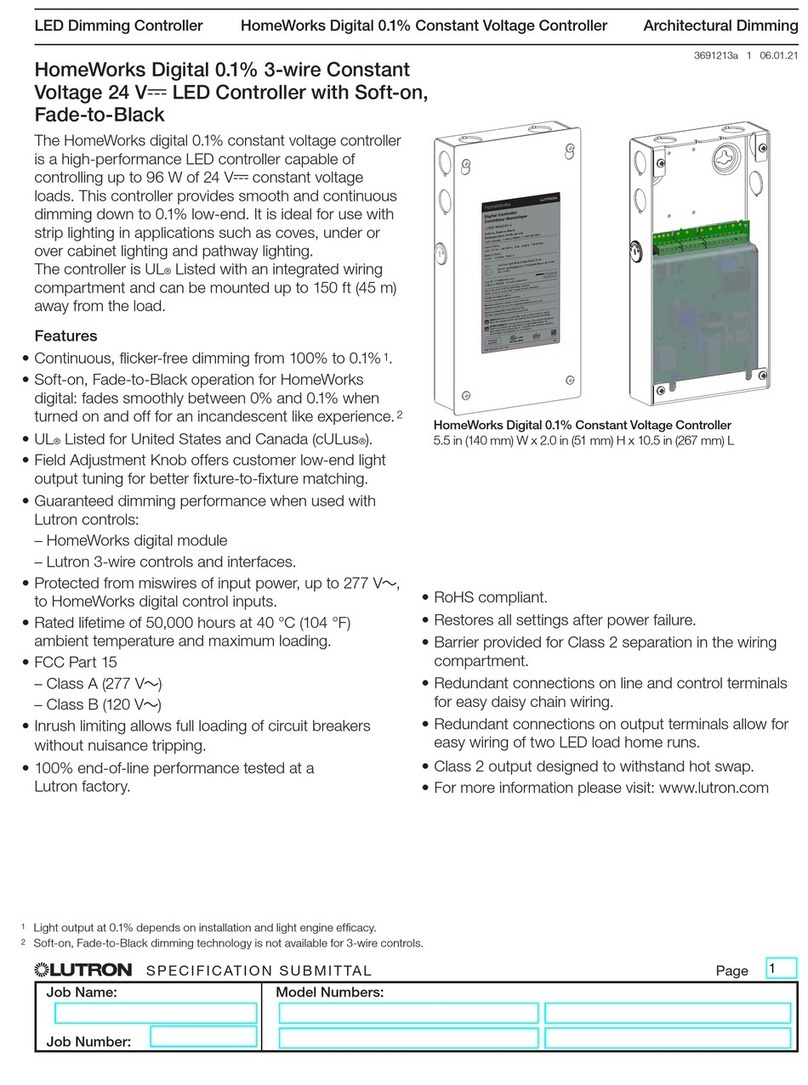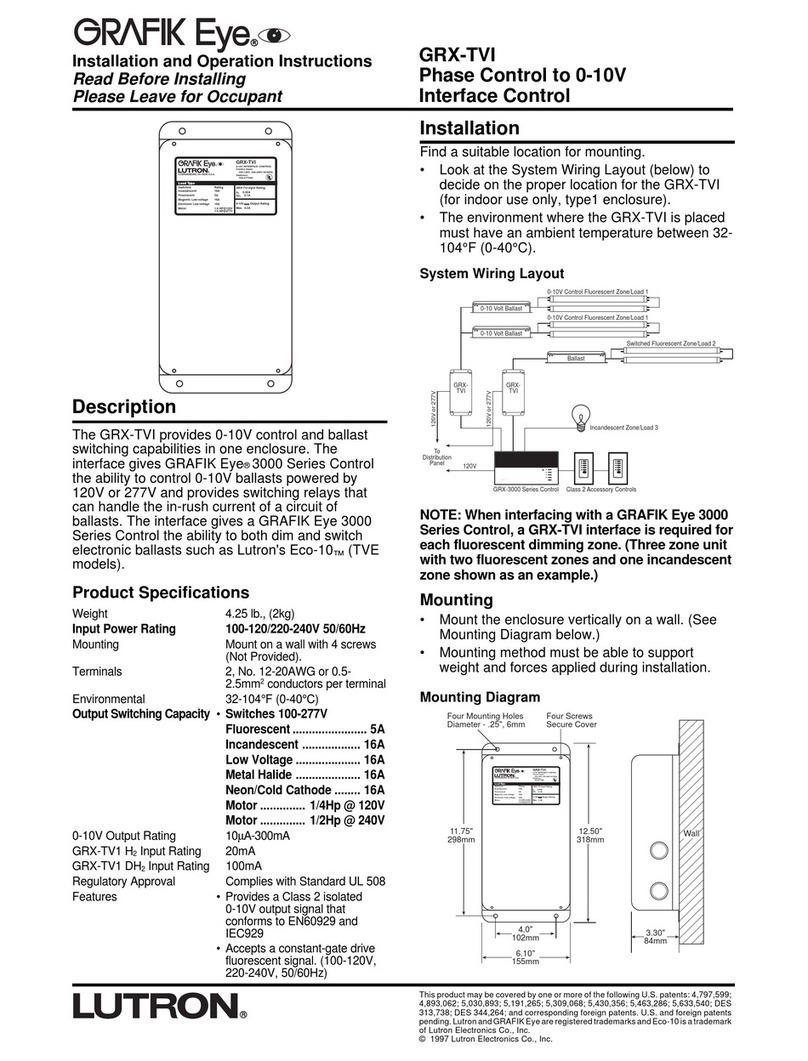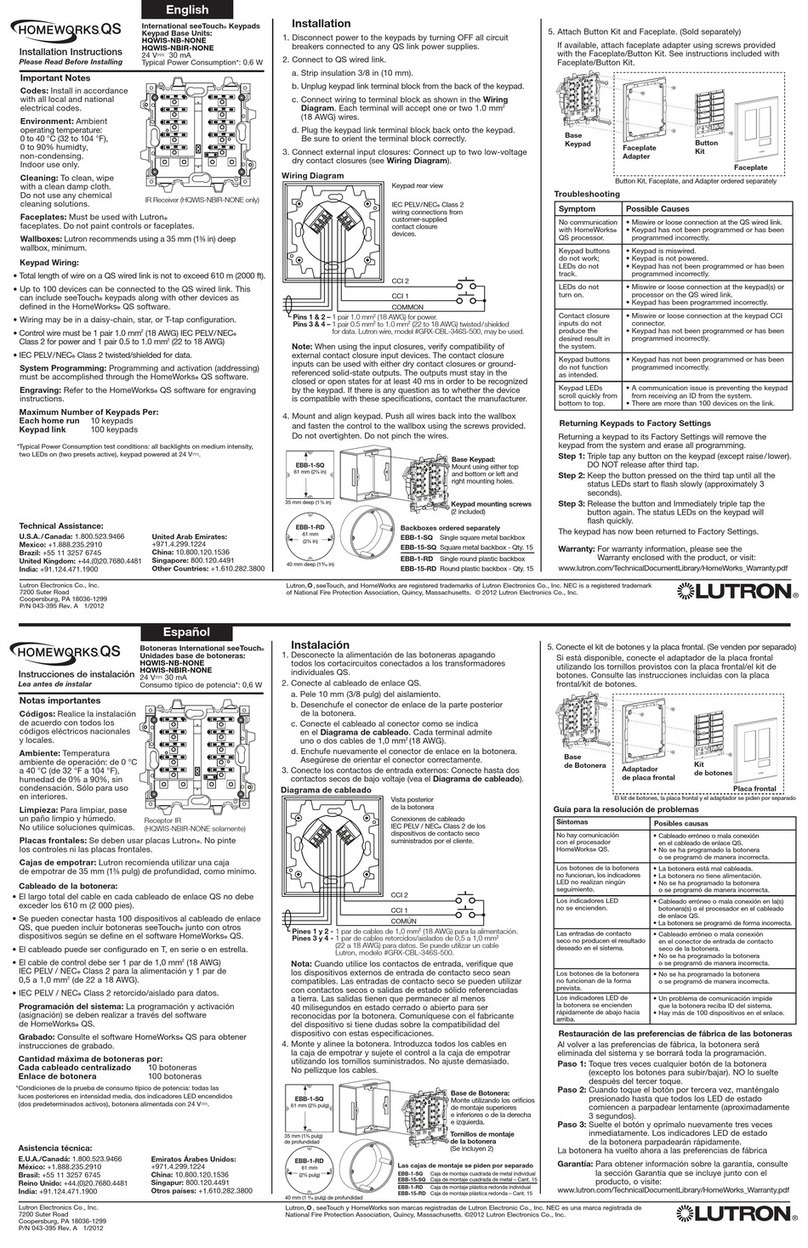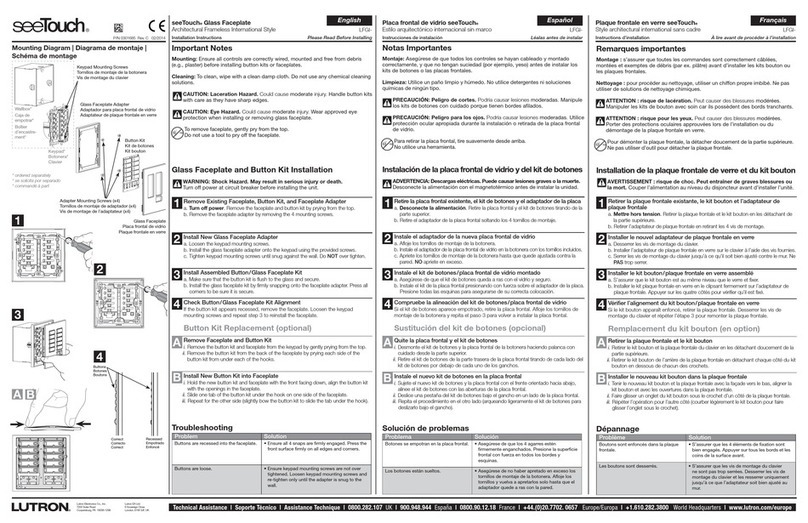4
5
8
Individual Level Adjust Programming
4.3 Tap Open to cycle forward or tap Close
to cycle backward through the assigned
shades/draperies. Selected shade/drapery
will wiggle, or move back and forth a short
distance repeatedly.
Select
4.2 To enter individual level adjust mode, tap any
preset button. Shades will move to their current
preset location
Disabling/Enabling Programming
Programming is enabled by default. Disabling programming prevents
a user from accidentally changing a preset, entering
program mode or entering limit setting mode during normal use.
5.1 To disable programming, Press and
Hold Open and Preset together (5 sec)
until LED on IR Eye flashes rapidly for 2
seconds.
5.2 To enable programming,Press and
Hold Open and Preset together (5 sec)
until LED on IR Eye turns on steady for 2
seconds.
Enable
Disable
4.4 Press and Hold Lower or Raise to move
selected shade/drapery to the desired position.
4.5 Repeat steps 4.3 and 4.4 to adjust additional
assigned shades/draperies.
4.6 Press and Hold the Preset Button to store
the Preset.
4.7 To exit, Press and Hold Open and Close
together (5 sec) until the LED on the IR Eye
turns off.
Store
Adjust
Exit
Lutron, the Sunburst Logo and Sivoia are
registered trademarks of Lutron Electronics
Co., inc.
Worldwide Headquarters | USA
Lutron Electronics Co., Inc.
7200 Suter Road
Coopersburg, PA 18036-1299 USA
TEL: 1.610.282.3800
FAX: 1.610.282.3090
Technical Support: 1.800.523.9466 or
1.610.282.6701
Toll Free: 1.888.LUTRON
WEB: www.lutron.com/shadingsolutions
Europe Headquarters | United Kingdom
Lutron EA Ltd
6 Sovereign Close
London, E1W 3JF, UK
TEL: +44.(0)20.7702.0657
FAX: +44.(0)20.7480.6899
Technical Support: +44.(0)20.7480.6899
FREEPHONE: 0800.282.107
Asian Headquarters | Singapore
Lutron GL Ltd
15 Hoe Chiang Road
#07-03
Singapore, 089316
TEL: +65.6220.4666
FAX: +65.6220.4333
Technical Support: 800.120.4491
©2010 LUTRON Electronics Co., Inc.
P/N 045-326 Rev. A
Troubleshooting
Symptom Solution
Can’t program IR Eye Disable programming lockout
IR remote will not oper-
ate shade or drape.
Out of range - move to within 30 ft (12 m)
of IR Eye
Verify drive(s) are assigned to IR Eye
IR Eye not plugged into any Drive
within range
IR remote batteries are not providing
power - replace them
Verify a shading IR remote is being used
The green LED on the IR
Eye is on steady
The IR Eye is unable to establish
communication. Check your wiring
Can’t store preset on IR
remote
Verify drive(s) are assigned to IR Eye
Disable programming lockout
Green LED not
responding LED feedback disabled, re-enable
6Disabling LED Feedback
The IR Eye has an LED to provide feedback during programming and
normal operation. The feedback during normal operation can be disabled.
(Feedback during programming cannot be disabled)
To disable LED feedback during normal operation:
7Restoring Factory Defaults
Restoring factory defaults will return the IR Eye to its shipped condi-
tion. Shade/drape assignments will be cleared, stored presets including
individual level adjust will be cleared, programming lockout will be disabled
and IR Eye LED feedback will be enabled. Shade/Drapery limits will NOT
be affected.
7.1 Slowly triple tap Open (Press and
release 3X within 5 sec), then hold open
(5 sec) until LED on IR Eye flashes
7.2 Slowly Triple tap Open
(Press and release 3X within 5 sec).
TAP, TAP, TAP,
HOLD
TAP, TAP, TAP
6.1 Press and Hold Close (5 sec) until the LED on
the IR Eye flashes.
HOLD
6.2 Press and Hold Close again (5 sec) until the LED
on the IR Eye flashes.
6.3 Press and Hold Close again (5 sec) until the LED
on the IR Eye flashes.
6.4 To re-enable LED feedback, repeat steps
6.1 to 6.3.
TAP
TAP
TAP or
HOLD
HOLD
or
HOLD
HOLD
HOLD
HOLD
HOLD
HOLD
6Disabling LED Feedback (continued)
Individual level adjust programming provides a means to select specific
shades/draperies and position them so they can be recalled to that same
position with a single preset button.
Preset lockout must be disabled prior to storing presets.
See Programming Lockout section (section 5).
4.1 To enter programming mode, Press and Hold
Open and Close together (5 sec) until the LED on
the IR Eye flashes.
Shades/draperies that are unassigned will move
to the open limit.
Shades/draperies that are assigned will move
to the close limit.
Enter
HOLD