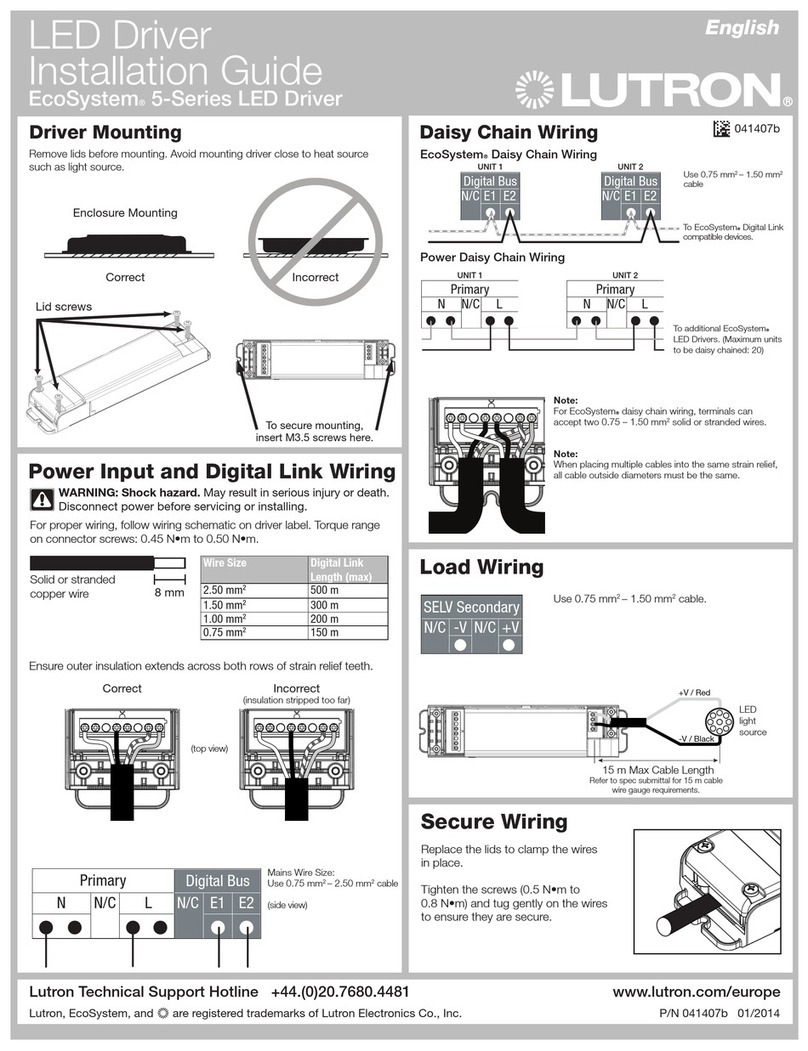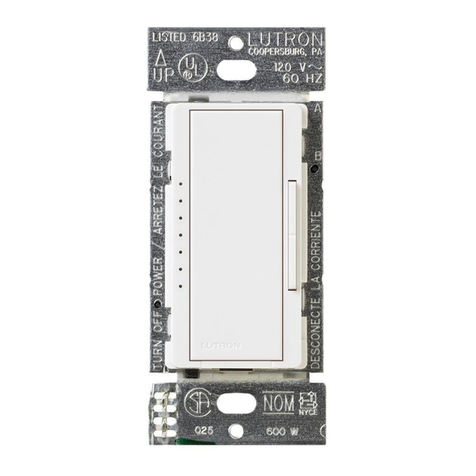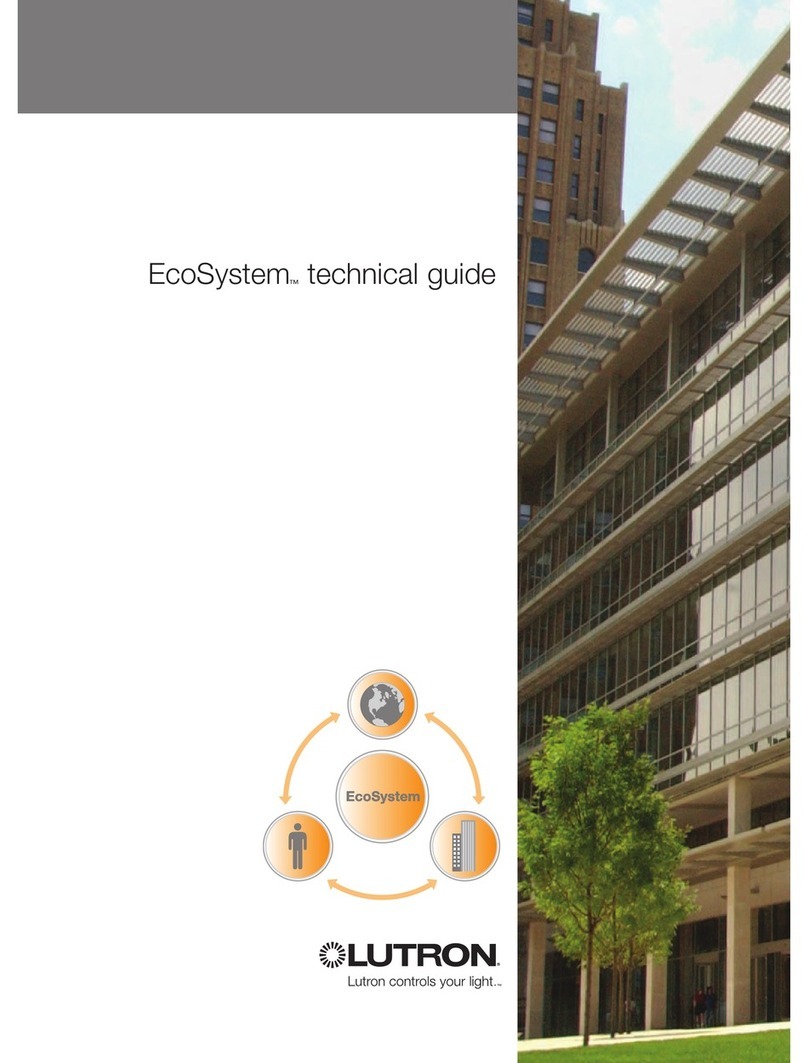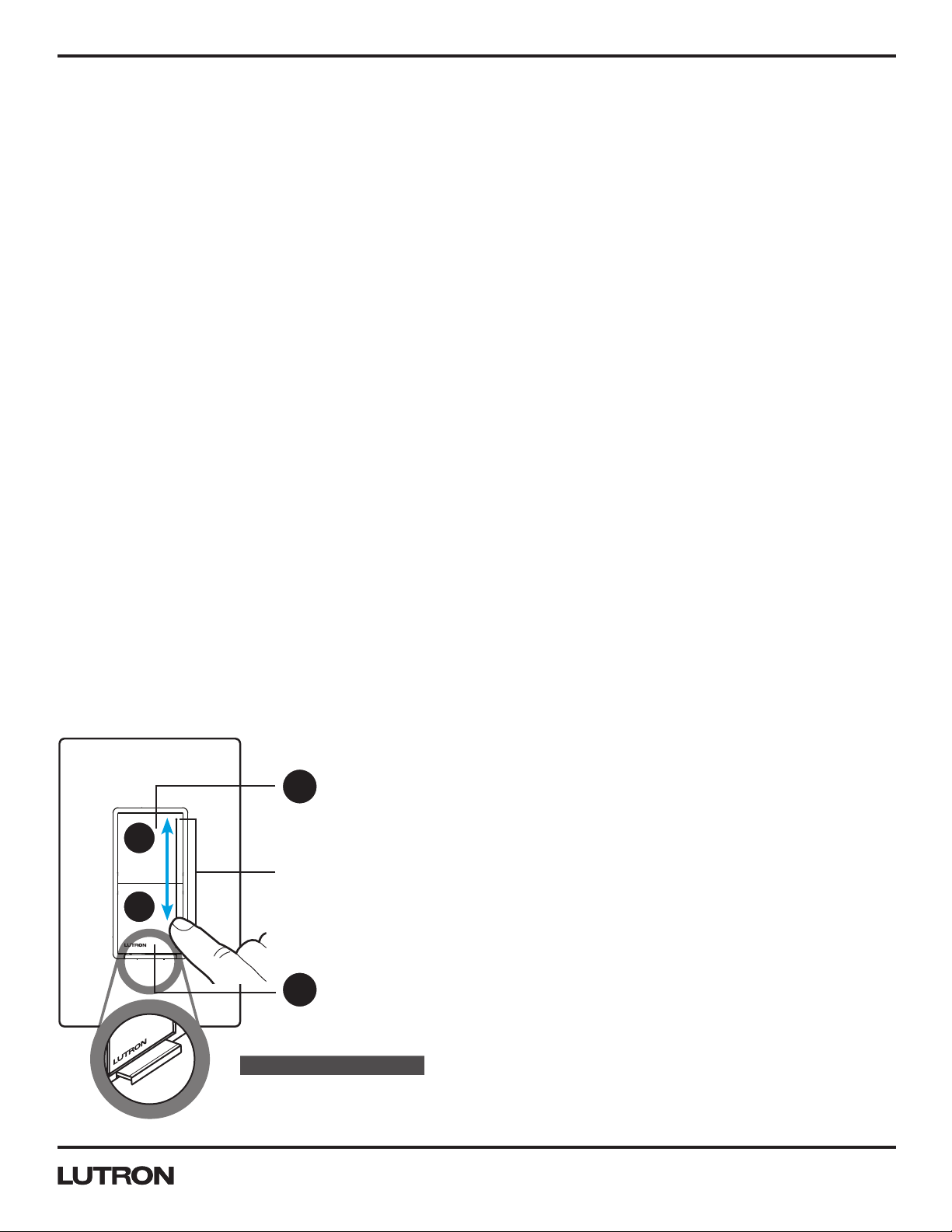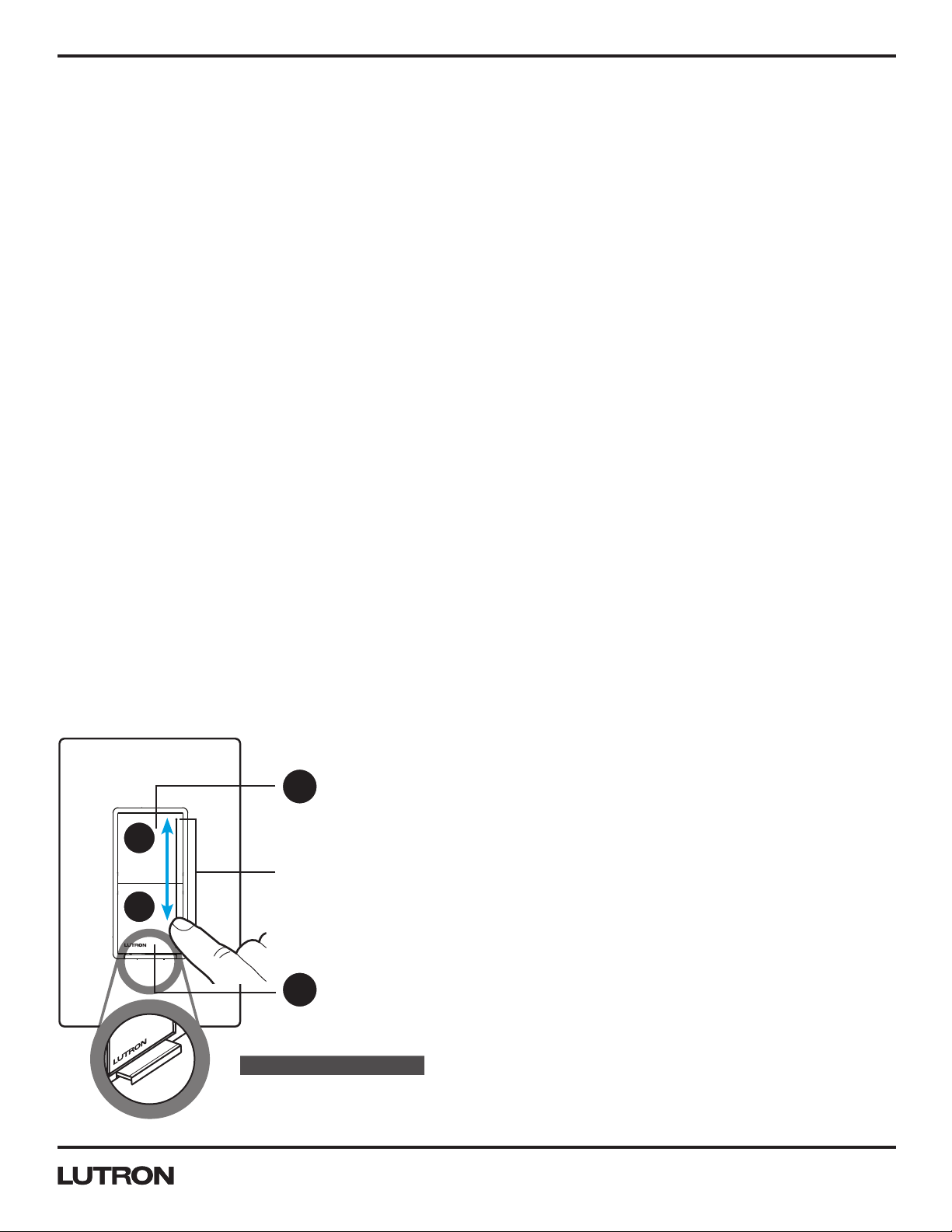
Application Note #734
2 www.lutron.com/support
Glossary
Change Feature Mode Allows the user to modify the selected feature.
Default Setting The way the feature operates when the control is first used.
Factory Default The way all the features operate when the control is first used.
FASS Tab at the bottom of the control, required to be pulled out for light bulb(s) replacement and
changing advanced features; also known as Air Gap.
Flashing Quickly Light bar on the dimmer is flashing ~8 times per second. This indicates the user is ready to
change the selected feature.
Flashing Slowly Light bar on the dimmer is flashing ~4 times per second. This indicates the user is ready to select
the feature they would like to change.
High-End Trim The highest achievable light level to which the control can be adjusted
Light Bar The bar on the right side of the Sunnata dimmer paddle. See the diagram below.
Light Level Indicator The light bar is illuminated to display the current load level when the load is on and the control
has not been touched for about 2 seconds.
Load The light bulb(s) that the control is controlling.
Locator Light The entire light bar is faintly illuminated when the load is OFF.
Locked Preset A programmable light level setting to which the control will turn on after tapping the ON button once.
Low-End Trim The lowest achievable light level to which the control can be adjusted.
Normal Operation Standard use of control (ON / OFF, touch); indicator lights will not be flashing.
Phase Select Mode Allows for selection of forward- or reverse-phase dimming. The Phase Selectable dimmer default
powers up in reverse-phase (PRO-N only).
Press and Hold Sustained activation of the ON / OFF button for a specified period of time.
Slide Lightly make contact with the control and move finger up or down without depressing any buttons.
Tap Momentary activation of the ON / OFF button. Less than 1 second.
Touch Lightly make contact with the control but do not depress any buttons.
Unlocked Preset A light level setting that allows the control to turn ON to the last dimmed setting when tapping the
ON button once. The control stores the light level setting after remaining there for one second.
When in the load is off, a single LED will glow brighter than the rest to indicate the saved level.
F
A
S
S
•
F
A
S
S
•
F
A
S
S
•
F
A
S
S
•
F
A
S
S
•
F
A
S
S
•
On
Off
(Front Accesible Service Switch)
Pull tab out to change the room’s
light bulb.
FASS*
Adjust:
(Light Bar)
• Touch the light bar to set the lamps to desired level
• Slide to adjust the light level
• Will not turn lights off
• Default - Lights go to full brightness or programmed preset level
• Anytime - Double tap to full brightness
• Default - Lights go off
• Press and Hold for more than 1 second -
Delayed long fade to off (30 second delay)
On
Off