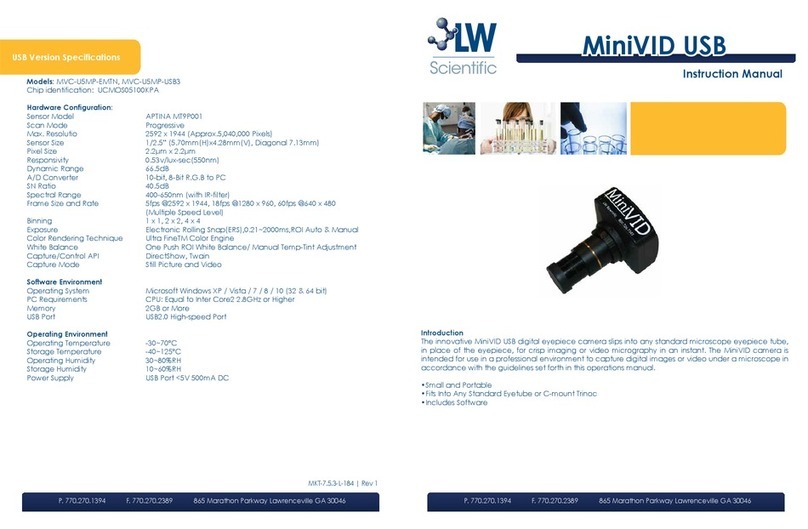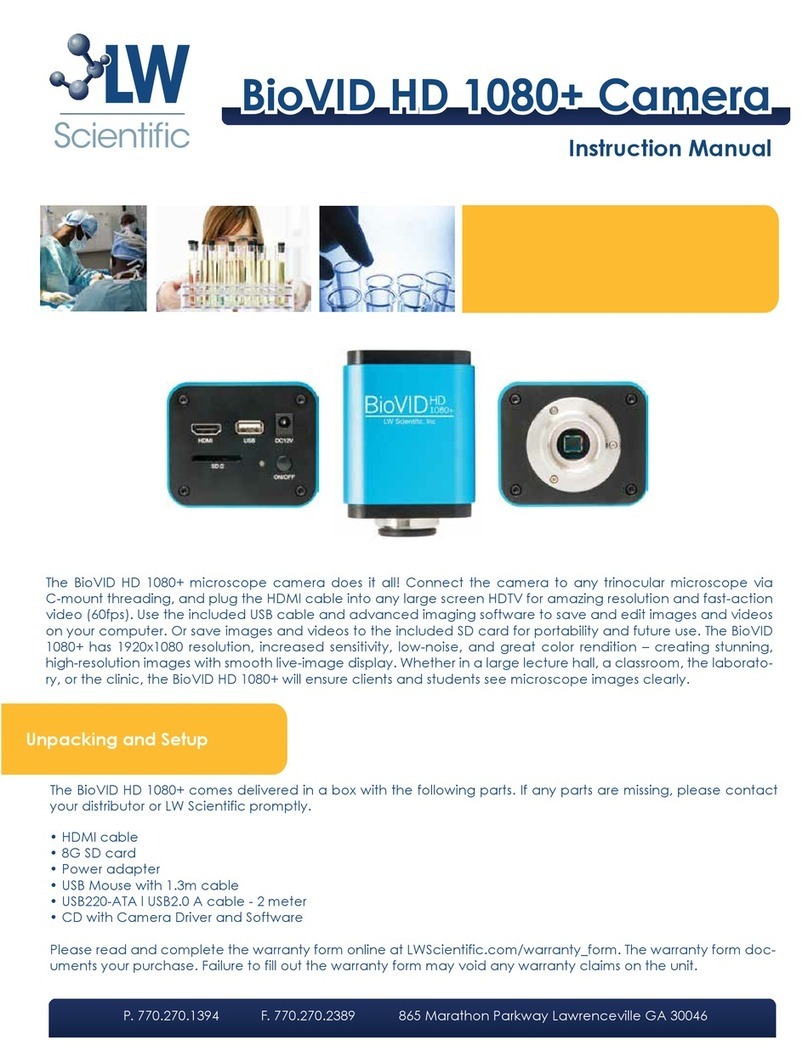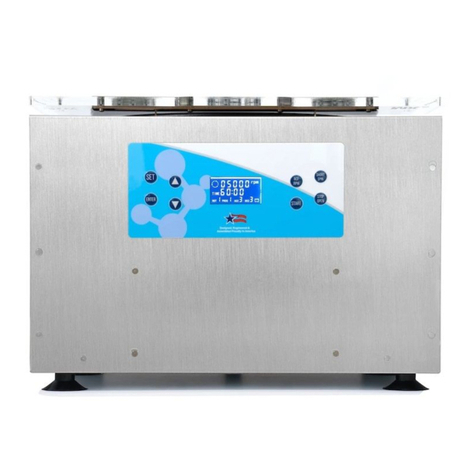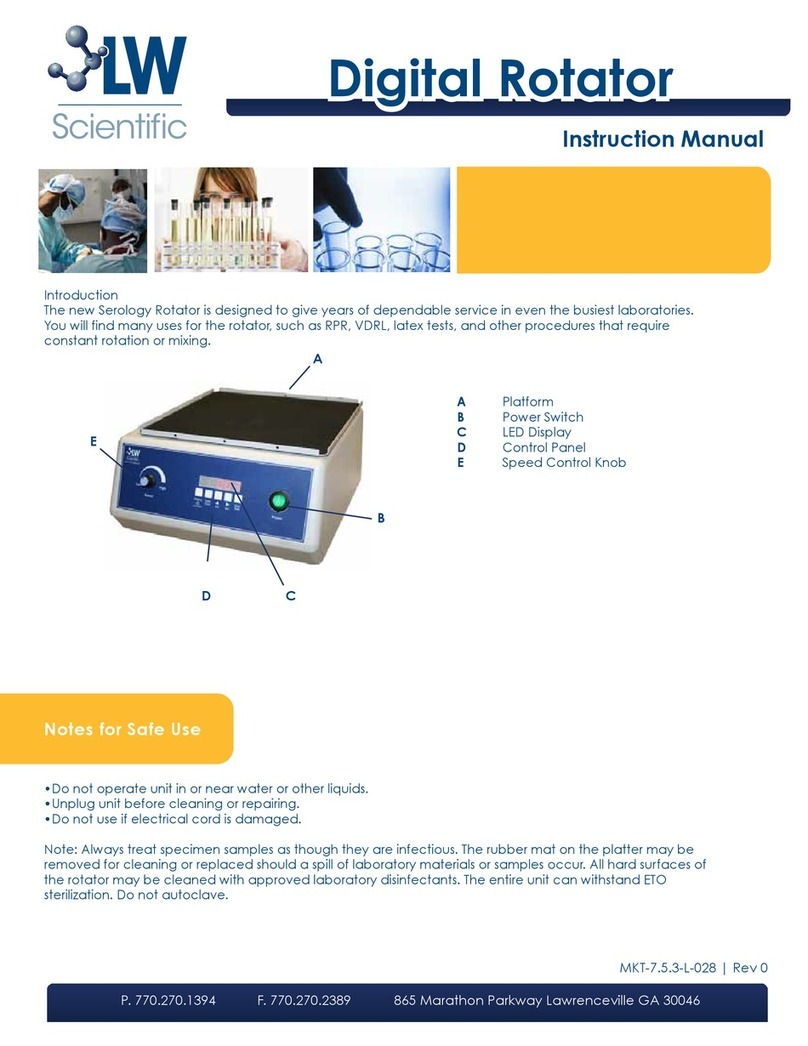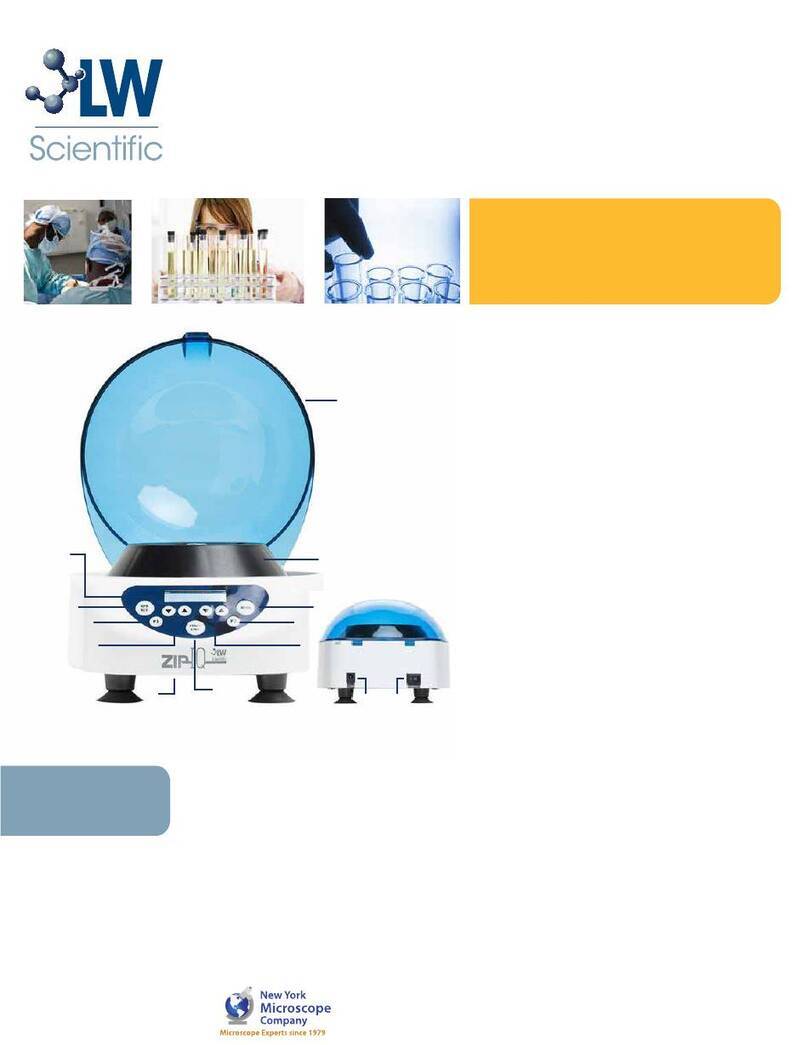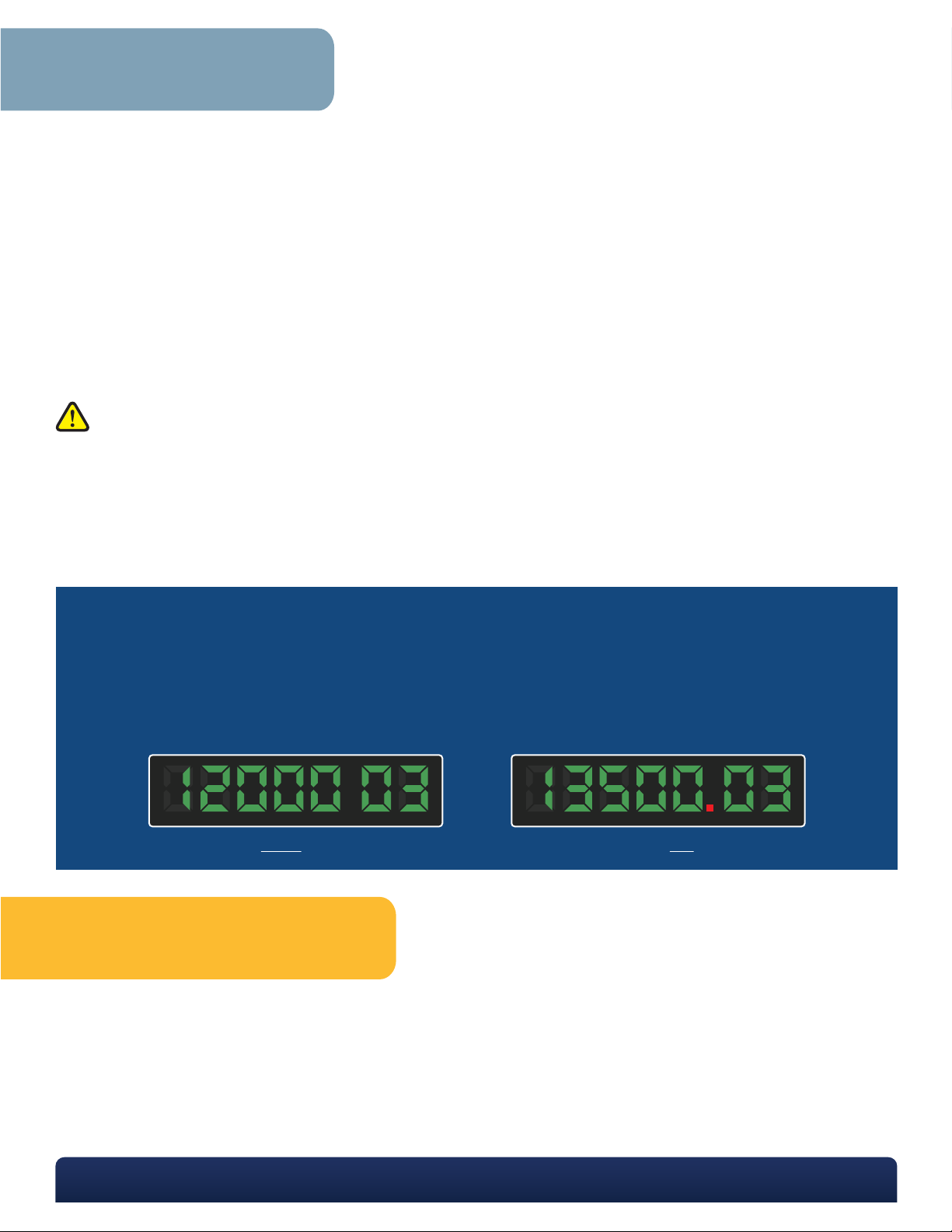Reading Microhematocrit Tubes
After the rotor has stopped, turn the reader disk until the top of the fluid is aligned with the100% line.
Read the separation line in the middle for the PCV results.
P. 770.270.1394 F. 770.270.2389 865 Marathon Parkway Lawrenceville GA 30046
Prior to each use, ensure rotor and/or rotor lid is secured onto the motor shaft by tightening the rotor thumbscrew or hex
screw.
Spin only balanced loads. Ensure that tubes of equal size are always across from each other. Proper balancing will
improve sample separation, reduce vibration, and extend the life of the centrifuge.
For the 24-place microhematocrit rotor, use only 75 mm capillary tubes, ensuring that the sealant plug is aligned
outward, towards the white, silicine rotor gasket. Use only quality 75 mm capillary tubes and fresh tube sealant.
Lower-quality tubes may fracture and/or old sealant may cause blood to leak out of tubes.
Set the speed to 12,000 rpm and the time to 3 minutes.
2
4
3
1
Press the START button to run the cycle. The unit will stop on its own and beep upon completion.
WARNING: Failure to secure rotor or rotor lid could lead to personal injury or damage to the centrifuge.
WARNING: Use ONLY 24-place microhematocrit rotor or other rotors approved by LW Scientific for use in this centrifuge.
Use of non-LW Scientific approved and tested rotors could lead to personal injury or damage to the centrifuge.
WARNING: DO NOT OPEN LID WHILE ROTOR IS SPINNING.
The SHORT SPIN button is for a manual run cycle. This allows you to spin the rotor for the time you are holding the
SHORT SPIN button. Once you release the SHORT SPIN button the centrifuge will cycle down and come to a stop.
Press the STOP button during any cycle to stop a spin cycle.
The RCF/RPM button allows you to change the digital display from RPM to RCF (G-Force). Note: A period will
appear to the right of the Speed / RCF display when the RCF is setting is selected. See Figure 1.
ROTOR TIMESPEED/RCF ROTOR TIMESPEED/RCF
Figure 1
Loading and Operation