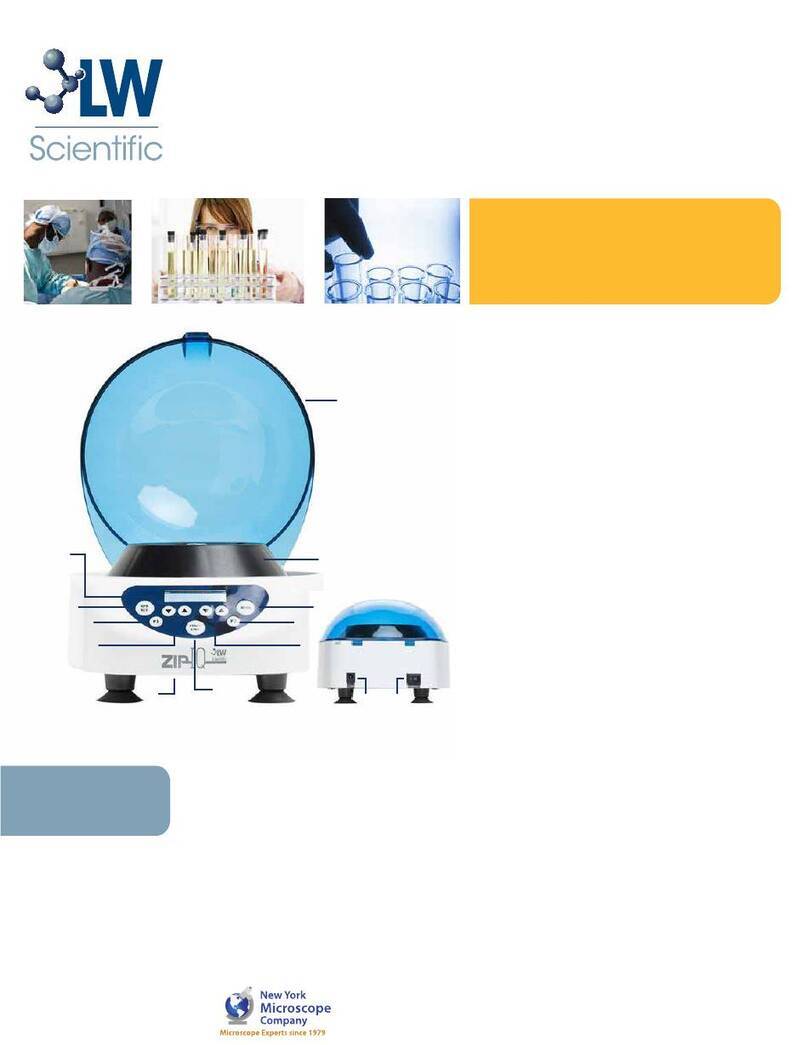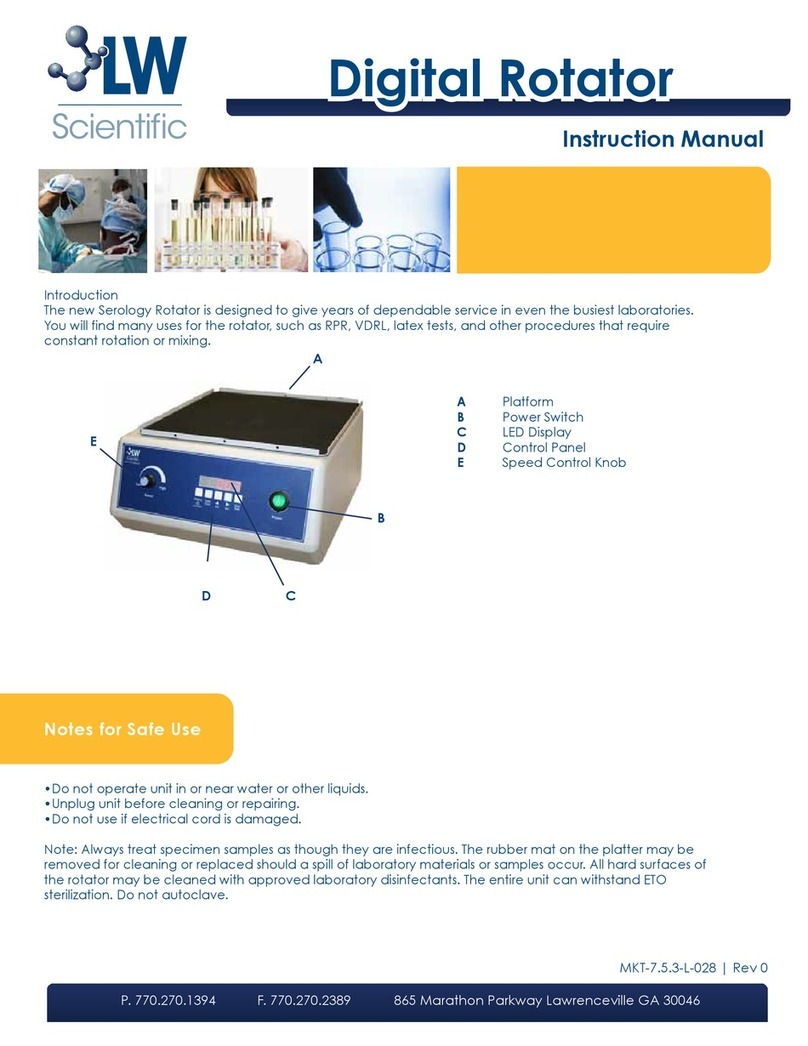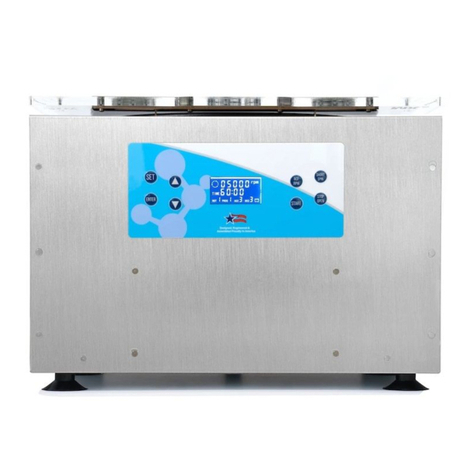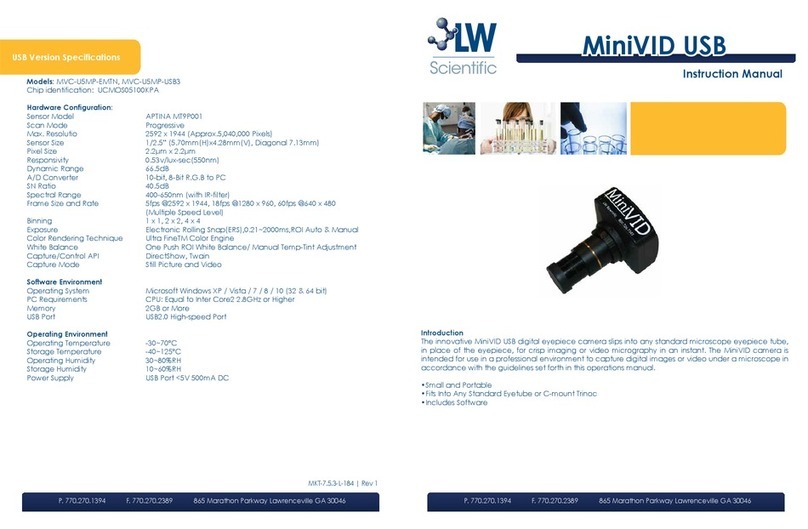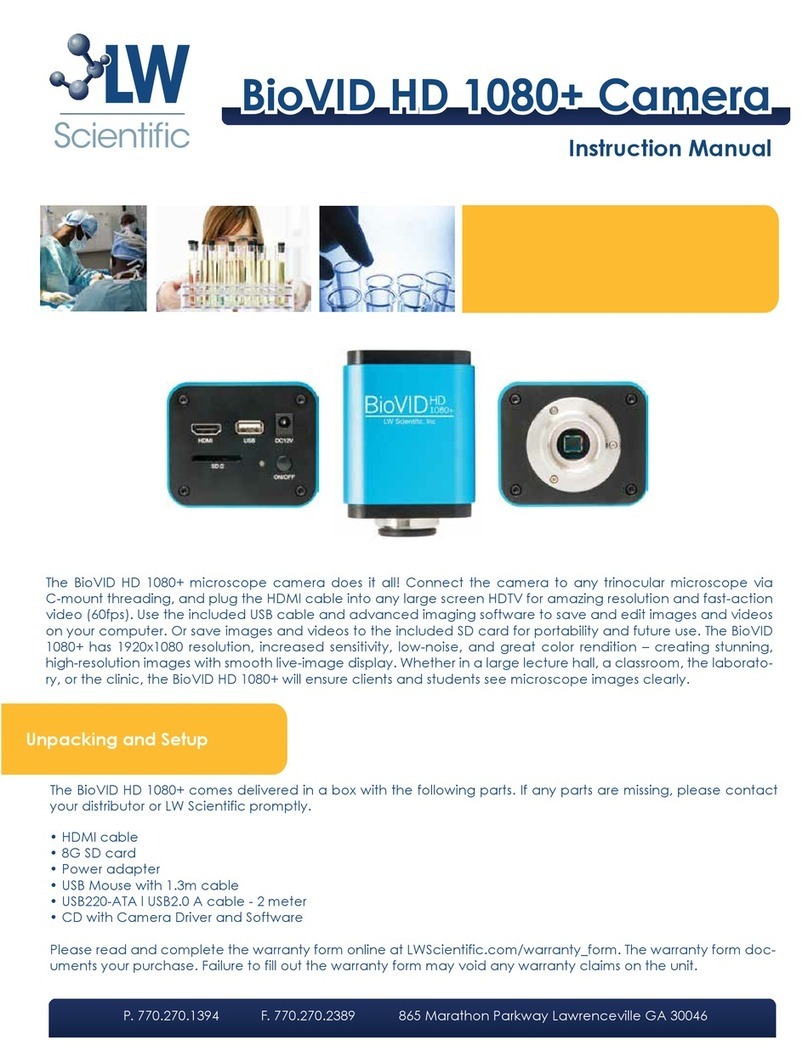P. 770.270.1394 F. 770.270.2389 865 Marathon Parkway Lawrenceville GA 30046
Introduction
Troubleshooting
Unpacking and Setup
Operation
Care and Maintenance
1
2
3
4
1
2
3
4
5
6
7
8
9
The CxR is the economical swing-out centrifuge choice for routine blood separations. This unit featuresamechanical 30-
minute timer . Maximum tube size for the long tube sleeves is 120mm long by 17.5mm diameter (15ml size). The CxR can
spin smaller tubes using the included set of short tube sleeves.
The swing-out rotor oersmany advantagesover xed angle separation. Straight-line separations in geltubes allow for
more complete separations and more accurate processing. A tighter gel line will reduce re-mixing and re-spins.
The CxR features a whisper-quiet brushless motor for years of maintenance-free service. The only recommended service
will be annual calibration of the speeds.
Do not insert test tubes at this time. Close the lid, making sure to press on the front right slightly to ensure that the latch
clicks and locks.
Turn the timer on to 5minutes, close the lid and the centrifuge will start. The unit should come upto speed with a smooth
sound and little or no vibration. If there is excessive vibration or noise, shut o the unit immediately and contact LW
Scientic. Note: The CxR unit can only be started within 6 seconds after the lid is closed . After 6 seconds of inactivity, the
unit will become idle, after which you must re-open, inspect the load, and re-close the lid to activate. This is to ensure
proper loading and balance before operation.
After unit begins to come upto speed, check for smooth sound and little vibration. If there is excessive vibration or noise,
shut o the unit immediately and contact LW Scientic. The unit is nowready to be loaded.
ALWAYS BALANCETHE LOAD. Be certain to balance tubes of equal weight across from each other on the rotor. You can
only balance 2, 3, 4or 6tubes at atime on a 6-place rotor. If you needto spin only one tube, you must use another tube
lled with uid to balance the rotor. Proper balancing will improve sample separation and will extendthe life of the
centrifuge. Spinning out-of-balance loads may break tubes, and can cause damage to the unit which will not be
coveredunder warranty.
ALWAYS MAKE SURE TUBES ARE SUPPORTED FROM THE BOTTOM. Never allow atest tube to hang by its cap on the
rim of the tube shield. When the unit reaches high speed, the stopper top will pop o and the tube will break as it hits the
bottom of the shield. The cap may also cause damage inside the bowl. Damage due toimproper loading will not be
covered under warranty.
KNOW THE G-FORCE LIMITSOF YOUR TUBES. Be certain that you are not exceeding the recommended g-forcesfor the
brand of tubes that you use.
NEVER FORCE A TUBE INTO THE SHIELDS. Tubes should t easily into and out of the tube shield. Make sure the tubes
do not exceedthe length limits listed in the “Introduction”, or the tubesmay hit the topof the lid and break upon start-up.
Select the desired speed and time and start the centrifuge.
When time has expired, the mechanical timer will ring a bell. DO NOT OPEN YET. The CxR has an automatic electric
brake (reverse current)that will slow the rotor to a stop in less than aminute. Once the unit has come to acomplete stop,
an electronic beep will sound. It is now safe to open the unit with the green release button on the side.
Use only high qualitytest tubes. Lower qualityor inexpensive glass or plastic tubesmay fracture andrelease their contentsinto
the tube chamber. Make sure you knowthe maximum force allowedfor the tubes you are spinning.
Never force atube into the tube shield. The tube shields andcushionswere designedto accommodate most common sizesof
tubes. Custom sizesof the tube cushionsare available from LW Scientic for odd tube sizes.
Keepthe tube shields clean. If atube breaksinside ashield, clean all the debris from the
shield andbowl anddisinfect.
Motor andelectrical maintenance: The CxR usesamaintenance-free brushless motor and
itsbearingsare permanently lubricated. It should not needservicing for the life of the unit.
Likewise, the electrical componentswere designedfor high reliabilityand should not need
regular service. However, if repairsare needed, please contact LW Scientic.
LW Scientic packs each C-Series centrifuge with utmost care. All units undergo a QC check prior to shipping from
Lawrenceville, GA to ensure proper operation. Examine the outer and inner containers for any visible damage, and
retain the packing material. If there is visible damage, please contact the shipper or your distributor, as our warranty
does not cover shipping damage.
Remove the centrifuge from the shipping container and inspect for possible shipping damage. DO NOT OPERATE THE
CENTRIFUGE AT THIS POINT.
Read and complete the warranty card and return the address portion via mail or fax to LW Scientic. The warranty
card documents your purchase. Failure to return the warranty card may void any warranty claims on the unit.
The lid on the CxR has a mechanical lock and an electrical safety switch to shut o power when opened. To release
the lid push the green button on the right hand side and lift the lid from the front. NEVER open the lid while spinning - if
the lid is opened while spinning, the safety shut-o switch will shut o electrical current to the motor.
Inspect the rotor chamber. Remove all packing material from the chamber, especially the 4 rubber shims that are
holding the rotor against the side of the bowl. Ensure that the rotor center nut is tight, and that the 6 tube shields are in
place. The 2 side pins on each of the black tube sleeves must be inserted into the left and right rotor slots, otherwise
they will not swing out properly. Make sure that no tube shields or other pieces have fallen loose into the rotor or bowl.
DO NOT OPERATE THE CENTRIFUGE AT THIS POINT.
Place the centrifuge on a sturdy, level surface. Plug the power cord into the appropriate power outlet.
Turn the power on with the on/o switch on the back of the unit. DO NOT OPERATE THE CENTRIFUGE AT THIS POINT.
6 “short” tubes sleeves are also included in the styrofoam, for use with smaller tubes. When using either short or long
sleeves, make sure that all sleeves and tubes are balanced on the rotor at all times (most common mistake). Proceed
to “Operation”.
6
5
2
7
4
3
1
8
With proper care and maintenance, your CxR centrifuge will provide years of
laboratory service. Please follow these guidelines:
No power: Plug into another outlet. Check the fuse (fuse lament should be visible inside the glass).
Wobbles and shakes: Remove all tube shields and clean them out. Check for cushions or dried uids.
Makes excessive noise: Tighten rotor nut. Ensure rubber gasket is in place between bowl and motor.
Breaking tubes: Turn the speed down. Check your tube limits. Discard old tubes and try new ones.