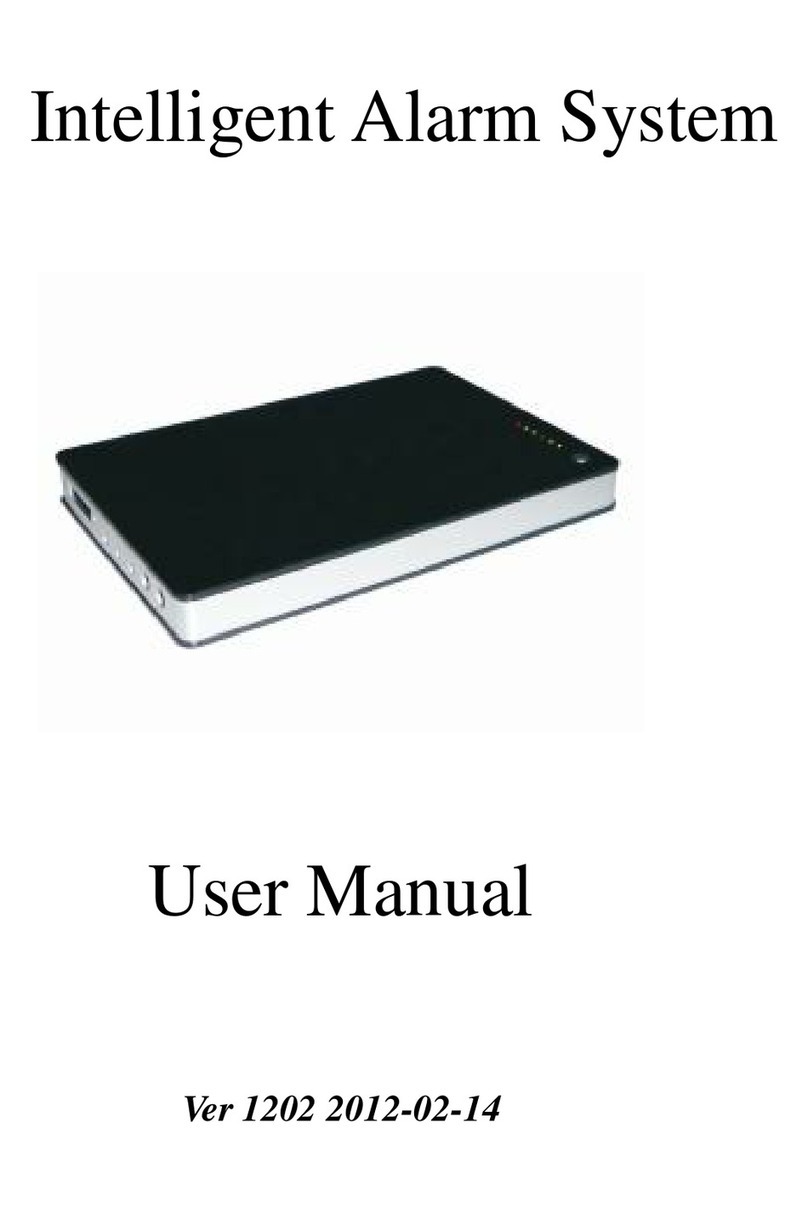GSM alarm usermanual-PATENTEDDESIGN
8
Note:Serialnumbercanonlybe1, 2, 3andthenumber 1”isthefirstmobile phonenumber.For
SMSalarm. ThephoneNo.mustbeless than/in20 numbers.
b)Deletethemobilephonenumber
Input: serialnumber﹢OK”, thenyoucancancelthemobilephonenumbers.
3.1.3 Set/deletethreephonenumbers forauto-dialing alarm
a) Afterpassingtheverificationofpassword,press SET”button,when SET,TEL”appearson the
LCDdisplay.
Input: serialnumber﹢phonenumber+ OK
Example:Set1368888888 asthefirstphonenumberforauto-dialing alarm.Input: 4+
1368888888 + OK, thenyouwill hear di, di”soundforconfirmation.
Note: Serialnumbercanonlybe4, 5,6andthenumber 4”isthefirstphonenumberfor
auto-dialingalarm.Thephonenumbercanbemobilephoneortelephone,butmustn’tbemorethan
20 numbers.
b) Deletethephonenumber
Input: serialnumber﹢OK, thenyoucancancelit.
3.1.4 Changepasswordofthealarmhost
Afterpassingtheverificationofpassword,press SET,when SET,PAS”appearsontheLCD
display,
Input: 7﹢newpassword+ OK,
Example:Set4321 as thenewpassword.
Input: 7 + 4321 + OK”, thenyouwillhear di, di”sound forconfirmation.
Note: Theinitialpasswordis 1234 (mustbefournumbers).
3.1.5 Set newIDofthealarmhost
Afterpassing theverification ofpassword,press SET, when SET, ID”appears ontheLCDdisplay.
Input: 0 + sixnewIDnumbers + OK,
Note:theinitialIDis 000000.
Example:Set123456 as thenewID.
Input: 0 + 123456 + OK”, thenyouwill hear di, di”soundforconfirmation.
3.1.6 Set typeof8 wireless guarding zones
Afterpassingtheverificationofpassword,press SET,when SET,TYPE”appearsontheLCD
display,
Input:#+zonenumbers(Whenthereisillegalintrusion, thezoneswillalarminpartialarmmode)
+ OK”
Example:Setzone4, 6, 8asalarmzonesinpartialarmmode,input #+468 + OK,thenyouwill
hear di,di”soundforconfirmation.Whenalarming,zone4, 6, 8will alarmbutotherfivezones
will notalarminpartialarmmode.
3.1.7 Set timeofthealarmhost
Afterpassing theverification ofpassword,press SET, when SET, ”appears ontheLCDdisplay,
Input:8+year/month/day/hour/minute/second(eachwithtwonumbers)+ OK,thenyouwill hear
di, di”soundforconfirmation.
Example: Supposethepresenttimeis12:13.05 andthedateis08-01-2007,input8+
070108121305+OK.