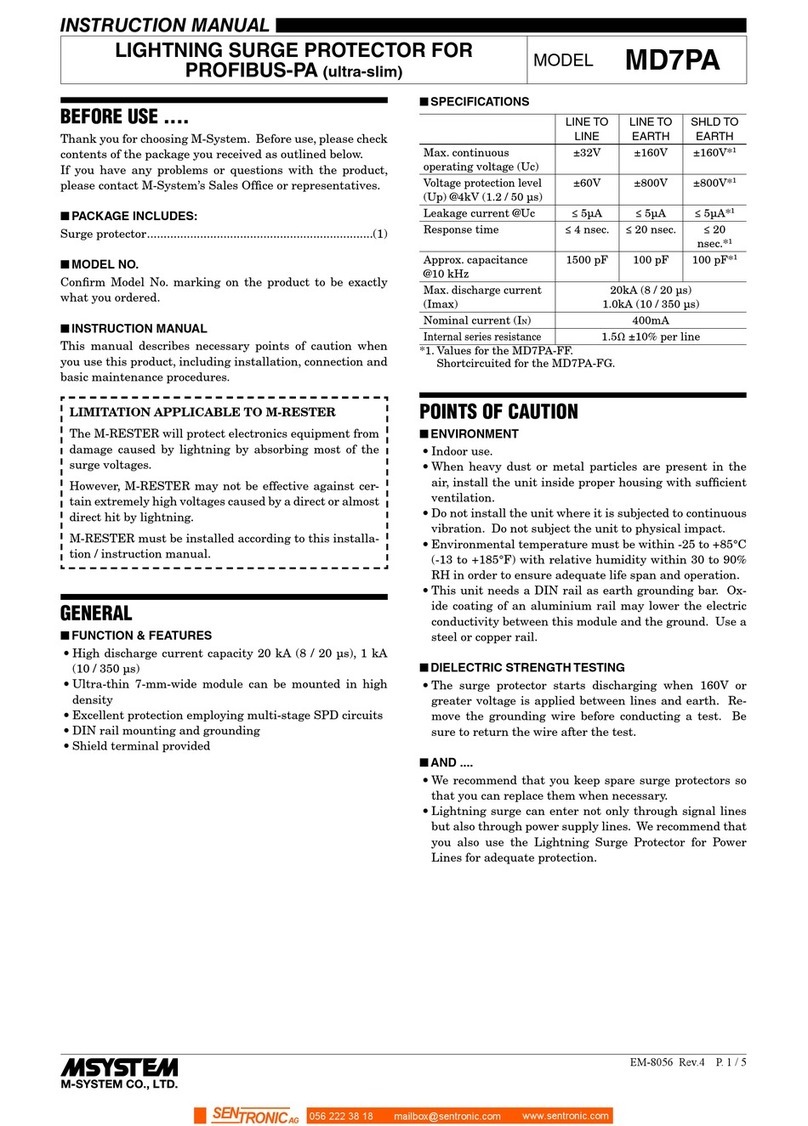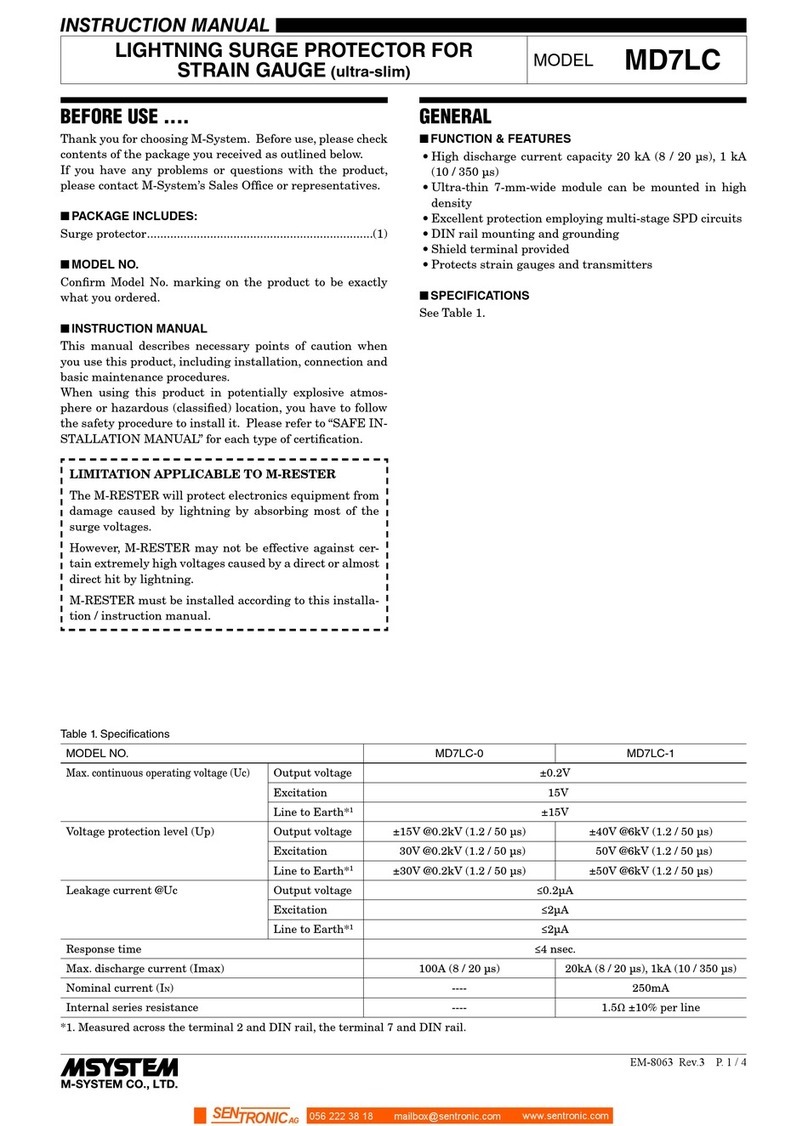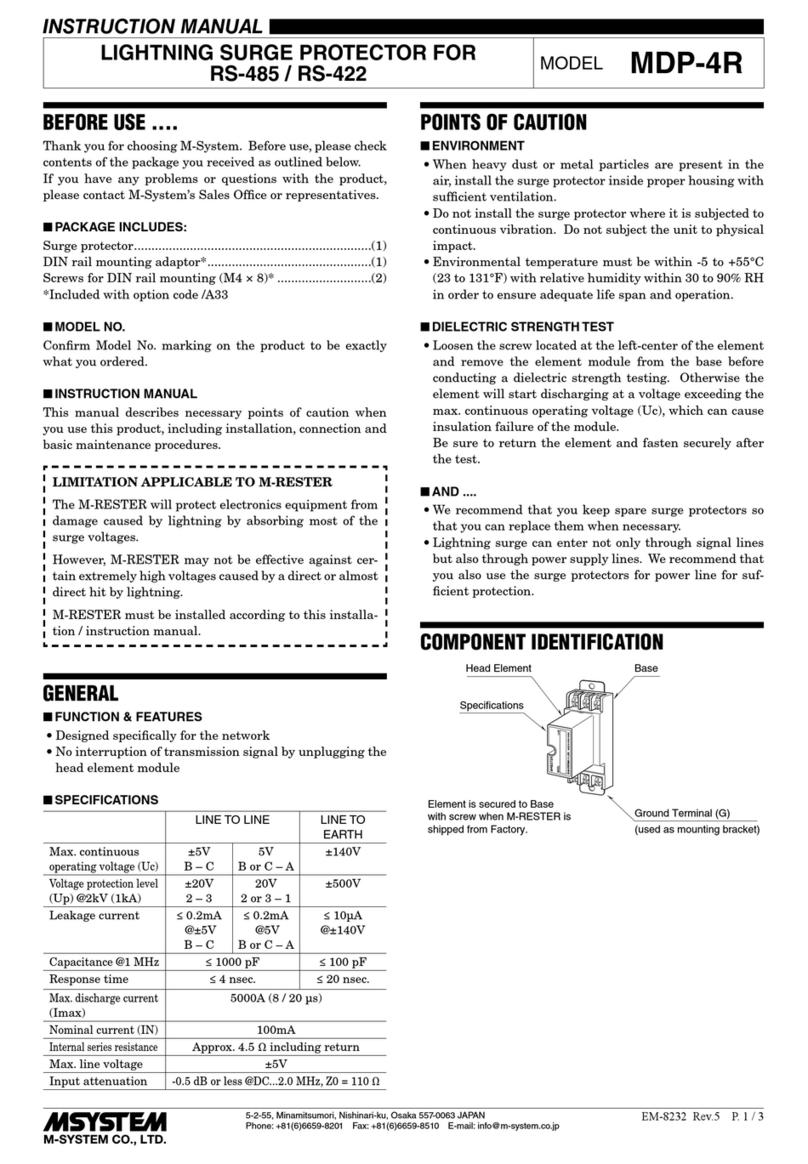M-system MD7G User manual
Other M-system Surge Protector manuals
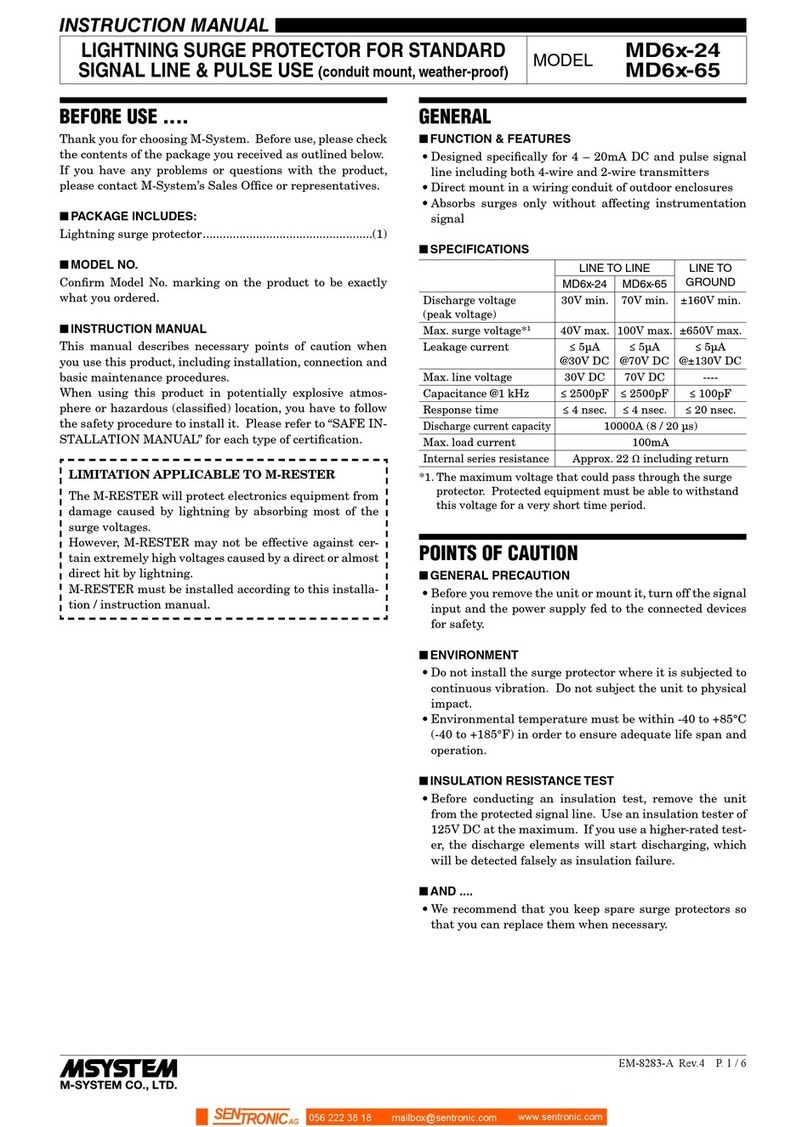
M-system
M-system MD6x-24 User manual
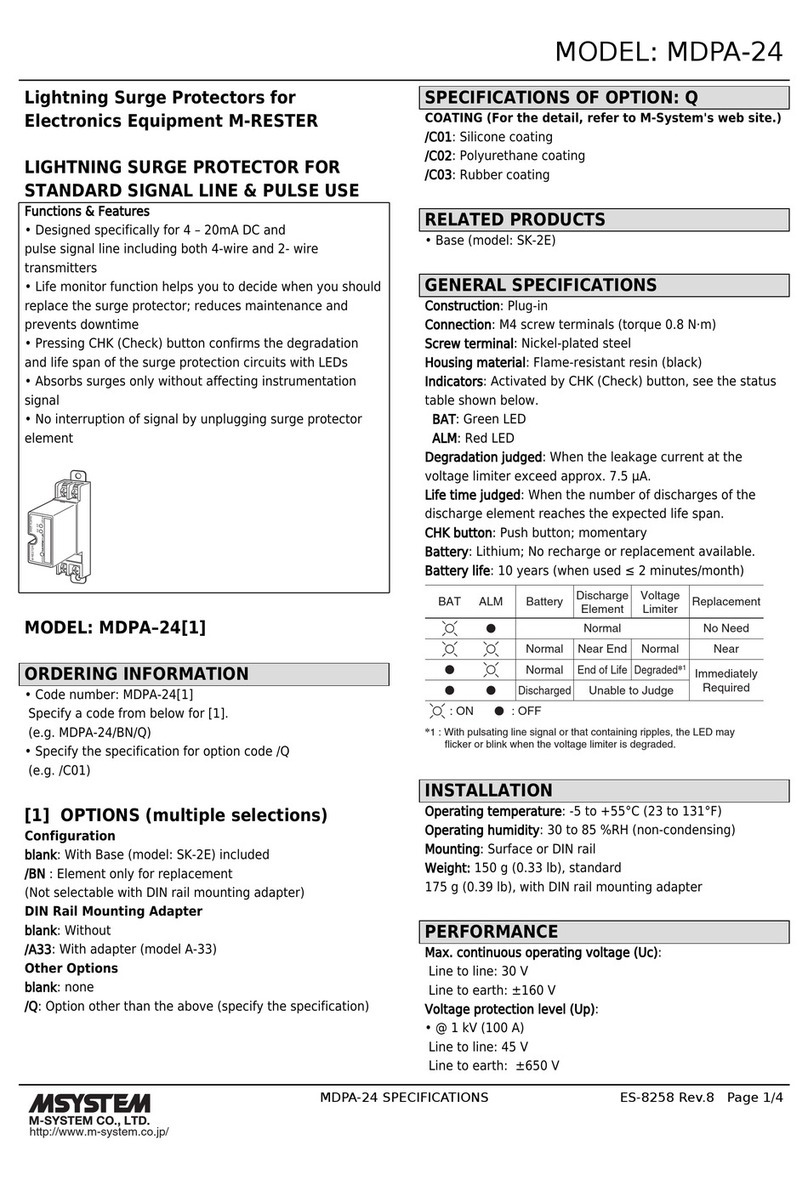
M-system
M-system MDPA-24 User manual
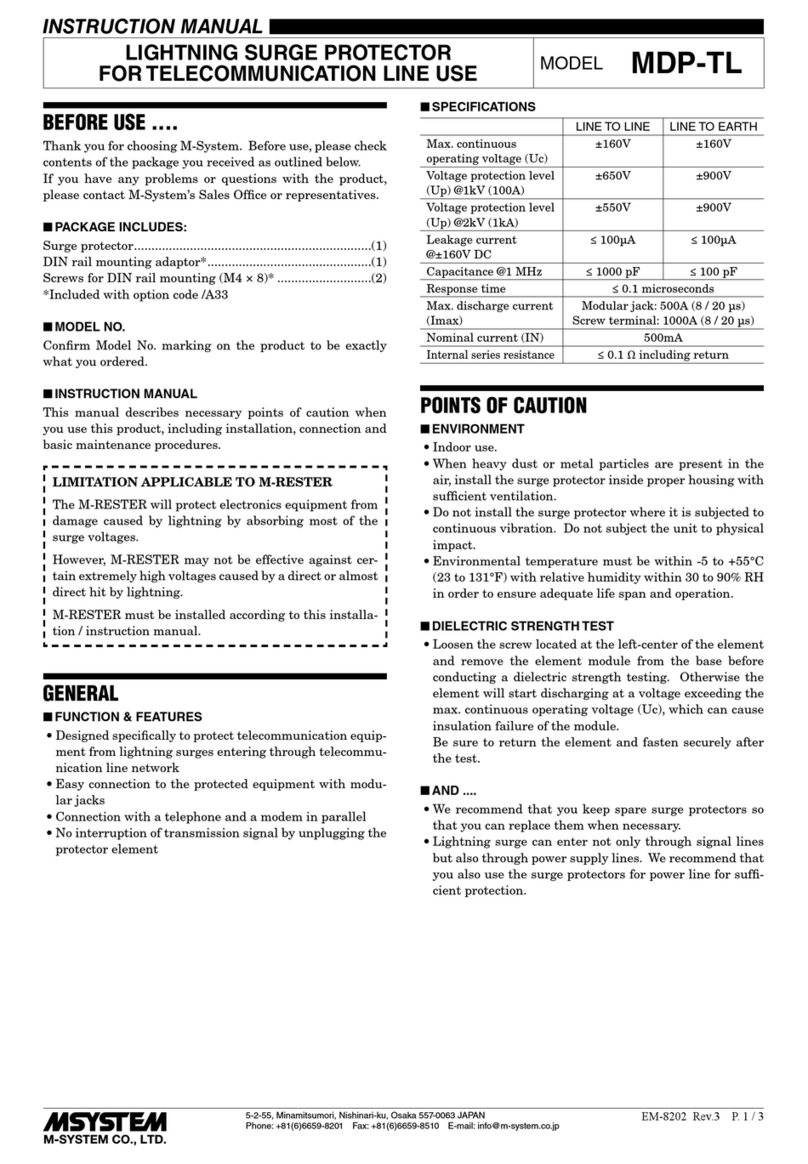
M-system
M-system MDP-TL User manual
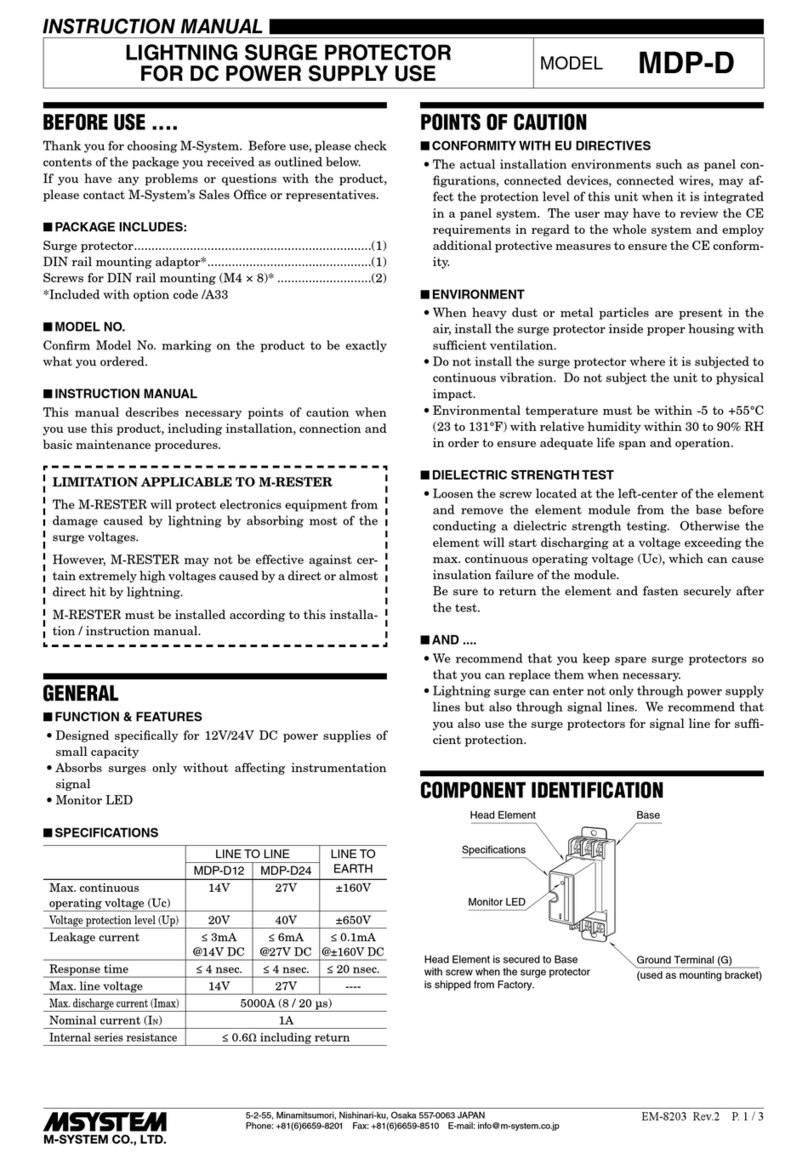
M-system
M-system MDP-D Series User manual

M-system
M-system MDP-DM3 User manual
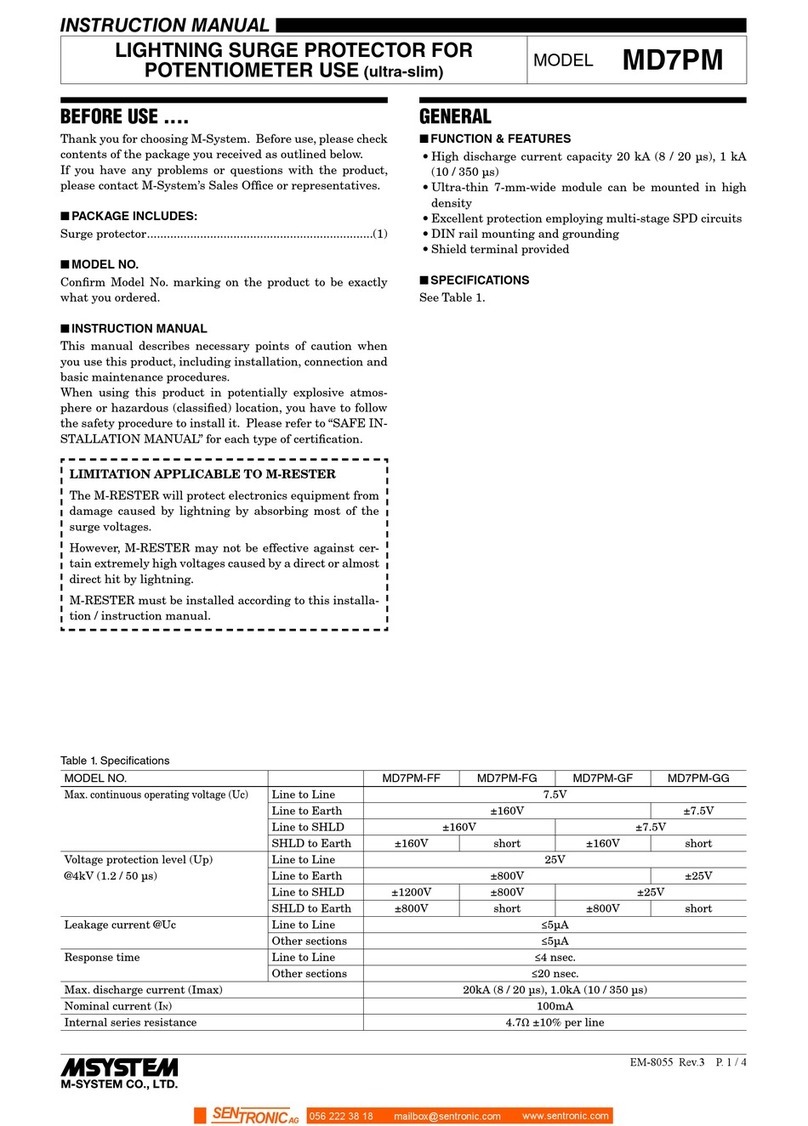
M-system
M-system MD7PM User manual
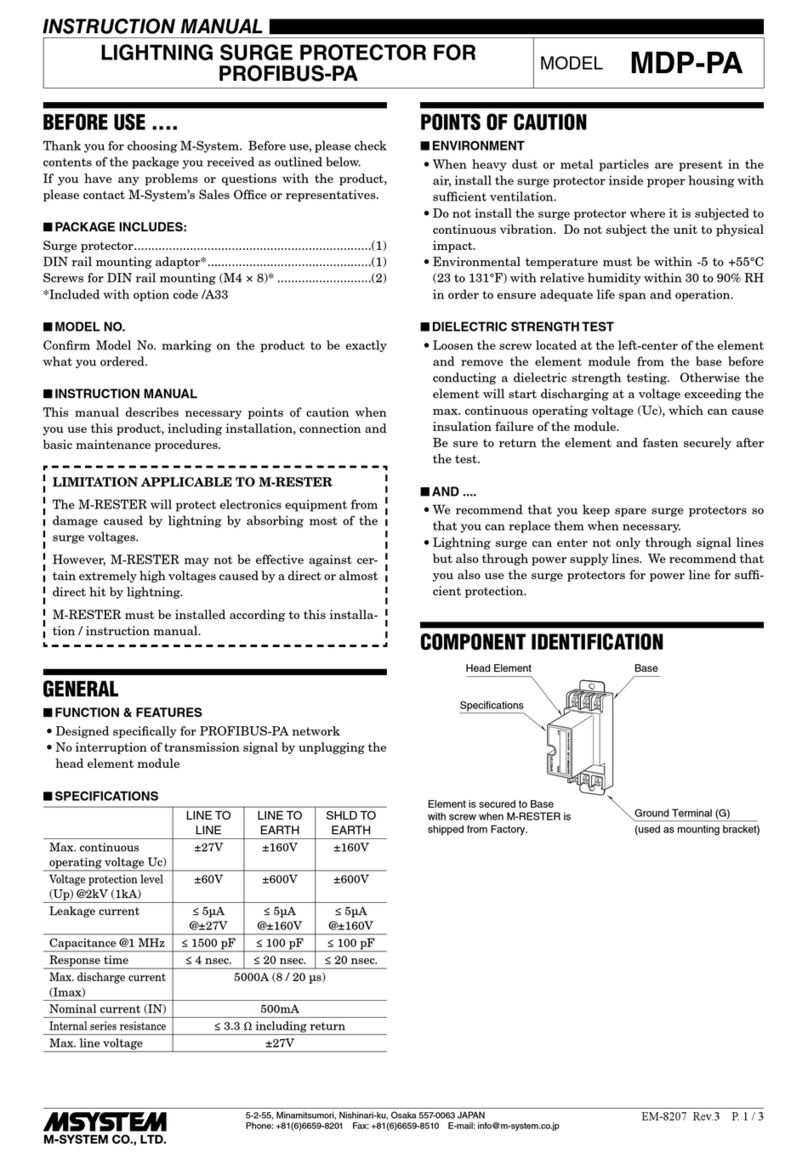
M-system
M-system MDP-PA User manual

M-system
M-system MMA User manual

M-system
M-system MD7LWA User manual
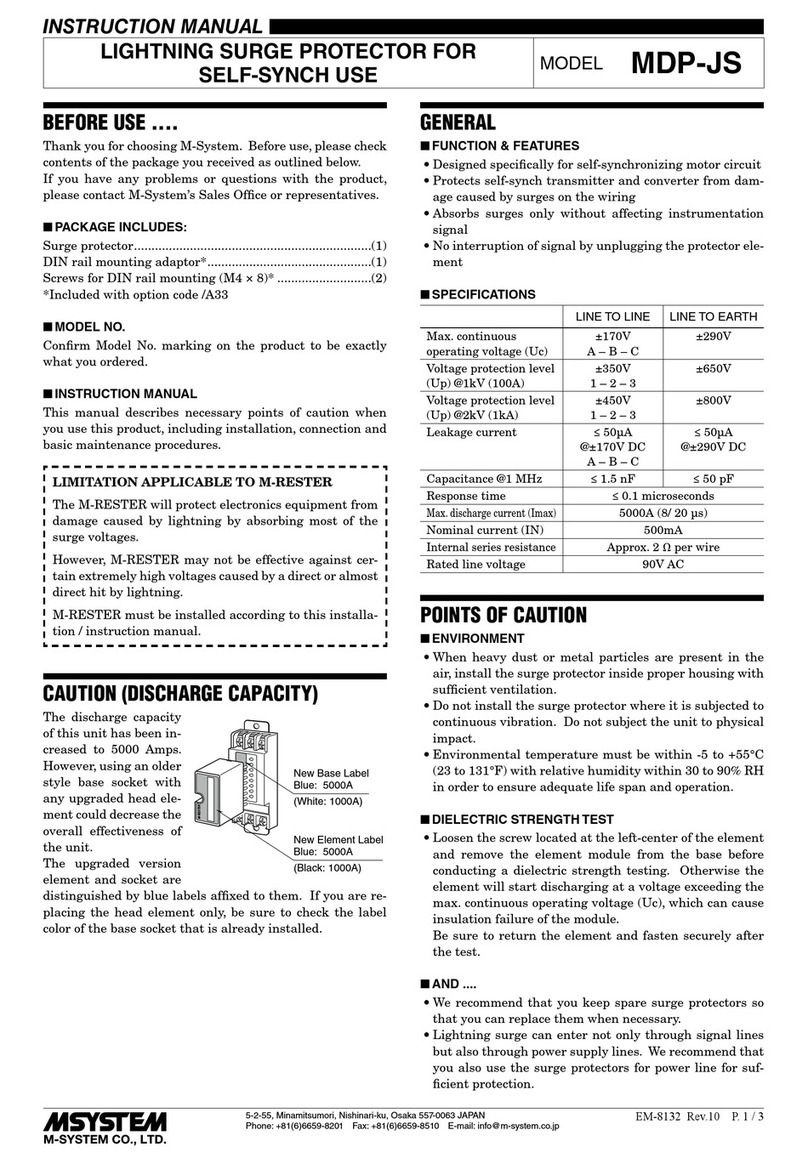
M-system
M-system MDP-JS User manual
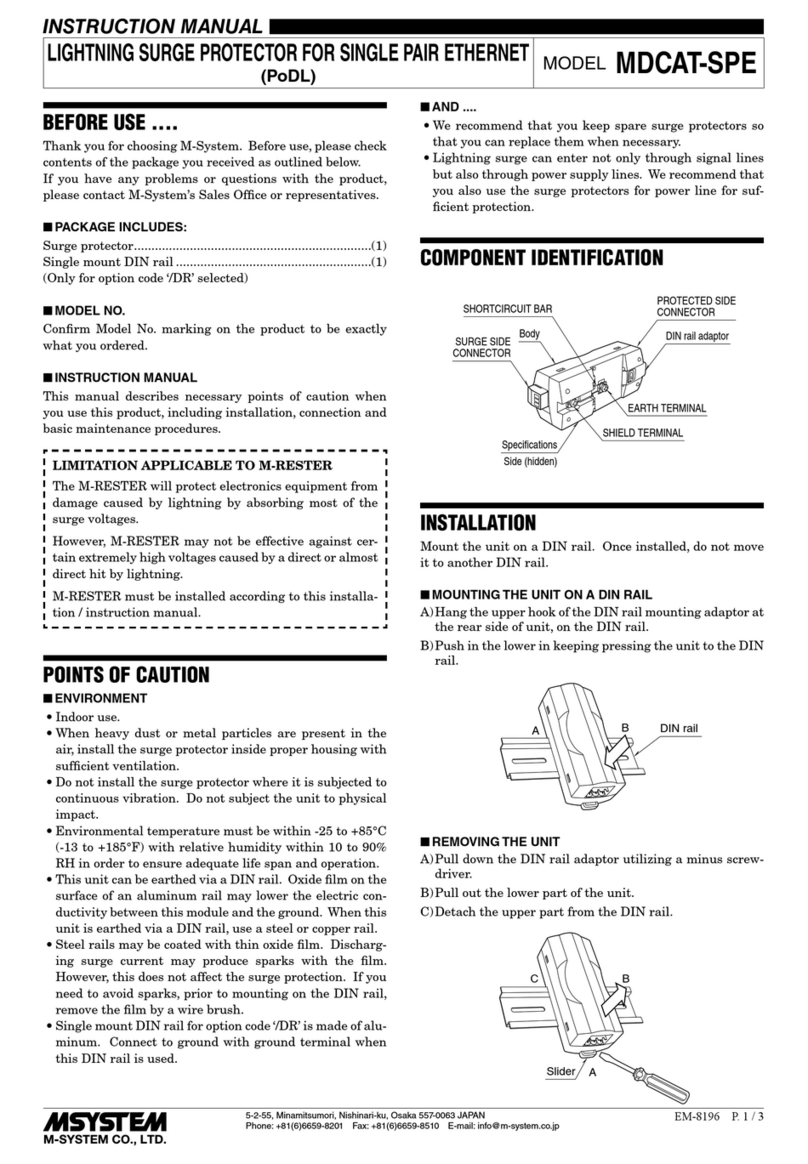
M-system
M-system MDCAT-SPE User manual

M-system
M-system MDR2 User manual
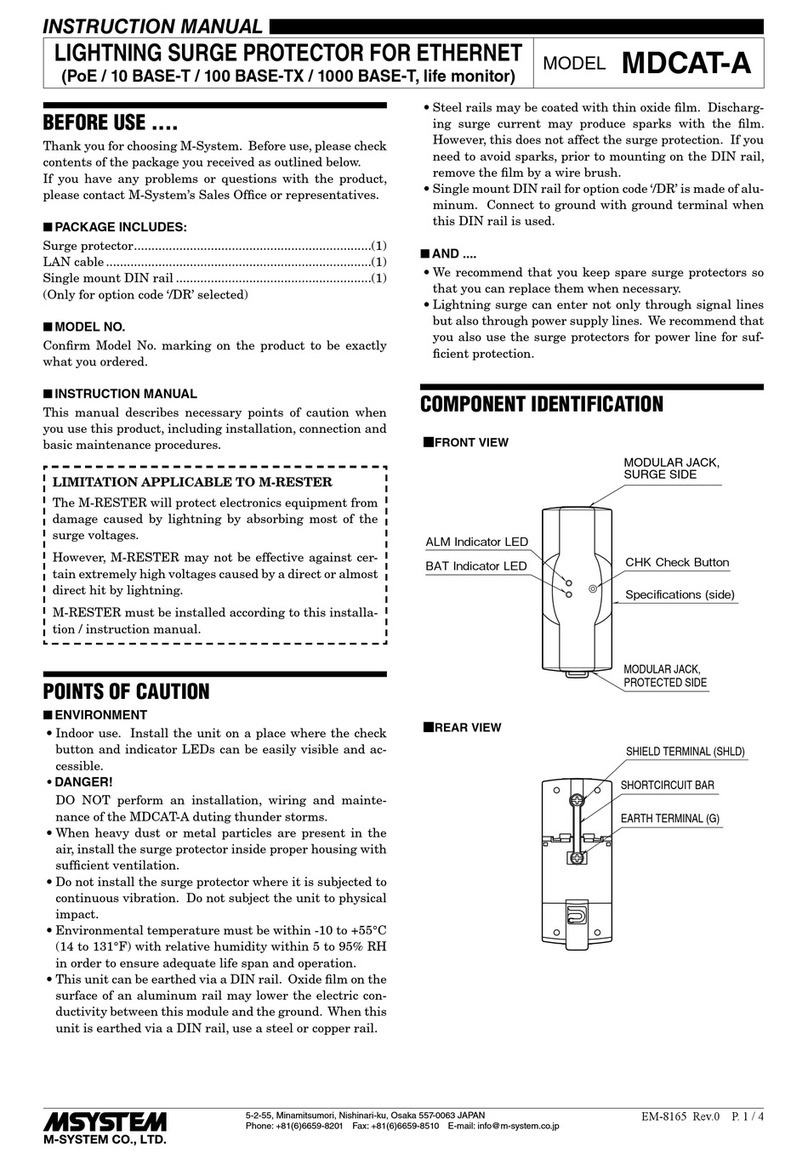
M-system
M-system MDCAT-A Series User manual

M-system
M-system MDP-SP User manual
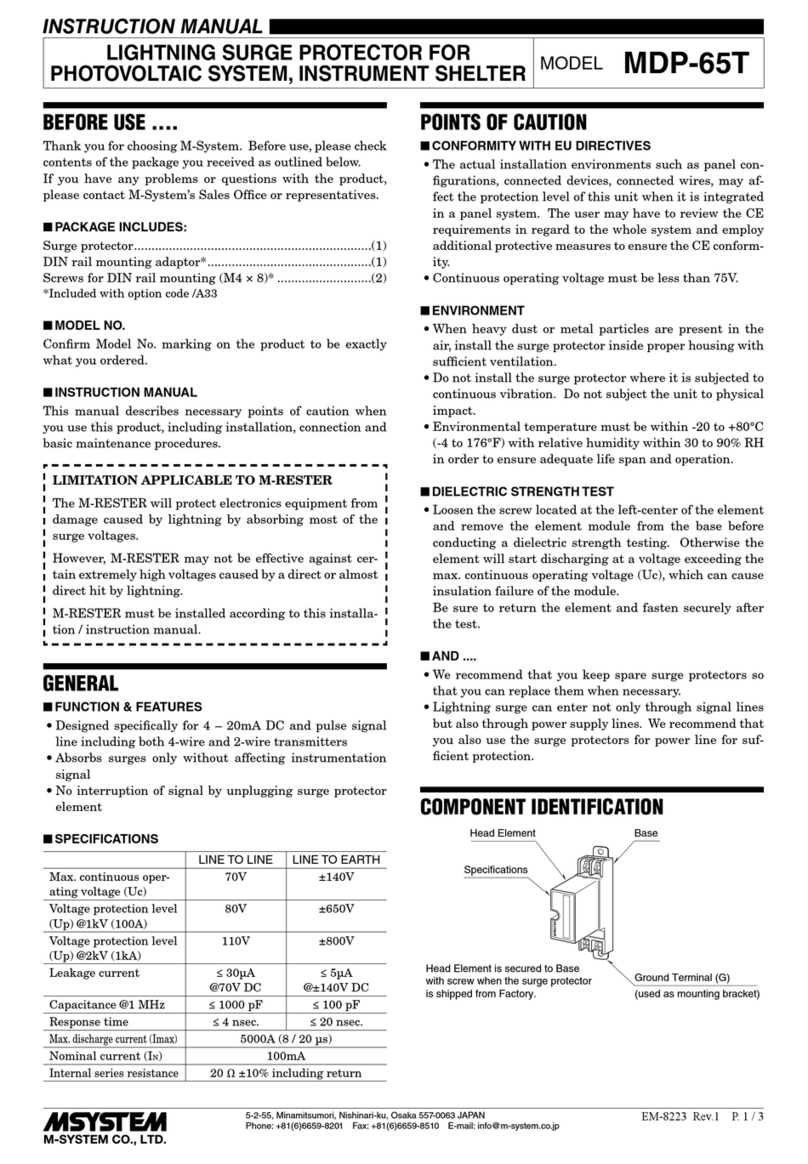
M-system
M-system MDP-65T User manual

M-system
M-system MDP-LWA User manual

M-system
M-system MDPA-24 User manual

M-system
M-system MDP-100 User manual

M-system
M-system MDCAT 5E User manual
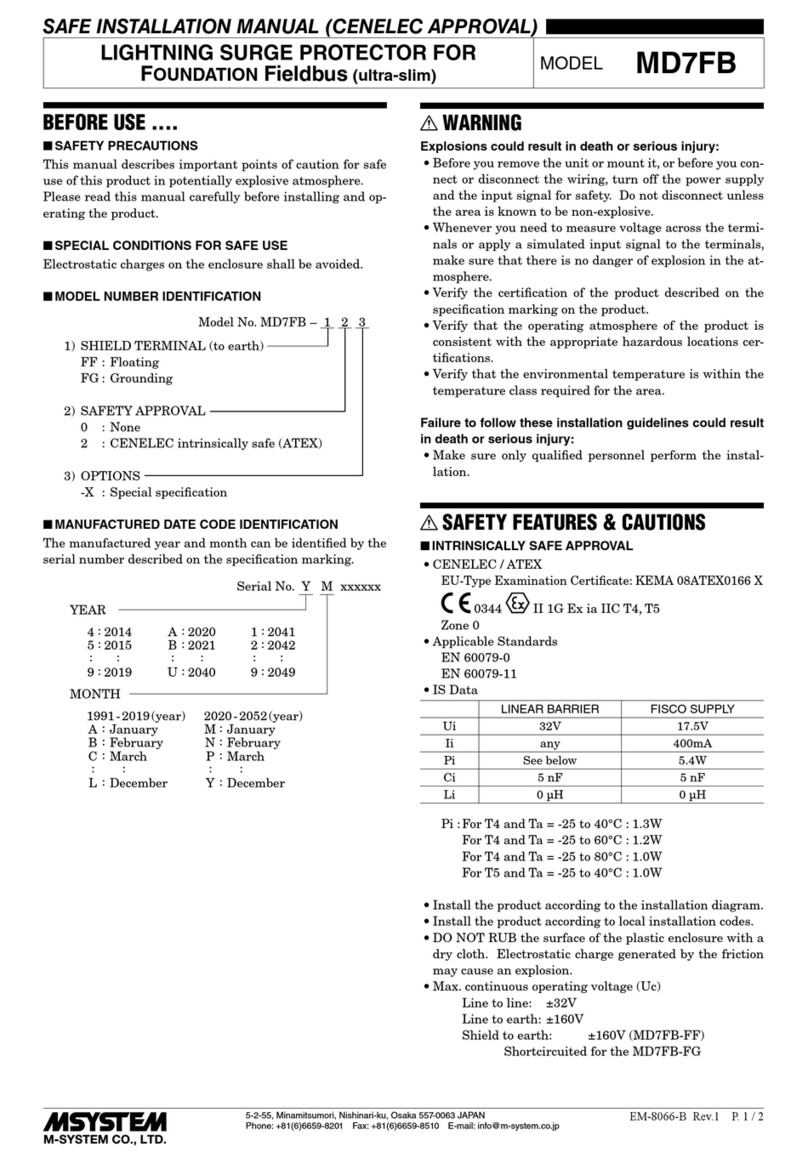
M-system
M-system MD7FB User manual
Popular Surge Protector manuals by other brands

CyberPower
CyberPower CSP706T user manual

Mitsubishi Electric
Mitsubishi Electric LITOL LTM-125RF manual

Intermatic
Intermatic PS3000 installation instructions

Siemens
Siemens SICROWBAR 7VV3003 operating instructions
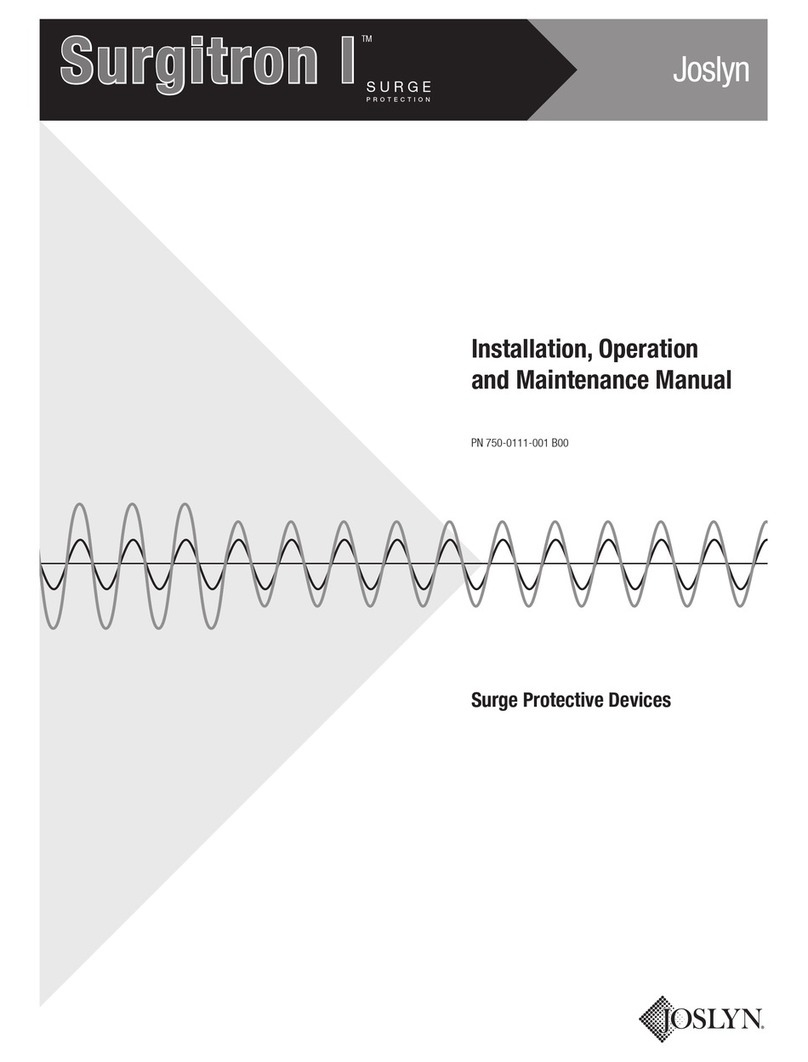
Joslyn
Joslyn Surgitron I 1260 Installation, operation and maintenance manual

Minuteman
Minuteman MMS7120RCT user guide