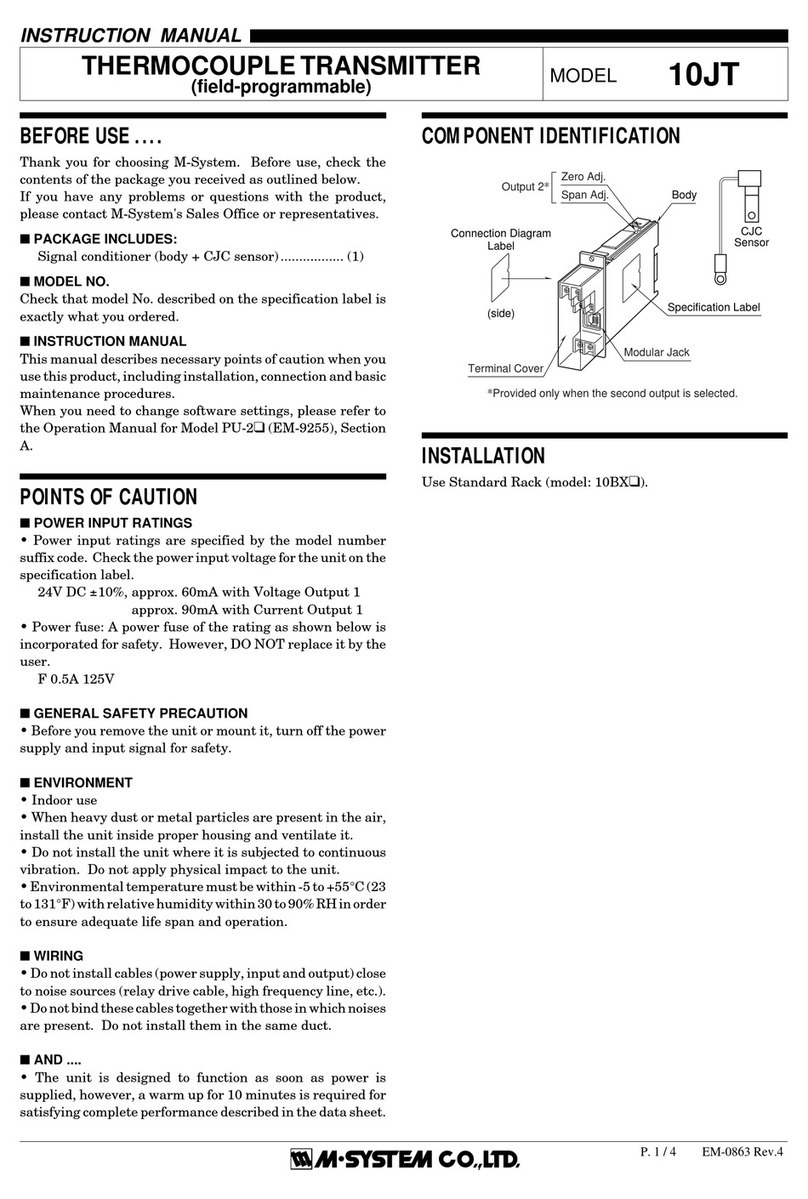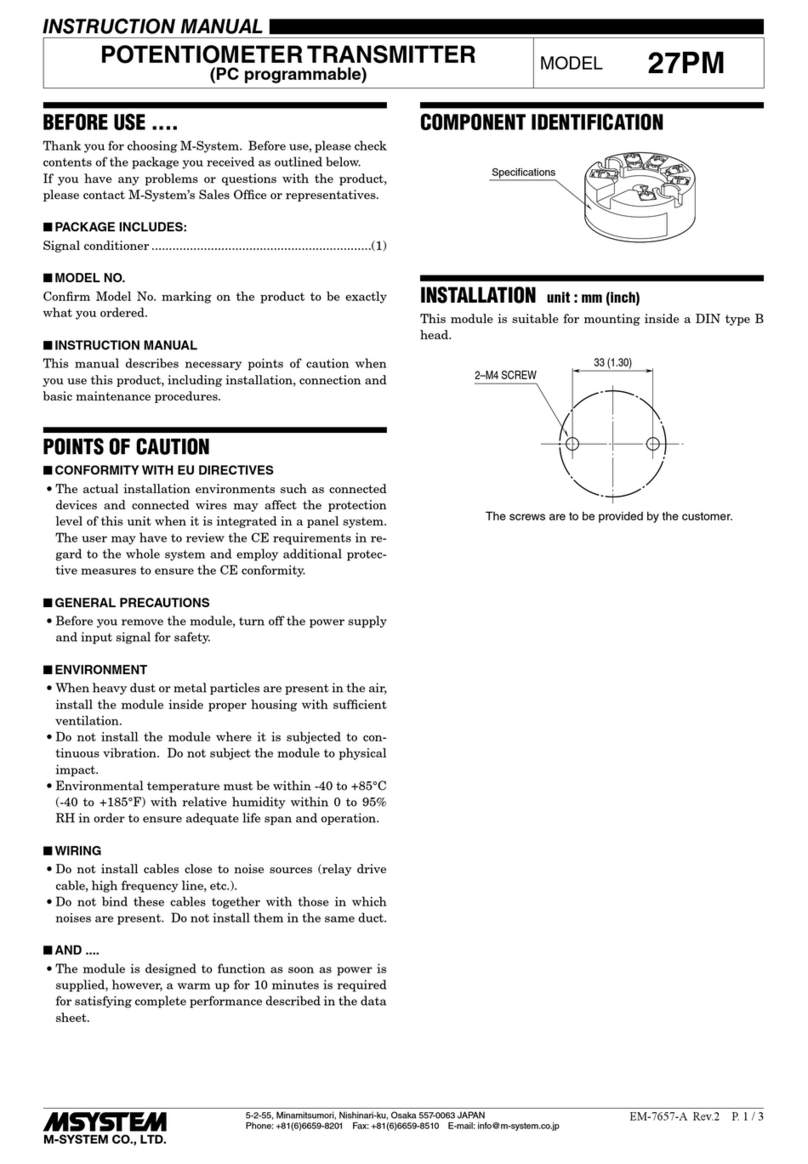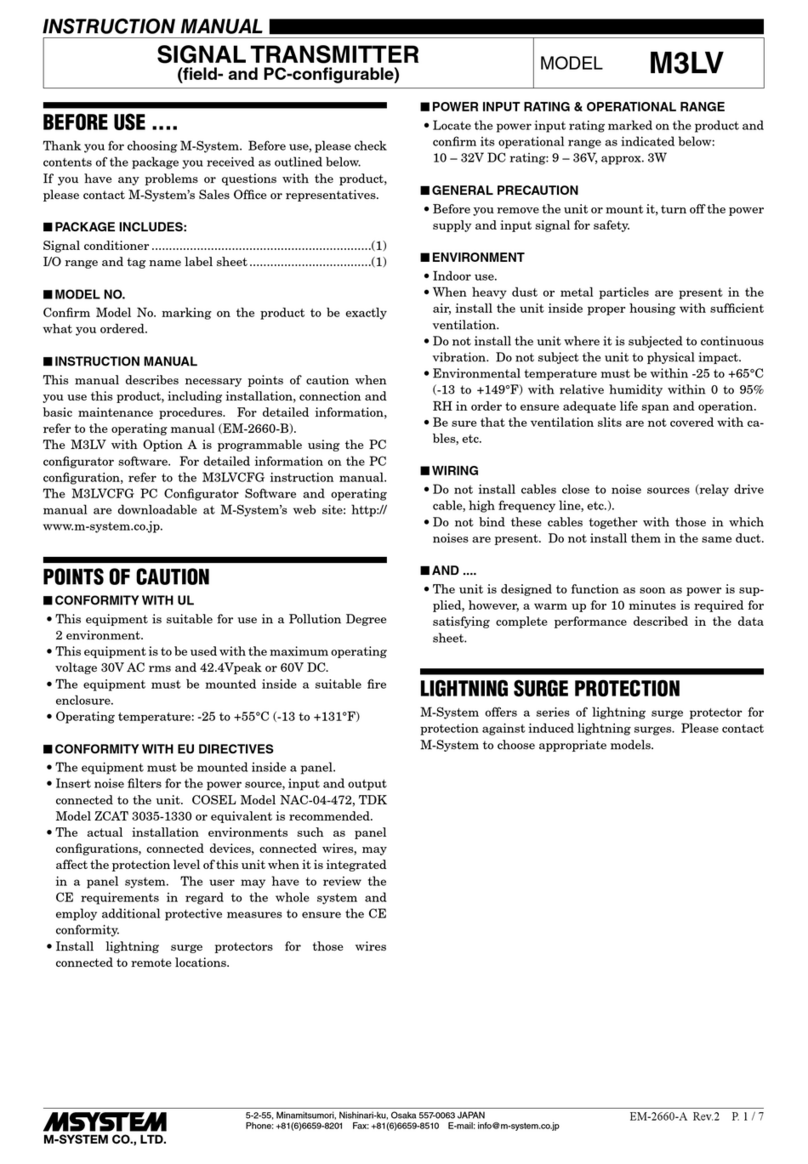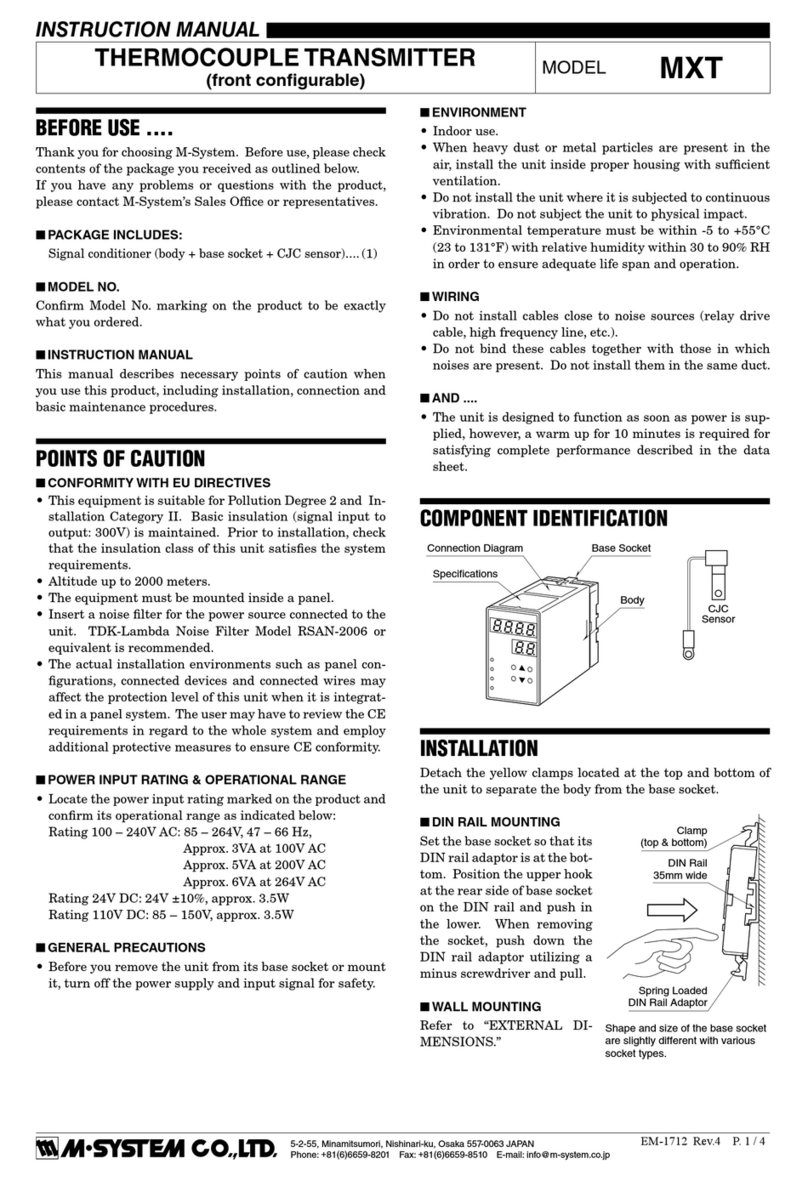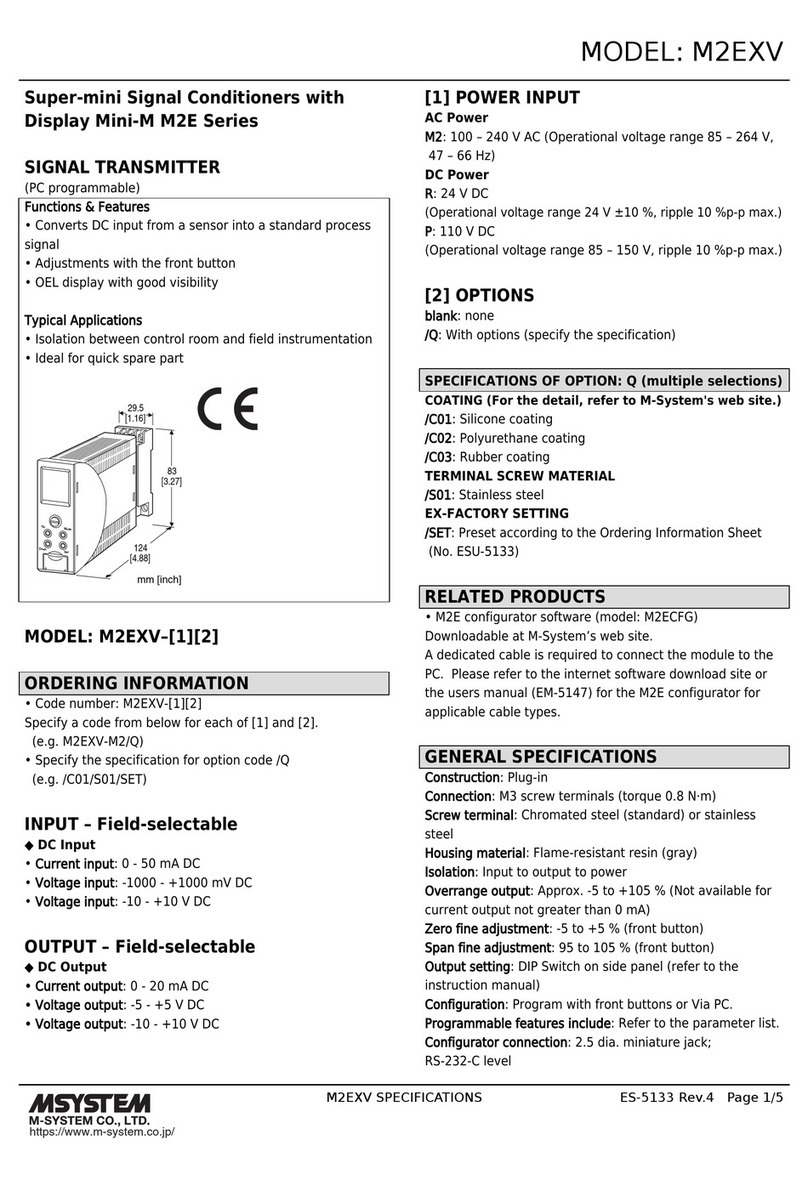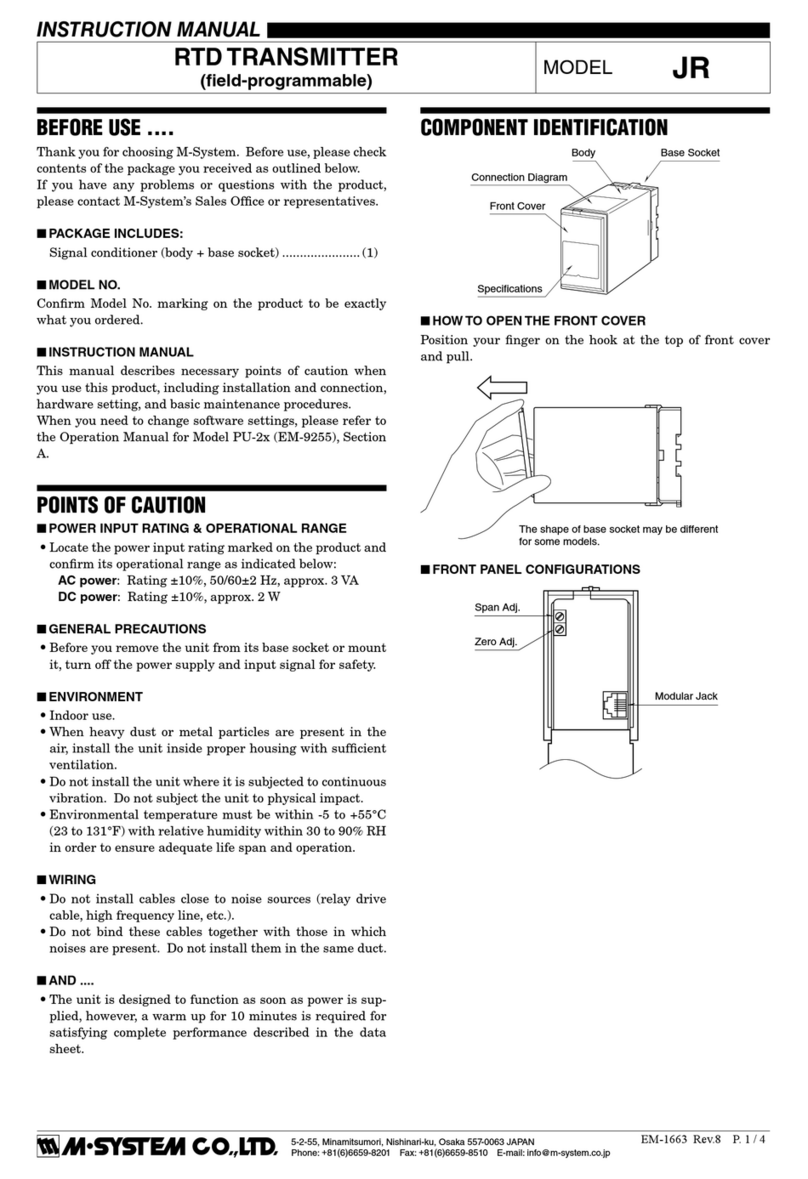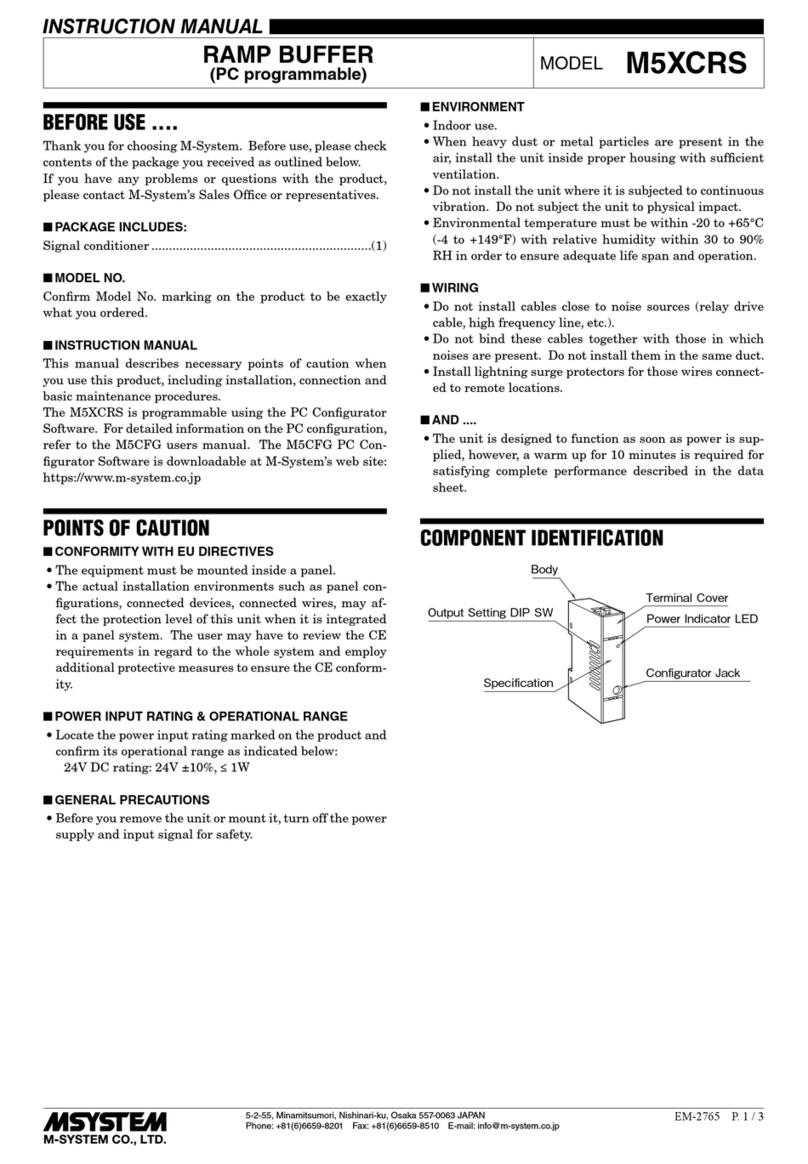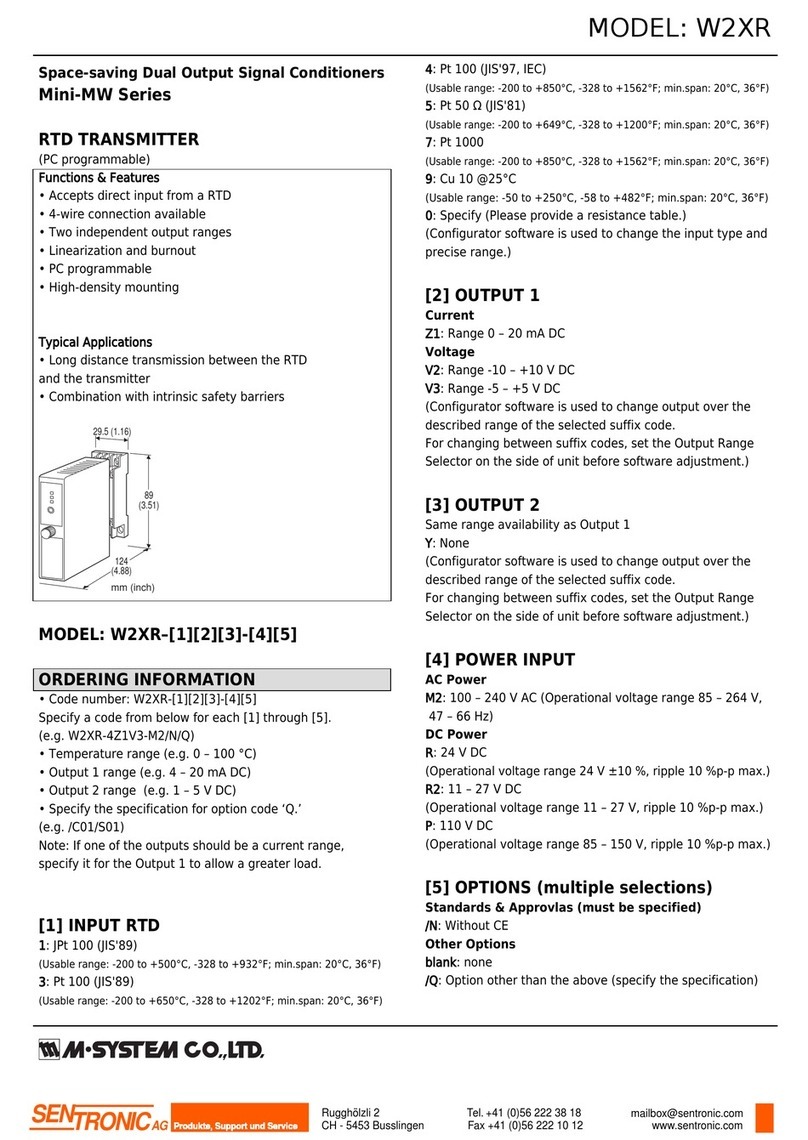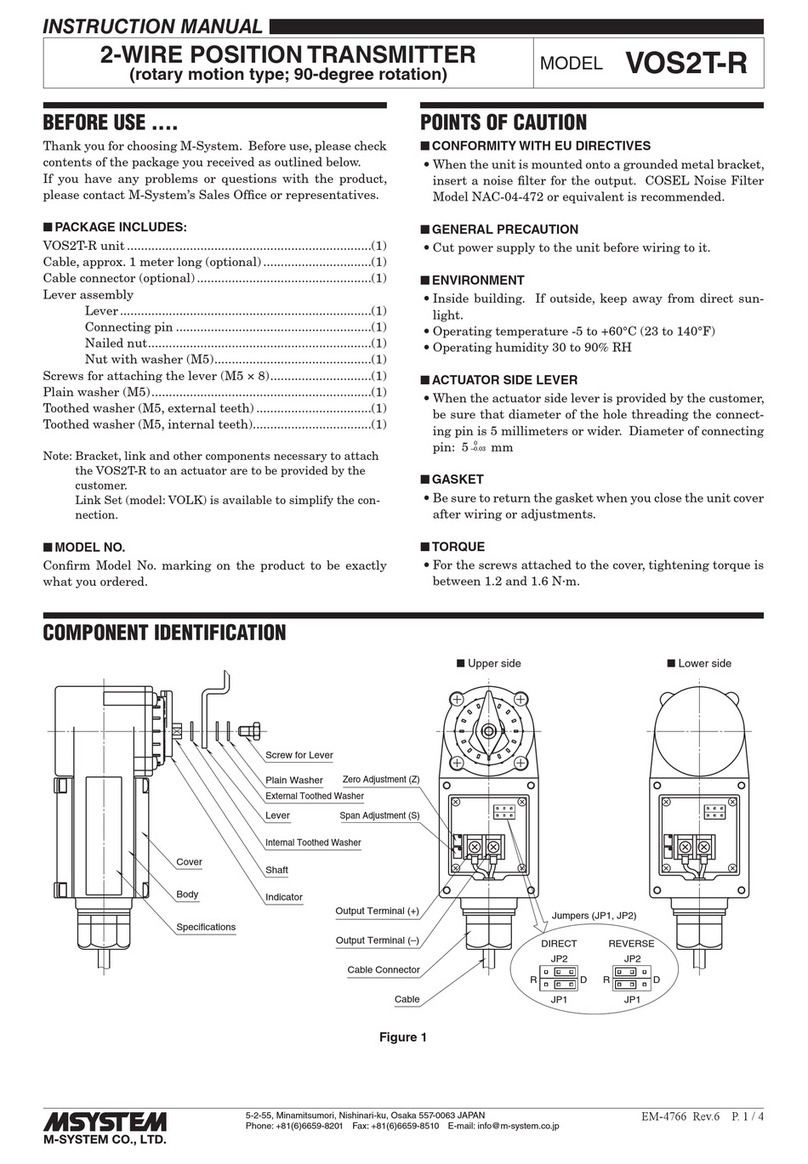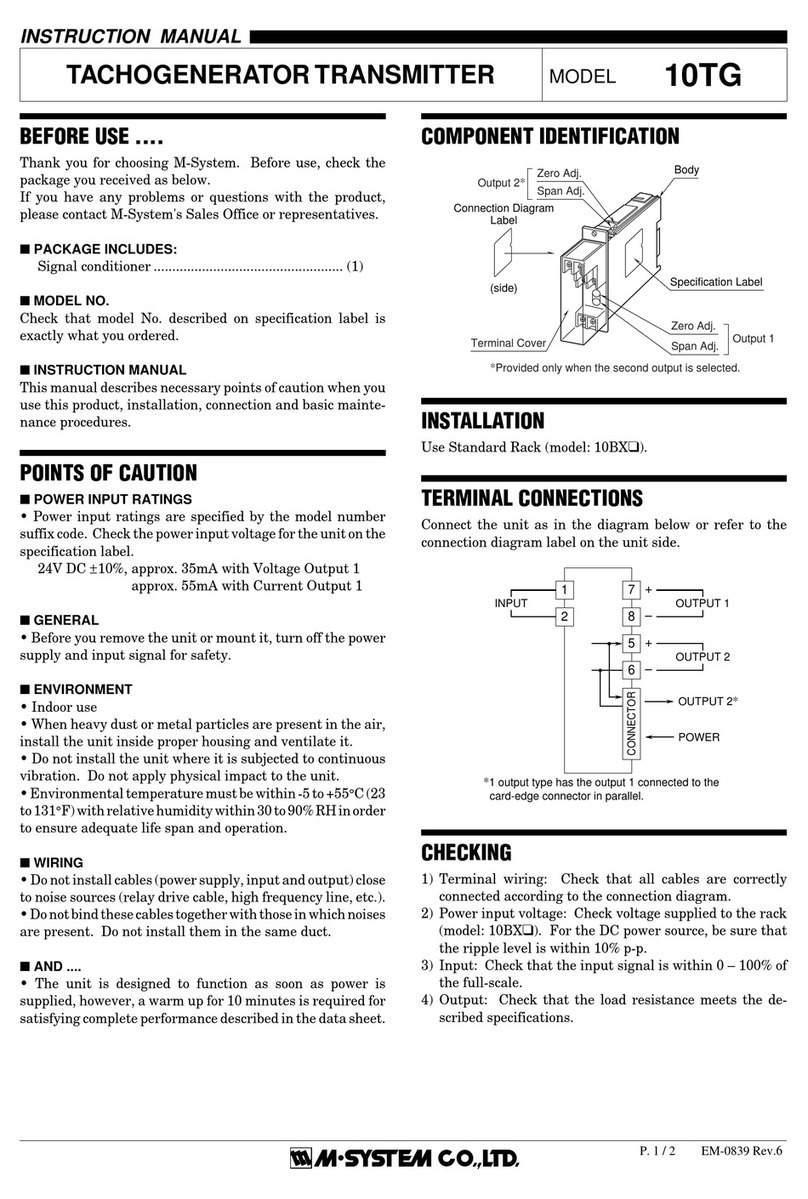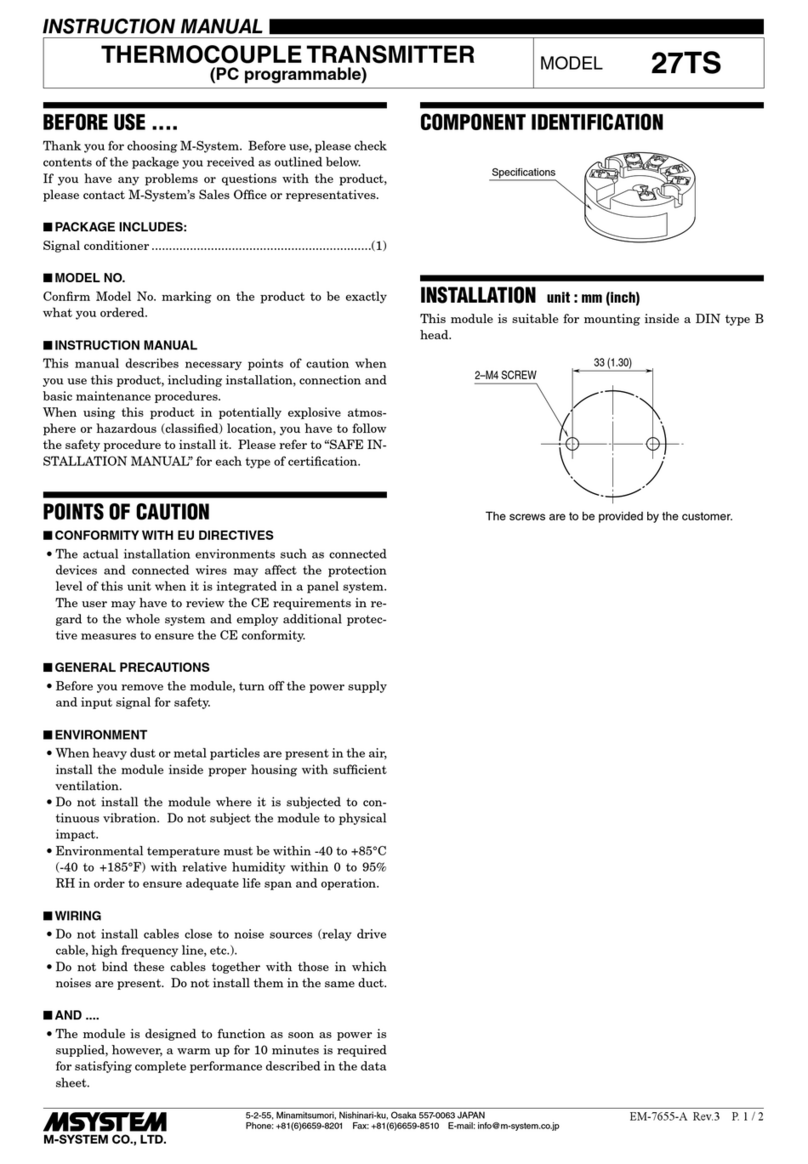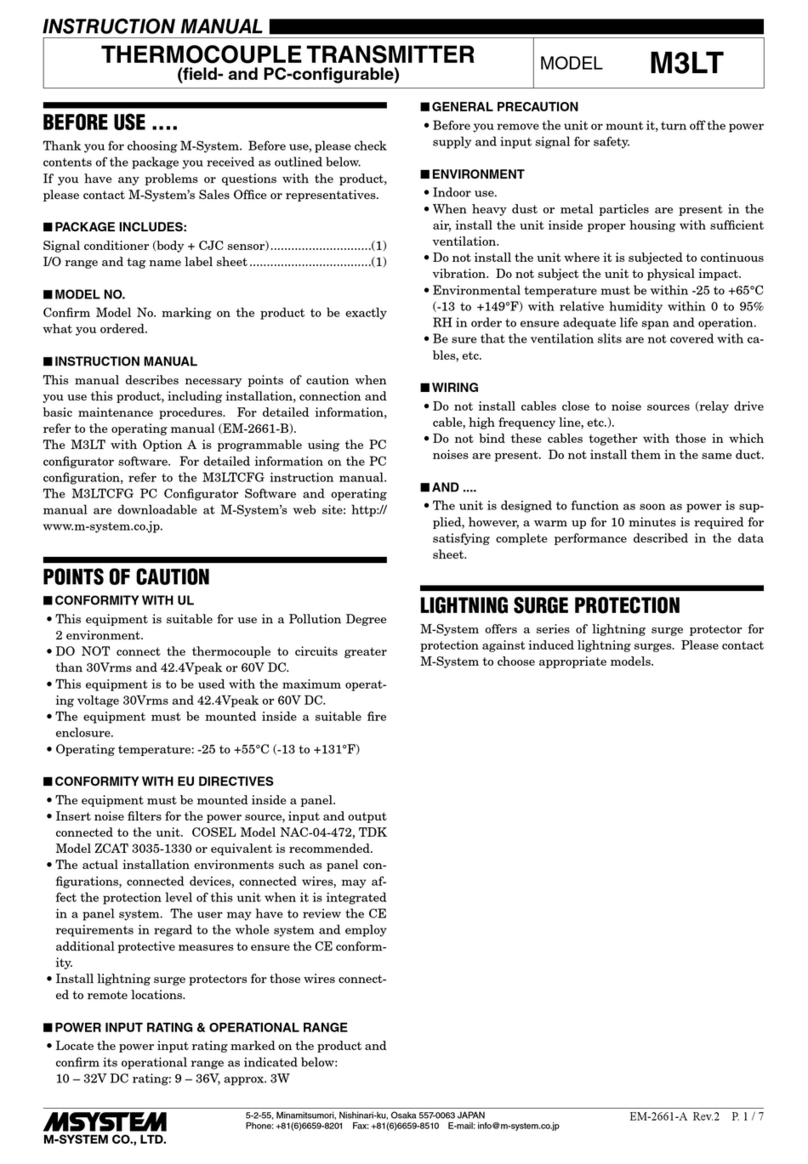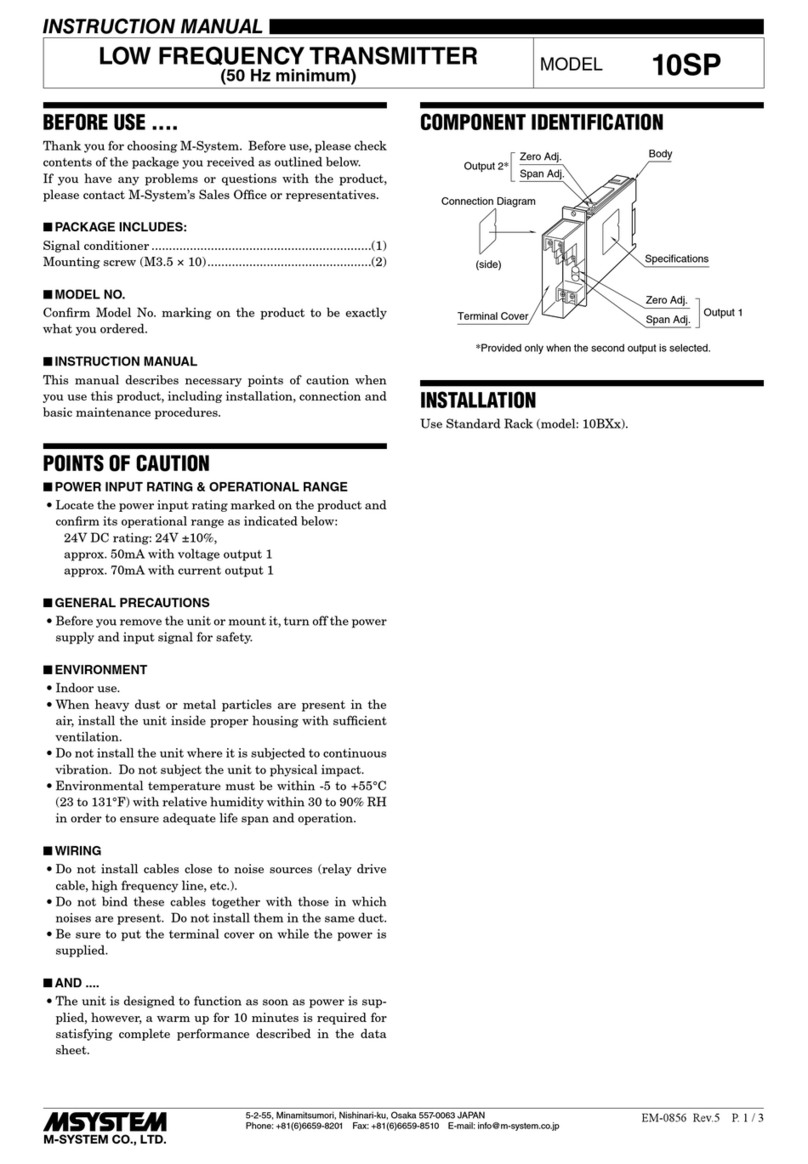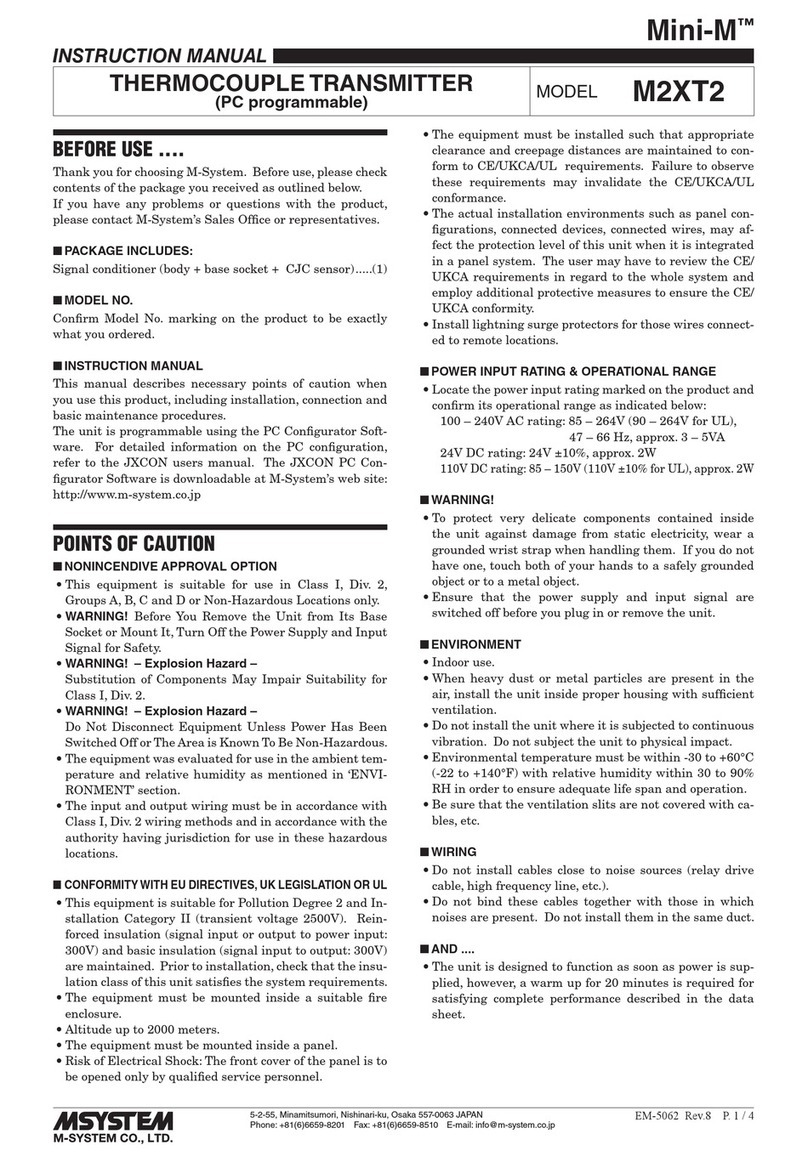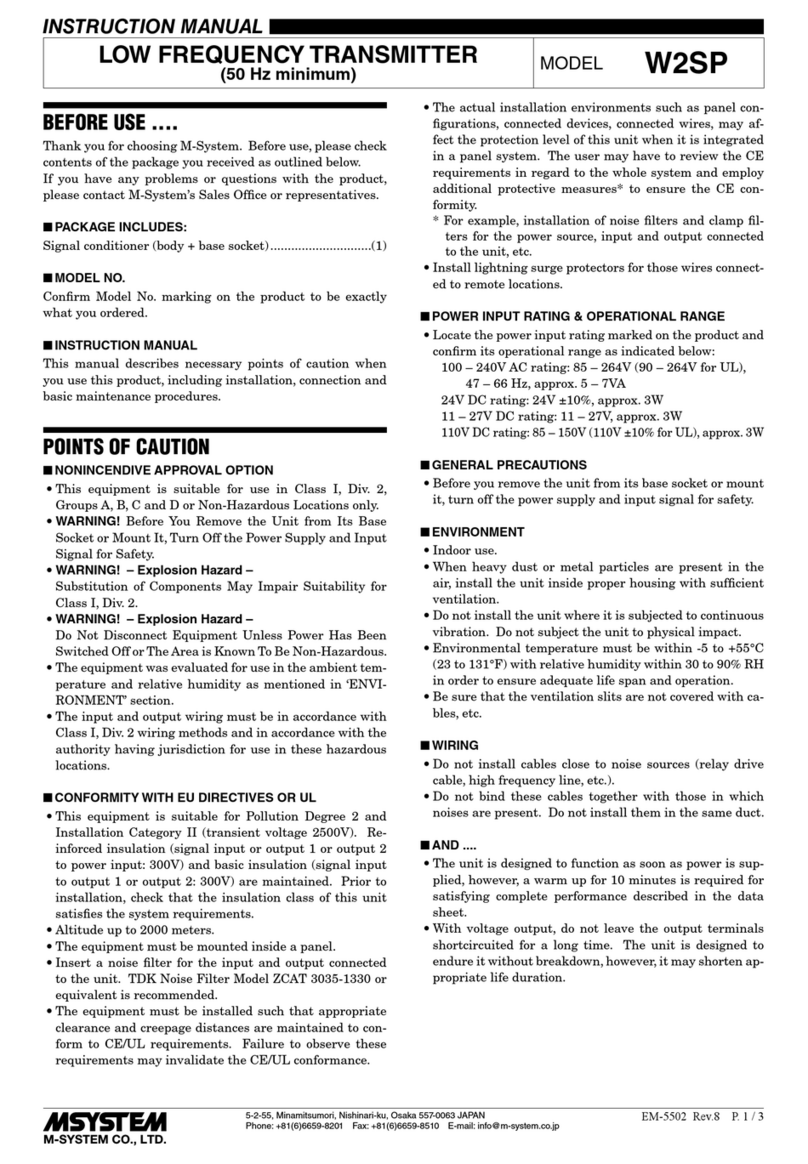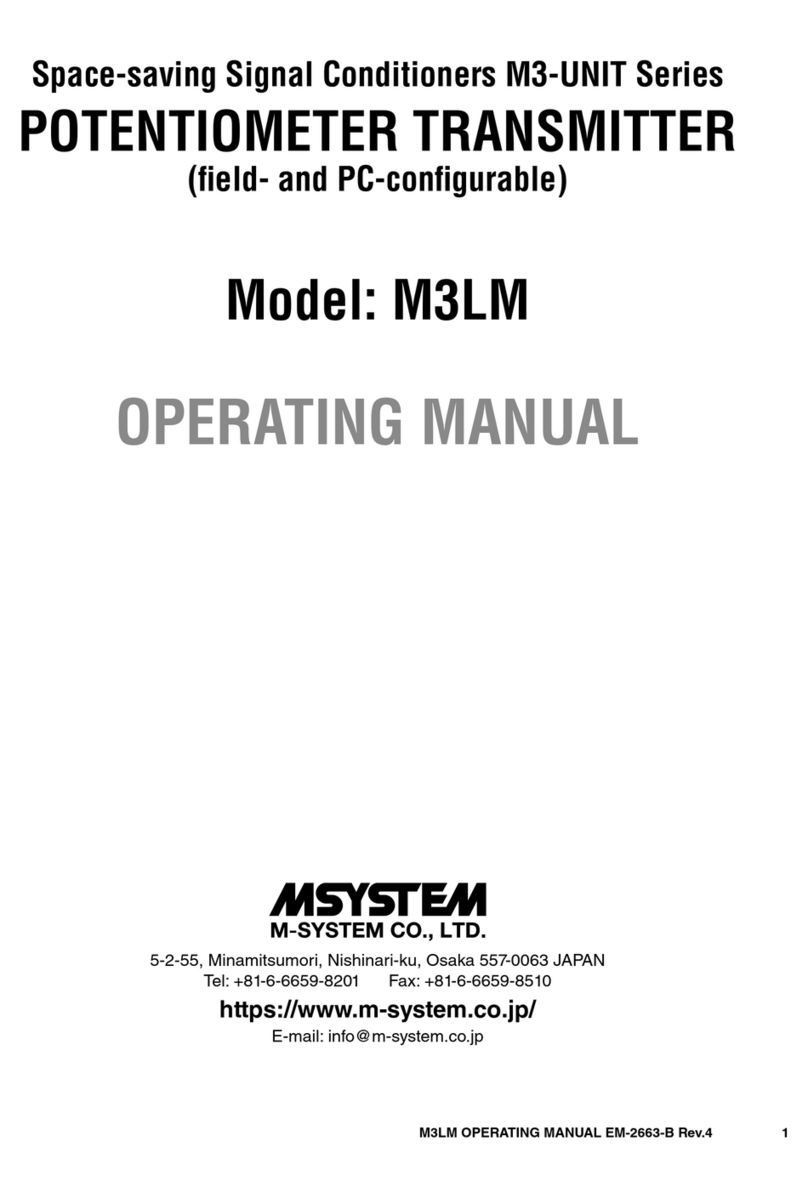10JV
P. 4 / 4 EM-0862 Rev.4
M-SYSTEM WARRANTY
M-System warrants such new M-System product which it manufactures to be free from defects in materials and workmanship during the 36-month period following the date that such
productwasoriginallypurchasedifsuchproducthasbeenusedundernormaloperatingconditionsandproperlymaintained,M-System'ssoleliability,andpurchaser'sexclusiveremedies,
under this warranty are, at M-System's option, the repair, replacement or refund of the purchase price of any M-System product which is defective under the terms of this warranty. To
submit a claim under this warranty, the purchaser must return, at its expense, the defective M-System product to the below address together with a copy of its original sales invoice.
THIS IS THE ONLY WARRANTY APPLICABLE TO M-SYSTEM PRODUCT AND IS IN LIEU OF ALL OTHER WARRANTIES, EXPRESS OR IMPLIED, INCLUDING ANY IMPLIED
WARRANTIES OF MERCHANTABILITY OR FITNESS FOR A PARTICULAR PURPOSE. M-SYSTEM SHALL HAVE NO LIABILITY FOR CONSEQUENTIAL, INCIDENTAL OR
SPECIAL DAMAGES OF ANY KIND WHATSOEVER.
M-System
Co.,
Ltd.,
5-2-55,
Minamitsumori,
Nishinari-ku,
Osaka
557-0063
JAPAN,
Phone:
(06)
6659-8201,
Fax:
(06)
6659-8510,
E-mail:
[email protected]MAINTENANCE
Regular calibration procedure is explained below:
■ CALIBRATION
Warm up the unit for at least 10 minutes. Apply 0%, 25%,
50%, 75% and 100% input signal. Check that the output
signal for the respective input signal remains within accu-
racy described in the data sheet. When the output is out of
tolerance, recalibrate the unit according to the "ADJUST-
MENT PROCEDURE" explained earlier.
[GROUP 01]
ITEM INPUT DATA EXAMPLE (DEFAULT) CONTENTS
01 S 0, 1 MTSW : MON MODE Modification code
0 : Data indication only.
1 : All parameters are modifiable.
02 P Alphanumeric TG : XXXXXXXXXX Tag name entry (10 characters max.)
03 P Number (%) OUTPER XXX.XX Output status monitor (%) & simulation output
05 D No input INPPER XXX.XX Input status monitor (%)
06 D No input INPVAL XXX.XX
Input status monitor in actual value, same unit as selected in ITEM 10.
10 TYPE OF TRANSMITTER INPUT
D11mV-1: 5 – 100mV
D12mV-2: 0.05 – 1V
P13mV-3: 0.5 – 10V
P14mV-6: 1 – 5V
D15mV-A: 4 – 20mA
D16mV-H: 10 – 50mA
11 P COARSE INPUT RANGE SELECTION
mV-1 mV-2 mV-3 mV-6 / A / H
(±mV) (±V) (±V)
0INPRNG: XXXX 5 0.05 0.5
1INPRNG: XXXX 10 0.10 1.0 No Adjustment
2INPRNG: XXXX 20 0.20 2.0 Needed
3INPRNG: XXXX 50 0.50 5.0
4INPRNG: XXXX 100 1.00 10.0
14 P Actual value SCLLOW XXXXXX Input range scaling 0% value
15 P Actual value SCLHIG XXXXXX Input range scaling 100% value
Use the same enginering unit as the coarse range selected in ITEM 11.
19 P Percentage FINZER Fine zero adjustment
Initial status shows actual bias (%).
When data is entered, output (%) is shown.
20 P Percentage FINSPN Fine span adjustment
Initial status shows actual gain (%).
When data is entered, output (%) is shown.
Modification Code
D: No modification (writing) possible. Used only for monitoring (reading).
S: Modifiable at any time.
P: Modifiable only when the MAINTENANCE SWITCH is in the “PRG” mode.
PROGRAMMABLE ITEMS
The following items can be monitored and programmed. For detailed explanations, please refer to the Operation Manual for
Model PU-2❑(EM-9255), Section A.
MDF.
CODE