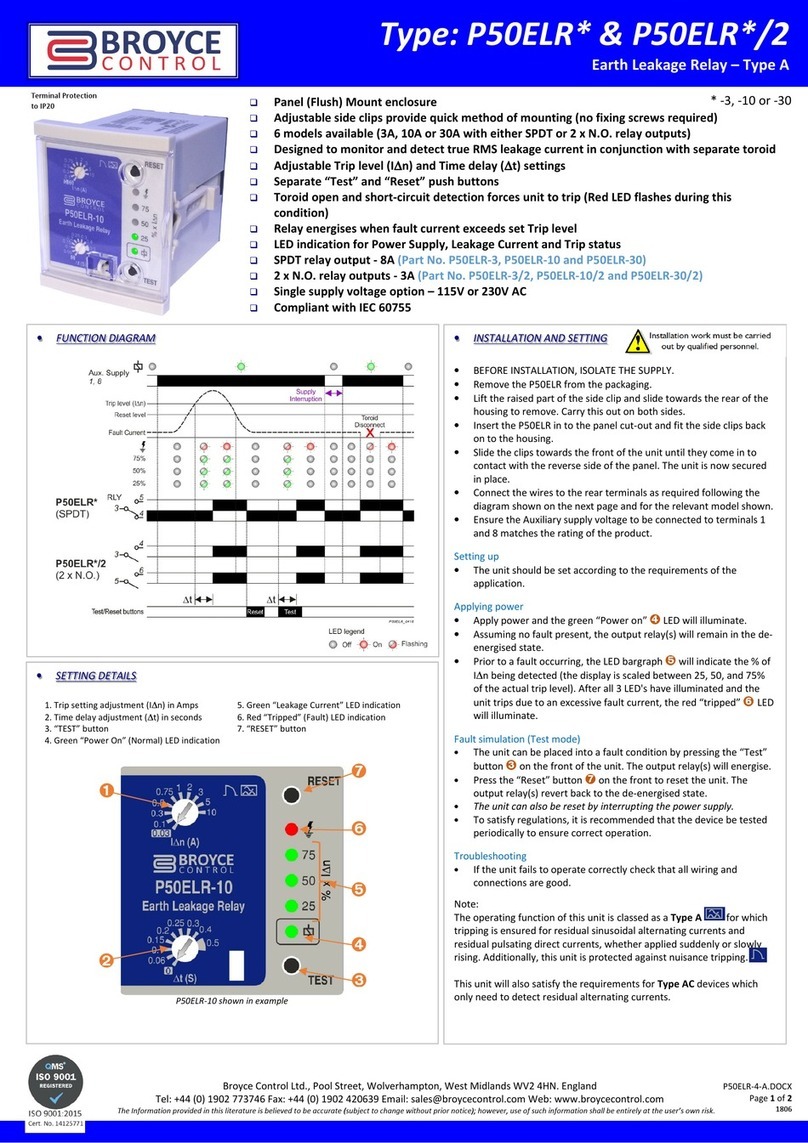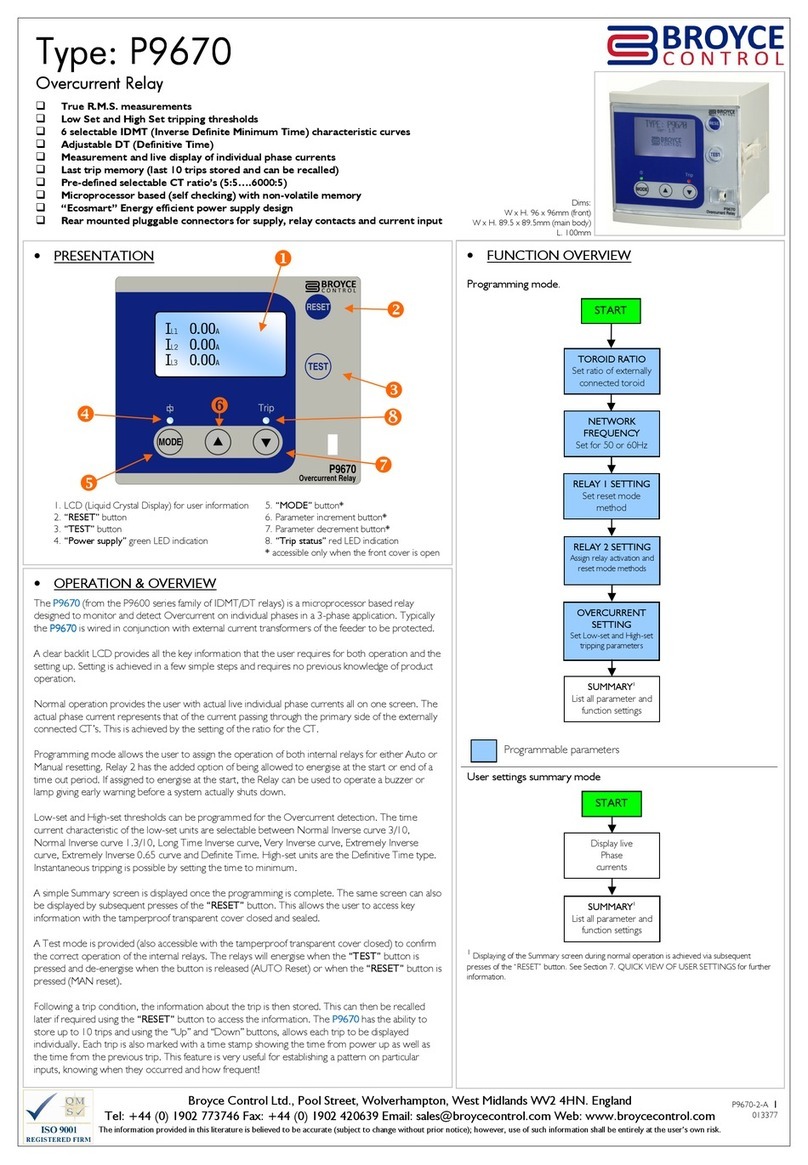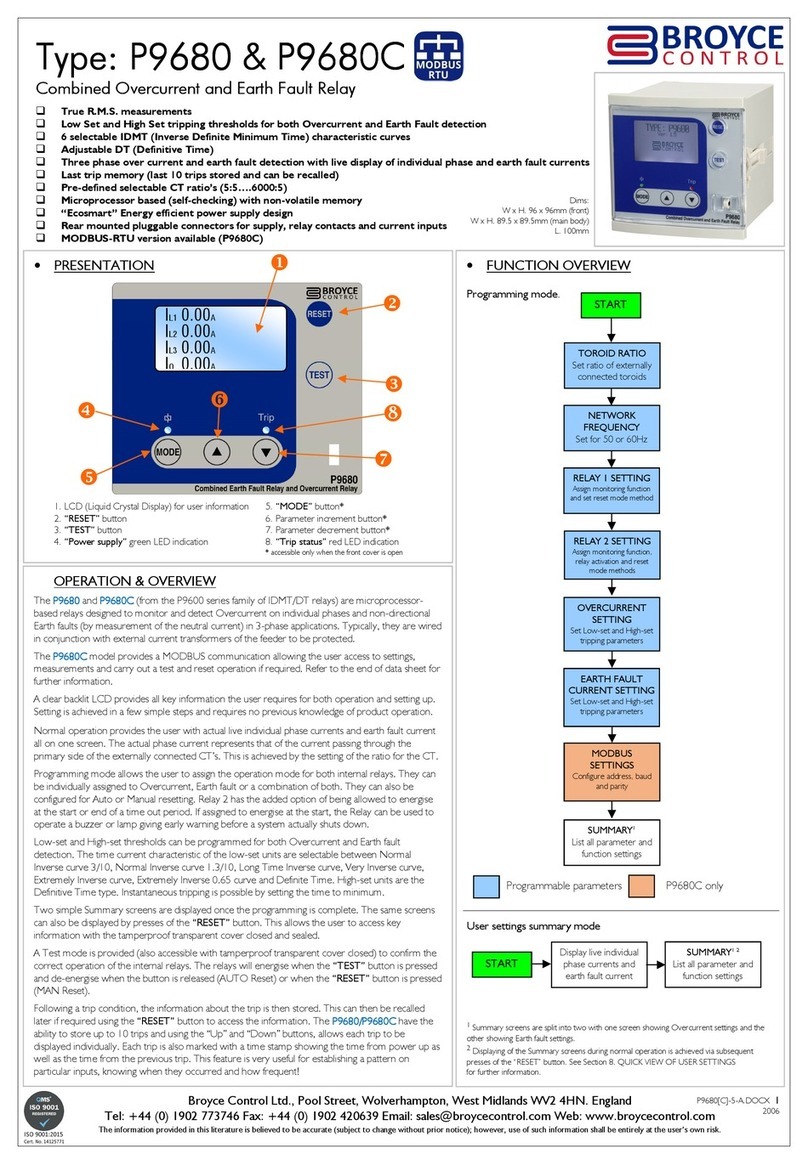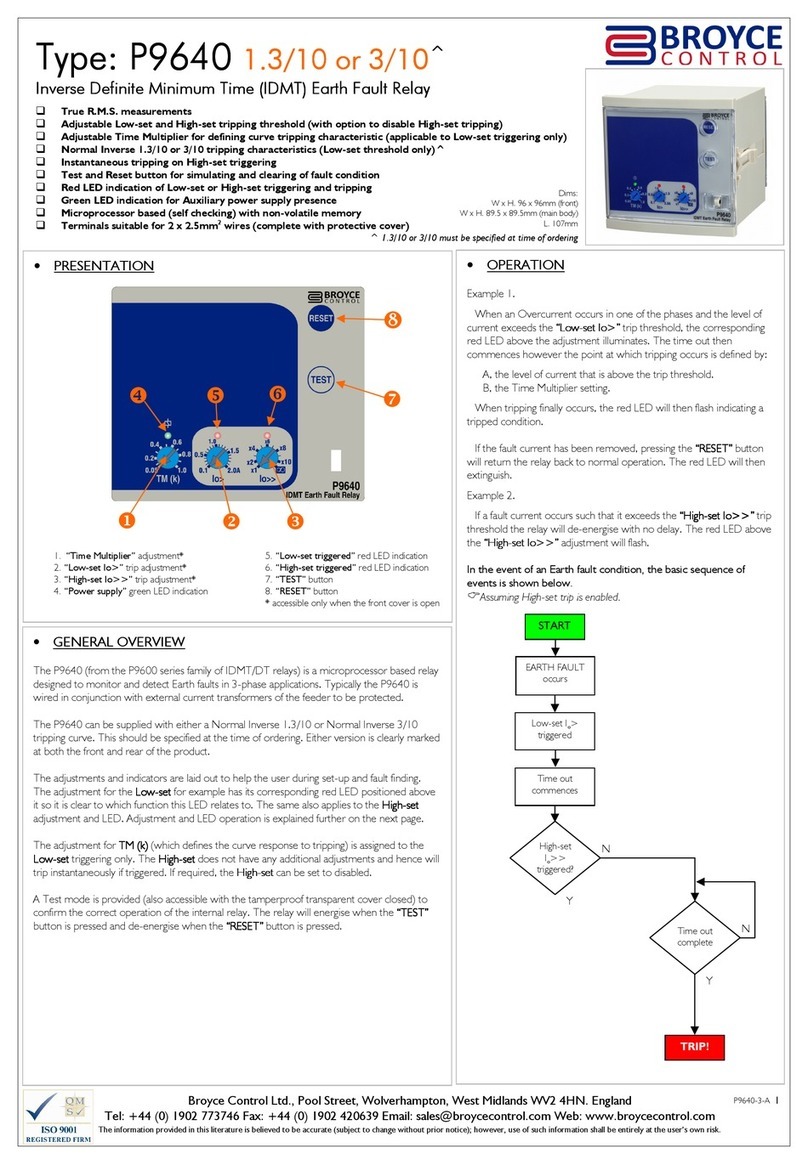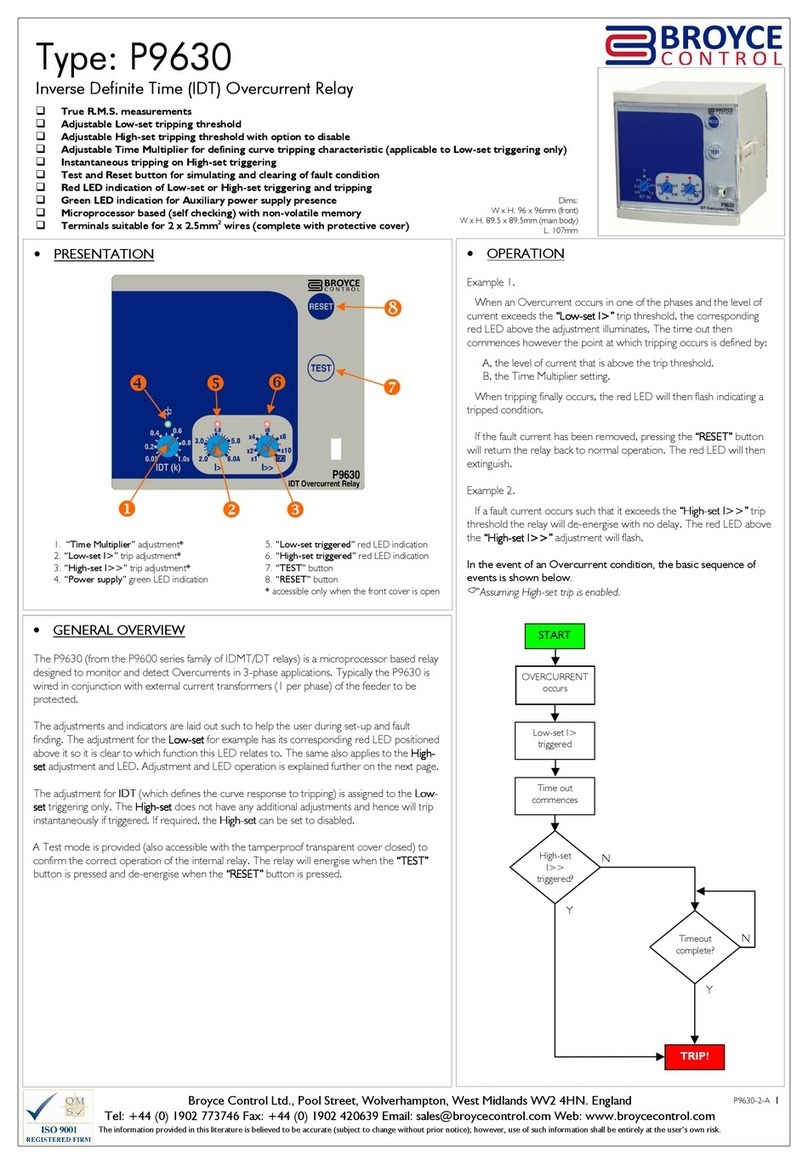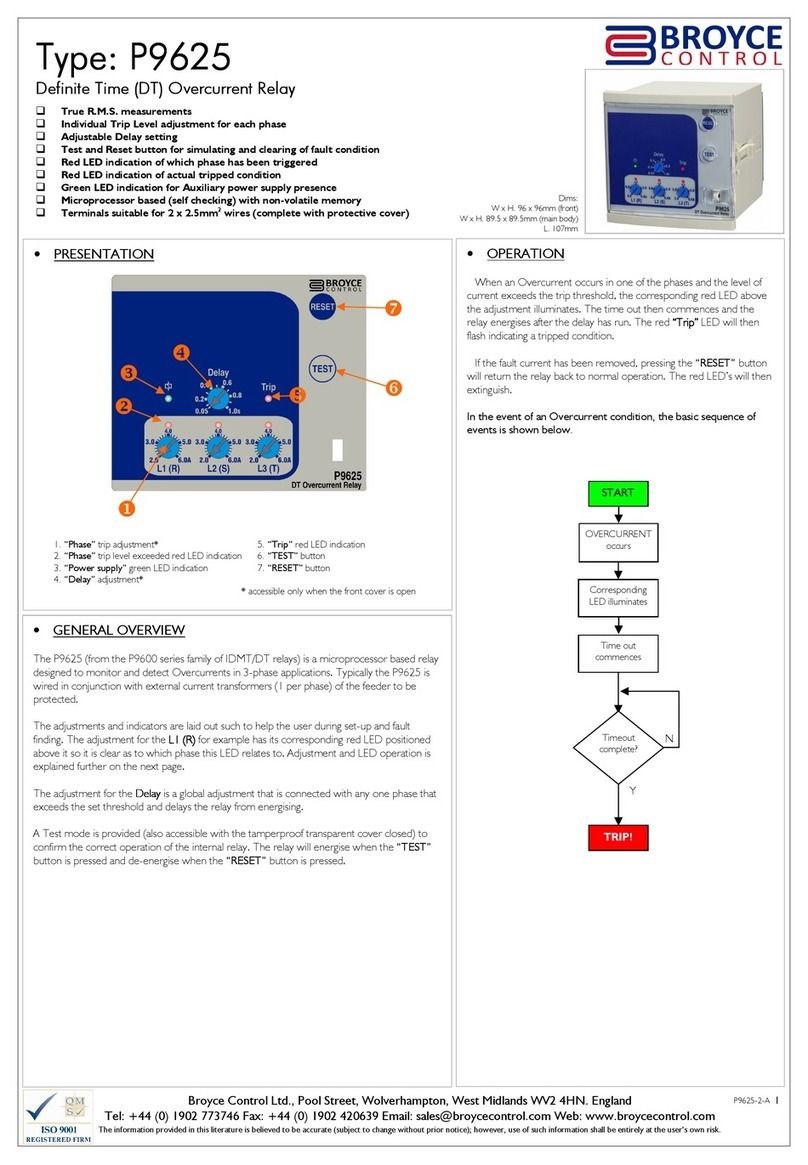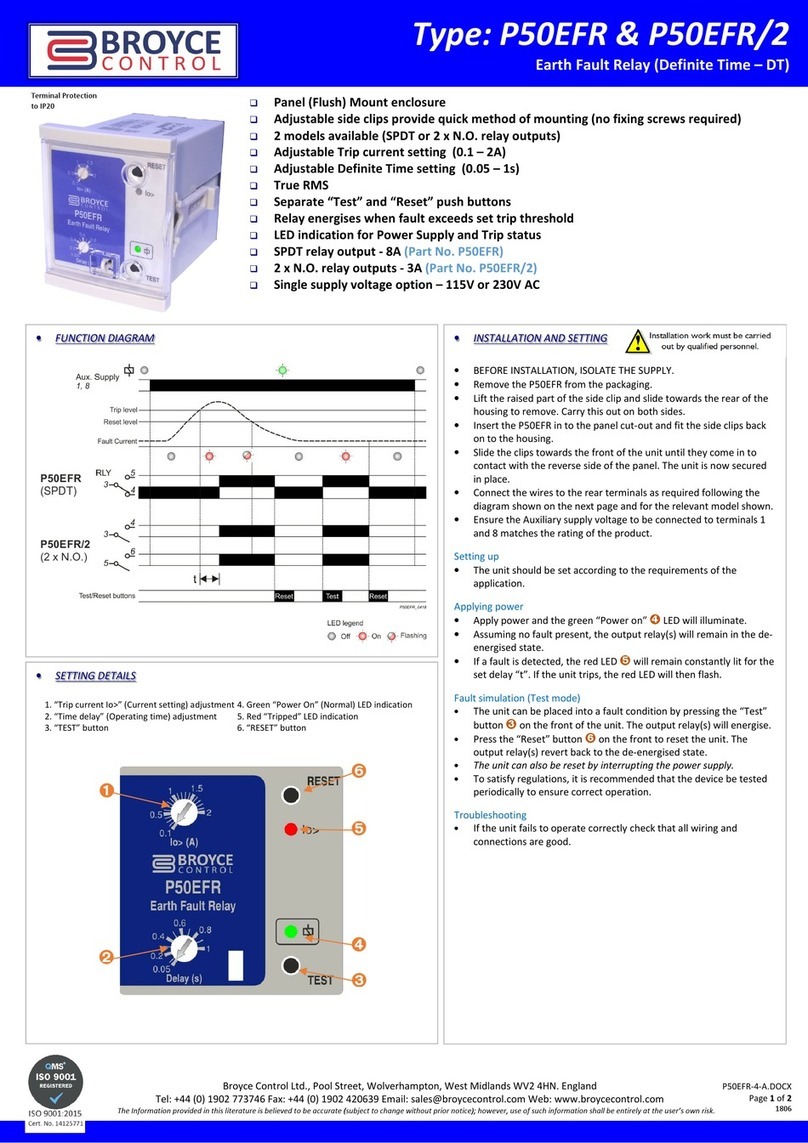Broyce Control Ltd., Pool Street, Wolverhampton, West Midlands WV2 4HN. ngland
Tel: +44 (0) 1902 773746 Fax: +44 (0)
1902 420639
mail:
[email protected] Web: www.broycecontrol.com
The information provided in this literature is believed to be accurate (subject to change without prior notice); however, use of such information shall be entirely at the user’s own risk
.
P9620-2-A
2
22
2
•S TTING & OP RATION
Setting of the P9620 is carried out using the 3 potentiometers located ehind the
transparent cover.
1. Delay
The adjustment for “Delay (s)”
“Delay (s)”“Delay (s)”
“Delay (s)” sets the period that
the P9620 waits efore the relay energises once the
“Low
“Low“Low
“Low-
--
-set”
set”set”
set” threshold “Io>”
“Io>”“Io>”
“Io>” has een exceeded.
2. Low-Set Trip threshold (Io>)
The adjustment for the “Low
“Low“Low
“Low-
--
-set”
set”set”
set” can e set from
0.1 to 2A. When the threshold is exceeded due to an
Earth fault condition, the corresponding red LED a ove
the adjustment illuminates indicating activity. When
tripping finally occurs, the red LED will then flash.
3. High-Set Trip threshold (Io>>)
The adjustment for the “High
“High“High
“High-
--
-set”
set”set”
set” can e set from
x1 to x10 then disa le i.e.
The scale markings are multipliers of what has een
set on the “Low
“Low“Low
“Low-
--
-set”
set”set”
set” threshold. For example if the
“Low
“Low“Low
“Low-
--
-set”
set”set”
set” is set to 1.5A and “High
“High“High
“High-
--
-set”
set”set”
set” x6, this will e
the equivalent of 1.5 x 6 = 9A.
When the threshold is exceeded due to an Earth
fault condition, the corresponding red LED a ove the
adjustment illuminates indicating activity. When tripping
finally occurs, the red LED will then flash.
If tripping occurs whereby the High-set level is exceeded, only the LE for the
High-set will illuminate/flash. This allows the user to clearly identify which threshold
was triggered causing the trip.
There is no delay associated with High-set therefore, tripping is instantaneous.
•L D FUNCTION SUMMARY
The green LE will remain illuminated for as long as power is applied to the Aux.
connections (Terminals 1 and 2).
In response to an Earth fault condition:
Status Io> Io>>
Normal
Low-set triggered
Low-set Tripped
High-set triggered
High-set Tripped
In response to Test and Reset utton operation:
Button press Io> Io>>
Key:
LED off
LED on
LED flashing
•INSTALLATION
•B FOR INSTALLATION, ISOLAT TH SUPPLY. THIS PRODUCT IS
D SIGN D TO CONN CT TO S V RAL TYP S OF CIRCUITS.
NSUR ALL AR ISOLAT D
•Remove the P9620 from the packaging.
•Lift the raised part of the side clip in order to remove from the housing. Carry
this out on each side.
•Insert the P9620 into the panel cut-out and fit the side clips ack on to the
housing.
•Slide the clips towards the front of the unit until they come in to contact with
the reverse of the panel. The unit is now secured in place.
•Connect wires to the rear terminals as required.
•The P9620 is now ready for powering and setting.
The front window of the P9620 is supplied with a clear protective film which can be
removed as and when necessary.
•NORMAL OP RATION
•Apply power to the unit and the green “Power supply”
“Power supply”“Power supply”
“Power supply” LED will illuminate.
•T ST MOD
•Press and hold the utton and the relay will energise. Both the red
“Io>”
“Io>”“Io>”
“Io>” and “I
“I“I
“Io>>”
o>>” o>>”
o>>” LED’s will illuminate.
•Release the utton and the relay will remain energised.
•Press the utton to de-energise the relay. Both red LED’s will
extinguish.
Testing should be carried out on a regular basis to check the integrity of the
P9620.
O NOT use this product to provide a means of isolating circuits in
order to work on when placed in the “TEST”
“TEST”“TEST”
“TEST” mode. This should only be
done by means of operating isolators, circuit breakers or other
methods of removing power in this application.
Installation work must be carried
out by qualified personnel.