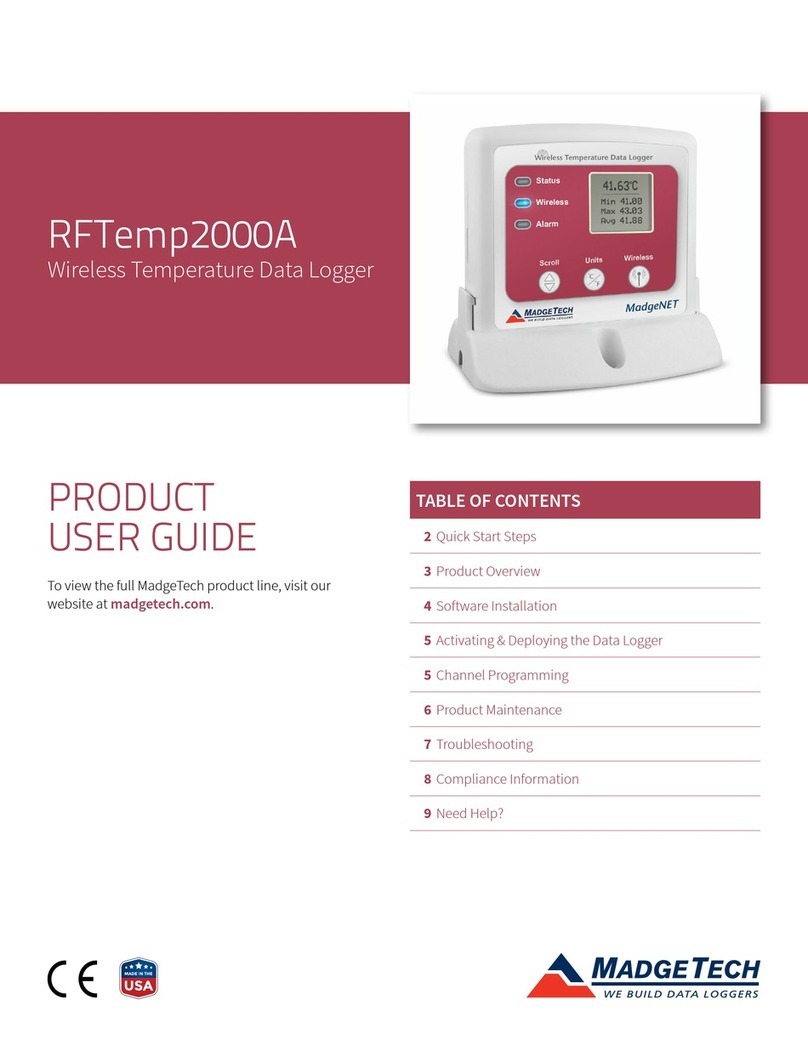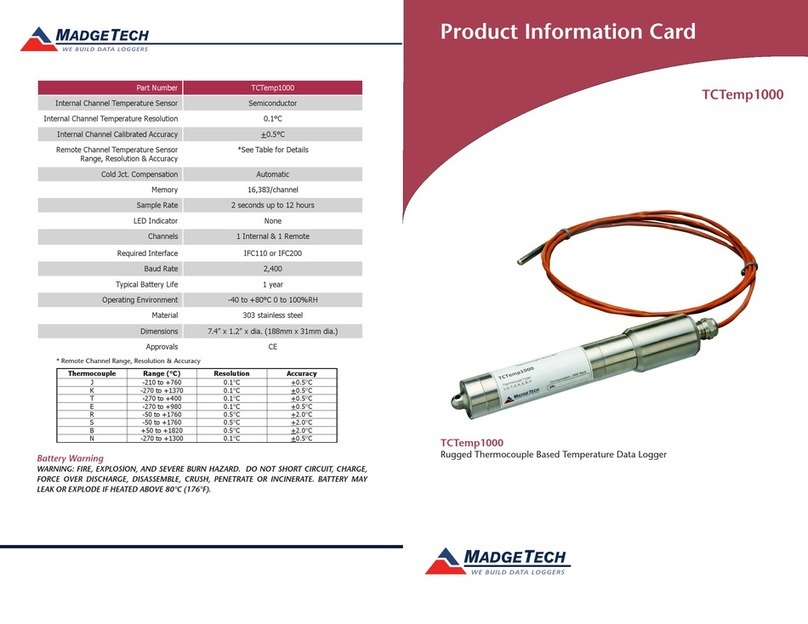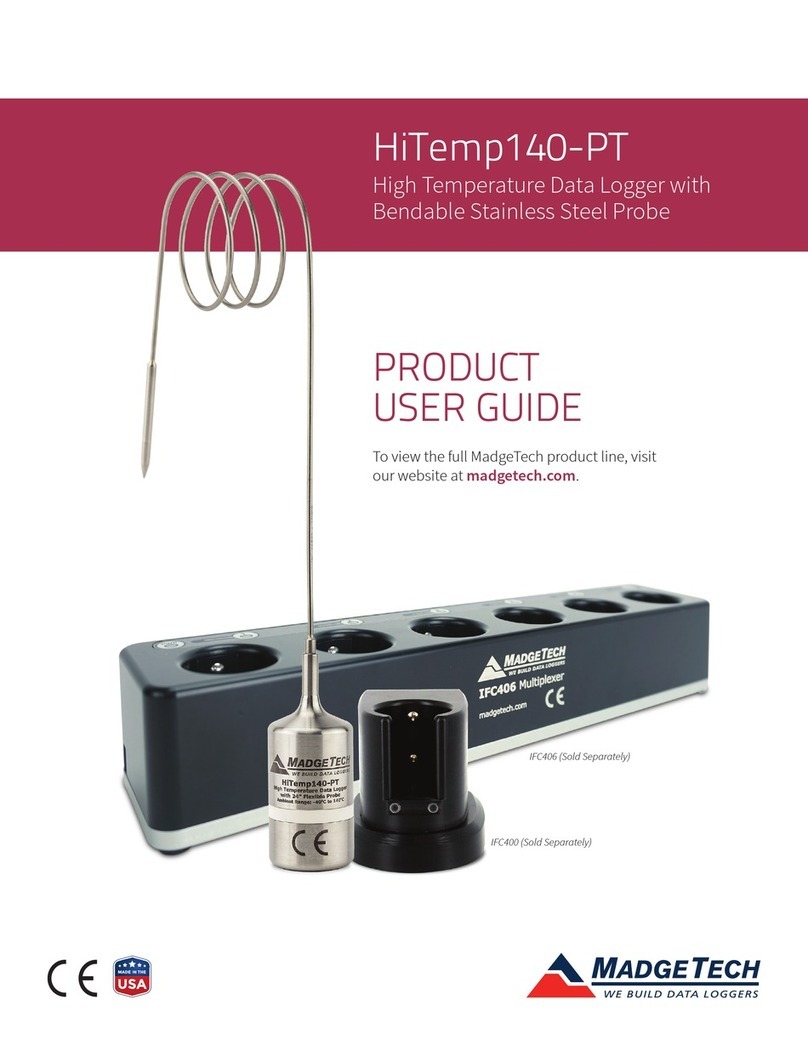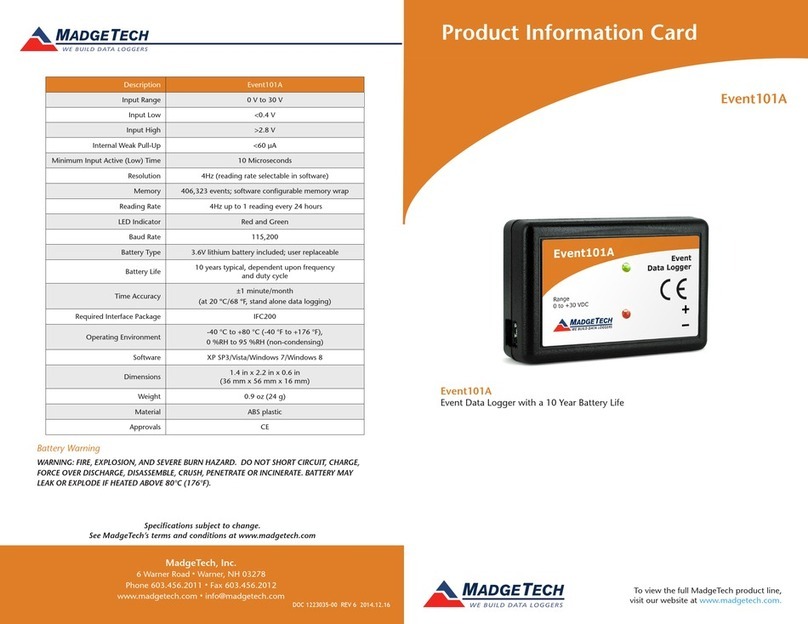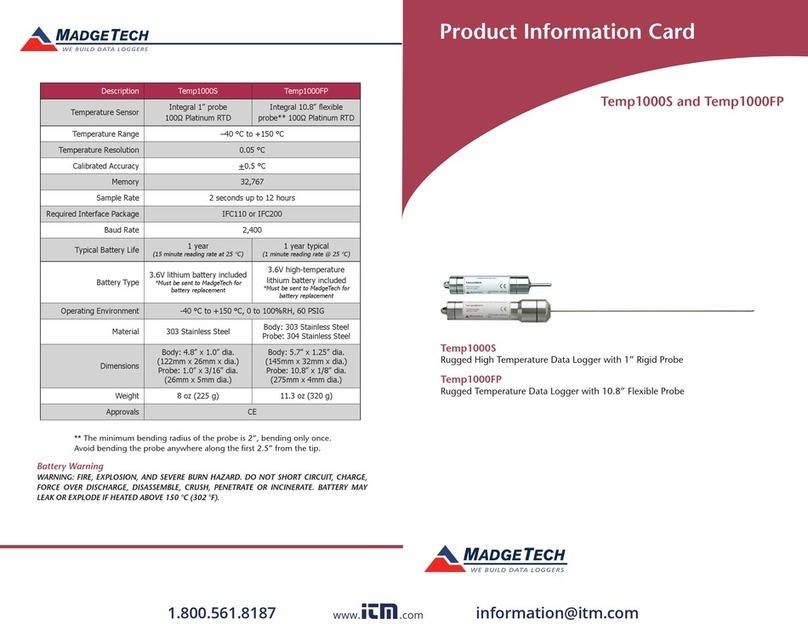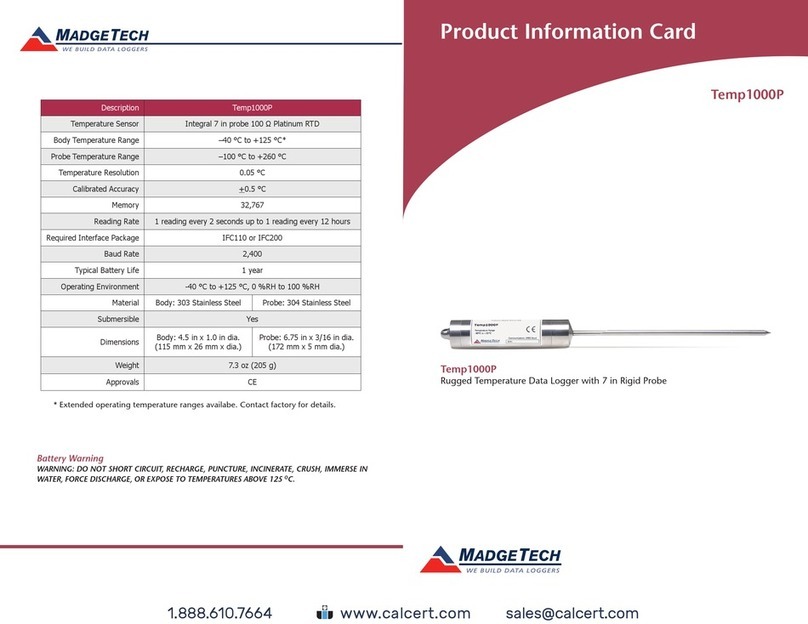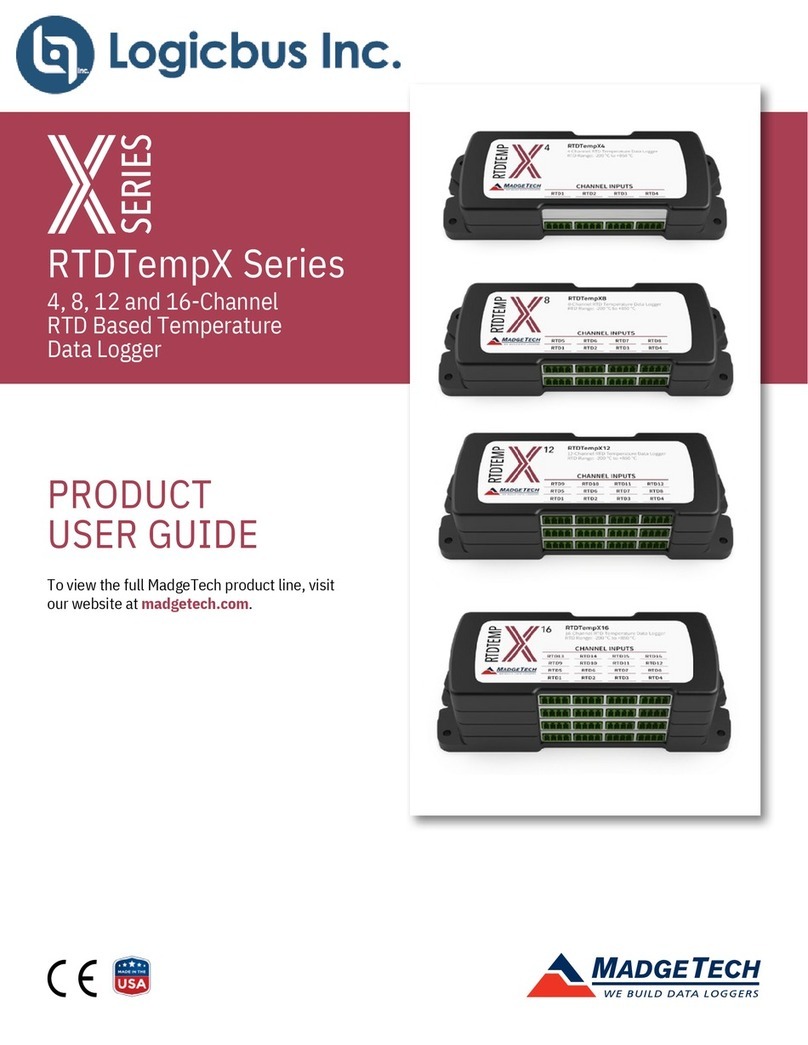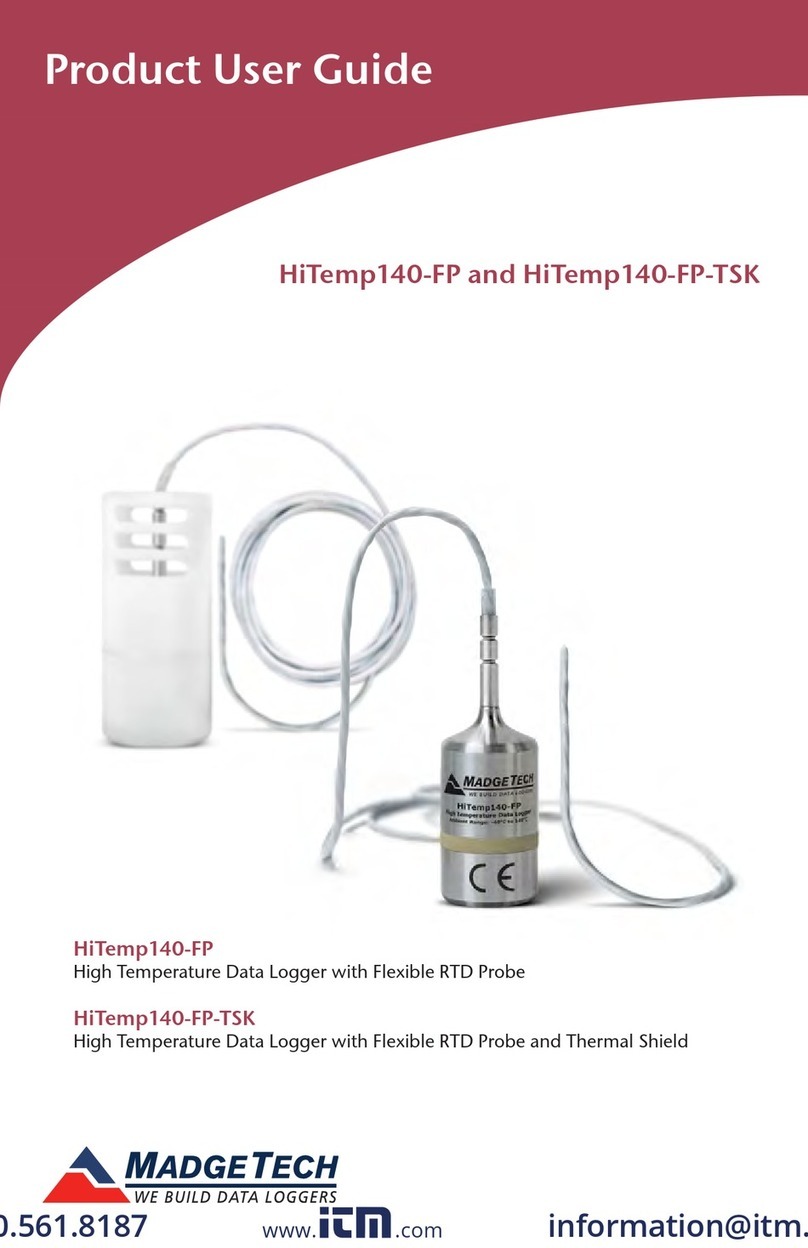Product User Guide | 2
RHTemp1000
PRODUCT USER GUIDE
Product Notes
The RHTemp1000 humidity and temperature data logger is
a rugged, battery powered, stand alone device which can
be used to automatically record humidity and temperature.
This all in one compact, portable, easy to use device is able
to measure and record data for up to 32,768 humidity and
temperature measurements.
The RHTemp1000 is ideal for use in harsh environments.
Its real time clock ensures that all the data is time and date
stamped. The storage medium is non-volatile solid state
memory, providing maximum data security even if the
battery becomes discharged. The device can be started
and stopped directly from your computer and its small size
allows it to fit almost anywhere.
Installation Guide
Installing the Software
The Software can be downloaded from the MadgeTech
website at madgetech.com. Follow the instructions
provided in the Installation Wizard.
Installing the USB Interface Drivers
IFC400 or IFC406 — Follow the instructions provided in
the Installation Wizard to install the USB Interface Drivers.
Drivers can also be downloaded from the MadgeTech
website at madgetech.com.
Device Operation
Connecting and Starting the Data Logger
1. Once the software is installed and running, plug the
interface cable into the docking station (IFC400 or
IFC406).
2. Connect the USB end of the interface cable into an
open USB port on the computer.
3. Place the data logger into the docking station (IFC400
or IFC406).
4. The data logger will automatically appear under
Connected Devices within the software.
5. For most applications, select Custom Start from
the menu bar and choose the desired start method,
reading rate and other parameters appropriate for the
data logging application and click Start. (Quick Start
applies the most recent custom start options, Batch
Start is used for managing multiple loggers at once,
Real Time Start stores the dataset as it records while
connected to the logger.)
6. The status of the device will change to Running or
Waiting to Start, depending upon your start method.
7. Disconnect the data logger from the interface cable
and place it in the environment to measure.
Note: The device will stop recording data when the end of memory is
reached or the device is stopped, unless user selectable memory wrap
is enabled. At this point the device cannot be restarted until it has been
re-armed by the computer.