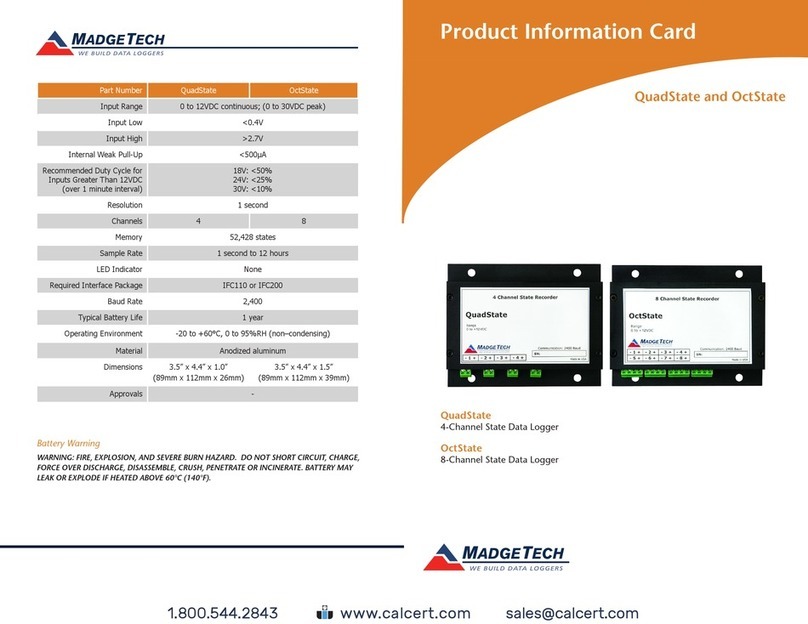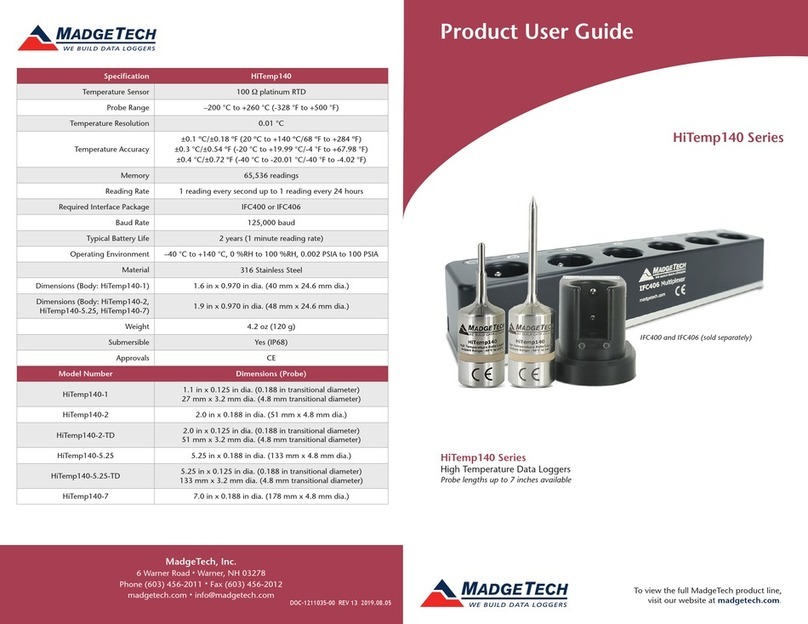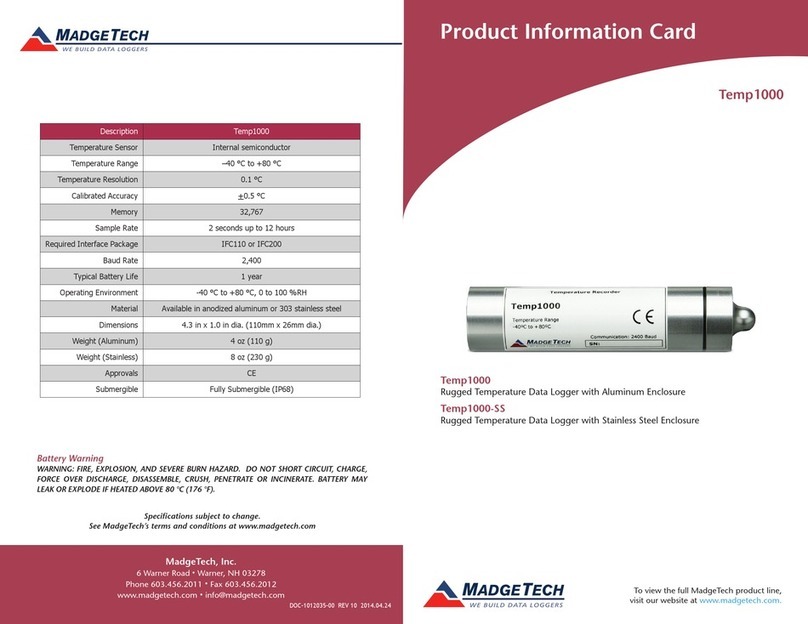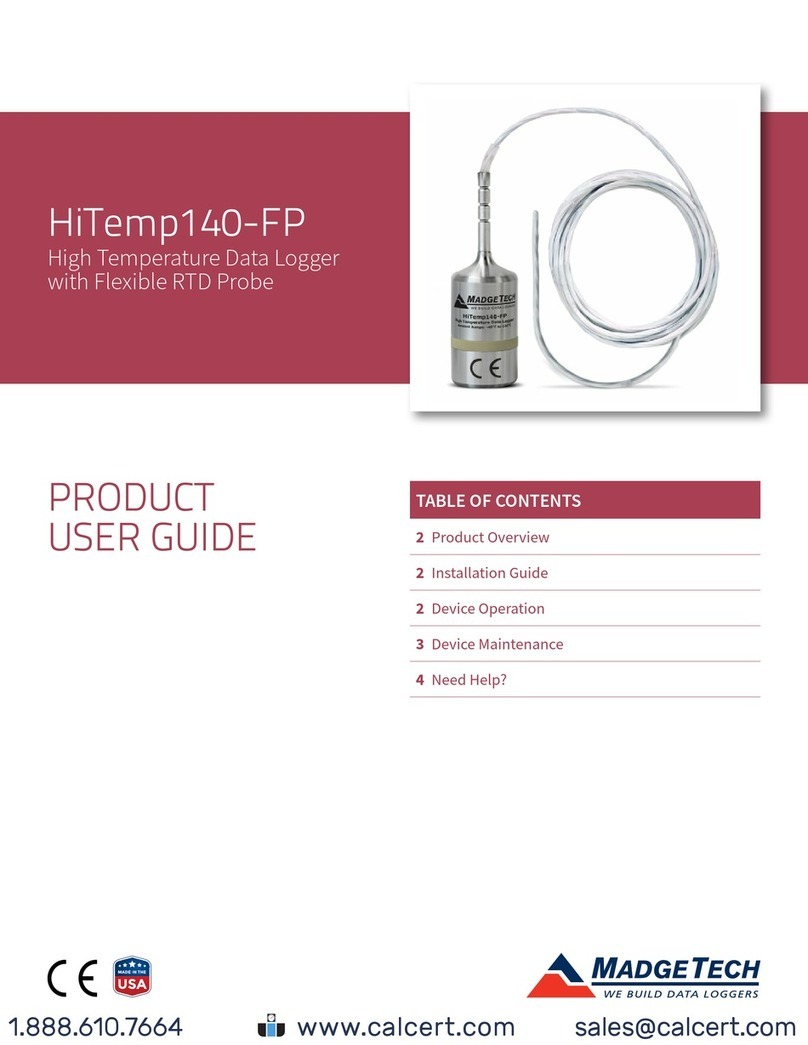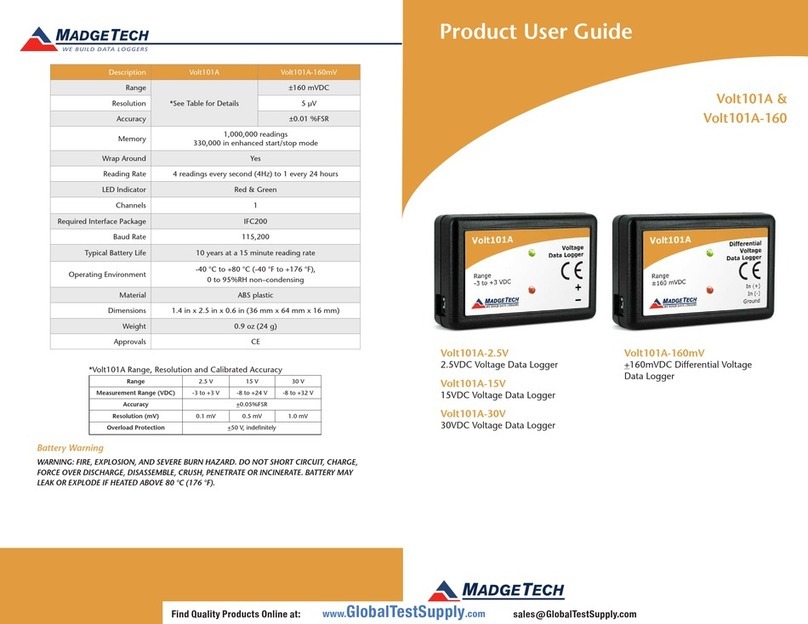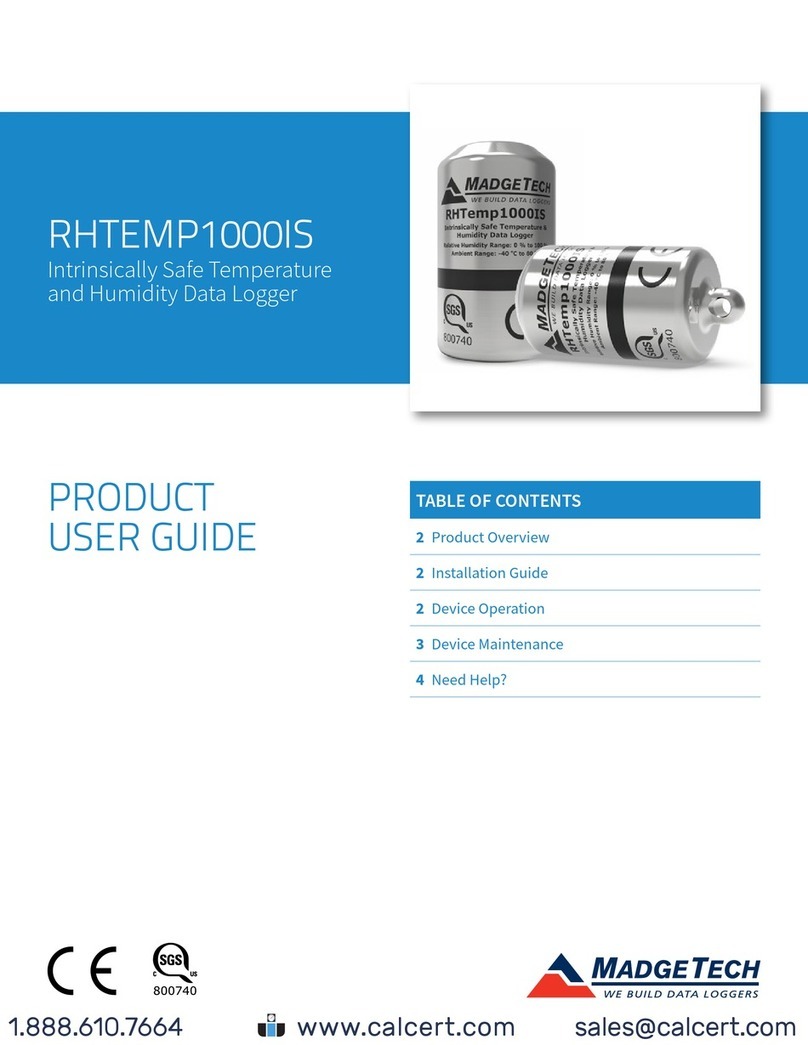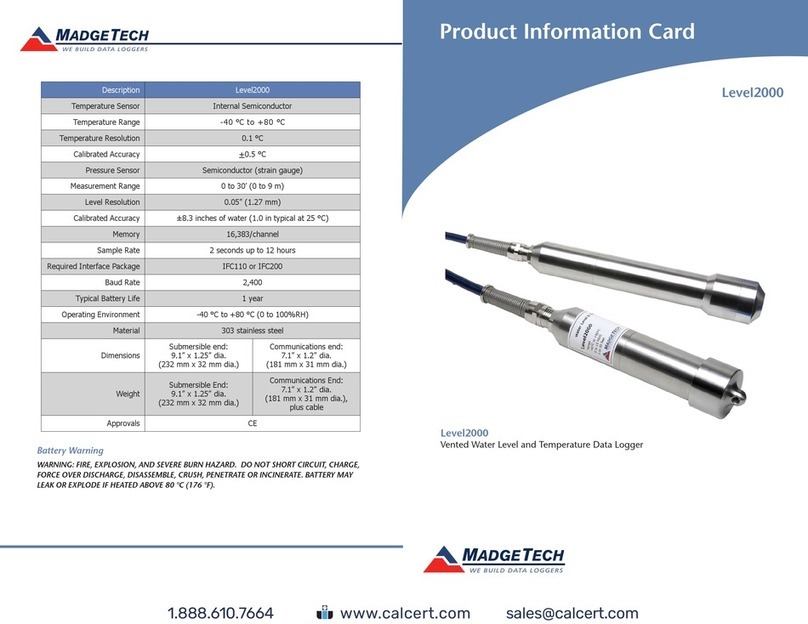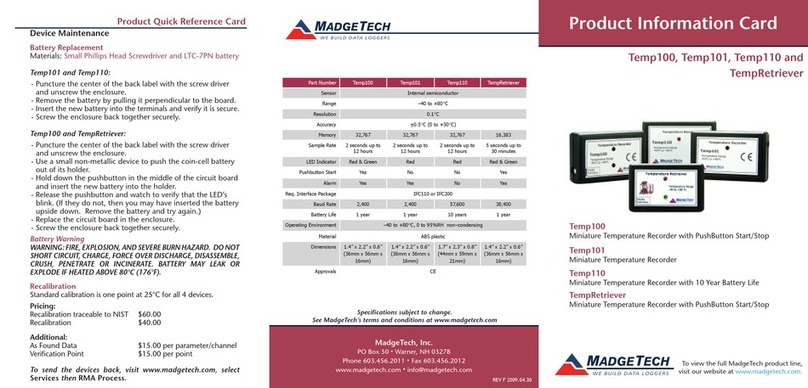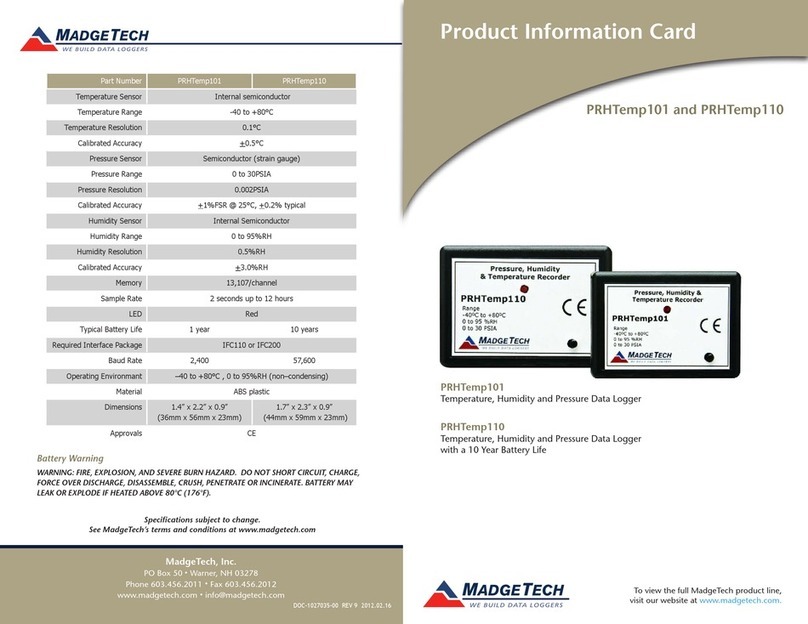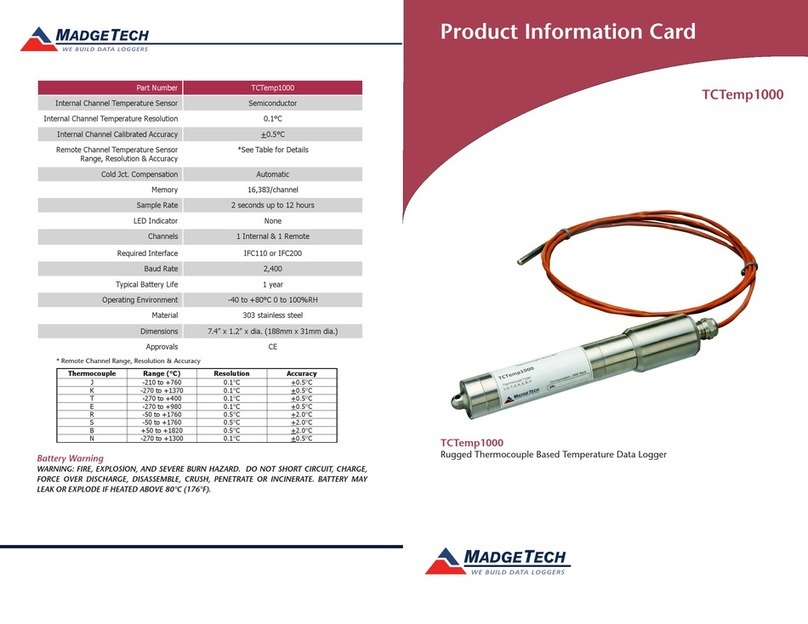Product User Guide | 2
PRTrans1000IS
PRODUCT USER GUIDE
Product Overview
The PRTrans1000IS samples up to 100 Hz (10 ms) but
records data based on user-defined pressure thresholds.
The device can be set to start the trigger on high and/or
low thresholds and end the trigger after either a chosen
number of samples, or when the signal crosses over
the set stop threshold. The device can record up to 255
events and take as many as 262,143 pressure samples.
The PRTrans1000IS has been certified as intrinsically safe
certification in accordance with the latest issue of FM3600
and FM3610.
Certified Intrinsically Safe for:
• Class 1 Division 1 Group ABCD
• Class 1 Division 2 Group ABCD
• Temperature Class: T4A
Operational Warnings
• When used in hazardous locations, the PRTrans1000IS is
to be installed prior to the location becoming hazardous
and removed only after the area is no longer hazardous.
• The maximum allowed ambient temperature for the
PRTrans1000IS (under any circumstances) is 80 °C. The
minimum rated operating temperature is -40 °C.
• The PRTrans1000IS is approved for use only with the
Tadiran TL-2150/P battery. Replacement with any other
battery will void the safety rating.
• Batteries are user replaceable, but are to be removed or
replaced only in locations known to be non-hazardous.
• Tampering or replacement of non-factory components
may adversely affect the safe use of the product, and is
prohibited. Except for replacement of the battery, the
user may not service the PRTrans1000IS. MadgeTech,
Inc. or an authorized representative must perform all
other service to the product.
Installation Guide
Installing the Software
The Software can be downloaded from the MadgeTech
website at madgetech.com. Follow the instructions
provided in the Installation Wizard.
Installing the Interface Cable
To access the COM Port for the interface cable, unscrew the
key-ring end cap. Connect the device into a USB port with
the interface cable. The drivers will install automatically.
Screw the end cap back onto the data logger until the
O-ring cannot be seen, before deploying the data logger.
Pressure Sensor
To use the pressure sensor for gauge measurements,
screw the ¼ inch male NPT fitting into the pipe to be
measured with a ⁄ inch wrench.
Ordering Information
• 901271-00 — PRTrans1000IS-1000-PSIA
• 901275-00 — PRTrans1000IS-100-PSIA
• 901279-00 — PRTrans1000IS-100-PSIG
• 901283-00 — PRTrans1000IS-300-PSIA
• 901287-00 — PRTrans1000IS-300-PSIG
• 901291-00 — PRTrans1000IS-30-PSIA
• 901295-00 — PRTrans1000IS-30-PSIG
• 901299-00 — PRTrans1000IS-5000-PSIA
• 901303-00 — PRTrans1000IS-500-PSIA
• 901307-00 — PRTrans1000IS-500-PSIG
• 900298-00 — IFC200 USB Interface Cable
• 901744-00 — Tadiran TL-2150/P Replacement Battery