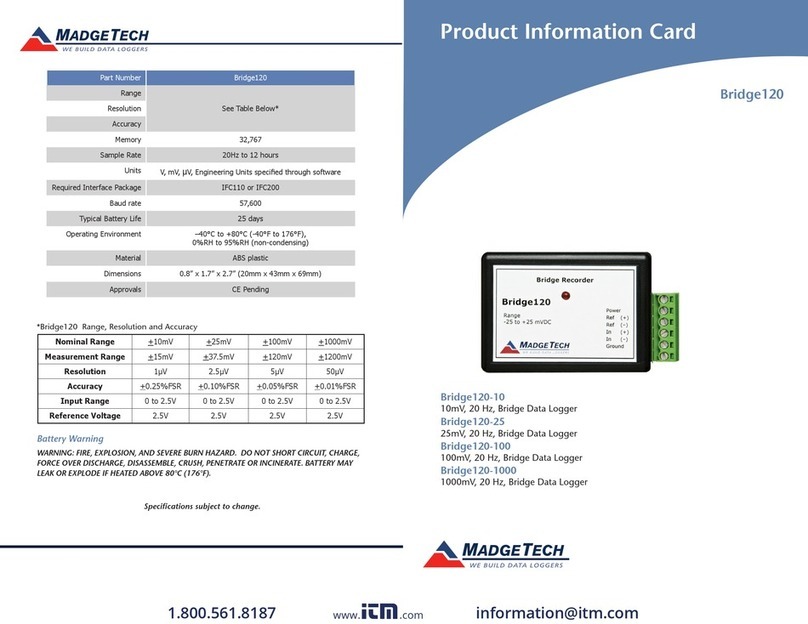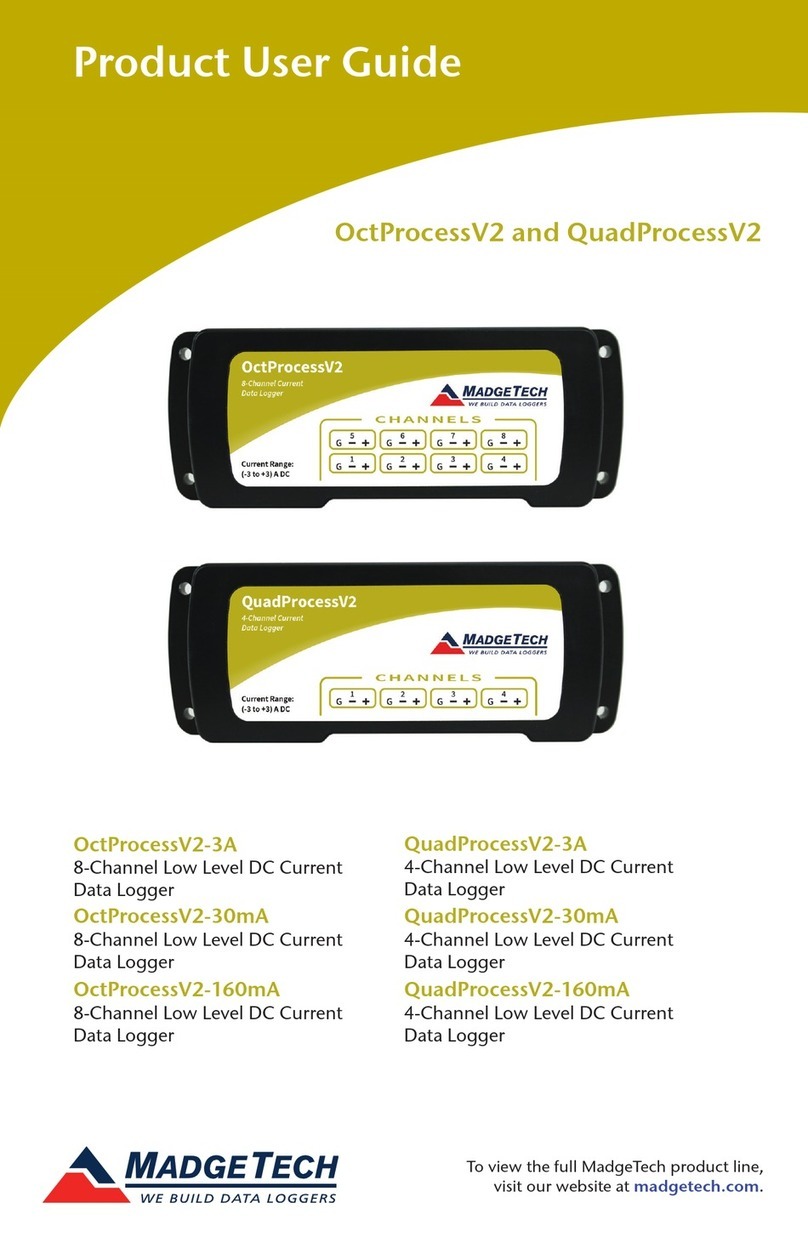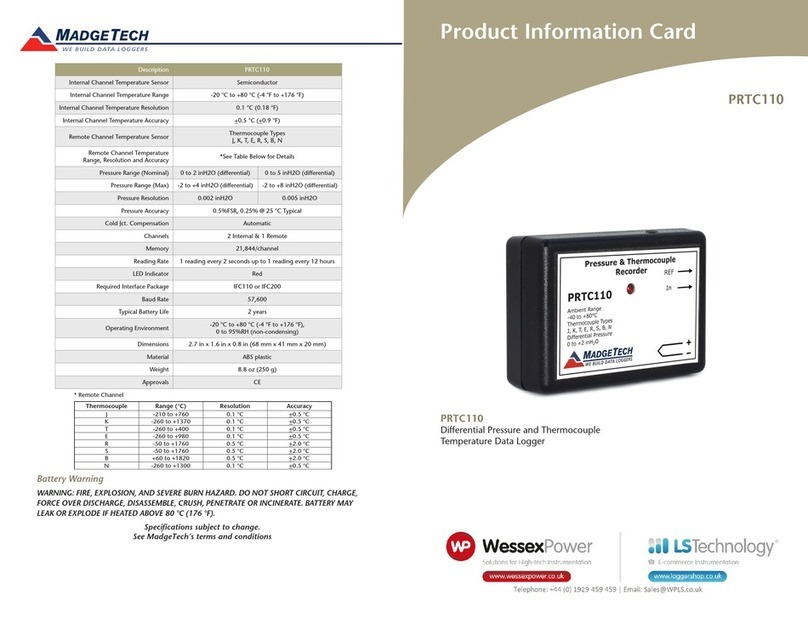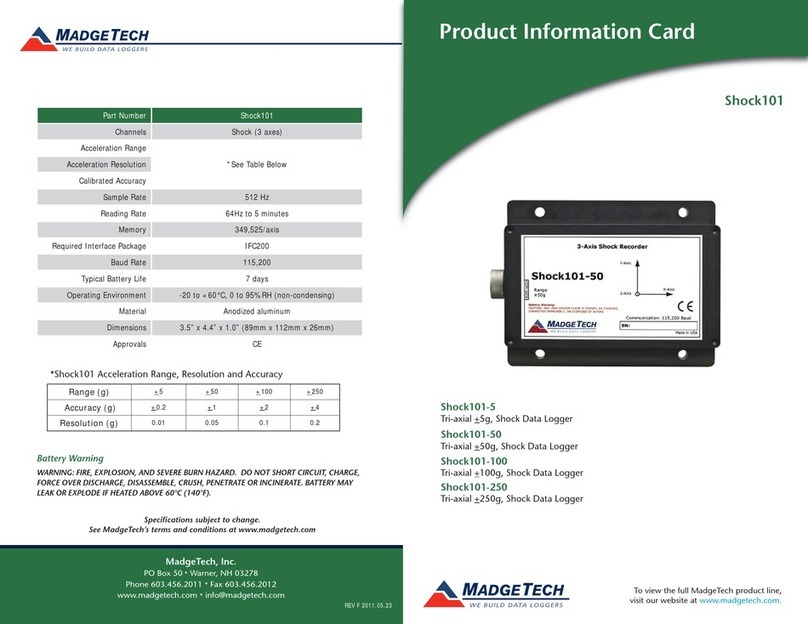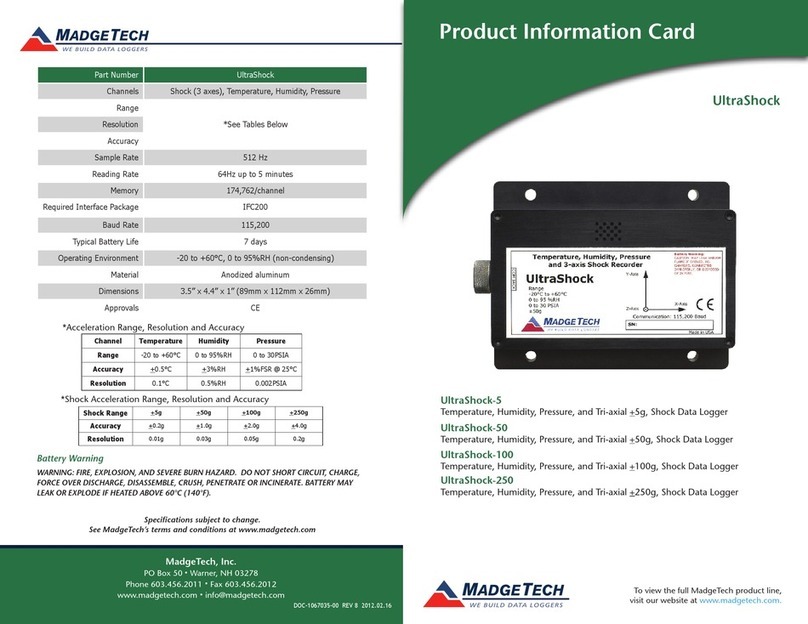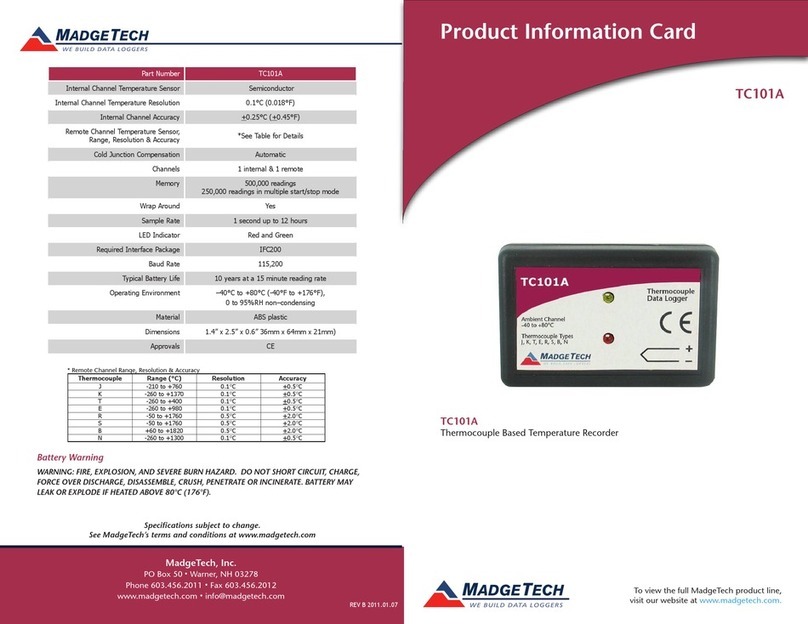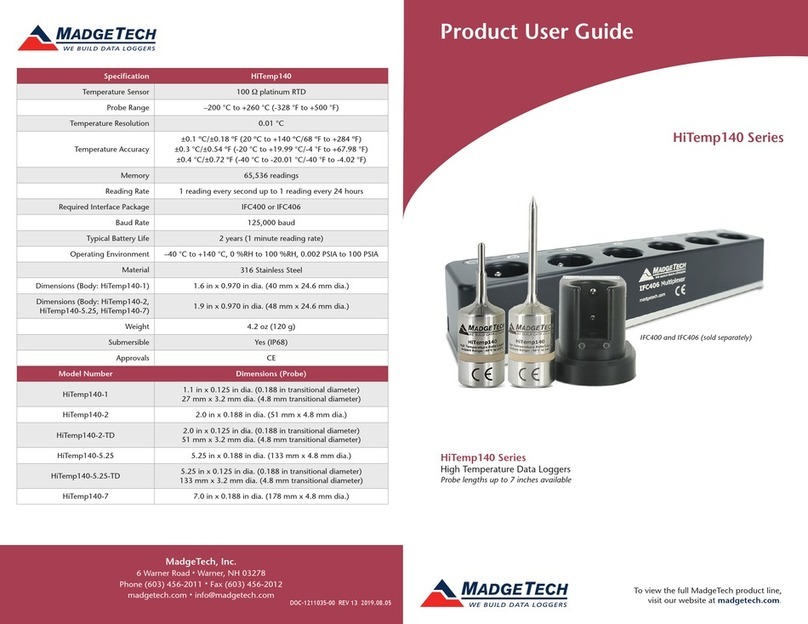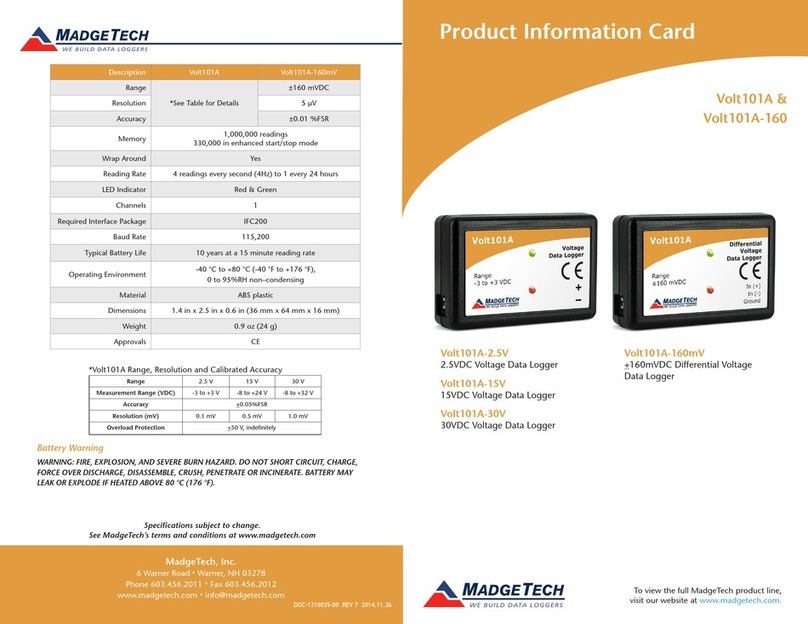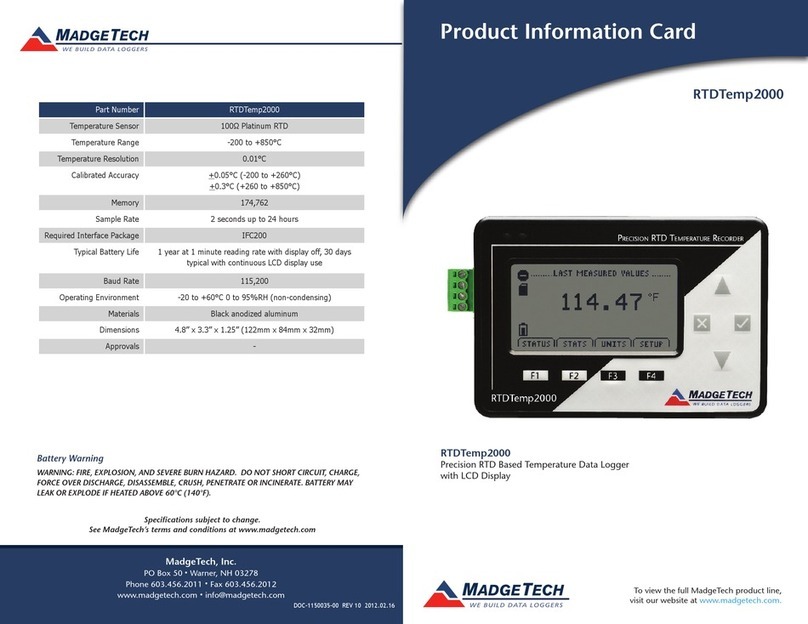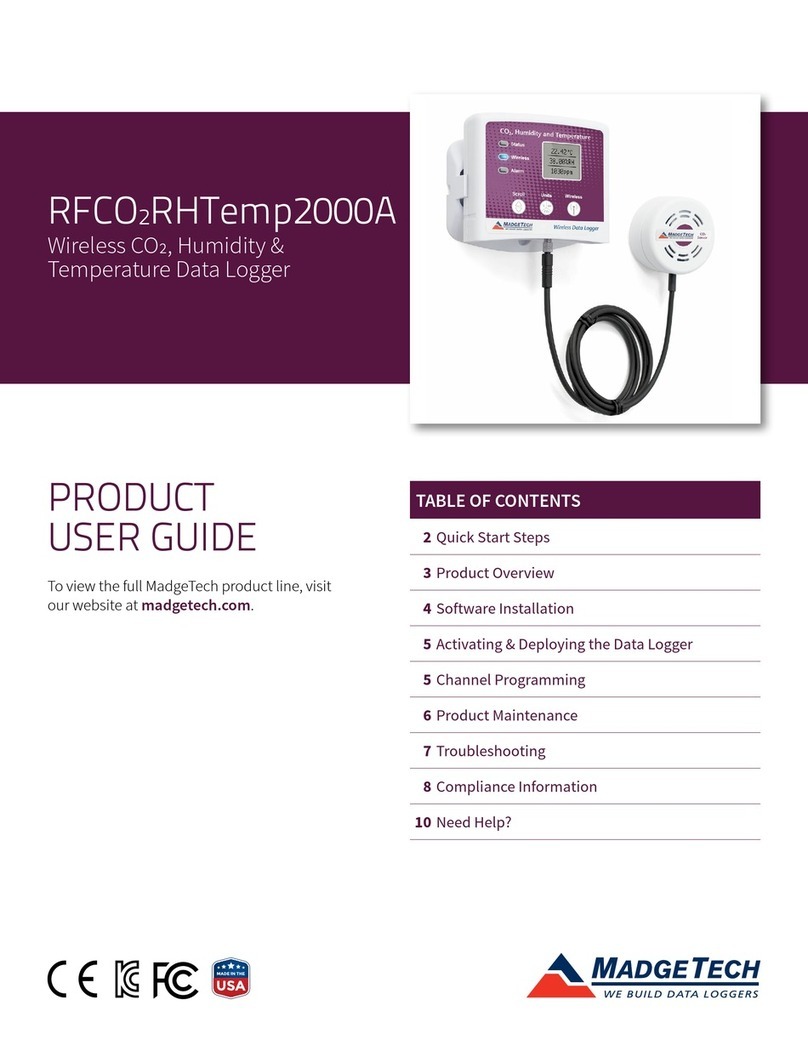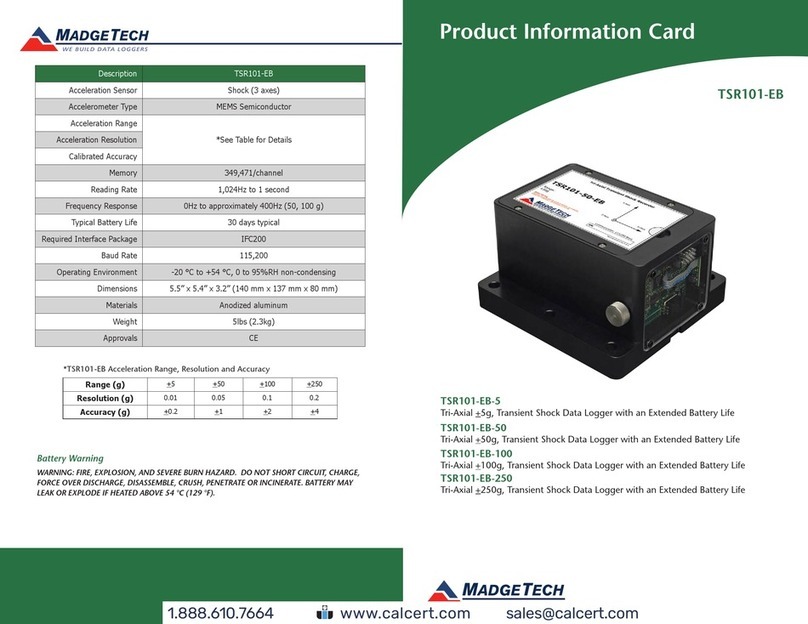Wiring the Data Logger
Wiring Options
Two-position removable screw terminal
connections; accepts 2-wire configurations.
Warning: Note the polarity instructions. Do not attach wires to the wrong terminals.
Product Notes
LEDs
- Green LED blinks: 10 seconds to indicate logging and 15 seconds to indicate delay start
mode.
- Red LED blinks: 10 seconds to indicate low battery and/or memory and 1 second to
indicate an alarm condition.
Password Protection
An optional password may be programmed into the device to restrict access to
configuration options. Data may be read out without the password
Multiple Start/Stop Mode Activation
To start device: Press and hold the pushbutton for 5 seconds, the green LED will flash during
this time. The device has started logging.
To stop the device: Press and hold the pushbutton for 5 seconds, the red LED will flash during
this time. The device has stopped logging.
Alarm Settings
Programmable high and low limits; alarm is activated when current reaches or exceeds set
limits.
Engineering Units
Engineering units are used to convert one measurement reading to another. The
MadgeTech software allows for software level Engineering Units (conversion applied to
data after download). Certain devices have device level Engineering Units, which upon
download automatically appear in the chosen unit of measure.
Please refer to the application note “Engineering Units”, found on the MadgeTech website,
for information on how to manage Engineering Units. Also view the Engineering Units
Video for step-by-step setup instructions.
Device Maintenance
Battery Replacement
Materials: Small Phillips Head Screwdriver & Replacement Battery (LTC-7PN)
- Puncture the center of the back label with the screw driver and unscrew the enclosure.
- Remove the battery by pulling it perpendicular to the circuit board.
- Insert the new battery into the terminals and verify it is secure.
- Screw the enclosure back together securely.
Note: Be sure not to over tighten the screws or strip the threads.
Recalibration
The Process101A standard calibration is at two
points. The points are dependent on the range of
the data logger.
Product Quick Reference Card
Process101A
Pricing:
Recalibration traceable to NIST $60.00
Recalibration $40.00
Additional Services:
As Found Data $15.00 per parameter/channel
Verification Point $15.00 per point
Prices and specifications subject to change. See MadgeTech’s terms and conditions at www.madgetech.com
To send the devices back, visit www.madgetech.com, select Services then RMA Process.
Installation Guide
Installing the Interface cable
- IFC200
Refer to the “Quick Start Guide” included in the package.
Installing the software
Insert the Software CD in the CD-ROM Drive. If the autorun does not appear, locate the
drive on the computer and double click on Autorun.exe. Follow the instructions provided
in the Wizard.
Connecting the data logger
- Once the software is installed and running, plug the interface cable into the data logger.
- Click the Communication Menu, then Auto Configure Port.
- After a moment, a box will appear stating a device has been found.
- Click OK. The Device Status box will appear. Click OK.
- At this point, communications have been configured for your logger. These settings can
be found under the Communication Menu.
Note: For additional installation instructions refer to your “Data Logger & Software Operating Manual”.
Device Operation
Starting the data logger
- Click Device Menu then Start Device.
- Choose the desired start method.
- Choose the start parameters by selecting a Reading Rate suitable for your application.
- Enter in any other desired parameters and click Start.
- A box will appear stating the data logger has been started. Click OK.
- Disconnect the data logger from the interface cable and place it in the environment to
measure.
Note: The device will stop recording data when the end of memory is reached or the device is stopped. At this point the device
cannot be restarted until it has been re-armed by the computer.
Downloading data from a data logger
- Connect the data logger to the interface cable.
- Click the Device Menu then Read Device Data. This will offload all recorded data onto
the PC.
Range 20mA +160mA
Calibration Points 0mA and 25mA 0mA and 100mA
+ Input
- Input
Ground
Connector for interface cable