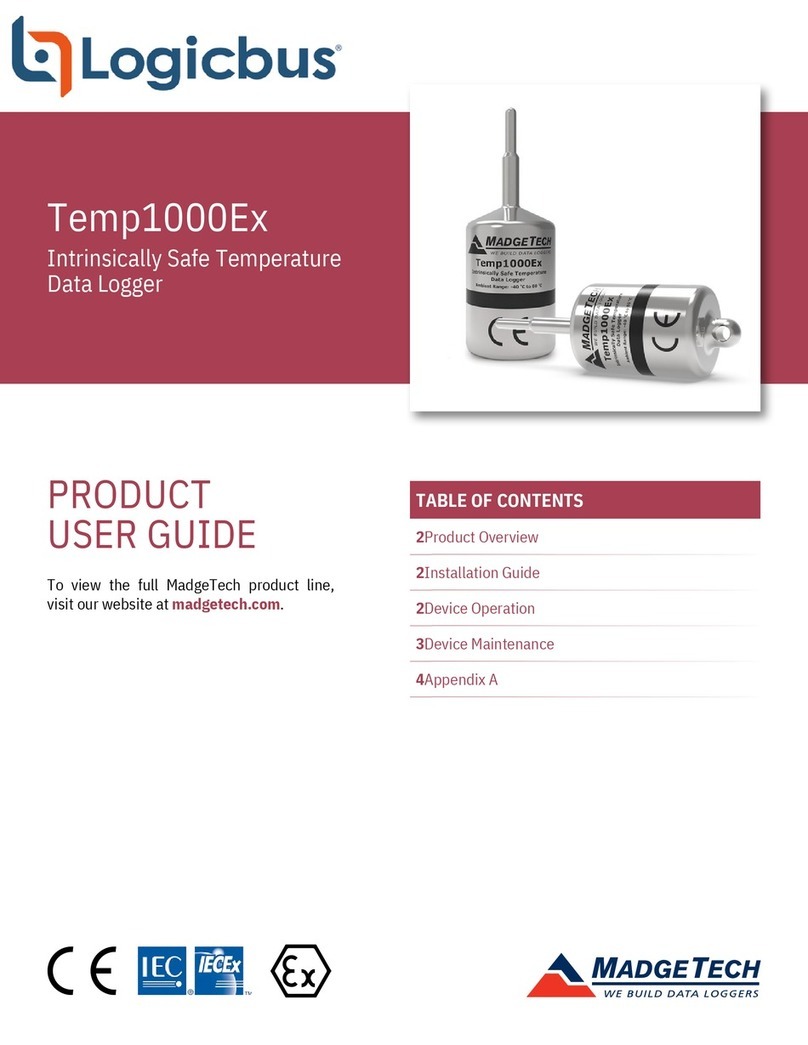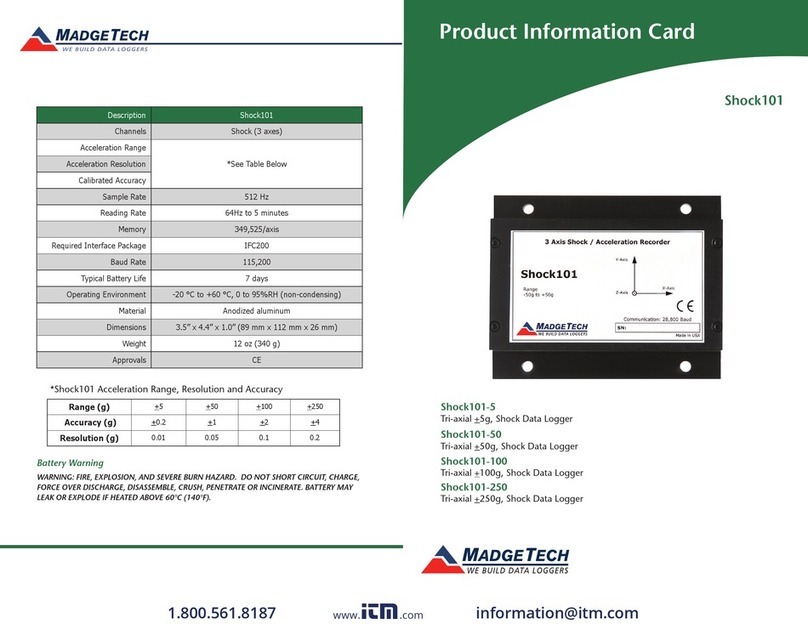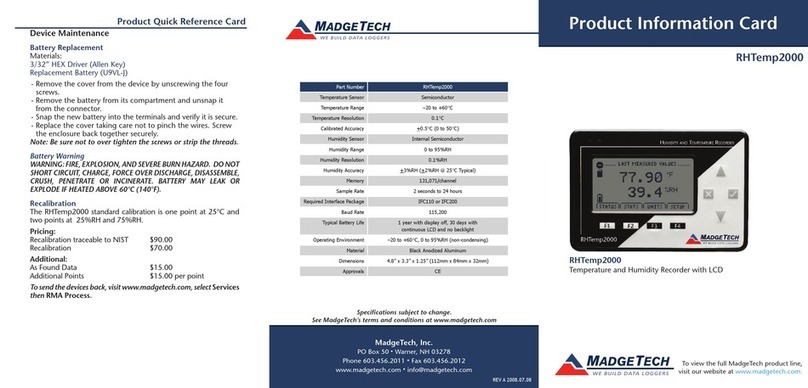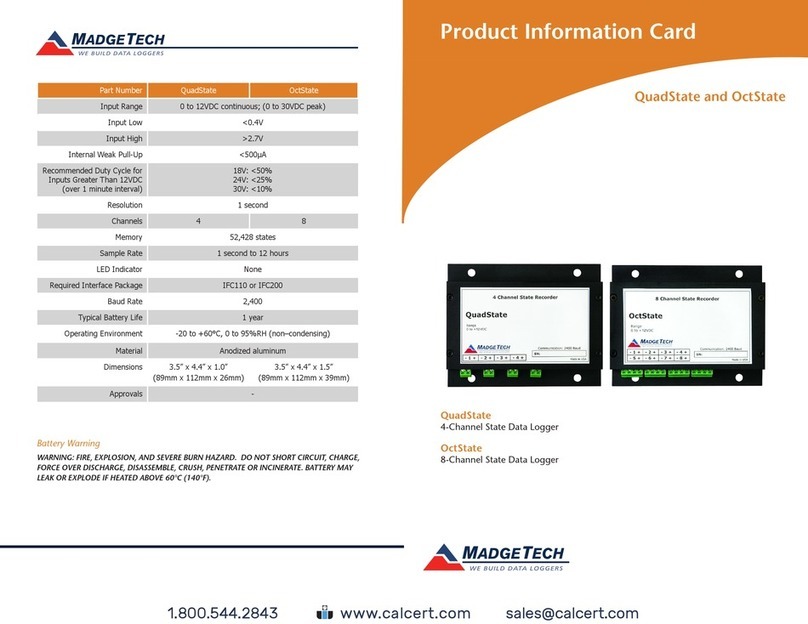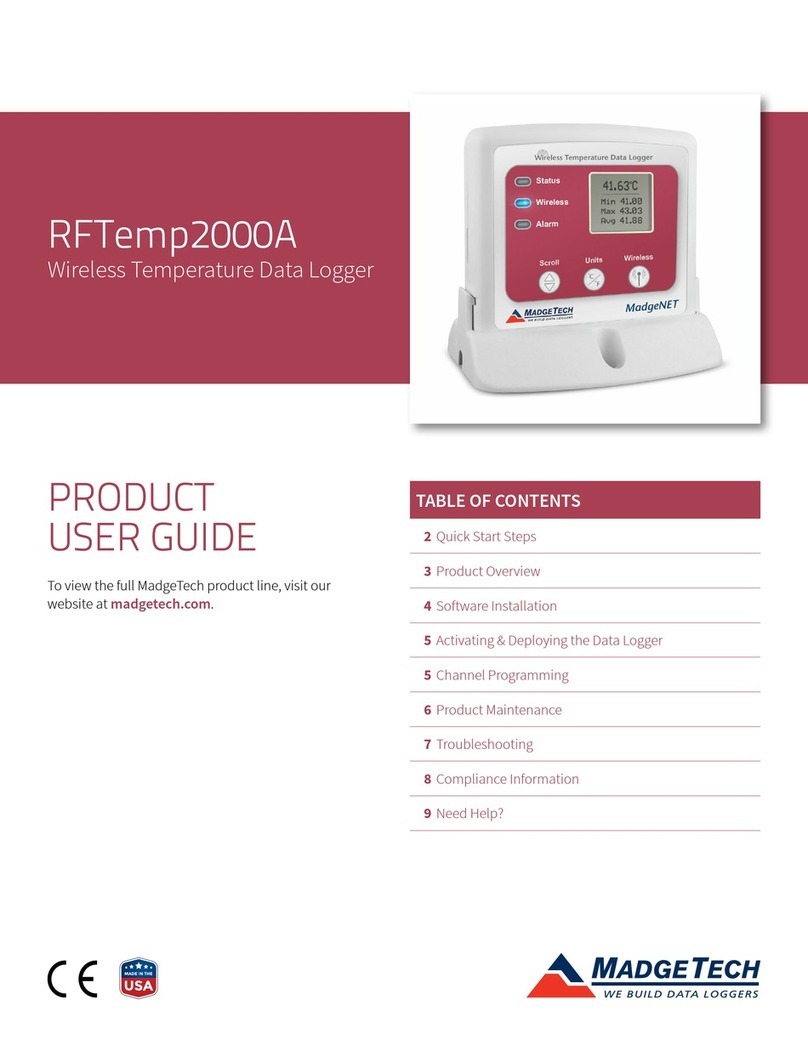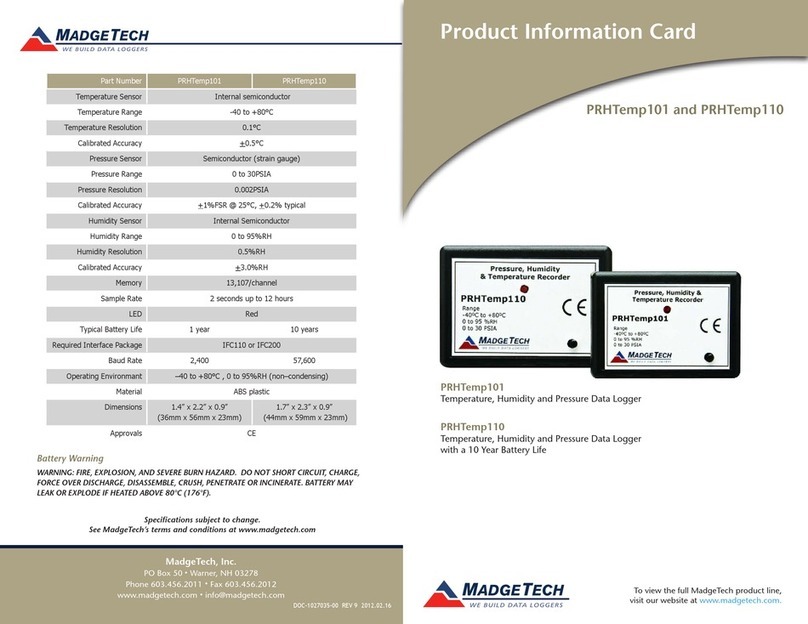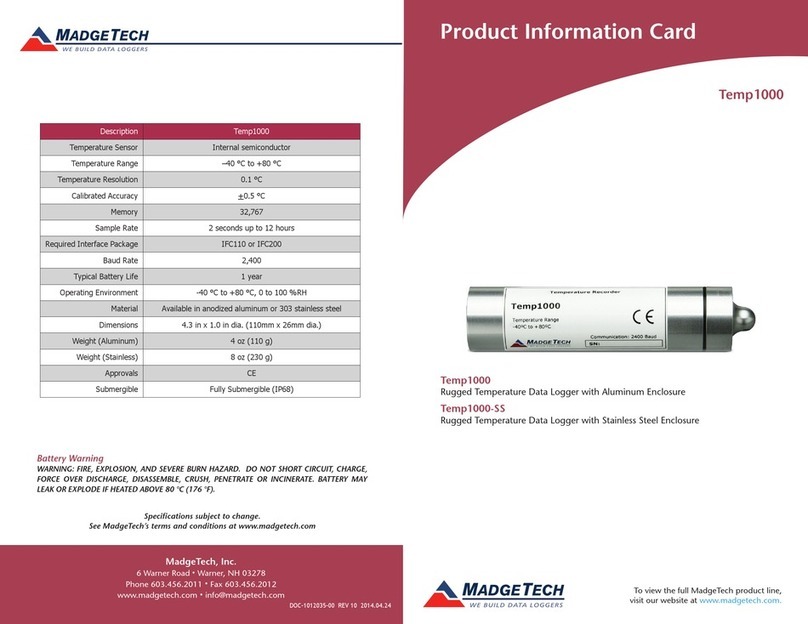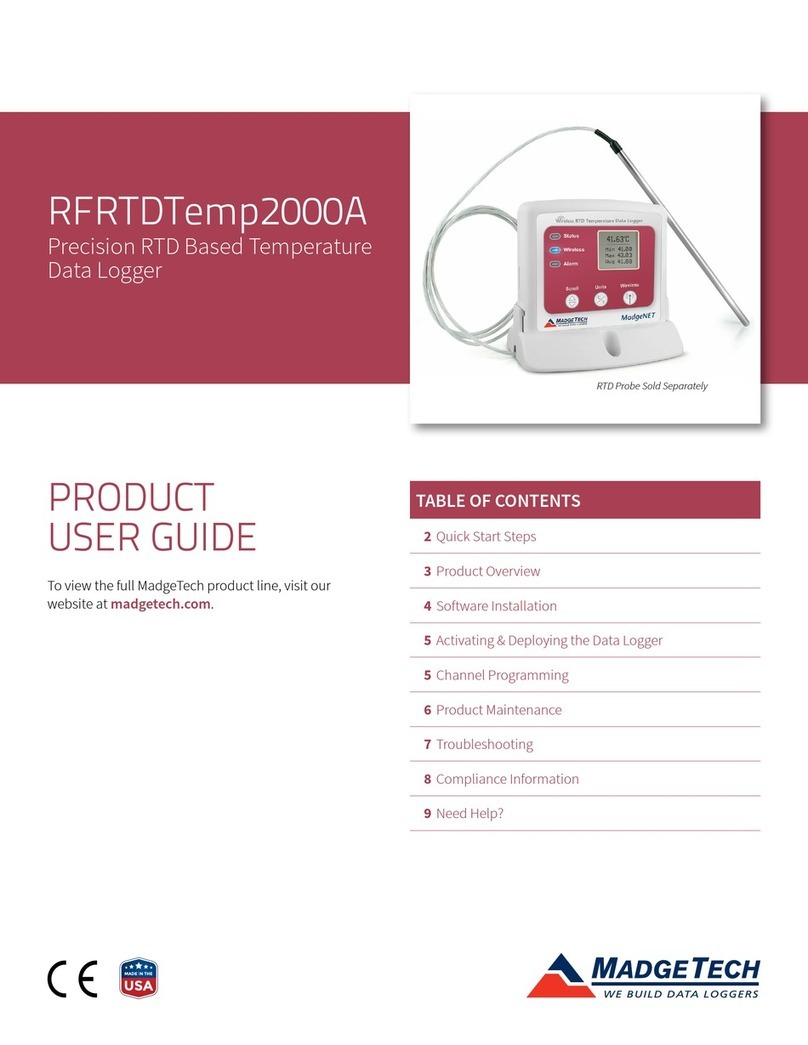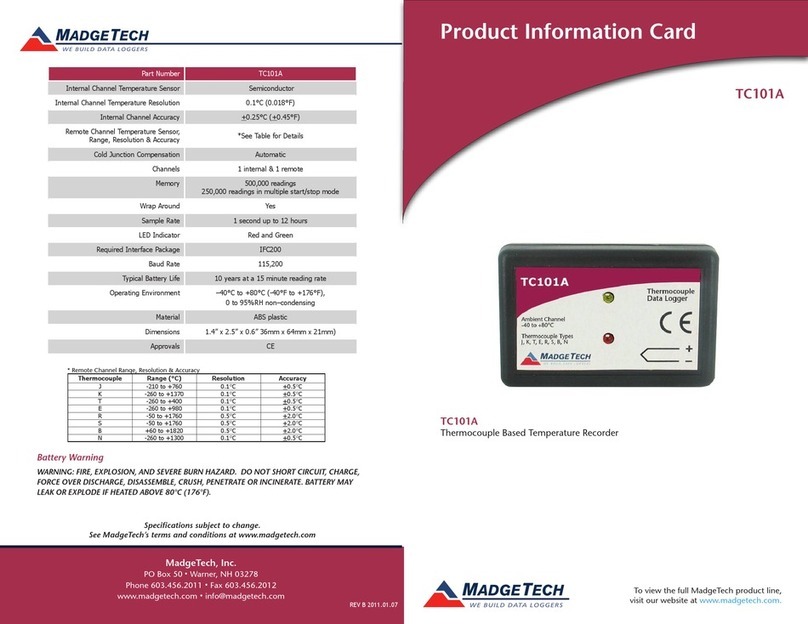HiTemp140-FR & HiTemp140-FR-TSK
Product Overview
MadgeTech has designed the HiTemp140-FR, a high temperature data logger with an ultra-
fast response time, to record temperature during rapidly changing thermal processes. This
high temperature data logger features a 2 inch x 0.0625 inch diameter probe and is capable
of recording up to 4 Hz, which is 4 times faster than other data loggers in this class. This
allows the temperature sensor to quickly adapt and accurately record temperature variations
in changing environments. Applications include oven proling, steam sterilization, chamber
mapping, seafood processing, ash freezing and more.
MadgeTech’s entire HiTemp140 data logger series is designed with food grade stainless
steel. The device can be placed in environments up to 140 °C and the probe is capable
of measuring from -200 °C to +260 °C (-328 °F to +500 °F). The HiTemp140-FR is also
available with an optional thermal shield enclosure to extend the operating range of the
data logger to -200 °C to +250 °C (-328 °F to +482 °F). The HiTemp140-FR-TSK (Thermal
Shield Kit) comes with either a vented or ush top enclosure to accommodate a multitude
of applications.
The Trigger Settings feature of the HiTemp140-FR allows users to congure high and
low temperature thresholds that when met or exceeded, will automatically start or stop
recording data to memory. This data logger is capable of storing up to 32,700 date and
time stamped readings and features a nonvolatile solid state memory which retains data
even if the battery becomes discharged.
Submergibility
The HiTemp140-FR is rated IP68 and is fully submersible. It can be placed in environments
up to 230 ft (70 m) of water.
O-Rings
O-ring maintenance is a key factor when properly caring for the HiTemp140-FR. The O-rings
ensure a tight seal and prevent liquid from entering the inside of the device. Please refer to
the application note “O-Rings 101: Protecting Your Data”, found on the MadgeTech website,
for information on how to prevent O-ring failure.
Trigger Settings
The device can be programmed to only record based o user congured trigger settings.
1. In the Connected devices panel, select the intended device to change the settings.
2. On the Device tab, in the Information group, click Properties. Users can also right-click
on the device and select Properties in the context menu.
3. Click Trigger and congure the Trigger settings. Trigger formats are available in Window
and Two Point (bi-level) mode. Window mode allows for one range of temperature
monitoring and two point mode allows for two ranges.
Note: This product is rated for use up to 140 °C. Please heed the battery warning. The product will explode if
exposed to temperatures above 140 °C.
2