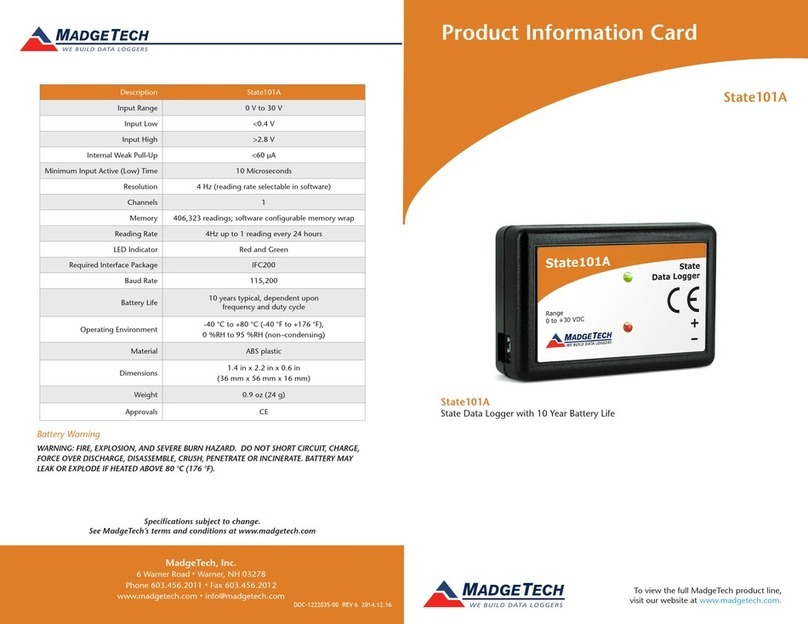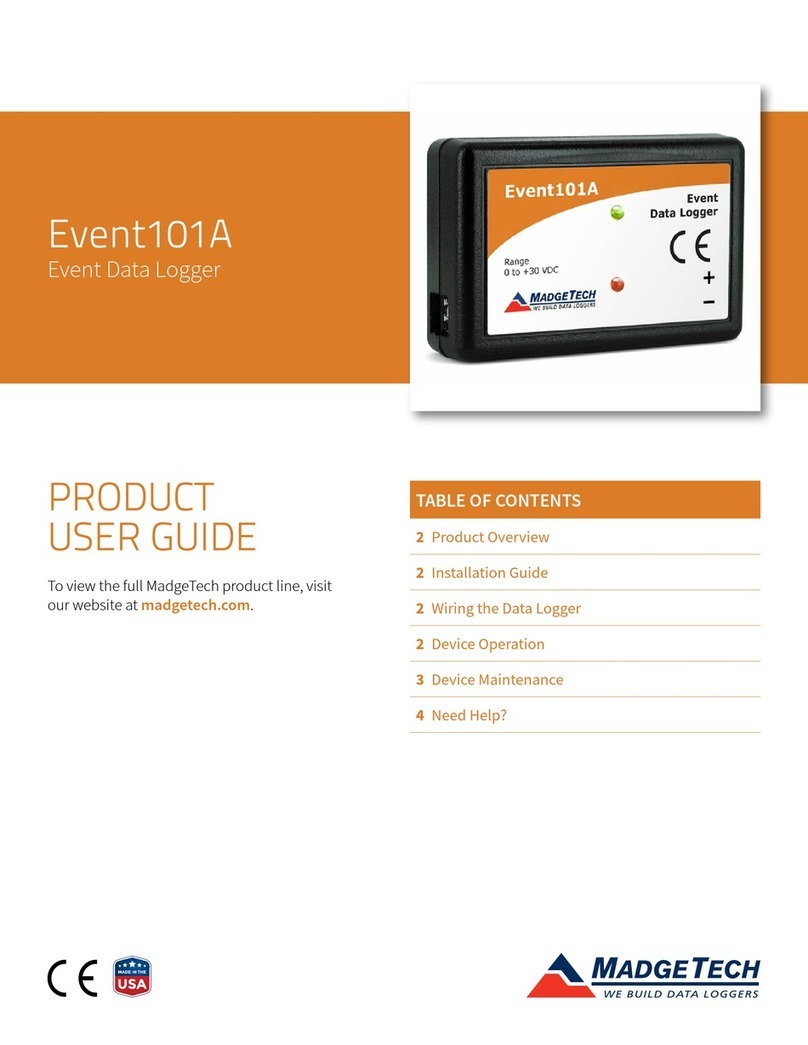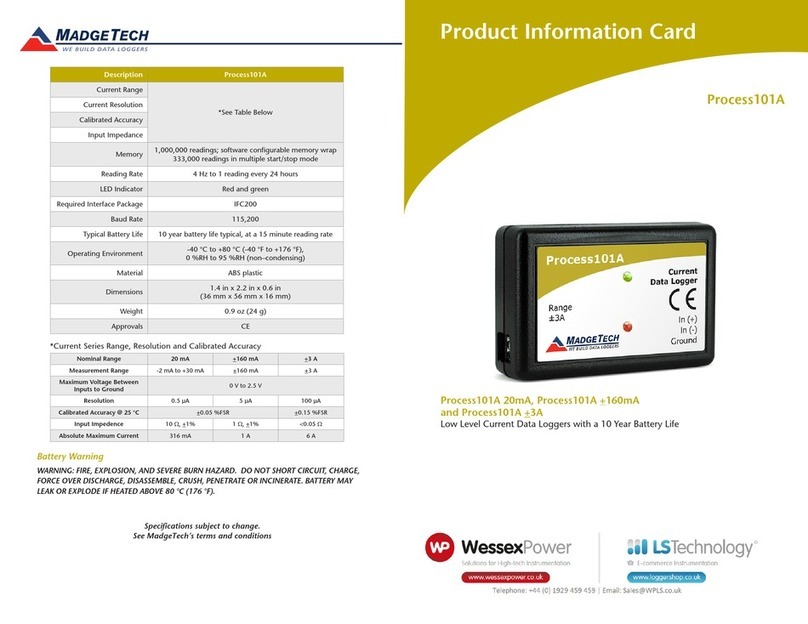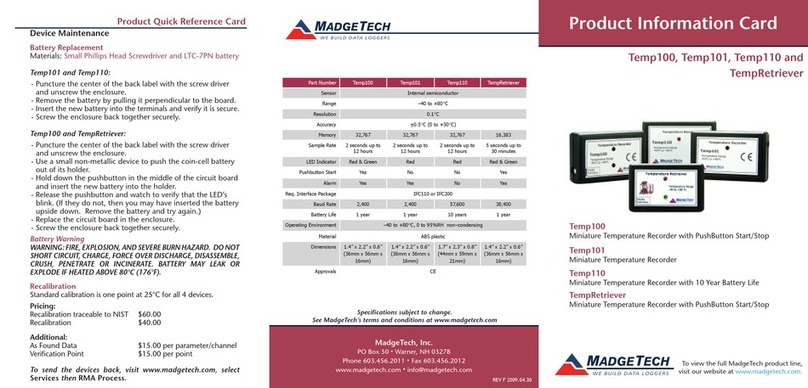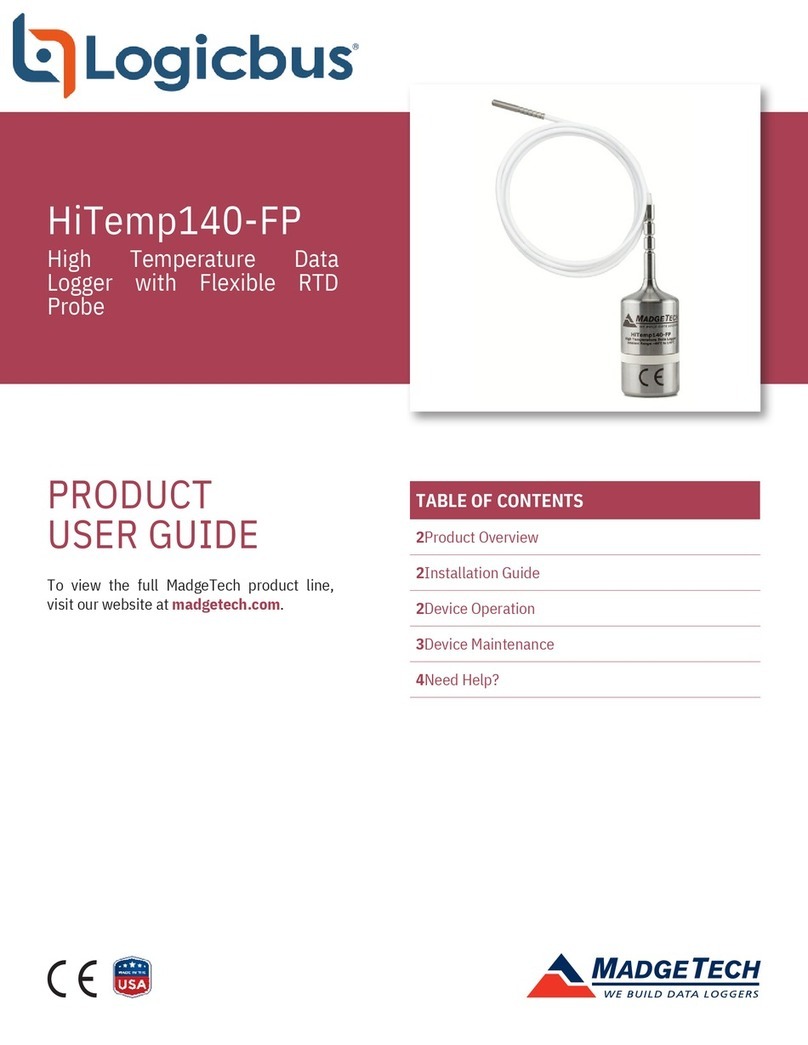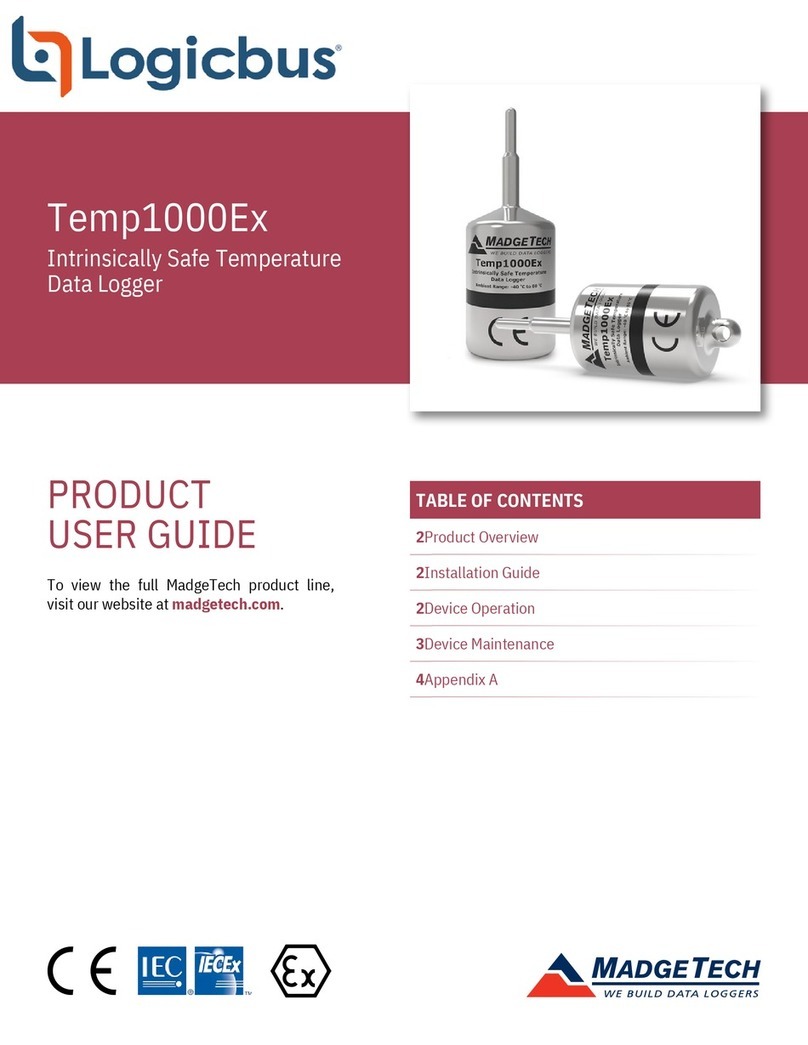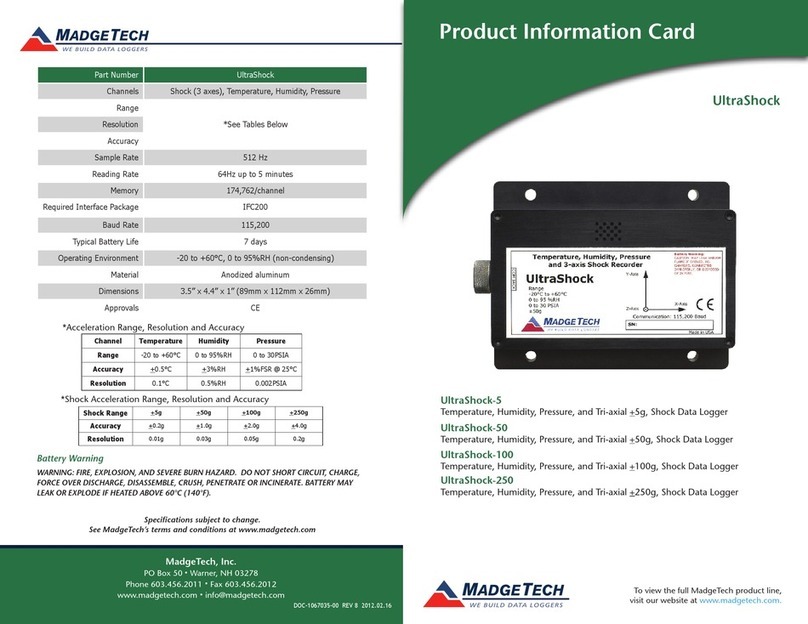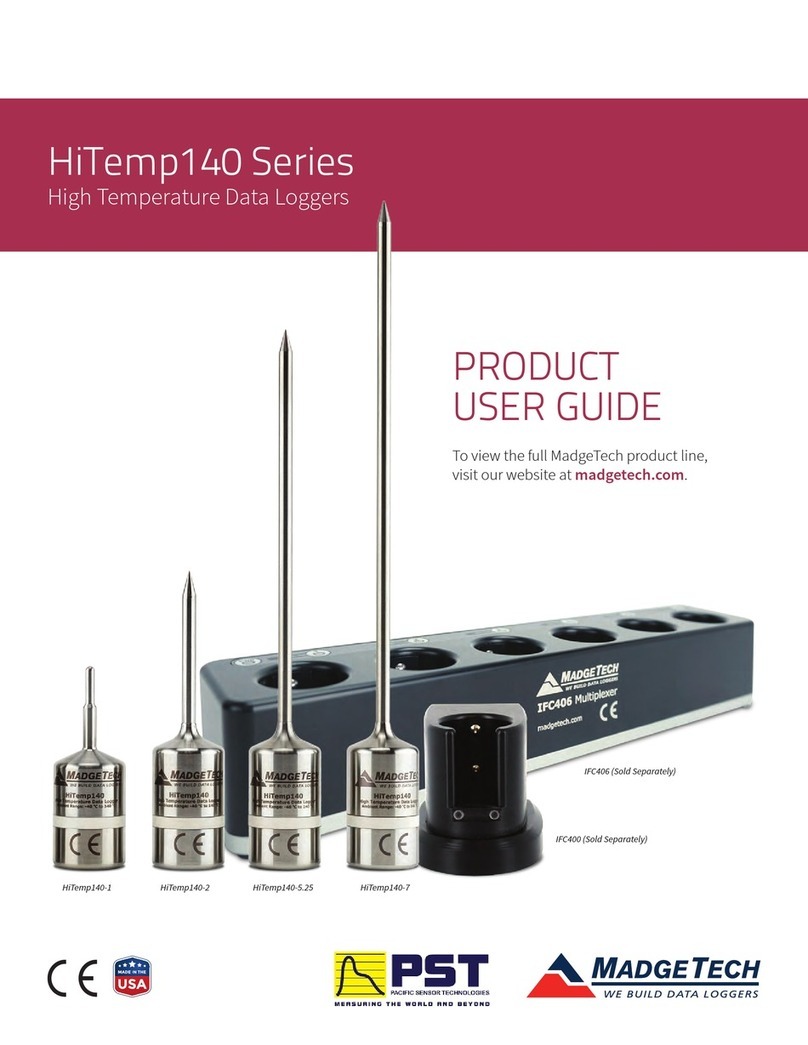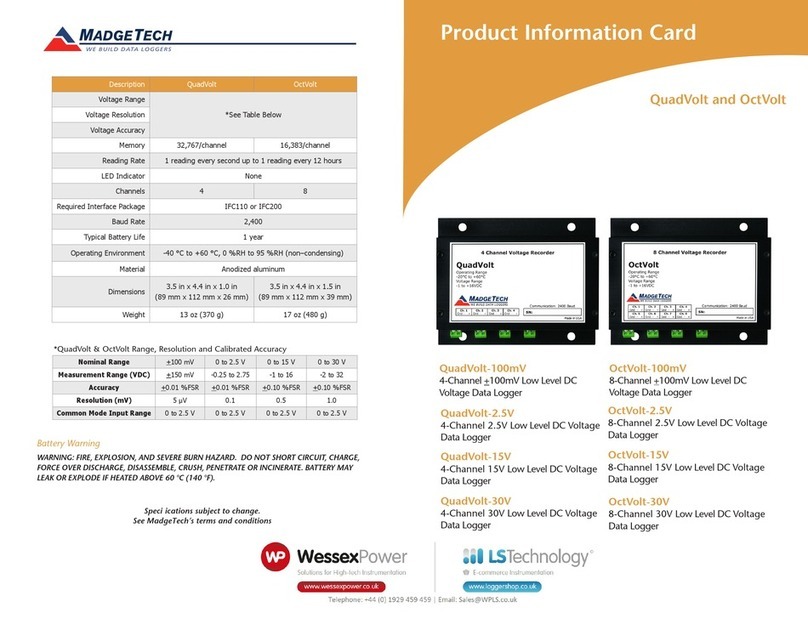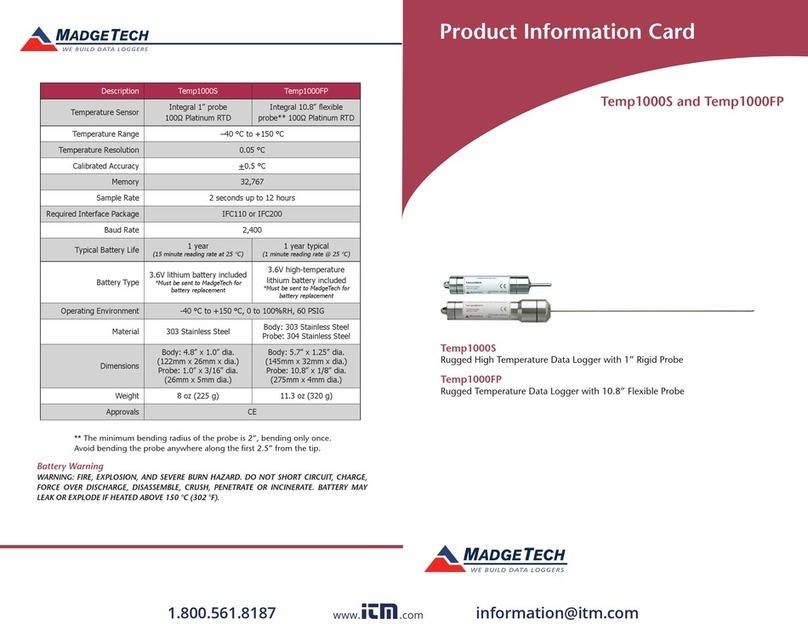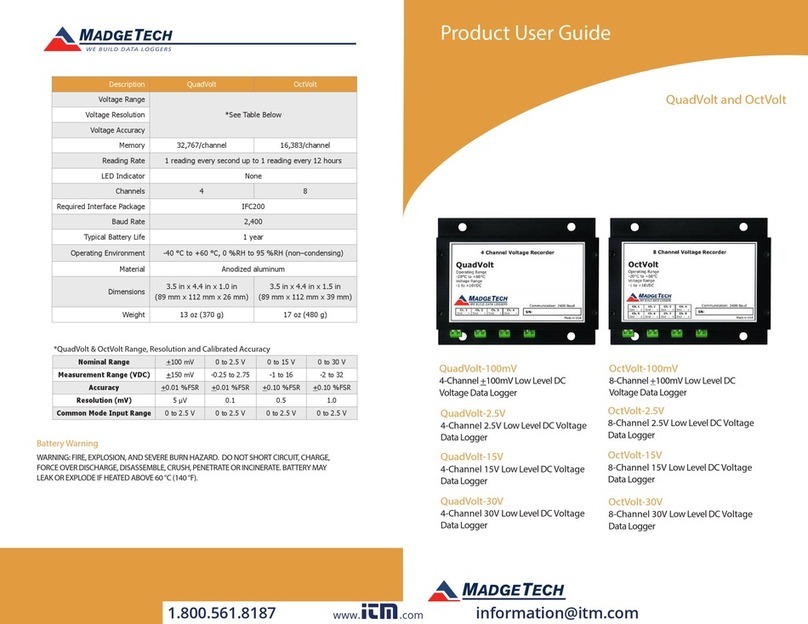Product User Guide
Device Maintenance
Battery Replacement
When replacing the battery, it is important to insert the battery with
positive polarity pointing upward. Failure to do so could result
in product inoperability or potential explosion if exposed to high
temperatures.
Recalibration
The HiTemp140X2 standard calibration points are 30 °C and 140 °C.
Call for custom calibration options to accommodate specific application needs.
Prices and specifications subject to change. See MadgeTech’s terms and conditions at
www.madgetech.com. To send devices to MadgeTech for calibration, service or repair, please
use the MadgeTech RMA Process (next section).
Notice: Steam Sterilization Applications
The pervasive nature of pressurized steam creates a very dicult environment for electronics.
Please refer to the following preventative maintenance procedure when using this device
in steam sterilization applications.
Additionally, this device is not ideal for steam sterilization applications above 121 °C/1.1 bar.
Preventive Maintenance
After every 3 hours of steam exposure:
1. Remove the endcap and battery from the device (ref. battery change procedure on
Product User Guide)
2. Place open logger (minus battery) in an oven at 120°C (250°F) for a minimum of
30 minutes
3. Remove logger from oven and allow to cool to room temp
4. Re-assemble the logger with the battery (note polarity) and endcap
RMA Instructions
To send a device back in to MadgeTech, follow the instructions below to create an RMA
(Return Merchandise Authorization) on the MadgeTech website:
1. Visit www.madgetech.com, under the Services tab select RMA Process.
2. When the web page opens, please sign in. If this is the first time, select Click here to
register an account and create one. Once signed in, click on the Make New RMA
button and fill in all the blank fields.
3. Complete the applicable fields on the form including customer Billing and Shipping
information, even if they are the same. Please see the field explanation below for a more
detailed description about questions asked in the Device Information section.
4. When all of the fields are complete, click Generate RMA.
5. Print out the confirmation page that follows containing the RMA number and
MadgeTech’s address for shipping. A Return Merchandise Authorization must be
accompanied by a copy of the RMA paperwork and shipping is prepaid by the
customer. The RMA number should be clearly marked on the outside of the package.
6. Please ship the package via UPS, FedEx, TNT, or DHL to the address listed on the
confirmation page. USPS will not ship MadgeTech data loggers.
7. A notification email will be automatically sent when MadgeTech has received the RMA.
5