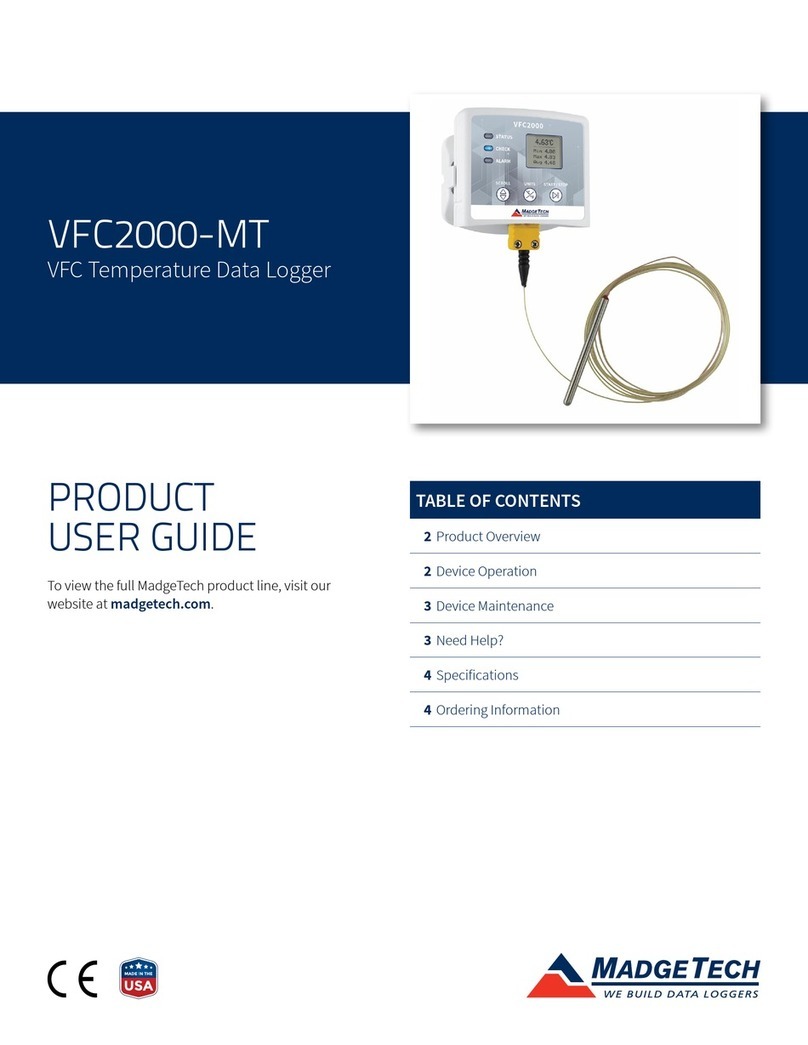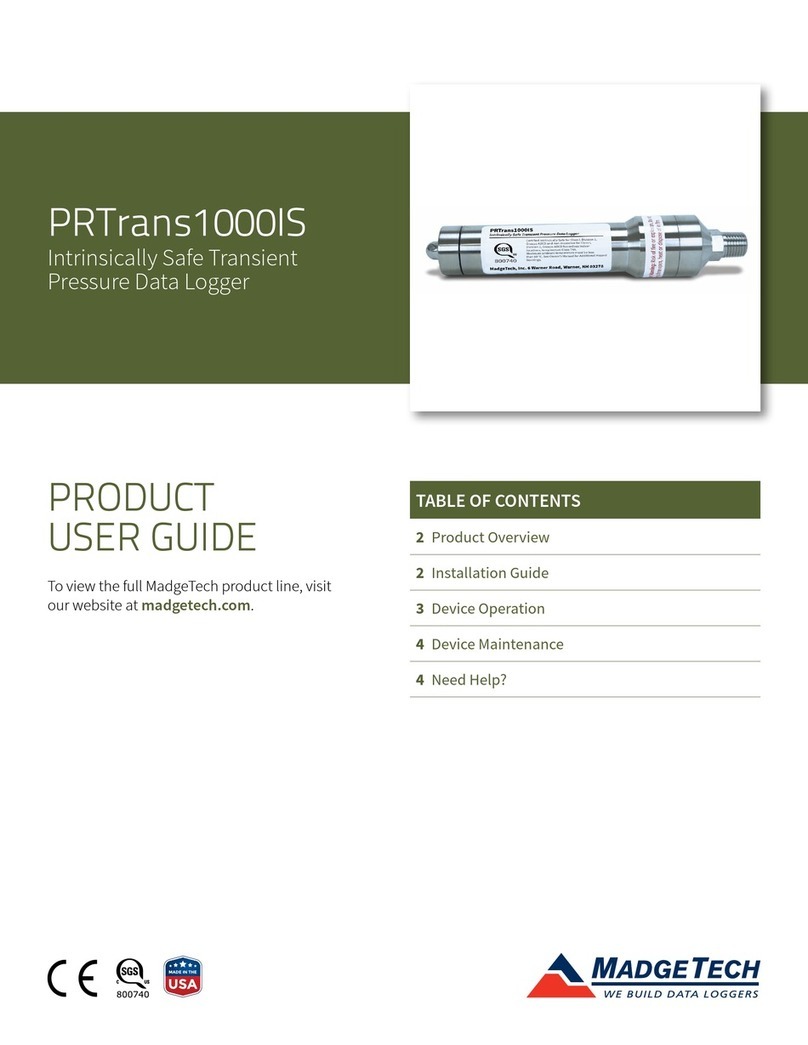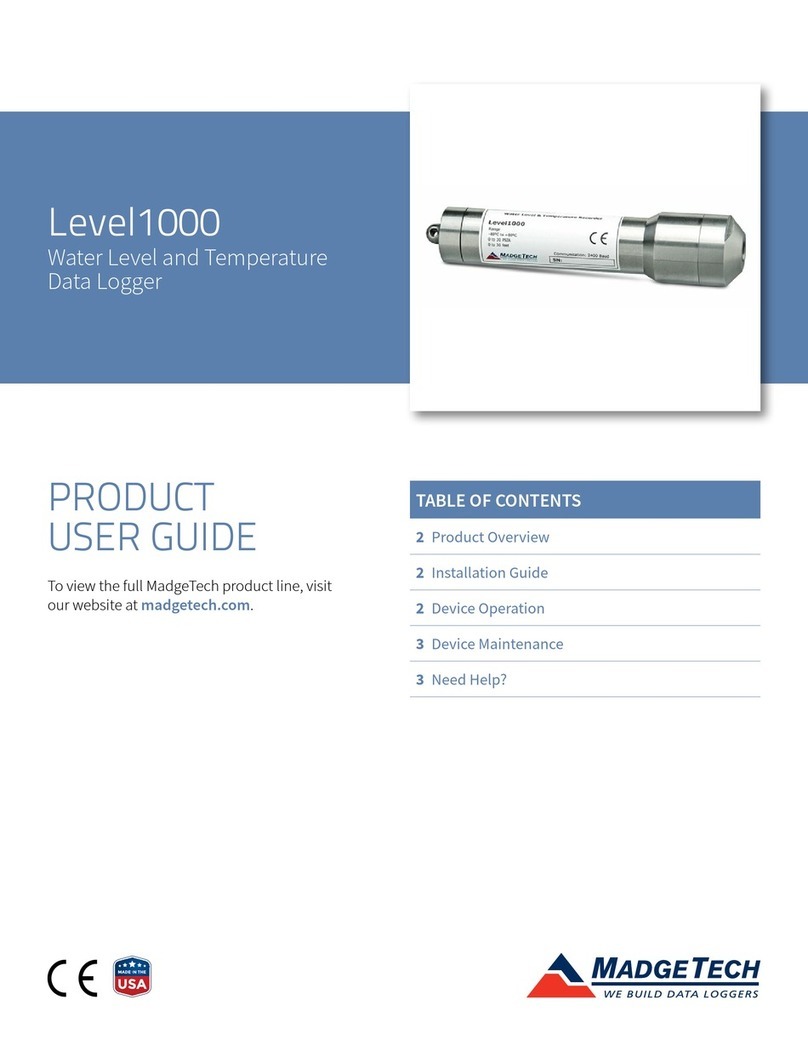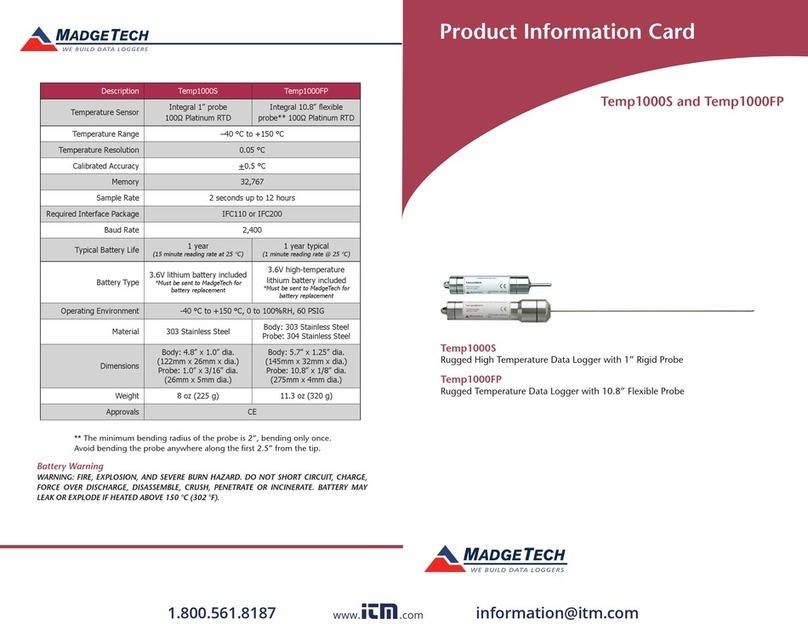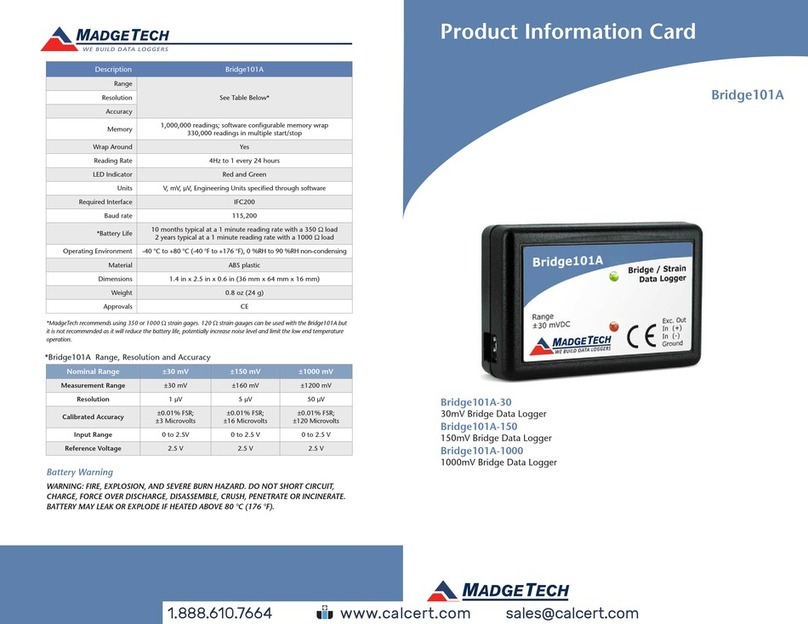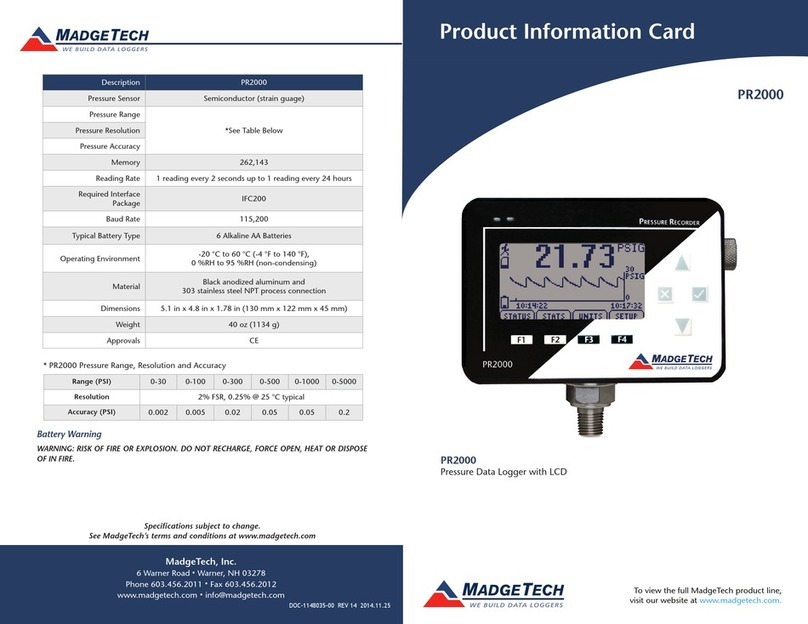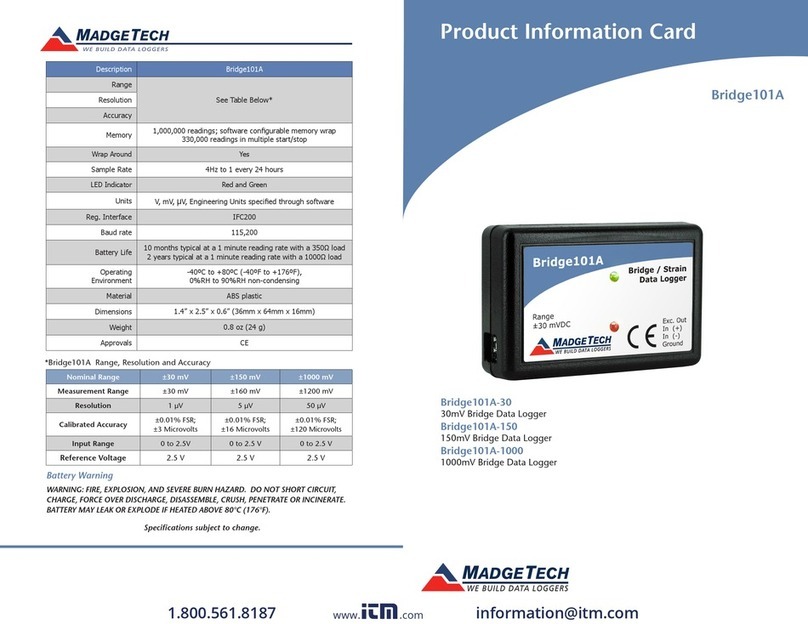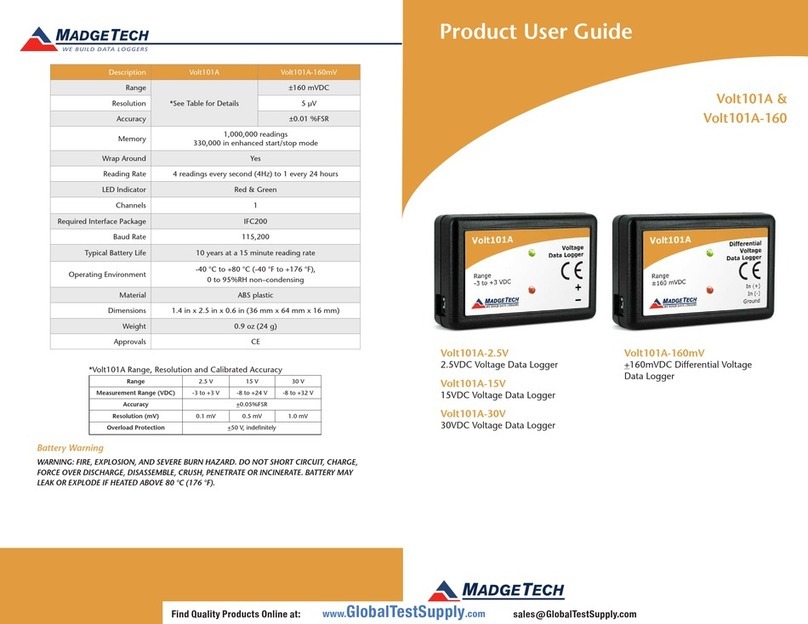Product Notes
The PR140 can be used in both wet and dry applications up to 140°C indefinitely. Available
with Flush or NPT Pressure Port Top
Submergibility
The PR140 is fully submersible and is rated IP68. It can be placed in environments with up to
230 ft (70m) of water.
O-Rings
O-ring maintenance is a key factor when properly caring for the PR140. The O-rings ensure
a tight seal and prevent liquid from entering the inside of the device. Please refer to the
application note “O-Rings 101: Protecting Your Data,” found on the MadgeTech website,
for information on how to prevent O-ring failure.
Note: This product is rated for use up to 140°C. Please heed the battery warning. The product will explode if exposed to
temperatures above 140°C.
Installation Guide
Installing the Interface cable
• IFC400
Refer to the “Quick Start Guide” included in the package.
Installing the software
Insert the Software CD in the CD-ROM Drive. If the autorun does not appear, locate the
drive on the computer and double click on Autorun.exe. Follow the instructions provided
in the Wizard.
Connecting the data logger
• Once the software is installed and running, plug the interface cable into the data logger.
• Click the Communication Menu, then Auto Configure Port.
• After a moment, a box will appear stating a device has been found.
• Click OK. The Device Status box will appear. Click OK.
• At this point, communications have been congured for the logger. These settings can
be found under the Communication Menu.
Note: For additional installation instructions refer to the “Data Logger & Software Operating Manual”.
Device Operation
Starting the data logger
• Click Device Menu then Start Device.
• Choose the desired start method.
• Choose the start parameters by selecting a Reading Rate suitable for the application.
• Enter in any other desired parameters and click Start.
• A box will appear stating the data logger has been started. Click OK.
• Disconnect the data logger from the interface cable and place it in the environment
to measure.
PR140 Product Quick Reference Card
Note: The device will stop recording data when the end of memory is reached or the device is stopped. At this point the device
cannot be restarted until it has been re-armed by the computer.
Downloading data from a data logger
• Connect the data logger to the interface cable.
• Click the Device Menu then Read Device Data. This will offload all recorded data onto
the PC.
Device Maintenance
Battery Replacement
Materials:
ER14255-HT Battery
• Unscrew the bottom of the data logger and remove the battery.
• Place the new battery into the data logger. Note the polarity of the battery.
• Screw the cover back onto the data logger.
Recalibration
The PR140 standard calibration is 2 points at 1 & 4 bar.
Pricing:
Recalibration traceable to NIST $70.00
Recalibration $40.00
Prices and specifications subject to change. See MadgeTech’s terms and conditions at www.madgetech.com
To send the devices back, visit www.madgetech.com, select Services then RMA Process.