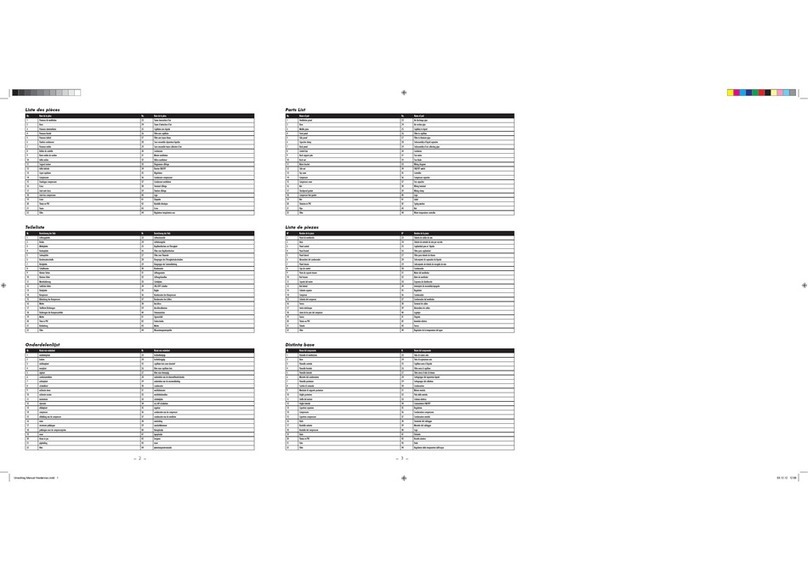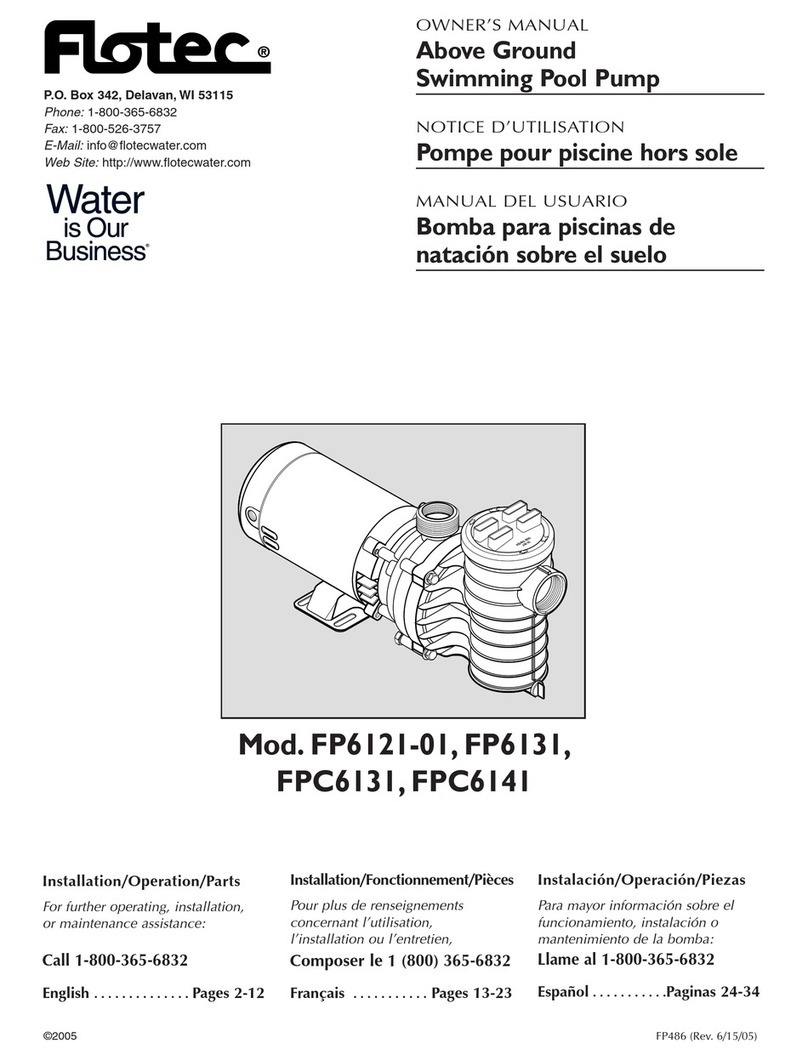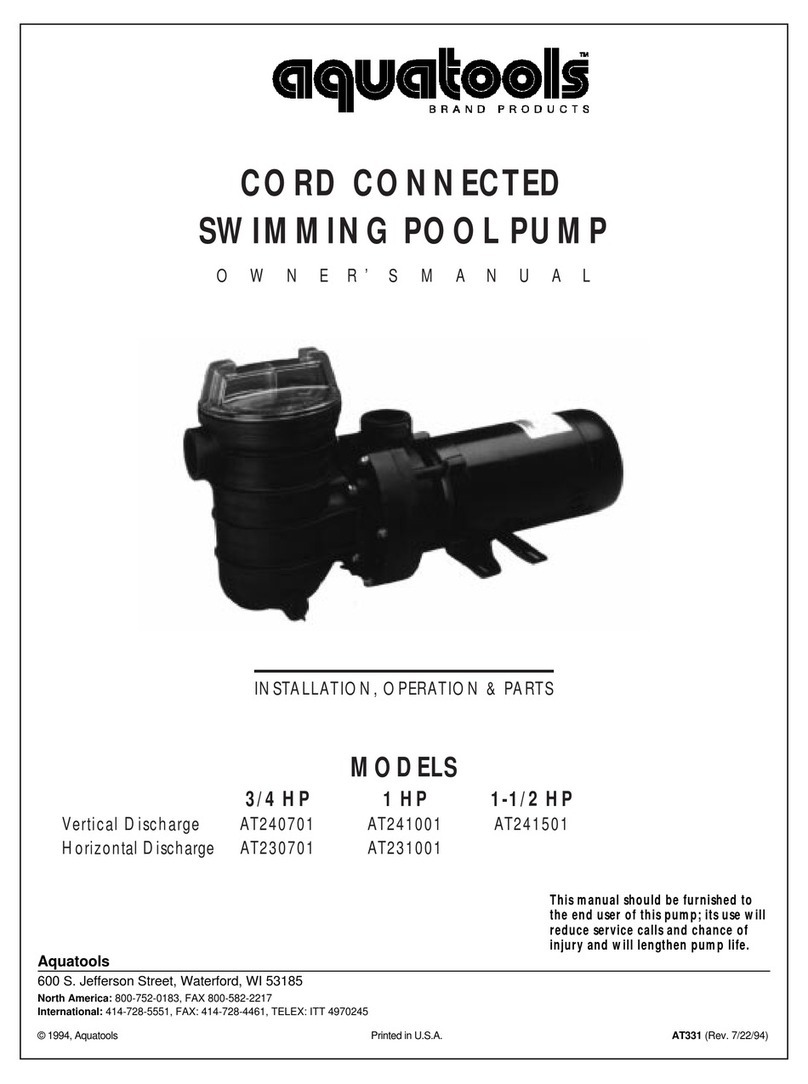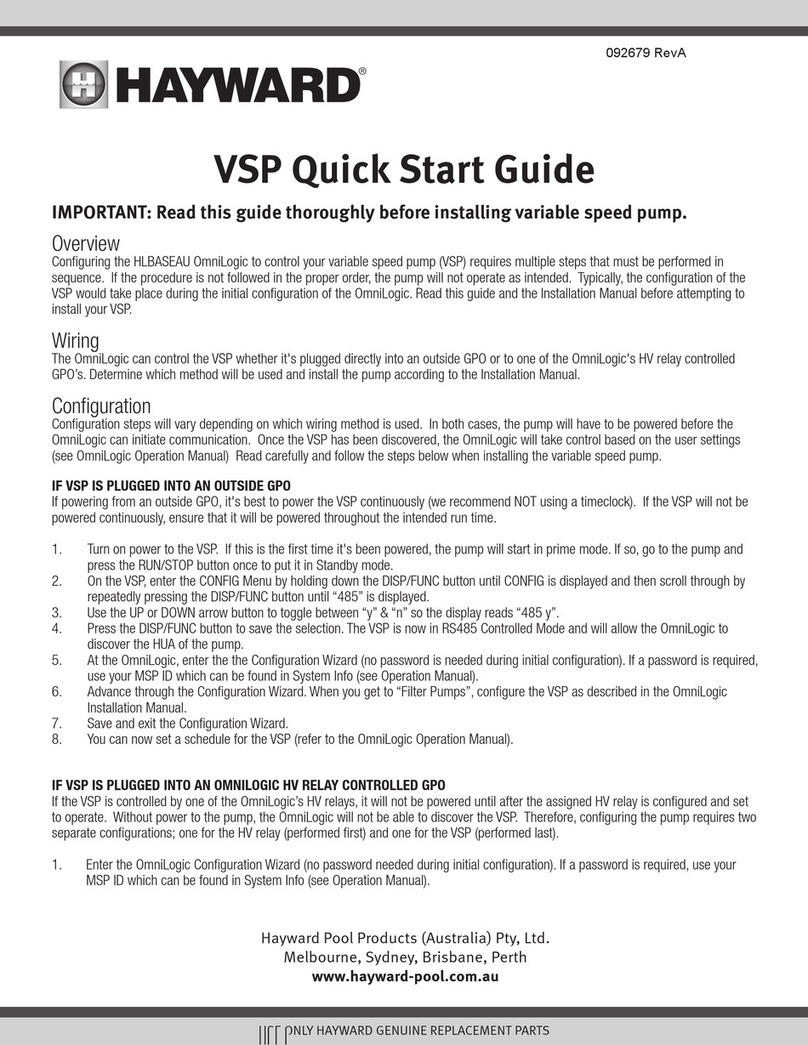continue SETTING AND OPERATION
5.4 Backwash
5.5 Auto-Inverter Mode
Start the Backwash procedure by pressing the backwash button
( ). Once activated the timer will start to count down on the
main screen. Use to change the length of backwash time
required.
5.6 Manual-Inverter Mode
Auto inverter mode uses the latest in Adaptive control technology.
Sensing the length of the pipe, equipment and fiter condition.
After setting the water flow, the pump will automatically detect
the system pressure and adjust the running capacity.
Litres per minute will be constant wont change.
5.8 Parameter Setting
If backwash is completed or you wish to stop high speed, either
press (ON/OFF) button or press for 3
seconds to return to previous operating speed.
When manual inverter mode is set, a % of the maximum capacity
The running capacity can be set manually according to different
application needs. To Reset, just power it OFF, then ON again.
of the pump will be displayed. This can be set using the
buttons.
Press or to adjust from 0 to
1500s with 30 seconds for each step.
80~100%, enter the parameter setting
(see 5.8)
5.7 Timer mode
The timer mode can be set when different speeds throughout the
day are required. For example if a suction cleaner is used and
requires a higher flow rate.
Enter timer setting by pressing .
Press or to set the local time.
Press to confi and move to time-1 setting
Press or to choose the desired running periods and
specfic capacity or flow.
Repeat above steps to set other 3 timers.
Hold 3 seconds to save setting.
Hold for more than 3 seconds to unlock the
screen.
Press to switch to Manual-Inverter mode.
Press again to switch to Auto-Inverter mode.
Press or to set the running capacity between
30%~100%, each step by 5%.
Unlock the screen, press to shift from the
Auto-Inverter mode to Manual-Inverter mode.
Press to start. The pump will run at a flow which
is equivalent to 80% capacity after self-priming.
The flow rate could be adjusted, by pressing or
with 1L/min for each step.
The unit of flow rate could be changed to lpm, IMP
gpm or US GPM, by pressing both for 3
seconds (default is L/min).
or Check 4 timers to make sure there is no invalid
setting.
Note: Overlapping timers will be considered as invalid, the
pump will only run based on the previous valid setting.
During timer setting, if you want to return to the previous setting,
hold both for 3 seconds.
Description Default
Setting Setting Range
1
100%
280%
340%
4
100%
50
6 25
Restore factory setting.Under off mode, hold both for
3 seconds.
Check the software
version.
Under off mode, hold both for
3 seconds.
Boost mode of priming.
Enable or disable the
priming that occurs at
start.
Control mode of
Analog Input.
Self-priming/ Backwash
capacity
PIN1
PIN2
PIN3
25:enables
0:disables
0: current control
1: voltage control
80~100%, by 5%
increments
30~100%, by 5%
increments
30~100%, by 5%
increments
30~100%, by 5%
increments
Under on mode, hold both for
3 seconds.
Enter parameter
setting as shown.
Under off mode, hold both for
3 seconds; If current address does no
need to be adjusted, hold both
to next address.
Parameter
Address
Note:
After the fit self-priming, the pump will redefine the adjustable
flow range. If the change last for 5 minutes, the pump will perform
a self-priming and self-learning procedure (see section 5.3).
After the redefinition of flow range, the pump will automatically
adjust the running capacity to reach the set flow.
1
2
3
1
2
3
4
5
Time
Running
capacity
180s
100%
Default Setting range
1
2
3
4
5
6
7
6