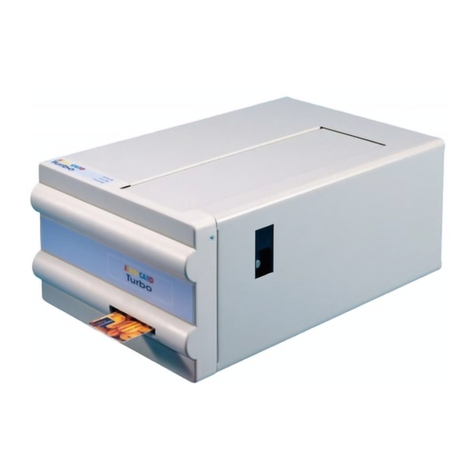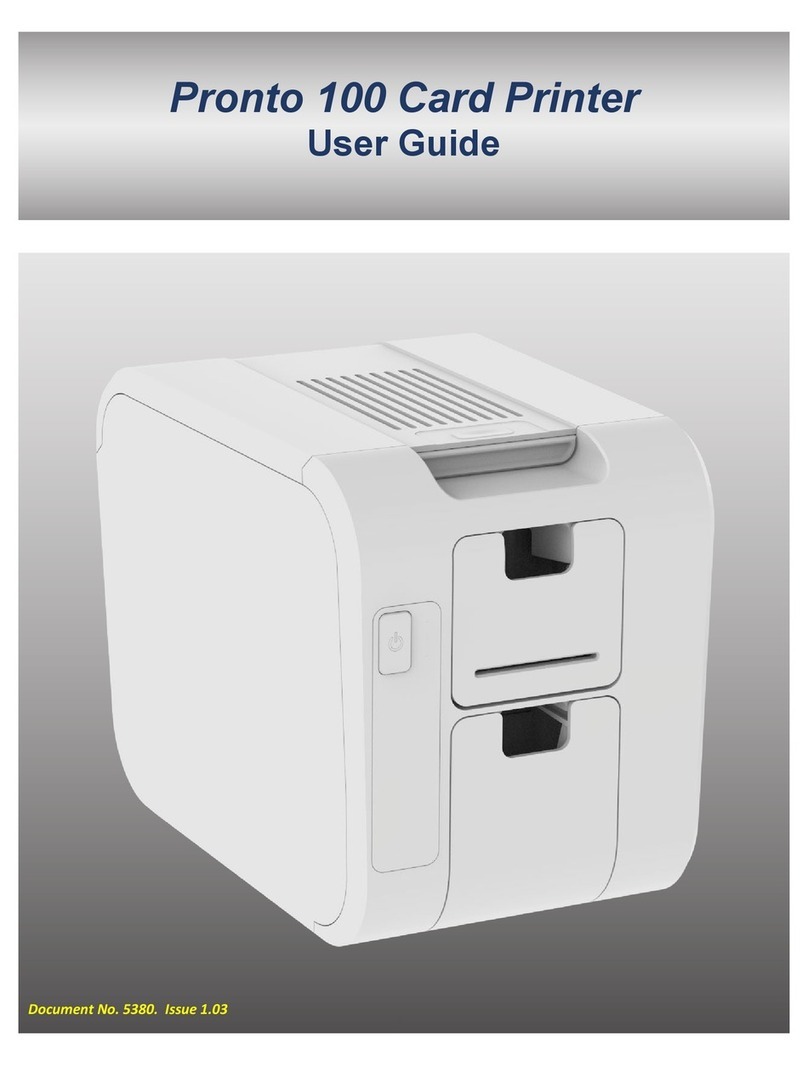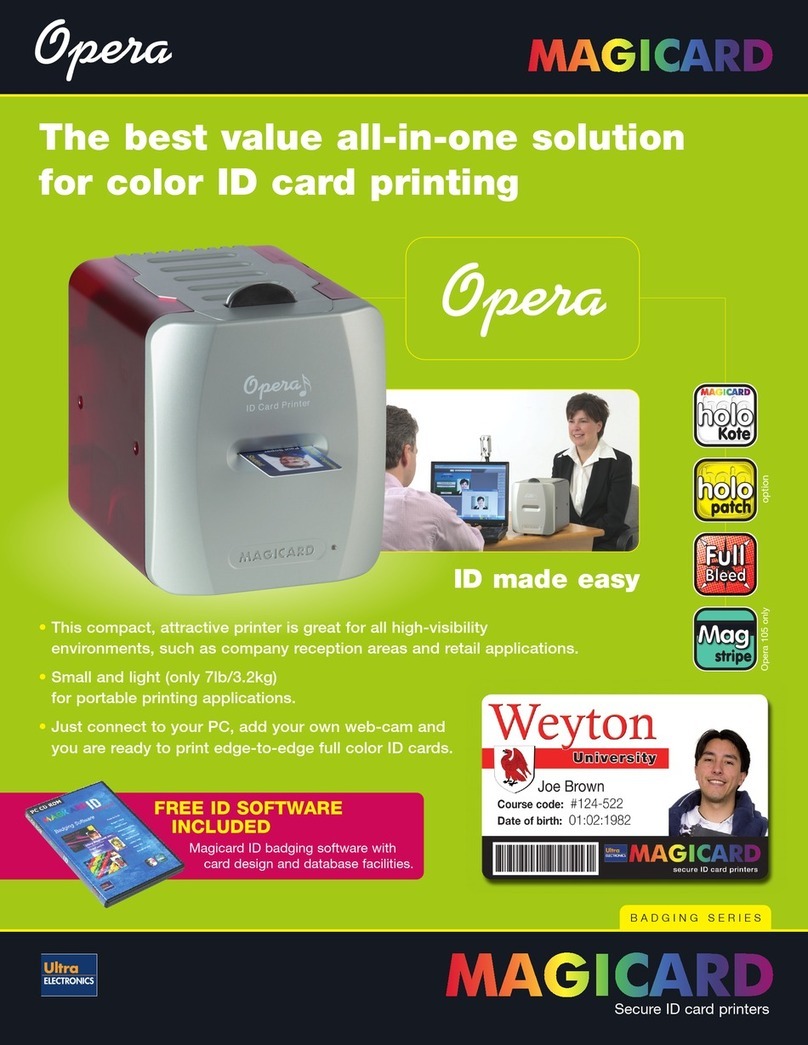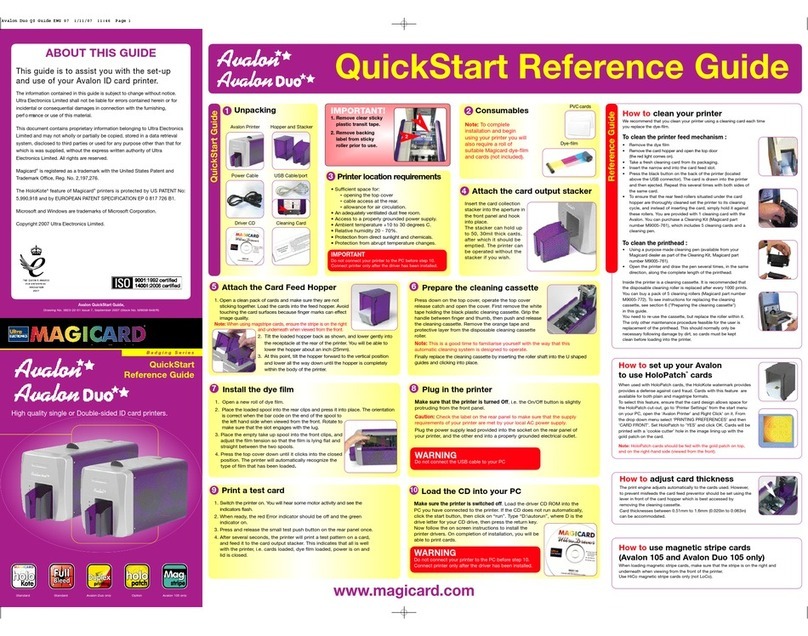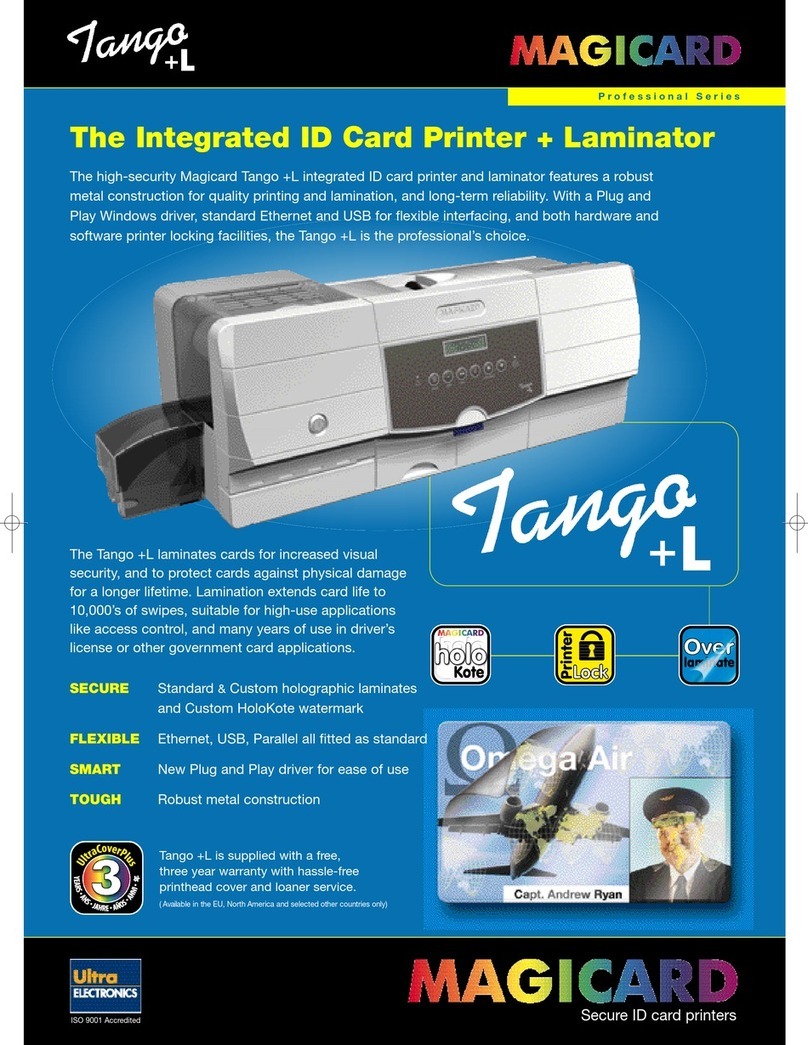ID Card Printer – User Manual
CONTENTS
Safety Instructions............................................................................................................................- 3 -
Printer installation.............................................................................................................................- 4 -
Welcome...................................................................................................................................- 4 -
Unpacking.................................................................................................................................- 4 -
IMPORTANT – Do not connect USB yet....................................................................................- 5 -
Printer location requirements:....................................................................................................- 5 -
Prepare the Cleaning Roller.......................................................................................................- 6 -
Install the Dye-Film....................................................................................................................- 7 -
Connect the Power Supply ........................................................................................................- 7 -
Load the Driver CD in to your PC...............................................................................................- 8 -
Using your ID Card printer..............................................................................................................- 12 -
Printer Parts............................................................................................................................- 12 -
Multi-coloured Button functions................................................................................................- 13 -
Powering ON...........................................................................................................................- 14 -
Powering OFF.........................................................................................................................- 14 -
Printing the ‘internal test pattern’..............................................................................................- 15 -
Feeding cards..........................................................................................................................- 15 -
Removing printed cards...........................................................................................................- 16 -
Cancelling a print job...............................................................................................................- 16 -
Choosing the right dye-film............................................................................................................ - 17 -
Choosing the right cards................................................................................................................- 18 -
Card material...........................................................................................................................- 18 -
Card size.................................................................................................................................- 18 -
Card thickness.........................................................................................................................- 18 -
To obtain good quality prints the Card must be : ......................................................................- 18 -
Printable area of the Card........................................................................................................- 18 -
Using Magnetic Stripe cards....................................................................................................- 19 -
Using HoloPatch cards............................................................................................................- 19 -
Using Self-Adhesive Cards......................................................................................................- 19 -
Using Rewriteable Cards.........................................................................................................- 20 -
The Printer driver SETTINGS..........................................................................................................- 21 -
Caring for your printer....................................................................................................................- 22 -
Cleaning supplies....................................................................................................................- 23 -
Cleaning the Printer Rollers with the Cleaning Card.................................................................- 23 -
Replacing the Cleaning Roller..................................................................................................- 24 -
Cleaning the printhead using the Cleaning Pen........................................................................- 25 -
Available consumables...................................................................................................................- 26 -
Troubleshooting..............................................................................................................................- 27 -