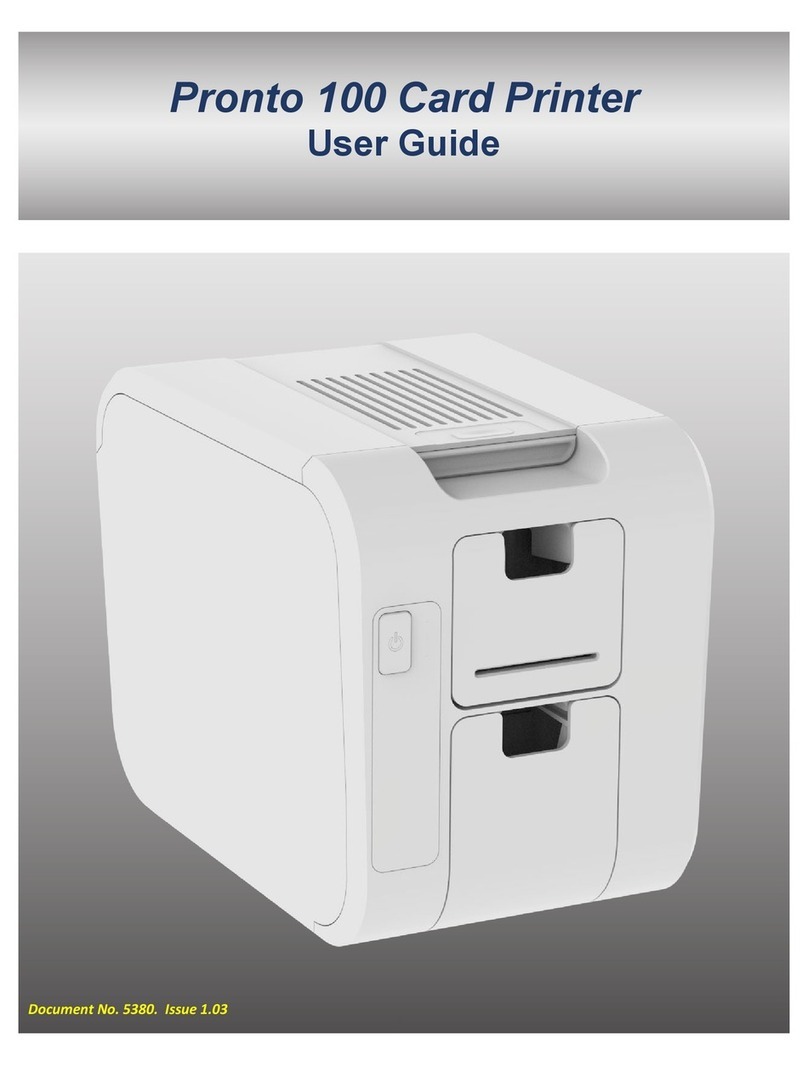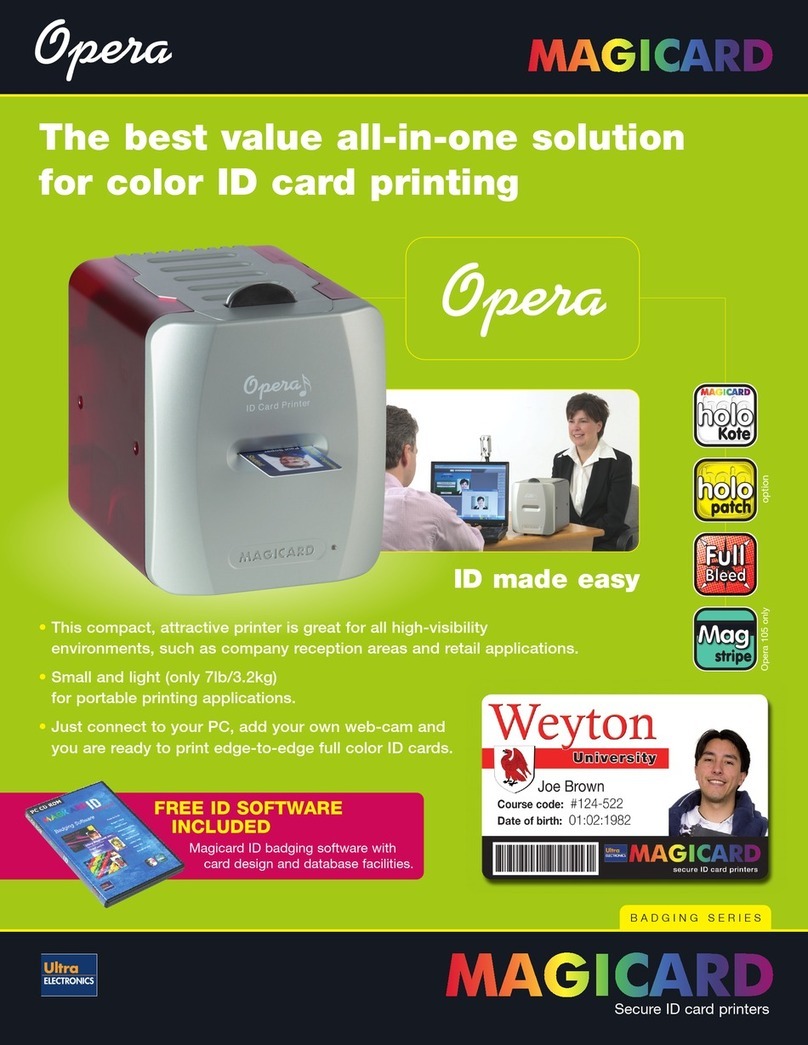HoloKote®
An anti-copying watermark across the
entire card surface that becomes visible
when the card is viewed at an angle.
The Rio 2e / Tango 2e HoloKote features
a standard ‘Ultra Secure Key’ design.
HoloPatch®
Works with HoloKote to produce a
highly-visible gold seal on the card,
printed using special card stock.
HoloKote Custom Key
Custom Key for custom HoloKote
cards and for locking the printer.
Duplex - Double-sided printing.
Tango 2e is double-sided as standard,
Rio 2e is single-sided.
Card Security The user has the option to print a HoloKote transparent security
watermark across the card surface. The HoloKote watermark can be
customised when a Custom Key is ordered.
Warranty Three years UltraCoverPlus warranty which includes full printhead
coverage and free loaner service – North America, EU and selected
other countries only. Elsewhere 12 months limited warranty
Printer Interfaces Parallel, USB and Ethernet interfaces all included.
Software Drivers Windows 2000, 2003 Server user-mode, XP drivers all supplied with printer.
Card Capacity 100 cards feed hopper, 50 cards output stacker.
Weight Rio 2e 15.8lbs (7.2kg). Tango 2e 18.3lbs (8.3kg).
Power Source Internal power supply 90-265V 47-63Hz autoranging.
Dimensions Rio 2e (14.55” L x 7.6” W x 9.15” H) 370mm L x 194mm W x 233mm H.
Tango 2e (18.58” L x 7.6” W x 9.15” H) 471mm L x 194m W x 233mm H.
Environment S h e l t e r ed Office environment 10°C to 30°C (50°F to 85°F).
Print Speed Rio 2e : Prints a full colour edge-to-edge image in 22 seconds.
Tango 2e : Prints a full colour edge-to-edge image on front and a
monochrome image on back in 28 seconds.
Dye Film LC1 : YMCKO 5 panel dye film 350 images per roll
(Part No. M9005-751).
LC3 : Monochrome resin black 1000 images per roll
(Part No. M9005-753).
Range of colour ribbons (red, blue, green, gold, silver or white)
1000 images per roll.
LC6 : Black &overcoat (KO) dye film 600 images per roll
(Part No. M9005-756).
LC8 : YMCKOK 6 panel dye film 300 double-sided prints,
colour on front, black on back. (Tango 2e only)
(Part No. M9005-758).
Card Types All standard PVC ISO CR80 sized cards.
Magnetic stripe, contactless (proximity), smart, adhesive backed and
HoloPatch cards available.
Card Thickness 0.51mm to 1.6mm (0.020” to 0.063”).
Anti-Counterfeiting Custom Key. Prints customer specific HoloKote
watermark into the card overcoat across the entire card face.
Magstripe Encoder HiCo/LoCo Magstripe encoder ISO Std. 7811 and customer formats -
can be combined with chip encoder.
Smart Card Encoder Chip Contact programming facility for smart cards.
Contactless CardMifare, HID i-Class, Inside Technologies, Desfire options available.
Encoder Options
M9006-749E Magicard Rio 2e single-sided ID Card Printer.
M9006-751E Magicard Rio 2e single-sided ID Card Printer
with built-in Magstripe Encoder (can be combined with chip encoder).
M9006-820E Magicard Rio 2e single-sided ID Card Printer
with built-in chip contact programming facility for smart cards.
M9006-745E Magicard Tango 2e double-sided ID Card Printer.
M9007-225E Magicard Tango 2e double-sided ID Card Printer
with built-in Magstripe Encoder (can be combined with chip encoder).
M9006-925E Magicard Tango 2e double-sided ID Card Printer
with built-in chip contact programming facility for smart cards.
Magicard, HoloPatch and HoloKote are trademarks of Ultra
Electronics Limited. Windows 2000 and XP are trademarks of
Microsoft Corporation.The information contained in this document
reflects the current state of design and we reserve the right to
change the specification without notice or obligation.
Rio 2e
Tango 2eRio 2e / Tango 2e ID Card Printer Your Rio 2e / Tango 2e
Secure ID card printers
Ultra Electronics Card Systems
Hampshire Road, Weymouth,
Dorset DT4 9XD, United Kingdom
Tel: +44 (0) 1305 784 738
Fax: +44 (0) 1305 777 904
email: UKsales@UltraMagicard.com
Ultra Electronics Card Systems
North American Sales &Support Center
6711 - 176th Avenue NE Redmond, WA 98052
Toll Free: 877 236 0933 Tel: (425) 556 9708
Fax: (425) 556 3962
2ppA4/R2ET2E/0407/ENG
R 2e T 2e UK A4 2pp - 07 13/9/07 15:57 Page 2