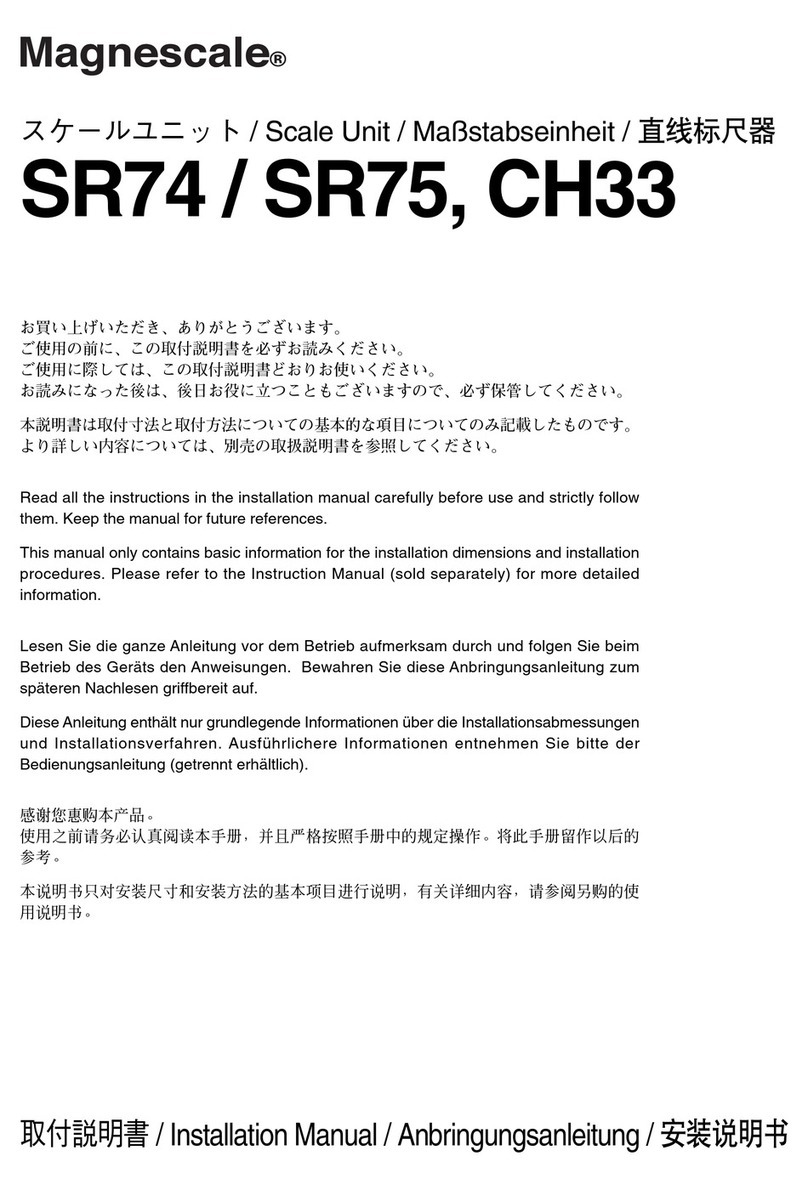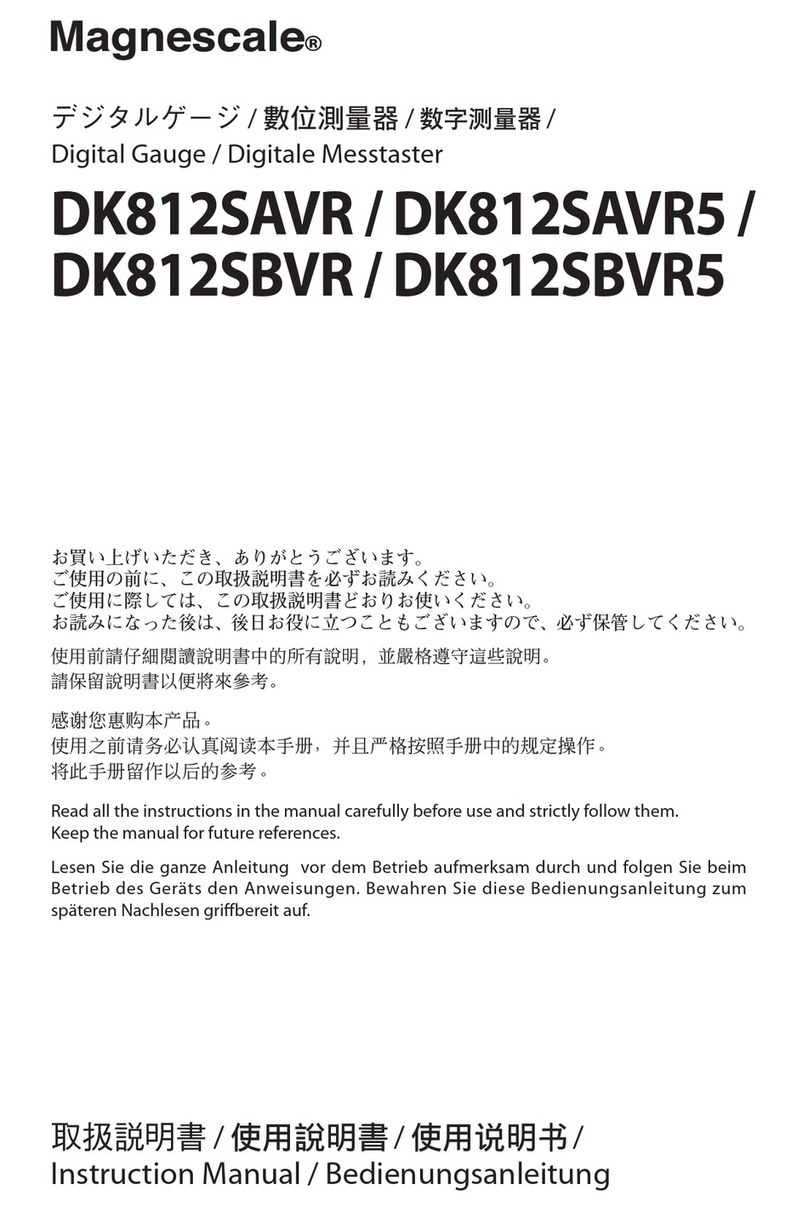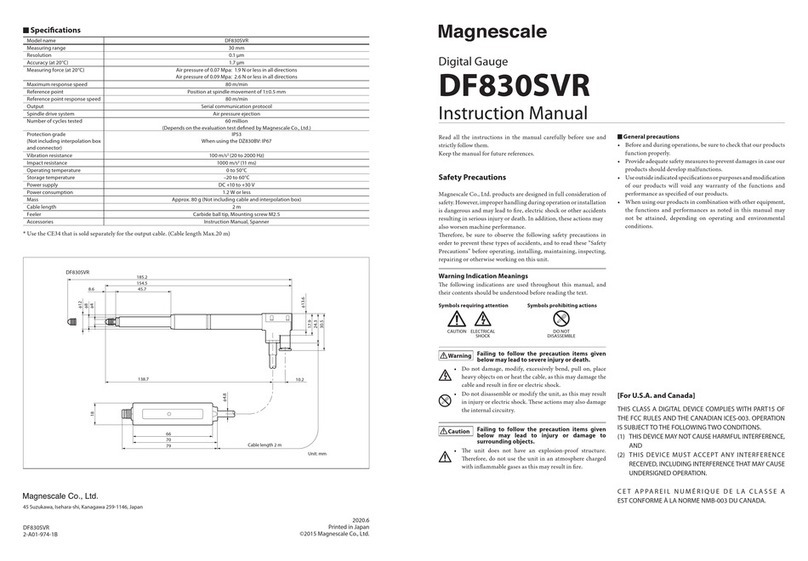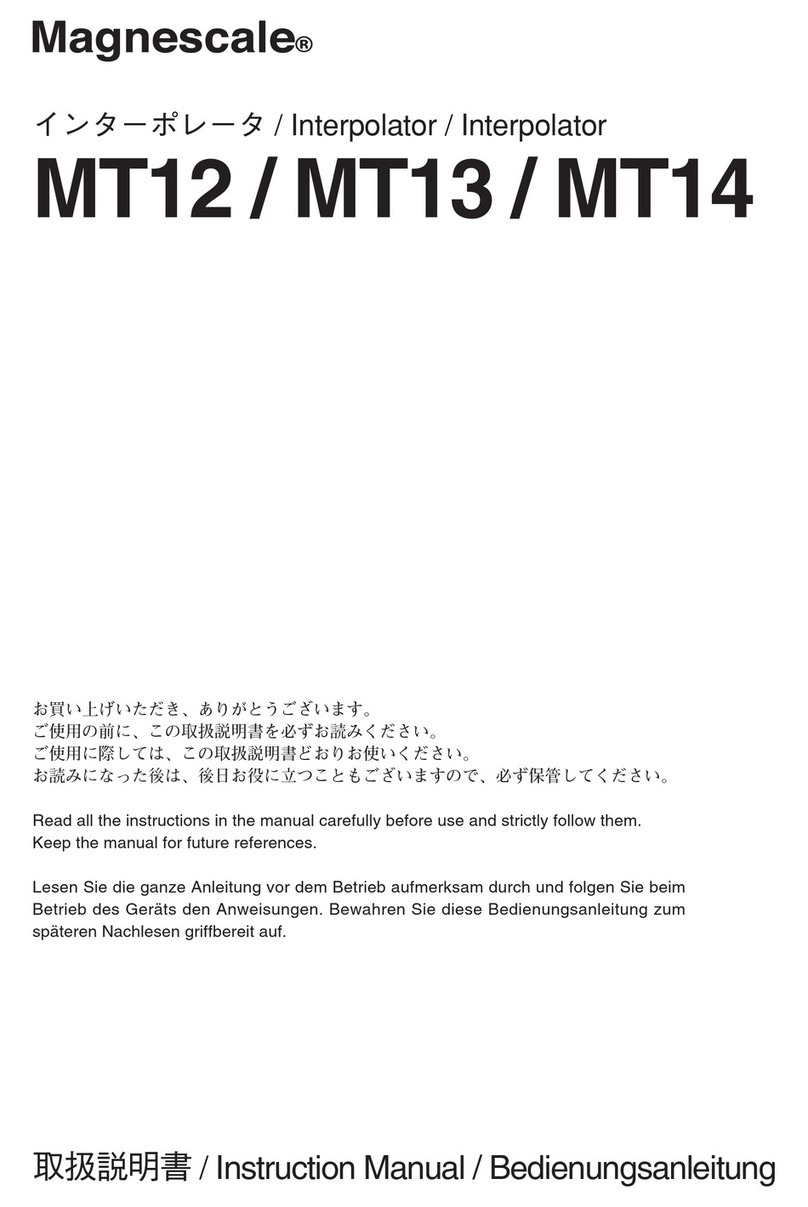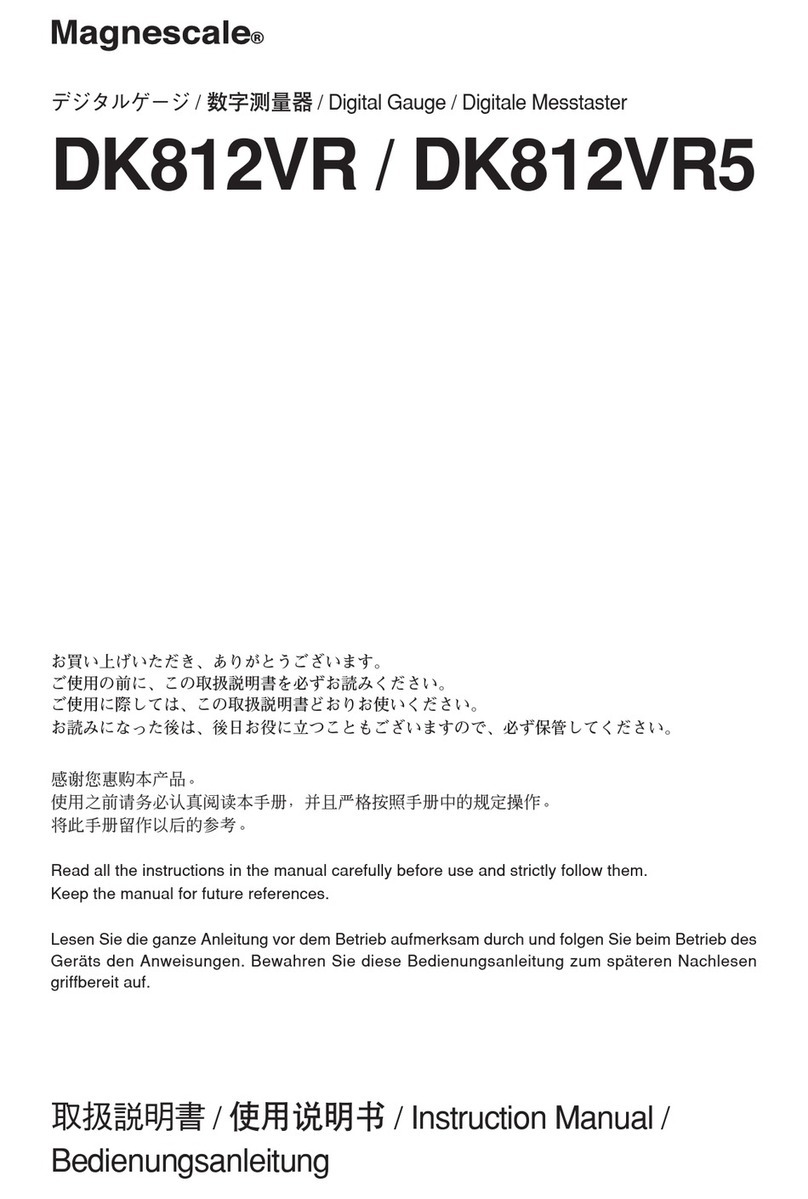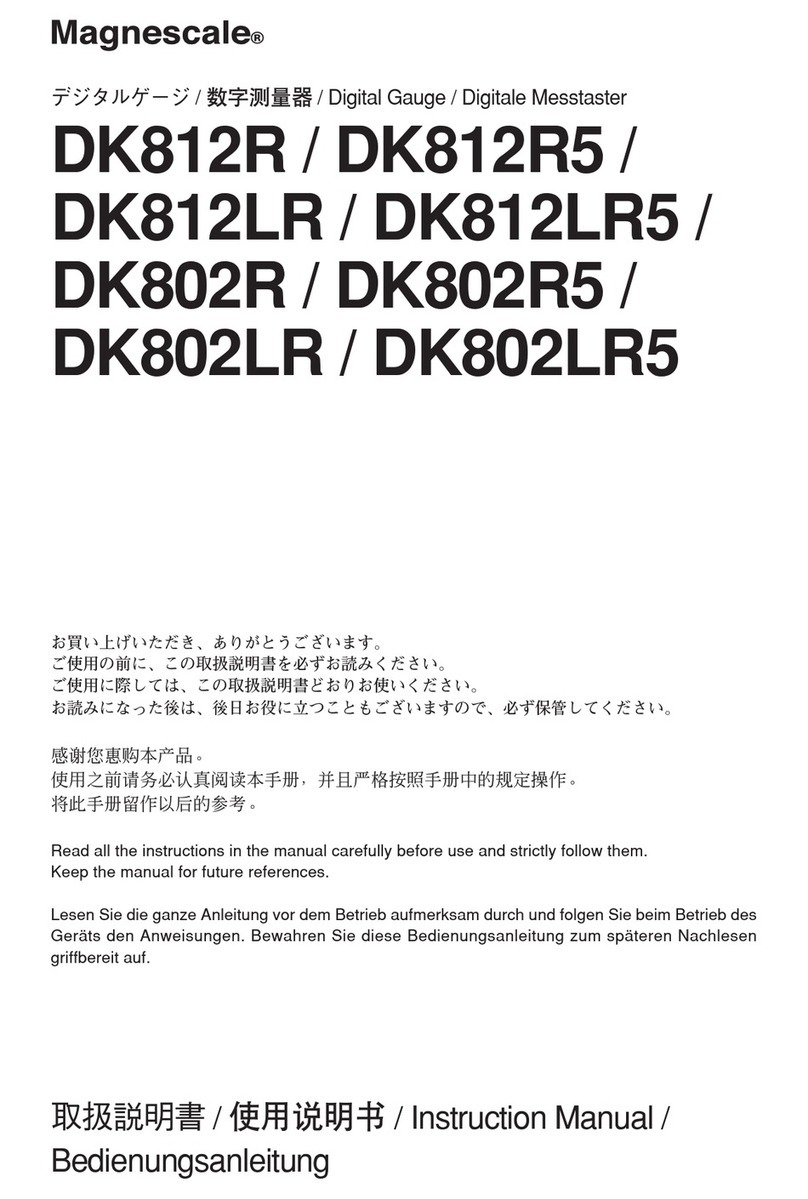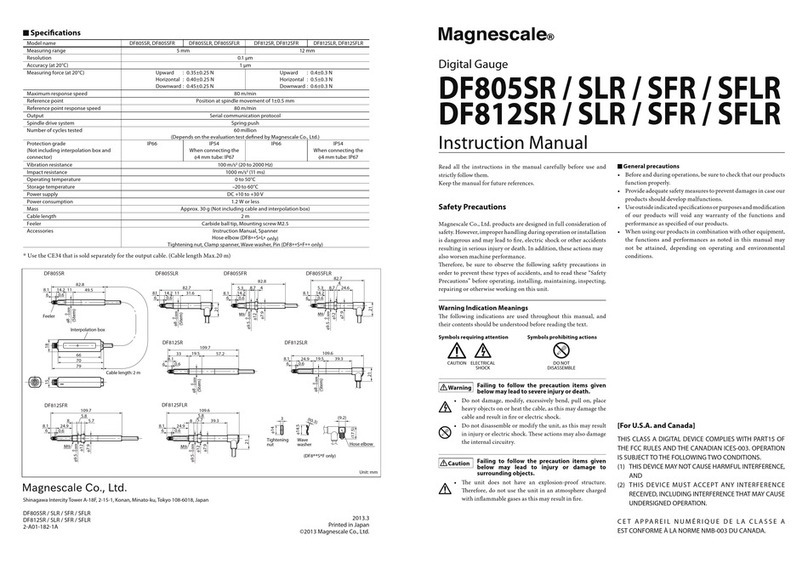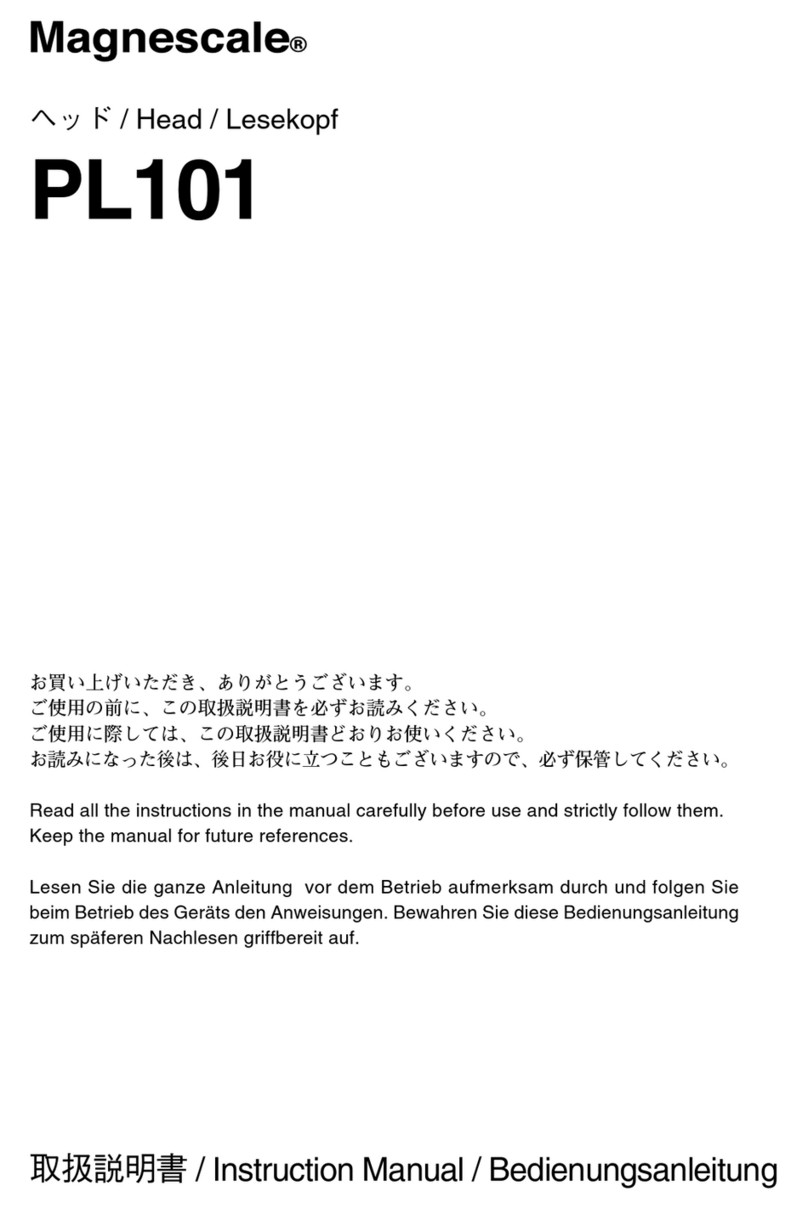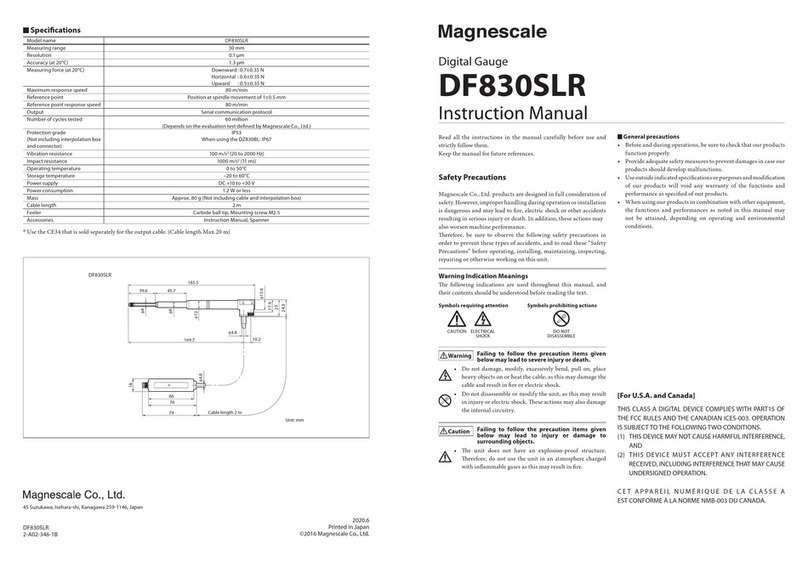LY72 Initial Setup Manual 3/14
Check the usage conditions for Advanced Settings.
Advanced Setting Items
Items Indication Description Setting
Display at Power-ON Select the display when the power is turned on
If you select "LY", "LY" will be displayed and recognized when
the power is cut off.
COUnT: count display
LY: “LY”display
Display resolution and
polarity
Set the resolution of each display axis
You cannot set a value smaller than the input resolution. Also
select the polarity (+/-).
* The initial value is the value set in the basic settings.
Length: 0.05 to 100μm
or
Angle: 1 second to 1 degree
Display contents of
each axis
Set the display contents when the power of each display axis
is turned on
Set axis input axis number and display data
* At the time of shipment, the current values are displayed for
all three axes.
* When the XYZ label is selected, display selection other than
the current value is not possible.
Input axis number:
1, 2, 3
Display data:
Present value
Maximum value
Minimum value
P-P value
Do not show
Scaling Displayed by multiplying the measured value by a
magnification
0.1 times to about 10 times
Linear compensation Set a linear compensation value for the length per 1 m ±600μm/m
*Expanded selections ±1000μm/m
Hole function Function selection during hold operation (operation key,
external input)
LATCH: Latch function
PAUSE: Pause function
General-purpose
input
Function selection of general-purpose input (1 circuit each) for
3 display axes
- Hold: Holds the display (holds on the first input and cancels
on the second input) Furthermore, holds the update of the
peak calculation when the ABC label and pause function are
selected.
- Restart: Recalculate the maximum / minimum value
- Display switching: Switching between the current value and
the selected display (maximum value, minimum value, peak
value)
- Origin load: Reproduction of reference position
- Recall: Recall preset values
Hold
Restart.(When ABC label is
selected)
Display switching(When ABC label is
selected)
Reference point Load
Recall (preset value)
General-purpose
output
Function selection of general-purpose output (1 circuit each)
for 3 display axes
- Alarm: Output when Error is displayed
- Display mode: Current value or peak value
- Origin passing signal: Output when the origin is passed
during origin operation
- Origin alarm: Output when the origin signal is not connected
and the origin speed is exceeded.
Alarm
Display mode
(When ABC label is selected)
Reference point passage signal
Reference point alarm
Key lock Function to prevent erroneous operation of Key operation
After setting, only a specific key can be used. A password
(1793) is required to unlock it.
OFF: No key lock
ON: Key lock
Current value store Select whether to display the previous value when the power
is turned on
* If you use the master alignment function in the basic settings,
it will not work even if it is turned on.
OFF: Don't save the current value
ON: Save the current value
Flicker control Prevents flickering of the smallest digit to be displayed
Set the stage to suppress flicker.
OFF: Function stop
1: Weak
2: Strong
Sleep The display turns off when there is no movement of the length
measurement unit or key operation for a certain period of time
while the power is on.
It will return when the length measurement unit is moved or
the Key operation is performed again.
OFF: Do not put to sleep
1: 1 minute later
5: 5 minutes later
10:10 minutes later
30:30 minutes later
60:60 minutes later
default
default
default
Note: Invalid when
XYZ label is selected
Preparations before making the initial setting (2/3)
Upper axis
Middle axis
Lower axis
Upper axis
Middle axis
Lower axis
Upper axis
Middle axis
Lower axis