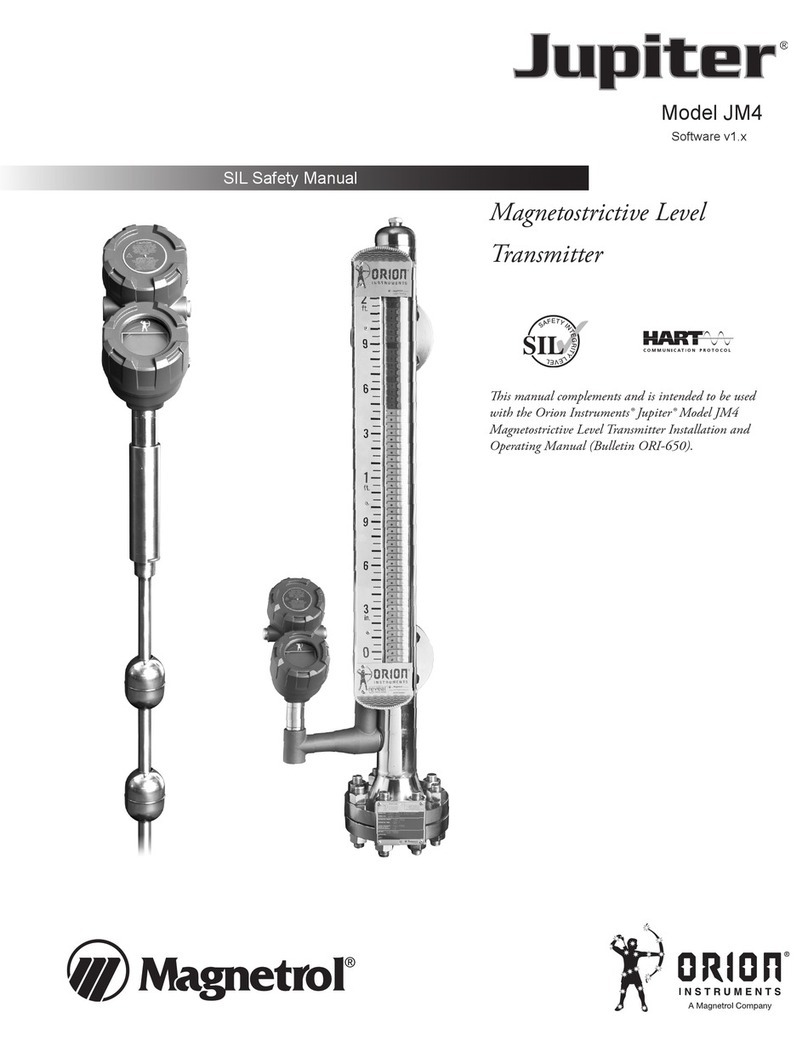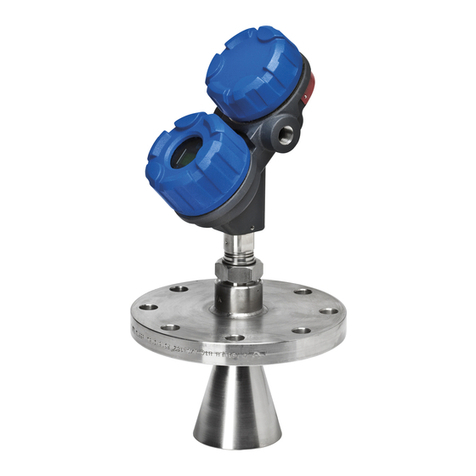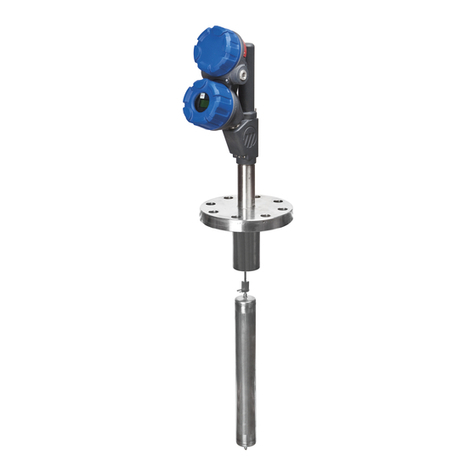Table of Contents
1.0 PROFIBUS PA™Ov rvi w.............................................4
1.1 Des ription ...............................................................4
1.2 Benefits .....................................................................5
1.3 Devi e Configuration................................................5
1.4 Intrinsi Safety ..........................................................6
2.0 QuickStart Installation ...................................................7
2.1 Getting Started..........................................................7
2.1.1 Equipment and Tools .....................................7
2.1.2 Configuration Information.............................8
2.2 Qui kStart Mounting................................................8
2.2.1 Probe..............................................................8
2.2.2 Transmitter.....................................................9
2.3 Qui kStart Wiring ....................................................9
2.4 Qui kStart Configuration .......................................10
3.0 Compl t Installation...................................................11
3.1 Unpa king ..............................................................11
3.2 Ele trostati Dis harge (ESD) Handling Pro edure..11
3.3 Before You Begin.....................................................12
3.3.1 Site Preparation ............................................12
3.3.2 Equipment and Tools ...................................12
3.3.3 Operational Considerations..........................12
3.4 Mounting................................................................12
3.4.1 Installing a Coaxial Probe.............................13
3.4.1.1 To install a oaxial probe.......................13
3.4.2 Installing a Twin Rod Probe .........................14
3.4.2.1 To install a rigid twin rod probe............14
3.4.2.2 To install a Model 7x7 standard
flexible twin rod probe..........................15
3.4.3 Installing a Single Rod Probe .......................15
3.4.3.1 Installing a rigid probe ..........................16
3.4.3.2 Installing a flexible probe ......................16
3.4.4 Installation Guidelines–
Models 7x2/7x5 Bulk Solids Probes .............17
3.4.4.1 Appli ations ..........................................17
3.4.4.2 Mounting re ommendations .................17
3.4.4.3 To install a bulk solids twin rod probe ..17
3.4.4.4 To install a bulk solids single rod probe 18
3.4.5 Installing the Transmitter .............................19
3.4.5.1 Integral Mount......................................19
3.4.5.2 Remote Mount......................................19
4.0 Function Blocks............................................................20
4.1 Overview.................................................................20
4.1.1 Standard Profibus Blo k Parameters .............20
4.2 Physi al Blo k .........................................................21
4.3 GWR Transdu er Blo k ..........................................24
4.3.1 GWR Transdu er Blo k Parameters..............24
4.3.2 Password Parameters.....................................24
4.3.3 Configuration Parameters.............................25
4.3.4 Offset Des ription........................................26
4.4 Calibration Parameters............................................27
4.4.1 Fa tory Parameters .......................................27
4.4.2 Firmware Version .........................................27
4.5 Analog Input Blo k.................................................28
4.5.1 AI Blo k Parameters .....................................28
4.5.2 Lo al Display of
Analog Input Blo k Output Values ..............29
4.5.2.1 AI Out Display S reens.........................30
5.0 Mod l 705 M nu: St p by St p Proc dur ...................31
6.0 Diagnostic Param t rs..................................................33
6.1 Simulation Feature..................................................33
7.0 R f r nc Information..................................................35
7.1 Troubleshooting ......................................................35
7.1.1 Troubleshooting System Problems................35
7.1.2 Devi e Status Parameter in the
Transdu er Blo k..........................................36
7.1.3 Error Mapped to Diagnosis..........................38
7.2 Agen y Approvals....................................................39
7.2.1 Agen y Spe ifi ations –
PROFIBUS PA™System ..............................40
7.3 Spe ifi ations ..........................................................41
7.3.1 Fun tional ....................................................41
7.3.2 Performan e – Model 705............................42
7.3.3 Performan e – Model 705 Interfa e .............43
7.4 Parts........................................................................44
7.4.1 Repla ement Parts ........................................44
7.4.2 Re ommended Spare Parts ...........................44
7.5 Model Numbers......................................................45
7.5.1 Transmitter...................................................45
7.5.2 Probe............................................................46
7.6 Referen es ...............................................................49
App ndix...............................................................49
Configuration Data Sh t .....................................50
PROFIBUS PA™Enhanc d Eclips Mod l 705
Guid d Wav Radar Transmitt r
57-645 E lipse Guided Wave Radar Transmitter - PROFIBUS PA™