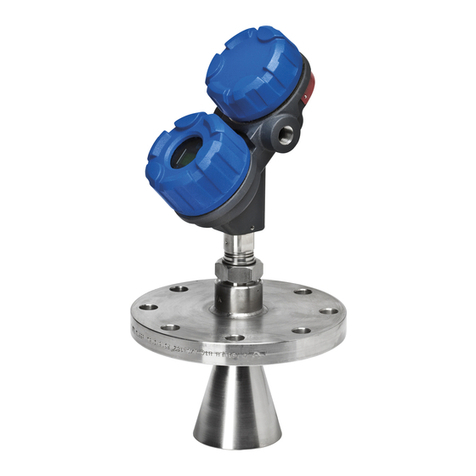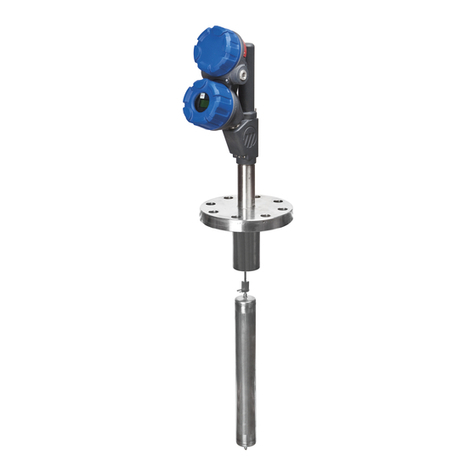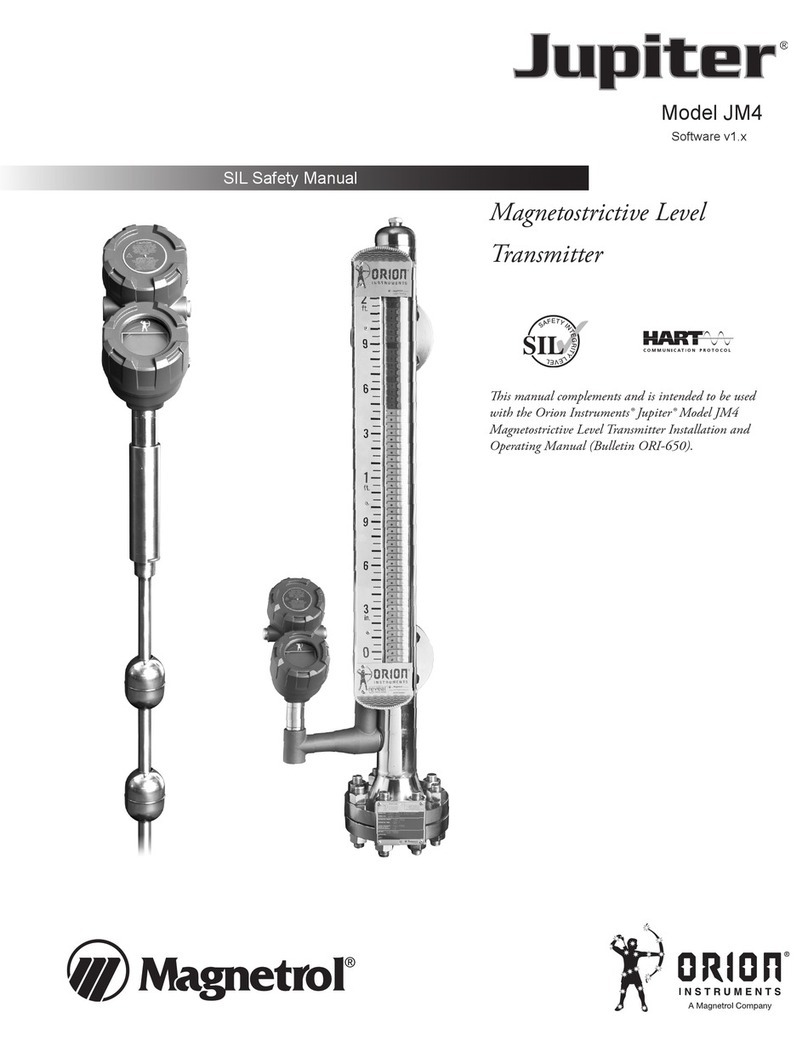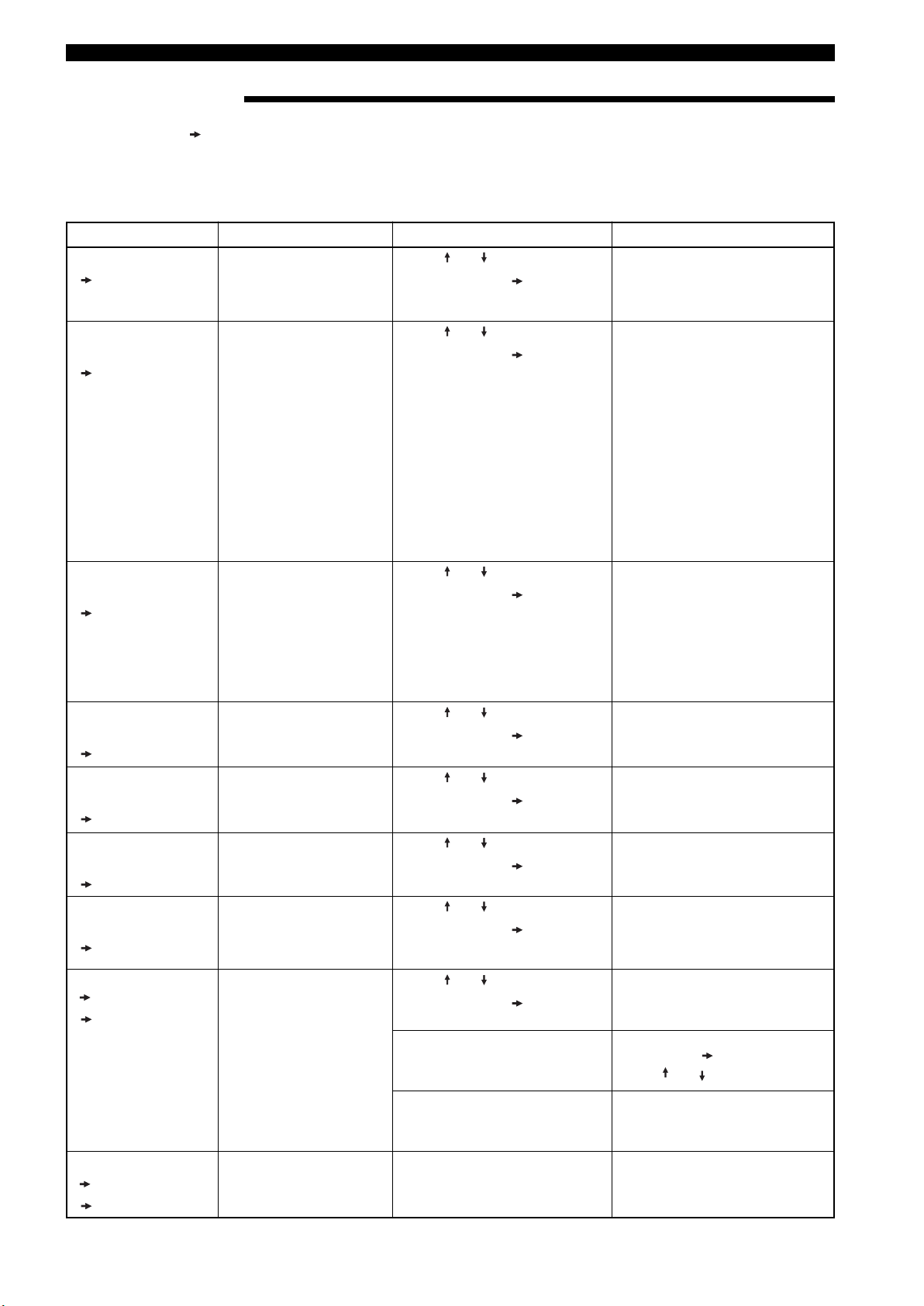10
CONFIGURATION
Basic Configura ion Menu
The Basic Configuration menu is use to select the isplay units an enter specific information for the application. Access this
section by pushing when Basic Config is isplaye from the Main Menu.
To calculate the flow or mass, it is necessary to accurately enter the insi e area of the pipe or uct. If the pipe or uct is circu-
lar, simply enter the value of the insi e iameter; the cross sectional area of the pipe is automatically calculate . If the uct is
rectangular, skip over the entry of iameter, an irectly enter the cross sectional area in the area section. The instrument will
then back calculate an equivalent iameter.
Display Item Action Comments
«Language»
to sele t
Language Press or to s roll between
sele tions; press
Choi e of English «English»,
Fren h «Français», German
«Deuts h», Spanish «Español» or
Russian «Русский»
«Flow Units
Nm3/h»
to sele t
Flow Units Press or to s roll between
sele tions; press
Choi e of standard ubi feet
per minute «SCFM» / per hour
«SCFH» / per day «SCFD», thou-
sand standard ubi feet per day
«MSCFD», million standard ubi
feet per day «MM SCFD», normal
ubi meters per minute
«Nm3/min» / per hour «Nm3/h» /
per day «Nm3/d», normal liters
per minute «Nl/min» / per hour
«Nl/h» / per day «Nl/d». For
other units, the Custom Unit fea-
ture an be used in the
Advan ed Configuration Menu
«Mass Units
kg/h»
to sele t
Mass Units Press or to s roll between
sele tions; press
Choi e of pounds per minute
«lbs/min» / per hour «lbs/h» /
per day «lbs/d», kilograms per
minute «kg/min» / per hour
«kg/h» / per day «kg/d». For
other units, the Custom Unit fea-
ture an be used in the
Advan ed Configuration Menu
«Temp Units
Celsius»
to sele t
Temperature Units Press or to s roll between
sele tions; press
Choi e of «Fahrenheit», «Celsius»
«Density Units
kg/m3»
to sele t
Density Units Press or to s roll between
sele tions; press
Choi e of pounds per ubi foot
«lb/ft3», kilograms per ubi
meter «kg/m3»
«Diameter Units
mm»
to sele t
Diameter Units Press or to s roll between
sele tions; press
Choi e of in hes «in hes»,
feet «feet», meters «meters»,
millimeters «millimeters»
«Area Units
m2»
to sele t
Area Units Press or to s roll between
sele tions; press
Choi e of square in hes «in2»,
square feet «ft2», meters
squared «m2», millimeters
squared «mm2»
«Flow Area
to sele t»
to sele t
Flow Area Press or to s roll between
sele tions; press
Enter the ross se tional area of
the pipe or du t, or the inside
diameter
Diameter «Diameter»
xxx units
Enter the inside diameter (if ir-
ular), press to a ept or
press or
Area «Area»
xxx units
The ross se tional area is al u-
lated based on the diameter. If
re tangular enter the flow area
«Previous Menu
to sele t»
to sele t
Returns to previous menu or
y le through System
Configuration