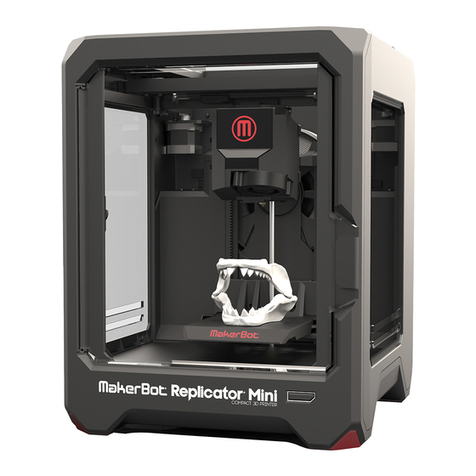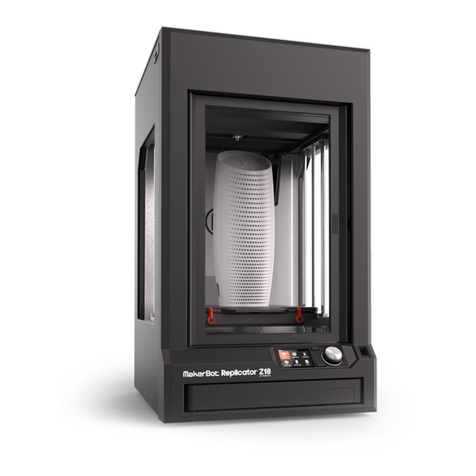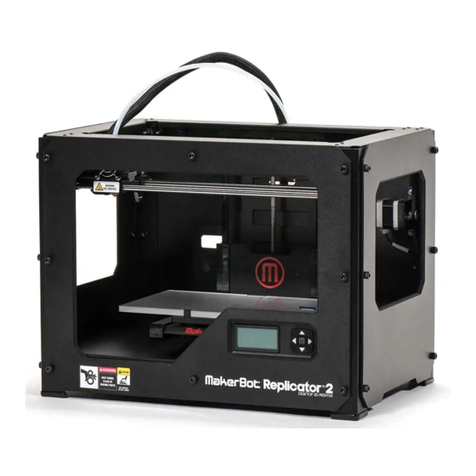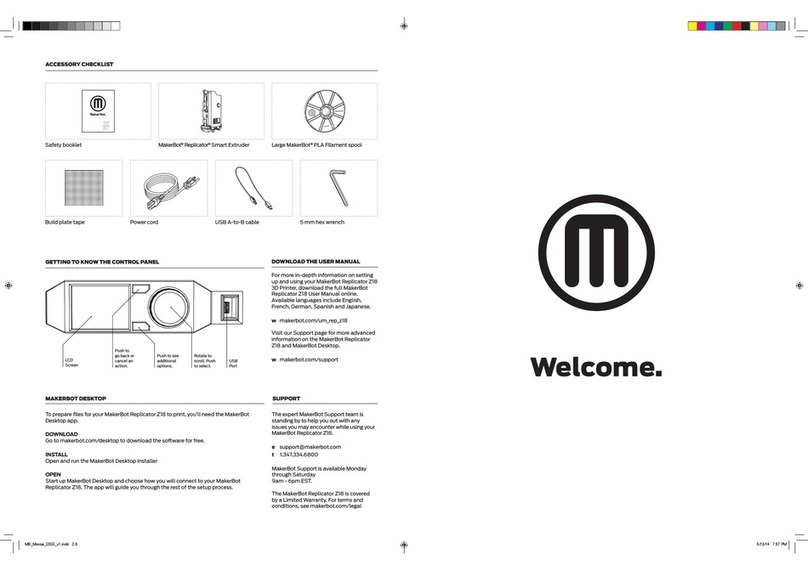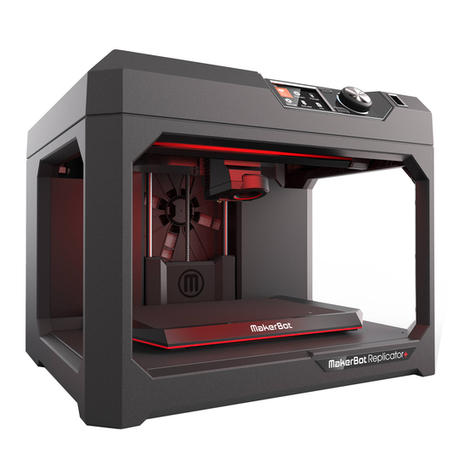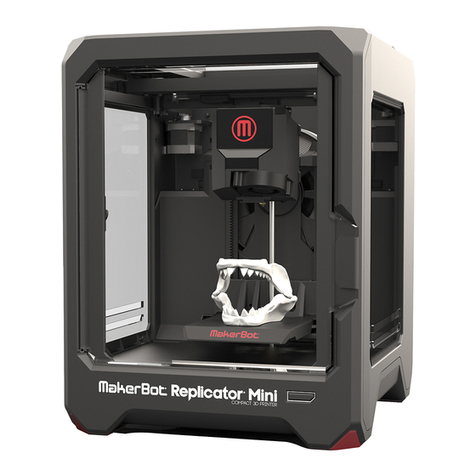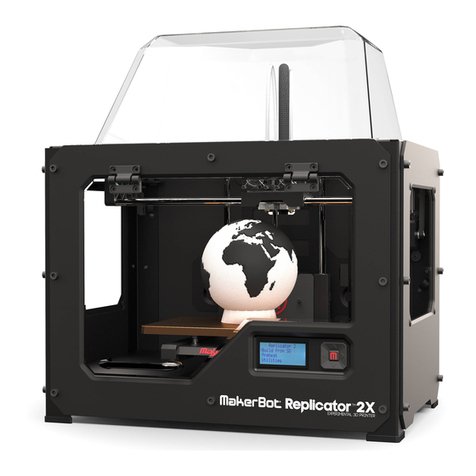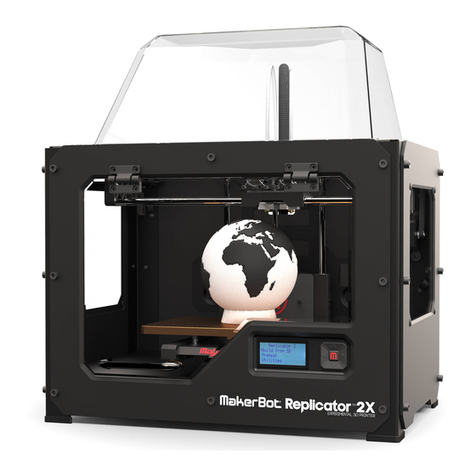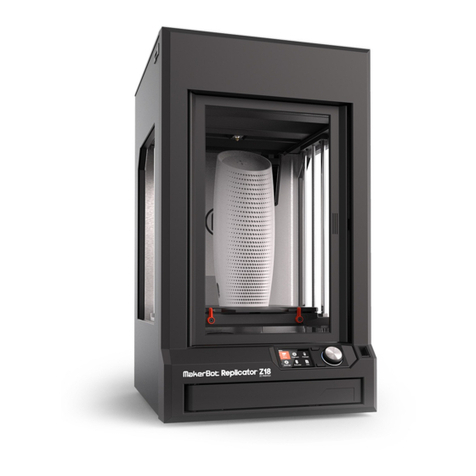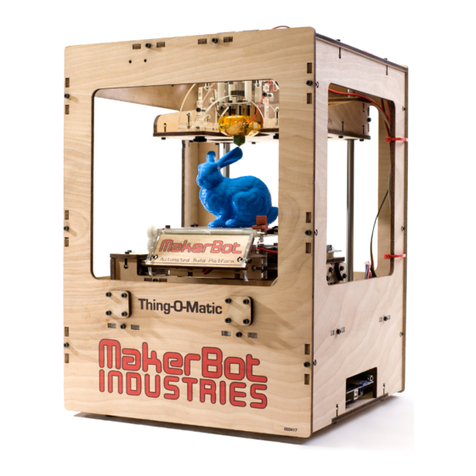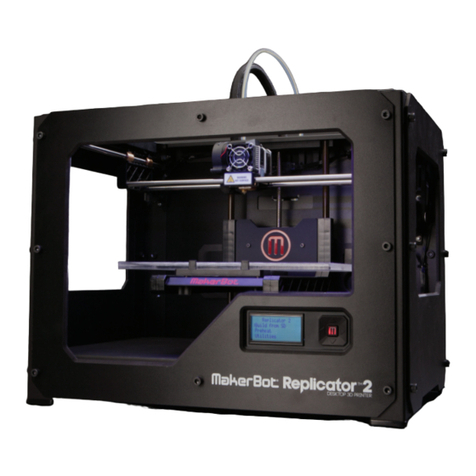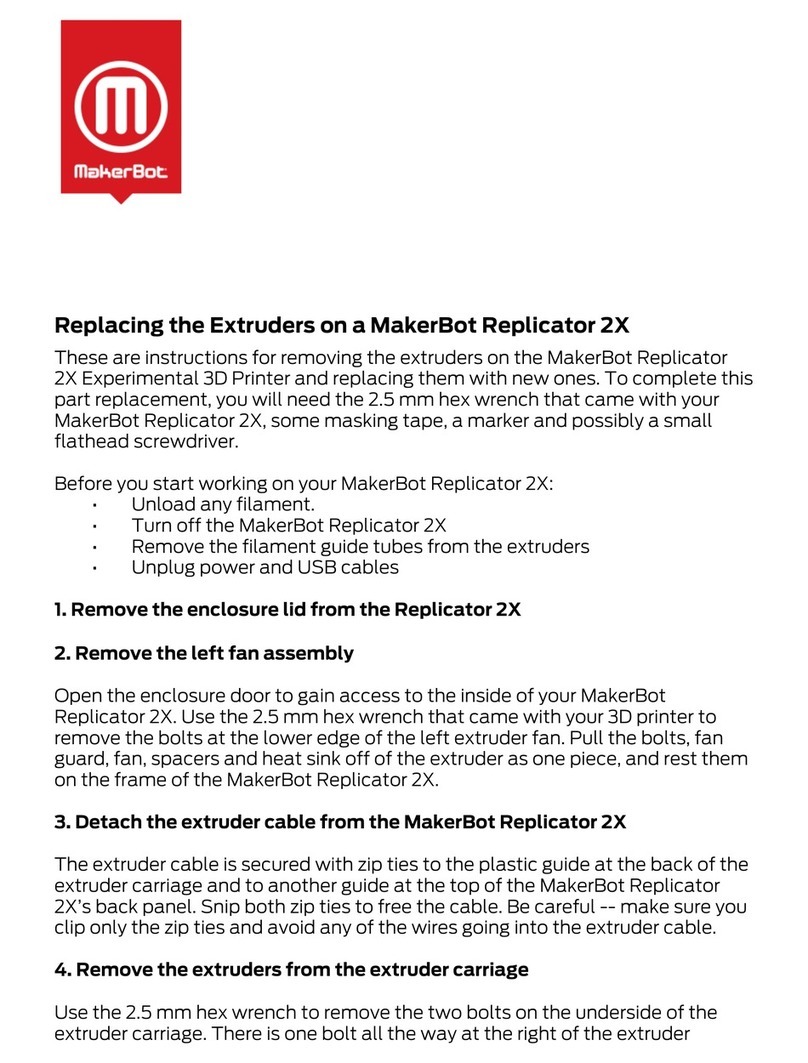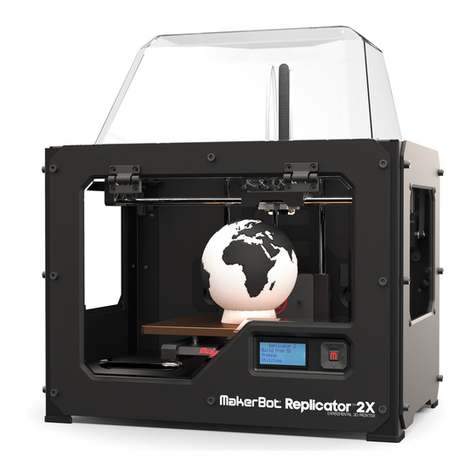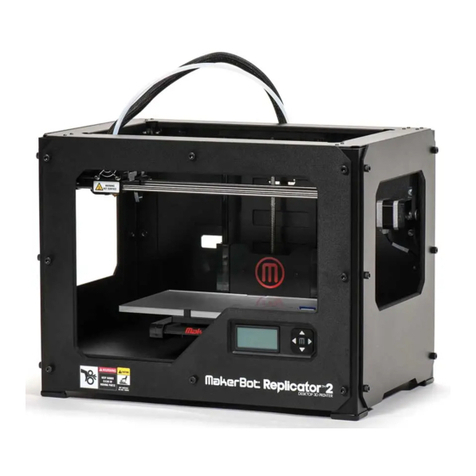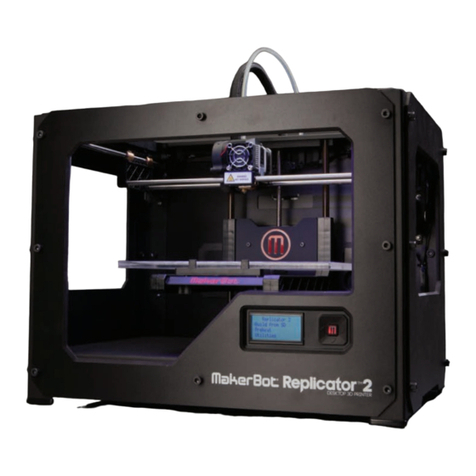Getting to know your LCD panel
Warnings
If you need further clarification of how to set up your MakerBot Replicator 2X,
please visit makerbot.com/support
Support
The setup instructions on the back will guide you through setting up your MakerBot Replicator 2X
and starting your first print. Please consult the user manual for additional instructions.
Follow the steps on the other side of this page
MakerBot MakerWare is soware that prepares digital 3D designs to be made by
the MakerBot Replicator 2X Experimental 3D Printer. You can download the latest
version at www.makerbot.com/makerware
Install latest version of MakerBot®MakerWare™
MakerBot’s Thingiverse is a thriving design community for discovering, making,
and sharing 3D printable things. Visit Thingiverse.com to access thousands of free
3D designs and sign up for an account. Then get making: modify an existing design
in Customizer, add your own, or download an existing design like “Cute Octopus
Says Hello” (thingiverse.com/thing:27053), a sta favorite.
Aer importing your design into MakerBot MakerWare, export it as an X3G file,
and transfer the file to an SD card. Insert into MakerBot Replicator 2X and print.
Create a MakerBot Thingiverse account
Print!
What’s in the box
SD card
3
5
1
3
4
PTFE-based grease Support card
Hex wrenches
Power supply
and cable
USB-A to
USB-B cable
MakerBot ABS
Filament [1 lb Spool]
1 2
2
2 1
1 1 1
1 1 1
Spool holders Handle and boltsFilament guide tubes
MakerBot tape
applicator
Kapton tape sheets
Test objects available on the SD Card
*Dual extrusion print
CHAIN LINKS
File Name: Chain Links
Make Time: 12 minutes
Design By: Sal
Thingiverse: 28405
NUT AND BOLT SET
File Name: Nut and Bolt
Make Time: 27 minutes
Design By: aubenc
Thingiverse: 9095
PET MONSTER VALENTINE
File Name: Heartless Dragon
Make Time: 40 minutes
Design By: andreas, tbuser
Thingiverse: 29088
*
MR JAWS
File Name: Mr Jaws
Make Time: 18 minutes
Design By: Mahoney
Thingiverse: 14702
CUPCAKE
File Name: Cupcake
Make Time: 52 minutes
Design By: Will Langford
Thingiverse: 16824
TRAFFIC CONE
File Name: Trac Cone
Make Time: 42 minutes
Design By: CocoNut
Thingiverse: 21773
COMB
File Name: Comb
Make Time: 14 minutes
Design By: repraprook
Thingiverse: 1140
STRETCHY BRACELET
File Name: Stretchlet
Make Time: 16 minutes
Design By: Emmett
Thingiverse: 13505
MAKERBOT PENDANT
File Name: pendant
Make Time: 8 minutes
Design By: Todd
Thingiverse: 25556
*
* *
4
Four arrow buttons
surround a central M
button. Use the arrows to
navigate through the LCD
menus and the M button
to make selections.
The le arrow
oen allows you
to go back or
cancel an action.
THE LCD KEYPAD
• A solid red M means
the MakerBot Replicator 2X
is working.
• A blinking red M means the
MakerBot Replicator 2X is
waiting for user input.
CAUTION: In case of emergency disconnect power supply from wall socket.
CAUTION: The socket outlet must be located near the equipment and must be easily accessible.
CAUTION: The Replicator 2X melts plastic during printing. Plastic odors are emitted during this
operation. Make sure to set up the Replicator 2X in a well-ventilated area.
This safety alert symbol precedes each safety message in this Quick Start Guide. This symbol indicates
a potential safety hazard that could harm you or others or cause product or property damage.
WARNING: The MakerBot Replicator 2X Experimental 3D Printer generates high temperatures
and includes moving parts that can cause injury. Never reach inside the MakerBot Replicator 2X
while it is in operation. Always allow the MakerBot Replicator 2X to cool down before reaching inside.
WARNING: Do not leave the MakerBot Replicator 2X unattended during operation.